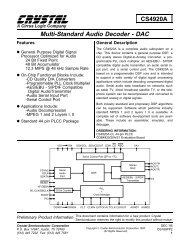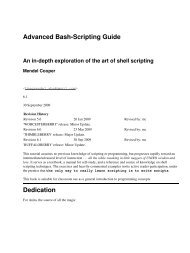Documenation of mdframed
Documenation of mdframed
Documenation of mdframed
Create successful ePaper yourself
Turn your PDF publications into a flip-book with our unique Google optimized e-Paper software.
6.4. Colored Options 6. Options<br />
defaultunit<br />
default=pt<br />
All lengths accept two kinds <strong>of</strong> input. The first one is a length (e.g. 2pt) and the second one is a<br />
number (e.g. 2) which will be multiplied by 1 defaultunit. To get a better overview, all length<br />
options with their default value are listet in a table. I think the names are self explained so that<br />
don’t describe it anymore. Although special hints and length are described below<br />
The first table lists the length for the geometry <strong>of</strong> the frame.<br />
skipabove = 0pt skipbelow = 0pt<br />
leftmargin = 0pt rightmargin = 0pt<br />
innerleftmargin = 10pt innerrightmargin = 10pt<br />
innertopmargin = 5pt innerbottommargin = 5pt<br />
Before the next options are introduced here an example where the described length are<br />
used.<br />
\mdfdefinestyle{mdfexample1}{leftmargin=1cm,rightmargin=2cm,%<br />
innerleftmargin=1cm,innerrightmargin=1cm,roundcorner=10pt}<br />
\begin{<strong>mdframed</strong>}[style=mdfexample1]<br />
In any right triangle, the area <strong>of</strong> the square whose side is the hypotenuse<br />
is equal to the sum <strong>of</strong> the areas <strong>of</strong> the squares whose sides are the two<br />
legs.<br />
\end{<strong>mdframed</strong>}<br />
In any right triangle, the area <strong>of</strong> the square whose side<br />
is the hypotenuse is equal to the sum <strong>of</strong> the areas <strong>of</strong> the<br />
squares whose sides are the two legs.<br />
The next table lists the options to manipulate the lines <strong>of</strong> <strong>mdframed</strong>. If you are working with<br />
framemethod=default you have only one line for framing.<br />
linewidth = 0.4pt innerlinewidth = 0pt middlelinewidth = 0.4pt<br />
outerlinewidth = 0pt roundcorner = 0pt<br />
If you are working width framemethod=tikz or framemethod=pstricks the option linewidth is an<br />
alias for the option middlelinewidth.<br />
6.4. Colored Options<br />
Now we want to bring some color on your frames. The limitation is equal the the length options.<br />
For framemethod=default you have only one line.<br />
linecolor = black innerlinecolor = black<br />
middlelinecolor = black<br />
outerlinecolor = black<br />
font<br />
backgroundcolor = white fontcolor = black<br />
default={}<br />
Although it’s no really a color options you can also specify the font <strong>of</strong> the contents. Therefor the<br />
option font can be used.<br />
Ok after we have some lengths and some colors we can improve our example.<br />
2013/07/01 revision: 212 <strong>mdframed</strong> 7