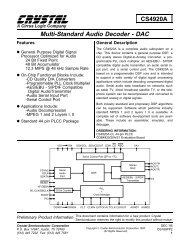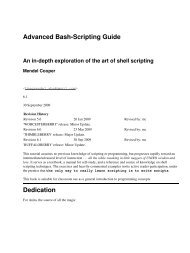Documenation of mdframed
Documenation of mdframed
Documenation of mdframed
Create successful ePaper yourself
Turn your PDF publications into a flip-book with our unique Google optimized e-Paper software.
Example 1 – Package listings<br />
2 Examples<br />
Example 1 – Package listings<br />
The example below is inspired by the following post on StackExchange Background overflows<br />
when using rounded corners for listings (package: ‘listings‘)<br />
Here the solution which can be decorate as usual.<br />
\BeforeBeginEnvironment{lstlisting}{%<br />
\begin{<strong>mdframed</strong>}[]%<br />
\vspace{−0.7em}}<br />
\AfterEndEnvironment{lstlisting}{%<br />
\vspace{−0.5em}%<br />
\end{<strong>mdframed</strong>}}<br />
With the new command \surroundwith<strong>mdframed</strong> you can use<br />
\surroundwith<strong>mdframed</strong>{listings}<br />
2013/07/01 revision: 212 <strong>mdframed</strong>-example-texsx 2