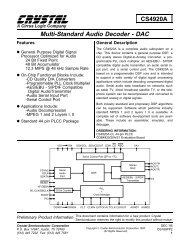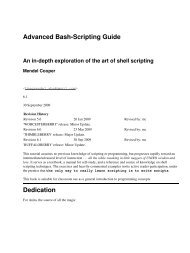Documenation of mdframed
Documenation of mdframed
Documenation of mdframed
Create successful ePaper yourself
Turn your PDF publications into a flip-book with our unique Google optimized e-Paper software.
4. Commands<br />
<br />
\end{<strong>mdframed</strong>}<br />
To create own environments with <strong>mdframed</strong> see section 4.<br />
Autodetecting floats<br />
<strong>mdframed</strong> detects whether the environment is used inside float or minipage environments. If you<br />
use <strong>mdframed</strong> in such an environment <strong>mdframed</strong> will use the option nobreak automatically.<br />
3. The frames<br />
Normally you can say <strong>mdframed</strong> draws only some lines. To allow page breaks the following designs<br />
are supported. If you load the package with framemethod=default you can only draw a single line.<br />
Inside the gray boxes <strong>of</strong> the images below the text will be printed.<br />
Frame <strong>of</strong> a<br />
single page<br />
First box – first<br />
part <strong>of</strong> the output<br />
Second box – last<br />
part <strong>of</strong> the output<br />
Middle box –<br />
middle part<br />
<strong>of</strong> the output<br />
Figure 1: The basic frames<br />
4. Commands<br />
The following commands should countenance your by the handling with <strong>mdframed</strong>.<br />
\newmdenv[options]{env-name}<br />
The command allows the definition <strong>of</strong> a new environment which is surrounded by <strong>mdframed</strong>. The<br />
command has the following syntax:<br />
\newmdenv[]{Name <strong>of</strong> the environment}<br />
In this way you can say:<br />
2013/07/01 revision: 212 <strong>mdframed</strong> 3