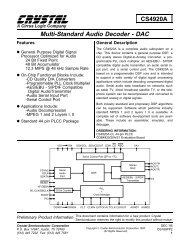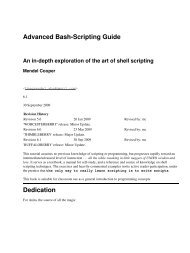Documenation of mdframed
Documenation of mdframed
Documenation of mdframed
Create successful ePaper yourself
Turn your PDF publications into a flip-book with our unique Google optimized e-Paper software.
6.13. TikZ options 6. Options<br />
The alignments left or right depend on the given lengths leftmargin and rightmargin. Later I<br />
will present an example to demonstrate my bad English explanation.<br />
Be aware <strong>of</strong> using this option please.<br />
6.13. TikZ options<br />
tikzsetting<br />
default={}<br />
With this key you can pass several options to \tikzset. Some examples are listed in the next<br />
section. It is very important to put the options <strong>of</strong> tikzsetting in brackets.<br />
apptotikzsetting<br />
default={}<br />
With this key you can add several options to tikzsetting. This key based on the idea <strong>of</strong><br />
manipulation <strong>of</strong> predefined keys <strong>of</strong> <strong>mdframed</strong>. The package <strong>mdframed</strong> defines via \tikzset the<br />
following keys to draw frames.<br />
• \tikzset{mdfbox/.style}<br />
• \tikzset{mdfcorners/.style}<br />
• \tikzset{mdfbackground/.style}<br />
• \tikzset{mdfinnerline/.style}<br />
• \tikzset{mdfouterline/.style}<br />
• \tikzset{mdfmiddleline/.style}<br />
• \tikzset{mdfframetitlerule/.style}<br />
• \tikzset{mdfframetitlebackground/.style}<br />
• \tikzset{mdfshadow/.style}<br />
Before you change one please have a look at the file md-frame-1.mdf to see the settings.<br />
6.14. PSTricks options<br />
pstrickssetting<br />
default={}<br />
With this key you can pass several options to \psset. For example if you want all lines dashed<br />
you will have to set pstrickssetting={linestyle=dashed}. It is very important to put the options<br />
<strong>of</strong> pstrickssetting in brackets.<br />
pstricksappsetting<br />
default={}<br />
<strong>mdframed</strong> works with defined styles for the different elements. By using \addtopsstyle in combination<br />
with this option you can expand the definition. The predefined styles are<br />
• mdfbackgroundstyle<br />
• mdfframetitlebackgroundstyle<br />
• mdfouterlinestyle<br />
• mdfinnerlinestyle<br />
• mdfmiddlelinestyle<br />
Before you change one please have a look at the file md-frame-2.mdf to see the settings.<br />
2013/07/01 revision: 212 <strong>mdframed</strong> 13