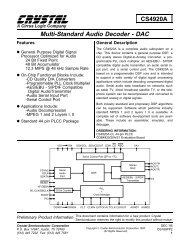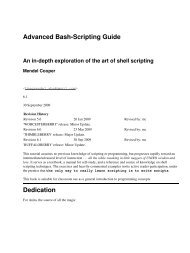Documenation of mdframed
Documenation of mdframed
Documenation of mdframed
You also want an ePaper? Increase the reach of your titles
YUMPU automatically turns print PDFs into web optimized ePapers that Google loves.
The <strong>mdframed</strong> package 1<br />
auto-split frame environment<br />
Marco Daniel, Elke Schubert 1.9b 2013/07/01<br />
The standard methods for framing text (\fbox or \fcolorbox) require you to handle<br />
page breaks by hand, meaning that you have to split the \fbox into two. The present<br />
package defines the environment <strong>mdframed</strong> which automatically deals with pagebreaks<br />
in framed text.<br />
By defining new environments the user may choose between several individual<br />
designs.<br />
Linked files: <strong>mdframed</strong>-example-default.pdf <strong>mdframed</strong>-example-tikz.pdf<br />
<strong>mdframed</strong>-example-pstricks.pdf<br />
<strong>mdframed</strong>-example-texsx.pdf<br />
FYI:<br />
I create a repository for <strong>mdframed</strong> on github where you can download<br />
the current development status.<br />
Contents<br />
1. Motivation 1<br />
2. Syntax 2<br />
3. The frames 3<br />
4. Commands 3<br />
5. Defining your own style 4<br />
6. Options 5<br />
6.1. Global Options . . . . . . . . . . 5<br />
6.2. Restoring the settings . . . . . . 6<br />
6.3. Options with lengths . . . . . . . 6<br />
6.4. Colored Options . . . . . . . . . 7<br />
6.5. Shadows . . . . . . . . . . . . . . 8<br />
6.6. Hidden Lines . . . . . . . . . . . 8<br />
6.7. Working in twoside-mode . . . . 9<br />
6.8. Footnotes . . . . . . . . . . . . . 9<br />
6.9. Page breaks . . . . . . . . . . . . 9<br />
6.10. Frametitle . . . . . . . . . . . . . 10<br />
6.11. Title commands inside the environment<br />
. . . . . . . . . . . . . . 11<br />
6.12. General options . . . . . . . . . . 12<br />
6.13. TikZ options . . . . . . . . . . . 13<br />
6.14. PSTricks options . . . . . . . . . 13<br />
7. Hooks and Bools 14<br />
8. Theorems 15<br />
9. complexe example – Matlab Terminal 16<br />
10.Examples 17<br />
11.Errors, Warnings and Messages 42<br />
12.Known Limitations 43<br />
13.ToDo 43<br />
14.Acknowledgements 44<br />
A. More information 45<br />
1. Motivation<br />
Many users wish to (further) emphasize lemmata, definitions, pro<strong>of</strong>s, etc. The package <strong>mdframed</strong><br />
allows you to create environments with breakable frames. I think an example is the best way to<br />
1 Extending the package framed.sty
2. Syntax<br />
demonstrate its properties.<br />
Theorem 1.1 (Pythagorean theorem) In any right triangle, the area<br />
<strong>of</strong> the square whose side is the hypotenuse is equal to the sum <strong>of</strong> the areas<br />
<strong>of</strong> the squares whose sides are the two legs.<br />
a 2 + b 2 = c 2<br />
The frame was defined with the following settings.<br />
\newmdtheoremenv [%<br />
outerlinewidth = 2 ,%<br />
roundcorner = 10 pt ,%<br />
leftmargin = 40 ,%<br />
rightmargin = 40 ,%<br />
backgroundcolor = y e l l o w ! 4 0 ,%<br />
o u t e r l i n e c o l o r = b l u e ! 7 0 ! black ,%<br />
innertopmargin = \topskip ,%<br />
s p l i t t o p s k i p = \topskip ,%<br />
ntheorem = t r u e ,%<br />
] { theorem }{ Theorem } [ s e c t i o n ]<br />
\begin { theorem } [ P y t h a g o r e a n theorem ]<br />
. . .<br />
\end{theorem}<br />
2. Syntax<br />
Required packages by <strong>mdframed</strong><br />
The package itself loads the packages<br />
kvoptions xparse etoolbox color.<br />
Depending on the option framemthod <strong>mdframed</strong> will load<br />
Load the package as usual:<br />
xcolor tikz pstricks.<br />
\usepackage[]{<strong>mdframed</strong>}<br />
Only the option framemethod should be loaded by the optional argument <strong>of</strong> \usepackage. All<br />
other options should be loaded with \mdfsetup or related environments. The package should be<br />
loaded after amsthm if you need the package.<br />
Provided environment<br />
The package defines only one environment with the following syntax:<br />
\begin{<strong>mdframed</strong>}[]<br />
2013/07/01 revision: 212 <strong>mdframed</strong> 2
4. Commands<br />
<br />
\end{<strong>mdframed</strong>}<br />
To create own environments with <strong>mdframed</strong> see section 4.<br />
Autodetecting floats<br />
<strong>mdframed</strong> detects whether the environment is used inside float or minipage environments. If you<br />
use <strong>mdframed</strong> in such an environment <strong>mdframed</strong> will use the option nobreak automatically.<br />
3. The frames<br />
Normally you can say <strong>mdframed</strong> draws only some lines. To allow page breaks the following designs<br />
are supported. If you load the package with framemethod=default you can only draw a single line.<br />
Inside the gray boxes <strong>of</strong> the images below the text will be printed.<br />
Frame <strong>of</strong> a<br />
single page<br />
First box – first<br />
part <strong>of</strong> the output<br />
Second box – last<br />
part <strong>of</strong> the output<br />
Middle box –<br />
middle part<br />
<strong>of</strong> the output<br />
Figure 1: The basic frames<br />
4. Commands<br />
The following commands should countenance your by the handling with <strong>mdframed</strong>.<br />
\newmdenv[options]{env-name}<br />
The command allows the definition <strong>of</strong> a new environment which is surrounded by <strong>mdframed</strong>. The<br />
command has the following syntax:<br />
\newmdenv[]{Name <strong>of</strong> the environment}<br />
In this way you can say:<br />
2013/07/01 revision: 212 <strong>mdframed</strong> 3
5. Defining your own style<br />
\newmdenv[linecolor=red,frametitle=Infobox]{infobox}<br />
\begin{infobox}[backgroundcolor=yellow]<br />
Some Infos\ldots<br />
\end{infobox}<br />
\renewmdenv[options]{env-name}<br />
By using this command you can redefine environments which are created by \newmdenv.<br />
\surroundwith<strong>mdframed</strong>[options]{environment}<br />
Sometimes you have predefined environments. This commands allows you to surround an<br />
predefined environment with <strong>mdframed</strong> without changing the original name. To set a <strong>mdframed</strong><br />
around the environment verbatim you can simple say.<br />
\surroundwith<strong>mdframed</strong>[linewidth=2pt]{verbatim}<br />
\mdflength{options}<br />
If you want to work with length defined by <strong>mdframed</strong> (for example innerleftmargin) you can use<br />
the command \mdflength.<br />
The distance is \hspace{\mdflength{innerleftmargin}}<br />
\the\mdflength{innerleftmargin}<br />
The result will be:<br />
The distance is<br />
10.0pt<br />
\mdfsetup{options}<br />
To set the options you can use the optional argument <strong>of</strong> \usepackage or you can use the command<br />
\mdfsetup which is not limited to the preamble. Inside a group the settings work only local.<br />
At this point I want to recommend the usage <strong>of</strong> the command \mdfsetup instead <strong>of</strong><br />
setting package option via the optional argument <strong>of</strong> \usepackage. So you are avoiding<br />
breaking <strong>of</strong> non robust commands. 2 The sole exception is the option framemethod which<br />
must given as an optional argument <strong>of</strong> \usepackage.<br />
5. Defining your own style<br />
In the next section all options are introduced. However instead <strong>of</strong> passing them global or as an<br />
optional argument <strong>of</strong> the environment you can define your own styles. The method is as follows<br />
\mdfdefinestyle{style name}{options}<br />
\mdfdefinestyle allows the user to define different styles which can be used as an option <strong>of</strong><br />
<strong>mdframed</strong> via style.<br />
\mdfapptodefinestyle{style name}{options}<br />
This commands add options to a defined style. 3<br />
2 Thanks to Heiko Oberdiek and Philipp Stephani kvoptions-Declaration von Optionen schlägt fehl<br />
3 Thanks to Martin Scharrer and Enrico Gregorio:<br />
http://tex.stackexchange.com/questions/34684/argument-<strong>of</strong>-setkeys<br />
2013/07/01 revision: 212 <strong>mdframed</strong> 4
6. Options<br />
style<br />
If you define a special style with \mdfdefinestyle you can use the key style to load the style.<br />
<strong>mdframed</strong> has no predefined styles yet.<br />
Here a small example:<br />
\mdfdefinestyle{mystyle}{leftmargin=1cm,linecolor=blue}<br />
\begin{<strong>mdframed</strong>}[style=mystyle]<br />
foo<br />
\end{<strong>mdframed</strong>}<br />
xcolor<br />
6. Options<br />
The package provides various options to manipulate frames. In the following section all options<br />
are listed. Some internal macros which can be manipulated are not shown in this documentation.<br />
The listed options are divided in global and local options. The global options can not be used<br />
inside \mdfsetup.<br />
6.1. Global Options<br />
The following options are only global options.<br />
default=none<br />
By setting this key, the package xcolor will be loaded with the given value(s). Without any value<br />
<strong>mdframed</strong> loads the package color without any options. If the package xcolor is already loaded<br />
the given option will be ignored. I recommend to load xcolor before <strong>mdframed</strong>.<br />
framemethod<br />
default=default<br />
With this key you can change the way frames are drawn. You can decide whether the frame is<br />
drawn with<br />
1. L A TEX-commands \hrule, \vrule, \rule,<br />
2. TikZ (the package TikZ will be loaded) or<br />
3. PSTricks (the package pstricks will be loaded).<br />
The option framemethod requires a string. Allowed combinations are listed in the following table.<br />
Table 1: Allowed keys for framemethod<br />
Method<br />
Allowed keys<br />
L A TEX-commands default, tex, latex, none, 0<br />
TikZ tikz, pgf, 1<br />
PSTricks pstricks, ps, postscript, 2<br />
If you are lazy you can also work with the following short forms: tikz, TikZ, pstricks, PSTricks<br />
or ps. Of course for the default method exists no key.<br />
FYI<br />
It is independently whether the method is written with no, one or more capital letter.<br />
All other options listed below can be set globally or locally and they are not limited to the<br />
preamble. I was trying to define self explained names.<br />
2013/07/01 revision: 212 <strong>mdframed</strong> 5
6.2. Restoring the settings 6. Options<br />
6.2. Restoring the settings<br />
Sometimes it’s useful to remove all done settings. Every default value is saved in a style wich can<br />
be called by the option default or a more suitable name style=defaultoptions. Both do the same.<br />
Here a small example:<br />
\mdfsetup{%<br />
middlelinecolor=red,<br />
middlelinewidth=2pt,<br />
backgroundcolor=red!10,<br />
roundcorner=10pt}<br />
\begin{<strong>mdframed</strong>}<br />
Text\par Text<br />
\end{<strong>mdframed</strong>}<br />
\begin{<strong>mdframed</strong>}[default]<br />
Text\par Text<br />
\end{<strong>mdframed</strong>}<br />
Text<br />
Text<br />
Text<br />
Text<br />
6.3. Options with lengths<br />
In figure (2) you can see the adjustable lengths (compare also figure (1)).<br />
skipabove<br />
leftmargin<br />
innerleftmargin<br />
innertopmargin<br />
Contents<br />
innerbottommargin<br />
innerrightmargin<br />
rightmargin<br />
skipbelow<br />
Figure 2: adjustable lengths <strong>of</strong> <strong>mdframed</strong><br />
2013/07/01 revision: 212 <strong>mdframed</strong> 6
6.4. Colored Options 6. Options<br />
defaultunit<br />
default=pt<br />
All lengths accept two kinds <strong>of</strong> input. The first one is a length (e.g. 2pt) and the second one is a<br />
number (e.g. 2) which will be multiplied by 1 defaultunit. To get a better overview, all length<br />
options with their default value are listet in a table. I think the names are self explained so that<br />
don’t describe it anymore. Although special hints and length are described below<br />
The first table lists the length for the geometry <strong>of</strong> the frame.<br />
skipabove = 0pt skipbelow = 0pt<br />
leftmargin = 0pt rightmargin = 0pt<br />
innerleftmargin = 10pt innerrightmargin = 10pt<br />
innertopmargin = 5pt innerbottommargin = 5pt<br />
Before the next options are introduced here an example where the described length are<br />
used.<br />
\mdfdefinestyle{mdfexample1}{leftmargin=1cm,rightmargin=2cm,%<br />
innerleftmargin=1cm,innerrightmargin=1cm,roundcorner=10pt}<br />
\begin{<strong>mdframed</strong>}[style=mdfexample1]<br />
In any right triangle, the area <strong>of</strong> the square whose side is the hypotenuse<br />
is equal to the sum <strong>of</strong> the areas <strong>of</strong> the squares whose sides are the two<br />
legs.<br />
\end{<strong>mdframed</strong>}<br />
In any right triangle, the area <strong>of</strong> the square whose side<br />
is the hypotenuse is equal to the sum <strong>of</strong> the areas <strong>of</strong> the<br />
squares whose sides are the two legs.<br />
The next table lists the options to manipulate the lines <strong>of</strong> <strong>mdframed</strong>. If you are working with<br />
framemethod=default you have only one line for framing.<br />
linewidth = 0.4pt innerlinewidth = 0pt middlelinewidth = 0.4pt<br />
outerlinewidth = 0pt roundcorner = 0pt<br />
If you are working width framemethod=tikz or framemethod=pstricks the option linewidth is an<br />
alias for the option middlelinewidth.<br />
6.4. Colored Options<br />
Now we want to bring some color on your frames. The limitation is equal the the length options.<br />
For framemethod=default you have only one line.<br />
linecolor = black innerlinecolor = black<br />
middlelinecolor = black<br />
outerlinecolor = black<br />
font<br />
backgroundcolor = white fontcolor = black<br />
default={}<br />
Although it’s no really a color options you can also specify the font <strong>of</strong> the contents. Therefor the<br />
option font can be used.<br />
Ok after we have some lengths and some colors we can improve our example.<br />
2013/07/01 revision: 212 <strong>mdframed</strong> 7
6.5. Shadows 6. Options<br />
\mdfapptodefinestyle{example1}{backgroundcolor=brown!20,%<br />
linecolor=red!40!black,linewidth=4pt}<br />
\begin{<strong>mdframed</strong>}[style=mdfexample1]<br />
In any right triangle, the area <strong>of</strong> the square whose side is the hypotenuse<br />
is equal to the sum <strong>of</strong> the areas <strong>of</strong> the squares whose sides are the two<br />
legs.<br />
\end{<strong>mdframed</strong>}<br />
In any right triangle, the area <strong>of</strong> the square whose side<br />
is the hypotenuse is equal to the sum <strong>of</strong> the areas <strong>of</strong><br />
the squares whose sides are the two legs.<br />
6.5. Shadows<br />
Another possibility to highlight a frame can be a shadow. The package <strong>mdframed</strong> supports some<br />
elementary options to add a shadow. For framemethod=tikz the library shadows is needed which<br />
must be loaded by the user by \usetikzlibrary{shadows}.<br />
shadowsize<br />
default=8 pt<br />
shadowcolor<br />
default=black!50<br />
If a shadow is used depends on the option shadow which can be either true or false. The option<br />
shadows enables two new options shadowsize and shadowcolor.<br />
\begin{<strong>mdframed</strong>}[backgroundcolor=gray!40,shadow=true,roundcorner=8pt]<br />
In any right triangle, the area <strong>of</strong> the square whose side is the hypotenuse<br />
is equal to the sum <strong>of</strong> the areas <strong>of</strong> the squares whose sides are the two<br />
legs.<br />
\end{<strong>mdframed</strong>}<br />
In any right triangle, the area <strong>of</strong> the square whose side is the hypotenuse is equal to the sum<br />
<strong>of</strong> the areas <strong>of</strong> the squares whose sides are the two legs.<br />
6.6. Hidden Lines<br />
The default behaoiur <strong>of</strong> the output was shown in a previous picture. <strong>mdframed</strong> <strong>of</strong>fers the possibility<br />
to print only requested lines. If you don’t want any right line you can say rightline=false. The<br />
table below listed all keys to this topic and shows their default setting.<br />
topline = true rightline = true<br />
leftline = true<br />
bottomline = true<br />
hidealllines<br />
If you want to disable all lines you can use the short from hidealllines.<br />
default=false<br />
2013/07/01 revision: 212 <strong>mdframed</strong> 8
6.7. Working in twoside-mode 6. Options<br />
6.7. Working in twoside-mode<br />
Many books are written in twoside mode. In those cases it’s better to set the margins related<br />
to the site. Instead <strong>of</strong> the explained options leftmargin and rightmargin you can work with the<br />
options outermargin and innermargin. Of course if you working in oneside mode the options have<br />
no effect. If you don’t want to work with outermargin and innermargin whether the document is<br />
done in twoside mode you can disable the behaviour by the option usetwoside. Allowed values<br />
for this key are true or false.<br />
6.8. Footnotes<br />
Inside the environment you can use the command \footnote as usual. <strong>mdframed</strong> uses the syntax<br />
<strong>of</strong> environment minipage with the same counter.<br />
Every footnote text will be collected inside a box and will be displayed at the end <strong>of</strong> the<br />
environment <strong>mdframed</strong>.<br />
footnotedistance<br />
default= \bigskipamount<br />
The length is the distance between the end <strong>of</strong> the environment <strong>mdframed</strong> and the displaying <strong>of</strong><br />
the \footnoterule.<br />
footnoteinside<br />
default=true<br />
The position <strong>of</strong> the footnotes can be changed with the option footnoteinside. The footnotes<br />
will be displayed at the end <strong>of</strong> the environment but you can decide whether the output is inside<br />
<strong>mdframed</strong> or after.<br />
Note<br />
The output <strong>of</strong> the footnotes with the option footnoteinside=false are not in a splitted frame. I<br />
think it isn’t useful because the first line <strong>of</strong> a new page shouldn’t be a footnote.<br />
nobreak<br />
6.9. Page breaks<br />
The package <strong>mdframed</strong> splits its content if neccessary. In figure 1 the default style for splitting is<br />
presented. However there a sevaral situations where no page preak should occur.<br />
default=false<br />
For this case you can use the option nobreak which is either true or false. As you can see in<br />
figure 1 the different elements have different ways <strong>of</strong> drawing. E.g. the middle part <strong>of</strong> <strong>mdframed</strong><br />
has only a left and a right line.<br />
everyline<br />
default=false<br />
If you want that all parts <strong>of</strong> <strong>mdframed</strong> get a whole frame you can work with the option everyline.<br />
Then all parts are displayed as a single frame.<br />
In a previous section the options innertopmargin and innerbottommaring were introduced. However<br />
if a page break occurs you have two new length options which influence the space at the<br />
breaking point.<br />
splittopskip<br />
Sets the length <strong>of</strong> the skip above the split part <strong>of</strong> the environment.<br />
splitbottomskip<br />
Sets the length <strong>of</strong> the skip below the split part <strong>of</strong> the environment.<br />
default=0 pt<br />
default=0 pt<br />
2013/07/01 revision: 212 <strong>mdframed</strong> 9
6.10. Frametitle 6. Options<br />
6.10. Frametitle<br />
In this section all relevant options <strong>of</strong> the frame title will be presented. They are not divided in<br />
their properties.<br />
frametitle<br />
default=none<br />
The environment gets a title. To set a title use frametitle={The Title <strong>of</strong> the frame} as an option<br />
<strong>of</strong> the environment.<br />
frametitlefont<br />
Sets the format <strong>of</strong> the frametitle.<br />
frametitlealignment<br />
Align the frametitle. This option must be set via \mdfsetup.<br />
default=\normalfont\bfseries<br />
default=\raggedleft<br />
frametitlerule<br />
Set this key to true to get a line between the frame title and the text.<br />
frametitlerulewidth<br />
Sets the width <strong>of</strong> the line between the text and the title <strong>of</strong> <strong>mdframed</strong>.<br />
frametitleaboveskip<br />
Sets the skip <strong>of</strong> the frame title to the margin above <strong>of</strong> <strong>mdframed</strong>.<br />
frametitlebelowskip<br />
Sets the skip <strong>of</strong> the frame title to the rule <strong>of</strong> the frame title.<br />
frametitlebackgroundcolor<br />
Sets the color <strong>of</strong> the background <strong>of</strong> the frametitle<br />
default=false<br />
default=.2 pt<br />
default=5 pt<br />
default=5 pt<br />
default=backroundcolor<br />
repeatframetitle<br />
default=false<br />
Repeat the frame title on every frame.<br />
The following picture demonstrates the behaviour <strong>of</strong> the lengths if the option frametitle is<br />
used.<br />
frame title<br />
frametitleaboveskip<br />
frametitlebelowskip<br />
splittopskip<br />
innertopmargin<br />
frametitlerulewidth<br />
frametitlerule=true<br />
Contents <strong>of</strong> the box<br />
Figure 3: Behavior <strong>of</strong> the lengths if frametitle is used<br />
FYI and Note<br />
The splitting <strong>of</strong> the frame title is really a fiddly issue. If you want to use the option repeatframetitle<br />
a splitting is more than wrong. On the other hand if you use the option repeatframetitle the<br />
user must prepare the contents well.<br />
2013/07/01 revision: 212 <strong>mdframed</strong> 10
6.11. Title commands inside the environment 6. Options<br />
6.11. Title commands inside the environment<br />
To provide titles inside the environment <strong>mdframed</strong> you can use \mdfsubtitle. The relavant options<br />
are listed below.<br />
\mdfsubtitle<br />
Set a title inside <strong>mdframed</strong> <strong>of</strong> the internal level 1.<br />
The command accepts one optional and one mandatory argument. The optional argument sets<br />
the option <strong>of</strong> <strong>mdframed</strong> whereby everything will be local. The second argument <strong>of</strong> subtitle also<br />
allows paragraph breaking.<br />
Breaks inside the \mdfsubtitle are not supported.<br />
\mdfsubtitle[]{the subtitle}<br />
6.11.1. Options related to the title <strong>of</strong> level 1<br />
subtitleaboveline<br />
Decide to draw a line above the subtile.<br />
subtitlebelowline<br />
Decide to draw a line below the subtitle.<br />
subtitlefont<br />
Sets the font for subtitles.<br />
subtitlebackgroundcolor<br />
Sets the background color <strong>of</strong> the subtitle between the above and below line.<br />
subtitleabovelinecolor<br />
Sets the line color <strong>of</strong> the line above.<br />
subtitlebelowlinecolor<br />
Sets the line color <strong>of</strong> the line below.<br />
subtitleabovelinewidth<br />
Sets the line width <strong>of</strong> the line above.<br />
subtitlebelowlinewidth<br />
Sets the line width <strong>of</strong> the line below.<br />
subtitleaboveskip<br />
Sets the skip before the subtitle line above will be drawn.<br />
subtitlebelowskip<br />
Sets the skip after the subtitle line below is drawn.<br />
subtitleinneraboveskip<br />
Sets the skip after the line above and the subtitle itself.<br />
subtitleinnerbelowskip<br />
Sets the skip after the subtitle and the line below.<br />
Here an example to demonstrate the behaviour:<br />
default=false<br />
default=false<br />
default=\normalfont\bfseries<br />
default=white<br />
default=black<br />
default=black<br />
default=0.8 pt<br />
default=0.6 pt<br />
default=\baselineskip<br />
default=1.2\baselineskip<br />
default=0.5\baselineskip<br />
default=0.5\baselineskip<br />
2013/07/01 revision: 212 <strong>mdframed</strong> 11
6.12. General options 6. Options<br />
Theorem<br />
Some Text . . .<br />
Notes<br />
Some Text . . .<br />
\newmdenv[%<br />
roundcorner=5pt,<br />
subtitlebelowline=true,subtitleaboveline=true,<br />
subtitlebackgroundcolor=yellow!70!white,<br />
backgroundcolor=blue!20!white,<br />
frametitle={Theorem},frametitlerule=true,<br />
frametitlebackgroundcolor=yellow!70!white,<br />
]{subtitleenv}<br />
\begin{subtitleenv}<br />
Some Text \ldots<br />
\mdfsubtitle{Notes}<br />
Some Text \ldots<br />
\end{subtitleenv}<br />
ntheorem<br />
6.12. General options<br />
Some options can’t be classified. Such options are listed in this section.<br />
default=false<br />
Before setting this boolean key, you have to load the package ntheorem. With this option you set<br />
the values \theorempreskipamount and \theorempostskipamount to 0 pt to avoid extra vertical skip.<br />
needspace<br />
default=0 pt<br />
Sometimes it is useful to set a minimum height before a frame should be splitted. For such cases<br />
you can use needspace. The option requires a length which sets the minimum height before a<br />
frame will be splitted.<br />
ignorelastdescenders<br />
default=false<br />
Try to ignore the last descenders <strong>of</strong> the environment <strong>mdframed</strong>. The complete idea was inspired by<br />
Tobias Weh and the solution was provided by Stefan Lemke. See How to make <strong>mdframed</strong> ignore<br />
descenders in last line Of course you have some more length which can be manipulate.<br />
userdefinedwidth<br />
align<br />
default=\linewidth<br />
Sets the width <strong>of</strong> the whole <strong>mdframed</strong> environment. The width represent the width including the<br />
line width and the inner margins. The outer margins will be ignored.<br />
default=left<br />
Sometimes it is useful to align the environment itself. For this you have the option align which<br />
can be set to the following strings:<br />
• left,<br />
• right and<br />
• center.<br />
2013/07/01 revision: 212 <strong>mdframed</strong> 12
6.13. TikZ options 6. Options<br />
The alignments left or right depend on the given lengths leftmargin and rightmargin. Later I<br />
will present an example to demonstrate my bad English explanation.<br />
Be aware <strong>of</strong> using this option please.<br />
6.13. TikZ options<br />
tikzsetting<br />
default={}<br />
With this key you can pass several options to \tikzset. Some examples are listed in the next<br />
section. It is very important to put the options <strong>of</strong> tikzsetting in brackets.<br />
apptotikzsetting<br />
default={}<br />
With this key you can add several options to tikzsetting. This key based on the idea <strong>of</strong><br />
manipulation <strong>of</strong> predefined keys <strong>of</strong> <strong>mdframed</strong>. The package <strong>mdframed</strong> defines via \tikzset the<br />
following keys to draw frames.<br />
• \tikzset{mdfbox/.style}<br />
• \tikzset{mdfcorners/.style}<br />
• \tikzset{mdfbackground/.style}<br />
• \tikzset{mdfinnerline/.style}<br />
• \tikzset{mdfouterline/.style}<br />
• \tikzset{mdfmiddleline/.style}<br />
• \tikzset{mdfframetitlerule/.style}<br />
• \tikzset{mdfframetitlebackground/.style}<br />
• \tikzset{mdfshadow/.style}<br />
Before you change one please have a look at the file md-frame-1.mdf to see the settings.<br />
6.14. PSTricks options<br />
pstrickssetting<br />
default={}<br />
With this key you can pass several options to \psset. For example if you want all lines dashed<br />
you will have to set pstrickssetting={linestyle=dashed}. It is very important to put the options<br />
<strong>of</strong> pstrickssetting in brackets.<br />
pstricksappsetting<br />
default={}<br />
<strong>mdframed</strong> works with defined styles for the different elements. By using \addtopsstyle in combination<br />
with this option you can expand the definition. The predefined styles are<br />
• mdfbackgroundstyle<br />
• mdfframetitlebackgroundstyle<br />
• mdfouterlinestyle<br />
• mdfinnerlinestyle<br />
• mdfmiddlelinestyle<br />
Before you change one please have a look at the file md-frame-2.mdf to see the settings.<br />
2013/07/01 revision: 212 <strong>mdframed</strong> 13
7. Hooks and Bools<br />
settings<br />
7. Hooks and Bools<br />
The following options and bool flags can be used by the any user. Of course some needs more<br />
experience than other.<br />
default={}<br />
This option allows the user to commit some macros at the beginning <strong>of</strong> <strong>mdframed</strong>. The given<br />
material is executed before the savebox starts.<br />
extra<br />
Add material to every drawn frame.<br />
default={}<br />
singleextra<br />
default={}<br />
With this key you can put extra material to the drawing environment <strong>of</strong> <strong>mdframed</strong> only for a non<br />
splitted frame.<br />
firstextra<br />
default={}<br />
With this key you can put extra material to the drawing environment <strong>of</strong> <strong>mdframed</strong> only for the<br />
first part <strong>of</strong> the splitted frame.<br />
middleextra<br />
default={}<br />
With this key you can put extra material to the drawing environment <strong>of</strong> <strong>mdframed</strong> only for the<br />
middle part <strong>of</strong> the splitted frame.<br />
This works only with framemethod=TikZ and PSTricks.<br />
secondextra<br />
default={}<br />
With this key you can put extra material to the drawing environment <strong>of</strong> <strong>mdframed</strong> only for the<br />
second part <strong>of</strong> the splitted frame.<br />
After you can add material to any part <strong>of</strong> the frame you can also detect which part <strong>of</strong> the<br />
frame is drawn. Therefor the bool flags are defined which can be test by \ifbool{boolflag}. All<br />
flags are set to true before the output <strong>of</strong> the content occurs.<br />
mdfsingleframe<br />
This bool is only true for a non splitting frame.<br />
mdffirstframe<br />
This bool is only for the first part <strong>of</strong> the frame true.<br />
mdfmiddleframe<br />
see above.<br />
default=false<br />
default=false<br />
default=false<br />
mdflastframe<br />
default=false<br />
see above.<br />
For the advanced users there are also some other hooks which can be used to manipulate the<br />
output:<br />
beforesingleframe<br />
Every given code to this option is executed before a single frame is is printed.<br />
aftersingleframe<br />
Every given code to this option is executed after a single frame is is printed.<br />
default={}<br />
default={}<br />
beforebreak<br />
default={}<br />
The value <strong>of</strong> this option is only executed at breakable frames. Related to the introduction the<br />
first and middle frame can be manipulated.<br />
afterbreak<br />
default={}<br />
2013/07/01 revision: 212 <strong>mdframed</strong> 14
8. Theorems<br />
The value <strong>of</strong> this option is only executed at breakable frames. Related to the introduction the<br />
first and middle frame can be manipulated.<br />
beforelastframe<br />
The option is executed only for the last frame <strong>of</strong> a splitted frame.<br />
afterlastframe<br />
The option is executed only for the last frame <strong>of</strong> a splitted frame.<br />
startcode<br />
Every code given to this option is executed at the beginning <strong>of</strong> the environment.<br />
startinnercode<br />
This option is executed at the beginning <strong>of</strong> the save box.<br />
endinnercode<br />
endcode<br />
This option is executed at the end <strong>of</strong> the save box.<br />
The code is executed at the end <strong>of</strong> the environment.<br />
8. Theorems<br />
default={}<br />
default={}<br />
default={}<br />
default={}<br />
default={}<br />
default={}<br />
In this section is described which commands can help you to define theorem environments with<br />
<strong>mdframed</strong>.<br />
\newmdtheoremenv<br />
Since the package is <strong>of</strong>ten used to highlight theorem environments, the package providesa command<br />
to simplify this process. The command has the following syntax:<br />
\newmdtheoremenv[]{}%<br />
[]{}[]<br />
The last four arguments are equivalent to the command \newtheorem. Only the first optional<br />
argument is able to pass <strong>mdframed</strong>-options. A simple example is:<br />
\theoremstyle{}<br />
\newmdtheoremenv[linecolor=blue]{lemma}{Lemma}[section]<br />
...<br />
\begin{lemma}[Some title]<br />
foo foo foo foo foo foo<br />
\end{lemma}<br />
So far there is no \renewmdtheoremenv!<br />
\mdtheorem<br />
This is a special kind <strong>of</strong> \newtheorem. The command has the following syntax.<br />
\mdtheorem[]{}%<br />
[]{}[]<br />
As you can see the arguments are equal to \newtheorem<br />
\theoremstyle. This is based on the following behavior.<br />
but the command ignores every<br />
2013/07/01 revision: 212 <strong>mdframed</strong> 15
9. complexe example – Matlab Terminal<br />
The command \mdtheorem creates two environments based on the given first mandatory argument.<br />
The first environment is named like the given argument and creates a numbered theorem. The<br />
second environment is named like the first mandatory argument with a star. This environment<br />
has the same formating but isn’t numbered.<br />
The syntax <strong>of</strong> the new defined environments is equal to the normal theorem environments.<br />
\begin{environment}[optional title]<br />
...<br />
\end{environment}<br />
What happened? The caption <strong>of</strong> the command will be set as the frame title. In this way all options<br />
<strong>of</strong> the frame title are available. Furthermore <strong>mdframed</strong> provides additional options explained<br />
below.<br />
theoremseparator<br />
default={:}<br />
Sets the separator <strong>of</strong> the caption and the title <strong>of</strong> the theorem. The theoremseparator will be<br />
printed only if an theorem title is given.<br />
theoremtitlefont<br />
Via the option frametitlefont you can manipulate the font <strong>of</strong> the frame title.<br />
theoremtitlefont allows to set a different font to the title <strong>of</strong> the theorem.<br />
theoremspace<br />
Sets the space after theoremseparator.<br />
Examples can be found in the attached files.<br />
9. complexe example – Matlab Terminal<br />
The following example was inspiered by a question on TeX.SX.<br />
Command Window<br />
fx<br />
% >> help sin<br />
% sin Sine <strong>of</strong> argument in radians.<br />
% sin(X) is the sine <strong>of</strong> the elements <strong>of</strong> X.<br />
%<br />
% See also asin, sind.<br />
%<br />
% Overloaded methods:<br />
% sdpvar/sin<br />
% codistributed/sin<br />
% gpuArray/sin<br />
%<br />
% Reference page in Help browser<br />
% doc sin<br />
%<br />
% >><br />
%<br />
default={}<br />
The option<br />
default=\space<br />
The code for this result is:<br />
\definecolor{DarkBlue}{rgb}{.11,.23,.60}<br />
\mdfdefinestyle{commandline}%<br />
{leftmargin=5pt, rightmargin=10pt,innerleftmargin=15pt,<br />
middlelinecolor=DarkBlue,<br />
middlelinewidth=2pt,<br />
frametitlerule=false,<br />
2013/07/01 revision: 212 <strong>mdframed</strong> 16
10. Examples<br />
backgroundcolor=black!10!white,<br />
frametitle={Command Window},<br />
frametitlefont={\normalfont\sffamily\color{white}\hspace{−1em}},<br />
frametitlebackgroundcolor=DarkBlue,<br />
singleextra={\draw[black!20,line width=12pt]<br />
($(O)+(7pt,1pt)$) −−<br />
($(O|−P)+(7pt,−\mdfframetitleboxtotalheight)−(0,1pt)$);<br />
\node[inner sep=0pt,color=black]at ($(O)+(7pt,9pt)$)%<br />
{$\scriptstyle f\!x$}; },<br />
nobreak,<br />
}<br />
\lstnewenvironment{script} {%<br />
\lstset{language=Matlab,basicstyle=\tiny\ttfamily,breaklines=true,%<br />
aboveskip=0pt,belowskip=0pt}}{}<br />
\surroundwith<strong>mdframed</strong>[style=commandline]{script}<br />
\begin{script}<br />
>> help sin<br />
sin Sine <strong>of</strong> argument in radians.<br />
sin(X) is the sine <strong>of</strong> the elements <strong>of</strong> X.<br />
See also asin, sind.<br />
Overloaded methods:<br />
sdpvar/sin<br />
codistributed/sin<br />
gpuArray/sin<br />
Reference page in Help browser<br />
doc sin<br />
>><br />
\end{script}<br />
10. Examples<br />
I outsource the examples in four files documentation. The files are<br />
<strong>mdframed</strong>-example-default<br />
Demonstration <strong>of</strong> examples created with framemethod=default.<br />
<strong>mdframed</strong>-example-tikz<br />
Demonstration <strong>of</strong> examples created with framemethod=TikZ.<br />
<strong>mdframed</strong>-example-pstricks<br />
Demonstration <strong>of</strong> examples created with framemethod=pstricks.<br />
<strong>mdframed</strong>-example-texsx<br />
Demonstration <strong>of</strong> examples like interaction with listings<br />
The examples are <strong>of</strong>ten not equivalent but normally they can be adapted to another method.<br />
So I really recommend to have a look to all example files.<br />
The Korean TEXGroup created a very nice presentation. I want to show the link because it’s<br />
really a great work: kts 2012 <strong>mdframed</strong>.<br />
2013/07/01 revision: 212 <strong>mdframed</strong> 17
The <strong>mdframed</strong> package<br />
Examples for framemethod=default<br />
Marco Daniel 1.9b 2013/07/01<br />
In this document I collect various examples for framemethod=default. Some presented<br />
examples are more or less exorbitant.<br />
Contents<br />
1 Loading 1<br />
2 Examples 1<br />
Example 1 – very simple . . . . . . . . 2<br />
Example 2 – hidden line + frame title 2<br />
Example 3 – colored frame title . . . . 2<br />
Example 4 – framed picture which is<br />
centered . . . . . . . . . . . . . . 3<br />
Example 5 – Theorem environments . 3<br />
Example 6 – theorem with separate<br />
header and the help <strong>of</strong> TikZ (complex)<br />
. . . . . . . . . . . . . . . . 4<br />
Example 7 – hide only a part <strong>of</strong> a line 5<br />
1 Loading<br />
In the preamble only the package <strong>mdframed</strong> with the option framemethod=default is loaded. All<br />
other modifications will be done by \mdfdefinestyle or \mdfsetup.<br />
Note<br />
Every \global inside the examples is necessary to work with my own created environment<br />
tltxmdfexample*.<br />
2 Examples<br />
All examples have the following settings:<br />
\mdfsetup{skipabove=\topskip,skipbelow=\topskip}<br />
\newrobustcmd\ExampleText{%<br />
An \textit{inhomogeneous linear} differential equation has the form<br />
\begin{align}<br />
L[v ] = f,<br />
\end{align}<br />
where $L$ is a linear differential operator, $v$ is the dependent<br />
variable, and $f$ is a given non−zero function <strong>of</strong> the independent<br />
variables alone.<br />
}
Example 1 – very simple<br />
2 Examples<br />
Example 1 – very simple<br />
\global\mdfdefinestyle{exampledefault}{%<br />
linecolor=red,linewidth=3pt,%<br />
leftmargin=1cm,rightmargin=1cm<br />
}<br />
\begin{<strong>mdframed</strong>}[style=exampledefault]<br />
\ExampleText<br />
\end{<strong>mdframed</strong>}<br />
An inhomogeneous linear differential equation has the form<br />
L[v] = f, (1)<br />
where L is a linear differential operator, v is the dependent variable, and f is a<br />
given non-zero function <strong>of</strong> the independent variables alone.<br />
Example 2 – hidden line + frame title<br />
\global\mdfapptodefinestyle{exampledefault}{%<br />
topline=false,bottomline=false}<br />
\begin{<strong>mdframed</strong>}[style=exampledefault,frametitle={Inhomogeneous linear}]<br />
\ExampleText<br />
\end{<strong>mdframed</strong>}<br />
Inhomogeneous linear<br />
An inhomogeneous linear differential equation has the form<br />
L[v] = f, (2)<br />
where L is a linear differential operator, v is the dependent variable, and f is a<br />
given non-zero function <strong>of</strong> the independent variables alone.<br />
Example 3 – colored frame title<br />
\global\mdfapptodefinestyle{exampledefault}{%<br />
rightline=true,innerleftmargin=10,innerrightmargin=10,<br />
frametitlerule=true,frametitlerulecolor=green,<br />
frametitlebackgroundcolor=yellow,<br />
frametitlerulewidth=2pt}<br />
\begin{<strong>mdframed</strong>}[style=exampledefault,frametitle={Inhomogeneous linear}]<br />
2013/07/01 revision: 212 <strong>mdframed</strong>-example-default 2
Example 4 – framed picture which is centered<br />
2 Examples<br />
\ExampleText<br />
\end{<strong>mdframed</strong>}<br />
Inhomogeneous linear<br />
An inhomogeneous linear differential equation has the form<br />
L[v] = f, (3)<br />
where L is a linear differential operator, v is the dependent variable, and f is a<br />
given non-zero function <strong>of</strong> the independent variables alone.<br />
Example 4 – framed picture which is centered<br />
\begin{<strong>mdframed</strong>}[userdefinedwidth=6cm,align=center,<br />
linecolor=blue,linewidth=4pt]<br />
\textit{CTAN lion drawing by Duane Bibby; thanks to \url{www.ctan.org}}<br />
\IfFileExists{ctan−lion.png}%<br />
{\includegraphics[width=\linewidth]{ctan−lion.png}}%<br />
{\rule{\linewidth}{4cm}}%<br />
\end{<strong>mdframed</strong>}<br />
CTAN lion drawing by Duane<br />
Bibby; thanks to www.ctan.org<br />
Example 5 – Theorem environments<br />
\mdfdefinestyle{theoremstyle}{%<br />
linecolor=red,linewidth=2pt,%<br />
frametitlerule=true,%<br />
frametitlebackgroundcolor=gray!20,<br />
innertopmargin=\topskip,<br />
}<br />
\mdtheorem[style=theoremstyle]{definition}{Definition}<br />
\begin{definition}<br />
2013/07/01 revision: 212 <strong>mdframed</strong>-example-default 3
Example 6 – theorem with separate header and the help <strong>of</strong> TikZ (complex)<br />
2 Examples<br />
\ExampleText<br />
\end{definition}<br />
\begin{definition}[Inhomogeneous linear]<br />
\ExampleText<br />
\end{definition}<br />
\begin{definition∗}[Inhomogeneous linear]<br />
\ExampleText<br />
\end{definition∗}<br />
Definition 1<br />
An inhomogeneous linear differential equation has the form<br />
L[v] = f, (4)<br />
where L is a linear differential operator, v is the dependent variable, and f is a given non-zero<br />
function <strong>of</strong> the independent variables alone.<br />
Definition 2: Inhomogeneous linear<br />
An inhomogeneous linear differential equation has the form<br />
L[v] = f, (5)<br />
where L is a linear differential operator, v is the dependent variable, and f is a given non-zero<br />
function <strong>of</strong> the independent variables alone.<br />
Definition: Inhomogeneous linear<br />
An inhomogeneous linear differential equation has the form<br />
L[v] = f, (6)<br />
where L is a linear differential operator, v is the dependent variable, and f is a given non-zero<br />
function <strong>of</strong> the independent variables alone.<br />
Example 6 – theorem with separate header and the help <strong>of</strong> TikZ (complex)<br />
\newcounter{theo}[section]<br />
\newenvironment{theo}[1][]{%<br />
\stepcounter{theo}%<br />
\ifstrempty{#1}%<br />
{\mdfsetup{%<br />
frametitle={%<br />
\tikz[baseline=(current bounding box.east),outer sep=0pt]<br />
2013/07/01 revision: 212 <strong>mdframed</strong>-example-default 4
Example 7 – hide only a part <strong>of</strong> a line<br />
2 Examples<br />
\node[anchor=east,rectangle,fill=blue!20]<br />
{\strut Theorem~\thetheo};}}<br />
}%<br />
{\mdfsetup{%<br />
frametitle={%<br />
\tikz[baseline=(current bounding box.east),outer sep=0pt]<br />
\node[anchor=east,rectangle,fill=blue!20]<br />
{\strut Theorem~\thetheo:~#1};}}%<br />
}%<br />
\mdfsetup{innertopmargin=10pt,linecolor=blue!20,%<br />
linewidth=2pt,topline=true,<br />
frametitleaboveskip=\dimexpr−\ht\strutbox\relax,}<br />
\begin{<strong>mdframed</strong>}[]\relax%<br />
}{\end{<strong>mdframed</strong>}}<br />
\begin{theo}[Inhomogeneous Linear]<br />
\ExampleText<br />
\end{theo}<br />
\begin{theo}<br />
\ExampleText<br />
\end{theo}<br />
Theorem 1: Inhomogeneous Linear<br />
An inhomogeneous linear differential equation has the form<br />
L[v] = f, (7)<br />
where L is a linear differential operator, v is the dependent variable, and f is a given non-zero<br />
function <strong>of</strong> the independent variables alone.<br />
Theorem 2<br />
An inhomogeneous linear differential equation has the form<br />
L[v] = f, (8)<br />
where L is a linear differential operator, v is the dependent variable, and f is a given non-zero<br />
function <strong>of</strong> the independent variables alone.<br />
Example 7 – hide only a part <strong>of</strong> a line<br />
The example below is inspired by the following post on StackExchange Theorem decorations that<br />
stay with theorem environment<br />
\makeatletter<br />
\newlength{\interruptlength}<br />
\newrobustcmd\interruptrule[3]{%<br />
2013/07/01 revision: 212 <strong>mdframed</strong>-example-default 5
Example 7 – hide only a part <strong>of</strong> a line<br />
2 Examples<br />
\color{#1}%<br />
\hspace∗{\dimexpr\mdfboundingboxwidth+<br />
\mdf@innerrightmargin@length\relax}%<br />
\rule[\dimexpr−\mdfboundingboxdepth+<br />
#2\interruptlength\relax]%<br />
{\mdf@middlelinewidth@length}%<br />
{\dimexpr\mdfboundingboxtotalheight−#3\interruptlength\relax}%<br />
}<br />
\newrobustcmd\overlaplines[2][white]{%<br />
\mdfsetup{everyline=false}%<br />
\setlength{\interruptlength}{#2}<br />
\appto\mdf@frame@leftline@single{\llap{\interruptrule{#1}{1}{2}}}<br />
\appto\mdf@frame@rightline@single{\rlap{\interruptrule{#1}{1}{2}}}<br />
\appto\mdf@frame@leftline@first{\llap{\interruptrule{#1}{0}{1}}}<br />
\appto\mdf@frame@rightline@first{\rlap{\interruptrule{#1}{0}{1}}}<br />
\appto\mdf@frame@leftline@second{\llap{\interruptrule{#1}{1}{1}}}<br />
\appto\mdf@frame@rightline@second{\rlap{\interruptrule{#1}{1}{1}}}<br />
\appto\mdf@frame@leftline@middle{\llap{\interruptrule{#1}{0}{0}}}<br />
\appto\mdf@frame@rightline@middle{\rlap{\interruptrule{#1}{0}{0}}}<br />
}<br />
\makeatother<br />
\overlaplines{2.5ex}<br />
\begin{<strong>mdframed</strong>}[linecolor=blue,linewidth=8pt]<br />
\ExampleText<br />
\end{<strong>mdframed</strong>}<br />
\overlaplines[blue!70!black!20]{2.5ex}<br />
\begin{<strong>mdframed</strong>}[linecolor=blue,linewidth=8pt]<br />
\ExampleText<br />
\end{<strong>mdframed</strong>}<br />
An inhomogeneous linear differential equation has the form<br />
L[v] = f, (9)<br />
where L is a linear differential operator, v is the dependent variable, and f is a given<br />
non-zero function <strong>of</strong> the independent variables alone.<br />
An inhomogeneous linear differential equation has the form<br />
L[v] = f, (10)<br />
where L is a linear differential operator, v is the dependent variable, and f is a given<br />
non-zero function <strong>of</strong> the independent variables alone.<br />
2013/07/01 revision: 212 <strong>mdframed</strong>-example-default 6
The <strong>mdframed</strong> package<br />
Examples for framemethod=TikZ<br />
Marco Daniel 1.9b 2013/07/01<br />
In this document I collect various examples for framemethod=TikZ. Some presented<br />
examples are more or less exorbitant.<br />
Contents<br />
1 Loading 1<br />
2 Examples 1<br />
Example 1 – round corner . . . . . . . 2<br />
Example 2 – hidden line + frame title 2<br />
Example 3 – framed picture which is<br />
centered . . . . . . . . . . . . . . 2<br />
Example 4 – Gimmick . . . . . . . . . 3<br />
Example 5 – complex example with TikZ 4<br />
Example 6 – Theorem environments . 6<br />
1 Loading<br />
In the preamble only the package <strong>mdframed</strong> width the option framemethod=TikZ is loaded. All other<br />
modifications will be done by \mdfdefinestyle or \mdfsetup.<br />
Note<br />
Every \global inside the examples is necessary to work with my own created environment<br />
tltxmdfexample*.<br />
2 Examples<br />
All examples have the following settings:<br />
\mdfsetup{skipabove=\topskip,skipbelow=\topskip}<br />
\newrobustcmd\ExampleText{%<br />
An \textit{inhomogeneous linear} differential equation has the form<br />
\begin{align}<br />
L[v ] = f,<br />
\end{align}<br />
where $L$ is a linear differential operator, $v$ is the dependent<br />
variable, and $f$ is a given non−zero function <strong>of</strong> the independent<br />
variables alone.<br />
}
Example 1 – round corner<br />
2 Examples<br />
Example 1 – round corner<br />
\global\mdfdefinestyle{exampledefault}{%<br />
outerlinewidth=5pt,innerlinewidth=0pt,<br />
outerlinecolor=red,roundcorner=5pt<br />
}<br />
\begin{<strong>mdframed</strong>}[style=exampledefault]<br />
\ExampleText<br />
\end{<strong>mdframed</strong>}<br />
An inhomogeneous linear differential equation has the form<br />
L[v] = f, (1)<br />
where L is a linear differential operator, v is the dependent variable, and f is a given<br />
non-zero function <strong>of</strong> the independent variables alone.<br />
Example 2 – hidden line + frame title<br />
\global\mdfapptodefinestyle{exampledefault}{%<br />
topline=false,leftline=false,}<br />
\begin{<strong>mdframed</strong>}[style=exampledefault,frametitle={Inhomogeneous linear}]<br />
\ExampleText<br />
\end{<strong>mdframed</strong>}<br />
Inhomogeneous linear<br />
An inhomogeneous linear differential equation has the form<br />
L[v] = f, (2)<br />
where L is a linear differential operator, v is the dependent variable, and f is a given<br />
non-zero function <strong>of</strong> the independent variables alone.<br />
Example 3 – framed picture which is centered<br />
\begin{<strong>mdframed</strong>}[userdefinedwidth=6cm,align=center,<br />
linecolor=blue,middlelinewidth=4pt,roundcorner=5pt]<br />
\textit{CTAN lion drawing by Duane Bibby; thanks to \url{www.ctan.org}}<br />
\IfFileExists{ctan−lion.png}%<br />
{\includegraphics[width=\linewidth]{ctan−lion.png}}%<br />
2013/07/01 revision: 212 <strong>mdframed</strong>-example-tikz 2
Example 4 – Gimmick<br />
2 Examples<br />
{\rule{\linewidth}{4cm}}%<br />
\end{<strong>mdframed</strong>}<br />
CTAN lion drawing by Duane<br />
Bibby; thanks to www.ctan.org<br />
Example 4 – Gimmick<br />
\mdfsetup{splitbottomskip=0.8cm,splittopskip=0cm,<br />
innerrightmargin=2cm,innertopmargin=1cm,%<br />
innerlinewidth=2pt,outerlinewidth=2pt,<br />
middlelinewidth=10pt,backgroundcolor=red,<br />
linecolor=blue,middlelinecolor=gray,<br />
tikzsetting={draw=yellow,line width=3pt,%<br />
dashed,%<br />
dash pattern= on 10pt <strong>of</strong>f 3pt},<br />
rightline=false,bottomline=false}<br />
\begin{<strong>mdframed</strong>}<br />
\ExampleText<br />
\end{<strong>mdframed</strong>}<br />
An inhomogeneous linear differential equation has the form<br />
L[v] = f, (3)<br />
where L is a linear differential operator, v is the dependent variable, and f is a<br />
given non-zero function <strong>of</strong> the independent variables alone.<br />
2013/07/01 revision: 212 <strong>mdframed</strong>-example-tikz 3
Example 5 – complex example with TikZ<br />
2 Examples<br />
Example 5 – complex example with TikZ<br />
\tikzset{titregris/.style =<br />
{draw=gray, thick, fill=white, shading = exersicetitle, %<br />
text=gray, rectangle, rounded corners, right,minimum height=.7cm}}<br />
\pgfdeclarehorizontalshading{exersicebackground}{100bp}<br />
{color(0bp)=(green!40); color(100bp)=(black!5)}<br />
\pgfdeclarehorizontalshading{exersicetitle}{100bp}<br />
{color(0bp)=(red!40);color(100bp)=(black!5)}<br />
\newcounter{exercise}<br />
\renewcommand∗\theexercise{Exercise~n\arabic{exercise}}<br />
\makeatletter<br />
\def\mdf@@exercisepoints{}%new <strong>mdframed</strong> key:<br />
\define@key{mdf}{exercisepoints}{%<br />
\def\mdf@@exercisepoints{#1}<br />
}<br />
\mdfdefinestyle{exercisestyle}{%<br />
outerlinewidth=1em,outerlinecolor=white,%<br />
leftmargin=−1em,rightmargin=−1em,%<br />
middlelinewidth=1.2pt,roundcorner=5pt,linecolor=gray,<br />
apptotikzsetting={\tikzset{mdfbackground/.append style ={%<br />
shading = exersicebackground}}},<br />
innertopmargin=1.2\baselineskip,<br />
skipabove={\dimexpr0.5\baselineskip+\topskip\relax},<br />
skipbelow={−1em},<br />
needspace=3\baselineskip,<br />
frametitlefont=\sffamily\bfseries,<br />
settings={\global\stepcounter{exercise}},<br />
singleextra={%<br />
\node[titregris,xshift=1cm] at (P−|O) %<br />
{~\mdf@frametitlefont{\theexercise}\hbox{~}};<br />
\ifdefempty{\mdf@@exercisepoints}%<br />
{}%<br />
{\node[titregris,left,xshift=−1cm] at (P)%<br />
{~\mdf@frametitlefont{\mdf@@exercisepoints points}\hbox{~}};}%<br />
},<br />
firstextra={%<br />
\node[titregris,xshift=1cm] at (P−|O) %<br />
{~\mdf@frametitlefont{\theexercise}\hbox{~}};<br />
\ifdefempty{\mdf@@exercisepoints}%<br />
{}%<br />
{\node[titregris,left,xshift=−1cm] at (P)%<br />
{~\mdf@frametitlefont{\mdf@@exercisepoints points}\hbox{~}};}%<br />
},<br />
}<br />
\makeatother<br />
\begin{<strong>mdframed</strong>}[style=exercisestyle]<br />
\ExampleText<br />
\end{<strong>mdframed</strong>}<br />
\begin{<strong>mdframed</strong>}[style=exercisestyle,exercisepoints=10]<br />
\ExampleText<br />
\end{<strong>mdframed</strong>}<br />
2013/07/01 revision: 212 <strong>mdframed</strong>-example-tikz 4
Example 5 – complex example with TikZ<br />
2 Examples<br />
Exercise n1<br />
An inhomogeneous linear differential equation has the form<br />
L[v] = f, (4)<br />
where L is a linear differential operator, v is the dependent variable, and f is a given non-zero<br />
function <strong>of</strong> the independent variables alone.<br />
Exercise n2<br />
10points<br />
An inhomogeneous linear differential equation has the form<br />
L[v] = f, (5)<br />
where L is a linear differential operator, v is the dependent variable, and f is a given non-zero<br />
function <strong>of</strong> the independent variables alone.<br />
2013/07/01 revision: 212 <strong>mdframed</strong>-example-tikz 5
Example 6 – Theorem environments<br />
2 Examples<br />
Example 6 – Theorem environments<br />
\mdfdefinestyle{theoremstyle}{%<br />
linecolor=red,middlelinewidth=2pt,%<br />
frametitlerule=true,%<br />
apptotikzsetting={\tikzset{mdfframetitlebackground/.append style={%<br />
shade,left color=white, right color=blue!20}}},<br />
frametitlerulecolor=green!60,<br />
frametitlerulewidth=1pt,<br />
innertopmargin=\topskip,<br />
}<br />
\mdtheorem[style=theoremstyle]{definition}{Definition}<br />
\begin{definition}[Inhomogeneous linear]<br />
\ExampleText<br />
\end{definition}<br />
\begin{definition∗}[Inhomogeneous linear]<br />
\ExampleText<br />
\end{definition∗}<br />
Definition 1: Inhomogeneous linear<br />
An inhomogeneous linear differential equation has the form<br />
L[v] = f, (6)<br />
where L is a linear differential operator, v is the dependent variable, and f is a given non-zero<br />
function <strong>of</strong> the independent variables alone.<br />
Definition: Inhomogeneous linear<br />
An inhomogeneous linear differential equation has the form<br />
L[v] = f, (7)<br />
where L is a linear differential operator, v is the dependent variable, and f is a given non-zero<br />
function <strong>of</strong> the independent variables alone.<br />
2013/07/01 revision: 212 <strong>mdframed</strong>-example-tikz 6
The <strong>mdframed</strong> package<br />
Examples for framemethod=tikz<br />
Marco Daniel 1.9b 2013/07/01<br />
In this document I collect various examples for framemethod=tikz. Some presented<br />
examples are more or less exorbitant.<br />
Contents<br />
1 Loading 1<br />
2 Examples 1<br />
Example 1 – Package listings . . . . . 2<br />
Example 2 – Package multicol . . . . . 3<br />
Example 3 – Working in twocolumn<br />
mode . . . . . . . . . . . . . . . . 4<br />
Example 4 – Working inside enumerate 5<br />
Example 5 – Position a specific symbol<br />
at a line . . . . . . . . . . . . . . 5<br />
Example 6 – digression-environement<br />
inspired by Tobias Weh . . . . . 6<br />
Example 7 – Theorem style shading<br />
background . . . . . . . . . . . . 7<br />
1 Loading<br />
In the preamble only the package <strong>mdframed</strong> width the option framemethod=tikz is loaded. All other<br />
modifications will be done by \mdfdefinestyle or \mdfsetup.<br />
Note<br />
Every \global inside the examples is necessary to work with my own created environment<br />
tltxmdfexample*.<br />
2 Examples<br />
All examples have the following settings:<br />
\mdfsetup{skipabove=\topskip,skipbelow=\topskip}<br />
\newrobustcmd\ExampleText{%<br />
An \textit{inhomogeneous linear} differential equation has the form<br />
\begin{align}<br />
L[v ] = f,<br />
\end{align}<br />
where $L$ is a linear differential operator, $v$ is the dependent<br />
variable, and $f$ is a given non−zero function <strong>of</strong> the independent<br />
variables alone.<br />
}
Example 1 – Package listings<br />
2 Examples<br />
Example 1 – Package listings<br />
The example below is inspired by the following post on StackExchange Background overflows<br />
when using rounded corners for listings (package: ‘listings‘)<br />
Here the solution which can be decorate as usual.<br />
\BeforeBeginEnvironment{lstlisting}{%<br />
\begin{<strong>mdframed</strong>}[]%<br />
\vspace{−0.7em}}<br />
\AfterEndEnvironment{lstlisting}{%<br />
\vspace{−0.5em}%<br />
\end{<strong>mdframed</strong>}}<br />
With the new command \surroundwith<strong>mdframed</strong> you can use<br />
\surroundwith<strong>mdframed</strong>{listings}<br />
2013/07/01 revision: 212 <strong>mdframed</strong>-example-texsx 2
Example 2 – Package multicol<br />
2 Examples<br />
Example 2 – Package multicol<br />
How I wrote in “Known Problems” you can’t combine multicol with <strong>mdframed</strong>. In a simple way<br />
without any breaks you can use:<br />
\begin{multicols}{2}<br />
\lipsum[1]<br />
\begin{<strong>mdframed</strong>}<br />
\ExampleText<br />
\end{<strong>mdframed</strong>}<br />
\lipsum[2]<br />
\end{multicols}<br />
Lorem ipsum dolor sit amet, consectetuer<br />
adipiscing elit. Ut purus elit, vestibulum ut,<br />
placerat ac, adipiscing vitae, felis. Curabitur<br />
dictum gravida mauris. Nam arcu libero, nonummy<br />
eget, consectetuer id, vulputate a, magna.<br />
Donec vehicula augue eu neque. Pellentesque<br />
habitant morbi tristique senectus et netus et<br />
malesuada fames ac turpis egestas. Mauris ut<br />
leo. Cras viverra metus rhoncus sem. Nulla et<br />
lectus vestibulum urna fringilla ultrices. Phasellus<br />
eu tellus sit amet tortor gravida placerat. Integer<br />
sapien est, iaculis in, pretium quis, viverra<br />
ac, nunc. Praesent eget sem vel leo ultrices<br />
bibendum. Aenean faucibus. Morbi dolor nulla,<br />
malesuada eu, pulvinar at, mollis ac, nulla. Curabitur<br />
auctor semper nulla. Donec varius orci<br />
eget risus. Duis nibh mi, congue eu, accumsan<br />
eleifend, sagittis quis, diam. Duis eget orci sit<br />
amet orci dignissim rutrum.<br />
An inhomogeneous linear differential equation<br />
has the form<br />
L[v] = f, (1)<br />
where L is a linear differential operator, v<br />
is the dependent variable, and f is a given<br />
non-zero function <strong>of</strong> the independent variables<br />
alone.<br />
Nam dui ligula, fringilla a, euismod sodales,<br />
sollicitudin vel, wisi. Morbi auctor lorem non<br />
justo. Nam lacus libero, pretium at, lobortis<br />
vitae, ultricies et, tellus. Donec aliquet, tortor<br />
sed accumsan bibendum, erat ligula aliquet<br />
magna, vitae ornare odio metus a mi. Morbi<br />
ac orci et nisl hendrerit mollis. Suspendisse<br />
ut massa. Cras nec ante. Pellentesque a nulla.<br />
Cum sociis natoque penatibus et magnis dis parturient<br />
montes, nascetur ridiculus mus. Aliquam<br />
tincidunt urna. Nulla ullamcorper vestibulum<br />
turpis. Pellentesque cursus luctus mauris.<br />
2013/07/01 revision: 212 <strong>mdframed</strong>-example-texsx 3
Example 2 – Package multicol<br />
2 Examples<br />
Example 3 – Working in twocolumn mode<br />
\lipsum[1]\lipsum[2]<br />
\begin{<strong>mdframed</strong>}[%<br />
leftmargin=10pt,%<br />
rightmargin=10pt,%<br />
linecolor=red,<br />
backgroundcolor=yellow]<br />
\ExampleText<br />
\end{<strong>mdframed</strong>}<br />
\lipsum[2]<br />
Lorem ipsum dolor sit amet, consectetuer adipiscing<br />
elit. Ut purus elit, vestibulum ut, placerat<br />
ac, adipiscing vitae, felis. Curabitur dictum<br />
gravida mauris. Nam arcu libero, nonummy<br />
eget, consectetuer id, vulputate a, magna.<br />
Donec vehicula augue eu neque. Pellentesque<br />
habitant morbi tristique senectus et netus et<br />
malesuada fames ac turpis egestas. Mauris ut<br />
leo. Cras viverra metus rhoncus sem. Nulla et<br />
lectus vestibulum urna fringilla ultrices. Phasellus<br />
eu tellus sit amet tortor gravida placerat. Integer<br />
sapien est, iaculis in, pretium quis, viverra<br />
ac, nunc. Praesent eget sem vel leo ultrices<br />
bibendum. Aenean faucibus. Morbi dolor nulla,<br />
malesuada eu, pulvinar at, mollis ac, nulla. Curabitur<br />
auctor semper nulla. Donec varius orci<br />
eget risus. Duis nibh mi, congue eu, accumsan<br />
eleifend, sagittis quis, diam. Duis eget orci sit<br />
amet orci dignissim rutrum.<br />
Nam dui ligula, fringilla a, euismod sodales,<br />
sollicitudin vel, wisi. Morbi auctor lorem non<br />
justo. Nam lacus libero, pretium at, lobortis<br />
vitae, ultricies et, tellus. Donec aliquet, tortor<br />
sed accumsan bibendum, erat ligula aliquet<br />
magna, vitae ornare odio metus a mi. Morbi<br />
ac orci et nisl hendrerit mollis. Suspendisse<br />
ut massa. Cras nec ante. Pellentesque a nulla.<br />
Cum sociis natoque penatibus et magnis dis parturient<br />
montes, nascetur ridiculus mus. Aliquam<br />
tincidunt urna. Nulla ullamcorper vestibulum<br />
turpis. Pellentesque cursus luctus mauris.<br />
An inhomogeneous linear differential<br />
equation has the form<br />
L[v] = f, (2)<br />
where L is a linear differential operator,<br />
v is the dependent variable, and<br />
f is a given non-zero function <strong>of</strong> the<br />
independent variables alone.<br />
Nam dui ligula, fringilla a, euismod sodales,<br />
sollicitudin vel, wisi. Morbi auctor lorem non<br />
justo. Nam lacus libero, pretium at, lobortis<br />
vitae, ultricies et, tellus. Donec aliquet, tortor<br />
sed accumsan bibendum, erat ligula aliquet<br />
magna, vitae ornare odio metus a mi. Morbi<br />
ac orci et nisl hendrerit mollis. Suspendisse<br />
ut massa. Cras nec ante. Pellentesque a nulla.<br />
Cum sociis natoque penatibus et magnis dis parturient<br />
montes, nascetur ridiculus mus. Aliquam<br />
tincidunt urna. Nulla ullamcorper vestibulum<br />
turpis. Pellentesque cursus luctus mauris.<br />
2013/07/01 revision: 212 <strong>mdframed</strong>-example-texsx 4
Example 4 – Working inside enumerate<br />
2 Examples<br />
Example 4 – Working inside enumerate<br />
Text Text Text Text Text Text Text Text<br />
\begin{enumerate}<br />
\item in the following \ldots<br />
\begin{<strong>mdframed</strong>}[linecolor=blue,middlelinewidth=2]<br />
\ExampleText<br />
\end{<strong>mdframed</strong>}<br />
\item \lipsum[2]<br />
\end{enumerate}<br />
Text Text Text Text Text Text<br />
Text Text Text Text Text Text Text Text<br />
1. in the following . . .<br />
An inhomogeneous linear differential equation has the form<br />
L[v] = f, (3)<br />
where L is a linear differential operator, v is the dependent variable, and f is a given<br />
non-zero function <strong>of</strong> the independent variables alone.<br />
2. Nam dui ligula, fringilla a, euismod sodales, sollicitudin vel, wisi. Morbi auctor lorem non<br />
justo. Nam lacus libero, pretium at, lobortis vitae, ultricies et, tellus. Donec aliquet, tortor<br />
sed accumsan bibendum, erat ligula aliquet magna, vitae ornare odio metus a mi. Morbi ac<br />
orci et nisl hendrerit mollis. Suspendisse ut massa. Cras nec ante. Pellentesque a nulla.<br />
Cum sociis natoque penatibus et magnis dis parturient montes, nascetur ridiculus mus.<br />
Aliquam tincidunt urna. Nulla ullamcorper vestibulum turpis. Pellentesque cursus luctus<br />
mauris.<br />
Text Text Text Text Text Text<br />
Example 5 – Position a specific symbol at a line<br />
\tikzset{<br />
warningsymbol/.style={<br />
rectangle,draw=red,<br />
fill=white,scale=1,<br />
overlay}}<br />
\mdfdefinestyle{warning}{%<br />
hidealllines=true,leftline=true,<br />
skipabove=12,skipbelow=12pt,<br />
innertopmargin=0.4em,%<br />
innerbottommargin=0.4em,%<br />
innerrightmargin=0.7em,%<br />
rightmargin=0.7em,%<br />
innerleftmargin=1.7em,%<br />
leftmargin=0.7em,%<br />
2013/07/01 revision: 212 <strong>mdframed</strong>-example-texsx 5
Example 6 – digression-environement inspired by Tobias Weh<br />
2 Examples<br />
middlelinewidth=.2em,%<br />
linecolor=red,%<br />
fontcolor=red,%<br />
firstextra={\path let \p1=(P), \p2=(O) in ($(\x2,0)+0.5∗(0,\y1)$)<br />
node[warningsymbol] {\$};},%<br />
secondextra={\path let \p1=(P), \p2=(O) in ($(\x2,0)+0.5∗(0,\y1)$)<br />
node[warningsymbol] {\$};},%<br />
middleextra={\path let \p1=(P), \p2=(O) in ($(\x2,0)+0.5∗(0,\y1)$)<br />
node[warningsymbol] {\$};},%<br />
singleextra={\path let \p1=(P), \p2=(O) in ($(\x2,0)+0.5∗(0,\y1)$)<br />
node[warningsymbol] {\$};},%<br />
}<br />
\begin{<strong>mdframed</strong>}[style=warning]<br />
\ExampleText<br />
\end{<strong>mdframed</strong>}<br />
An inhomogeneous linear differential equation has the form<br />
$<br />
L[v] = f, (4)<br />
where L is a linear differential operator, v is the dependent variable, and f is a given<br />
non-zero function <strong>of</strong> the independent variables alone.<br />
Example 6 – digression-environement inspired by Tobias Weh<br />
\usetikzlibrary{calc,arrows}<br />
\tikzset{<br />
excursus arrow/.style={%<br />
line width=2pt,<br />
draw=gray!40,<br />
rounded corners=2ex,<br />
},<br />
excursus head/.style={<br />
fill=white,<br />
font=\bfseries\sffamily,<br />
text=gray!80,<br />
anchor=base west,<br />
},<br />
}<br />
\mdfdefinestyle{digressionarrows}{%<br />
singleextra={%<br />
\path let \p1=(P), \p2=(O) in (\x2,\y1) coordinate (Q);<br />
\path let \p1=(Q), \p2=(O) in (\x1,{(\y1−\y2)/2}) coordinate (M);<br />
\path [excursus arrow, round cap−to]<br />
($(O)+(5em,0ex)$) −| (M) |− %<br />
($(Q)+(12em,0ex)$) .. controls +(0:16em) and +(185:6em) .. %<br />
++(23em,2ex);<br />
\node [excursus head] at ($(Q)+(2.5em,−0.75pt)$) {Digression};},<br />
firstextra={%<br />
\path let \p1=(P), \p2=(O) in (\x2,\y1) coordinate (Q);<br />
2013/07/01 revision: 212 <strong>mdframed</strong>-example-texsx 6
Example 7 – Theorem style shading background<br />
2 Examples<br />
\path [excursus arrow,−to]<br />
(O) |− %<br />
($(Q)+(12em,0ex)$) .. controls +(0:16em) and +(185:6em) .. %<br />
++(23em,2ex);<br />
\node [excursus head] at ($(Q)+(2.5em,−2pt)$) {Digression};},<br />
secondextra={%<br />
\path let \p1=(P), \p2=(O) in (\x2,\y1) coordinate (Q);<br />
\path [excursus arrow,round cap−]<br />
($(O)+(5em,0ex)$) −| (Q);},<br />
middleextra={%<br />
\path let \p1=(P), \p2=(O) in (\x2,\y1) coordinate (Q);<br />
\path [excursus arrow]<br />
(O) −− (Q);},<br />
middlelinewidth=2.5em,middlelinecolor=white,<br />
hidealllines=true,topline=true,<br />
innertopmargin=0.5ex,<br />
innerbottommargin=2.5ex,<br />
innerrightmargin=2pt,<br />
innerleftmargin=2ex,<br />
skipabove=0.87\baselineskip,<br />
skipbelow=0.62\baselineskip,<br />
}<br />
\begin{<strong>mdframed</strong>}[style=digressionarrows]<br />
\ExampleText<br />
\end{<strong>mdframed</strong>}<br />
Digression<br />
An inhomogeneous linear differential equation has the form<br />
L[v] = f, (5)<br />
where L is a linear differential operator, v is the dependent variable, and f is a given non-zero<br />
function <strong>of</strong> the independent variables alone.<br />
Example 7 – Theorem style shading background<br />
\mdtheorem[%<br />
apptotikzsetting={%<br />
\tikzset{mdfbackground/.append style ={%<br />
top color=yellow!40!white,<br />
bottom color=yellow!80!black},<br />
mdfframetitlebackground/.append style={<br />
top color=purple!40!white,<br />
bottom color=purple!80!black<br />
}<br />
}%<br />
},<br />
,roundcorner=10pt,middlelinewidth=2pt,<br />
2013/07/01 revision: 212 <strong>mdframed</strong>-example-texsx 7
Example 7 – Theorem style shading background<br />
2 Examples<br />
shadow=true,frametitlerule=true,frametitlerulewidth=4pt,<br />
innertopmargin=10pt,%<br />
]{alternativtheorem}{Theorem}<br />
\begin{alternativtheorem}[Inhomogeneous linear]<br />
\ExampleText<br />
\end{alternativtheorem}<br />
Theorem 1: Inhomogeneous linear<br />
An inhomogeneous linear differential equation has the form<br />
L[v] = f, (6)<br />
where L is a linear differential operator, v is the dependent variable, and f is a given non-zero<br />
function <strong>of</strong> the independent variables alone.<br />
2013/07/01 revision: 212 <strong>mdframed</strong>-example-texsx 8
The <strong>mdframed</strong> package<br />
Examples for framemethod=PSTricks<br />
Marco Daniel 1.9b 2013/07/01<br />
In this document I collect various examples for framemethod=PSTricks. Some<br />
presented examples are more or less exorbitant.<br />
Contents<br />
1 Loading 1<br />
2 Examples 1<br />
Example 1 – very simple . . . . . . . . 2<br />
Example 2 – hidden line + frame title 2<br />
Example 3 – Dash Lines . . . . . . . . 2<br />
Example 4 – Double Lines . . . . . . . 3<br />
Example 5 – Shadow frame . . . . . . 3<br />
1 Loading<br />
In the preamble only the package <strong>mdframed</strong> width the option framemethod=PSTricks is<br />
loaded. All other modifications will be done by \mdfdefinestyle or \mdfsetup.<br />
Note<br />
Every \global inside the examples is necessary to work with my own created environment<br />
tltxmdfexample*.<br />
2 Examples<br />
All examples have the following settings:<br />
\mdfsetup{skipabove=\topskip,skipbelow=\topskip}<br />
\newrobustcmd\ExampleText{%<br />
An \textit{inhomogeneous linear} differential equation has the form<br />
\begin{align}<br />
L[v ] = f,<br />
\end{align}<br />
where $L$ is a linear differential operator, $v$ is the dependent<br />
variable, and $f$ is a given non−zero function <strong>of</strong> the independent<br />
variables alone.<br />
}
Example 1 – very simple<br />
2 Examples<br />
Example 1 – very simple<br />
\global\mdfdefinestyle{exampledefault}{%<br />
linecolor=red,middlelinewidth=3pt,%<br />
leftmargin=1cm,rightmargin=1cm<br />
}<br />
\begin{<strong>mdframed</strong>}[style=exampledefault,roundcorner=5]<br />
\ExampleText<br />
\end{<strong>mdframed</strong>}<br />
An inhomogeneous linear differential equation has the form<br />
L[v] = f, (1)<br />
where L is a linear differential operator, v is the dependent variable, and f is<br />
a given non-zero function <strong>of</strong> the independent variables alone.<br />
Example 2 – hidden line + frame title<br />
\global\mdfapptodefinestyle{exampledefault}{%<br />
topline=false,rightline=false,bottomline=false,<br />
frametitlerule=true,innertopmargin=6pt,<br />
outerlinewidth=6pt,outerlinecolor=blue,<br />
pstricksappsetting={\addtopsstyle{mdfouterlinestyle}{linestyle=dashed}},<br />
innerlinecolor=yellow,innerlinewidth=5pt}%<br />
\begin{<strong>mdframed</strong>}[style=exampledefault,frametitle={Inhomogeneous linear}]<br />
\ExampleText<br />
\end{<strong>mdframed</strong>}<br />
Inhomogeneous linear<br />
An inhomogeneous linear differential equation has the form<br />
L[v] = f, (2)<br />
where L is a linear differential operator, v is the dependent variable, and f<br />
is a given non-zero function <strong>of</strong> the independent variables alone.<br />
Example 3 – Dash Lines<br />
[morekeywords=pstrickssetting,linestyle,dashed]<br />
\global\mdfdefinestyle{exampledefault}{%<br />
2013/07/01 revision: 212 <strong>mdframed</strong>-example-pstricks 2
Example 4 – Double Lines<br />
2 Examples<br />
pstrickssetting={linestyle=dashed,},linecolor=red,middlelinewidth=2pt}<br />
\begin{<strong>mdframed</strong>}[style=exampledefault]<br />
\ExampleText<br />
\end{<strong>mdframed</strong>}<br />
An inhomogeneous linear differential equation has the form<br />
L[v] = f, (3)<br />
where L is a linear differential operator, v is the dependent variable, and f is a given<br />
non-zero function <strong>of</strong> the independent variables alone.<br />
Example 4 – Double Lines<br />
\global\mdfdefinestyle{exampledefault}{%<br />
pstricksappsetting={\addtopsstyle{mdfmiddlelinestyle}{%<br />
doubleline=true,doublesep=6pt,linewidth=4pt}},%<br />
linecolor=red,middlelinewidth=16pt}<br />
\begin{<strong>mdframed</strong>}[style=exampledefault]<br />
\ExampleText<br />
\end{<strong>mdframed</strong>}<br />
An inhomogeneous linear differential equation has the form<br />
L[v] = f, (4)<br />
where L is a linear differential operator, v is the dependent variable, and f is a given<br />
non-zero function <strong>of</strong> the independent variables alone.<br />
Example 5 – Shadow frame<br />
\newmdenv[shadow=true,<br />
shadowsize=11pt,<br />
linewidth=8pt,<br />
frametitlerule=true,<br />
roundcorner=10pt,<br />
]{myshadowbox}<br />
\begin{myshadowbox}[frametitle={Inhomogeneous linear}]<br />
\ExampleText<br />
\end{myshadowbox}<br />
2013/07/01 revision: 212 <strong>mdframed</strong>-example-pstricks 3
Example 5 – Shadow frame<br />
2 Examples<br />
Inhomogeneous linear<br />
An inhomogeneous linear differential equation has the form<br />
L[v] = f, (5)<br />
where L is a linear differential operator, v is the dependent variable, and f is a given<br />
non-zero function <strong>of</strong> the independent variables alone.<br />
2013/07/01 revision: 212 <strong>mdframed</strong>-example-pstricks 4
11. Errors, Warnings and Messages<br />
11. Errors, Warnings and Messages<br />
The package <strong>mdframed</strong> provides different errors, warnings and messages in the log-file. Some<br />
L A TEX-editors like TEXMaker or TEXStudio have a special tab for errors and warnings but not for<br />
messages. So you should look in the log-File itself.<br />
The following errors and warnings are generated by <strong>mdframed</strong>.<br />
The package ... does not exist but<br />
needed by <strong>mdframed</strong><br />
To avoid this problem you should install the required packages which are listed in section 2.<br />
package option style is depreciated<br />
use framemethod instead style<br />
With version 0.9d <strong>mdframed</strong> changed the meaning <strong>of</strong> the option style. The option is used to load<br />
a defined style by \mdfdefinestyle. Instead use framemethod (see section 6.1).<br />
Unknown framemethod .... <strong>mdframed</strong><br />
The input string for the option framemethod is unkown. See section 6.1.<br />
You have not loaded ntheorem yet<br />
To use the option ntheorem you have to load the package ntheorem.<br />
You have only a width <strong>of</strong> 3cm<br />
The package <strong>mdframed</strong> calculates the width <strong>of</strong> the contents based on the given options. If the<br />
width <strong>of</strong> the contents is smaller than 3 cm you will get this warnings. You should change the<br />
settings to get a greater width.<br />
You got a bad break<br />
you have to change it manually<br />
by changing the text, the space<br />
or something else<br />
Sometimes you have enough vertical space for the rules and the space between the rules and<br />
the contents but not for the contents itself. In this situation you will get this warning because<br />
the contents <strong>of</strong> this box is empty. You have the possibility to change the settings or include a<br />
\clearpage in front <strong>of</strong> the environment <strong>mdframed</strong>. So far I have no idea how to avoid such things.<br />
You got a bad break<br />
because the split box is empty<br />
You have to change the page settings<br />
like enlargethispage or something else<br />
2013/07/01 revision: 212 <strong>mdframed</strong> 42
13. ToDo<br />
You got a bad break<br />
See the explanation above.<br />
You got a bad break<br />
because the last split box is empty<br />
You have to change the settings<br />
The same reason as above but only in the last box.<br />
Option ... is already consumed<br />
and has no effect on input line ...<br />
If you set a global option inside the document body you will get this warning.<br />
12. Known Limitations<br />
In this section I will collect known issues. In case you encounter any further problems, please<br />
drop me an email, marco.daniel at mada-nada.de.<br />
Do you have any ideas / wishes on further extensions to this package? Please let me know!<br />
1. So far the environment isn’t compatible with the package gmverb.<br />
2. If you load the package picins the frame will no be splitted. That based on a problem <strong>of</strong><br />
the package ‘picins‘ which defines \@captype global. To work with the package picins you<br />
can use the following hack.<br />
\usepackage{picins}<br />
\makeatletter<br />
\let\@captype\@undefined<br />
\def\newcaption{%<br />
\begingroup%<br />
\def\@captype{figure}%<br />
\refstepcounter\@captype\@dblarg{\@newcaption\@captype}%<br />
\endgroup%<br />
}<br />
\makeatother<br />
3. <strong>mdframed</strong> can’t handle the option allowframebreaks <strong>of</strong> the class beamer.<br />
4. A nested <strong>mdframed</strong> environment can’t be splitted.<br />
13. ToDo<br />
It is important to update the documentation<br />
1. see “Known Problems”.<br />
2. So far it isn’t possible to combine the environment \begin{multicols} <strong>of</strong> the package multicol<br />
with <strong>mdframed</strong> with the whole option list.<br />
2013/07/01 revision: 212 <strong>mdframed</strong> 43
14. Acknowledgements<br />
3. Create new styles.<br />
4. Improve page breaks.<br />
5. Improve footnotes.<br />
6. Improve documentation and examples.<br />
7. Create styles for frametitle.<br />
8. Create an inline version <strong>of</strong> <strong>mdframed</strong> that’s works like \fbox<br />
9. Add \ht\strutbox to file md-frame-1.mdf<br />
14. Acknowledgements<br />
Dick Nickalls; Dietrich Grau; Piazza Luca; Jobst H<strong>of</strong>fmann; Martin Scharrer; Enrico Gregorio;<br />
Heiko Oberdiek; Philipp Stephani.<br />
Thanks for pro<strong>of</strong>reading<br />
Alan Munn and Nahid Shajari<br />
I hope I forgot nobody.<br />
2013/07/01 revision: 212 <strong>mdframed</strong> 44
A. More information<br />
A. More information<br />
In the following section I want to present how to create your own frame.<br />
A.1. How does <strong>mdframed</strong> work?<br />
With the environment \begin{<strong>mdframed</strong>} . . . \end{<strong>mdframed</strong>} the whole contents will be saved in<br />
a \savebox called \mdf@splitbox@one. After the calculation <strong>of</strong> the width and the height <strong>of</strong> the<br />
\mdf@splitbox@one (done by <strong>mdframed</strong>.sty) the box will be set sequently (done by md-frame-X.mdf).<br />
The following figure demonstrates this.<br />
read in and save<br />
contents in<br />
\mdf@splitbox@one<br />
enough space on page<br />
\mdf@putbox@single<br />
not enough space on page<br />
split<br />
\mdf@splitbox@one in<br />
\mdf@splitbox@two to<br />
the free space <strong>of</strong> the<br />
page<br />
type out \mdf@splitbox@two<br />
\mdf@putbox@first<br />
calculate the height <strong>of</strong> the new \mdf@splitbox@one<br />
contents <strong>of</strong><br />
\mdf@splitbox@one<br />
have enough space on<br />
the new page<br />
yes<br />
\mdf@putbox@second<br />
no<br />
split<br />
\mdf@splitbox@one in<br />
\mdf@splitbox@two to<br />
the free space <strong>of</strong> the<br />
page<br />
type out \mdf@splitbox@two<br />
\mdf@putbox@middle<br />
calculate the height <strong>of</strong> the new \mdf@splitbox@one<br />
Figure 4: Setting the contents <strong>of</strong> <strong>mdframed</strong><br />
The width <strong>of</strong> the contents is the result <strong>of</strong> the settings <strong>of</strong> leftmargin, rightmargin, linewidth,<br />
innerleftmargin and innerrightmargin (see figure (2)).<br />
A.2. The Framecommands<br />
The package <strong>mdframed</strong> knows four kinds <strong>of</strong> “Framecommand”. These commands tell L A TEX how to<br />
set the contents <strong>of</strong> <strong>mdframed</strong>.<br />
\mdf@putbox@single<br />
This command sets the contents <strong>of</strong> a single unsplit frame.<br />
2013/07/01 revision: 212 <strong>mdframed</strong> 45
A.2. The Framecommands<br />
A. More information<br />
\mdf@putbox@first<br />
\mdf@putbox@middle<br />
\mdf@putbox@second<br />
This command sets the contents <strong>of</strong> the first frame <strong>of</strong> a split frame.<br />
This command sets the contents <strong>of</strong> the middle frame <strong>of</strong> a split frame.<br />
This command sets the contents <strong>of</strong> the last frame <strong>of</strong> a split frame.<br />
Using the explained commands we give an example. The command \box uses the contents <strong>of</strong><br />
the savebox and types them out.<br />
First we want to type out the single box without any settings (but with the calculated<br />
width).<br />
\makeatletter<br />
\def\mdf@putbox@single{\box\mdf@splitbox@one}<br />
\makeatother<br />
I am using the command \leftline to start the “Framecommands” at the left.<br />
\makeatletter<br />
\def\mdf@putbox@single{\leftline{\box\mdf@splitbox@one}}<br />
\makeatother<br />
Now you have to know how the lengths are named. Every length which can be modified by the<br />
options has the following syntax:<br />
\mdf@@length<br />
For example the leftmargin is:<br />
\mdf@leftmargin@length<br />
To create only a line at the left with the correct leftmargin you can set \mdf@putboxsingle as<br />
follows<br />
\makeatletter<br />
\def\mdf@putbox@single{%<br />
\leftline{%<br />
\hspace∗{\mdf@leftmargin@length}%<br />
\rule[−\dp\mdf@splitbox@one]{\mdf@linewidth}%<br />
{\ht\mdf@splitbox@one+\dp\mdf@splitbox@one}%<br />
\box\mdf@splitbox@one<br />
}%<br />
}<br />
\makeatother<br />
In this way you can do what you want. If you create your own style you can save the file as<br />
md-frame-X.mdf. X must be an integer. In this way you can use the option framemethod to load<br />
the file by setting framemethod=X.<br />
2013/07/01 revision: 212 <strong>mdframed</strong> 46