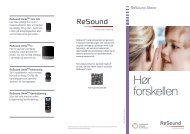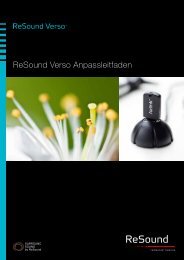ReSound Aventa 3 User Guide - GN ReSound
ReSound Aventa 3 User Guide - GN ReSound
ReSound Aventa 3 User Guide - GN ReSound
Create successful ePaper yourself
Turn your PDF publications into a flip-book with our unique Google optimized e-Paper software.
1. Close all applications that may be<br />
running, including NOAH.<br />
2. Before you can install <strong>Aventa</strong> 3,<br />
you must have NOAH3 (3.x) installed.<br />
(unless you wish to only run<br />
<strong>Aventa</strong> 3 Standalone)<br />
3. Insert ”<strong>Aventa</strong> 3 CD” and <strong>Aventa</strong><br />
3 will automatically start up the<br />
installation process. If this does not<br />
happen go the CD and click the<br />
”Setup.exe”<br />
Installation<br />
Launching <strong>Aventa</strong> 3<br />
Let’s get started at the NOAH ”Module Selection” screen where you<br />
double-click on the ”<strong>ReSound</strong>” folder to get access to <strong>ReSound</strong>’s fitting<br />
software.<br />
4. Follow the on-screen instructions<br />
as prompted until <strong>Aventa</strong> 3 has<br />
been successfully installed.<br />
1<br />
2<br />
1 2<br />
1. Double-click the <strong>Aventa</strong> 3 icon to<br />
launch <strong>ReSound</strong> <strong>Aventa</strong> 3. The<br />
<strong>Aventa</strong> 3 fitting software supports<br />
all digital <strong>ReSound</strong> instruments<br />
built on the <strong>ReSound</strong> Range TM<br />
chip. <strong>ReSound</strong> Alera are the first<br />
<strong>ReSound</strong> products built on this<br />
technology.<br />
2. Double-click the <strong>Aventa</strong> 2.9 icon<br />
to launch <strong>ReSound</strong> <strong>Aventa</strong> 2.9.<br />
<strong>Aventa</strong> 2.9 continues to support<br />
all digital <strong>ReSound</strong> instruments<br />
launched up until the release of<br />
<strong>ReSound</strong> Alera.<br />
For more detailed installation instructions please find the <strong>Aventa</strong> 3 installation<br />
guide on the root of the <strong>Aventa</strong> 3 CD.<br />
There are multiple language versions availabel on the CD.<br />
4<br />
5