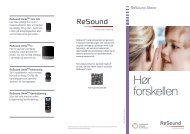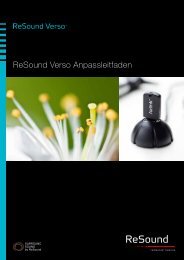ReSound Aventa 3 User Guide - GN ReSound
ReSound Aventa 3 User Guide - GN ReSound
ReSound Aventa 3 User Guide - GN ReSound
You also want an ePaper? Increase the reach of your titles
YUMPU automatically turns print PDFs into web optimized ePapers that Google loves.
General Precautions<br />
This <strong>ReSound</strong> fitting software will apply recommended amplification<br />
settings based on available audiometrical information. Settings will be<br />
specific to each fitting.<br />
Manual modification of the fitting parameters will impact and change the<br />
amplification level prescribed. This change will be audible to the patient<br />
when the instruments are connected.<br />
Caution should be exercised with patients sensitive to sounds, for<br />
example suffering from tinnitus or hyperacusis.<br />
General Warnings<br />
• When connected, the <strong>Aventa</strong> Fitting Software controls the acoustic<br />
amplification levels in a hearing instrument. In some acoustic environments,<br />
over-amplification can cause discomfort and injury to the<br />
patient.<br />
• The Fitting System provides initial default amplification settings based<br />
on hearing threshold levels. These default settings could be higher<br />
than stable levels and cause feedback when amplification is first<br />
applied.<br />
• The Fitting System initiates the feedback calibration procedure.<br />
Feedback calibration uses broadband noise to measure the amount<br />
of sound leaking from the hearing instrument. The output level is designed<br />
to be on the boarder of “uncomfortable” level based on hearing<br />
threshold level at a specific frequency. The sound will be ramped up<br />
in volume and cease when the calibration data is received. It is possible<br />
for the level to exceed a patients comfort level, but it needs to be<br />
determined if it can obtain hazardous risk levels.<br />
• The Fitting System uses feedback calibration measurements to compute<br />
Max Stable Gain values. These values are an estimate of the<br />
amount of gain that can be safely applied to a hearing instrument before<br />
it begins to cause feedback. There is a warning when this gain is<br />
reached, and the over-gain values are highlighted with bold, red text.<br />
The safety margins give a “close” approximation of the actual feedback<br />
border. However, it is an estimation and feedback can occur before<br />
the warning is given. Sustained feedback on high power devices<br />
can damage residual hearing.<br />
• Warning to hearing care practitioners<br />
Special care should be exercised in selecting and fitting hearing<br />
instrument(s) whose maximum sound pressure level exceeds 132 dB<br />
SPL with an IEC 60711: 1981 occluded ear simulator, because there<br />
may be a risk of impairing the remaining hearing of the hearing instrument<br />
user.<br />
• Warning to hearing care practitioners Special care should be exercised<br />
in selecting and fitting hearing instrument(s) utilizing Tinnitus<br />
Sound Generator. The maximum output of the tinnitus sound generator<br />
feature falls into the range that can cause hearing loss according<br />
to OSHA regulations. For further details please consult the user guide<br />
of the relevant Hearing Aid that includes the Tinnitus Sound Generator<br />
feature. The user should not use the sound generator for more than<br />
eight (8) hours a day when this is set below 90db SPL. Above that level,<br />
the device should not be used for more than two hours per day. In<br />
no case should the sound generator be worn at uncomfortable levels.<br />
Children and physically or mentally challenged users will require guardian<br />
supervision while wearing the device.<br />
• The Fitting System initiates feedback calibration to measure the receiver-to-microphone<br />
transfer function. This is used primarily by the<br />
hearing instrument to manage feedback suppression but it is also<br />
used to display the limits of stable gain.<br />
• The maximum stable gain estimates are based on feedback calibration<br />
data, the presence of active feedback suppression, and a headroom<br />
estimate. The headroom value is meant to be conservative however<br />
the presence of directionality has shown to give inaccurate estimates<br />
of max. stable gain. The risk is that, under some situations, The Fitting<br />
System could show that the hearing instrument is stable when it is<br />
actually close to unstable and in risk of feedback.<br />
• If feedback calibration has not been performed during fitting the<br />
Max Stable Gain is not known and the device could cause feedback<br />
without warning.<br />
• The Fitting System uses the Audiogram+ algorithm to interpret audiogram<br />
data for determining optimal gain settings. The parameter used<br />
is “first time user”. This may give a less than optimal initial fitting but<br />
should not pose a safety risk. The algorithm has been independently<br />
validated with the specification and verified to be consistent with<br />
Fitting Software<br />
WARNING points out a situation that could lead to serious injuries.<br />
CAUTION indicates a situation that could lead to minor and<br />
moderate injuries<br />
26 27