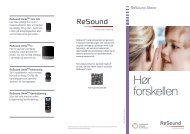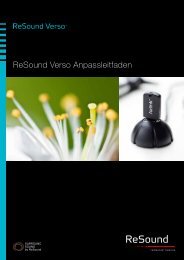ReSound Aventa 3 User Guide - GN ReSound
ReSound Aventa 3 User Guide - GN ReSound
ReSound Aventa 3 User Guide - GN ReSound
Create successful ePaper yourself
Turn your PDF publications into a flip-book with our unique Google optimized e-Paper software.
1. Programs and Environments<br />
Data Logging<br />
Beeps and Volume Control<br />
2. Volume over time<br />
3. Volume per program<br />
4. Volume per environment<br />
5. Open Data Logging window<br />
automatically after reading<br />
hearing instruments<br />
6. Reset<br />
Click on ”Data Logging” to enter this sub-screen.<br />
6<br />
1<br />
2 3 4<br />
2<br />
To check beeps or volume control, click ”Beeps and Volume Control”<br />
to enter this window.<br />
1<br />
1. Select Beep Frequency<br />
2. Standard Beeps<br />
3. Wireless Beeps (only displayed<br />
for wireless products)<br />
4. Volume Control (only displayed<br />
for products with a VC)<br />
5<br />
3<br />
Environmental Optimizer II<br />
Environmental Optimizer II consists of an Environmental Fine-Tuner that<br />
enables easy adjustment in each of the listening environments. Both volume<br />
and noise reductions are available. Click on the slider thumb and<br />
move it to the desired position.<br />
4<br />
1. Gain sliders for each of the 7<br />
listening environment<br />
Program Tabs<br />
The program tabs in <strong>Aventa</strong> 3 are located below the fitting graph<br />
in Fit Screen.<br />
2. Change to adjustment of Noise<br />
Reduction<br />
2<br />
1<br />
To adjust noise reduction per environment, click the ”Adjust NoiseTracker II”<br />
button and the NoiseTracker II window will be displayed.<br />
1<br />
1. Click a program tab to display the<br />
various program options and select<br />
the desired environmental offsets.<br />
1. Noise Reduction sliders for each of<br />
the 7 listening environment<br />
2. Unlink<br />
1<br />
2<br />
3. Click Save or Cancel<br />
3<br />
16 17