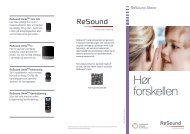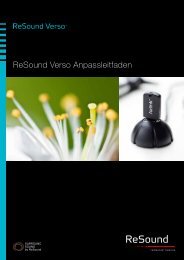ReSound Aventa 3 User Guide - GN ReSound
ReSound Aventa 3 User Guide - GN ReSound
ReSound Aventa 3 User Guide - GN ReSound
You also want an ePaper? Increase the reach of your titles
YUMPU automatically turns print PDFs into web optimized ePapers that Google loves.
Fundamental Features in <strong>Aventa</strong> 3<br />
This section is to describe the fundamental features in <strong>Aventa</strong> 3. The<br />
objective is to show the different sub-screens as well as frequently used<br />
features and control that are essential for the dispenser to do an efficient<br />
advanced fitting.<br />
Gain Adjustment<br />
Physical Properties<br />
To change vent or tube configurations,<br />
enter the ”Physical Properties” window.<br />
1. Select Vent configuration<br />
2. Select Tube size<br />
3. Select Dome size<br />
1. Gain Matrix<br />
2. dB increments<br />
3. Expand and collapse<br />
the gain handles<br />
4<br />
1<br />
2<br />
3<br />
5<br />
4<br />
4. Copy to left or right side<br />
5. Set check mark to recalibrate DFS<br />
if Vent configuration is changed<br />
4. Unlink<br />
5. Save<br />
1<br />
3<br />
2<br />
5<br />
<strong>Aventa</strong> <strong>Guide</strong><br />
Click ”<strong>Aventa</strong> <strong>Guide</strong>” to enter the questionnaire-based approach for<br />
fine-tuning. The <strong>Aventa</strong> <strong>Guide</strong> is ideally used at follow-up visits.<br />
Advanced Features<br />
To adjust or overview the feature pre-sets for the program operated,<br />
enter the ”Advanced Features” sub-screen.<br />
1. Select a category of complaint<br />
2. Select a problem<br />
3. Select a solution<br />
1. Advanced Features Drop-downs<br />
4. To carry out the solution, apply to<br />
Right, Left or Both Ears<br />
2. Unlink<br />
2<br />
1<br />
2<br />
5. Search function<br />
3. Save<br />
3<br />
1<br />
5<br />
4<br />
Alternatively you may search for a specific complaint by entering key<br />
words into the search function.<br />
3<br />
The Advanced Features sub-screen can also be accessed by clicking on<br />
the Features Summary<br />
14 15