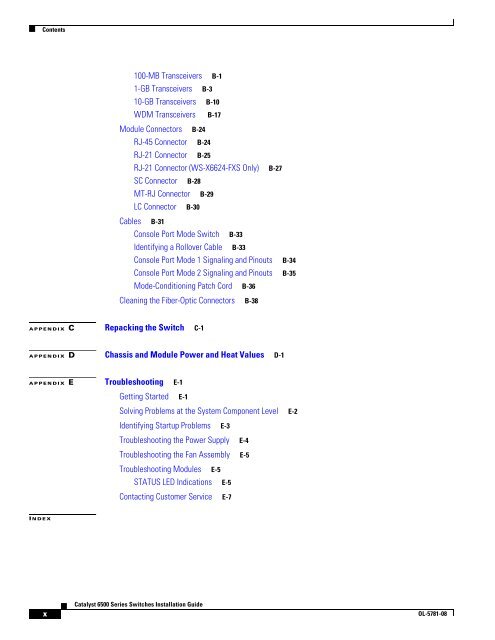Catalyst 6500 Series Switches Installation Guide - Ipland
Catalyst 6500 Series Switches Installation Guide - Ipland Catalyst 6500 Series Switches Installation Guide - Ipland
Contents 100-MB Transceivers B-1 1-GB Transceivers B-3 10-GB Transceivers B-10 WDM Transceivers B-17 Module Connectors B-24 RJ-45 Connector B-24 RJ-21 Connector B-25 RJ-21 Connector (WS-X6624-FXS Only) B-27 SC Connector B-28 MT-RJ Connector B-29 LC Connector B-30 Cables B-31 Console Port Mode Switch B-33 Identifying a Rollover Cable B-33 Console Port Mode 1 Signaling and Pinouts B-34 Console Port Mode 2 Signaling and Pinouts B-35 Mode-Conditioning Patch Cord B-36 Cleaning the Fiber-Optic Connectors B-38 APPENDIX C Repacking the Switch C-1 APPENDIX D Chassis and Module Power and Heat Values D-1 APPENDIX E Troubleshooting E-1 Getting Started E-1 Solving Problems at the System Component Level E-2 Identifying Startup Problems E-3 Troubleshooting the Power Supply E-4 Troubleshooting the Fan Assembly E-5 Troubleshooting Modules E-5 STATUS LED Indications E-5 Contacting Customer Service E-7 I NDEX x Catalyst 6500 Series Switches Installation Guide OL-5781-08
Preface This preface describes who should read the Catalyst 6500 Series Switches Installation Guide, how it is organized, and its document conventions. Audience Only trained and qualified service personnel (as defined in IEC 60950 and AS/NZS3260) should install, replace, or service the equipment described in this publication. Organization This publication is organized as follows: Chapter Title Description Chapter 1 Product Overview Describes and lists the hardware features and functionality of the Catalyst 6500 series switches. The chapter contains illustrations of the chassis and specifications tables for the chassis. Chapter 2 Preparing for Installation Describes things you need to consider when preparing your site before installing the Catalyst 6500 series switch. Chapter 3 Installing the Switch Describes how to install your Catalyst 6500 series switch. Procedures are provided for installing chassis in rack enclosures, freestanding with stability brackets installed, and freestanding with rubber feet installed. Chapter 4 Removal and Replacement Procedures Provides procedures for removing and installing chassis components. Appendix A Power Supply Specifications Provides illustrations and specification tables for the available Catalyst 6500 series switch AC-input and DC-input power supplies. Illustrations and specifications tables are also provided for the supported AC power cords. OL-5781-08 Catalyst 6500 Series Switches Installation Guide xi
- Page 1 and 2: Catalyst 6500 Series Switches Insta
- Page 3: NOTWITHSTANDING ANY OTHER WARRANTY
- Page 6 and 7: Contents Power Source Interruptions
- Page 8 and 9: Contents Attaching the Interface Ca
- Page 12 and 13: Conventions Preface Chapter Title D
- Page 14 and 15: Conventions Preface Warnings use th
- Page 16 and 17: Conventions Preface Varning! VIKTIG
- Page 18 and 19: Conventions Preface xviii Catalyst
- Page 20 and 21: Related Documentation Preface Obtai
- Page 22 and 23: WS-SUP32-GE-3B Catalyst 6503 Switch
- Page 24 and 25: Catalyst 6503 Switch Chapter 1 Prod
- Page 26 and 27: Catalyst 6503 Switch Chapter 1 Prod
- Page 28 and 29: WS-SUP32-GE-3B Catalyst 6503-E Swit
- Page 30 and 31: Catalyst 6503-E Switch Chapter 1 Pr
- Page 32 and 33: Catalyst 6503-E Switch Chapter 1 Pr
- Page 34 and 35: Catalyst 6504-E Switch Chapter 1 Pr
- Page 36 and 37: Catalyst 6504-E Switch Chapter 1 Pr
- Page 38 and 39: WS-X6408 8 PORT GIGABIT ETHERNET WS
- Page 40 and 41: Catalyst 6506 Switch Chapter 1 Prod
- Page 42 and 43: Catalyst 6506 Switch Chapter 1 Prod
- Page 44 and 45: WS-X6408 8 PORT GIGABIT ETHERNET WS
- Page 46 and 47: Catalyst 6506-E Switch Chapter 1 Pr
- Page 48 and 49: Catalyst 6506-E Switch Chapter 1 Pr
- Page 50 and 51: WS-X6408 WS-X6408 WS-X6408 WS-X6408
- Page 52 and 53: Catalyst 6509 Switch Chapter 1 Prod
- Page 54 and 55: Catalyst 6509 Switch Chapter 1 Prod
- Page 56 and 57: WS-X6408 WS-X6408 WS-X6408 WS-X6408
- Page 58 and 59: Catalyst 6509-E Switch Chapter 1 Pr
Contents<br />
100-MB Transceivers B-1<br />
1-GB Transceivers B-3<br />
10-GB Transceivers B-10<br />
WDM Transceivers B-17<br />
Module Connectors B-24<br />
RJ-45 Connector B-24<br />
RJ-21 Connector B-25<br />
RJ-21 Connector (WS-X6624-FXS Only) B-27<br />
SC Connector B-28<br />
MT-RJ Connector B-29<br />
LC Connector B-30<br />
Cables B-31<br />
Console Port Mode Switch B-33<br />
Identifying a Rollover Cable B-33<br />
Console Port Mode 1 Signaling and Pinouts B-34<br />
Console Port Mode 2 Signaling and Pinouts B-35<br />
Mode-Conditioning Patch Cord B-36<br />
Cleaning the Fiber-Optic Connectors B-38<br />
APPENDIX C Repacking the Switch C-1<br />
APPENDIX D Chassis and Module Power and Heat Values D-1<br />
APPENDIX E Troubleshooting E-1<br />
Getting Started E-1<br />
Solving Problems at the System Component Level E-2<br />
Identifying Startup Problems E-3<br />
Troubleshooting the Power Supply E-4<br />
Troubleshooting the Fan Assembly E-5<br />
Troubleshooting Modules E-5<br />
STATUS LED Indications E-5<br />
Contacting Customer Service E-7<br />
I NDEX<br />
x<br />
<strong>Catalyst</strong> <strong>6500</strong> <strong>Series</strong> <strong>Switches</strong> <strong>Installation</strong> <strong>Guide</strong><br />
OL-5781-08