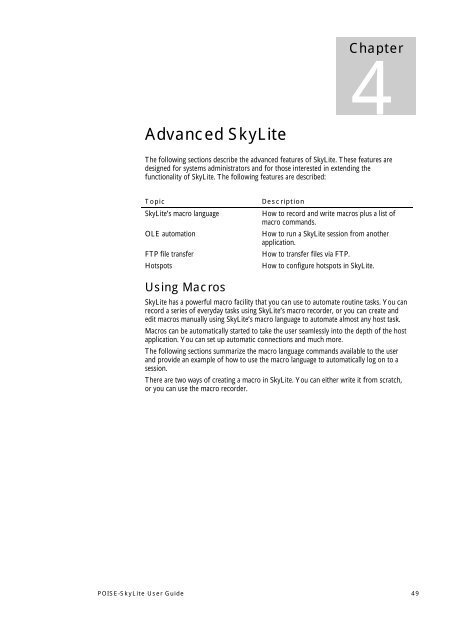POISE-SkyLite User Guide - Palmer College of Chiropractic, Intranet ...
POISE-SkyLite User Guide - Palmer College of Chiropractic, Intranet ...
POISE-SkyLite User Guide - Palmer College of Chiropractic, Intranet ...
Create successful ePaper yourself
Turn your PDF publications into a flip-book with our unique Google optimized e-Paper software.
Chapter<br />
4<br />
Advanced <strong>SkyLite</strong><br />
The following sections describe the advanced features <strong>of</strong> <strong>SkyLite</strong>. These features are<br />
designed for systems administrators and for those interested in extending the<br />
functionality <strong>of</strong> <strong>SkyLite</strong>. The following features are described:<br />
Topic<br />
<strong>SkyLite</strong>’s macro language<br />
OLE automation<br />
FTP file transfer<br />
Hotspots<br />
Description<br />
How to record and write macros plus a list <strong>of</strong><br />
macro commands.<br />
How to run a <strong>SkyLite</strong> session from another<br />
application.<br />
How to transfer files via FTP.<br />
How to configure hotspots in <strong>SkyLite</strong>.<br />
Using Macros<br />
<strong>SkyLite</strong> has a powerful macro facility that you can use to automate routine tasks. You can<br />
record a series <strong>of</strong> everyday tasks using <strong>SkyLite</strong>’s macro recorder, or you can create and<br />
edit macros manually using <strong>SkyLite</strong>’s macro language to automate almost any host task.<br />
Macros can be automatically started to take the user seamlessly into the depth <strong>of</strong> the host<br />
application. You can set up automatic connections and much more.<br />
The following sections summarize the macro language commands available to the user<br />
and provide an example <strong>of</strong> how to use the macro language to automatically log on to a<br />
session.<br />
There are two ways <strong>of</strong> creating a macro in <strong>SkyLite</strong>. You can either write it from scratch,<br />
or you can use the macro recorder.<br />
<strong>POISE</strong>-<strong>SkyLite</strong> <strong>User</strong> <strong>Guide</strong> 49