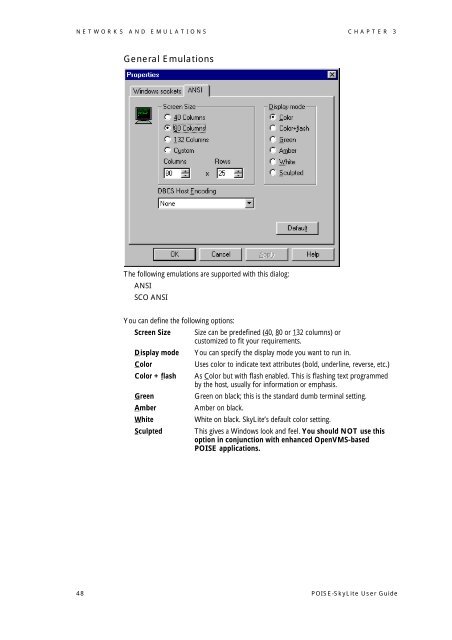POISE-SkyLite User Guide - Palmer College of Chiropractic, Intranet ...
POISE-SkyLite User Guide - Palmer College of Chiropractic, Intranet ... POISE-SkyLite User Guide - Palmer College of Chiropractic, Intranet ...
NETWORKS AND EMULATIONS CHAPTER 3 General Emulations The following emulations are supported with this dialog: ANSI SCO ANSI You can define the following options: Screen Size Size can be predefined (40, 80 or 132 columns) or customized to fit your requirements. Display mode You can specify the display mode you want to run in. Color Uses color to indicate text attributes (bold, underline, reverse, etc.) Color + flash As Color but with flash enabled. This is flashing text programmed by the host, usually for information or emphasis. Green Green on black; this is the standard dumb terminal setting. Amber Amber on black. White White on black. SkyLite’s default color setting. Sculpted This gives a Windows look and feel. You should NOT use this option in conjunction with enhanced OpenVMS-based POISE applications. 48 POISE-SkyLite User Guide
Chapter 4 Advanced SkyLite The following sections describe the advanced features of SkyLite. These features are designed for systems administrators and for those interested in extending the functionality of SkyLite. The following features are described: Topic SkyLite’s macro language OLE automation FTP file transfer Hotspots Description How to record and write macros plus a list of macro commands. How to run a SkyLite session from another application. How to transfer files via FTP. How to configure hotspots in SkyLite. Using Macros SkyLite has a powerful macro facility that you can use to automate routine tasks. You can record a series of everyday tasks using SkyLite’s macro recorder, or you can create and edit macros manually using SkyLite’s macro language to automate almost any host task. Macros can be automatically started to take the user seamlessly into the depth of the host application. You can set up automatic connections and much more. The following sections summarize the macro language commands available to the user and provide an example of how to use the macro language to automatically log on to a session. There are two ways of creating a macro in SkyLite. You can either write it from scratch, or you can use the macro recorder. POISE-SkyLite User Guide 49
- Page 1 and 2: Jenzabar PX POISE-SkyLite User Guid
- Page 3 and 4: Table of Contents INTRODUCTION.....
- Page 5 and 6: TABLE OF CONTENTS Connections: Netw
- Page 7 and 8: Chapter 1 Introduction Welcome to P
- Page 9 and 10: CHAPTER 1 INTRODUCTION See page 18.
- Page 11 and 12: Chapter 2 Using SkyLite Overview Th
- Page 13 and 14: CHAPTER 2 USING SKYLITE Customizing
- Page 15 and 16: CHAPTER 2 USING SKYLITE Starting Sk
- Page 17 and 18: CHAPTER 2 USING SKYLITE See page 41
- Page 19 and 20: CHAPTER 2 USING SKYLITE Each concur
- Page 21 and 22: CHAPTER 2 USING SKYLITE See page 51
- Page 23 and 24: CHAPTER 2 USING SKYLITE Select a bo
- Page 25 and 26: CHAPTER 2 USING SKYLITE Following i
- Page 27 and 28: CHAPTER 2 USING SKYLITE To force pr
- Page 29 and 30: CHAPTER 2 USING SKYLITE 4. Enter th
- Page 31 and 32: CHAPTER 2 USING SKYLITE Customizing
- Page 33 and 34: CHAPTER 2 USING SKYLITE Clicking on
- Page 35 and 36: CHAPTER 2 USING SKYLITE Configuring
- Page 37 and 38: CHAPTER 2 USING SKYLITE Selecting F
- Page 39 and 40: CHAPTER 2 USING SKYLITE used. If th
- Page 41 and 42: Chapter Networks and Emulations 3 O
- Page 43 and 44: CHAPTER 3 NETWORKS AND EMULATIONS S
- Page 45 and 46: CHAPTER 3 NETWORKS AND EMULATIONS I
- Page 47: CHAPTER 3 NETWORKS AND EMULATIONS T
- Page 51 and 52: CHAPTER 4 ADVANCED SKYLITE 3. Stop
- Page 53 and 54: CHAPTER 4 ADVANCED SKYLITE Macro Co
- Page 55 and 56: CHAPTER 4 ADVANCED SKYLITE FTP File
- Page 57 and 58: CHAPTER 4 ADVANCED SKYLITE 10. To i
- Page 59 and 60: CHAPTER 4 ADVANCED SKYLITE Activati
- Page 61 and 62: Chapter 5 Troubleshooting The follo
- Page 63 and 64: CHAPTER 5 TROUBLESHOOTING If this d
- Page 65 and 66: Chapter 6 POISE Applications Overvi
- Page 67 and 68: CHAPTER 6 POISE APPLICATIONS Hints
- Page 69 and 70: CHAPTER 6 POISE APPLICATIONS Code l
- Page 71 and 72: CHAPTER 6 POISE APPLICATIONS Toolba
- Page 73 and 74: CHAPTER 6 POISE APPLICATIONS Button
- Page 75 and 76: CHAPTER 6 POISE APPLICATIONS Select
- Page 77 and 78: Appendix A Systems Administration R
- Page 79 and 80: APPENDIX A SYSTEMS ADMINISTRATION R
- Page 81 and 82: Appendix B Running SkyLite in a Web
- Page 83 and 84: APPENDIX B RUNNING SKYLITE IN A WEB
- Page 85 and 86: APPENDIX B RUNNING SKYLITE IN A WEB
- Page 87 and 88: Index i Index A Administrative Syst
- Page 89: INDEX R recording a macro · 50 Res
NETWORKS AND EMULATIONS CHAPTER 3<br />
General Emulations<br />
The following emulations are supported with this dialog:<br />
ANSI<br />
SCO ANSI<br />
You can define the following options:<br />
Screen Size Size can be predefined (40, 80 or 132 columns) or<br />
customized to fit your requirements.<br />
Display mode You can specify the display mode you want to run in.<br />
Color<br />
Uses color to indicate text attributes (bold, underline, reverse, etc.)<br />
Color + flash As Color but with flash enabled. This is flashing text programmed<br />
by the host, usually for information or emphasis.<br />
Green<br />
Green on black; this is the standard dumb terminal setting.<br />
Amber<br />
Amber on black.<br />
White<br />
White on black. <strong>SkyLite</strong>’s default color setting.<br />
Sculpted This gives a Windows look and feel. You should NOT use this<br />
option in conjunction with enhanced OpenVMS-based<br />
<strong>POISE</strong> applications.<br />
48 <strong>POISE</strong>-<strong>SkyLite</strong> <strong>User</strong> <strong>Guide</strong>