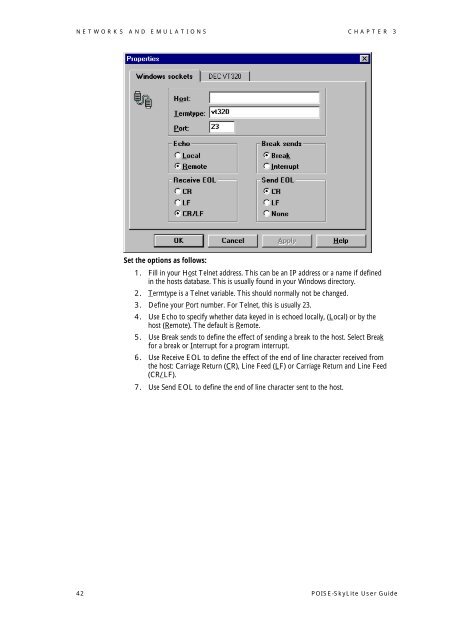POISE-SkyLite User Guide - Palmer College of Chiropractic, Intranet ...
POISE-SkyLite User Guide - Palmer College of Chiropractic, Intranet ...
POISE-SkyLite User Guide - Palmer College of Chiropractic, Intranet ...
You also want an ePaper? Increase the reach of your titles
YUMPU automatically turns print PDFs into web optimized ePapers that Google loves.
NETWORKS AND EMULATIONS CHAPTER 3<br />
Set the options as follows:<br />
1. Fill in your Host Telnet address. This can be an IP address or a name if defined<br />
in the hosts database. This is usually found in your Windows directory.<br />
2. Termtype is a Telnet variable. This should normally not be changed.<br />
3. Define your Port number. For Telnet, this is usually 23.<br />
4. Use Echo to specify whether data keyed in is echoed locally, (Local) or by the<br />
host (Remote). The default is Remote.<br />
5. Use Break sends to define the effect <strong>of</strong> sending a break to the host. Select Break<br />
for a break or Interrupt for a program interrupt.<br />
6. Use Receive EOL to define the effect <strong>of</strong> the end <strong>of</strong> line character received from<br />
the host: Carriage Return (CR), Line Feed (LF) or Carriage Return and Line Feed<br />
(CR/LF).<br />
7. Use Send EOL to define the end <strong>of</strong> line character sent to the host.<br />
42 <strong>POISE</strong>-<strong>SkyLite</strong> <strong>User</strong> <strong>Guide</strong>