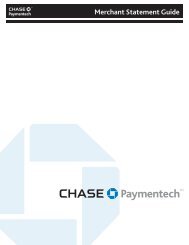Terminal Guide - Chase Paymentech
Terminal Guide - Chase Paymentech
Terminal Guide - Chase Paymentech
Create successful ePaper yourself
Turn your PDF publications into a flip-book with our unique Google optimized e-Paper software.
Common<br />
Error<br />
Codes<br />
In the event that your<br />
terminal displays<br />
an error, refer to<br />
these error codes to<br />
troubleshoot your<br />
terminal. If the code<br />
you are experiencing<br />
is not shown, retry<br />
the transaction, or if<br />
possible, manually<br />
enter the account<br />
number. If the error<br />
persists, contact<br />
Merchant Support<br />
at 1.800.265.5158<br />
Code Description Action<br />
Batch Near<br />
Max Settle<br />
Batch<br />
Can’t Read<br />
Chip Swipe<br />
Allowed<br />
Remove<br />
Card<br />
Tap Failed<br />
Please<br />
Insert<br />
Or Swipe<br />
Card<br />
Password<br />
Locked Out<br />
Press Enter<br />
Pin Tries<br />
Exceeded<br />
The batch capacity<br />
of the terminal<br />
is nearly full.<br />
A chip card was<br />
inserted in the<br />
chip reader, but<br />
could not be read.<br />
A contactless chip<br />
card was tapped<br />
however the<br />
amount is over<br />
the contactless<br />
transaction limit.<br />
More than four<br />
invalid attempts<br />
have been made<br />
to enter the admin<br />
password.<br />
The chip card<br />
has recorded too<br />
many invalid PIN<br />
entry attempts.<br />
Complete the<br />
transaction and settle<br />
as soon as possible.<br />
The card can now be<br />
swiped on the terminal.<br />
Insert the card.<br />
The admin account<br />
will be locked out<br />
for 30 minutes<br />
or another admin<br />
account may reset<br />
the locked account.<br />
Request another<br />
form of payment.<br />
Code Description Action<br />
Amount<br />
Exceeds<br />
Card<br />
Balance<br />
Limit=$X.Xx<br />
Exceeds<br />
Amount<br />
Authorized<br />
Limit=$X.Xx<br />
Invalid<br />
Amount<br />
Displayed if a prepaid<br />
card is used for<br />
Auth Only, Pre-auth<br />
or Open Tab, and is<br />
partially approved<br />
(or fully approved<br />
but with $0<br />
remaining balance<br />
on the card), during<br />
completion.<br />
Displayed if the<br />
final amount<br />
exceeds the<br />
original amount<br />
authorized on an<br />
Open Tab or<br />
Pre-Auth<br />
transaction. This<br />
message may<br />
appear when<br />
closing the Open<br />
Tab or completing<br />
the Pre-Auth<br />
transaction.<br />
An amount greater<br />
than the cash<br />
back limit, or the<br />
ceiling limit for<br />
sale or offline<br />
transactions, will<br />
generate this error.<br />
Process completion,<br />
close tab or force sale<br />
with the originally<br />
approved amount on<br />
the Auth Only,<br />
Pre-auth or Open Tab.<br />
A new transaction<br />
can be processed with<br />
another card to satisfy<br />
any balance owing.<br />
Process completion<br />
or close tab with the<br />
originally approved<br />
amount on the<br />
Pre-auth or Open Tab,<br />
or void the original<br />
transaction and<br />
re-authorize for the<br />
full amount owing.<br />
Retry the transaction<br />
with an amount<br />
within the limit.<br />
10 11