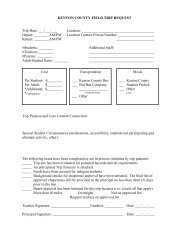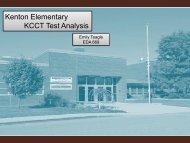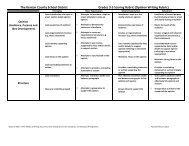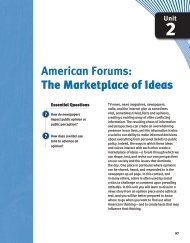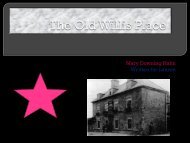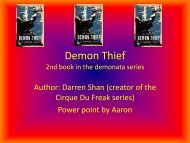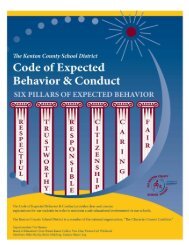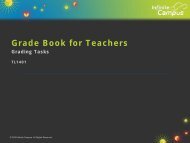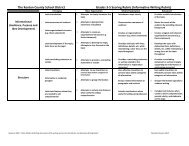Ad-Hoc Reporting Best Practices - Kenton County School District
Ad-Hoc Reporting Best Practices - Kenton County School District
Ad-Hoc Reporting Best Practices - Kenton County School District
Create successful ePaper yourself
Turn your PDF publications into a flip-book with our unique Google optimized e-Paper software.
<strong>Ad</strong> <strong>Hoc</strong> <strong>Reporting</strong><br />
<strong>Best</strong> <strong>Practices</strong><br />
RE1302<br />
© 2009 Infinite Campus. All Rights Reserved.
Agenda<br />
• Field selection<br />
• Using operators<br />
• Sharing filters and data<br />
RE1302
Field Selection<br />
• Choice of data type determines<br />
fields available<br />
• Cannot mix data types in one<br />
filter<br />
• Combining data types after<br />
extract requires:<br />
• A field common to each<br />
extract<br />
• Export in .csv and use<br />
spreadsheet software to<br />
combine on common<br />
field<br />
RE1302
Field Selection<br />
• Refer to <strong>Ad</strong> <strong>Hoc</strong> <strong>Reporting</strong> User Guide for detailed list of fields and<br />
sample queries<br />
Use Search to find fields<br />
RE1302
Using Operators<br />
RE1302
Using Operators<br />
• Help tab includes article<br />
• <strong>Ad</strong> <strong>Hoc</strong> <strong>Reporting</strong>>Filter Designer>Help tab>Query Wizard Filter Options<br />
• Refer to <strong>Ad</strong> <strong>Hoc</strong> <strong>Reporting</strong> User Guide for detailed information<br />
= (Equal To) Pull students equal to the data entered. If only seniors are<br />
wanted, statement would read student.gradelevel=12<br />
(Not Equal To) Pull any student with anything but that data. If 9‐11 grade<br />
wanted, 12<br />
IN/ NOT IN<br />
LIKE<br />
SOUNDS LIKE<br />
IS NULL/IS NOT NULL<br />
> (Greater Than)<br />
>= (Greater than or equal to)<br />
< (Less Than)<br />
M would be M‐Z.<br />
Can be used for text OR alphabetic fields<br />
RE1302
Sharing Filters<br />
• Why<br />
• Empowers users to pull their own data<br />
– They have what they need, when they need it<br />
– They understand data better<br />
– They become more proficient with Infinite Campus<br />
– Less work for you<br />
• Why not<br />
• Users will foul up your filter<br />
– Not may foul it up, they will foul it up<br />
– Protect yourself by managing user groups<br />
– Also consider sharing a copy of the filter and keeping the original as a<br />
back up<br />
RE1302
Sharing Filters<br />
• <strong>Best</strong> Practice<br />
• Person who creates shareable filters should also have rights to<br />
manage user access<br />
– Controls user group creation<br />
– Controls who is in a user group<br />
– Controls who is not in a user group<br />
• Create “master” set of filters that are never shared<br />
• Share only copies of filters<br />
RE1302
Sharing Filters<br />
• When creating filters to be shared<br />
• Create master in your user account<br />
• Create a copy<br />
• Organize copy to User Group that will use filter<br />
• When needed, replace filter in User Group with another<br />
copy from your master<br />
RE1302
Sharing Filters<br />
Create filter<br />
Select filter<br />
Click Copy<br />
RE1302
Sharing Filters<br />
Click OK<br />
RE1302
Sharing Filters<br />
Select copy of<br />
filter<br />
Click<br />
RE1302
Sharing Filters<br />
Click<br />
RE1302
Sharing Filters<br />
Rename filter (include “Shared” if desired)<br />
Select User Group<br />
Click<br />
RE1302
Sharing Filters<br />
Filter now<br />
available to<br />
User Group<br />
members<br />
RE1302
Questions & Answers<br />
Ask, we’re ready!<br />
RE1302
Stay Inspired!<br />
<strong>Ad</strong>ditional training available from Infinite Campus University<br />
• Professional, certified trainers<br />
• Just‐in‐time offerings<br />
In person<br />
• In your district<br />
• At Infinite Campus<br />
Online<br />
• Live webinars<br />
• Self‐paced trainings<br />
College Model Number Title<br />
General Self‐paced AD 1123 <strong>Ad</strong><strong>Hoc</strong> <strong>Reporting</strong>: Fee Queries<br />
General Self‐paced AD 1133 <strong>Ad</strong><strong>Hoc</strong> <strong>Reporting</strong>: Behavior Queries<br />
General Self‐paced AD 1143 <strong>Ad</strong><strong>Hoc</strong> <strong>Reporting</strong>: Attendance Queries<br />
RE1302