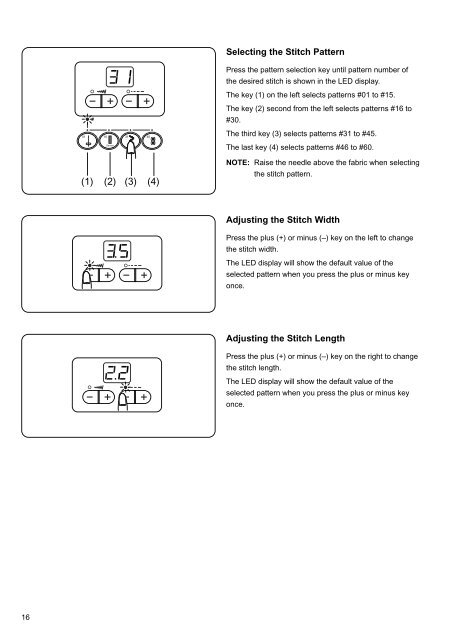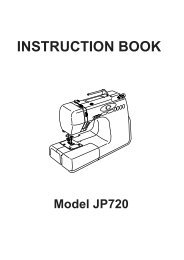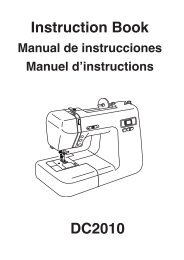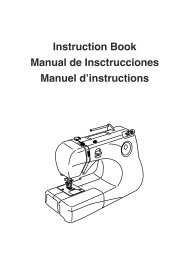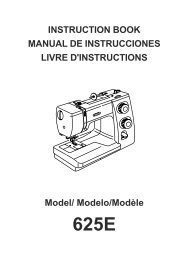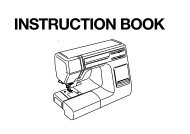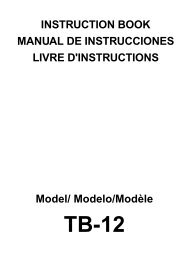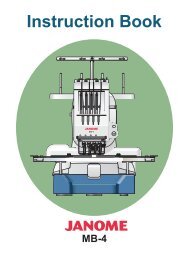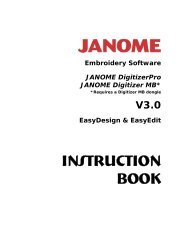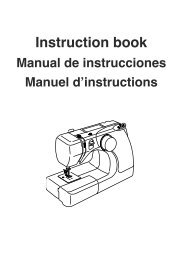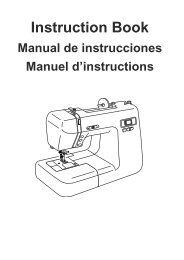instruction book - Janome
instruction book - Janome
instruction book - Janome
You also want an ePaper? Increase the reach of your titles
YUMPU automatically turns print PDFs into web optimized ePapers that Google loves.
Selecting the Stitch Pattern<br />
Press the pattern selection key until pattern number of<br />
the desired stitch is shown in the LED display.<br />
The key (1) on the left selects patterns #01 to #15.<br />
#<br />
01 16 31 46<br />
Sensor<br />
(1) (2) (3) (4)<br />
The key (2) second from the left selects patterns #16 to<br />
#30.<br />
The third key (3) selects patterns #31 to #45.<br />
The last key (4) selects patterns #46 to #60.<br />
NOTE: Raise the needle above the fabric when selecting<br />
the stitch pattern.<br />
Adjusting the Stitch Width<br />
Press the plus (+) or minus (–) key on the left to change<br />
the stitch width.<br />
The LED display will show the default value of the<br />
selected pattern when you press the plus or minus key<br />
once.<br />
Adjusting the Stitch Length<br />
Press the plus (+) or minus (–) key on the right to change<br />
the stitch length.<br />
The LED display will show the default value of the<br />
selected pattern when you press the plus or minus key<br />
once.<br />
16