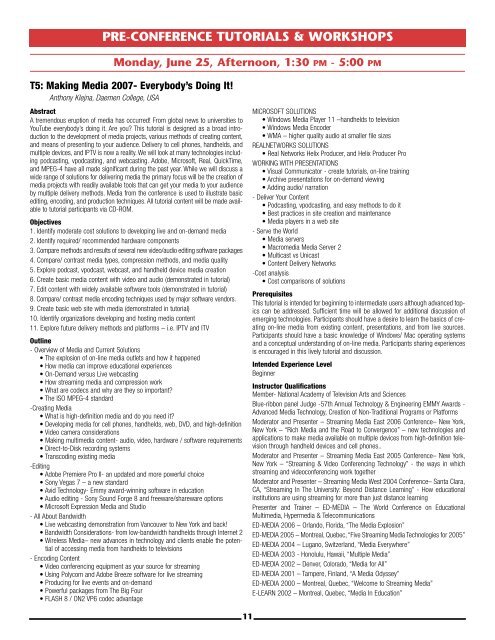June 25-29, 2007 Vancouver BC, Canada - Association for the ...
June 25-29, 2007 Vancouver BC, Canada - Association for the ... June 25-29, 2007 Vancouver BC, Canada - Association for the ...
PRE-CONFERENCE TUTORIALS & WORKSHOPS Monday, June 25, Afternoon, 1:30 PM - 5:00 PM T4: Security and Dependability in E-Learning Edgar R. Weippl, Vienna University of Technology, Austria Abstract This tried-and-true tutorial provides attendants with a comprehensive overview of security issues relevant to e-learning. After attending the tutorial, participants will be able to perform a security risk analysis for their projects and have a through understanding of possible risks in e-learning. Even though security has become paramount in many other areas of Web-based business, research in e-learning is still hardly concerned about the issues of security and privacy. A similar tutorial (Security in E-Learning) has already been presented at many conferences, including EDMEDIA 2003-2006 and E-Learn 2005. Based the feedback of these tutorials and ongoing research work this year's tutorial will offer insight to recent advances in computer security and include aspects of dependability. Objectives Considering the enormous costs of creating and maintaining courses, it is surprising that security is not yet considered an important issue by most people involved, including teachers and students. Unlike traditional security research, which has largely been driven by military requirements to enforce secrecy, in the realm of e- learning it is not the information itself that has to be protected against unauthorized access but, the way it is presented. In most cases the knowledge contained in e- learning programs is more or less widely available; therefore, the asset is not the information itself but the hypermedia presentation used to convey it. Dependability includes most security requirements but does no longer focus on confidentiality, a requirement that is considered not that important by many teachers and students. In this tutorial we build on the findings published in our book "Security in E-Learning" (to be published by Springer NY in 2005) and extend them to include aspects of dependability. Outline Objectives - After attending the tutorial the audience will be able to answer following questions: • Authors -Why is security relevant when creating content? -Which kind of threats are there? -Which assets should I protect? * Texts, Images * Links, * Exams, Solutions * Programs and Interactive Examples -How can I protect the aforementioned assets? -Are there ways to impede illegal use through smart design? -How much additional effort will be required? • Teachers -Why is security relevant when using e-learning? -Which kind of threats are there? -Which assets should I protect? -Does standardization (of e.g. exams) undermine the freedom of academia? -How can I determine the level of risk exposure of my exam questions? -How can I make my lecture “secure“? Will it have a negative impact on my “honest” students? -How much additional effort will be required? • Managers -Which organization issues are relevant to security? -How is security influenced by * infrastructure * buildings and floor layouts, * organizational workflows (e.g. how are exam results handled to eventually affect grades?) -How can a manager make a good case for security so that teachers, authors and students will support him? -How much additional effort will be required? Prerequisites Target Audience • Authors creating e-learning content. • Teachers using e-learning systems. • Managers responsible for the selection and maintenance of e-learning programs. Intended Experience Level Advanced Instructor Qualifications Dr. Edgar R. Weippl is assistant professor at the Vienna University of Technology and CEO of Security Research. His research focuses on applied concepts of IT-security and e-learning. Edgar has taught several tutorials on security issues in e-learning at international conferences, including ED-MEDIA 2003-2006 and E-Learn 2005. In 2005, he published Security in E-Learning with Springer. After graduating with a Ph.D. from the Vienna University of Technology, Edgar worked for two years in a research startup. He then spent one year teaching as an assistant professor at Beloit College, WI. From 2002 to 2004, while with the software vendor ISIS Papyrus, he worked as a consultant for an HMO (Empire BlueCross BlueShield) in New York, NY and Albany, NY, and for Deutsche Bank (PWM) in Frankfurt, Germany. An extended CV including all publications is available at www.ifs.tuwien.ac.at/~weippl Tutorials are indicated by a T# and have a lecture/demonstration format. Workshops are indicated by a W# and are primarily hands-on sessions. We advise early registration for all Tutorials and Workshops due to limited space available. 10
PRE-CONFERENCE TUTORIALS & WORKSHOPS Monday, June 25, Afternoon, 1:30 PM - 5:00 PM T5: Making Media 2007- Everybody’s Doing It! Anthony Klejna, Daemen College, USA Abstract A tremendous eruption of media has occurred! From global news to universities to YouTube everybody’s doing it. Are you? This tutorial is designed as a broad introduction to the development of media projects, various methods of creating content, and means of presenting to your audience. Delivery to cell phones, handhelds, and multiple devices, and IPTV is now a reality. We will look at many technologies including podcasting, vpodcasting, and webcasting. Adobe, Microsoft, Real, QuickTime, and MPEG-4 have all made significant during the past year. While we will discuss a wide range of solutions for delivering media the primary focus will be the creation of media projects with readily available tools that can get your media to your audience by multiple delivery methods. Media from the conference is used to illustrate basic editing, encoding, and production techniques. All tutorial content will be made available to tutorial participants via CD-ROM. Objectives 1. Identify moderate cost solutions to developing live and on-demand media 2. Identify required/ recommended hardware components 3. Compare methods and results of several new video/audio editing software packages 4. Compare/ contrast media types, compression methods, and media quality 5. Explore podcast, vpodcast, webcast, and handheld device media creation 6. Create basic media content with video and audio (demonstrated in tutorial) 7. Edit content with widely available software tools (demonstrated in tutorial) 8. Compare/ contrast media encoding techniques used by major software vendors. 9. Create basic web site with media (demonstrated in tutorial) 10. Identify organizations developing and hosting media content 11. Explore future delivery methods and platforms – i.e. IPTV and ITV Outline - Overview of Media and Current Solutions • The explosion of on-line media outlets and how it happened • How media can improve educational experiences • On-Demand versus Live webcasting • How streaming media and compression work • What are codecs and why are they so important? • The ISO MPEG-4 standard -Creating Media • What is high-definition media and do you need it? • Developing media for cell phones, handhelds, web, DVD, and high-definition • Video camera considerations • Making multimedia content- audio, video, hardware / software requirements • Direct-to-Disk recording systems • Transcoding existing media -Editing • Adobe Premiere Pro II- an updated and more powerful choice • Sony Vegas 7 – a new standard • Avid Technology- Emmy award-winning software in education • Audio editing - Sony Sound Forge 8 and freeware/shareware options • Microsoft Expression Media and Studio - All About Bandwidth • Live webcasting demonstration from Vancouver to New York and back! • Bandwidth Considerations- from low-bandwidth handhelds through Internet 2 • Wireless Media– new advances in technology and clients enable the potential of accessing media from handhelds to televisions - Encoding Content • Video conferencing equipment as your source for streaming • Using Polycom and Adobe Breeze software for live streaming • Producing for live events and on-demand • Powerful packages from The Big Four • FLASH 8 / ON2 VP6 codec advantage MICROSOFT SOLUTIONS • Windows Media Player 11 –handhelds to television • Windows Media Encoder • WMA – higher quality audio at smaller file sizes REALNETWORKS SOLUTIONS • Real Networks Helix Producer, and Helix Producer Pro WORKING WITH PRESENTATIONS • Visual Communicator - create tutorials, on-line training • Archive presentations for on-demand viewing • Adding audio/ narration - Deliver Your Content • Podcasting, vpodcasting, and easy methods to do it • Best practices in site creation and maintenance • Media players in a web site - Serve the World • Media servers • Macromedia Media Server 2 • Multicast vs Unicast • Content Delivery Networks -Cost analysis • Cost comparisons of solutions Prerequisites This tutorial is intended for beginning to intermediate users although advanced topics can be addressed. Sufficient time will be allowed for additional discussion of emerging technologies. Participants should have a desire to learn the basics of creating on-line media from existing content, presentations, and from live sources. Participants should have a basic knowledge of Windows/ Mac operating systems and a conceptual understanding of on-line media. Participants sharing experiences is encouraged in this lively tutorial and discussion. Intended Experience Level Beginner Instructor Qualifications Member- National Academy of Television Arts and Sciences Blue-ribbon panel Judge -57th Annual Technology & Engineering EMMY Awards - Advanced Media Technology, Creation of Non-Traditional Programs or Platforms Moderator and Presenter – Streaming Media East 2006 Conference– New York, New York – “Rich Media and the Road to Convergence” – new technologies and applications to make media available on multiple devices from high-definition television through handheld devices and cell phones.. Moderator and Presenter – Streaming Media East 2005 Conference– New York, New York – “Streaming & Video Conferencing Technology” - the ways in which streaming and videoconferencing work together Moderator and Presenter – Streaming Media West 2004 Conference– Santa Clara, CA, “Streaming In The University: Beyond Distance Learning” - How educational institutions are using streaming for more than just distance learning Presenter and Trainer – ED-MEDIA – The World Conference on Educational Multimedia, Hypermedia & Telecommunications ED-MEDIA 2006 – Orlando, Florida, “The Media Explosion” ED-MEDIA 2005 – Montreal, Quebec, “Five Streaming Media Technologies for 2005” ED-MEDIA 2004 – Lugano, Switzerland, “Media Everywhere” ED-MEDIA 2003 - Honolulu, Hawaii, “Multiple Media” ED-MEDIA 2002 – Denver, Colorado, “Media for All” ED-MEDIA 2001 – Tampere, Finland, “A Media Odyssey” ED-MEDIA 2000 – Montreal, Quebec, “Welcome to Streaming Media” E-LEARN 2002 – Montreal, Quebec, “Media In Education” 11
- Page 1 and 2: ADVANCE PROGRAM/REGISTRATION 19 TH
- Page 3 and 4: Overview MONDAY, JUNE 25 Registrati
- Page 5 and 6: PRE-CONFERENCE TUTORIALS & WORKSHOP
- Page 7 and 8: PRE-CONFERENCE TUTORIALS & WORKSHOP
- Page 9: PRE-CONFERENCE TUTORIALS & WORKSHOP
- Page 13 and 14: PRE-CONFERENCE TUTORIALS & WORKSHOP
- Page 15 and 16: ED-MEDIA Committees STEERING COMMIT
- Page 17 and 18: AACE MEMBERSHIP INFORMATION PLEASE
- Page 19: Vancouver spectacular by nature ©
PRE-CONFERENCE TUTORIALS & WORKSHOPS<br />
Monday, <strong>June</strong> <strong>25</strong>, Afternoon, 1:30 PM - 5:00 PM<br />
T5: Making Media <strong>2007</strong>- Everybody’s Doing It!<br />
Anthony Klejna, Daemen College, USA<br />
Abstract<br />
A tremendous eruption of media has occurred! From global news to universities to<br />
YouTube everybody’s doing it. Are you? This tutorial is designed as a broad introduction<br />
to <strong>the</strong> development of media projects, various methods of creating content,<br />
and means of presenting to your audience. Delivery to cell phones, handhelds, and<br />
multiple devices, and IPTV is now a reality. We will look at many technologies including<br />
podcasting, vpodcasting, and webcasting. Adobe, Microsoft, Real, QuickTime,<br />
and MPEG-4 have all made significant during <strong>the</strong> past year. While we will discuss a<br />
wide range of solutions <strong>for</strong> delivering media <strong>the</strong> primary focus will be <strong>the</strong> creation of<br />
media projects with readily available tools that can get your media to your audience<br />
by multiple delivery methods. Media from <strong>the</strong> conference is used to illustrate basic<br />
editing, encoding, and production techniques. All tutorial content will be made available<br />
to tutorial participants via CD-ROM.<br />
Objectives<br />
1. Identify moderate cost solutions to developing live and on-demand media<br />
2. Identify required/ recommended hardware components<br />
3. Compare methods and results of several new video/audio editing software packages<br />
4. Compare/ contrast media types, compression methods, and media quality<br />
5. Explore podcast, vpodcast, webcast, and handheld device media creation<br />
6. Create basic media content with video and audio (demonstrated in tutorial)<br />
7. Edit content with widely available software tools (demonstrated in tutorial)<br />
8. Compare/ contrast media encoding techniques used by major software vendors.<br />
9. Create basic web site with media (demonstrated in tutorial)<br />
10. Identify organizations developing and hosting media content<br />
11. Explore future delivery methods and plat<strong>for</strong>ms – i.e. IPTV and ITV<br />
Outline<br />
- Overview of Media and Current Solutions<br />
• The explosion of on-line media outlets and how it happened<br />
• How media can improve educational experiences<br />
• On-Demand versus Live webcasting<br />
• How streaming media and compression work<br />
• What are codecs and why are <strong>the</strong>y so important?<br />
• The ISO MPEG-4 standard<br />
-Creating Media<br />
• What is high-definition media and do you need it?<br />
• Developing media <strong>for</strong> cell phones, handhelds, web, DVD, and high-definition<br />
• Video camera considerations<br />
• Making multimedia content- audio, video, hardware / software requirements<br />
• Direct-to-Disk recording systems<br />
• Transcoding existing media<br />
-Editing<br />
• Adobe Premiere Pro II- an updated and more powerful choice<br />
• Sony Vegas 7 – a new standard<br />
• Avid Technology- Emmy award-winning software in education<br />
• Audio editing - Sony Sound Forge 8 and freeware/shareware options<br />
• Microsoft Expression Media and Studio<br />
- All About Bandwidth<br />
• Live webcasting demonstration from <strong>Vancouver</strong> to New York and back!<br />
• Bandwidth Considerations- from low-bandwidth handhelds through Internet 2<br />
• Wireless Media– new advances in technology and clients enable <strong>the</strong> potential<br />
of accessing media from handhelds to televisions<br />
- Encoding Content<br />
• Video conferencing equipment as your source <strong>for</strong> streaming<br />
• Using Polycom and Adobe Breeze software <strong>for</strong> live streaming<br />
• Producing <strong>for</strong> live events and on-demand<br />
• Powerful packages from The Big Four<br />
• FLASH 8 / ON2 VP6 codec advantage<br />
MICROSOFT SOLUTIONS<br />
• Windows Media Player 11 –handhelds to television<br />
• Windows Media Encoder<br />
• WMA – higher quality audio at smaller file sizes<br />
REALNETWORKS SOLUTIONS<br />
• Real Networks Helix Producer, and Helix Producer Pro<br />
WORKING WITH PRESENTATIONS<br />
• Visual Communicator - create tutorials, on-line training<br />
• Archive presentations <strong>for</strong> on-demand viewing<br />
• Adding audio/ narration<br />
- Deliver Your Content<br />
• Podcasting, vpodcasting, and easy methods to do it<br />
• Best practices in site creation and maintenance<br />
• Media players in a web site<br />
- Serve <strong>the</strong> World<br />
• Media servers<br />
• Macromedia Media Server 2<br />
• Multicast vs Unicast<br />
• Content Delivery Networks<br />
-Cost analysis<br />
• Cost comparisons of solutions<br />
Prerequisites<br />
This tutorial is intended <strong>for</strong> beginning to intermediate users although advanced topics<br />
can be addressed. Sufficient time will be allowed <strong>for</strong> additional discussion of<br />
emerging technologies. Participants should have a desire to learn <strong>the</strong> basics of creating<br />
on-line media from existing content, presentations, and from live sources.<br />
Participants should have a basic knowledge of Windows/ Mac operating systems<br />
and a conceptual understanding of on-line media. Participants sharing experiences<br />
is encouraged in this lively tutorial and discussion.<br />
Intended Experience Level<br />
Beginner<br />
Instructor Qualifications<br />
Member- National Academy of Television Arts and Sciences<br />
Blue-ribbon panel Judge -57th Annual Technology & Engineering EMMY Awards -<br />
Advanced Media Technology, Creation of Non-Traditional Programs or Plat<strong>for</strong>ms<br />
Moderator and Presenter – Streaming Media East 2006 Conference– New York,<br />
New York – “Rich Media and <strong>the</strong> Road to Convergence” – new technologies and<br />
applications to make media available on multiple devices from high-definition television<br />
through handheld devices and cell phones..<br />
Moderator and Presenter – Streaming Media East 2005 Conference– New York,<br />
New York – “Streaming & Video Conferencing Technology” - <strong>the</strong> ways in which<br />
streaming and videoconferencing work toge<strong>the</strong>r<br />
Moderator and Presenter – Streaming Media West 2004 Conference– Santa Clara,<br />
CA, “Streaming In The University: Beyond Distance Learning” - How educational<br />
institutions are using streaming <strong>for</strong> more than just distance learning<br />
Presenter and Trainer – ED-MEDIA – The World Conference on Educational<br />
Multimedia, Hypermedia & Telecommunications<br />
ED-MEDIA 2006 – Orlando, Florida, “The Media Explosion”<br />
ED-MEDIA 2005 – Montreal, Quebec, “Five Streaming Media Technologies <strong>for</strong> 2005”<br />
ED-MEDIA 2004 – Lugano, Switzerland, “Media Everywhere”<br />
ED-MEDIA 2003 - Honolulu, Hawaii, “Multiple Media”<br />
ED-MEDIA 2002 – Denver, Colorado, “Media <strong>for</strong> All”<br />
ED-MEDIA 2001 – Tampere, Finland, “A Media Odyssey”<br />
ED-MEDIA 2000 – Montreal, Quebec, “Welcome to Streaming Media”<br />
E-LEARN 2002 – Montreal, Quebec, “Media In Education”<br />
11