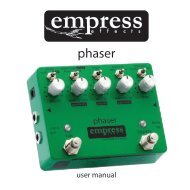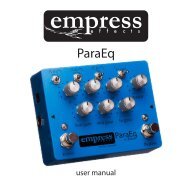Vintage Modified Superdelay User Manual - Empress Effects
Vintage Modified Superdelay User Manual - Empress Effects
Vintage Modified Superdelay User Manual - Empress Effects
You also want an ePaper? Increase the reach of your titles
YUMPU automatically turns print PDFs into web optimized ePapers that Google loves.
Capturing a Loop<br />
Press the tap switch to begin recording a new loop. To stop recording press<br />
the tap switch again. The loop will instantly return to the beginning and<br />
start playing. This is referred to as the ‘looping state’.<br />
While the loop is playing, the incoming signal gets mixed with the looping<br />
audio so you’re able to play over top of the loop.<br />
If you try to capture a loop longer than the maximum looping time allowed,<br />
the looper will automatically start looping from the start of the captured<br />
loop.<br />
Adding a Layer to the Loop<br />
If the <strong>Superdelay</strong> is in the ‘looping state’ you can record additional layers on<br />
top of the loop. Pressing the tap switch commences overdub recording.<br />
Pressing it a second time stops overdub recording. The yellow tempo LED<br />
will be lit while the <strong>Superdelay</strong> is in overdub record mode.<br />
Clearing the Loop<br />
To reset the <strong>Superdelay</strong> back to the ‘zero state’ press the presets switch.<br />
Leaving Looper Mode<br />
To go to another preset from Looper Mode you must first tap the presets<br />
switch once to bring the <strong>Superdelay</strong> to the ‘zero state’. Press the presets<br />
switch a second time to enter Preset Mode and load a new preset.<br />
15