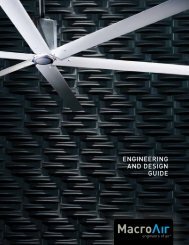MacroAirController Instruction Manual
MacroAirController Instruction Manual
MacroAirController Instruction Manual
You also want an ePaper? Increase the reach of your titles
YUMPU automatically turns print PDFs into web optimized ePapers that Google loves.
1 Copyright 2013 MacroAir macroairfans.com (866) 668-3247
OVERVIEW - FAN SELECTION SCREEN<br />
Real-time Fan Speed<br />
Fan Buttons<br />
“All Fans” Button<br />
2 Copyright 2013 MacroAir macroairfans.com (866) 668-3247
OVERVIEW - FAN CONTROL SCREEN<br />
Fan Name<br />
Fan Control Options<br />
Real-time Fan Speed<br />
“Main Screen” Button<br />
Real-time Amp Draw<br />
“Fan Speed” Slider<br />
3 Copyright 2013 MacroAir macroairfans.com (866) 668-3247
OVERVIEW - ALL FANS SCREEN<br />
Fan Control Options<br />
“Main Screen” Button<br />
Fan Speed Options<br />
4 Copyright 2013 MacroAir macroairfans.com (866) 668-3247
INSTALLATION - RJ45 CONNECTION<br />
Remote Screen<br />
Cat5 Connection (included)<br />
Remote Enclosure<br />
5 Copyright 2013 MacroAir macroairfans.com (866) 668-3247
INSTALLATION - MASTER PANEL OVERVIEW<br />
MODBUS Communication<br />
Screen Power Supply<br />
*Refer to Master Control Panel Schematic for wiring.<br />
6 Copyright 2013 MacroAir macroairfans.com (866) 668-3247
INSTALLATION - GUIDELINES<br />
Minimum Required Communication Cable Specs: CAT5 E-Sheilded<br />
Maximum Length from Screen to Last Panel: 4000 FT<br />
Master Panel Requirements: Dual Voltage must be run to master panel to power VFD and screen power supply.<br />
Screen Power Supply Spec: 120-260VAC input, 24VDC output<br />
7 Copyright 2013 MacroAir macroairfans.com (866) 668-3247
8 Copyright 2013 MacroAir macroairfans.com (866) 668-3247