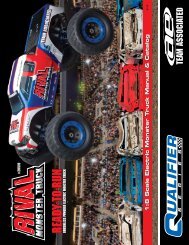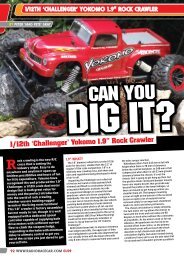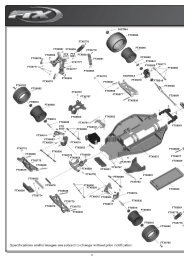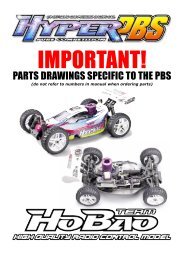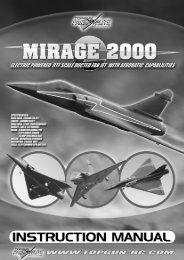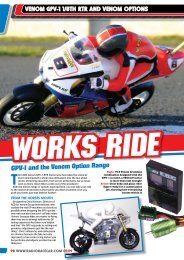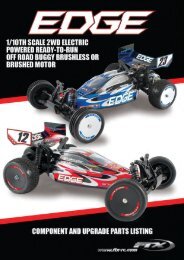Team Associated MGT 4.6 - Manual - Arrow Models
Team Associated MGT 4.6 - Manual - Arrow Models
Team Associated MGT 4.6 - Manual - Arrow Models
Create successful ePaper yourself
Turn your PDF publications into a flip-book with our unique Google optimized e-Paper software.
3<br />
Getting<br />
to Know Your Radio System<br />
The Monster GT is equipped with a high quality 3-channel<br />
XP3 radio system. The following transmitter terms will be<br />
used throughout the rest of these operating instructions.<br />
The XP Radio System<br />
1. Power Switch – Switches your XP3 Radio ON and OFF.<br />
2. Steering Wheel – Provides directional control of your<br />
truck.<br />
3. Throttle Trigger – Provides throttle (pull) and brake<br />
(push) control of your truck.<br />
4. Forward/Reverse Button – Toggles your truck’s<br />
transmission between Forward and Reverse.<br />
5. Transmitter Antenna – Transmits signals from your<br />
Transmitter. Always fully extend the Transmitter<br />
Antenna when you operate your truck.<br />
6. Battery Level Indicator – Indicates the battery<br />
voltage level.<br />
7. Throttle HI ATV (Adjustable Throttle Volume) –<br />
Allows you to preset the maximum travel of the throttle<br />
servo on the High side (throttle side)<br />
8. Throttle LO ATV – Allows you to preset the maximum<br />
travel of the servo on the Low side (braking side).<br />
9. Steering Trim – Adjusts the steering servo’s center<br />
position to allow your truck to run straight.<br />
10. Throttle Trim – Adjusts the throttle servo’s center<br />
position to allow your engine to idle properly.<br />
11. Servo Reversing Switches – Reverses the servo’s<br />
rotation direction relative to your control input.<br />
12. Steering Dual Rate – Limits the steering travel of your<br />
truck. A high setting increases the steering sensitivity<br />
of your truck while a low setting reduces the steering<br />
sensitivity.<br />
13. Transmitter Crystal – Determines the frequency in<br />
which your radio transmits. Make sure that the corresponding<br />
Receiver Crystal has the same frequency as<br />
the Transmitter Crystal whenever you run.<br />
14. Trigger Neutral Position Lever – Allows the neutral<br />
position of the Throttle Trigger to be changed.<br />
15. External Charging Jack – Allows the Transmitter Batteries<br />
to be recharged using an optional charger. Use only with<br />
rechargeable NiCd or NiMH batteries. Do not use with<br />
Alkaline or Standard cells.<br />
15. Battery Cover – Holds your Transmitter’s batteries in place.<br />
Preparing Your Radio System<br />
1. Install Transmitter Antenna.<br />
2. Install Transmitter Batteries. Requires 8 AA Batteries.<br />
3. Install Receiver Batteries. Requires 4 AA Batteries.<br />
Testing Transmitter & Truck<br />
1. Switch ON the Transmitter and extend the Transmitter Antenna. You should see the Battery Level Indicator light up showing<br />
that the radio is ON.<br />
2. Switch ON the Receiver switch. All the servos should move to their respective neutral settings.<br />
3. Turn the Steering Wheel left and right. This will turn the truck’s front wheels left and right (as viewed from the rear of the<br />
truck).<br />
4. Pull the Throttle Trigger. This will open the throttle on the Carburetor.<br />
5. Release the Throttle Trigger. This will return the Carburetor back to it’s closed position.<br />
6. Push the Throttle Trigger. This will activate the brakes.<br />
7. Press the Forward/Reverse Button. This will shift the truck into Reverse. Press the Forward/Reverse Button again to shift the<br />
truck into Forward.<br />
8. Set the truck on the ground. Pull the Throttle Trigger and give the truck a push. The truck should roll freely. While it is still<br />
rolling, push on the Throttle Trigger to activate the brakes. The truck should come to an immediate stop. If these steps do not<br />
produce these results, refer to the Adjustments Section under Linkage Setup.<br />
Frequency Crystals (Channels)<br />
The 27MHZ Frequency Band is divided into 6 Channels so that up to six different vehicles can be operated simultaneously. The XP3<br />
Radio System includes one of these six Channels, in the form of a pair of Crystals; one for the Transmitter and one for the Receiver.<br />
Should you choose to run two Monster GT’s, you will need to check to make sure both trucks are NOT on the same Channel. The<br />
chart below lists the channels and their flag colors.<br />
4