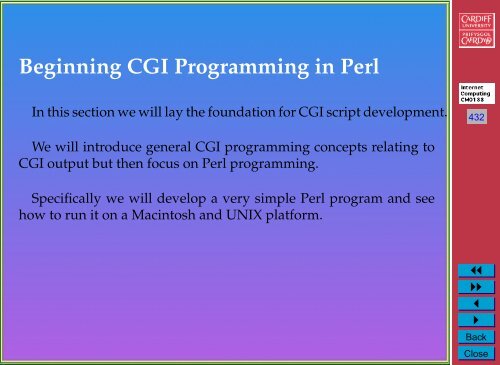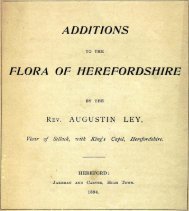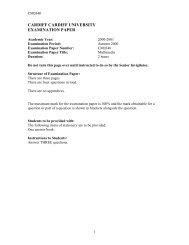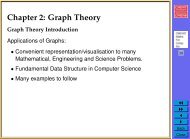You also want an ePaper? Increase the reach of your titles
YUMPU automatically turns print PDFs into web optimized ePapers that Google loves.
Beginning <strong>CGI</strong> Programming in <strong>Perl</strong><br />
In this section we will lay the foundation for <strong>CGI</strong> script development.<br />
432<br />
We will introduce general <strong>CGI</strong> programming concepts relating to<br />
<strong>CGI</strong> output but then focus on <strong>Perl</strong> programming.<br />
Specifically we will develop a very simple <strong>Perl</strong> program and see<br />
how to run it on a Macintosh and UNIX platform.<br />
◭◭<br />
◮◮<br />
◭<br />
◮<br />
Back<br />
Close
<strong>CGI</strong> <strong>Script</strong> Output<br />
We have already mentioned that <strong>CGI</strong> scripts must adhere to standard<br />
input and output mechanism<br />
• The Interface between browser and server<br />
• Part of HTTP Protocol<br />
433<br />
For the moment we will not worry about input to a <strong>CGI</strong> script.<br />
◭◭<br />
◮◮<br />
◭<br />
◮<br />
Back<br />
Close
<strong>CGI</strong> <strong>Script</strong> Output Format<br />
In whatever language a <strong>CGI</strong> script is programmed it MUST send<br />
information back in the following format:<br />
• The Output Header<br />
• A Blank Line<br />
• The Output Data<br />
434<br />
NOTE: Between the Header and Data there MUST be a blank line.<br />
◭◭<br />
◮◮<br />
◭<br />
◮<br />
Back<br />
Close
<strong>CGI</strong> Output Header<br />
• A browser can accept input in a variety of forms.<br />
• Depending on the specified form it will call different mechanisms<br />
to display the data.<br />
• The output header of a <strong>CGI</strong> script must specify an output type to<br />
tell the server and eventually browser how to proceed with the<br />
rest of the <strong>CGI</strong> output.<br />
435<br />
◭◭<br />
◮◮<br />
◭<br />
◮<br />
Back<br />
Close
Three forms of Header Type<br />
There are 3 forms of Header Type:<br />
• Content-Type<br />
• Location<br />
• Status<br />
436<br />
Content-Type is the most popular type.<br />
• We now consider this further.<br />
• We will meet the other types later.<br />
◭◭<br />
◮◮<br />
◭<br />
◮<br />
Back<br />
Close
Content-Types<br />
The following are common formats/content-types<br />
(there are a few others):<br />
Format<br />
HTML<br />
Text<br />
Gif<br />
JPEG<br />
Postscript<br />
MPEG<br />
Content-Type<br />
text/html<br />
text/plain<br />
image/gif<br />
image/jpeg<br />
application/<br />
postscript<br />
video/mpeg<br />
437<br />
◭◭<br />
◮◮<br />
◭<br />
◮<br />
Back<br />
Close
Declaring Content-Type<br />
To declare the Content-Type your <strong>CGI</strong> script must output:<br />
Content-Type:<br />
content-type specification<br />
Typically the Content-Type will be declared to produce HTML.<br />
438<br />
So the first line of our <strong>CGI</strong> script (for most of our examples) will<br />
look this:<br />
Content-Type:<br />
text/html<br />
◭◭<br />
◮◮<br />
◭<br />
◮<br />
Back<br />
Close
<strong>CGI</strong> Output Data<br />
Depending on the Content-Type defined the data that follows<br />
the header declaration will vary:<br />
• If it is HTML that follows then the <strong>CGI</strong> script must output<br />
standard HTML syntax.<br />
Example: To produce a Web page that the server sends to a browser<br />
with a simple line of text ”Hello World!” . A <strong>CGI</strong> script must output:<br />
Content-Type: text/html<br />
439<br />
<br />
<br />
Hello, world!<br />
<br />
<br />
Hello, world!<br />
<br />
<br />
Now let us see how we write and display in a Browser this <strong>CGI</strong><br />
script in <strong>Perl</strong><br />
◭◭<br />
◮◮<br />
◭<br />
◮<br />
Back<br />
Close
A <strong>First</strong> <strong>Perl</strong> <strong>CGI</strong> <strong>Script</strong><br />
Let us now look at how we write our first perl program that will be<br />
used as a <strong>CGI</strong> script.<br />
We will learn three main things in here:<br />
• The basic format of <strong>Perl</strong> <strong>CGI</strong> program<br />
440<br />
• How to comment <strong>Perl</strong> programs<br />
• One <strong>Perl</strong> function print — which outputs data:<br />
– As a <strong>CGI</strong> <strong>Perl</strong> Program — Data sent to browser<br />
– As a stand alone <strong>Perl</strong> Program (Non- <strong>CGI</strong>) — Data sent to<br />
standard output (default: terminal window)<br />
◭◭<br />
◮◮<br />
◭<br />
◮<br />
Back<br />
Close
Format of a <strong>Perl</strong> program<br />
Every <strong>Perl</strong> program MUST obey the following format:<br />
• A first line consisting of:<br />
#!/usr/bin/perl<br />
• The rest of the program consisting of legal <strong>Perl</strong> syntax and<br />
commands<br />
441<br />
Strictly speaking the first line is only required for running <strong>Perl</strong><br />
programs on UNIX machines.<br />
• Since that is the intended destination of most of our <strong>Perl</strong>/<strong>CGI</strong><br />
scripts.<br />
• It is a good idea to make this the first line of every perl program.<br />
◭◭<br />
◮◮<br />
◭<br />
◮<br />
Back<br />
Close
What is the purpose of this first line?<br />
The first line declaration has two purposes:<br />
• It indicates that the program is a <strong>Perl</strong> script.<br />
• It tells UNIX how to run <strong>Perl</strong>.<br />
Do not worry too much about this last fact — it basically specifies<br />
where in the directory hierarchy the perl interpreter<br />
program resides.<br />
• It MUST be typed exactly as above to run School’s UNIX/MAC<br />
OS X systems.<br />
• The exact location may vary on other systems.<br />
442<br />
The first line is actually a comment<br />
• Albeit a very special type of comment<br />
◭◭<br />
◮◮<br />
◭<br />
◮<br />
Back<br />
Close
Comments in <strong>Perl</strong><br />
It is good practice to comment all your programs (whatever the<br />
language (HTML, <strong>Perl</strong>, Java, ... ) — Suitable comments serve all<br />
programmers well.<br />
In <strong>Perl</strong> comments are easy:<br />
443<br />
• The # symbol indicates a comment.<br />
• The remainder of the line is regarded as a comment<br />
• DO NOT put any <strong>Perl</strong> code after a # symbol until you type a<br />
carriage return — as this will always be ignored by <strong>Perl</strong><br />
So a simple comment in <strong>Perl</strong> might be:<br />
# hello.pl - My first <strong>Perl</strong> <strong>CGI</strong> program<br />
◭◭<br />
◮◮<br />
◭<br />
◮<br />
Back<br />
Close
Output from <strong>Perl</strong><br />
To output from a <strong>Perl</strong> script you use the print statement:<br />
• The print statement takes a string (delimited by "... ")<br />
argument which it outputs.<br />
• Similat to Java (and especially C) the string argument formats<br />
output.<br />
444<br />
– You can control how the output looks from a single print<br />
statement.<br />
– The \n character indicates that a newline is required at that<br />
point in the text.<br />
– We will introduce further aspects of the print statement later.<br />
◭◭<br />
◮◮<br />
◭<br />
◮<br />
Back<br />
Close
<strong>First</strong> Line Output of a <strong>CGI</strong> script in <strong>Perl</strong><br />
For Example, The first line of our <strong>CGI</strong> script must be<br />
• “Content-Type:<br />
text/html” and<br />
• The print statement must have 2 \n characters:<br />
– One to terminate the current line, and<br />
– The second to produce the require blank line between <strong>CGI</strong><br />
header and data.<br />
445<br />
• So our completer <strong>Perl</strong> line looks like this:<br />
print "Content-Type: text/html\n\n";<br />
◭◭<br />
◮◮<br />
◭<br />
◮<br />
Back<br />
Close
Finally — Our complete script<br />
Recall that our <strong>Perl</strong> <strong>CGI</strong> script must output the header and HTML<br />
code and must begin with a special first line.<br />
Our complete first program (with nice comments) is a follows:<br />
#!/usr/bin/perl<br />
# hello.pl - My first <strong>Perl</strong> <strong>CGI</strong> program<br />
446<br />
print "Content-Type: text/html\n\n";<br />
# Note there is a newline between<br />
# this header and Data<br />
# Simple HTML code follows<br />
print " \n";<br />
print "Hello, world!";<br />
print "\n";<br />
print "\n";<br />
print "Hello, world!\n";<br />
print " \n";<br />
◭◭<br />
◮◮<br />
◭<br />
◮<br />
Back<br />
Close
Writing, Creating and Running <strong>CGI</strong> <strong>Perl</strong> <strong>Script</strong>s<br />
We now know what a (simple) <strong>Perl</strong> script looks like.<br />
Let us now look at how we create and run <strong>Perl</strong> scripts.<br />
We will look at how we create <strong>Perl</strong> <strong>Script</strong>s on a Macintosh or UNIX<br />
and how we run <strong>Perl</strong> scripts as standalone and <strong>CGI</strong> scripts on<br />
Macintosh and UNIX.<br />
447<br />
◭◭<br />
◮◮<br />
◭<br />
◮<br />
Back<br />
Close
Writing/Creating <strong>Perl</strong> <strong>Script</strong>s<br />
<strong>Perl</strong> <strong>Script</strong>s are basically text files with special perl syntax embedded<br />
in the text.<br />
Therefore any text editor can be used to create and edit you <strong>Perl</strong><br />
files.<br />
448<br />
On the Macintosh Computer BBEdit Lite is the recommended text<br />
editor.<br />
◭◭<br />
◮◮<br />
◭<br />
◮<br />
Back<br />
Close
Running <strong>Perl</strong> on Mac OS X/UNIX/LINUX Command Line<br />
• Simply fire up a terminal window or<br />
• Open Telnet connection to UNIX machine<br />
• Make sure the <strong>Perl</strong> script is executable<br />
– The UNIX command:<br />
449<br />
chmod +x myperl.pl<br />
achieves this.<br />
– To see whether a file is execuable use UNIX command ls -l,<br />
◭◭<br />
◮◮<br />
◭<br />
◮<br />
Back<br />
Close
ls -l To See if File is Executable Example<br />
E.G.:<br />
ls -l myperl.pl<br />
You should see something like:<br />
450<br />
-rwxr-xr-x 1 dave staff 356 Nov 19 2003 myperl.pl<br />
Look for the x in the User, Group and/or All file permissions<br />
• Either simply type the file name from the command:<br />
myperl.pl , or<br />
• Run the perl interpreter, perl, with the file name:<br />
perl myperl.pl<br />
◭◭<br />
◮◮<br />
◭<br />
◮<br />
Back<br />
Close
Test <strong>Perl</strong> <strong>Script</strong> Locally <strong>First</strong><br />
• If you run perl scripts from the command line they DO NOT<br />
function as a <strong>CGI</strong> script<br />
• However you can verify that the scripts syntax is correct<br />
– and save wasted file copying to web server<br />
• Possibly you can verify that the scripts output is correct<br />
451<br />
– by manually viewing the script output on the command line<br />
– E.G. Basic HTML syntax<br />
– and save wasted file copying to web server<br />
◭◭<br />
◮◮<br />
◭<br />
◮<br />
Back<br />
Close
Running <strong>Perl</strong> on School’s UNIX/LINUX Web Server<br />
We assume that a <strong>Perl</strong> <strong>Script</strong> has been created and tested on a<br />
Macintosh Locally.<br />
To run a <strong>CGI</strong> <strong>Perl</strong> script on UNIX, Simply:<br />
• Samba File Copy or FTP (use Fetch) the <strong>Perl</strong> <strong>Script</strong> to the<br />
appropriate cgi-bin directory on UNIX (project or public).<br />
452<br />
• Put associated HTML file in appropriate html directory on UNIX<br />
(project or public).<br />
• Reference <strong>Perl</strong> script either via<br />
– a FORM — Make sure URL is the Correct UNIX URL<br />
– Directly with a URL<br />
• The URL is either<br />
http://www.cs.cf.ac.uk/project/A.B.Surname/cgi-bin/file.pl ,<br />
or<br />
http://www.cs.cf.ac.uk/user/A.B.Surname/cgi-bin/file.pl.<br />
◭◭<br />
◮◮<br />
◭<br />
◮<br />
Back<br />
Close