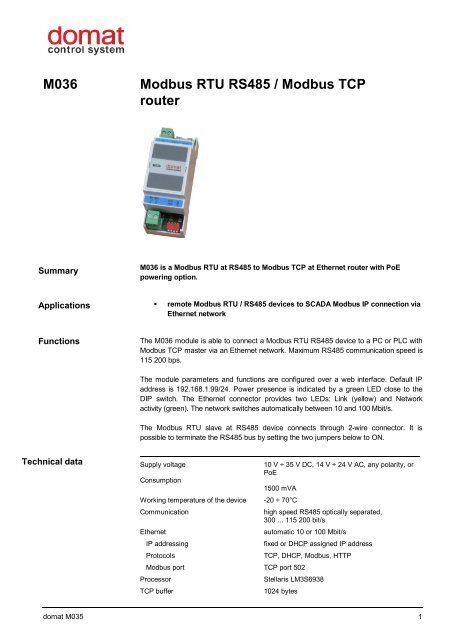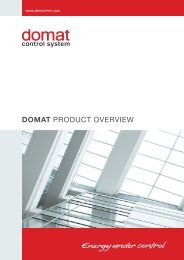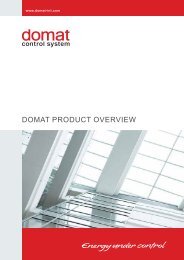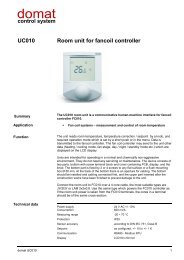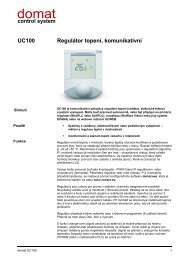M036 - Modbus RTU RS485 / Modbus TCProuter - Domat International
M036 - Modbus RTU RS485 / Modbus TCProuter - Domat International
M036 - Modbus RTU RS485 / Modbus TCProuter - Domat International
You also want an ePaper? Increase the reach of your titles
YUMPU automatically turns print PDFs into web optimized ePapers that Google loves.
<strong>M036</strong><br />
<strong>Modbus</strong> <strong>RTU</strong> <strong>RS485</strong> / <strong>Modbus</strong> TCP<br />
router<br />
Summary<br />
<strong>M036</strong> is a <strong>Modbus</strong> <strong>RTU</strong> at <strong>RS485</strong> to <strong>Modbus</strong> TCP at Ethernet router with PoE<br />
powering option.<br />
Applications<br />
<br />
remote <strong>Modbus</strong> <strong>RTU</strong> / <strong>RS485</strong> devices to SCADA <strong>Modbus</strong> IP connection via<br />
Ethernet network<br />
Functions<br />
The <strong>M036</strong> module is able to connect a <strong>Modbus</strong> <strong>RTU</strong> <strong>RS485</strong> device to a PC or PLC with<br />
<strong>Modbus</strong> TCP master via an Ethernet network. Maximum <strong>RS485</strong> communication speed is<br />
115 200 bps.<br />
The module parameters and functions are configured over a web interface. Default IP<br />
address is 192.168.1.99/24. Power presence is indicated by a green LED close to the<br />
DIP switch. The Ethernet connector provides two LEDs: Link (yellow) and Network<br />
activity (green). The network switches automatically between 10 and 100 Mbit/s.<br />
The <strong>Modbus</strong> <strong>RTU</strong> slave at <strong>RS485</strong> device connects through 2-wire connector. It is<br />
possible to terminate the <strong>RS485</strong> bus by setting the two jumpers below to ON.<br />
Technical data<br />
Supply voltage<br />
Consumption<br />
10 V ÷ 35 V DC, 14 V ÷ 24 V AC, any polarity, or<br />
PoE<br />
1500 mVA<br />
Working temperature of the device -20 ÷ 70°C<br />
Communication<br />
Ethernet<br />
IP addressing<br />
Protocols<br />
<strong>Modbus</strong> port<br />
Processor<br />
TCP buffer<br />
high speed <strong>RS485</strong> optically separated,<br />
300 ... 115 200 bit/s<br />
automatic 10 or 100 Mbit/s<br />
fixed or DHCP assigned IP address<br />
TCP, DHCP, <strong>Modbus</strong>, HTTP<br />
TCP port 502<br />
Stellaris LM3S6938<br />
1024 bytes<br />
domat M035 1
<strong>RS485</strong> buffer<br />
1024 bytes<br />
TCP close timeout<br />
120 s<br />
Maximum open TCP connections 5<br />
<strong>RS485</strong> timeout<br />
1 s<br />
Dimensions<br />
see below<br />
Terminals<br />
1, 2 power supply, any polarity – G, G0<br />
ETH - PoE Ethernet network, RJ45 8 pin connector<br />
K1+, K1- <strong>RS485</strong>, <strong>Modbus</strong> <strong>RTU</strong><br />
BUS END SW1, SW2 - <strong>RS485</strong> termination<br />
INIT<br />
SW4 – default IP configuration<br />
TX<br />
<strong>RS485</strong> transmit LED, red<br />
RX<br />
<strong>RS485</strong> receive LED, green<br />
PWR<br />
power supply OK LED, green<br />
Commissioning<br />
Connect the <strong>M036</strong> to the Ethernet network, and configure your PC to have IP address in<br />
the 192.168.1.x/24 network, e.g.<br />
IP address 192.168.1.44<br />
Subnet mask 255.255.255.0<br />
Gateway 192.168.1.1<br />
Enter the <strong>M036</strong> default IP address, which is 192.168.1.99, in the browser address line.<br />
If the device is not available in the network, proceed as follows:<br />
- switch the power off<br />
- set the INIT switch (SW4) to ON<br />
- switch the power on<br />
The <strong>M036</strong> is set to its default settings now.<br />
The <strong>Modbus</strong> router listens at the default <strong>Modbus</strong> TCP port 502, and the packets are<br />
translated to <strong>Modbus</strong> <strong>RTU</strong> and sent to the <strong>RS485</strong> port. The answers from the <strong>RS485</strong><br />
slaves are sent back to the Ethernet master. The <strong>RS485</strong> communication is indicated by<br />
the red (transmit) and green (receive) LEDs.<br />
In case of problems:<br />
1. Try to ping the <strong>M036</strong>’s IP address<br />
If the device does not respond, bring it to the INIT status<br />
2. Open the web page and check the serial settings<br />
3. Try to communicate over a <strong>Modbus</strong> TCP client and check if the red LED is<br />
flashing (transmitting <strong>Modbus</strong> <strong>RTU</strong> requests to the <strong>RS485</strong>)<br />
4. Check the <strong>RS485</strong> line using a <strong>Modbus</strong> <strong>RS485</strong> client to be sure that the serial<br />
communication is OK<br />
The new IP parameters are to be set in the main page (Network config).<br />
Confirm the new settings by clicking the Set IP button.<br />
2 domat <strong>M036</strong>
Power supply<br />
Alternative power supply (G/G0 terminals vs. PoE):<br />
1. If the G/G0 power is applied first, the M090 is powered from this G/G0 external<br />
source. At power dropout the power is switched over to PoE with a short dropout<br />
(device reset).<br />
2. If the PoE power is applied first, the M090 is powered from the PoE. The switchover<br />
to G/G0 follows only if the G/G0 voltage is 27 V DC (19 V AC) and above.<br />
3. If both G/G0 and PoE are applied at the same time, the M090 is powered from<br />
G/GO terminals. The device will not be damaged.<br />
485 bus settings: this is where the serial port parameters are configured.<br />
domat <strong>M036</strong> 3
Administration: Internal settings and configuration.<br />
Module name: this is where a location or system name can be set<br />
Upload new firmware: in case of firmware update, use this dialog.<br />
Statistics: Use for system diagnostics and bug reporting.<br />
<strong>RTU</strong> Master<br />
The <strong>Modbus</strong> <strong>RTU</strong> devices at <strong>RS485</strong> are connected over a 2-pole removable connector.<br />
The <strong>RS485</strong> bus may be terminated by a pair of BUS END switches set to ON.<br />
4 domat <strong>M036</strong>
Dimensions<br />
14<br />
14<br />
8,5<br />
90<br />
45<br />
8,5<br />
36<br />
21,5<br />
53<br />
58<br />
10<br />
Application example<br />
Related products<br />
UC100<br />
UC200<br />
UC300<br />
FC010<br />
FC020<br />
RC-Vision<br />
IPCT.1<br />
M020<br />
M025<br />
M031<br />
M035<br />
M040<br />
communicative heating controller<br />
communicative heating and cooling controller<br />
communicative floor heating controller<br />
communicative fan coil controller<br />
communicative fan coil controller for analogue room unit<br />
SCADA software<br />
process station with touch screen<br />
RS232 / Ethernet converter, terminal server<br />
RS232 / Ethernet converter, <strong>Modbus</strong> router<br />
<strong>RS485</strong> / Ethernet converter, terminal server<br />
<strong>RS485</strong> / Ethernet converter, <strong>Modbus</strong> <strong>RTU</strong>/TCP and TCP/<strong>RTU</strong> router<br />
RS232 / WiFi converter, terminal server<br />
10/2012 Subject to technical changes.<br />
domat <strong>M036</strong> 5