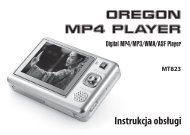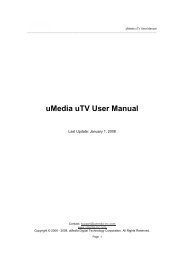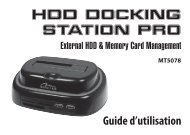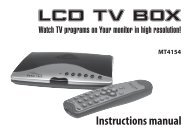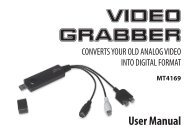USB HYBRID TV STICK - Media-Tech Polska
USB HYBRID TV STICK - Media-Tech Polska
USB HYBRID TV STICK - Media-Tech Polska
Create successful ePaper yourself
Turn your PDF publications into a flip-book with our unique Google optimized e-Paper software.
Control panel<br />
a<br />
d<br />
EN<br />
b<br />
c<br />
e<br />
f<br />
Analog <strong>TV</strong><br />
Click the desktop icon to start using your Presto! PVR<br />
program.<br />
Using device<br />
Digital <strong>TV</strong><br />
Before You enable the <strong>TV</strong> software, please connect antenna<br />
to tuner, then plug tuner to empty <strong>USB</strong> 2.0 port.<br />
NOTE. The mini antenna attached to the set could<br />
be used only outdoor, and places where the DVB-<br />
T signal is very strong. To use DVB-T tuner indoor,<br />
please connect tuner to roof antenna to receive<br />
good quality signal.<br />
a<br />
b<br />
c<br />
d<br />
g h i j<br />
Across the top of the presentation area will be listed the<br />
program status (Time shifting, Recording, Playing, Forward,<br />
Backward, and the program name) as well as the<br />
signal quality.<br />
(1) The program status will only appear when playing, recording,<br />
or time shifting.<br />
(2) The signal quality will only be shown when the source<br />
is Digital <strong>TV</strong>.<br />
List the time along with the channel number and name.<br />
Display the currently connected adapter and how much<br />
free space is available for recording.<br />
These are the buttons for controlling the program.<br />
There are full screen, minimize and close<br />
5