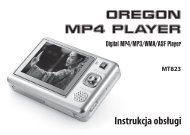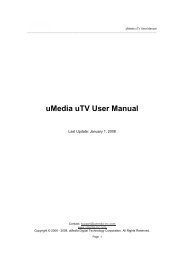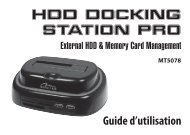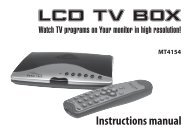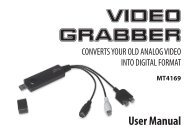USB HYBRID TV STICK - Media-Tech Polska
USB HYBRID TV STICK - Media-Tech Polska
USB HYBRID TV STICK - Media-Tech Polska
Create successful ePaper yourself
Turn your PDF publications into a flip-book with our unique Google optimized e-Paper software.
EN<br />
6. When it appears the following window, please click<br />
“Continue Anyway”.<br />
Application installation (Presto! PVR)<br />
Before you begin, make sure that the antenna or Cable<br />
is connected to the Presto! PVR device. Insert the Presto!<br />
PVR disc into your computer disc drive and follow<br />
the installation instructions. After the installation, the<br />
Wizard will open to let you choose what type of signal<br />
you will be using.<br />
7. After you finish installing driver of <strong>USB</strong> 2881 Video,<br />
please Click „Finish”.<br />
8. There will be discovered another device “<strong>USB</strong> Audio<br />
Device” . Please repeat the same steps to install it.<br />
Click “Finish” when completed.<br />
4<br />
The image above is for reference only. This dialog<br />
box may vary depending on the version of your<br />
Presto! PVR program.<br />
After selecting the signal type, the Settings Wizard for<br />
the selected option will open.