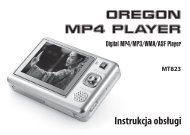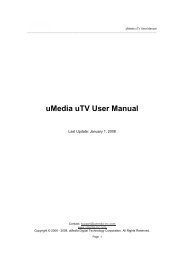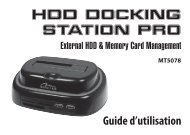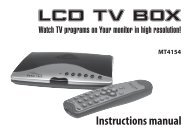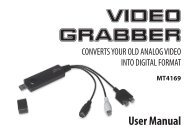USB HYBRID TV STICK - Media-Tech Polska
USB HYBRID TV STICK - Media-Tech Polska
USB HYBRID TV STICK - Media-Tech Polska
Create successful ePaper yourself
Turn your PDF publications into a flip-book with our unique Google optimized e-Paper software.
■ Pause the program while watching and then resume<br />
watching without missing any of the show.<br />
■ Watch video in a resizable preview window. Choose<br />
to freely resize or retain the original ratio. Adjust the<br />
brightness and color. The preview window changes<br />
while the adjustments are made.<br />
■ Receive analog or digital <strong>TV</strong> programs.<br />
■ Digital tuner supports AC3 audio, DVB radio, and<br />
HD<strong>TV</strong>.<br />
■ View Subtitles and Closed Captions in multiple languages.<br />
■ Take snapshots of your favorite <strong>TV</strong> moments.<br />
■ Browse many channels in one window with Tile<br />
mode.<br />
Driver and application installation<br />
Driver installation<br />
1. Start “setup.exe” file from \driver folder in attached<br />
CD. After installation start, click “Next”<br />
2. When it appears the following window, please click<br />
“Continue Anyway”<br />
EN<br />
3. When installation is end, click “Finish”<br />
4. When you put DVB-T <strong>STICK</strong> via <strong>USB</strong> cable into <strong>USB</strong><br />
interface, PC will automatically check new hardware<br />
and then will appear on the following pictures,<br />
Chose “No, not this time”, and press “Next”.<br />
5. Choose “Install the software automatically (Recommended)”,<br />
and press “Next”.<br />
3