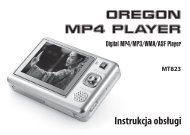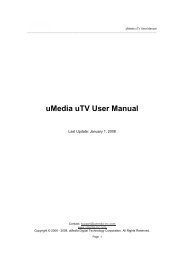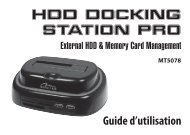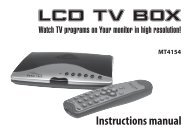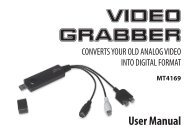USB HYBRID TV STICK - Media-Tech Polska
USB HYBRID TV STICK - Media-Tech Polska
USB HYBRID TV STICK - Media-Tech Polska
You also want an ePaper? Increase the reach of your titles
YUMPU automatically turns print PDFs into web optimized ePapers that Google loves.
EN<br />
2<br />
Introducing<br />
Presto! PVR is a video recorder for your computer. It<br />
takes television signals and records them onto your<br />
hard drive. You have all the convenience of a VCR (recording,<br />
playback, fast forwarding, rewinding, pausing)<br />
without having to rewind any tape. Here are the<br />
requirements and features of the program.<br />
System Requirements<br />
■ Presto! PVR will run on Microsoft Windows XP with<br />
Service Pack 2 and Windows Vista.<br />
■ Requirement for different video resolution:<br />
▶ H264 Video:<br />
For 1920 X 1080, Intel Core 2 Duo Processor, 2.0 GHz,<br />
1 GB RAM. (2 GB of RAM is recommended.)<br />
For 1280 X 720, Intel Pentium D Processor, 2.8 GHz,<br />
512 MB RAM. (1 GB of RAM is recommended.)<br />
For 720 X 576, Intel Pentium 4 Processor, 2.4 GHz,<br />
512 MB RAM. (1 GB of RAM is recommended.)<br />
▶ MPEG2 Video:<br />
For 1920 X 1080, Intel Pentium 4 Processor, 2.4 GHz,<br />
512 MB RAM. (1 GB of RAM is recommended.)<br />
For 720 X 576, Intel Pentium 4 Processor, 2.0 GHz,<br />
512 MB RAM. (1 GB of RAM is recommended.)<br />
■ A least 100 MB of hard disk space is required for installing<br />
the program. An additional 500 MB of space<br />
will be needed working with files.<br />
■ A True Color or HiColor display card supporting DirectX<br />
9.0, 16-bit high color mode and with at least<br />
1280 x 1024 pixel resolution with 128 MB of RAM.<br />
(256 MB of RAM is recommended.)<br />
■ DirectX 9.0c or higher is installed.<br />
■ An AC’97 compatible sound card.<br />
■ Digital or analog <strong>TV</strong> antenna.<br />
Features<br />
■ Support HD (High Definition) video quality.<br />
■ Support for Analog and Digital <strong>TV</strong> (DVB-T, DMB-T,<br />
and ATSC systems).<br />
■ Record programs to a hard disk or DVD. (This feature<br />
is available only when your program supports Direct<br />
Disc Recording (DDR).)<br />
■ Schedule your recordings for the future.<br />
■ Use the EPG (Electronic Program Guide) function to<br />
get the program guide for current <strong>TV</strong> listings and<br />
add them to your recording schedule with the click<br />
of a button. This function also has support for multiple<br />
languages.<br />
■ Easily play the shows that you have recorded on the<br />
hard disk. Just look in the History section.