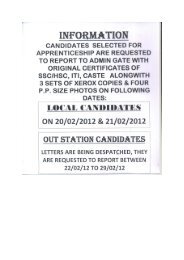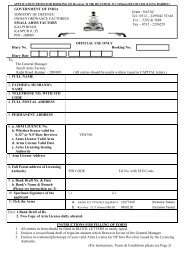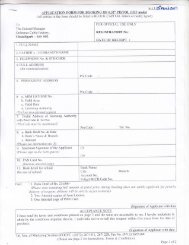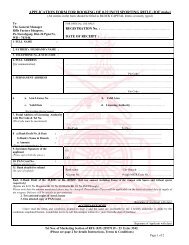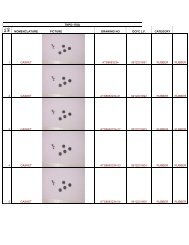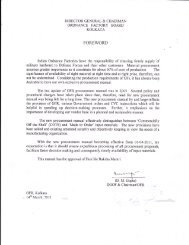PPC Package
PPC Package
PPC Package
Create successful ePaper yourself
Turn your PDF publications into a flip-book with our unique Google optimized e-Paper software.
Alt. Item [ ] Description [ ] UQ [ ]<br />
Indendor's E.P. Code [ ] Consignee Code [ ]<br />
Inspection Authority [ ] DGOF Reference [ ] P & AO Code [ ]<br />
Spare Indicator [ ] Cost Debit [ ]<br />
Material Mgmt Code [ ] Remarks [ ]<br />
Third input: Part number, catalog part number, COD part number, alternate item code, EP code for<br />
which the order is received, consignee code, inspection authority, DGOF reference number, P & AO<br />
code spare indicator, cost debit, remarks<br />
Action: When an order is received for the manufacture of a certain item, the order details are<br />
entered. The escape key is to be used to traverse from one screen to the next when the required data<br />
is entered in one particular screen. Finally, the escape key is to be used again after the data has been<br />
entered in the third screen to register the order details. The order serial number is generated by the<br />
system and is displayed for reference.<br />
Option: Modify records in Orders master<br />
db094order ORDERS MASTER DB009ORDER 1 OF 3<br />
Sl. Order No [ ] Order Type [ ]<br />
ORD/EXT No [ ] Item Code [ ]<br />
Description [ ] UQ [ ]<br />
Estimate No [ ] Revision No [ ]<br />
Order Qty [ ] Order Dt. [ ]<br />
Order Due Dt [ ] Indent No [ ]<br />
Indent Date [ ] Customer Cd. [ ]<br />
Cust. Name [ ] Order Status [ ]<br />
Unit Rate [ ] EMD Amount [ ]<br />
Input: Extract number, item code,<br />
Second input: Order type, order quantity, order date, order due<br />
date, indent number, indent date, indentor code, unit rate, EMD<br />
amount<br />
Ordnance Factories Institute of Learning, Dehradun 55