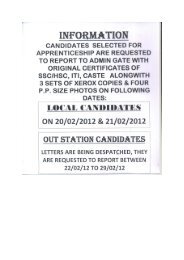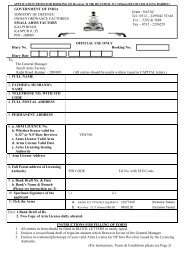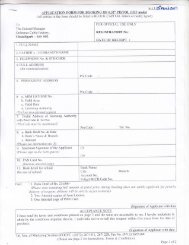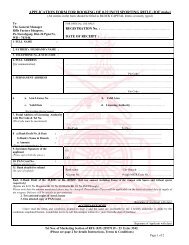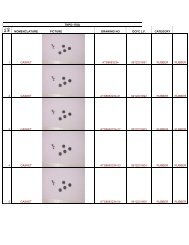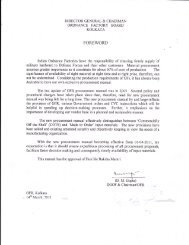PPC Package
PPC Package
PPC Package
You also want an ePaper? Increase the reach of your titles
YUMPU automatically turns print PDFs into web optimized ePapers that Google loves.
CALCULATION OF TENTATIVE ORDER QUANTITY<br />
VA200 CALCULATION OF TENTATIVE ORDERING QUANTITY VA200ITENT<br />
Supplier Code : [ ]<br />
Item Code : [ ]<br />
Quotation Date : [ ]<br />
Input : Supplier code, Item code, Quotation date<br />
Action :<br />
The tentative ordering quantity is calculated and displayed on the sreen.<br />
QUALITY RATING<br />
The quality rating is calculated during the posting of reciept voucher (please refer to<br />
the user manual on inventory control). On pressing the escape key after entering the reciept voucher<br />
details, the user is prompted with the message "Do you want to run Quality rating (y/n)?". If the user<br />
responds with a "Y/y"then the system calculates the Quality rating for the vendoron the item<br />
mentioned in the reciept voucher. The quality ratingfor the vendor is recorded in the vendor item<br />
master.<br />
DELIVERY RATING<br />
The delivery rating is also calculated during the posting of reciept voucher (please<br />
refer to the user manual on inventory control).<br />
Once the system has calculated the quality rating, the user is prompted with "Do you<br />
want to run Delivery rating (y/n)?".<br />
If the user confirms with a "Y/y", then the delivery rating for the vendor on the item<br />
mentioned in the reciept voucher is calculated. The delivery rating for the vendor is recorded in the<br />
vendor item master.<br />
PAYMENT ANALYSIS Module<br />
The purpose of this module is essentially to track vendor bills from the time that they are raised or<br />
registered till cheque details are issued for the bill. The activities include linking of bills to receipt<br />
vouchers on receipt of material, posting the bill and generating payment advice. When a bill is<br />
received, the person dealing with the registration of the bill has to enter the purchase order number<br />
against which the bill is being registered. The person may then verify the vendor code that appears<br />
on the screen. Other particulars like bill type, challan number, inote number etc are then entered. It<br />
is important to elaborate a little on the bill type that is to be entered. While raising the purchase<br />
order, the basis on which the payment is to be made and the payment percent are identified. In case<br />
Ordnance Factories Institute of Learning, Dehradun 21