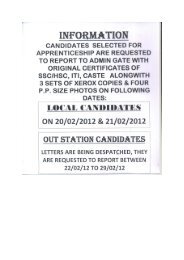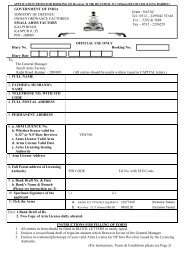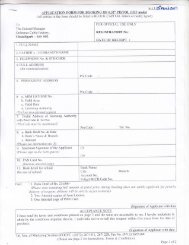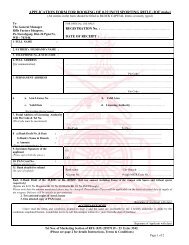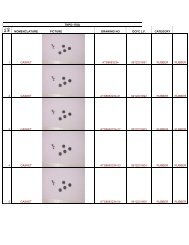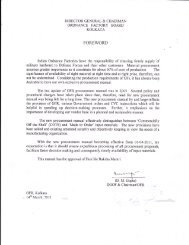PPC Package
PPC Package
PPC Package
You also want an ePaper? Increase the reach of your titles
YUMPU automatically turns print PDFs into web optimized ePapers that Google loves.
Chapter – 4<br />
Vendor Analysis<br />
The principal purpose of this module is to calculate the ratings of a vendor. The three<br />
types of ratings included are price rating, quality rating, and delivery rating. Price rating is<br />
calculated on receiving a quotation from the vendor on the item mentioned in the tender. Quality and<br />
Delivery ratings are calculated each time the supplier supplies material against a purchase order, and<br />
therefore, take into account the past performance of the vendor.<br />
The options in this module are generally invoked by other modules, namely, the<br />
purchase order and inventory control modules, though the user may run the "Price rating" and<br />
"Tentative Order Quantity" options from this module itself.<br />
VA000 Vendor Analysis - MENU VA000NMAIN<br />
1. Price Rating<br />
2. Tentative Order Quantity<br />
0. Exit<br />
CHOICE [ ]<br />
The above menu is displayed when the vendor analysis option is selected by the<br />
user. It is important to note that the Price Rating and Tentative Order Quantity may also be<br />
calculated from the Purchase Order module.<br />
PRICE RATING<br />
VA100 UPDATE PRICE RATING VA100TPRCE<br />
Tender Enquiry Number : [ ]<br />
Party Code : [ ] [ ]<br />
Item Code : [ ]<br />
Description : [ ]<br />
Input : Tender Enquiry Number, Party code, Item code<br />
Action :<br />
On pressing the escape key after entering the required information, the system<br />
calculates the price rating of the vendor for the item. The price rating is<br />
recorded in the vendor item master.<br />
Ordnance Factories Institute of Learning, Dehradun 20