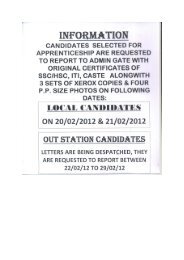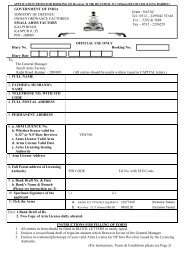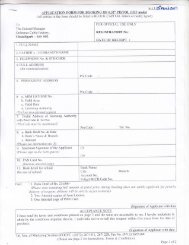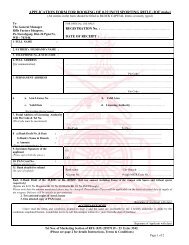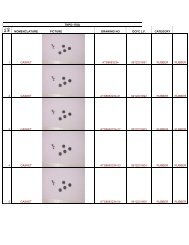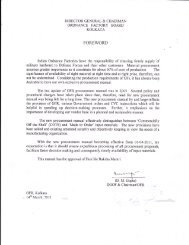PPC Package
PPC Package
PPC Package
Create successful ePaper yourself
Turn your PDF publications into a flip-book with our unique Google optimized e-Paper software.
Accepted qty. : [ ] [ ]<br />
Item Code : [ ] Item Desc : [ ]<br />
To wo no. : [ ] To wt. no. : [ ]<br />
Qty. to produce : [ ] From sec. no. : [ ]<br />
To sec. no. : [ ]<br />
I Note No : [ ] Remaining INote qty.: [ ]<br />
Transfer qty. : [ ] Value of Transfer : [ ]<br />
Input: Work Order No, Warrant No from which EP is to be transfered, Work Order No, Warrant No to<br />
which EP is to be transfered, From and to section codes, Quantity to be transferred.<br />
Action:<br />
After all the data is entered, the mentioned quantity of the EP is transferred from the source<br />
warrant to the destination warrant.<br />
Option: Raise Transfer Vouchers (For Material)<br />
wr505mtxfr TRANSFER VOUCHER ( MATERIAL )<br />
Transfer voucher no.: [ ] Date of transfer : [ ]<br />
From wo no : [ ] From wt. no. : [ ]<br />
Code : [ ] Desc. : [ ]<br />
To wo no. : [ ] To wt. no. : [ ]<br />
Code : [ ] Desc. : [ ]<br />
From sec. code : [ ] To sec. code : [ ]<br />
Value of Xfer : [ ]<br />
----------------------------------------------------------------<br />
Document Type [ ] Document No [ ]<br />
Itemcode [ ] [ ]<br />
Qty. to Transfer [ ] Qty. Drawn on [ ]<br />
From Wt.<br />
Qty. Drawable [ ] Value of Xfer [ ]<br />
For To Wt.<br />
-----------------------------------------------------------------<br />
Input: From Work Order Number,<br />
From Warrant Number,<br />
To Work Order Number,<br />
To Warrant Number,<br />
From Section Number,<br />
To Section Number<br />
Second Input: Document Number,<br />
Document Number, Quantity to transfer<br />
Action:<br />
Ordnance Factories Institute of Learning, Dehradun 107