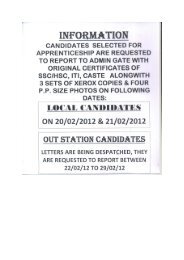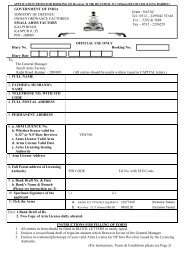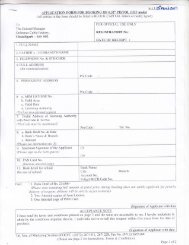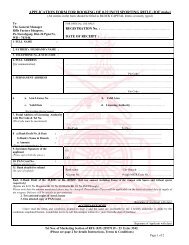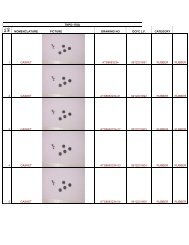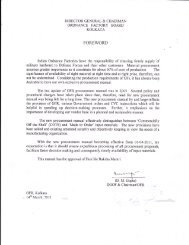PPC Package
PPC Package
PPC Package
You also want an ePaper? Increase the reach of your titles
YUMPU automatically turns print PDFs into web optimized ePapers that Google loves.
INDEX<br />
Chapter Topic Page No.<br />
01. Operation of ON-LINE <strong>PPC</strong> <strong>Package</strong> 01<br />
02. Inventory Management Module 05<br />
03. Purchase Order Planning & Control 11<br />
04. Vendor Analysis 20<br />
05. Costing Module 25<br />
06. User Manual on Database Module 30<br />
07. Maintenance Management Module 80<br />
08. Quality Assurance Module 92<br />
09. Tools Control 93<br />
10. Work In Progress 97<br />
11. Shop Order Release Module 100<br />
12. Details Operation Schedule 116
Chapter – 1<br />
Operation of On –line <strong>PPC</strong> <strong>Package</strong><br />
Scope :<br />
Though computerisation of inventory details is quite old in the ordnance factories this<br />
write-up is intended to discuss operational details of the ONLINE <strong>PPC</strong> system. It starts with an<br />
introduction to the operation of the on-line system in ordnance factories followed by a detailed<br />
discussion on the various operations involved while using the inventory management and the<br />
purchase order control modules of the <strong>PPC</strong> software package.<br />
To keep the write up within manageable size, certain details like formats of outputs and of<br />
screen layouts are ommitted since they will vary from factory to factory and are so trivial that one<br />
can easily absorb it in practice.<br />
General Information<br />
Following are the general procedure to be followed in order to get service from <strong>PPC</strong> Software.<br />
1. Power on/off<br />
If the power on indicator is off, then switch on the terminal and wait for around thirty<br />
seconds to get any response. NEVER switch on the terminal immediately after switching it off; wait<br />
for a minute before doing it.<br />
Before putting power off, it should be ensured that the terminal displays the login prompt on<br />
an otherwise blank screen. This is to ensure that unauthorized persons can not access data through an<br />
idle connected terminal.<br />
NB:<br />
If the terminal at your location is housed inside the airconditioned enclosure or if you have<br />
additional voltage stabiliser or any other equipment, then first switch them on before<br />
switching the terminal. While putting off the power, sequence should be reversed; first the<br />
terminal and then the additional equipments.<br />
2. Log in/out<br />
This procedure connects/disconnects the user in the computer system. When the screen<br />
displays "Login: " message, give your user identification and password. Watch the screen carefully<br />
after logging in. There may be some message stored for you regarding the computer system. After<br />
using the computer, switch it off only when the message<br />
3. Messages and errors<br />
"Login: " appears on the screen.<br />
While working with the software, there will be different help messages and error<br />
messages shown on the screen depending on the situation. These will be appearing at the bottom of<br />
the screen. General messages will be like<br />
a) A fixed highlighted line always appearing at the bottom describing the function of<br />
Ordnance Factories Institute of Learning, Dehradun 1
the dedicated keys.<br />
b) Depending on the field in which cursor is present now, there may be a one-line help<br />
message.<br />
c) After the screen is executed by pressing the escape key finally, system will give a<br />
message telling whether the operation was successful.<br />
d) In case of raising a new document carrying a document number generated by the<br />
computer, that number will be displayed on the screen and the message "Press return<br />
to continue..." will appear. User may note down the number for future reference<br />
before pressing the return key; computer will wait till this is done.<br />
e) In case of a fault while processing, computer will give an error message and wait<br />
there with the message "Press return to continue...". Before pressing the return key,<br />
user is to note down the message in exactly the same format as is given by the<br />
computer and report this to EDP.<br />
4. Dedicated keys<br />
The software will be presented in the form of a menu. There will be different options and<br />
suboptions in order to reach the screen where the user actually gets the service. The following set of<br />
keys will be generally applicable on any screen.<br />
Esc :<br />
^C :<br />
^B :<br />
This key is used to tell the computer that all the data corresponding to the screen has<br />
been entered.<br />
To be read as "control C". This key is effected by pressing the key "C" while key<br />
"Ctrl" is kept pressed. This key is used to abort any screen that is running currently.<br />
This does not work while inside "Inquire" options.<br />
Depending on the field in which cursor is staying, there may be a message "Press<br />
control-B for help". Once Control-B is pressed, there will be a secondary window<br />
appearing on the screen giving the set of valid data required for the field. In order to<br />
come out of the screen, escape has to be pressed.<br />
^P : Sometimes data is entered through more than one consecutive screens. IN such cases,<br />
if it is required to go back to the previous screen, then control-P can be used. Going<br />
to the next screen in multiscreen input is, however, effected by pressing conventional<br />
Esc key.<br />
Arrow keys : Sometimes information will be displayed or input in the form of an array. In<br />
order to travel from one element of the array to the other, arrow keys<br />
can be used.<br />
F1 :<br />
While entering data through an array, if this key is pressed then the data in the<br />
current line is erased.<br />
Ordnance Factories Institute of Learning, Dehradun 2
F2 :<br />
While entering data through an array, if this key is pressed then a blank line is<br />
inserted before the current line of data.<br />
5. Inquire option<br />
In an inquire option, user has to give the selection criteria in the fields wherever the cursor<br />
goes. After entering the selection criteria,user has to press Esc key. The computer then searches all<br />
the data depending on the criteria given and displays them one by one. Using the ring menu<br />
appearing at the top, user can select first, last, the next or the previous row. The following symbols<br />
can be used to establish the relationship between the value entered and the rows in the table.<br />
> Greater than<br />
< Less than<br />
>= Greater than or equal to<br />
=12 entered in a field means that all the rows having the column value greater than or<br />
equal to 12 will be displayed.<br />
pre*<br />
?p?<br />
entered in a character field means that all the data having the column value starting<br />
with "pre" will be displayed.<br />
entered in a character field will mean that all the rows having the corresponding<br />
column value as: first character any arbitrary single character, second character as<br />
"p" and third character as another arbitrary single character, will be displayed.<br />
Length of the selected values will be three characters in this example.<br />
<strong>PPC</strong> Software is now available under directory /user/develop/demo. This means that all the software<br />
which includes program sources, form sources, program definitions and compiled versions of both<br />
programs and forms are available under directory /user/develop/demo.<br />
The entire software is divided into 15 modules. A module is collection of logically similar programs.<br />
For example, all the programs relevant to purchase orders are available under the module<br />
PURCHASE ORDER AND CONTROL. Sources of each module are kept in a separate directory.<br />
Ordnance Factories Institute of Learning, Dehradun 3
Module names and their respective<br />
directories are as follows:<br />
Databases<br />
Inventory<br />
Purchase order<br />
Vendor Analysis<br />
Payment Analysis<br />
Material Requirement Planning<br />
Forecasting<br />
Shop order release<br />
Work in progress<br />
Quality assurance<br />
Maintenance Management<br />
Tools Control<br />
Costing<br />
Detailed Operation Schedulling<br />
db<br />
im<br />
po<br />
va<br />
pa<br />
mp<br />
fc<br />
wr<br />
wi<br />
qa<br />
mm<br />
tc<br />
ct<br />
ds<br />
Ordnance Factories Institute of Learning, Dehradun 4
Chapter – 2<br />
Inventory Management Module<br />
The primary purpose of this module is to handle the information regrading different<br />
inventory activities. This includes material receipt, issue to sections for internal consumption and<br />
issue of finished product to the customers. There will be different reports generated on different<br />
activities in order to facilitate the management in information handling.<br />
In addition, there will be mechanism for verification, detection and regularization of stock<br />
anomalies with proper documents like expense voucher, certified vouchers etc.<br />
Receipt of material starts with the logging of transport activities. When the information about<br />
the transport booking etc. for the material is received, they can be logged in the computer so that<br />
material that has already started for , can be tracked. Once this material arrives at the gate, a<br />
Summary at Material.<br />
Inwards Bond is prepared. At that time the person sees the purchase order rate, ordered<br />
quantity etc on the screen and verifies. This is in order to confirm the accuracy of the purchase<br />
orders that are transferred from the computer existing earlier. The person raising the Summary also<br />
sees the description of the material as described in the document. Once satisfied, he raises the<br />
document for further action. It is not absolutely necessary to enter the transport documents because<br />
they may not be available in advance before the actual material arrives or there may not be any<br />
transport document at all. But the next stage of raising the Summary is necessary.<br />
Once Summary is raised, an MIS can be raised against the Summary. At this stage also, the<br />
purchase order details are shown alogwith the material description.<br />
Then the MIS can be printed and forwarded to MID for inspection of the material. A material can<br />
have its description at different documents. They are like<br />
i) There is a permanent 35 character long decription corresponding to every item in the stock<br />
master. whenever a document is being raised or a query is made on the screen, this<br />
description is picked up and shown to the user.<br />
ii)<br />
iii)<br />
iv)<br />
For some items this description is found inadequate to give the specification. So there has<br />
been an option to provide a longer description of 300 characters for such items. In printed<br />
documents, this longer description is printed whenever details are required. It is not essential<br />
for all the items to have long description. Then the documents will contain the 35 character<br />
description which is sufficient for these items.<br />
While the vendors send their quotations against a tender enquiry, they may offer to supply a<br />
material which is not exactly what is required by the factory, but something compatible. The<br />
description/specification of these items may be deviating from the specification we are<br />
maintaing in our master files. At the time of entering the quotation if there is any deviation<br />
that can be entered against that item for that tender enquiry. When order is placed or later<br />
material is received against that order, this deviated specification/description will be printed<br />
in the documents.<br />
Sometimes it is found that at the time of raising the purchase order FY wants to give<br />
Ordnance Factories Institute of Learning, Dehradun 5
specification of the material more precisely than is possible within 300 characters. There is<br />
provision given to describe the material at the time of raising the purchase order using a<br />
maximumof 200 lines of 75 characters each.<br />
At the time of printing the MIS, the 30 character description is always printed.Next, if the<br />
200 line description is found, this is printed. Otherwise it is<br />
checked whether there is any deviated description was provided by the vendor at the time of sending<br />
quotation. If so, this is used in the MIS. If none of them are available then the long description of the<br />
item, if any, is printed. The MIS thus printed will be sent to MID for inspection. They will determine<br />
the accepted/rejected/expended in test quantities and forward the MIS to stores for further action.<br />
The quantity accepted together with the quantity expended in test at FY expenses will be updated in<br />
the purchase order so that party can be paid for the material.<br />
The MIS sentenced now arrives at Stores for posting. Once executed, this will update the<br />
stock value and quantity so that material can be issued to the demanding sections against demand<br />
notes.<br />
Demand notes are used to draw materials from stores against warrants. There will be two<br />
mechanisms available to process demand notes.<br />
According to one mechanism, Production sections will be raising the demand notes from<br />
their terminals. Only those items that are authorized against the warrant will be allowed to be drawn.<br />
Quantity will be limited to the quantity less the quantity already drawn and quantity already<br />
authorized against other demand notes for the same item. If there is any alternate material given in<br />
the warrant then that is also taken care of in the calculation of the allowable quantity. If certain<br />
percentage of one of the alternate materials is drawn then only the remaining proportion can be<br />
drawn from any of the alternates.<br />
This demand note now will be going to MCO for authorization. MCO will see the demand<br />
note and determine whether there is any crisis of the material. seeing the stock situation, demand<br />
postion and criticality of different demand notes, they authorize the suitable amount to the section on<br />
the demand note.<br />
Finally this demand note will be posted in the stores so that stock and warrant are updated.<br />
Stock quantity and value are reduced by the drawn amount. The same is enhanced in the drawn<br />
quantity and value in the warrant.<br />
The above requires that the demand notes are raised only against valid warrants issued<br />
through the computer. But this situation may take some time to be implemented. So temporarily<br />
there is a parallel mechanism for raisisng demand notes. In this, only the warrant numbers will be<br />
available in a file. At the time of raising the demand note this file will be consulted for the existance<br />
of valid warrant numbers only. MCO raises the demand note. Section produces the demand note to<br />
MCO. MCO raises the demand note. The two operations of raising and authorizing are clubbed<br />
together so that no further authotizaion is required. The mechanism of posting the demand note is<br />
same as before but the warrants are not updated since they do not exist in the computer.<br />
The mechanism for processing return note is exactly same as that used for the demand notes.<br />
Ordnance Factories Institute of Learning, Dehradun 6
The same form is used for both the purposes. In case of authorization of return notes, a separate<br />
option is given so that this option can be executed by inspections department.<br />
The procedure currently being followed is the second one.<br />
When material from the factory is to be issued outside te factory an issue voucher is needs to<br />
be prepared. Issue vouchers can be of several types:<br />
i) Production issue vouchers are prepared to issue items manufactured in the factory against<br />
warrants. It reduces the item held in the manufactured item master and increases the issued<br />
quantity in warrant and order files.<br />
ii)<br />
iii)<br />
iv)<br />
Nominal issue vouchers are prepared to send material without affecting the stock. Actual<br />
issue voucher as is appropriate will be issued later.<br />
Stores issue vouchers are prepared for issue of store from purchase item master.<br />
COD issues are required to take care of transaction of material outside the factory.<br />
Sometimes materials will be despatched from the vendor to the indentor directly without any<br />
involvment of FY in between. But since the order for the material was received by FY and in<br />
turn FY placed the purchase order to thy vendor, the order masters sre to be updated without<br />
affecting the store. Store will not be affected since FY is not receiving anything from the<br />
vendor, nor it is isuueing anything from the store. Only the masters of received orders and<br />
purchase orders will be updated.<br />
If there is any anomaly in the physical balance and the documanted balance then that will be<br />
detected during stock verifications. These and any other anomalies can be rectified using<br />
discrepancy vouchers.<br />
Sometimes it may be required to adjust the stock value without altering the stock quantity to<br />
take care of depreciation or inflation. This can be done through Adjustment vouchers.<br />
In addition, extensive reports and queries are be available in order to facilitate the monitoring<br />
of the Store.<br />
Ordnance Factories Institute of Learning, Dehradun 7
CONTENTS<br />
main - im000menus<br />
1. RR/LWB Transaction - im905trtdetails<br />
Add - im901trt Modi - im901trt Delete - im901trt<br />
Inquire - im902trt, im903trt RR/LWB Receipt - im904trt<br />
2. Entry on Receipt of Materials in Bond<br />
MIB Transactions - im910amib Inquire - im911imib<br />
3. Material Inward Slip - im110mis<br />
1. Raise MIS - im001anmis<br />
2. Print MIS 11<br />
3. Sentence MIS - im112mis<br />
4. Post Receive Voucher - im107mis<br />
5. Print Receive Voucher<br />
6. Inquire MIS - im104mis, im108mis<br />
7. Print Discrepancy Report - im001dskr<br />
8. Print MIS Summary - lb_dates<br />
4. Demand/Return Notes<br />
Add - im153enter<br />
Delete - im155modfy<br />
Post - im156pass<br />
Report<br />
Print Demand Note<br />
Print Return Note<br />
Inquire - im155modfy<br />
5. Issue Vouchers<br />
Production - im600isvra Nominal - im600isvra Stores - im600sivr<br />
Report - im600issvr Inquire - im600isvra<br />
6. Certified Vouchers - im700ncirv<br />
1. Raise CIV/CRV - im700acirv 2. Inquire CIV/CRV - im700icirv<br />
7. Discrepancy Vouchers - im200nddvr<br />
1. Raise a DD Voucher - im200addvr<br />
Ordnance Factories Institute of Learning, Dehradun 8
2. Authorise a DD Voucher - im200addvr<br />
3. Delete a DD Voucher - im200addvr<br />
4. Inquire on DD Voucher - im200addvr<br />
5. Post a DD Voucher - im200addvr<br />
6. Print a DD Voucher - im200addvr<br />
7. Adjustment Vouchers<br />
Add - im151adjst Inquire - im151adjstz<br />
8. Stock Verification Vouchers<br />
Add - im120stver Modify - im120stver Inquire - im120stver<br />
Delete - im120stver<br />
9. Reports - im100nrept<br />
1. Consumption Statement - lb_dates<br />
2. Fast/Slow/Non moving items<br />
3. Negative stock balance<br />
4. Stock of vital items<br />
5. Stock of scarce items<br />
6. Stock of critical items<br />
7. List of Bottlenecks<br />
8. Nil balance statement<br />
9. XYZ analysis<br />
10. ABC analysis<br />
11. Stock item list<br />
12. Manufactured item list<br />
13. Stock statement<br />
14. Priced Stores ledger - lb_dates<br />
15. Priced Stores accounts ledger - dateim60<br />
16. Inward lorry weigh bills - lb_dates<br />
17. Statement of LWBs booked for despatch - lb_dates<br />
18. Items below stock level<br />
19. Items above stock level<br />
20. Monthly despatches - lb_dates<br />
Ordnance Factories Institute of Learning, Dehradun 9
21. Loss statement for every DD voucher<br />
22. Surplus statement - lb_dates<br />
23. List of scrap items<br />
24. Monthly incoming wagons - lb_dates<br />
25. Item nomenclature<br />
26. RR's Pending actual receipts<br />
27. LWB's Pending actual receipts - lb_dates<br />
28. Stock not verified<br />
29. Daily Collection report - im115mis<br />
Option:<br />
Main menu in Inventory module<br />
im000menus INVENTORY MAINTENANCE IM000MENUS<br />
1) RR / LWB TRANSCATION 6) DISCREPANCY DEF. VOUCHER<br />
2) MATERIAL INWARD SLIP (MIS) 7) ADJUSTMENT VOUCHERS<br />
3) DEMAND / RETURN NOTES 8) STOCK VERIFICATION VOUCHER<br />
4) ISSUE VOUCHERS 9) REPORTS<br />
5) CERTIFIED VOUCHERS 10) EXIT<br />
Enter your option : [ ]<br />
Ordnance Factories Institute of Learning, Dehradun 10
Chapter – 3<br />
Purchase Order Planning and Control<br />
The purpose of this module is to register the information on different procurement activities.<br />
This includes raising of purchase requisitions by sections, raising and authorizing an SHIS, raising a<br />
tender, registering quotations recieved from suppliers and finally raising a purchase order. Reports<br />
are generated on the various activities covered to help in information management.<br />
Purchase requisitions can be raised from the production sections to indicate their requirement<br />
of materials. In that information will be available on item code, quantity, approximate date by which<br />
the material is required and any justification/ authority for the material procurement. This may<br />
further be processed by MCO to raise the SHIS.<br />
An SHIS is raised to initiate the procurement action. This document is raised from MCO and<br />
forwarded to Provisioning office to take procurement action.<br />
Based on the SHIS one of several actions can be take. Either a purchase order to a trade<br />
agency or and IFD to a sister factory or an Indent to an allied agency can be raised to get the<br />
material.<br />
In case of procurement from the trade, a Tender enquiry will be raised and distributed to the<br />
vendors. There the item and quantities to supplied will be mentioned.<br />
Vendors will respond against these Tenders by sending quotations. The selected quotation<br />
will be entered into the computer for further while raising the purchase order. this quotation will<br />
contain different rates of the material. A party can supply different alternates for a given item. If the<br />
specification of the item supplied by the vendor deviates from what is required then that can be<br />
registered at the time of entering the quotations. This deviated specification will be used in further<br />
documents like purchase order, MIS etc..<br />
There is provision for processing rate contract information also. Rate contract document<br />
contains rates of different items that will be supplied by the vendor for a fixed interval. If these<br />
information are registered in the computer then these can be used like quotation information and rate<br />
and value of an order can<br />
be obtained.<br />
Total allowable expenditure is allocated under different budget heads and this is fixed at the<br />
beginning of the year. This allocated amount can be registered in the computer as soon as they are<br />
available at the beginning of the year.<br />
Later, whenever an order is placed against a budget head or payment is done, respective<br />
fields in the corrsponding budget record will be updated.<br />
After raising the purchase order, the vendor will start supplying the material. When the full<br />
quantity is received, the supply order can be closed. In case there is requirement of closing the<br />
supply order before completion of the order, it can be short-closed. No further material will be<br />
received against such closed or short-closed purchase order.<br />
Ordnance Factories Institute of Learning, Dehradun 11
CONTENTS<br />
main - po000menu<br />
1. Purchase Requisitions<br />
1. Raise - po101preq<br />
2. Modify - po106preq<br />
3. Inquire - po106preq<br />
4. Delete - po106preq<br />
5. Reports - lb_dates<br />
2. SHIS<br />
Add - po203sis, po205pusi<br />
Modify - po203sis, po206sis<br />
Vett - po203sis<br />
Inquire - po203sis<br />
Delete - po203sis<br />
Print - po203sis<br />
Reports - lb_dates<br />
3. Tender Enquiry<br />
Raise - po121te, po122tept, po124tesis<br />
Modify - po121te, po122tept, po124tesis<br />
Inquire - po121te<br />
TE_items - po125tept<br />
Delete - po121te<br />
Reports<br />
Tcp - tend_scr<br />
Cst - itend_scr<br />
Tender printing - po209pte<br />
4. Quotations<br />
Add - po131quot<br />
Modify - po131quot<br />
Delete - po131quot<br />
Inquire - po131quot<br />
P_rating - va100prce<br />
Ord_qty - va200itent<br />
5. Vendor Rating<br />
Vendorwise - po132vitm<br />
Itemwise - po132vitm<br />
Ordnance Factories Institute of Learning, Dehradun 12
6. Rate Contract<br />
Add - po202rc<br />
Modify - po202rc<br />
Delete - po202rc<br />
Inquire - po202rc<br />
7. Head Budget<br />
Add - po201hb<br />
Modify - po201hb<br />
Delete - po201hb<br />
Inquire - po201hb<br />
8. Purchase Order<br />
1. Raise Purchase Order<br />
2. Amend Purchase Order<br />
3. Inquire Purchase Order<br />
Amendment - po151poam<br />
4. Delete Purchase Order<br />
5. Close Purchase Order<br />
Purchase Order - po111po<br />
Item - po114pt<br />
6. Shortclose Purchase Order<br />
Purchase Order - po111po<br />
Item - po114pt<br />
7. Give Purchase Order dates - po210po<br />
8. Print Purchase Order - po111po<br />
9. Reports<br />
Item wise - lb_dates<br />
Party wise - lb_dates<br />
Po Number wise - lb_dates<br />
Purchase Type wise - lb_dates<br />
10. Add Direct Purchase Order - po111po, po112fpt,<br />
9. Indents<br />
Add - po208indt<br />
Modify - po208indt<br />
Delete - po208indt<br />
Inquire - po208indt<br />
Print - po208indt<br />
10. Cash Purchase<br />
Add - po207capu<br />
Modify - po207capu<br />
Delete - po207capu<br />
Inquire - po207capu<br />
Print - po207capu<br />
Ordnance Factories Institute of Learning, Dehradun 13
11. Vendor Item<br />
Add - po132vitm<br />
Modify - po132vitm<br />
Inquire - po132vitm<br />
Delete - po132vitm<br />
Suspend - po132vitm<br />
Revoke - po132vitm<br />
Reports<br />
Party - vend_scr<br />
Item - item_scr<br />
12. Reports<br />
List of purchase requisitions - lb_dates<br />
List of SISs - lb_dates<br />
Tender enquiry reports<br />
Tpc - tend_scr<br />
Cst - itend_scr<br />
Tender Printing - po209pte<br />
STA-form - po121te<br />
Purchase Order reports<br />
Item wise PO list - lb_dates<br />
Party wise PO list - lb_dates<br />
PO number wise PO list - lb_dates<br />
Purchase type wise PO list - lb_dates<br />
Dues List - dues_frm<br />
Purchase type wise receipts - lb_dates<br />
Party-Item listing<br />
Party wise item list - vend_scr<br />
Item wise party list - item_scr<br />
Page 1<br />
Option: Main menu in purchase order module<br />
po000menu PURCHASE ORDER PLANNING AND CONTROL<br />
PO000NMAIN<br />
1. Purchase Requisitions 2. SHIS<br />
3. Tender Enquiry 4. Quotations<br />
5. Vendor rating 6. Rate Contract<br />
7. Head Budget 8. Purchase Order<br />
9. Indents 10. Cash Purchase<br />
11. Vendor Item 12. Reports<br />
0. Exit<br />
Enter your option : [ ]<br />
This menu appears when the user selects the purchase order option in the main menu of the<br />
Ordnance Factories Institute of Learning, Dehradun 14
ppc package. The user may select any of the options in this menu according to the activity he is to<br />
perform. Please note that the reports shown in this manual have been generated with test data.<br />
Scope:-<br />
Other modules related to<br />
Material Management<br />
This write-up is meant for introducing the operational details of the four modules (namely<br />
Forecasting,Material Requirements Planning, Vendor Rating and Payments analysis) of the online<br />
<strong>PPC</strong> system which is currently operational in the ordnance factories.<br />
Forecasting Module<br />
Forecasting module calculates the probable consumption of a maerial in a quarter based on past<br />
consumption of the material. This is done by processing the demand/return notes available in the<br />
computer.<br />
There is provision for calculating average consumption of an item over the period of last 18 months.<br />
It is expected that future consumption can be predicted based on this average consumption. This is<br />
the monthly requirement of an item.<br />
In this it is assumed that the consumption history has equal importance irrespective of its age.<br />
Instead, it is expected that the future consumption will be more close to the consumption in the<br />
recent past, whereas earlier data will have gradually deminishing effect on the forecasted quantity.<br />
So instead of taking 1/18th of the consumption of a material over last 18 months and summing them<br />
up to get the forecast quantity, we take a fraction of the consumption for each of the previous<br />
quarters, the factor having a decreasing value as we go back in the past. This way we calculate the<br />
smooth average consumption quantity for an item.<br />
In addition to the average quantity, looking at the trend of the consumption, it can be predicted<br />
whether consumption is likely to increase or decrease in the future. If we add this trend to the<br />
average consumption, prediction can be expected to be more accurate.<br />
Sometimes consumption may follow a fixed pattern. During a certain period every year there may be<br />
increase or decrease in the consumption. If we do not consider the seasonality then there may be<br />
extra provisioning when the material is not needed or there may be prediction of just the average<br />
consumption whereas expected consumption is more. The seasonality factor in a quarter is<br />
calculated as the ratio of average consumption in the quarter and the average quarterly consumption.<br />
If the average consumption of an item in a quarter is low then this factor will be low and the overall<br />
forecast quantity will also be less. After running the forecasting activity the user will be presented a<br />
report that will give the estimated consumption quantity in a quarter.<br />
For running the forecasting module, first the master which will contain one record for each item that<br />
has been consumed as indirect material in the past, has to built. After that the item history file, which<br />
will summarize the past consumption from the demand/return note file is to be generated. After<br />
generating this file, if it is known that some more consumption history is available in addition to the<br />
Ordnance Factories Institute of Learning, Dehradun 15
data available in the computer, that can be added. Also the consumption history can be modified or<br />
deleted according to the requirement. Once the forecastin master and history file is generated,<br />
calculations can be started. Three calculations re involved in the process; Smooth average<br />
calculation, trend calculation and seasonality calculation. After these calculations are over the report<br />
can be generated. It is important to note that unless all three calculations are over the report<br />
generated will not be as is expected.<br />
The trend component of the forecast quantity gives the expected increase or decrease in the<br />
consumtion from the average forecast consumption. This is expected to be low in comparison to the<br />
average. A rigorous process is available to calculate this component also. In this, first the smoothed<br />
average of all the items in all the quarters in the past are calculated and stored in the forecast master<br />
table. Then the trend is calculated as follows:<br />
Trend in consumption of an item for a quarter is the difference of consumption in the previous<br />
quarter anad the consumption in the previous to previous quarter. This trend is calculated for all the<br />
quarters for which data is available. Then a mechanism similar to that for finding smmothed average<br />
consumption is applied to find smoothed average trend.<br />
The above procedure, though sophisticated by nature, requires abnormally high computation time.<br />
Considering its effect on the overall forecast quantity, a simpler but much faster mechanism is also<br />
considered. In this, the average of earliest consumption and latest consumption is taken over the<br />
period of consumption.<br />
The monthly requirement computation involves finding the average consumption of and item as<br />
indirect material over the period of last 18 months. The average quantity is updated as monthly<br />
requirement in the stock item master.<br />
Material Requirement Planning Module<br />
This module accepts the quarterwise production plan. This production plan can be decided based on<br />
the orders received from different agencies for different end products. Once this plan is entered, this<br />
module calculates the amount of raw material required at different period of time. Then the net<br />
quantity for which procurement action has to be initiated, considering all the stock and dues<br />
quantities, is also calculated.<br />
Optionwise explanation follows<br />
MAIN: (mp000menu.4ge)<br />
1. Plan maintenance (mp001nplan.4ge)<br />
Add, Inquire, Modify, Delete, Exit<br />
(mp001nplan, mp001aplan, mp001ipl, mp001mplan, mp001dplan, mp001fdues)<br />
Data expected for addition:<br />
EP Code<br />
Plan year<br />
Plan quantity<br />
Action:<br />
After EP Code, Ep description is displayed<br />
Ordnance Factories Institute of Learning, Dehradun 16
After plan quantity, it is distributed into 4 quarterly quantities in 20%, 25%, 25%,<br />
30% proportion.<br />
In modify option the above quarterly distribution can be altered and plan quantity will be the<br />
aggregate of the modified quarterly planned quantities. Key for modification (EP Code, Plan<br />
year)<br />
2. Gross requirement calculations (mp002ngros.4ge)<br />
a) Run gross requirement calculation (mp002tgros.4ge),(mp002sgros,<br />
mp002tgros, mp002gdate, mp002estrv, mp002globl)<br />
Data expected:<br />
Starting year<br />
Starting quarter<br />
End year<br />
End quarter<br />
Action:<br />
Inserts rows in m_epgros indicating material requirement upto the raw<br />
material level. Production target is taken from m_plan.<br />
b) Query on gross calculation (mp002igros.4ge)<br />
(mp002globl, mp002igros)<br />
Query on:<br />
EP Code<br />
Item code<br />
Component code<br />
Qty required<br />
Year<br />
QuarterUnit of quantity<br />
Required date<br />
Required quantity<br />
Makes query on m_epgros<br />
c) Run adhoc requirement calculation (mp004tadhc.4ge)<br />
(mp004tadhc, mp004sadhc, mp004globl, mp002estrv, mp002gdate)<br />
Data expected:<br />
EP code<br />
Year<br />
Quarter<br />
Scheduled quantity<br />
Action:<br />
Inserts rows in m_adhmp indicating material requirement upto the raw<br />
material level. Production target is taken on adhoc basis.<br />
d) Query on adhoc calculation (mp004niadh.4ge)<br />
(mp004niadh, mp004iadh)<br />
Query on:<br />
Item code<br />
Required year<br />
Required month<br />
Unit of quantity<br />
Adhoc quantity<br />
Ordnance Factories Institute of Learning, Dehradun 17
3. Net requirement calculations (mp003nnet.4ge)<br />
a) Net requirement calculation (mp003tnet.4ge)<br />
(mp003tnet, mp003fldt, mp003globl)<br />
Calculates net requirement itemwise after considering stock and dues from<br />
purchase order.<br />
b) Query on net requirements (mp003ninet.4ge)<br />
Query on Item code<br />
Plan year<br />
Plan month<br />
Unit of quantity<br />
Gross quantity required<br />
Drawable/current stock<br />
Dues from purchase order<br />
Net quantity required<br />
4. Explosion details (mp007nexpl.4ge)<br />
Options: Single level, Multi_level, Consolidated<br />
Data expected:<br />
EP Code<br />
Quantity required<br />
Displays the items required and respective quantities<br />
5. Implosion details (mp008nimpl.4ge)<br />
6. Reports (mp000rmain.4ge)<br />
a) MRP production program (mp020rsecp.4ge)<br />
(mp020globl.4gl, mp020gdate.4gl, mp020estrv.4gl,<br />
mp020expsp.4gl, mp020rsecp.4gl, mp000fconv.4gl)<br />
Data expected:<br />
Starting year, quarter<br />
Ending year, quarter<br />
Action:<br />
Gives sectionwise production plan for different components.<br />
b) Gross/Net requirement (mp030rgnrq.4ge)<br />
(mp030rgnrq.4gl, mp020globl.4gl)<br />
Data expected:<br />
Starting year, quarter<br />
Ending year, quarter<br />
Action:<br />
Gives the total quantity required of an item between start date and end date.<br />
c) Procurement program (mp010rproc.4ge)<br />
(mp010rproc.4gl)<br />
Data expected:<br />
Year, quarter<br />
Ordnance Factories Institute of Learning, Dehradun 18
Action:<br />
Requirement in the year and quarter is printed itemwise<br />
d) Review sheet (mp050rrevu.4ge)<br />
(mp050globl.4gl, mp050rrevu.4gl, mp050revst.4gl)<br />
Data expected:<br />
Item code<br />
Action:<br />
Gives Material details,<br />
End product details which require this material, orders received for these End products,<br />
Production plan, and pending supply order details for a given item<br />
Ordnance Factories Institute of Learning, Dehradun 19
Chapter – 4<br />
Vendor Analysis<br />
The principal purpose of this module is to calculate the ratings of a vendor. The three<br />
types of ratings included are price rating, quality rating, and delivery rating. Price rating is<br />
calculated on receiving a quotation from the vendor on the item mentioned in the tender. Quality and<br />
Delivery ratings are calculated each time the supplier supplies material against a purchase order, and<br />
therefore, take into account the past performance of the vendor.<br />
The options in this module are generally invoked by other modules, namely, the<br />
purchase order and inventory control modules, though the user may run the "Price rating" and<br />
"Tentative Order Quantity" options from this module itself.<br />
VA000 Vendor Analysis - MENU VA000NMAIN<br />
1. Price Rating<br />
2. Tentative Order Quantity<br />
0. Exit<br />
CHOICE [ ]<br />
The above menu is displayed when the vendor analysis option is selected by the<br />
user. It is important to note that the Price Rating and Tentative Order Quantity may also be<br />
calculated from the Purchase Order module.<br />
PRICE RATING<br />
VA100 UPDATE PRICE RATING VA100TPRCE<br />
Tender Enquiry Number : [ ]<br />
Party Code : [ ] [ ]<br />
Item Code : [ ]<br />
Description : [ ]<br />
Input : Tender Enquiry Number, Party code, Item code<br />
Action :<br />
On pressing the escape key after entering the required information, the system<br />
calculates the price rating of the vendor for the item. The price rating is<br />
recorded in the vendor item master.<br />
Ordnance Factories Institute of Learning, Dehradun 20
CALCULATION OF TENTATIVE ORDER QUANTITY<br />
VA200 CALCULATION OF TENTATIVE ORDERING QUANTITY VA200ITENT<br />
Supplier Code : [ ]<br />
Item Code : [ ]<br />
Quotation Date : [ ]<br />
Input : Supplier code, Item code, Quotation date<br />
Action :<br />
The tentative ordering quantity is calculated and displayed on the sreen.<br />
QUALITY RATING<br />
The quality rating is calculated during the posting of reciept voucher (please refer to<br />
the user manual on inventory control). On pressing the escape key after entering the reciept voucher<br />
details, the user is prompted with the message "Do you want to run Quality rating (y/n)?". If the user<br />
responds with a "Y/y"then the system calculates the Quality rating for the vendoron the item<br />
mentioned in the reciept voucher. The quality ratingfor the vendor is recorded in the vendor item<br />
master.<br />
DELIVERY RATING<br />
The delivery rating is also calculated during the posting of reciept voucher (please<br />
refer to the user manual on inventory control).<br />
Once the system has calculated the quality rating, the user is prompted with "Do you<br />
want to run Delivery rating (y/n)?".<br />
If the user confirms with a "Y/y", then the delivery rating for the vendor on the item<br />
mentioned in the reciept voucher is calculated. The delivery rating for the vendor is recorded in the<br />
vendor item master.<br />
PAYMENT ANALYSIS Module<br />
The purpose of this module is essentially to track vendor bills from the time that they are raised or<br />
registered till cheque details are issued for the bill. The activities include linking of bills to receipt<br />
vouchers on receipt of material, posting the bill and generating payment advice. When a bill is<br />
received, the person dealing with the registration of the bill has to enter the purchase order number<br />
against which the bill is being registered. The person may then verify the vendor code that appears<br />
on the screen. Other particulars like bill type, challan number, inote number etc are then entered. It<br />
is important to elaborate a little on the bill type that is to be entered. While raising the purchase<br />
order, the basis on which the payment is to be made and the payment percent are identified. In case<br />
Ordnance Factories Institute of Learning, Dehradun 21
the payment is to be a part (provisional) payment, then the bill type should be P. When a bill is to be<br />
registered for the remaining (adjustment) amount, the bill type entered should be A. Whenever a<br />
single bill is raised for the entire amount in the purchase order, then the bill should be treated as an<br />
adjustment bill. On entering the amount claimed against each item, the computer cross checks with<br />
the maximum amount allowable for that item on the basis of the payment percent in the purchase<br />
order. The computer generates a bill serial number for reference purpose. Any recovery statements<br />
against a particular vendor are to be registered in the system. The recovery from a particular vendor<br />
are to made against a purchase order raised against him. The type of recovery and the amount to be<br />
recovered are required once the vendor code and purchase order number are cross checked by the<br />
computer. The recoveries registered may be adjusted against a particular vendor bill when the bill is<br />
being passed.<br />
If the bill is an adjustment bill, then it has to be linked to receipt vouchers before any further action<br />
can be taken on it. This activity links the material that has been received against the purchase order<br />
with the bill. It must be noted that the values on receipt vouchers which are partly linked or not<br />
linked at all are linked to the adjustment bill.<br />
Payment may not be made before the bill is passed. A provisional bill may be passed once it has<br />
been registered whilst an adjustment bill may only be passed after it has been linked to receipt<br />
vouchers. In case of adjustment bills the amount that is passed cannot exceed the amount against<br />
which material has been linked. While passing a bill any recoveries that are to be made against the<br />
vendor are accounted for in the bill. The recoveries in this case are made purchase orderwise. The<br />
amount that is to be recovered in the bill is therefore deducted from the total bill amount. Once a bill<br />
has been passed, there is provision to modify the recovery amount.<br />
Once a bill has been passed, the payment advice is generated. The particulars of the bank of the<br />
vendor (if payment is to be made through a bank) are to be entered and a printed copy of the<br />
payment details is obtained.<br />
In case recoveries are to be made by accounts after a bill has been passed, then they must be<br />
identified and recorded against the particular bill. These recoveries are distinct from the recoveries<br />
made against a purchase order. It is for this simple reason tthat the recovery type for such recoveries<br />
should always begin with the digit 3. A final deduction in the amount that has been passed would<br />
therefore be nescessary.<br />
The cheque number, cheque date and the cheque amount are recorded when a cheque is passed<br />
against a particular bill. The cheque amount should not exceed the amount that has been passed by<br />
accounts. In case the bill is a provisional bill, it has to be regularised. This activity may be done after<br />
the part payment has been made and before the adjustment bill is registered. This activity involves<br />
the linking of the provisional bill to receipt vouchers. The values in the receipt vouchers for an item<br />
in the bill are either comppletely linked or partly linked to the bill. The partly linked receipt<br />
vouchers and those receipt vouchers which have not been linked are linked against the item in the<br />
adjustment bill after it has been registered. Thus regularising the provisional bill and linking the<br />
coressponding adjustment bill actually links up the entire material received against the purchase<br />
order.<br />
CONTENTS<br />
Ordnance Factories Institute of Learning, Dehradun 22
main - pa000menu<br />
1. Enter Bill Details<br />
Add - pa201aabil, pa202aabil<br />
Modify - pa201aabil<br />
Delete - pa201iabil<br />
Inquire - pa201iabil<br />
2. Enter Recovery Details<br />
Add - pa103arecy<br />
Modify - pa103arecy<br />
Delete - pa103arecy<br />
Inquire - pa103arecy<br />
3. Linking RVs<br />
- pa220ln<br />
- pa222itmd<br />
- pa223mis<br />
4. Bill Passing<br />
Pass - pa102blpas<br />
- pa102tblps<br />
Modify - pa102blpas<br />
- pa102tblps<br />
5. Generate payment advice<br />
Print - pa200adv1<br />
- pa200adv2<br />
- pa200adv3<br />
- pa204adv4<br />
6. Recoveries by accounts - pa601rcbil<br />
7. Enter cheque details - pa104paymt<br />
8. Regularisation of bill<br />
- pa260re<br />
- pa222itmd<br />
- pa223mis<br />
9. Reports - pa105rmenu<br />
1. Details of recoveries made - pa105r001<br />
2. Supplierwise bill status report - pa105r002<br />
3. Purchase order wise bill status report<br />
4. Cash outflow statement - pa105r004<br />
5. Spot payment - pa105r006<br />
Ordnance Factories Institute of Learning, Dehradun 23
6. Statement of payment - pa105r0071<br />
7. Bill status report<br />
8. Details of bills not linked<br />
pa000menu PAYMENT ANALYSIS PA000MAIN<br />
1. ENTER BILL DETAILS 6. RECOVERIES BY ACCOUNTS.<br />
2. ENTER RECOVERY DETAILS. 7. ENTER CHEQUE DETAILS<br />
3. LINKING RV's 8. REGULARISATION OF BILL.<br />
4. BILL PASSING 9. REPORTS.<br />
5. GENERATE PAYMENT ADVICE. 0. EXIT TO MAIN MENU.<br />
ENTER YOUR OPTION : [ ]<br />
The above menu displays the different options available to the user in the payment analysis module.<br />
The user may select a particular option by entering the number and pressing return.<br />
Ordnance Factories Institute of Learning, Dehradun 24
Chapter – 5<br />
Costing Module<br />
MAIN: ct000nmenu.4ge<br />
(ct001nmenu.4gl)<br />
1. Master file maintenance (ct100filmt.4ge)<br />
(ct100filmt.4gl, ct120wotyp.4gl, ct130sectp.4gl, ct140otchg.4gl)<br />
1. Work order type in ct120wotyp.4gl<br />
Data expected:<br />
Work order number<br />
Work order type(0: debit only, 1: Credit Only, 2: KOP only)<br />
Action: Input wo no and wo type from screen and insert into m_wo_typ<br />
2. Section type in ct130sectp.4gl<br />
Data Expected:<br />
Section code<br />
Section type (0: Production section, 1: Service section where total indirect cost is distributed<br />
w.r.t. direct labour 2: Service section where total indirect cost is distributed w.r.t. direct<br />
material) 3: Production section where portion of cost is to be apportioned w.r.t. direct labour)<br />
Action: Input section code and type from screen and insert them into m_sectyp. In case of<br />
type being "3", get ratio from screen and insert them into m_dstrt.<br />
3. Other charges in ct140otchg.4gl<br />
Data expected: Month,<br />
Year,<br />
Section code,<br />
Document number,<br />
Charge type,<br />
Work order number,<br />
Warrant number,<br />
Amount<br />
Action: Insert all the data accepted from screen into table t_othchg.<br />
2. DA & Overheads parameter maintenance (ct009ndaoh.4ge)<br />
(Add, Modify, Inquire)<br />
(ct009ndaoh.4gl, ct009adaoh.4gl, ct009mdaoh.4gl, ct009idaoh.4gl, ct009fdaoh.4gl)<br />
Data expected: Section code,<br />
Percent type,<br />
Date effective from,<br />
Percent<br />
Action: Insert all the data accepted from screen to the file m_pctfil.<br />
Ordnance Factories Institute of Learning, Dehradun 25
3. Warrant WIP Calculation<br />
(ct003nwip.4ge)<br />
(Select, All)<br />
(ct003fmwip.4gl, ct003flwip.4gl, ct003nwip.4gl, ct003globl.4gl)<br />
Options: Selective, All<br />
Actions:<br />
For single warrant: Call ct_fswip()<br />
Select the correct warrant from m_wts and check that the warrant is of type 1<br />
(Manufacturing warrant) and not yet costed.<br />
Call ct_flwip(wo_no, wt_NO) returning _r_l_wip, error code. Calculates the labour WIP.<br />
First it calculates the estimated unit rate and then find out the labour value for which there<br />
has been production. The rest of labour value drawn is WIP value.<br />
Call ct_fmwip(wo_no, wt_no) returning _r_m_wip<br />
Find the material value per unit qty using estimated material value.<br />
Find material value used.<br />
Call ct_fmtlr(wo_no, wt_no) returning mtl_loss_of_rej<br />
Total wip = _r_l_wip + _r_m_wip<br />
4. Punching media file maintenance (ct005npume.4ge)<br />
(Add, modify, Inquire)<br />
(ct005npume.4gl, ct005apume.4gl, ct005globl.4gl, ct005mpume.4gl, ct005dpume.4gl,<br />
ct005ipume.4gl)<br />
5. Pricing of Standard Estimates (ct800rpest.4ge)<br />
(ct800rpest.4gl, ct800frpes.4gl, ct801frplb.4gl, ct803rpest.4gl, ct850globl.4gl,<br />
ct800rests.4gl)<br />
MAIN in ct800rpest.4gl<br />
6. Production loss calculation (ct007ipdls.4ge)<br />
(ct007ipdls.4gl, ct170estrv.4gl)<br />
7. Unit cost of warrant determination (ct010nucwt.4ge)<br />
(ct010nucwt.4gl, ct170fpdnl.4gl, ct170estrv.4gl)<br />
Main in ct010nucwt.4gl<br />
Calls ct_fpdnl(wo_no, wt_no) in ct170fpdnl.4gl<br />
8. Budget file maintenance (ct004nbudt.4ge)<br />
(ct004abudt.4gl, ct004dbudt.4gl, ct004mbudt.4gl, ct004ibudt.4gl, ct004nbudt.4gl,<br />
ct004globl.4gl)<br />
(Add, Modify, Delete, Inquire)<br />
9. Costing of closed warrants (ct008wtact.4ge)<br />
(ct008factc.4gl, ct170fpdnl.4gl, ct180fucwp.4gl)<br />
Ordnance Factories Institute of Learning, Dehradun 26
10. Reports (ct009reprt.4ge)<br />
(ct009reprt.4gl)<br />
1. Cost card (ct009cstcd.4ge)<br />
(ct009globl.4gl, ct009cstcd.4gl, ct009rptcd.4gl,<br />
gen00wtdes.4gl, mp003fldt.4gl, ct003flwip.4gl, ct003fmwip.4gl)<br />
This report prints the cost details for a main or component warrant. Firstly, all the demand<br />
note details, return note details (amounts are negative), red demand note details for items<br />
recieved into the warrant, red demand note details for items drawn from this warrant<br />
(quantities and amounts are negative), transfer voucher details and other charges for the<br />
warrant are inserted into a temporary file w_cost. Each type of document in w_cost has a<br />
document numberand they are processed according to the document number. Prints the<br />
document number, document type and the details for that document. Prints the monthly totals<br />
for all the documents of a month. At the end the grand total is printed. The estimated<br />
labour, material, foh and voh costs are calculated thus, (estimated cost from m_estcst *<br />
warrant quantity) / quantity per set.<br />
The difference between actual value drawn (labour, material) and the estimated value for<br />
producing the accepted quantity is also printed. The difference between actual cost and<br />
estimated costis printed. The actual and estimated units are obtained by dividing the actual<br />
and estimated costs respectively by warrant quantity.<br />
The difference in percentage is calculated thus, ((estimated cost from m_estcst - actual<br />
value) / (estimated cost from m_estcst)) * 100<br />
2. Production ledger card (ct009rplcd.4ge)<br />
(ct009rplcd.4gl)<br />
Prints the production details for a particular item. Print the warrant quantity, quantity<br />
accepted,quantity still unfinished (warrant quantity - quantity accepted), quantity still<br />
remaining to be drawn(quantity accepted - cumulative quantity issued) and total cost of<br />
production. Also generates the extract details for the warrant. Generates inspection note<br />
details (both material andinspection) and red demand note details for material drawn from<br />
the warrant. PIV and transfer voucher details are also printed if such has been raised against<br />
the warrant.<br />
3. Labour abstract (sacego ct721rlaba.arc)<br />
This report generates the section wise and within section work order wise total of group<br />
value obtained from m_pwcs and labour amount obtained from m_punmed.<br />
4. Material abstract (ct009mtabs.4ge)<br />
(ct009mtabs.4gl)<br />
This report prints the amount of material consumed section wise for each work order series<br />
(all work orders which have the first two characters the same are classified as one series) in a<br />
month. The amount of material consumed for the two cost classes 20, 21 and the total<br />
material consumed is printed for each work order.<br />
A section wise total is generated for the total material consumed in the section.<br />
Ordnance Factories Institute of Learning, Dehradun 27
5. Trransfer voucher abstract (ct009trvab.4ge)<br />
(ct009trvab.4gl)<br />
This report prints section wise and within a section cost class wise labour amount details for<br />
all warrants which are not of the type 1, 2, or 3. The data is obtained from the punching<br />
media file for all documents of type 0 (allocation sheet). Prints the cost class wise total and<br />
the section wise total. Cost classes in this case can have values 11, 43, 44.<br />
Codes followed:<br />
Work order type:<br />
0: Debit only<br />
1: Credit only<br />
2: KOP only<br />
Section type:<br />
0: Production section.<br />
1: Service section where total indirect cost is distributed w.r.t. direct labour.<br />
2: Service section where total indirect cost is distributed w.r.t. direct material.<br />
3: Production section where portion of cost is to be apportioned w.r.t. direct<br />
labour.<br />
USER MANUAL ON COSTING MODULE<br />
main - ct000nmenu<br />
CONTENTS<br />
1. DA & Overheads Parameter maintenance<br />
Add - ct009ndaoh<br />
Modify - ct009ndaoh<br />
Inquire - ct009ndaoh<br />
2. Warrant WIP calculation<br />
Select - ct003nwips<br />
All - ct003nwipa<br />
3. Punching Media file maintenance<br />
Add - ct005npume<br />
Modify - ct005npume<br />
Inquire - ct005npume<br />
4. Pricing of standard estimates - ct800rpest<br />
5. Production loss calculation - ct007ipdls<br />
6. Unit cost of warrant determination - ct010nucwt<br />
7. Budget file maintenance<br />
Add - ct004budf<br />
Modify - ct004budf<br />
Ordnance Factories Institute of Learning, Dehradun 28
Delete - ct004budf<br />
Inquire - ct004budf<br />
8. Costing of closed warrants - wr950rwprt<br />
9. Reports<br />
Cost Card - ct710cstcd<br />
Production ledger card - wr950rwprt<br />
Labour abstract<br />
Material abstract - ctmtabs<br />
Transfer voucher abstract - ct730trvab<br />
Option: Main menu<br />
ct000nmenu<br />
C O S T I N G M O D U L E<br />
------------- -----------<br />
1. DA & Overheads Parameter Maintenance<br />
2. Warrant WIP Calculation<br />
3. Punching Media File Maintenance<br />
4. Pricing of Standard Estimates<br />
5. Production Loss Calculation<br />
6. Unit Cost of Warrant Determination<br />
7. Budget File Maintenance<br />
8. Costing of Closed Warrants<br />
9. Reports<br />
0. Exit<br />
Enter your Option ( 0 - 9 ) : [ ]<br />
This is the main menu in the costing module. On entering the number of the option the user wishes<br />
to select and pressing return, the activity that is to be performed may be done.<br />
Ordnance Factories Institute of Learning, Dehradun 29
Chapter – 6<br />
User Manual on Database Module<br />
main - db000menus<br />
1 Party Master<br />
Add - db010apty<br />
Modify - db010party<br />
Inquire - db010party<br />
Delete - db010party<br />
Suspend - db010party<br />
Revoke - db010party<br />
2. Machine Master<br />
Machines<br />
Add - db020machn<br />
Modify - db020machn<br />
Inquire - db023machn<br />
Delete - db020machn<br />
Book value<br />
Modify - db021machn<br />
Inquire - db021machn<br />
Maintenance statistics<br />
Modify - db022machn<br />
Inquire - db022machn<br />
3. Machine Spares master<br />
Add - db030mcspr<br />
Modify - db030mcspr<br />
Inquire - db030mcspr<br />
Delete - db030mcspr<br />
4. Tools Master<br />
Add - db040tools<br />
Modify - db040tools<br />
Inquire - db040tools<br />
Delete - db040tools<br />
5. Estimate header file<br />
Add - db050est<br />
Modify - db050est<br />
Inquire - db050est<br />
Delete - db050est<br />
Print - db050est<br />
Recalculate - db050est<br />
SMH - db061smh<br />
Ordnance Factories Institute of Learning, Dehradun 30
6. Material estimates<br />
Add - db060estmt<br />
Modify - db060estmt<br />
Inquire - db060estmt<br />
Delete - db060estmt<br />
Print - db060estmt<br />
7. Labour estimates serial<br />
Add - db070elb<br />
Modify - db070elb<br />
Inquire - db070elb<br />
Delete - db007destl<br />
8. Order file<br />
Add - db090order<br />
- db091order<br />
- db092order<br />
Modify - db094order<br />
Inquire - db093order<br />
Delete - db094order<br />
Suborders - db009rsub<br />
9. Inspection authority/officer<br />
Add - db016insp<br />
Modify - db016insp<br />
Delete - db016insp<br />
Inquire - db016insp<br />
10. Stores item master<br />
Add - db110stitm<br />
- db111stitm<br />
- db112stitm<br />
- db113stitm<br />
- db117stitm<br />
- db115specf<br />
Modify - db110stitm<br />
- db111stitm<br />
- db112stitm<br />
- db113stitm<br />
- db114stitm<br />
- db115specf<br />
Delete - db110stitm<br />
Inquire - db114stitm<br />
Ordnance Factories Institute of Learning, Dehradun 31
11. Manufactured item master<br />
Add - db120mfitm<br />
- db121mfitm<br />
- db122mfitm<br />
Modify - db120mfitm<br />
- db121mfitm<br />
- db122mfitm<br />
Delete - db120mfitm<br />
Inquire - db123mfitm<br />
Print - db120mfitm<br />
12. Parameter file<br />
Add - db131param<br />
Modify - db131param<br />
Inquire - db131param<br />
Delete - db131param<br />
13. Last number file<br />
Add - db140lstno<br />
Modify - db140lstno<br />
Inquire - db140lstno<br />
Delete - db140lstno<br />
14. Long description file<br />
Add - db015long<br />
Modify - db015long<br />
Delete - db015long<br />
Option: Main menu<br />
db000menus DATABASES DB000MENUS<br />
1. Party master 2. Machine master<br />
3. Machine spares master 4. Tools master<br />
5. Estimate header file 6. Material estimates<br />
7. Labour estimates serial 8. Order file<br />
9. Inspection authority/officer 10. Stores item master<br />
11. Manufactured item master 12. Parameter file<br />
13. Last number file 14. Long description file<br />
Enter your option and press return: [ ]<br />
0. Exit<br />
Ordnance Factories Institute of Learning, Dehradun 32
Option: Add a party record in party master<br />
db010party PARTY MASTER MAINTENANCE DB001NPRTY<br />
Party code :[ ] Party name :[ ]<br />
Party type :[ ] Sister factory flag & code :[ ] [ ]<br />
Party address :[ ]<br />
Party address :[ ]<br />
Party address :[ ]<br />
Party state :[ ] Pin code :[ ]<br />
Telex no :[ ] Phone no :[ ]<br />
Telegram no :[ ] Sales tax no :[ ]<br />
Income tax no :[ ] IT clearence date :[ ]<br />
Contact person & dsgn :[ ] [ ]<br />
Country :[ ] Currency :[ ]<br />
Party regn code :[ ] Party regn date :[]<br />
Ext Regn with(1) [ ] Regn Code [ ] Date :[ Ext Regn with(2) [ ] Regn<br />
Code :[ ] Date:[]<br />
Party bank :[ ] No of items :[ ]<br />
Input: Party code, party name, party type, sister factory flag, sister factory code, party address (three<br />
fields 1, 2 and 3), state, pin code, telex number, phone number, telegram number, sales tax number,<br />
income tax number, income tax clearance date, contact persons, contact person's designation,<br />
country, currency, party registration code, party registration date, first external registration agency,<br />
external agency code, date, second external registration agency, code, date, party's bank, number of<br />
items<br />
Action: The details of an organisation with which the factory's deals with is registered through this<br />
option. If the organisation happens to be a sister factory then the sister factory code is to be entered.<br />
Ordnance Factories Institute of Learning, Dehradun 33
Option: Modify a party record in party master<br />
db010party PARTY MASTER MAINTENANCE DB001NPRTY<br />
Party code :[ ] Party name :[ ]<br />
Party type :[ ] Sister factory flag & code:[ ] [ ]<br />
Party address :[ ]<br />
Party address :[ ]<br />
Party address :[ ]<br />
Party state :[ ] Pin code :[ ]<br />
Telex no :[ ] Phone no :[ ]<br />
Telegram no :[ ] Sales tax no :[ ] Income tax no :[ ]<br />
IT clearence date :[ ]<br />
Contact person & dsgn:[ ] [ ]<br />
Country :[ ] Currency :[ ]<br />
Agent code :[ ] Agent comm % :[ ]<br />
Party bank :[ ] No of items :[ ]<br />
Party regn code :[ ] Party regn date :[ ]<br />
Suspense cd :[d] Due date :[ ] Suspn.reason :[ ]<br />
Input: Party code<br />
Second input: Party name, party type, sister factory flag, sister factory code, party address (1, 2 and<br />
3), state, pin code, telex number, phone number, telegram code, sales tax number, income tax<br />
number, income tax clearance date, contact person, designation of contact person, country of origin,<br />
currency, agent code, commision percent of agent, party bank, number of items, party registration<br />
code,party registration date .<br />
Action: On entering the party code and pressing escape, the party details are displayed on the screen<br />
for modification if the party exists. When modification has been done the escape key comes in use<br />
again to register the modification in the system.<br />
Ordnance Factories Institute of Learning, Dehradun 34
Option: Inquire about a party in party master<br />
db010party PARTY MASTER MAINTENANCE DB001NPRTY<br />
Party code :[ ] Party name :[ ]<br />
Party type :[ ] Sister factory flag & code :[ ] [ ]<br />
Party address :[ ]<br />
Party address :[ ]<br />
Party address :[ ]<br />
Party state :[ ] Pin code :[ ]<br />
Telex no :[ ] Phone no :[ ]<br />
Telegram no :[ ] Sales tax no :[ ]<br />
Income tax no :[ ] IT clearence date :[ ]<br />
Contact person & dsgn :[ ] [ ]<br />
Country :[ ] Currency :[ ]<br />
Agent code :[ ] Agent comm % :[ ]<br />
Party bank :[ ] No of items :[ ]<br />
Party regn code :[ ] Party regn date :[ ]<br />
Suspense cd :[d] Due date :[ ] Suspn.reason :[ ]<br />
Action: The procedures to be followed while inquiring on existing data have<br />
the manual on general procedures.<br />
been described in<br />
Option: Delete a record from party master<br />
db010party PARTY MASTER MAINTENANCE DB001NPRTY<br />
Party code :[ ] Party name :[ ]<br />
Party type :[ ] Sister factory flag & code :[ ] [ ]<br />
Party address :[ ]<br />
Party address :[ ]<br />
Party address :[ ]<br />
Party state :[ ] Pin code :[ ]<br />
Telex no :[ ] Phone no :[ ]<br />
Telegram no :[ ] Sales tax no :[ ]<br />
Income tax no :[ ] IT clearence date :[ ]<br />
Contact person & dsgn :[ ] [ ]<br />
Country :[ ] Currency :[ ]<br />
Agent code :[ ] Agent comm % :[ ]<br />
Party bank :[ ] No of items :[ ]<br />
Party regn code :[ ] Party regn date :[]<br />
Suspense cd :[d] Due date :[ ] Suspn.reason :[ ]<br />
Input: Party code<br />
Action: The party cannot be deleted if material is due from the party. The party details are displayed<br />
and the user is asked to confirm deletion. On receiving confirmation, the party is deleted from the<br />
system.<br />
Ordnance Factories Institute of Learning, Dehradun 35
Option: Suspend a party<br />
db010party PARTY MASTER MAINTENANCE DB001NPRTY<br />
Party code :[ ] Party name :[ ]<br />
Party type :[ ] Sister factory flag & code :[ ] [ ]<br />
Party address :[ ]<br />
Party address :[ ]<br />
Party address :[ ]<br />
Party state :[ ] Pin code :[ ]<br />
Telex no :[ ] Phone no :[ ]<br />
Telegram no :[ ] Sales tax no :[ ]<br />
Income tax no :[ ] IT clearence date :[ ]<br />
Contact person & dsgn:[ ] [ ]<br />
Country :[ ] Currency :[ ]<br />
Agent code :[ ] Agent comm % :[ ]<br />
Party bank :[ ] No of items :[ ]<br />
Party regn code :[ ] Party regn date :[<br />
expense cd :[d] Due date :[ ] Suspn.reason :[ ]<br />
Input: Party code<br />
Second input: Suspension code, due date, reason of suspension<br />
Action: Once the suspension details are entered for the party, the escape key<br />
register the suspension in the computer.<br />
may be used to<br />
Option: Revoke suspension on a party<br />
db010party PARTY MASTER MAINTENANCE DB001NPRTY<br />
Party code :[ ] Party name :[ ]<br />
Party type :[ ] Sister factory flag & code :[ ] [ ]<br />
Party address :[ ]<br />
Party address :[ ]<br />
Party address :[ ]<br />
Party state :[ ] Pin code :[ ]<br />
Telex no :[ ] Phone no :[ ]<br />
Telegram no :[ ] Sales tax no :[ ]<br />
Income tax no :[ ] IT clearence date :[ ]<br />
Contact person & dsgn:[ ] [ ]<br />
Country :[ ] Currency :[ ]<br />
Agent code :[ ] Agent comm % :[ ]<br />
Party bank :[ ] No of items :[ ]<br />
Party regn code :[ ] Party regn date :[ ]<br />
Suspense cd :[d] Due date :[ ] Suspn.reason :[ ]<br />
Input: Party code<br />
Second input: Suspension code<br />
Action: The user may revoke the suspension on a party through this option.<br />
Ordnance Factories Institute of Learning, Dehradun 36
Option: Add machines in machine master<br />
db020machn MACHINE MASTER DB002MACHN 1 OF 3<br />
Machine No [ ] Desc [ ]ection Code [ ] Location [ ]<br />
Machine Type [ ] Shift Type [ ] Model [ ]<br />
Grant Type [ ] RV_No [ ]<br />
Receipt Dt. [ ] Install. Dt. [ ]<br />
Commission Dt [ ]<br />
Supplier. Code [ ] Name [ ]<br />
Supp. Machine No [ ] Country Of Origin [ ]<br />
Criticality [ ] Machine Status [ ] Termination Date [ ]<br />
Description [ ]<br />
Input: Machine number, machine description, section code, location, machine type, shift type,<br />
model, grant type, receipt voucher number, receipt date,installation date, commision date, supplier<br />
code, supplier machine number, country of origin, criticality, machine status, termination date<br />
Action: The machine details are entered through this option and registered into the computer. The<br />
keys Ctrl and B are to be typed in that order to view the section codes, machine types and location<br />
codes available in the computer. Once the escape key has been used to commit the data entered, the<br />
user is asked if Book value details are to be entered.<br />
The maintenance details may also be entered if the user wishes to do so. The book value details and<br />
maintenance details may also be entered from separate options and the details about them are<br />
available later in this documentation.<br />
Option: Modify machines in machine master<br />
db020machn MACHINE MASTER DB002MACHN 1 OF 3<br />
Machine No [ ] Desc [ ]<br />
Section Code [ ] Location [ ]<br />
Machine Type [ ] Shift Type [ ] Model [ ]<br />
Grant Type [ ] RV_No [ ]<br />
Receipt Dt. [ ] Install. Dt. [ ]<br />
Commission Dt [ ]<br />
Supplier. Code [ ] Name [ ]<br />
Supp. Machine No [ ] Country Of Origin [ ]<br />
Criticality [ ] Machine Status [ ] Termination Date [ ]<br />
Description [ ]<br />
Ordnance Factories Institute of Learning, Dehradun 37
Input: Machine number<br />
Second input: Machine description, section code, location, machine type, shift type, model, grant<br />
type, receipt voucher number, receipt date, installation date, commission date, party code, supplier<br />
machine number, country of origin<br />
Action: On entering the machine number and pressing the escape key, rest of the information are<br />
displayed and the second input details may be modified if required. The escape key must be used<br />
again, on which the system allows the user to modify the book value details and the maintenance<br />
details.<br />
Option: Inquire about machines in machines master<br />
db023machn MACHINE MASTER INQUIRY DB002MACHN 1 OF 1<br />
Machine No [ ] Description [ ]<br />
Section Code [ ] Location [ ] Machine Type [ ]<br />
Receipt Dt. [ ] Install. Dt. [ ]<br />
Commissioning Dt. [ ]<br />
Supplier Code [ ] Supp. Machine No [ ]<br />
Country Of Origin [ ] Criticality [ ] Machine Status [ ]<br />
Machine Price [ ] Depreciation % [ ]<br />
Current Book Value [ ] Shifts Last Month [ ]<br />
Deprn Last Month [ ] Deprn. Updation dt. [<br />
Mnt. Updation dt [ ] Maintenance Status [ ]<br />
Action: The query may be made on a single field or on a combination of fields. The procedure to be<br />
followed in the inquire mode has been described in the manual on general procedures.<br />
Option: Delete machines from machine master<br />
db020machn MACHINE MASTER DB002MACHN 1 OF 3<br />
Machine No [ ] Desc [ ]<br />
Section Code [ ] Location [ ]<br />
Machine Type [ ] Shift Type [ ] Model [ ]<br />
Grant Type [ ] RV_No [ ]<br />
Receipt Dt. [ ] Install. Dt. [ ]<br />
Commission Dt [ ]<br />
Supplier. Code [ ] Name [ ]<br />
Supp. Machine No [ ] Country Of Origin [ ]<br />
Criticality [ ] Machine Status [ ] Termination Date [ ]<br />
Description [ ]<br />
Input: Machine number<br />
Action: The escape key must be used after the machine number has been entered on which the<br />
Ordnance Factories Institute of Learning, Dehradun 38
ecord to be deleted is displayed. The user is asked to confirm deletion of the record. On receiving<br />
confirmation, the record is deleted from the system.<br />
Option: Update book value and depreciation<br />
db021machn MACHINE BOOK VALUE DB002MACHN 2 OF 3<br />
Machine No [ ] Description [ ]<br />
Section [ ] Machine Type [ ]<br />
Machine Price [ ] Depreciation % [ ]<br />
Residual Percent [ ] Salvage Value [ ]<br />
Book Value At Current<br />
Year Beginning [ ] Book Value [ ]<br />
Shifts Worked Depreciation for<br />
Last Month [ ] Last Month [ ]<br />
Date of Updation [ ]<br />
Input: Machine number<br />
Second input: Machine price, depreciation, residual percent, book value at the beginning of the year,<br />
current book value, shifts worked last month, depreciation for last month, date of updation<br />
Action: On entering the machine number and pressing the escape key, the second input details are<br />
displayed and may be modified accordingly.<br />
The salvage value is calculated by the system and displayed. On pressing the escape key<br />
again, the modifications are registered into the system.<br />
Option: Inquire on book value and depreciation<br />
db021machn MACHINE BOOK VALUE DB002MACHN 2 OF 3<br />
Machine No [ ] Description [ ]<br />
Section [ ] Machine Type [ ]<br />
Machine Price [ ] Depreciation % [ ]<br />
Residual Percent [ ] Salvage Value [ ]<br />
Book Value At Current<br />
Year Beginning [ ] Book Value [ ]<br />
Shifts Worked Depreciation for<br />
Last Month [ ] Last Month [ ]<br />
Date of Updation [ ]<br />
Action: A single field or a combination of fields may be part of the selection criterion based on<br />
which selection of records is made. The records retrieved are displayed with the help of a ring menu.<br />
Option: Modify maintenance statistics<br />
Ordnance Factories Institute of Learning, Dehradun 39
db022machn MACHINE MAINTENANCE RECORD DB002MACHN 3 OF 3<br />
Machine No [ ] Description [ ]<br />
Section [ ] Machine type [ ]<br />
Cum. Hours worked [ ] Cum. Breakdown Hrs [ ]<br />
YTD Breakdown Hours [ ] Cum. No of Breakdowns [ ]<br />
Shifts Under Maintenance Maintenance Costs<br />
YTD MTD YTD CUM<br />
[ ] [ ] [ ] [ ]<br />
Cost Of Spares Consumed Maintenance Status<br />
Cumulative YTD Maint-Stat Date<br />
[ ] [ ] [ ] [ ]<br />
Input: Machine number<br />
Second input: Cumulative hours worked, cumulative hours of breakdown, year to date breakdown<br />
hours, cumulative number of breakdowns, year to date shifts under maintenance, month to date shifts<br />
under maintenance, year to date maintenance cost, month to date maintenance cost, cumulative cost<br />
of spares, year to date cost of spares consumed, maintenance status, last maintenance date Action:<br />
On entering the machine number and pressing escape, the maintenance details are displayed and may<br />
be modified if required. The escape key comes good again to register the modifications.<br />
Option: Inquire on maintenance statistics<br />
db022machn MACHINE MAINTENANCE RECORD DB002MACHN 3 OF 3<br />
Machine No [ ] Description [ ]<br />
Section [ ] Machine type [ ]<br />
Cum. Hours worked [ ] Cum. Breakdown Hrs [ ]<br />
YTD Breakdown Hours [ ] Cum. No of Breakdowns [ ]<br />
Shifts Under Maintenance<br />
Maintenance Costs<br />
YTD MTD YTD CUM<br />
[ ] [ ] [ ] [ ]<br />
Cost Of Spares Consumed<br />
Maintenance Status<br />
Cumulative YTD Maint-Stat Date<br />
[ ] [ ] [ ] [ ]<br />
Action: The cursor moves around in all the fields on the screen and the selection of records is based<br />
on the value(s) of a single field or a combination of fields. The escape key must be used to activate<br />
the search for the specific records, which may be viewed with the help of a ring menu.<br />
Option: Add records to machine spares master<br />
Ordnance Factories Institute of Learning, Dehradun 40
db030mcspr MACHINE SPARES MASTER DB003MCSPR 1 OF 1<br />
Spare No [ ] Description [ ]<br />
Machine No [ ] Description [ ]<br />
Machine Group Code [ ]<br />
Spare Qty [ ] No Replaced [ ]<br />
Last Replacement Dt. [ ]<br />
Last Purchase Dt. [ ]<br />
Last Purchase Price [ ]<br />
Alternate Spare No. [ ] Description [ ]<br />
Supplier's Spare No [ ]<br />
Input: Spare number, machine number, machine group code, spare quantity, number replaced, last<br />
replacement date, last purchase date, last purchase price, alternate spare number, supplier's spare<br />
number<br />
Action: On pressing escape after entering the required information, the machine spares details are<br />
recorded in the computer.<br />
Option: Modify records in machine spares master<br />
db030mcspr MACHINE SPARES MASTER DB003MCSPR 1 OF 1<br />
Spare No [ ] Description [ ]<br />
Machine No [ ] Description [ ]<br />
Machine Group Code [ ]<br />
Spare Qty [ ] No Replaced [ ]<br />
Last Replacement Dt. [ ]<br />
Last Purchase Dt. [ ]<br />
Last Purchase Price [ ]<br />
Alternate Spare No. [ ] Description [ ]<br />
Supplier's Spare No [ ]<br />
Input: Spare number, machine number<br />
Second input: Machine group code, spare quantity, number replaced, last replacement date, last<br />
purchase date, last purchase price, alternate spare number, supplier's spare number<br />
Action: The spare details for a particular machine may be modified in this option. Once the spares<br />
data has been modified the escape key comes good to register the modifications in the system.<br />
Option: Inquire about records in machine spares master<br />
Ordnance Factories Institute of Learning, Dehradun 41
db030mcspr MACHINE SPARES MASTER DB003MCSPR 1 OF 1<br />
Spare No [ ] Description [ ]<br />
Machine No [ ] Description [ ]<br />
Machine Group Code [ ]<br />
Spare Qty [ ] No Replaced [ ]<br />
Last Replacement Dt. [ ]<br />
Last Purchase Dt. [ ]<br />
Last Purchase Price [ ]<br />
Alternate Spare No. [ ] Description [ ]<br />
Supplier's Spare No [ ]<br />
Action: The records that satisfy the selection criteriion may be viewed with the help of a ring menu.<br />
Option: Delete records from machine spares master<br />
db030mcspr MACHINE SPARES MASTER DB003MCSPR 1 OF 1<br />
Spare No [ ] Description [ ]<br />
Machine No [ ] Description [ ]<br />
Machine Group Code [ ]<br />
Spare Qty [ ] No Replaced [ ]<br />
Last Replacement Dt. [ ]<br />
Last Purchase Dt. [ ]<br />
Last Purchase Price [ ]<br />
Alternate Spare No. [ ] Description [ ]<br />
Supplier's Spare No [ ]<br />
Input: Spare number, machine number<br />
Action: On entering the spare number and machine number, the record details are displayed on the<br />
screen and the user is asked whether the record is to be deleted. On receiving confirmation the<br />
record is deleted from the system.<br />
Option: Add a record to tools master<br />
db040tools TOOLS MASTER DB004TOOLS 1 OF 1<br />
Tool No [ ]<br />
Description [ ]<br />
Ordnance Factories Institute of Learning, Dehradun 42
Tool Sl. No [ ] Tool Value [ ]<br />
Party Code [ ]<br />
Description [ ]<br />
Introduction Dt. [ ] Last Rework Date [ ]<br />
EP Code [ ]<br />
Description [ ]<br />
Opn. No [ ] Hrs/Pieces Indicator [ ] Cum. No of Reworks [ ]<br />
Max. Pieces Handlable [ ] Max. Hours Workable [ ]<br />
Cumulative Pieces [ ] Cumulative Hours [ ]<br />
Section Issued to [ ] Due Return Date [ ]<br />
Tool life [ ]<br />
Tool status [ ] Discard reason [ ]<br />
Input: Tool number, tool serial number, tool value, party code, introduction date, last rework date,<br />
end product code, operation number, hours /pieces indicator, cumulative number of reworks,<br />
maximum pieces handlable/maximum hours workable before rework, cumulative pieces/cumulative<br />
hours, section issued to, due return date, tool life, tool status, discard reason<br />
Action: The tool details are recorded in this option. Each piece of a certain tool is identified by the<br />
serial number.<br />
Option: Modify a record in tools master<br />
db040tools TOOLS MASTER DB004TOOLS 1 OF 1<br />
Tool No [ ]<br />
Description [ ]<br />
Tool Sl. No [ ] Tool Value [ ]<br />
Party Code [ ]<br />
Description [ ]<br />
Introduction Dt. [ ] Last Rework Date [ ]<br />
EP Code [ ]<br />
Description [ ]<br />
Opn. No [ ] Hrs/Pieces Indicator [ ] Cum. No of Reworks [ ]<br />
Max. Pieces Handlable [ ] Max. Hours Workable [ ]<br />
Cumulative Pieces [ ] Cumulative Hours [ ]<br />
Section Issued to [ ] Due Return Date [ ]<br />
Tool life [ ]<br />
Tool status [ ] Discard reason [ ]<br />
Input: Tool number, tool serial number<br />
Second input: Tool value, party code, introduction date, last rework date, end product code,<br />
operation number, hours/pieces indicator, cumulative number of reworks, maximum pieces<br />
handlable/maximum hours workable before rework, cumulative pieces handled/cumulative hours<br />
worked, section issued to, due return date, tool life, tool status, discard reason<br />
Action: On entering the tool number, tool serial number and pressing the escape key, the rest of the<br />
information is displayed on the screen. The second input details may then be modified if required.<br />
On pressing the escape key again after the required modifications have been done, the updated tool<br />
details are registered in the computer.<br />
Option: Inquire about tools in tools master<br />
Ordnance Factories Institute of Learning, Dehradun 43
db040tools TOOLS MASTER DB004TOOLS 1 OF 1<br />
Tool No [ ]<br />
Description [ ]<br />
Tool Sl. No [ ] Tool Value [ ]<br />
Party Code [ ]<br />
Description [ ]<br />
Introduction Dt. [ ] Last Rework Date [ ]<br />
EP Code [ ]<br />
Description [ ]<br />
Opn. No [ ] Hrs/Pieces Indicator [ ] Cum. No of Reworks [ ]<br />
Max. Pieces Handlable [ ] Max. Hours Workable [ ]<br />
Cumulative Pieces [ ] Cumulative Hours [ ]<br />
Section Issued to [ ] Due Return Date [ ]<br />
Tool life [ ]<br />
Tool status [ ] Discard reason [ ]<br />
Action: The procedures to be followed in the inquire option have been explained in the manual on<br />
general procedures.<br />
Option: Delete a record from tools master<br />
db040tools TOOLS MASTER DB004TOOLS 1 OF 1<br />
Tool No [ ]<br />
Description [ ]<br />
Tool Sl. No [ ] Tool Value [ ]<br />
Party Code [ ]<br />
Description [ ]<br />
Introduction Dt. [ ] Last Rework Date [ ]<br />
EP Code [ ]<br />
Description [ ]<br />
Opn. No [ ] Hrs/Pieces Indicator [ ] Cum. No of Reworks [ ]<br />
Max. Pieces Handlable [ ] Max. Hours Workable [ ]<br />
Cumulative Pieces [ ] Cumulative Hours [ ]<br />
Section Issued to [ ] Due Return Date [ ]<br />
Tool life [ ]<br />
Tool status [ ] Discard reason [ ]<br />
Input: Tool number, tool serial number<br />
Action: The tool details are displayed and the user is asked to confirm whether the record is to be<br />
deleted. On receiving confirmation, the record is deleted from the computer.<br />
Option: Add an estimate<br />
Ordnance Factories Institute of Learning, Dehradun 44
db050est ESTIMATE HEADER MAINTENANCE DB005ESTHD<br />
EP code :[ ] Drawing number :[ ]<br />
Estimate num :[ ] Revision num :[ ]<br />
Estimate date :[ ] Last revision date :[ ]<br />
Date effective :[ ] Last operation num :[ ]<br />
Unit quantity :[ ] Section code :[ ]<br />
Per Quantity :[ ] Labour cost :[ ]<br />
Estimate cost :[ ] Material cost :[ ]<br />
Input: End product code, estimate number, revision number, estimate date, last revision date, date<br />
effective, per quantity<br />
Action: The estimate header details are registered on pressing the escape key<br />
required data.<br />
after entering the<br />
Option: Modify an estimate<br />
db050est ESTIMATE HEADER MAINTENANCE DB005ESTHD<br />
EP code :[ ] Drawing number :[ ]<br />
Estimate num :[ ] Revision num :[ ]<br />
Estimate date :[ ] Last revision date :[ ]<br />
Date effective :[ ] Last operation num :[ ]<br />
Unit quantity :[ ] Section code :[ ]<br />
Per Quantity :[ ] Labour cost :[ ]<br />
Estimate cost :[ ] Material cost :[ ]<br />
Input: End product code<br />
Second input: Estimate date, last revision date, date effective, last operation number, section code,<br />
per quantity, labour cost, estimate cost,material cost<br />
Action: On entering the end product code and pressing escape, the rest of the record details are<br />
displayed and the second input details may be modified if required. The escape key has to be used to<br />
record the modifications in the system.<br />
Option: Inquire an estimate<br />
db050est ESTIMATE HEADER MAINTENANCE DB005ESTHD<br />
Ordnance Factories Institute of Learning, Dehradun 45
EP code :[ ] Drawing number :[ ]<br />
Estimate num :[ ] Revision num :[ ]<br />
Estimate date :[ ] Last revision date :[ ]<br />
Date effective :[ ] Last operation num :[ ]<br />
Unit quantity :[ ] Section code :[ ]<br />
Per Quantity :[ ] Labour cost :[ ]<br />
Estimate cost :[ ] Material cost :[ ]<br />
Action: The procedures to be followed in the inquire option has been explained in the manual on<br />
general procedures.<br />
Ordnance Factories Institute of Learning, Dehradun 46
Option: Delete an estimate<br />
db050est ESTIMATE HEADER MAINTENANCE DB005ESTHD<br />
EP code :[ ] Drawing number :[ ]<br />
Estimate num :[ ] Revision num :[ ]<br />
Estimate date :[ ] Last revision date :[ ]<br />
Date effective :[ ] Last operation num :[ ]<br />
Unit quantity :[ ] Section code :[ ]<br />
Per Quantity :[ ] Labour cost :[ ]<br />
Estimate cost :[ ] Material cost :[ ]<br />
Input: End product code<br />
Action: The record details are displayed and the record is deleted after getting confirmation from the<br />
user.<br />
Option: Print an estimate<br />
db050est ESTIMATE HEADER MAINTENANCE DB005ESTHD<br />
EP code :[ ] Drawing number :[ ]<br />
Estimate num :[ ] Revision num :[ ]<br />
Estimate date :[ ] Last revision date :[ ]<br />
Date effective :[ ] Last operation num :[ ]<br />
Unit quantity :[ ] Section code :[ ]<br />
Per Quantity :[ ] Labour cost :[ ]<br />
Estimate cost :[ ] Material cost :[ ]<br />
Input: End product code<br />
Action: Prints an estimate.<br />
Option: Recalculate labour and material value<br />
db050est ESTIMATE HEADER MAINTENANCE DB005ESTHD<br />
EP code :[ ] Drawing number :[ ]<br />
Estimate num :[ ] Revision num :[ ]<br />
Estimate date :[ ] Last revision date :[ ]<br />
Date effective :[ ] Last operation num :[ ]<br />
Unit quantity :[ ] Section code :[ ]<br />
Per Quantity :[ ] Labour cost :[ ]<br />
Estimate cost :[ ] Material cost :[ ]<br />
Input: End product<br />
Action: Updates estimate cost, material cost and labour cost in estimates header file for all the<br />
components for this end product.<br />
Ordnance Factories Institute of Learning, Dehradun 47
Option: Query on standard man hour<br />
db061smh<br />
STANDARD MAN HOUR<br />
Estimate Number : [ ]<br />
Labour Type Class Hours<br />
[ ] [ ] [ ] [ ]<br />
[ ] [ ] [ ] [ ]<br />
[ ] [ ] [ ] [ ]<br />
Input: Estimate number<br />
Action: Calculates the standard man hours required for each labour code and labour class.<br />
Option: Add a material estimate<br />
db060estmt<br />
MATERIAL ESTIMATE MAINTENANCE<br />
Estimate number :[ ] EP code :[ ]<br />
Revision number :[ ]<br />
Item code :[ ] [ ]<br />
Rate Form No :[ ]<br />
Material serial no. :[ ] Alternate Serial No :[ ]<br />
Secondary alternate :[ ]<br />
Qty. required :[ ] Unit of qty :[ ]<br />
Rej allowance :[ ]<br />
Section Code :[ ] [ ] [ ]<br />
Comp. item type :[ ]<br />
Input: Estimate number, revision number, end product code, item code, rate form number, material<br />
serial number, alternate serial number, secondary alternate, quantity required, rejection allowance,<br />
section code, section code1, section code2, section code3, component item type<br />
Action: The material estimates for an estimate in the header is added through this option. The<br />
material estimates have been categorised into Regular material estimates, where the material<br />
authorized is proportional to the warrant quantity, and Constant material estimates, where the<br />
material authoried is independent of the warrant quantity.<br />
Every material will be assigned a serial number by the computer. This serial number will be<br />
caculated by looking at the serial number of the materials already entered. For all the original items<br />
this number will be different from one another. In case of alternate materials, alternates will have<br />
same serial number. Computer will assign a serial number once a material is identified by forcible<br />
assignment of existing material serial number. This second serial number, which will be different for<br />
the alternate items under the same serial number, is called alternate serial number.<br />
Some times a group of items together may be alternate to a material or even to another set of<br />
Ordnance Factories Institute of Learning, Dehradun 48
materials. This situation can be indicated by using the field "secondary alternate". A group of<br />
materials which are to be considered together for substitution, will have same material serial number<br />
and alternate serial number. In such case their secondary alternate number will change.<br />
For example, if in a situation Items A, B, C can be used instead of using D, E, F and G then<br />
the serial numbers may be like<br />
Mtl Sl No. Alt Sl No. Secondary Alt.Itm Code<br />
7 0 0 A<br />
7 0 1 B<br />
7 0 2 C<br />
7 1 0 D<br />
7 1 1 E<br />
7 1 2 F<br />
7 1 3 G<br />
We assume that in the estimate in the example, 6 materials have already been included and<br />
now the seventh material is being considered which happens to be a group of materials.<br />
On pressing the escape key after entering the required information, the material estimate is<br />
recorded in the system.<br />
Option: Modify a material estimate<br />
db060estmt<br />
MATERIAL ESTIMATE MAINTENANCE<br />
Estimate number :[ ] EP code :[ ]<br />
Revision number :[ ]<br />
Item code :[ ] [ ]<br />
Rate Form No :[ ]<br />
Material serial no. :[ ] Alternate Serial No :[ ]<br />
Secondary alternate :[ ]<br />
Qty. required :[ ] Unit of qty :[ ]<br />
Rej allowance :[ ]<br />
Section Code :[ ] [ ] [ ]<br />
Comp. item type :[ ]<br />
Input: Estimate number, revision number, item code, serial number, alternate serial number,<br />
secondary alternate<br />
Second input: Quantity required, rejection allowance, section code1, section code2, section code3,<br />
component item type<br />
Action: On entering the values of the fields required for selecting the record to be modified and<br />
pressing the escape key, the rest of the information is displayed on the screen. The second input<br />
details may then bemodified if required. The escape key must be used again to register the<br />
modifications in the computer.<br />
Option: Inquire about material estimates<br />
Ordnance Factories Institute of Learning, Dehradun 49
db060estmt<br />
MATERIAL ESTIMATE MAINTENANCE<br />
Estimate number :[ ] EP code :[ ]<br />
Revision number :[ ]<br />
Item code :[ ] [ ]<br />
Rate Form No :[ ]<br />
Material serial no. :[ ] Alternate Serial No :[ ]<br />
Secondary alternate :[ ]<br />
Qty. required :[ ] Unit of qty :[ ]<br />
Rej allowance :[ ]<br />
Section Code :[ ] [ ] [ ]<br />
Comp. item type :[ ]<br />
Action: The cursor moves around in all the fields and the query may be based on a single field or a<br />
combination of fields. The escape key activates the search for the specific records which are<br />
displayed one at a time with the help of a ring menu.<br />
Option: Delete a material estimate<br />
db060estmt<br />
MATERIAL ESTIMATE MAINTENANCE<br />
Estimate number :[ ] EP code :[ ]<br />
Revision number :[ ]<br />
Item code :[ ] [ ]<br />
Rate Form No :[ ]<br />
Material serial no. :[ ] Alternate Serial No :[ ]<br />
Secondary alternate :[ ]<br />
Qty. required :[ ] Unit of qty :[ ]<br />
Rej allowance :[ ]<br />
Section Code :[ ] [ ] [ ]<br />
Comp. item type :[ ]<br />
Input: Estimate number, revision number, item code<br />
Action: Selects all the records for the item and displays them one by one. The user is asked to<br />
confirm deletion of the record on which the record is deleted from the system. If the user does not<br />
wish to delete the record, the next record is then displayed. The user may also exit to the menu<br />
without seeing the next record.<br />
Option: Print a material estimate<br />
Ordnance Factories Institute of Learning, Dehradun 50
db060estmt<br />
MATERIAL ESTIMATE MAINTENANCE<br />
Estimate number :[ ] EP code :[ ]<br />
Revision number :[ ]<br />
Item code :[ ] [ ]<br />
Rate Form No :[ ]<br />
Material serial no. :[ ] Alternate Serial No :[ ]<br />
Secondary alternate :[ ]<br />
Qty. required :[ ] Unit of qty :[ ]<br />
Rej allowance :[ ]<br />
Section Code :[ ] [ ] [ ]<br />
Comp. item type :[ ]<br />
Input: Item code<br />
Action: Prints a material estimate.<br />
db070elb LABOUR ESTIMATE MAINTENANCE DB007ESTLB<br />
Estimate num :[ ] Revision num :[ ]<br />
End prod code :[ ] [ ]<br />
Rate form num :[ ] Drawing Number :[ ]<br />
Opn num :[ ] Alt Opn num : [ ] Secondary Alternate :[ ]<br />
Section code :[ ][ ][ ] Machine type :[ ]<br />
Next section :[ ] Operation type :[ ]<br />
Oprn Description :[ ]<br />
Machine hour :[ ] Set up time :[ ]<br />
Delay :[ ] Reference item :[ ]<br />
Criticality ind :[ ] Tgt opn num :[ ]<br />
WIP ind :[ ] Reject Percent :[ ]<br />
Comment required :[ ] Price qty :[ ]<br />
Operation Rate :[ ] Cumulative rt :[ ]<br />
Input: Estimate number,revision number, rate form number,<br />
operation number,alternate operation number, secondary alternate,section code,section<br />
code2,section code3,machine type,next section, operation type, operation description,machine hour,<br />
set up time, delay, reference item, criticality indicator, target opn number, work in progress<br />
indicator, rejection percent, whether comments are to be added.<br />
Sl no Trade Grade Labour Hr No. of Rate<br />
code code people<br />
Ordnance Factories Institute of Learning, Dehradun 51
[f002 ][a ] [b ] [f004 ] [f005 ][f006 ]<br />
[f002 ][a ] [b ] [f004 ] [f005 ][f006 ]<br />
[f002 ][a ] [b ] [f004 ] [f005 ][f006 ]<br />
[f002 ][a ] [b ] [f004 ] [f005 ][f006 ]<br />
[f002 ][a ] [b ] [f004 ] [f005 ][f006 ]<br />
Second input: Trade code, Grade Code, Labour hour and number of persons.<br />
Action: Every operation is given a unique combination of operation number,alternate operation<br />
number and secondary alternate number. For the explanation of these three serials, material addition<br />
option may be referred.<br />
Price quantity is the quantity for which labour will be authorized in the warrant. This<br />
includes the rejection allowance.<br />
When the first set of input is entered, the second screen is displayed and second set set of<br />
input is taken. Amount authorized for a certain trade code is the product of hourly rate, number of<br />
persons and number of hours mentioned in the screen.<br />
Total labour amount authorized for an operation is the sum total of labour authorized for each<br />
trade code.<br />
After pressing the escape key, one new record is created in the labour details of the estimate,<br />
one trade detail is created for each of the trade codes entered and the total labour amount for the<br />
operation is updated in the header of the estimate.<br />
Option: Modify a labour estimate<br />
db070elb LABOUR ESTIMATE MAINTENANCE DB007ESTLB<br />
Estimate num :[ ] Revision num :[ ]<br />
End prod code :[ ] [ ]<br />
Rate form num :[ ] Drawing Number :[ ]<br />
Opn num :[ ] Alt Opn num :[ ] Secondary Alternate :[ ]<br />
Section code :[ ][ ][ ] Machine type :[ ]<br />
Next section :[ ] peration type :[ ]<br />
Oprn Description :[ ]<br />
Machine hour :[ ] Set up time :[ ]<br />
Delay :[ ] Reference item :[ ]<br />
Criticality ind :[ ] Tgt opn num :[ ]<br />
WIP ind :[ ] Reject Percent :[ ]<br />
Comment required :[ ] Price qty :[ ]<br />
Operation Rate :[ ] Cumulative rt :[ ]<br />
Ordnance Factories Institute of Learning, Dehradun 52
Input: Estimate number, operation number, alternate operation number, secondary alternate<br />
Second input: Rate form number, section code, section code2, section code3, machine type, next<br />
section,operation type,opn description,machine hour,set up time, delay, reference item,<br />
criticality indicator,target opn number,work in progress ind rejection percent, price quantity<br />
Action: On entering the first set of inputs, the record to be modified is displayed and the second<br />
input details may be modified if required.<br />
Option: Inquire about labour estimates<br />
db070elb LABOUR ESTIMATE MAINTENANCE B007ESTLB<br />
Estimate num :[ ] Revision num :[ ]<br />
End prod code :[ ] [ ]<br />
Rate form num :[ ] Drawing Number :[ ]<br />
Opn num :[ ] Alt Opn num : [ ] Secondary Alternate : [ ]<br />
Section code :[ ][ ][ ] Machine type :[ ]<br />
Next section :[ ] Operation type :[ ]<br />
Oprn Description :[ ]<br />
Machine hour :[ ] Set up time :[ ]<br />
Delay :[ ] Reference item :[ ]icality ind :[ ]<br />
Tgt opn num :[ ]<br />
WIP ind :[ ] Reject Percent :[ ]<br />
Comment required :[ ] Price qty :[ ]<br />
Operation Rate :[ ] Cumulative rt :[ ]<br />
Action: The cursor moves around in all the fields and the query may be based on a single field or a<br />
combination of fields. The escape key activates the search for the specific records which are<br />
displayed one at a time with the help of a ring menu.<br />
Option: Delete a labour estimate<br />
db007destl<br />
Estimate No :[ ] [ ]<br />
Operation No :[ ] [ ]<br />
Alternate Operation No : [ ]<br />
Secondary Alternate : [ ]<br />
Input: Estimate number,operation number, alternate operation number secondary alternate number<br />
Action: Deletes the labour estimate record after getting confirmation from the user.<br />
Option: Add records to order master<br />
db090order ORDERS MASTER DB009ORDER 1 OF 3<br />
Ordnance Factories Institute of Learning, Dehradun 53
Sl. Order No [ ] Order Type [ ]<br />
ORD/EXT No [ ] Item Code [ ]<br />
Description [ ] UQ [ ]<br />
Estimate No [ ] Revision No [ ]<br />
Order Qty [ ] Order Dt. [ ]<br />
Order Due Dt [ ] Indent No [ ]<br />
Indent Date [ ] Customer Cd. [ ]<br />
Cust. Name [ ] Order Status [ ]<br />
Unit Rate [ ] EMD Amount [ ]<br />
Input: Order type, extract number, item code, order quantity, order date, order due date, indent<br />
number, indent date, indentor code, unit rate, EMD amount<br />
db091order ORDERS MASTER DB009ORDER 2 OF 3<br />
SL Ord No [ ] Order Type [ ] ORD/EXT No [ ]<br />
Item Code [ ] Order Quantity [ ]<br />
Scheduled Quantity 1 [ ] Scheduled Quantity 2 [ ]<br />
Scheduled Quantity 3 [ ] Scheduled Quantity 4 [ ]<br />
Last Dely Date [ ]<br />
Issue Qty 1 [ ] Issue Qty 2 [ ]<br />
Issue Qty 3 [ ] Issue Qty 4 [ ]<br />
Cumulative Issues [ ] Month To Date Issues [ ]<br />
Week To Date Issues [ ] Warrant Pending Qty [ ]<br />
Cum. Warrant Qty [ ] Second Year Qty [ ]<br />
Third Year Qty [ ] Fourth Year Qty [ ]<br />
Second input: Scheduled quantity for the first quarter, scheduled quantity for the second quarter,<br />
scheduled quantity for the third quarter scheduled quantity for the fourth quarter, last delivery date,<br />
quantity issued for the first quarter, quantity issued for the second quarter, quantity issued for the<br />
third quarter, quantity issued for the fourth quarter, cumulative quantity issued, month to date<br />
quantity issued, week to date issued, warrant quantity, cumulative warrant quantity, quantity<br />
required in the second year, quantity required in the third year, quantity required in the fourth year<br />
db092order ORDERS MASTER DB009ORDER 3 OF 3<br />
SL Ord No [ ] Order Type [ ] ORD/EXT No [ ]<br />
Item Code [ ] Order Quantity [ ]<br />
Part No [ ] Cat. Part No. [ ] COD Part No [ ]<br />
Ordnance Factories Institute of Learning, Dehradun 54
Alt. Item [ ] Description [ ] UQ [ ]<br />
Indendor's E.P. Code [ ] Consignee Code [ ]<br />
Inspection Authority [ ] DGOF Reference [ ] P & AO Code [ ]<br />
Spare Indicator [ ] Cost Debit [ ]<br />
Material Mgmt Code [ ] Remarks [ ]<br />
Third input: Part number, catalog part number, COD part number, alternate item code, EP code for<br />
which the order is received, consignee code, inspection authority, DGOF reference number, P & AO<br />
code spare indicator, cost debit, remarks<br />
Action: When an order is received for the manufacture of a certain item, the order details are<br />
entered. The escape key is to be used to traverse from one screen to the next when the required data<br />
is entered in one particular screen. Finally, the escape key is to be used again after the data has been<br />
entered in the third screen to register the order details. The order serial number is generated by the<br />
system and is displayed for reference.<br />
Option: Modify records in Orders master<br />
db094order ORDERS MASTER DB009ORDER 1 OF 3<br />
Sl. Order No [ ] Order Type [ ]<br />
ORD/EXT No [ ] Item Code [ ]<br />
Description [ ] UQ [ ]<br />
Estimate No [ ] Revision No [ ]<br />
Order Qty [ ] Order Dt. [ ]<br />
Order Due Dt [ ] Indent No [ ]<br />
Indent Date [ ] Customer Cd. [ ]<br />
Cust. Name [ ] Order Status [ ]<br />
Unit Rate [ ] EMD Amount [ ]<br />
Input: Extract number, item code,<br />
Second input: Order type, order quantity, order date, order due<br />
date, indent number, indent date, indentor code, unit rate, EMD<br />
amount<br />
Ordnance Factories Institute of Learning, Dehradun 55
db091order ORDERS MASTER DB009ORDER 2 OF 3<br />
SL Ord No [ ] Order Type [ ] ORD/EXT No [ ]<br />
Item Code [ ] Order Quantity [ ]<br />
Scheduled Quantity 1 [ ] Scheduled Quantity 2 [ ]<br />
Scheduled Quantity 3 [ ] Scheduled Quantity 4 [ ]<br />
Last Dely Date [ ]<br />
Issue Qty 1 [ ] Issue Qty 2 [ ]<br />
Issue Qty 3 [ ] Issue Qty 4 [ ]<br />
Cumulative Issues [ ] Month To Date Issues [ ]<br />
Week To Date Issues [ ] Warrant Pending Qty [ ]<br />
Cum. Warrant Qty [ ] Second Year Qty [ ]<br />
Third Year Qty [ ] Fourth Year Qty [ ]<br />
Third input: Scheduled quantity for the first quarter, scheduled<br />
quantity for the second quarter, scheduled quantity for the third<br />
quarter scheduled quantity for the fourth quarter, last delivery<br />
date,quantity issued for the first quarter, quantity issued for the<br />
second quarter, quantity issued for the third quarter, quantity<br />
issued for the fourth quarter, cumulative quantity issued, month to<br />
date quantity issued, week to date issued, warrant quantity,<br />
cumulative warrant quantity, quantity required in the second year,<br />
quantity required in the third year, quantity required in the<br />
fourth year<br />
db092order ORDERS MASTER DB009ORDER 3 OF 3<br />
SL Ord No [ ] Order Type [ ] ORD/EXT No [ ]<br />
Item Code [ ] Order Quantity [ ]<br />
Part No [ ] Cat. Part No. [ ] COD Part No [ ]<br />
Alt. Item [ ] Description [ ] UQ [ ]<br />
Indendor's E.P. Code [ ] Consignee Code [ ]<br />
Inspection Authority [ ] DGOF Reference [ ]<br />
P & AO Code [ ]<br />
Spare Indicator [ ] Cost Debit [ ]<br />
Material Mgmt Code [ ] Remarks [ ]<br />
Fourth input: Part number, catalog part number, COD part number,<br />
alternate item code, EP code for which the order is received,<br />
consignee code, inspection authority, DGOF reference number, P & AO<br />
code spare indicator, cost debit, remarks<br />
Action: On entering the key fields, extract number and item code,<br />
the order details in the first screen are displayed. The user may<br />
then modify the order screen wise with the escape key coming in use<br />
to commit the data in the first screen and move on to the next<br />
screen. Once ,the required data has been modified, the<br />
modifications are updated in the computer.<br />
Ordnance Factories Institute of Learning, Dehradun 56
Option: Inquire about records in Orders master<br />
db093order<br />
ORDERS INQUIRY<br />
SL Ord No. [ ] Order Type [ ] ORD/EXT NO [ ]<br />
Est. No [ ] Est. Revision No. [ ] Item Code [ ]<br />
Order Qty [ ] Order Dt. [ ] Order due Dt. [ ]<br />
Indent No [ ] Indent Dt. [ ] Indentor [ ]<br />
Scheduled Qty 1 [ ] Scheduled Qty 2 [ ]<br />
Scheduled Qty 3 [ ] Scheduled Qty 4 [ ]<br />
Issue Qty 1 [ ] Issue Qty 2 [ ]<br />
Issue Qty 3 [ ] Issue Qty 4 [ ]<br />
Cumulative Issues [ ] Month To Date Issues [ ]<br />
Week To Date Issues [ ] Pending Warrant Qty [ ]<br />
Cum Warrant Qty [ ] Second Year Qty [ ]<br />
Third Year Qty [ ] Fourth Year Qty [ ]<br />
Order Status [ ] Last Dely Dt. [ ]<br />
Unit Rate [ ] Earn. Mon. Dep. [ ]<br />
Action: The cursor moves around in all the fields and the query may<br />
be based on a single field or a combination of fields. The escape<br />
key activates the search for the specific records which are<br />
displayed one at a time with the help of a ring menu.<br />
Option: Delete records from Orders master<br />
db094order ORDERS MASTER DB009ORDER 1 OF 3<br />
Sl. Order No [ ] Order Type [ ]<br />
ORD/EXT No [ ] Item Code [ ]<br />
Description [ ] UQ [ ]<br />
Estimate No [ ] Revision No [ ]<br />
Order Qty [ ] Order Dt. [ ]<br />
Order Due Dt [ ] Indent No [ ]<br />
Indent Date [ ] Customer Cd. [ ]<br />
Cust. Name [ ] Order Status [ ]<br />
Input: Extract number, item code<br />
Action: The details of the order may be viewed screen wise with the<br />
help of a ring menu. The ring menu also has a delete option which<br />
when selected deletes the order after getting confirmation from the<br />
user.<br />
Ordnance Factories Institute of Learning, Dehradun 57
Option: Print a list giving the requirement of different components<br />
for an order<br />
db009rsub<br />
Extract Number: [ ] End Product Code: [ ]<br />
Input: Extract number, End product code<br />
Action: This option prints a list giving the requirement of<br />
different components for an order.<br />
Option: Add a record for an inspection officer/authority<br />
db200insp<br />
Inspection office/authority<br />
Code : [ ]<br />
Name : [ ]<br />
Address : [ ]<br />
[ ]<br />
Input: Inspecting officer/authority's code, name, address<br />
Action: The details about an inspecting officer/authority is<br />
recorded in the computer.<br />
Option: Modify a record for an inspection officer/authority<br />
db200insp<br />
Inspection office/authority<br />
Code : [ ]<br />
Name : [ ]<br />
Address : [ ]<br />
[ ]<br />
Input: Inspection officer/authority's code<br />
Second input: Name (description), address<br />
Action: On entering the code and pressing escape, the description<br />
of the code and address are displayed for modification. The escape<br />
key is to be used again for registering the modifications in the<br />
computer.<br />
Ordnance Factories Institute of Learning, Dehradun 58
Option: Delete a record for an inspecting officer/authority<br />
db200insp<br />
Inspection office/authority<br />
Code : [ ]<br />
Name : [ ]<br />
Address : [ ]<br />
[ ]<br />
Input: Inspection officer/authority code<br />
Action: The record is displayed and the user is asked to confirm<br />
deletion. On receiving confirmation, the record is deleted from the<br />
system.<br />
Option: Inquire about inspecting officer/authority records<br />
db200insp<br />
Inspection office/authority<br />
Code : [ ]<br />
Name : [ ]<br />
Address : [ ]<br />
[ ]<br />
Action: The cursor moves about in all the fields and the inquiry<br />
may be based on one or more fields. The records retrieved may be<br />
viewed with the help of a ring menu.<br />
Option: Add a record in stock master<br />
db110stitm STOCK ITEM MASTER Screen 1 DB011STITM<br />
Item Code :[ ]<br />
Description :[ ]<br />
Unit of Quantity :[ ]<br />
Estimate Number :[ ]<br />
Revision Number :[ ]<br />
Part Number :[ ]<br />
Drawing Number :[ ]<br />
Manufactured / Purchased :[ ]<br />
Item Class Technical :[ ] Commercial:[ ]<br />
Item type :[ ]<br />
Alternate Item Exists :[ ]<br />
Procurement Lead Time :[ ] days<br />
Monthly_requirements :[ ]<br />
Input: Item code, item description, unit of quantity, estimate<br />
number, revision number, part number, drawing number, whether<br />
manufactured or purchased, item technical class, item commercial<br />
class, item type, whether alternate item exists, procurement lead<br />
time<br />
Ordnance Factories Institute of Learning, Dehradun 59
db111stitm STOCK ITEM MASTER Screen 2 DB011STITM<br />
Item Code :[ ]<br />
Description :[ ]<br />
Quantity on Stock :[ ]<br />
Moving Average Rate :[ ]<br />
Value of Stock :[ ]<br />
Danger Qty ( Explosives ) :[ ]<br />
Drawable Quantity :[ ]<br />
Godown Code :[ ]<br />
Bin No :[ ]<br />
Purchase Type :[ ]<br />
If Stockpile Item :[ ]<br />
ABC Analysis Code :[ ] FSN Analysis Code :[ ]<br />
VED Analysis Code :[ ] XYZ Analysis Code :[ ]<br />
Second input: Stock quantity, moving average rate, danger quantity,<br />
drawable quantity, godown code, bin number, purchase type, whether<br />
stock pile item, abc code, fsn code, ved code, xyz code<br />
db112stitm STOCK ITEM MASTER Screen 3 DB011STITM<br />
Item Code :[ ]<br />
Description :[ ]<br />
Economic Order Qty :[ ]<br />
Reorder Quantity :[ ]<br />
Stock verified on :[ ]<br />
Verification Tally :[ ]<br />
Month Opening Balance :[ ] Value :[ ]<br />
Year Opening Balance :[ ] Value :[ ]<br />
Quantity on MIS :[ ]<br />
Maximum Stock Quantity :[ ]<br />
Minimum Stock Quantity :[ ]<br />
Third input: Economic order quantity, reorder quantity, stock<br />
verified on, whether stock tallies with verified quantity, month<br />
opening balance, month opening value, year opening balance, year<br />
opening value, quantity on mis, maximum stock quantity, minimum<br />
stock quantity<br />
db113stitm STOCK ITEM MASTER Screen 4<br />
DB011STITM<br />
Item Code :[ ]<br />
Description :[ ]<br />
Year Todate Received Qty :[ ] Value:[ ]<br />
Year Todate Drawn Qty :[ ] Value:[ ]<br />
Month Todate Recvd Qty :[ ] Value:[ ]<br />
Month Todate Drawn Qty :[ ] Value:[ ]<br />
Dues Quantity :[ ] Dues Value :[ ] User<br />
Section :[ ] AHSP :[ ]<br />
Ordnance Factories Institute of Learning, Dehradun 60
Qty for which SIS raised :[ ]<br />
Last Receipt Date :[ ]<br />
Last Drawn Date :[ ]<br />
Last Issue Date :[ ]<br />
Fourth input: Year to date received quantity, year to date received<br />
value, year to date drawn quantity, year to date drawn value, month<br />
to date received quantity, month to date received value, month to<br />
date drawn quantity, month to date drawn value, dues quantity,dues<br />
value, user section, AHSP, quantity for which SHIS raised, last<br />
receipt date, last drawn date, last issue date<br />
db117stitm STOCK ITEM MASTER Screen 5 DB011STITM<br />
Item code: [ ]<br />
Description: [ ]<br />
SDE code [ ]<br />
Godown keeper [ ]<br />
Purchase responsibility [ ]<br />
Danger code [ ]<br />
Valuation code [ ]<br />
Inspection responsibility [ ]<br />
Packing code [ ]<br />
Perish code [ ]<br />
Introduction date [ ]<br />
2nd verification date [ ]<br />
2nd verification tally [ ]<br />
Fifth input: SDE code, godown keeper, purchase responsibility,<br />
danger code, valuation code, inspection responsibility, packing<br />
code, perish code, introduction date, second verification date,<br />
second verification tally<br />
db115specf ITEM SPECIFICATIONS DB011AMSPC<br />
Item code:[ ]<br />
[ ]<br />
[ ]<br />
[ ]<br />
[ ]<br />
[ ]<br />
Sixth input: Item specifications (long description)<br />
Action: The stock item details are registered in the system. The<br />
required information for a stock item has to be entered through six<br />
screens as shown above. Once the data has been entered in one<br />
screen, the escape key must be used to enter data in the next<br />
screen. Finally,after the fifth screen, the user is asked if the<br />
specifications are to be added for the item. If there are no<br />
specifications for the item then the data entered is recorded in<br />
Ordnance Factories Institute of Learning, Dehradun 61
the computer. If the specifications are required, then the sixth<br />
screen appears. The entire data on the stock item is recorded only<br />
if the escape key is used in the sixth screen.<br />
Option: Modify an item in stock master<br />
db110stitm STOCK ITEM MASTER Screen 1 DB011STITM<br />
Item Code :[ ]<br />
Description :[ ]<br />
Unit of Quantity :[ ]<br />
Estimate Number :[ ]<br />
Revision Number :[ ]<br />
Part Number :[ ]<br />
Drawing Number :[ ]<br />
Manufactured / Purchased :[ ]<br />
Item Class Technical :[ ] Commercial:[ ]<br />
Item type :[ ]<br />
Alternate Item Exists :[ ]<br />
Procurement Lead Time :[ ] days<br />
Monthly_requirements :[ ]<br />
Input: Item code<br />
Second input: Item description, unit of quantity, estimate number,<br />
revision number, part number, drawing number, whether manufactured<br />
or purchased, item technical class, item commercial class, item<br />
type, whether alternate item exists, procurement lead time<br />
db111stitm STOCK ITEM MASTER Screen 2<br />
DB011STITM<br />
Item Code :[ ]<br />
Description :[ ]<br />
Quantity on Stock :[ ]<br />
Moving Average Rate :[ ]<br />
Value of Stock :[ ]<br />
Danger Qty ( Explosives ) :[ ]<br />
Drawable Quantity :[ ]<br />
Godown Code :[ ]<br />
Bin No :[ ]<br />
Purchase Type :[ ]<br />
If Stockpile Item :[ ]<br />
ABC Analysis Code :[ ] FSN Analysis Code :[ ]<br />
VED Analysis Code :[ ] XYZ Analysis Code :[ ]<br />
Third input: Stock quantity, moving average rate, danger quantity,<br />
drawable quantity, godown code, bin number, purchase type, whether<br />
stock pile item, abc code, fsn code, ved code, xyz code<br />
db112stitm STOCK ITEM MASTER Screen 3<br />
DB011STITM<br />
Item Code :[ ]<br />
Ordnance Factories Institute of Learning, Dehradun 62
Description :[ ]<br />
Economic Order Qty :[ ]<br />
Reorder Quantity :[ ]<br />
Stock verified on :[ ]<br />
Verification Tally :[ ]<br />
Month Opening Balance :[ ] Value :[ ]<br />
Year Opening Balance :[ ] Value :[ ]<br />
Quantity on MIS :[ ]<br />
Maximum Stock Quantity :[ ]<br />
Minimum Stock Quantity :[ ]<br />
Fourth input: Economic order quantity, reorder quantity, stock<br />
verified on, whether stock tallies with verified quantity, month<br />
opening balance, month opening value, year opening balance, year<br />
opening value, quantity on mis, maximum stock quantity, minimum<br />
stock quantity<br />
db113stitm STOCK ITEM MASTER Screen 4<br />
DB011STITM<br />
Item Code :[ ]<br />
Description :[ ]<br />
Year Todate Received Qty :[ ] Value:[ ]<br />
Year Todate Drawn Qty :[ ] Value:[ ]<br />
Month Todate Recvd Qty :[ ] Value:[ ]<br />
Month Todate Drawn Qty :[ ] Value:[ ]<br />
Dues Quantity :[ ] Dues Value :[ ]<br />
User Section :[ ] AHSP :[ ]<br />
Qty for which SIS raised :[ ]<br />
Last Receipt Date :[ ]<br />
Last Drawn Date :[ ]<br />
Last Issue Date :[ ]<br />
Fifth input: Year to date received quantity, year to date received<br />
value, year to date drawn quantity, year to date drawn value, month<br />
to date received quantity, month to date received value, month to<br />
date drawn quantity, month to date drawn value, dues quantity, dues<br />
value, user section, AHSP, quantity for which SHIS raised, last<br />
receipt date, last drawn date, last issue date<br />
db117stitm STOCK ITEM MASTER Screen 5 DB011STITM<br />
Item code: [ ]<br />
Description: [ ]<br />
SDE code [ ]<br />
Godown keeper [ ]<br />
Purchase responsibility [ ]<br />
Danger code [ ]<br />
Valuation code [ ]<br />
Ordnance Factories Institute of Learning, Dehradun 63
Inspection responsibility [ ]<br />
Packing code [ ]<br />
Perish code [ ]<br />
Introduction date [ ]<br />
2nd verification date [ ]<br />
2nd verification tally [ ]<br />
Sixth input: SDE code, godown keeper, purchase responsibility,<br />
danger code, valuation code, inspection responsibility, packing<br />
code, perish code, introduction date, second verification date,<br />
second verification tally<br />
db115specf ITEM SPECIFICATIONS<br />
DB011AMSPC<br />
Item code:[ ]<br />
[ ]<br />
[ ]<br />
[ ]<br />
[ ]<br />
[ ]<br />
Seventh input: Item specifications<br />
Action: On entering the item code and pressing escape, the details<br />
are displayed screenwise for modification. The procedure in moving<br />
from one screen to another is similar to the previous option, but<br />
in this option the user may also skip the remaining screens if the<br />
required modifications have been completed.<br />
Option: Delete an item from stock master<br />
db110stitm STOCK ITEM MASTER Screen 1 DB011STITM<br />
Item Code :[ ]<br />
Description :[ ]<br />
Unit of Quantity :[ ]<br />
Estimate Number :[ ]<br />
Revision Number :[ ]<br />
Part Number :[ ]<br />
Drawing Number :[ ]<br />
Manufactured / Purchased :[ ]<br />
Item Class Technical :[ ] Commercial:[ ]<br />
Ordnance Factories Institute of Learning, Dehradun 64
Item type :[ ]<br />
Alternate Item Exists :[ ]<br />
Procurement Lead Time :[ ] days<br />
Monthly_requirements :[ ]<br />
Input: Item code<br />
Action: Once the escape key is pressed after entering the item<br />
code, the record details are displayed and the user is asked for<br />
confirmation. If the user confirms deletion of the record, the<br />
system deletes the record.<br />
Option: Inquire about items in stock master<br />
db114stitm STOCK ITEM MASTER DB011ISTKI<br />
Item Code :[ ]<br />
Item Descrition :[ ]<br />
Unit of Quantity :[ ]<br />
Estimate Number :[ ] Revision Number :[ ]<br />
Part Number :[ ] Drawing Number :[ ]<br />
Mfd / Purchased :[ ]<br />
Item Class Technical :[ ] Commercial :[ ]<br />
Item Type :[ ] If Alternate Item exists:[ ]<br />
Procurement Lead Time:[ ] BIN Number :[ ]<br />
Purchase Type :[ ] If Stockpile Item :[ ]<br />
ABC Analysis Code :[ ] Critcality Code :[ ]<br />
VED Analysis Code :[ ] XYZ Analysis Code :[ ]<br />
Action: The manual on general procedures contains a detailed<br />
description on how to proceeed while inquiring on existing data.<br />
Option: Add an end product to manufacturing master<br />
db120mfitm MANUFACTURING ITEM MASTER 1 OF 3 DB012MFITM<br />
EP Code :[ ]<br />
Description:[ ]<br />
Unit Of Qty :[ ]<br />
Estimate No :[ ]<br />
Revision No :[ ]<br />
Part No :[ ]<br />
Drawing No :[ ]<br />
Mfd / Purchased :[ ]<br />
Item Class Technical:[ ] Commercial:[ ]<br />
Item Type :[ ]<br />
Alternate Item Exists :[ ]<br />
Manufacture Lead Time (Days):[ ]<br />
Input: End product code, end product description, unit of quantity,<br />
estimate number, revision number, part number, drawing number,<br />
manufactured/purchase indicator, item technical class, item<br />
commercial class,item type, whether alternate exists, manufacturing<br />
lead time<br />
Ordnance Factories Institute of Learning, Dehradun 65
db121mfitm MANUFACTURING ITEM MASTER 2 OF 3 DB012MFITM<br />
EP Code :[ ]<br />
Description:[ ]<br />
Qty on hand :[ ] Value :[ ]<br />
Danger code: [ ] Danger Qty (Explosive Items) :[ ]<br />
Manufacture Lot Qty :[ ]<br />
Value Cd : [ ] Perish Code: [ ] Packing Code: [ ]<br />
Cumulative Yearly Wrnted Qty :[ ] Value:[ ]<br />
Cumulative Mnthly Wrnted Qty :[ ] Value:[ ]<br />
Cumulative Yrly Produced Qty :[ ] Value:[ ]<br />
Cumulative Monthly Prod Qty :[ ] Value:[ ]<br />
Cumulative Weekly Produced Qty :[ ] Value:[ ]<br />
Second input: On hand quantity, on hand value, danger code, danger<br />
quantity, manufacturing lot size, value code, perish code, packing<br />
code, cumulative warrant quantity in this year, cumulative warrant<br />
value in this year, cumulative warrant quantity in this month,<br />
cumulative warrant value in this month, cumulative produced<br />
quantity in this year, cumulative produced value in this year,<br />
cumulative produced quantity in this month, cumulative produced<br />
value in this month, cumulative produced quantity in this week,<br />
cumulative produced value in this week<br />
db122mfitm MANUFACTURING ITEM MASTER 3 OF 3 DB012MFITM<br />
EP Code :[ ]<br />
Description :[ ]<br />
Godown keeper: [ ] Inspection responsibility: [ ]<br />
Year Todate Issues Qty :[ ] Value: [ ]<br />
Month Todate Issues Qty :[ ] Value: [ ]<br />
Week Todate Issues Qty :[ ] Value: [ ]<br />
Date of : Introduction :[ ] Last Manufacture:[ ]<br />
Last Withdrawal:[ ] Last Issue :[ ]<br />
Date of 1st Issue: [ ] Moving average rate: [ ]<br />
VDE Code: [ ] FSN Code: [ ] Bin Page Bin Line: [ ]<br />
Third input: Godown keeper, inspection responsibility, year to date<br />
issued quantity, year to date issued value, month to date issued<br />
quantity,month to date issued value, week to date issued quantity,<br />
week to date issued value, date of introduction, date of last<br />
manufacture,date of last drawal, date of last issue, date of first<br />
issue, moving average rate, VDE code, FSN code, bin number<br />
Action: The details of a manufactured item is recorded in this<br />
option. The user has traverse through three screens before the<br />
entire data for a manufactured item is entered. Once the required<br />
data has been entered in one screen, the next screen screen appears<br />
as soon as the escape key is used. Finally, after entering data in<br />
the last screenthe escape has to be used once again to register the<br />
data in the computer.<br />
Option: Modify an end product in manufacturing master<br />
Ordnance Factories Institute of Learning, Dehradun 66
db120mfitm MANUFACTURING ITEM MASTER 1 OF 3 DB012MFITM<br />
EP Code :[ ]<br />
Description:[ ]<br />
Unit Of Qty :[ ]<br />
Estimate No :[ ]<br />
Revision No :[ ]<br />
Part No :[ ]<br />
Drawing No :[ ]<br />
Mfd / Purchased :[ ]<br />
Item Class Technical:[ ] Commercial:[ ]<br />
Item Type :[ ]<br />
Alternate Item Exists :[ ]<br />
Manufacture Lead Time (Days):[ ]<br />
Input: End product code<br />
Second input: End product code, end product description, unit of<br />
quantity, estimate number, revision number, part number, drawing<br />
number, manufactured/purchase indicator, item technical class, item<br />
commercial class, item type, whether alternate exists,<br />
manufacturing lead time<br />
db121mfitm MANUFACTURING ITEM MASTER 2 OF 3 DB012MFITM<br />
EP Code :[ ]<br />
Description:[ ]<br />
Qty on hand :[ ] Value :[ ]<br />
Danger code: [ ] Danger Qty (Explosive Items) :[ ]<br />
Manufacture Lot Qty :[ ]<br />
Value Cd : [ ] Perish Code: [ ] Packing Code: [ ]<br />
Cumulative Yearly Wrnted Qty :[ ] Value:[ ]<br />
Cumulative Mnthly Wrnted Qty :[ ] Value:[ ]<br />
Cumulative Yrly Produced Qty :[ ] Value:[ ]<br />
Cumulative Monthly Prod Qty :[ ] Value:[ ]<br />
Cumulative Weekly Produced Qty :[ ] Value:[ ]<br />
Third input: On hand quantity, on hand value, danger code, danger<br />
quantity, manufacturing lot size, value code, perish code,packing<br />
code, cumulative warrant quantity in this year, cumulative warrant<br />
value in this year, cumulative warrant quantity in this month,<br />
cumulative warrant value in this month, cumulative produced<br />
quantity in this year, cumulative produced value in this year,<br />
cumulative produced quantity in this month, cumulative produced<br />
value in this month, cumulative produced quantity in this week,<br />
cumulative produced value in this week<br />
db122mfitm MANUFACTURING ITEM MASTER 3 OF 3 DB012MFITM<br />
EP Code :[ ]<br />
Ordnance Factories Institute of Learning, Dehradun 67
Description :[ ]<br />
Godown keeper: [ ] Inspection responsibility: [ ]<br />
Year Todate Issues Qty :[ ] Value: [ ]<br />
Month Todate Issues Qty :[ ] Value: [ ]<br />
Week Todate Issues Qty :[ ] Value: [ ]<br />
Date of : Introduction :[ ] Last Manufacture:[ ]<br />
Last Withdrawal:[ ] Last Issue :[ ]<br />
Date of 1st Issue: [ ] Moving average rate: [ ]<br />
VDE Code: [ ] FSN Code: [ ] Bin Page Bin Line: [ ]<br />
Third input: Godown keeper, inspection responsibility, year to date<br />
issued quantity, year to date issued value, month to date issued<br />
quantity,month to date issued value, week to date issued quantity,<br />
week to date issued value, date of introduction, date of last<br />
manufacture, date of last drawal, date of last issue, date of first<br />
issue, moving average rate, VDE code, FSN code, bin number<br />
Action: On entering the end product code and pressing the escape<br />
key, the rest of the details are displayed screenwise for<br />
modification. The escape is to be used to traverse from one screen<br />
to another and finally to register the modifications.<br />
Option: Delete an end product from manufacturing matser<br />
db120mfitm MANUFACTURING ITEM MASTER 1 OF 3 DB012MFITM<br />
EP Code :[ ]<br />
Description:[ ]<br />
Unit Of Qty :[ ]<br />
Estimate No :[ ]<br />
Revision No :[ ]<br />
Part No :[ ]<br />
Drawing No :[ ]<br />
Mfd / Purchased :[ ]<br />
Item Class Technical:[ ] Commercial:[c ]<br />
Item Type :[ ]<br />
Alternate Item Exists :[ ]<br />
Manufacture Lead Time (Days):[ ]<br />
Input: End product code<br />
Action: The system does not allow deletion if there are active<br />
warrants against the end product code. If deletion of the record is<br />
possible then the details may be viewed screenwise with the help of<br />
a ring menu.<br />
The ring menu also has a delete option which when<br />
activated asks for confirmation from the user. If the user confirms<br />
deletion, then the record is deleted from the system.<br />
Option: Inquire about manufactured items<br />
db123mfitm MANUFACTURING ITEM MASTER DB012IMANI<br />
Ordnance Factories Institute of Learning, Dehradun 68
EP Code :[ ]<br />
Description :[ ]<br />
Part No:[ ] Unit of Qty :[ ]<br />
Mfd/Purchased:[a]<br />
Item Class: Technical:[ ] Commercial:[ ] Item<br />
Type:[d]<br />
Alternate Item Exists:[ ]<br />
(Days) :[ ]<br />
Manufacture Lead Time<br />
Quantity On Hand :[ ] Value: [ ]<br />
Cumulative Yrly Warranted Qty :[ ] Value: [ ]<br />
Cumulative Mthly Warrnted Qty :[ ] Value: [ ]<br />
Cumulative Yrly Produced Qty :[ ] Value: [ ]<br />
Cumulative Mthly Produced Qty :[ ] Value: [ ]<br />
Action: The manual on general procedures contains a detailed<br />
description on on how to proceed while querying on existing data.<br />
Option: Print the details of a manufactured item<br />
db120mfitm MANUFACTURING ITEM MASTER 1 OF 3 DB012MFITM<br />
EP Code :[ ]<br />
Description:[ ]<br />
Unit Of Qty :[ ]<br />
Estimate No :[ ]<br />
Revision No :[ ]<br />
Part No :[ ]<br />
Drawing No :[ ]<br />
Mfd / Purchased :[ ]<br />
Item Class Technical:[ ] Commercial:[ ]<br />
Item Type :[ ]<br />
Alternate Item Exists :[ ]<br />
Manufacture Lead Time (Days):[ ]<br />
Input: End product code<br />
Action: Prints the details of a manufactured item<br />
Option: Add a parameter record<br />
db131param PARAMETER FILE MAINTENANCE<br />
DB013PARAM<br />
Parameter Type : [ ]<br />
Parameter Code : [ ]<br />
Short Description: [ ]<br />
Description : [ ]<br />
Input: Parameter type, parameter code, short description,<br />
Ordnance Factories Institute of Learning, Dehradun 69
description<br />
Action: The set of values for a parameter are recorded through this<br />
option. Each value of a parameter (parameter type) is coded and<br />
description of the code is added for easy reference. The escape key<br />
must be used to record the data in the computer.<br />
Option: Modify a parameter record<br />
db131param PARAMETER FILE MAINTENANCE DB013PARAM<br />
________________________________________<br />
Parameter Type : [ ]<br />
Parameter Code : [ ]<br />
Short Description: [ ]<br />
Description : [ ]<br />
________________________________________________________<br />
Input: Parameter type, parameter code<br />
Second input: Parameter code, short description, description<br />
Action: The record details are displayed and the second input<br />
details may be modified if required. The escape key comes in use to<br />
register the modifications in the computer.<br />
Option: Inquire about parameter records<br />
db131param PARAMETER FILE MAINTENANCE 013PARAM<br />
Parameter Type : [ ]<br />
Parameter Code : [ ]<br />
Short Description: [ ]<br />
Description : [ ]<br />
_________________________________________________<br />
Action: The procedure to be followed while querying on existing<br />
data has been explained in the manual on genaral procedures.<br />
Option: Delete a parameter record<br />
db131param PARAMETER FILE MAINTENANCE<br />
DB013PARAM<br />
_________________________________________________________________<br />
Parameter Type : [ ]<br />
Parameter Code : [ ]<br />
Short Description: [ ]<br />
Description : [ ]<br />
_________________________________________________________________<br />
Input: Parameter type, parameter code<br />
Action: The parameter record is deleted after receiving<br />
confirmation from the user.<br />
Ordnance Factories Institute of Learning, Dehradun 70
Option: Add a last number record<br />
db140lstno LASTNO. FILE MAINTENANCE DB014LSTNO<br />
___________________________________________________________<br />
Lastno. Type : [ ]<br />
Lastno. : [ ]<br />
Description : [ ]<br />
____________________________________________________<br />
Input: Last number type, last number, description<br />
Action: This option records the last number of each document<br />
generated through the ppc package. The last number type is the code<br />
for a particular document whose last number is to be recorded. The<br />
last number is initialized in the beginning, and is updated by the<br />
system as and when a document of that type is generated.<br />
Option: Modify a last number record<br />
db140lstno LASTNO. FILE MAINTENANCE DB014LSTNO<br />
______________________________________________________________<br />
Lastno. Type : [ ]<br />
Lastno. : [ ]<br />
Description : [ ]<br />
_____________________________________________________________<br />
Input: Last number type, last number<br />
Second input: Last number, description<br />
Action: On entering the key fields and pressing the escape key, the<br />
last number and description for that type are displayed for<br />
modification. The escape key registers the mdifications in the<br />
computer.<br />
Option: Inquire about last number records<br />
db140lstno LASTNO. FILE MAINTENANCE DB014LSTNO<br />
_______________________________________________________________<br />
Lastno. Type : [ ]<br />
Lastno. : [ ]<br />
Description : [ ]<br />
________________________________________________________________<br />
Action: The manual on general procedures contains a detailed<br />
description how to proceed while inquiring on data.<br />
Option: Delete a last number record<br />
db140lstno<br />
DB014LSTNO<br />
LASTNO. FILE MAINTENANCE<br />
Ordnance Factories Institute of Learning, Dehradun 71
_________________________________________________________________<br />
Lastno. Type : [ ]<br />
Lastno. : [ ]<br />
Description : [ ]<br />
_________________________________________________________________<br />
Input: Last number type, last number<br />
Action: The system deletes the record on receiving confirmation<br />
from the user.<br />
Option: Add long description for a code<br />
db015long LONG DESCRIPTION OF CODES DB015LONG<br />
Type: [ ] Code: [ ]<br />
Description<br />
[ ]<br />
[ ]<br />
[ ]<br />
[ ]<br />
Input: Type, code<br />
Second input: Description<br />
Action: This option records the long description for the codes<br />
existing in the parameter file (The type and the code must be the<br />
same as that existing in the parameter file).<br />
Option: Modify long description of a code<br />
db015long LONG DESCRIPTION OF CODES DB015LONG<br />
Type: [ ] Code: [ ]<br />
Description<br />
[ ]<br />
[ ]<br />
[ ]<br />
[ ]<br />
Input: Type, code<br />
Second input: Description<br />
Action: On entering the type, code and pressing the escape key, the<br />
descrption may be modified.<br />
Option: Delete long description of a code<br />
db015long LONG DESCRIPTION OF CODES DB015LONG<br />
Type: [ ] Code: [ ]<br />
Ordnance Factories Institute of Learning, Dehradun 72
Description<br />
[ ]<br />
[ ]<br />
[ ]<br />
[ ]<br />
Input: Type, code<br />
Action: The record is displayed and is deleted on receiving<br />
confirmation from the user.<br />
NOTES ON ESTIMATES<br />
ESTIMATE HEADER<br />
est_no char(10) Estimate number<br />
rev_no smallint Revision number<br />
est_dt date Estimate date<br />
l_rev_dt date Last revision date<br />
dt_efct date Date from which this is effective<br />
l_opn_no char(4) Last operation number<br />
wo_no char(10) Work order number<br />
itm_cd char(10) Item code that will be manufactured<br />
drg_no char(10) Drawing number<br />
uq char(3) Unit of quantity<br />
qty_set integer Qty for which the entire estimate is<br />
prepared<br />
lab_cost money(11,2) Estimated labour cost<br />
est_cost money(12,2) Estimated total cost<br />
mtl_cost money(11,2) Estimated material cost<br />
ep_rej<br />
decimal(5,2)<br />
rej_all<br />
decimal(4,2)<br />
sec_cd char(3) Section code in which operation starts<br />
man_l_tm integer Manufacturing lead time<br />
1. Estimate Number: Validated for nonexistance.<br />
2. Last Operation No: Programmatically updated whenever a new operation number is entered in<br />
the labour estimate.<br />
3. Item Code: Validated for existance in the manufactured item master.<br />
4. Labour Cost: Updated through program whenever a new operation is entered in the<br />
labour estimate.<br />
5. Estimated Total Cost: Updated through program whenever a new material or labour is<br />
added in the material or labour estimate.<br />
6. Material Cost: Updated through program whenever a detailed record is entered in<br />
the material estimate.<br />
Material Estimate<br />
ep_cd char(10) End product code<br />
Ordnance Factories Institute of Learning, Dehradun 73
itm_cd char(10) Item code<br />
est_sl smallint Serial number<br />
est_no char(10) Estimate number<br />
rev_no smallint Revision number<br />
alt_mtl smallint Alternate material<br />
secondary_alt smallint Secondary alternate<br />
ln_sl_no<br />
smallint<br />
ln_alt_no<br />
smallint<br />
uq<br />
char(3)<br />
qty_req decimal(12,4) Quantity required<br />
rej_all decimal(5,2) Rejection allowance<br />
shr_all<br />
decimal(4,2)<br />
crm_all<br />
decimal(4,2)<br />
iss_stor<br />
char(3)<br />
src char(2) Source<br />
cmp_itm_typ char(3) Component/Item type<br />
sec_cd1 char(3) Section code<br />
rt_frm_no char(6) Rate form number<br />
1. Estimate serial: Consecutive numbers given to the operations.<br />
2. Alternate material: This is zero for the original material, 1 for the first alternate, 2<br />
for the second alternate and so on.<br />
3. Secondary alternate: For a set of materialsu, this increments by one, keeping<br />
alternate material and estimate serial constant.<br />
4. Quantity required: Quantity required for producing the quantity per set<br />
mentioned in the estimate header.<br />
5. Section code: Validated for existance in the parameter file.<br />
6. Component/Item type: Validated to be one of five different types;<br />
1 - Raw material purchased from trade<br />
2 - Component manufactured in the factory<br />
3 - Tool<br />
4 - Gauge<br />
5 - Returnable item<br />
7. Item code: Validated for existance in the stock item master.<br />
Labour estimate<br />
est_no char(10) Estimate number<br />
rat_fm_no char(10) Rate form number<br />
rev_no smallint Revision number<br />
ep_cd char(10) EP code<br />
opn_no char(4) Operation number<br />
alt_opn_no char(3) Alternate operation number<br />
secondary_alt smallint Secondary alternate operation number<br />
sec_cd char(3) Section code<br />
Ordnance Factories Institute of Learning, Dehradun 74
mc_typ char(6) Machine type<br />
nxt_sec char(3) Next section code<br />
opn_typ char(1) Operation type<br />
opn_des char(60) Operation description<br />
lab_cd char(3) Labour code<br />
lab_cl char(3) Labour class<br />
lab_hr decimal(6,3) Labour hour required<br />
rat_100 money(13,4) Rate per set<br />
cum_rat money(13,4) Cummulative rate upto this operation<br />
mc_hr decimal(5,2) Machine hour required<br />
set_up_tm decimal(4,2) Setup time<br />
delay<br />
decimal(4,2)<br />
ref_itm char(10) Referrence item<br />
crit<br />
char(1)<br />
tgt_opn_no char(3) Target operation number<br />
wip_ind char(1) WIP indicator<br />
price_qty decimal(11,3) Priced quantity(to indicate how much labour<br />
has to be authorized for<br />
producing the required qty. It is excess<br />
to nthe required qty by the rejection<br />
percentage)<br />
multiply_ind char(1) Whether required qty is to be multiplied by<br />
the warrant qty<br />
rej_pct decimal(4,2) Rejection percent<br />
1. Operation Number: Consecutive numbers for operations.<br />
2. Alternate operation number: 0 for the original operation number, 1 for the first operation,<br />
2 for the second operation and so on.<br />
3. Secondary alternate: For set of operations to be considered togehter, this<br />
increments by one while operation number and<br />
alternate operation number remains same.<br />
4. Rate per set: Rate for producing the qty per set mentioned in the<br />
header.<br />
5. Cummulative rate: Cumulative rate upto this operation. If a new<br />
operation is inserted before this operation, then this<br />
field in this record and all the subsequent records gets<br />
updated.<br />
6. Priced quantity: If the estimated quantity is to be produced then labour<br />
has to be allowed for some more quantity considering<br />
the rejection. That is called price quantity.<br />
7. Section code: Validated for being a valid a section code.<br />
Operation detail<br />
est_no char(10) Estimate number<br />
Ordnance Factories Institute of Learning, Dehradun 75
ev_no<br />
smallint<br />
rat_fm_no char(10) Rate form number<br />
opn_no char(4) Operation number<br />
alt_opn_no char(3) Alternate operation number<br />
secondary_alt smallint Secondary alternate<br />
sl_no smallint Serial number<br />
lab_cd char(3) Labour code<br />
lab_cl char(3) Labour class<br />
lab_hr decimal(7,3) Labour hour required for this labour<br />
class and labour code<br />
strength smallint How many persons are required for<br />
this operation<br />
rat money(13,4) Rate per person<br />
This gives the details of labour required for each of the operations mentioned in the labour estimate<br />
file. There will be one record for each of the labour classes required.<br />
1. Serial number: Generated sequentially for each of the labour class record.<br />
2. Labour code: Validated for being available in parameter file.<br />
3. Labour class: Validated for being one of the possible labour classes.<br />
GENERAL CONCEPT: For any product (Either final assembly or component), there will be an<br />
estimate. In case of the final assembly, there will be mention about the subassemblies or raw<br />
materials puchased from trade. Type of material, whether puchased or manufactured as a<br />
subassembly or a tool or scrap to generated in the process of manufacturing, will be indicated by the<br />
Component/Item type field in the material estimate. So there will be mention of subassemblies in the<br />
estimate of the final assembly. In turn, each of the subassemblies will have their own estimates in<br />
which there may be mention about further sub-subassemblies. That way, the one single big estimate<br />
is converted into a number of small subestimates.<br />
In case of orders received from agencies, virtual orders will be created for all the<br />
components required to produce the final assembly, and this will be done automatically while<br />
entering the order received.<br />
At the time of releasing the warrants, this will be done first for the lowest level of<br />
components. When these are over, warrants will be released for assembling these into the higher<br />
level of subassembly. This procedure will be repeated till the warrant is released for assembling the<br />
final product. Every time a warrant is released, it will be checked whether warrant qty is exceeding<br />
the qty required in the order.<br />
Ordnance Factories Institute of Learning, Dehradun 76
Chapter – 7<br />
Maintenance Management Module<br />
The primary purpose of this module is to record the different maintenance activities performed on a<br />
machine and thereby generate information on the performance of a machine. Other related actvities<br />
like recording the usage of spares in different sections and tracking the movement of spares from one<br />
section to another may also be done.<br />
When maintenance work is required on a machine, a person from the particular section where the<br />
machine is installed has to enter the machine handover details. On entering the machine number, the<br />
computer cross checks the validity of the machine number and the machine description and section<br />
are automatically displayed. The type of maintenance (electrical, electronic, mechanical etc)<br />
involved must be entered. Maintenance transactions are to be registered for breakdown as well as<br />
preventive maintenance.<br />
Once the machine has been handed over for maintenace, the maintenance section should register the<br />
planned date of completion of the maintenance activity.<br />
When the maintenance work is over, the restoration details are to be recorded. The number of<br />
persons involved in each grade and the number of hours worked has to be entered for each grade of<br />
labour involved in the maintenance activity. The labour cost is calculated and recorded.<br />
Once the preventive maintenance activities on each machine have been identified,the preventive<br />
maintenace schedule should be planned for a given period. The period for which the preventive<br />
maintenance activities have been planned should be entered. Then for each machine scheduled date<br />
of the preventive maintenance should be entered. The scheduled date should not exceed the plan<br />
period. This actvity needs to be done after every plan period.<br />
The different preventive maintenance activities that are to be done on each machine are identified<br />
and registered. The interval after which the activity needs to be done again and the expected duration<br />
in hours is to be entered.<br />
Once a preventive maintenance has been done on a machine, the date when the same activity is to be<br />
done again is to be recorded.<br />
The available stock of spares in a section must be initialized. Whenever a certain quantity of a spare<br />
is required in a section, it may either be drawn from the main stores against a demand note or it may<br />
be obtained from another section where it is available. The sectional stock of that spare is then<br />
updated.<br />
Whenever a spare is transferred from one section to another, the transfer details must be recorded.<br />
The quantity is then reduced from the sending section whilst the quantity of that spare is increased in<br />
the receiving section.<br />
The quantity of spare material used in a maintenance activity must be recorded before the machine is<br />
restored back in the section. The material cost is calculated and recorded by the system. This may be<br />
used to generate the total maintenance cost for a particular machine.<br />
Ordnance Factories Institute of Learning, Dehradun 77
Machine utilisation is to be recorded at the end of every month. The actual number of shifts worked<br />
by the machine in that month is to be entered. In case of machines for which the actual number of<br />
shifts is not available, the computer generates the machine utilisation taking into consideration the<br />
normal number of shifts in the section and the total number of shifts idle due<br />
to maintenance.<br />
The number of shifts worked in a month obtained after executing the machine utilisation option, is<br />
converted into hours with the help of a standard conversion factor.<br />
The monthly depreciation of the machine may be generated after the machine utilisation has been<br />
registered. The monthly depreciated value is recorded. The book value may be calculated for new<br />
machines.<br />
main - mm000nmain<br />
CONTENTS<br />
1. Maintenance Transactions - mm100nmenu<br />
1. Machine Breakdown - mm100ahdor<br />
2. Machine PDC - mm101ppdc<br />
3. Machine Restoration - mm100placm<br />
2. Preventive Maintenance - mm200nmenu<br />
1. Add Planned PM schedule date - mm200aplpm<br />
2. Add PM activity - mm200apmdt<br />
3. Update scheduled PM date - mm200apmsc<br />
3. Spares Management - mm300nmenu<br />
1. Initialize opening balance of stock - mm300aspre<br />
2. Recording intersection transfer of spares - mm300asptr<br />
3. Update usage of spares - mm300aspug<br />
4. Machine Utilisation and Depreciation - mm400nmenu<br />
1. Add monthly machine utilisation - mm400umutl<br />
2. Machine hours updation - mm400umhrs<br />
3. Machine depreciation calculation - mm400udepc<br />
4. Book value calculation for new machines - mm400ubkvl<br />
5. Reports - mm600rpmen<br />
1. Daily Breakdown Report - mm600bkd<br />
2. Weekly Breakdown Report - mm600bkw<br />
3. Preventive Maintenance Chart - mm600pmchk<br />
4. Preventive Maintenance Report - mm600bkw<br />
5. Machine Utilisation Report<br />
6. Depreciation For Idle Machines<br />
7. Report On Periodic Maintenance Cost - mm600mnt<br />
8. Depreciation For Machines<br />
9. Machine History - mm600hist<br />
Ordnance Factories Institute of Learning, Dehradun 78
Option: Menu for Maintenance management<br />
mm000nmain<br />
MM000NMENU<br />
MAINTENANCE MANAGEMENT MAIN MENU<br />
1. Maintenance Transactions<br />
2. Preventive Maintenance<br />
3. Spares Management<br />
4. Machine Utilisation & Depreciation<br />
5. Reports<br />
0. Exit<br />
Enter Your Choice : [ ]<br />
These are the options available to the user in the maintenance management module. The user may<br />
select any option by entering the number and pressing the return key.<br />
Option: Maintenance Transactions<br />
mm100nmenu<br />
MM100NMENU<br />
MAINTENANCE TRANSACTIONS<br />
1. Machine Breakdown<br />
2. Machine PDC<br />
3. Machine Restoration<br />
0. Exit<br />
Enter Your Choice : [ ]<br />
This is the menu displayed on screen when the option on Maintenance Transactions is selected by<br />
the user. The user may select any one of the above options in maintenance transactions.<br />
Ordnance Factories Institute of Learning, Dehradun 79
Option: Machine breakdown<br />
mm100ahdor<br />
MM001AHDOR<br />
HANDOVER OF MACHINE FOR MAINTENANCE<br />
Machine number [ ]<br />
Machine Des [ ]<br />
Machine location [ ] Section [ ][ ]<br />
Maintenance type [ ] [ ]<br />
Breakdown date [ ]<br />
Breakdown time [ ]<br />
Complaint book serial number [ ]<br />
Input:<br />
Action:<br />
Machine number, maintenance type, breakdown date, breakdown time,complaint<br />
serial number<br />
When a machine has to be handed over to the maintenance department for some<br />
maintenance activity, the machine handover details are entered into the computer.<br />
Control B may be used to view the types of maintenance jobs that may be done.<br />
Various maintenance types are Electrical, Mechanical, Electronic etc. On entering<br />
the required information and pressing escape, the handover details are registered into<br />
the computer. If the user gives any details about the nature of breakdown then that<br />
also will be registered. Later this will be available to the maintenance personnel.<br />
Option: Machine PDC<br />
mm101ppdc<br />
MM100PPDC<br />
PLANNED DATE OF COMPLETION<br />
Machine number [ ] [ ]<br />
Planned date of completion [ ]<br />
Maintenance Category [ ] [ ]<br />
Maintenance Type [ ] [ ]<br />
Machine location [ ]<br />
Input:<br />
Action:<br />
Machine number, planned date of completion, maintenance category<br />
Once a machine has been handed over to the maintenance department for some<br />
maintenance activity, the maintenance department has to enter the planned date of<br />
Ordnance Factories Institute of Learning, Dehradun 80
Option: Machine restoration<br />
completion of the maintenance activity that requires to be done on the machine. The<br />
different categories of maintenance may be viewed in an array for selection. They<br />
may be Breakdown, Conditional, Preventive etc. The selection requires the use of the<br />
escape key. The escape key is to be used to register the planned date of completion<br />
into the computer. The nature of fault can be added or altered by the maintenance<br />
personnel.<br />
mm100placm<br />
MM001AMARD<br />
RESTORATION/LABOUR COST OF MAINTENANCE<br />
Machine number [ ] [ ]<br />
Machine Location [ ]<br />
PDC [ ]<br />
Handover date [ ]<br />
Handover time [ ]<br />
Maintenance type [ ] [ ]<br />
Maintenance category [ ] [ ]<br />
Labour code 1 Labour code 2 Labour code 3<br />
[ ] [ ] [ ]<br />
Repairs Carried out<br />
[ ]<br />
Restoration date [ ] Restoration time [ ]<br />
Labour cost [ ] Idle shifts [ ]<br />
Input:<br />
Action:<br />
Machine number, labour code 1, labour code 2, labour 3, repairs carried out,<br />
restoration date, restoration time, labour class, number of persons, labour hour (to be<br />
input in an array), labour cost,idle shifts<br />
Once the maintenance activity is completed, the machine is restored back in the<br />
section and the restoration details are registered in the computer. On entering the<br />
machine number and pressing the return key, the machine handover details are<br />
displayed. After entering the restoration time and pressing the return key, the labour<br />
classes, the number of persons of each class and the number of hours put in by each<br />
class of labour is to be entered in an array to calculate the labour cost. The labour<br />
cost for each class and the total labour cost are displayed on screen. The user comes<br />
back to the original screen by pressing the escape key. The escape key comes good<br />
again to record the restoration details in the computer.<br />
Ordnance Factories Institute of Learning, Dehradun 81
Option: Preventive Maintenance<br />
mm200nmenu<br />
MM200NMENU<br />
PREVENTIVE MAINTENANCE<br />
1. ADD PLANNED PM SCHEDULE DATE<br />
2. ADD PM ACTIVITY<br />
3. UPDATE SCHEDULED PM DATE<br />
0. EXIT<br />
ENTER YOUR CHOICE : [ ]<br />
The above menu appears on the screen when the user selects the option on Preventive Maintenance.<br />
The above options are available on Preventive Maintenance and the user may select one of the<br />
options according to the information that needs to be recorded.<br />
Option: Add planned PM schedule date<br />
mm200aplpm<br />
MM200APLPM<br />
PLANNED PM SCHEDULE<br />
Section code [ ]<br />
Description [ ]<br />
Approximated working hours [ ]<br />
Planning horizon [ ]<br />
Machine number [ ]<br />
Description [ ]<br />
PM check code [ ]<br />
PM interval in hour [ ]<br />
PM interval in mnth [ ]<br />
Cumulative hour [ ]<br />
Last date of PM [ ]<br />
Scheduled date of PM [ ]<br />
Input: Section code, Approximate working hours, Planning horizon<br />
Second input: Scheduled date of PM<br />
Action: Once the preventive maintenance activity to be performed on a machine has been<br />
registered (please refer to next option), the date planned for performing the activity<br />
should be recorded.<br />
The planning horizon is the duration in terms of days in which the entire PM activity in the section<br />
is being planned to be completed. On entering the first input details and pressing the escape key the<br />
scheduled dates for all the PM activities in that section may be entered one by one. The escape key<br />
must be used once the date planned for a PM activity has been entered. The PM date planned should<br />
not exceed the planning horizon.<br />
Ordnance Factories Institute of Learning, Dehradun 82
Option: Add PM activity<br />
mm200apmdt<br />
MM200APMDT<br />
ENTER MACHINE/PM ACTIVITY<br />
Machine Number [ ] PM check code [ ]<br />
Machine Des [ ] Machine locat. [ ]<br />
PM description [ ] Interval Hr. [ ]<br />
Interval Mnth. [ ] Cum Hours<br />
wrkd since [ ]<br />
Last PM date [ ] last PM<br />
Number of PM done [ ] Exp duration [ ]<br />
(in hours)<br />
for PM<br />
Input:<br />
Action:<br />
Option:<br />
Machine number, PM check code (type of PM that needs to be done), interval in<br />
hours or month , cumulative hours worked since last PM,last PM date, number of PM<br />
done, expected duration of PM activity<br />
The different preventive maintenance activities that are to be performed on a<br />
machine are recorded in this option. Each activity may be identified by the PM check<br />
code. Preventive maintenance is done periodically to keep the machine in running<br />
condition and therefore the periodic interval (hours/months) after which the activity<br />
is to be done again is to be entered. On pressing the escape key after entering the<br />
required information, the PM activity details are recorded into the system.<br />
Update scheduled PM date<br />
mm200apmsc Enter PM Schedules for Specific Machines<br />
MM200EPMSC<br />
Machine Number : [ ]<br />
Machine Description : [ ]<br />
Preventive Maintenance<br />
Check Code : [ ]<br />
PM Check Description : [ ]<br />
Scheduled Date : [ ]<br />
Input: Machine number, PM check code, Scheduled PM date<br />
Action: The PM schedule for specific machines is registered in this option.<br />
On pressing the escape key, the information entered is recorded in the computer.<br />
Option: Spares management<br />
Ordnance Factories Institute of Learning, Dehradun 83
mm300nmenu<br />
MM300NMENU<br />
SPARES MANAGEMENT<br />
1. INITIALIZE OPENING BALANCE OF STOCK<br />
2. RECORDING INTERSECTION TRANSFER OF SPARES<br />
3. UPDATE USAGE OF SPARES<br />
0. EXIT<br />
ENTER YOUR CHOICE : [ ]<br />
The above options are available to the user in the spares management option.<br />
Option: Initialize opening balance of sectional stock of a spare<br />
mm300aspre<br />
MM300ASPAR<br />
ENTER SPARES RECORD<br />
Item code [ ]<br />
Description [ ]<br />
Section code [ ]<br />
Description [ ]<br />
Spare qty [ ]<br />
Spare value [ ]<br />
Last use date [ ]<br />
Input:<br />
Action:<br />
Item code, section code, spare quantity, spare value, last use date<br />
When a new machine spare is issued to a section, the sectional stock for that spare is<br />
initialized through this option. The spare value is calculated and displayed once the<br />
spare quantity is entered and return key is pressed. The escape key must be used to<br />
register the sectional spare details into the system.<br />
Ordnance Factories Institute of Learning, Dehradun 84
Option: Recording intersection transfer of spares<br />
mm300asptr TRANSFER OF SPARES MM300ASPTR<br />
Item code [ ]<br />
Description [ ]<br />
From section[ ] [ ]<br />
To section [ ] [ ]<br />
Spare quantity [ ]<br />
Input:<br />
Action:<br />
Item code, section from which spare is being transferred, section to which spare is<br />
being transferred, spare quantity being transferred<br />
When a spare is transferred from one section to another, the transfer details are<br />
recorded through this option. The spare quantity that is being transferred should not<br />
exceed the quantity existing in the section from which the transfer takes place. The<br />
item description and the names of both sections are displayed on the screen.<br />
Option: Update usage of spares<br />
mm300aspug<br />
MM300ASPUG<br />
CONSUMPTION OF SPARES<br />
Item code [ ]<br />
Description [ ]<br />
Section code [ ]<br />
Description [ ]<br />
Machine code [ ]<br />
Description [ ]<br />
Used quantity [ ]<br />
Value of quantity used [ ]<br />
Usage date [ ]<br />
Input:<br />
Action:<br />
Item code, section code, machine code, used quantity, usage date<br />
Updates the spare quantity that is used when repairs are done on a machine. This<br />
activity must be done before the machine is restored back in the section. The value of<br />
the spare consumed is calculated by the system and displayed. The escape key<br />
registers the information into the system.<br />
Ordnance Factories Institute of Learning, Dehradun 85
Option: Machine utilisation and depreciation<br />
mm400nmenu<br />
MM400NMENU<br />
MACHINE UTILISATION & DEPRECIATION<br />
1. ADD MONTHLY MACHINE UTILISATION<br />
2. MACHINE HOURS UPDATION<br />
3. MACHINE DEPRECIATION CALCULATION<br />
4. BOOK VALUE CALCULATION FOR NEW MACHINES<br />
0. EXIT<br />
ENTER YOUR CHOICE : [ ]<br />
This menu is displayed when the machine utilisation and depreciation option is selected by the user.<br />
He may select any one of the above options according to his requirement.<br />
Option: Add monthly machine utilisation<br />
mm400umutl<br />
MM400UMUTL<br />
Monthly Machine Utilisation<br />
Current Date : [ ]<br />
Previous Month (MM) : [ ]<br />
Year (YYYY) : [ ]<br />
Section Code : [ ]<br />
Section Description : [ ]<br />
Normal No of Shifts : [ ]<br />
Machine Number : [ ] Actual No of Shifts : [ ]<br />
Machine Description : [ ]<br />
Input: Section code, normal number of shifts<br />
Second input: Machine number, Actual number of shifts<br />
Ordnance Factories Institute of Learning, Dehradun 86
Action:<br />
The details of monthly machine utilisation in a section are registered in this option.<br />
On entering the section code, normal number of shifts (default number) and pressing<br />
the escape key, the user may enter the actual number of shifts utilised by the<br />
machine. On pressing the escape key the actual number of shifts for the next machine<br />
in the section may be entered. When the data entry is completed, Control C should be<br />
used to register the data entered. The user is then asked whether monthly utilisation<br />
details are to be registered, based on the default number of shifts, for all the machines<br />
in the section for which the data on the actual number of shifts worked is not present.<br />
The normal number of shifts is the number of shifts the machine should work without<br />
considering the shifts wasted due to maintenance work.<br />
The user is then asked whether he would like to enter the utilisation details for<br />
another section. If he so desires then the system allows the user to go through the<br />
entire process again.<br />
Option: Update machine hours<br />
mm400umhrs<br />
MM400UMHRS<br />
Update Machine Hours<br />
Month (MM) : [ ]<br />
Year (YYYY) : [ ]<br />
Note : This Program Updates Machine Hours in Machine Master for all the Machines. It<br />
Also updates the Machine Hours in Preventive Maintenance Master, for the given<br />
month & year.<br />
Action:<br />
There are no user inputs in this option. Once the user selects this option, the month<br />
and the year for which the machine hours is being calculated is displayed. The<br />
machine hours is updated for all those machines for which the monthly machine<br />
utilisation has been added. Also updates the cumulative hours worked by the<br />
machine after the last PM activity.<br />
Option: Machine depreciation calculation<br />
mm400udepc<br />
Machine Depreciation Calculation<br />
Previous Month (MM) : [ ]<br />
Year (YYYY) : [ ]<br />
Note :<br />
Action:<br />
This Program Calculates the Machine Depreciation For all the Machines in Machine<br />
Master. This Program Updates Depreciation for all machines having Depreciation<br />
Multiplication Factor. If Updation Fails it Displays the Machine Number and does<br />
not Update the Machine Master for that Machine<br />
Calculates the machine depreciation for all the machines for which the monthly<br />
Ordnance Factories Institute of Learning, Dehradun 87
utilisation has been added and which are not uninstalled or commisssioned.<br />
Option: Book value calculation<br />
mm400ubkvl<br />
MM400bvc<br />
Book Value Calculation<br />
This Program Calculates the Book Value for all Machines which have the Residual Value<br />
Greater Than Zero.<br />
Press 'Y' to Continue Calculation or 'N' to Exit : [ ]<br />
Action: Calculates the book value for all machines.<br />
Option: Reports<br />
mm600rpmen<br />
MM600RPMEN<br />
MAINTENANCE REPORTS<br />
1. Daily Breakdown Report<br />
2. Weekly Breakdown Report<br />
3. Preventive Maintenance Chart<br />
4. Preventive Maintenance Report<br />
5. Machine Utilisation Report<br />
6. Depreciation for idle machines<br />
7. Report on periodic Maintenance Cost<br />
8. Depreciation of machines<br />
9. Machine history<br />
0. Exit<br />
Enter Your Choice : [ ]<br />
This is the menu for the reports that are generated in the maintenance management module. The<br />
purpose of each of the reports have been described option wise in the following pages.<br />
Please note that the reports shown in the following pages have been generated with test data.<br />
Option: Daily Breakdown Report<br />
mm600bkd<br />
MM600BKD<br />
DAILY BREAKDOWN REPORT<br />
RUN REPORT [ ]<br />
Input:<br />
Action:<br />
Choice (whether yes or no)<br />
The breakdown details entered on the current date are printed in the order of machine<br />
number, breakdown date and breakdown time.<br />
Ordnance Factories Institute of Learning, Dehradun 88
Chapter – 8<br />
Quality Assurance Module<br />
This module is used to raise and authorize inspection notes once the production is started. Daya to<br />
day production data will be entered operationwise. Some of the operations will be identified as<br />
inspection stages. Inspection notes will be prepared for these stages.<br />
Options: Add, Modify, Inquire, Delete, Authorize, Print<br />
Add: Used to enter an inspection note into the system. Inspection notes can be of two types:<br />
Material and Production. In case of material I-Note, Bond No along with other details has to<br />
be given at the time of raising an Inspection Note. In case of production type inspection note,<br />
Previous Inspection Note no has to be given. In case of first time manufacturing, we have to<br />
enter the material inspection note number.<br />
Data expected: Inote date,<br />
Work order number, Warrant number<br />
Operation number (in case of produced items)<br />
Item code (In case of Material Inote)<br />
Section code<br />
Submitted quantity<br />
Material I-note in case of first time<br />
production, otherwise previous I-note.<br />
In case of material inspection note, Bond number of the material has to be<br />
given.<br />
Action taken: An Inspection note record will be registered in the system which will be<br />
sentenced later by inspection authority.<br />
Authorize:<br />
Data expected: Inote number, Accepted/rejected quantities<br />
Action taken : Inspection note status will be changed and inspection quantities will be plotted in<br />
warrant. In case this is the final operation, then accepted quantity in the<br />
warrant will also be enhanced so that EP can be isuued.<br />
In case of rejection, rejection reason is also captured from the screen. This<br />
will be printed in the inspection note.<br />
Print:<br />
Either a particular Inspection note or the summary report giving the list of all<br />
the pending Inspection notes can be printed.<br />
Ordnance Factories Institute of Learning, Dehradun 89
Chapter – 9<br />
Tools Control<br />
Activity of this module can be divided into two parts.<br />
1. Tool requirement planning.<br />
This is applicable to all types of tools. Options 1 & 2 capture the information relevant for<br />
this activity. Once the requirement is planned and decision about manufacture/purchase is<br />
taken, it can be processed further through either warrant release or purchase order control<br />
module.<br />
2. Tool life tracking.<br />
This is applicable for special purpose tools where it is required to capture information about<br />
each individual piece of a certain type. At first the tool master will be prepared for these<br />
tools and day to day usage and movement will be captured by options 3 through 6.<br />
Following are the different options through which data management is<br />
to be done.<br />
main (tc000nmain.4gl/tc000nmain.4ge)<br />
1. TOOL REQUISITION (tc300ntlre.4ge)<br />
A) Add<br />
Adds requisition details into t_tlreqsn.The requisition no is generated by incrementing last<br />
no in m_last_no by 1. The requisition status is made "P".<br />
Data expected<br />
section no<br />
tool no<br />
requisition qty<br />
requisition date<br />
requisition type(Manufactured / Purchased)<br />
required on<br />
planner<br />
remarks<br />
B) Modify<br />
Modifies tool requisition details<br />
C) Inquire<br />
Query on tool requisition details<br />
Ordnance Factories Institute of Learning, Dehradun 90
D) Delete<br />
Deletes tool requisition details<br />
E) Authorize<br />
Authorizes a pending requisition. Updates requisition-status, authorized-qty, remarks in<br />
t_tlrqsn.<br />
Data expected<br />
requisition no<br />
accept(A/R)<br />
authorized qty<br />
remarks<br />
2. TOOL REQUIREMENT<br />
(tc100ntlrq.4ge)<br />
A) Add Requirements<br />
Adds the quantity of each tool required for a period i.e. a particular year and quarter in<br />
w_tlreqd. If the tool exists in<br />
m_stkitm then it has been purchased else if it exists in<br />
m_manitm it has been manufactured.<br />
Data expected<br />
tool no<br />
year<br />
quarter no<br />
required quantity<br />
B) Modify Requirements<br />
In case the quantity required for a period and/or the status (whether purchased or<br />
manufactured) of the tool needs to be modified then this option is used.<br />
Data expected<br />
year<br />
quarter no<br />
make or buy status<br />
required quantity<br />
3. TOOL TRANSFER/RETURN (tc400ntsts.4ge)<br />
Ordnance Factories Institute of Learning, Dehradun 91
A) Tool transfer<br />
This option records the transfer details of a tool when it is transferred from one section to<br />
another. The transfer details are entered into t_tlxfer. The section issued to and the due date of return<br />
are updated in m_tool.<br />
Data expected<br />
tool no<br />
tool serial no<br />
transfer date<br />
to section<br />
due return date<br />
B) Tool return<br />
When a tool is returned back to the previous section, the return details are entered through<br />
this option. The t_tlxfr is updated with the return date. In m_tool the section to which the tool is<br />
returned is recorded and due date of return is made null.<br />
Data expected<br />
tool no<br />
tool serial no<br />
return date<br />
4. TOOL USAGE (tc700ttlug.4ge)<br />
Updates tool usage in a section based on hours worked/pieces handled. The cumulative<br />
hours worked/cumulative items handled is updated in m_tool.<br />
Data expected<br />
section code<br />
hours worked/no of items<br />
to be updated(Y/N)<br />
5. TOOL REWORKING (tc800arwgd.4ge)<br />
This option accepts information on the reworking of a tool.<br />
Updates last-rewok-date with current-date, cumulative-no-of-rework section-issued-to,<br />
max-ep/max-hrs-before-rework in m_tool. Also creates a record in t_tlhsty with status="R".<br />
Ordnance Factories Institute of Learning, Dehradun 92
Data expected<br />
tool no<br />
serial no<br />
reworking date<br />
section issued to<br />
max end products to be handled/max hours before rework<br />
6. TOOL SCRAPPAGE (tc900asotl.4ge)<br />
Used to register scrappage details of a tool. Creates a record in t_tlhsty with status="S". Also<br />
changes status to "S" in m_tool.<br />
7. REPORTS<br />
Data expected<br />
tool no<br />
serial no<br />
scrapped(Y/N)<br />
scrappage date<br />
A) Report of gauges due for calibration. (tc850rgacl.4ge)<br />
B) Report on tool life (tc851rtllf.4ge)<br />
C) Report on quality assurance (tool & guages) (tc100r001.4ge)<br />
D) List of tool on ep code for an operation (tc100r002.4ge)<br />
E) List of guages on ep code for an operation (tc100r003.4ge)<br />
Ordnance Factories Institute of Learning, Dehradun 93
Chapter – 10<br />
Work in Progress<br />
MAIN: wi000main.4ge<br />
1. Daily production maintenance<br />
(wi001nprod.4ge)<br />
(wi001globl.4gl, wi001iprod.4gl, wi001nprod.4gl,<br />
wi001mprod.4gl, wi001aprod.4gl, wi001dprod.4gl)<br />
Options: Add, Modify, Inquire, Delete<br />
Data expected:<br />
a) Production date<br />
b) Shift<br />
c) Work order number<br />
d) Warrant number<br />
e) Operation number<br />
f) Section code<br />
g) Produced quantity<br />
h) Accepted quantity in case this is not an inspection stage<br />
i) Rejected quantity in case this is not an inspection stage<br />
j) Rectified quantity in case this is not an inspection stage<br />
Daily production details will be captured using this option. If an operation is identified as<br />
bookkeeping stage then all the details of Accepted, rejected quantities will be captured through<br />
option. In case the operation is identified as inspection stage then, only the produced qty will be<br />
captured here. Inspection details regarding accepted, rejected quantities will be captured through<br />
inspection note raising operation in QA module.<br />
Adds a record in t_dayprd<br />
Updates m_labwts(qty_prd, qty_act, qty_rfr, qty_rej)<br />
for given wo_no, wt_no, opn_no<br />
2. Red demand notes (wi003nrdns.4ge)<br />
(wi003fchld.4gl,<br />
/user1/DEMO/mp/mp007globl.4gl,<br />
wi003mrdns.4gl,<br />
wi003hrdns.4gl,<br />
wi003irdns.4gl,<br />
wi003drdns.4gl,<br />
wi003ardns.4gl,<br />
wi003nrdns.4gl,<br />
wi003globl.4gl,<br />
/user1/DEMO/ct/ct203frdxa.o,<br />
/user1/DEMO/ct/ct170fpdnl.o,<br />
/user1/DEMO/ct/ct103frdrx.o,<br />
CALLS ct_frdxe or ct_frdxa depending on estimated or actual cost<br />
/user1/DEMO/ct/ct180fucwp.o,<br />
/user1/DEMO/ct/ct303frdxe.o,<br />
/user1/DEMO/ct/ct403fpval.o<br />
Ordnance Factories Institute of Learning, Dehradun 94
Input expected:<br />
a) Date<br />
b) From Work order number, warrant number<br />
c) To work order number, warrant number<br />
d) Transfer quantity<br />
e) Inspection note number<br />
This is used to capture data regarding drawal of component from one warrant to the assembly<br />
warrant. The end product of the feeding warrant is mentioned as a darwable material in the parent<br />
warrant. After this is executed, Drawn quantity and value is enhanced in the parent warrant.<br />
Options: Add, Modify, Inquire, Delete, Authorise<br />
(wi_ardns, wi_mrdns, wi_irdns, wi_drdns, wi_hrdns......)<br />
Add option adds a record in t_rdnrrn and updates m_lastno.<br />
Authorize option updates m_wts, m_mtlwts, m_cosec, m_manitm, t_rdnrrn Act_qty in<br />
m_wts for the from warrant has to be updated beforehand. Also, the inspection note has to generated<br />
earlier in t_inspnt.<br />
3. Piecework cards<br />
(wi005npwcs.4ge)<br />
(wi005globl.4gl,<br />
wi005rgang.4gl,<br />
wi005hpwcs.4gl,<br />
wi005dpwcs.4gl,<br />
wi005apwcs.4gl,<br />
wi005ipwcs.4gl,<br />
wi005npwcs.4gl,<br />
/user1/DEMO/ct/ct111fdacl.o,<br />
/user1/DEMO/ct/ct112fohcl.o,<br />
/user1/DEMO/ct/ct110tppwc.o,<br />
/user1/DEMO/wr/wr004fbsrt.o<br />
)<br />
Suboptions: Add, Authorize, Delete, Inquire, Print<br />
Data expected:<br />
year<br />
month<br />
Whether individual ticket number or gang number<br />
Work order number, Warrant number<br />
Range of operation numbers which will be covered by this pw card<br />
Piecework quantity<br />
This option is used to capture data about Piecework card preparation. In add option it creates<br />
a record in m_pwcs and in authorization option these are ploted in m_labwts (labour warrant record)<br />
for the quantity and cost.<br />
4. Reports (wi100rmen.4ge)<br />
Ordnance Factories Institute of Learning, Dehradun 95
(wi100r010.4gl, wi100rmen.4gl)<br />
1. Daily production report (call wi_100r1() in wi100r010.4gl)<br />
Data expected:<br />
Production date<br />
Section code<br />
Action: Gives daywise, sectionwise production report<br />
2. Store, component & labour booking report (wi200rwipm.4ge)<br />
(wi200rwipm.4gl)<br />
Data expected<br />
Work order number<br />
Warrant number<br />
Action: Gives the current consumed amount of raw materials, components and value<br />
of labour drawn<br />
Ordnance Factories Institute of Learning, Dehradun 96
Chapter – 11<br />
Shop Order Release Module<br />
MAIN: wr900main.4gl/wr000main.4ge<br />
1. Warrant requisitions: (wr001reqn.4ge)<br />
(wr000globl.4gl, wr001figde.4gl, wr001fgdes.4gl, wr001nrqn.4gl, wr001irqn.4gl,<br />
wr001mrqn.4gl, wr001drqn.4gl, wr000fwtst.4gl, wr001arqn.4gl, wr000fwtdi.4gl)<br />
Production Section will be raising requisition for warrants when there is spare capacity with<br />
them.<br />
Data expected are:<br />
a. Requisition type C - Component warrant<br />
M - Main warrant<br />
b. Requisition Date<br />
c. Section Code<br />
d. EP Code<br />
e. Requisition Qty<br />
f. Planned Date of Completion<br />
2. Authorization of requisitions: (wr002auth.4ge)<br />
(wr000fwtdi.4gl, wr002fauth.4gl, wr000fwtst.4gl, wr002nauth.4gl, wr001figde.4gl,<br />
wr000globl.4gl, wr001irqn.4gl, wr002hauth.4gl)<br />
P & P will be authorizing this requisition.<br />
Data expected are:<br />
a. Requisition No<br />
b. Whether to be accepted pr rejected<br />
c. Rejection reason in case of rejection<br />
d. Orders for which warrants are to released<br />
e. Authorized Qty<br />
3. Quot WO No: (wr003quot.4ge)<br />
(wr000fwtst.4gl, wr000globl.4gl, wr000fwtdi.4gl, wr003nquot.4gl, wr001irqn.4gl,<br />
wr001figde.4gl)<br />
Works office will quote the work order number. Warrant number will be assigned here.<br />
Data expected are:<br />
a. Work order number<br />
4. Release warrants: (wr004manwt.4ge)<br />
(wr004indpr.4gl, wr000fwtst.4gl, wr000fwtdi.4gl, wr000cddes.4gl, wr020iwthd.4gl,<br />
wr004rwprt.4gl, wr004nmwre.4gl, wr004fwsht.4gl, wr004wtprt.4gl, wr004fwmtl.4gl,<br />
wr004fwlab.4gl, wr004awhd.4gl, wr004fmwck.4gl, wr004wtrel.4gl, wr004globl.4gl)<br />
Used for releasing warrants :<br />
Data expected are:<br />
a. Warrant type<br />
b. Warrant requisition No<br />
c. Estimate Number & revision number (Default will<br />
be shown from Manufactured item master)<br />
Ordnance Factories Institute of Learning, Dehradun 97
d. Warrant issue date<br />
e. Planned date of completion<br />
f. Inspection Type<br />
After entering these details, shotage list of material required will be calculated and<br />
present status for them will be displayed User may still release the warrants based on expected<br />
arrival of material or abort the operation.<br />
5. Indirect warrant release: (wr007opnwt.4ge)<br />
(wr000cddes.4gl, wr000fwtst.4gl, wr000fwtdi.4gl, wr020iwt.4gl, wr007nowre.4gl,<br />
wr007mowmt.4gl, wr007mowlb.4gl, wr007fmcmt.4gl, wr007dowre.4gl, wr007aowre.4gl,<br />
wr007aowmt.4gl, wr007aowlb.4gl, wr007globl.4gl)<br />
This is used for both indirect warrants and SWODs.<br />
Data expected are:<br />
a. Warrant type (Whether SWOD or Open warrant)<br />
b. Work order no<br />
c. Activity code (Machine No in case of<br />
maintenance activity or<br />
ep_cd in case of new item to be developed)<br />
d. Warrant issue date<br />
e. Planned date of completion<br />
f. Inspection type to be performed on the warrant<br />
g. Section code<br />
h. Estimated labour and material value<br />
i. Material and labour details<br />
6. Release Nonrecurring materials (wr009nrmwt.4ge)<br />
(wr009pvnrm.4gl, wr009amnrm.4gl, wr000fwtst.4gl, wr000fwtdi.4gl, wr_clear.4gl,<br />
wr_prompt.4gl, wr009nrmmn.4gl, wr009inrmm.4gl, wr009ahnrm.4gl, wr009globl.4gl)<br />
Data required:<br />
a. Work order number<br />
b. Warrant Number<br />
c. Item code to be replaced<br />
d. Replacement item<br />
e. Qty required<br />
7. Release nonrecurring rate (wr010nrrwt.4ge)<br />
(wr000fwtdi.4gl, wr_prompt.4gl, wr_clear.4gl, wr010pvnrr.4gl, wr010globl.4gl,<br />
wr010ahnrr.4gl, wr010arnrr.4gl, wr010inrrr.4gl, wr010nrrmn.4gl)<br />
Data required:<br />
a. Work order no<br />
b. WArrant no<br />
c. Operation no to be replaced<br />
d. Replacement operation number<br />
e. Total value authorized<br />
8. Transfer End product from one warrant to another (wr070epxfr.4ge)<br />
(wr000fwtdi.4gl, wr011globl.4gl, wr011nepxv.4gl, ct160fexfr.o, ct161fxfra.o, ct162fxfre.o,<br />
Ordnance Factories Institute of Learning, Dehradun 98
ct180fucwp.o, ct170fpdnl.o)<br />
Data required:<br />
a. Transfer date<br />
b. From work order number and warrant number<br />
c. To work order number and warrant number<br />
d. Item code<br />
d. Source and destination section codes<br />
e. Transfer quantity<br />
f. Inspection note number<br />
9. Transfer Material from one warrant to another (wr071mtxfr.4ge)<br />
(wr000fwtdi.4gl, wr011globl.4gl, wr012nmtxv.4gl, ct160fmxfr.o)<br />
Data required:<br />
a. Source and destination work order no and warrant no<br />
b. Item code and transfer qty<br />
10. Transfer labour from one warrant to another (wr072lbxfr.4ge)<br />
(wr000fwtdi.4gl, wr013nlbxv.4gl, wr011globl.4gl, ct160flxfr.o)<br />
Data required:<br />
a. Transfer date<br />
b. Source and destination work order and warrant numbers<br />
c. Source and destination section numbers<br />
d. Labour amount transferred<br />
11. Replacement warrant (wr014repwt.4ge)<br />
(wr000fwtdi.4gl, wr004fwprt.4gl, wr004rwprt.4gl, wr004fwlab.4gl, wr004fwmtl.4gl,<br />
wr004fmwhd.4gl, wr004fwsht.4gl, wr004globl.4gl, wr014nrwre.4gl, wr014arwre.4gl)<br />
Issued when one warranat is short closed before completing the whole authorized qty.<br />
Can be issued for the remaining qty.<br />
Data expected are:<br />
a. Parent work order and warrant no.<br />
b. EP Code<br />
c. Estimate and revision number<br />
d. Warrant qty<br />
e. Issue date and planned date of completion<br />
12. Close a warrant (wr008wtclo.4ge)<br />
(wr020iwt.4gl, wr000fwtdi.4gl, wr000fwtst.4gl, wr004globl.4gl, wr008fwclo.4gl,<br />
wr008twclo.4gl, wr000cddes.4gl, wr008nwlco.4gl)<br />
Main is in wr008nwclo.4gl<br />
Calls function wr_twclo() in wr008twclo.4gl<br />
Inputs wo_no, wt_no, wt_adc, validates and displays warrant details.<br />
calls function wr_fwclo(wo_no, wt_no) in wr008fwclo.4gl afetr input<br />
updates m_order cum_wt_qty by the short qty<br />
updates m_stkitm drawablw qty by unused qty<br />
updates m_wts wt_stat(closed or shortclosed) and wt_adc<br />
Ordnance Factories Institute of Learning, Dehradun 99
Data expected:<br />
a. Work order number and warrant number<br />
b. Warrant closure date<br />
13. Inquire options (wr020inqwt.4ge)<br />
(wr020niwts.4gl, wr020iwt.4gl, wr000fwtdi.4gl, wr000cddes.4gl, wr000fwtst.4gl)<br />
14. Warrant discrepancies (wr008iwtdi.4ge)<br />
( wr000fwtdi.4gl,<br />
wr000fwtst.4gl,<br />
wr008iwdis.4gl(contains main, calls wr_fiwdi() in wr008fiwdi.4gl)<br />
wr008fiwdi.4gl,<br />
wr008globl.4gl )<br />
15. Queries (wr001qrqn.4ge)<br />
(wr000fwtst.4gl, wr000query.4gl, wr001qrqn.4gl, wr000fwtdi.4gl, wr001figde.4gl,<br />
wr000globl.4gl)<br />
16. Reports (wr700rmain.4ge)<br />
(wr700rmain.4gl, wr700globl.4gl, wr702rwtis.4gl, wr702rwtcm.4gl, wr701rrqns.4gl,<br />
wr700figde.4gl, wr700frdts.4gl, wr703fnrmr.4gl, wr704splrp.4gl, wr702pndwt.4gl,<br />
wr000fwtst.4gl, wr705fnrrr.4gl)<br />
17. Print warrant (wr025prtwt.4ge)<br />
(wr004wtprt.4gl, wr004rwprt.4gl, wr025nwprt.4gl, wr004globl.4gl, wr004indpr.4gl)<br />
18. Inquire on transfer vouchers (wr600nxfrq.4ge)<br />
(wr600nxfrq.4gl)<br />
Ordnance Factories Institute of Learning, Dehradun 100
GENERAL CONCEPT:<br />
For any product (Either final assembly or component), there will be an estimate. In case of<br />
the final assembly, there will be mention about the subassemblies or raw materials puchased from<br />
trade. Type of material, whether purchased or manufactured as a subassembly or a tool or scrap to<br />
generated in the process of manufacturing, will be indicated by the Component/Item type field in the<br />
material estimate. So there will be mention of subassemblies in the estimate of the final assembly. In<br />
turn, each of the subassemblies will have their own estimates in which there may be mention about<br />
further sub-subassemblies. That way, the one single big estimate is converted into a number of small<br />
sub-estimates.<br />
In case of orders received from agencies, virtual orders will be created for all the components<br />
required to produce the final assembly, and this will be done automatically while entering the order<br />
received. At the time of releasing the warrants, this will be done first for the lowest level of<br />
components. When these are over, warrants will be released for assembling these into the higher<br />
level of subassembly. This procedure will be repeated till the warrant is released for assembling the<br />
final product. Every time a warrant is released, it will be checked whether warrant qty is exceeding<br />
the qty required in the order.<br />
Option: Release warrants<br />
wr027wtrel<br />
Extract No : [ ]<br />
WO No : [ ] Warrant No: [ ]<br />
EP Code : [ ] [ ]<br />
Estimate No : [ ]<br />
Pending Qty : [ ]<br />
Warrant Qty : [ ] PDC : [ ]<br />
This option is executed before warrants are to be issued to the production sections. There are<br />
two different sub-options through which the screen can be executed. One is single level and the other<br />
is Multi-level.<br />
In single level warrant generations, records are created only for the EP code entered. Before<br />
releasing the warrant it is verified whether that much quantity is yet to manufactured against the<br />
extract. If not then the user is given a<br />
warning.<br />
For multi-level warrant generation option, all the subassemblies required to manufacture the<br />
required qty of the mentioned EP, is calculated. Then the calculated quantity is verified against the<br />
pending ordered quantity for that assembly or subassemly and if required warrant is issued for that<br />
quantity. If some quantity of the item is already is already manufactured and the remaining quantity<br />
to be manufactured is less than the calculated quantity then warrant is released for the remaining<br />
quantity only.<br />
Ordnance Factories Institute of Learning, Dehradun 101
Action:<br />
Input: Extract Number,<br />
Work Order Number,<br />
EP Code,<br />
Estimate Number,<br />
Warrant Quantity,<br />
Planned Date of Completion<br />
After extract number is entered, it is verified whether the Extract is existing in the order file.<br />
After Work Order number, this is verified for having entry in the parameter file.<br />
After EP code corresponding to the material to be manufactured is entered, its existance in<br />
the manufactured item master is verified. Default estimate number is taken to be the one mentioned<br />
in the manufactured item master. It is also verified whether the given item has been ordered against<br />
the extract number entered earlier.<br />
After estimate number, it is verified whether the estimate is existing and the given estimate<br />
number manufactures the required EP. After Warrant qty, it is seen whether the warranted quantity is<br />
exceeding the required quantity against the order. After all the validations are done, warrant records<br />
are created which include header, labour and material.<br />
Option:<br />
Indirect warrants<br />
wr700owre SWOD / INDIRECT WARRANT RELEASE<br />
WR007<br />
AOWRE<br />
Warrant type : [ ] Type Desc : [ ]<br />
Work Order No. : [ ] Warrant No. : [ ]<br />
Activity Code : [ ]<br />
Activity Desc : [ ]<br />
Warrant Issue Date : [ ] Warrant PDC : [ ]<br />
Inspn. Type : [ ] Section code : [ ]<br />
Desc. : [ ]<br />
Est. Material Val : [ ] Est. Labour Val : [ ]<br />
Est. Total Val : [ ] Warrant status : [ ]<br />
Input: Warrant type, Valid values are 4 (Open warrant) and 5 (SWOD)<br />
Work order number,<br />
Activity Code - EP CODE,<br />
Warrant Issue Date,<br />
Planned date of completion,<br />
Inspection type -<br />
Ordnance Factories Institute of Learning, Dehradun 102
Section Code<br />
Estimated material value,<br />
Estimated labour value,<br />
Estimated total value<br />
1: No inspection,<br />
2: DA Note,<br />
3: Insp Note<br />
wr701owmt<br />
MATERIAL WARRANT CREATION<br />
Work Order No. : [ ] Warrant No. : [ ]<br />
Component Item type : [ ] Component Item No. : [ ]<br />
Item Description : [ ]<br />
Unit of Quantity : [ ]<br />
Qty authorised : [ ]<br />
Section Code : [ ]<br />
Input :<br />
Component Type,<br />
1: Raw material, 3: Tool, 4: Gauge, 5: Returnable<br />
Item Code,<br />
Qty authorized,<br />
Section Code<br />
wr702owlb2<br />
LABOUR DETAILS FOR INDIRECT WARRANTS/ SWOD<br />
Work Order No. : [ ] Warrant No. : [ ]<br />
Opn No : [ ] Opn Cd : [ ] [ ]<br />
Authorized qty : [ ]<br />
Sec Cd : [ ] Trade Cd : [ ]<br />
Grade Cd : [ ]<br />
Rate : [ ] No Hrs : [ ]<br />
Lab Auth : [ ]<br />
WIP Ind : [ ] Tgt Opn No : [ ]<br />
Opn No : [ ] Opn Cd : [ ] [ ]<br />
Authorized qty : [ ]<br />
Sec Cd : [ ] Trade Cd : [ ]<br />
Grade Cd : [ ]<br />
Rate : [ ] No Hrs : [ ]<br />
Lab Auth : [ ]<br />
WIP Ind : [ ] Tgt Opn No : [ ]<br />
Input :<br />
Operation number,<br />
Ordnance Factories Institute of Learning, Dehradun 103
Action:<br />
Operation Code,<br />
Authorized Quantity,<br />
Section Code,<br />
Trade Code,<br />
Grade Code,<br />
No of Hours,<br />
WIP Indicator,<br />
Target Operation number<br />
Open warrant/SWOD are warrants against which indefinite amount of any material can be<br />
drawn. After the input data is entered, it adds a new record into warrant header table and asks from<br />
the user whether any specific material or labour to be provided immediately. Then accordingly it<br />
accepts labour data or material data from the relevant screen. Data entered for material or labour is<br />
recorded in the corresponding table.<br />
Option: Release NRMs<br />
wr0551nrm<br />
NRM DETAILS<br />
Work order no. : [ ] Warrant no. : [ ]<br />
Issue date : [ ] NRM date : [ ]<br />
Itemcode to replace New itemcode Quantity<br />
[ ] [ ] [ ]<br />
[ ] [ ] [ ]<br />
[ ] [ ] [ ]<br />
[ ] [ ] [ ]<br />
Drawable quantity : [ ]<br />
Input: Work Order Number,<br />
Warrant Number,<br />
NRM Date<br />
Second Input: Item Code to replace,<br />
New Item Code,<br />
Quantity<br />
Action:<br />
Work order is validated for existance in the parameter table. Combintion of work order<br />
number and warrant number is checked for availability in the warrant header table. It is checked<br />
Ordnance Factories Institute of Learning, Dehradun 104
whether there is already any NRM issued against the warrant. Second NRM is not permitted against<br />
the same warrant. However, at a single occassion any number of new materials can be allowed.<br />
When an Item code is entered in the to-be-replaced column, that item is marked in the existing<br />
warrant so that no further material can be drawn against that warrant. If a new item is to be<br />
authorized, then this column is left blank.<br />
After new item code is entered, a new record is created in the material warrant table.<br />
Option: Inquire on NRMs<br />
wr0552nrm<br />
NRM DETAILS<br />
Work order : [ ] Warrant no. : [ ]<br />
Issue date : [ ] NRM date : [ ]<br />
EP code : [ ] Description : [ ]<br />
Quantity : [ ] Unit : [ ]<br />
Warrant status : [ ]<br />
Item Code Unit Qty Authorised Qty Drawn Value Drawn<br />
[ ] [ ] [ ] [ ] [ ]<br />
[ ] [ ] [ ] [ ] [ ]<br />
[ ] [ ] [ ] [ ] [ ]<br />
Action:<br />
Item Description : [ ]<br />
Press Control-b to view item description<br />
Accepts Work Order Number, Warrant Number, EP Code as per standard inquire option and<br />
displays data corresponding to the NRM. Item Details are shown in the array.<br />
Option: Add NRRs<br />
wr0562nrr<br />
NRR DETAILS<br />
Work order : [ ] Warrant no. : [ ]<br />
Issue date : [ ] NRR date : [ ]<br />
EP code : [ ] Description : [ ]<br />
Quantity : [ ] Unit : [ ]<br />
Warrant status : [ ]<br />
Operation no Labour Authorised<br />
Labour Drawn<br />
[ ] [ ] [ ]<br />
[ ] [ ] [ ]<br />
[ ] [ ] [ ]<br />
Ordnance Factories Institute of Learning, Dehradun 105
[ ] [ ] [ ]<br />
[ ] [ ] [ ]<br />
Input: Work Order Number,<br />
warrant number,<br />
NRR Date<br />
Secon Input: Operation Number to replace,<br />
New Operation Number,<br />
Value<br />
Action:<br />
After work order number it is verified whether this is appearing in the Parameter table. After<br />
warrant number is entered, it is seen whether there is any warrant available in the computer that is open<br />
and against which there is not any NRR issued already. Additional operations are entered into the<br />
labour warrant details table so that additional labour can be drawn against the warrant.<br />
Option:<br />
wr0562nrr<br />
Inquire on NRR<br />
NRR DETAILS<br />
Work order : [ ] Warrant no. : [ ]<br />
Issue date : [ ] NRR date : [ ]<br />
EP code : [ ] Description : [ ]<br />
Quantity : [ ] Unit : [ ]<br />
Warrant status : [ ]<br />
Operation no Labour Authorised<br />
Labour Drawn<br />
[ ] [ ] [ ]<br />
[ ] [ ] [ ]<br />
[ ] [ ] [ ]<br />
[ ] [ ] [ ]<br />
[ ] [ ] [ ]<br />
Action:<br />
Accepts Work Order Number, Warrant Number, anad EP Code as per standard Inquire<br />
procedure and displays the relevant data on the screen.<br />
Option:<br />
Raise Transfer Vouchers for EP<br />
wr500epxfr TRANSFER VOUCHER ( END PRODUCT )<br />
Transfer voucher no. : [ ] Transfer Dt. : [ ]<br />
From wo no. : [ ] From wt. no. : [ ]<br />
Ordnance Factories Institute of Learning, Dehradun 106
Accepted qty. : [ ] [ ]<br />
Item Code : [ ] Item Desc : [ ]<br />
To wo no. : [ ] To wt. no. : [ ]<br />
Qty. to produce : [ ] From sec. no. : [ ]<br />
To sec. no. : [ ]<br />
I Note No : [ ] Remaining INote qty.: [ ]<br />
Transfer qty. : [ ] Value of Transfer : [ ]<br />
Input: Work Order No, Warrant No from which EP is to be transfered, Work Order No, Warrant No to<br />
which EP is to be transfered, From and to section codes, Quantity to be transferred.<br />
Action:<br />
After all the data is entered, the mentioned quantity of the EP is transferred from the source<br />
warrant to the destination warrant.<br />
Option: Raise Transfer Vouchers (For Material)<br />
wr505mtxfr TRANSFER VOUCHER ( MATERIAL )<br />
Transfer voucher no.: [ ] Date of transfer : [ ]<br />
From wo no : [ ] From wt. no. : [ ]<br />
Code : [ ] Desc. : [ ]<br />
To wo no. : [ ] To wt. no. : [ ]<br />
Code : [ ] Desc. : [ ]<br />
From sec. code : [ ] To sec. code : [ ]<br />
Value of Xfer : [ ]<br />
----------------------------------------------------------------<br />
Document Type [ ] Document No [ ]<br />
Itemcode [ ] [ ]<br />
Qty. to Transfer [ ] Qty. Drawn on [ ]<br />
From Wt.<br />
Qty. Drawable [ ] Value of Xfer [ ]<br />
For To Wt.<br />
-----------------------------------------------------------------<br />
Input: From Work Order Number,<br />
From Warrant Number,<br />
To Work Order Number,<br />
To Warrant Number,<br />
From Section Number,<br />
To Section Number<br />
Second Input: Document Number,<br />
Document Number, Quantity to transfer<br />
Action:<br />
Ordnance Factories Institute of Learning, Dehradun 107
With the above data material is transferred from one warrant to another. The receiving warrant<br />
is updated as if it has drawn that much material from stores. Its authority for drawal of material reduces.<br />
Option: Transfer voucher for labour<br />
wr507lbxfr TRANSFER VOUCHER ( LABOUR )<br />
Transfer voucher no. : [ ] Transfer Dt. : [ ]<br />
From wo no. : [ ] From wt. no. : [ ]<br />
Warrant qty. : [ ] Qty. Acpted : [ ]<br />
Labour Value Drawn : [ ] Estd. Lab Val : [ ]<br />
Item Code : [ ]<br />
Item Desc : [ ]<br />
To wo no. : [ ] To wt. no. : [ ]<br />
Warrant qty. : [ ] Qty. Acpted : [ ]<br />
Labour Value Drawn : [ ] Estd. Lab Val : [ ]<br />
Item Code : [ ]<br />
Item Desc : [ ]<br />
From sec. no. : [ ] To sec. no. : [ ]<br />
Value of Transfer : [ ]<br />
Input: From work order number,<br />
From warrant number,<br />
To work order number,<br />
To warrant number,<br />
From Section number,<br />
To section number,<br />
Transfer date<br />
Action:<br />
When the above set of data is entered, the second window pops up and PWC no and value are<br />
accepted from that window. with these, the labour value is updated in the appropriate warrants.<br />
Option: Raise replacement warrants<br />
Ordnance Factories Institute of Learning, Dehradun 108
wr160rwtre<br />
REPLACEMENT WARRANT RELEASE<br />
Work Order No. : [ ] Main Warrant No. : [ ]<br />
Item Code : [ ] [ ]<br />
Extract No : [ ] Warrant Rqn. No : [ ]<br />
Section Code : [ ] Inspn. Type : [ ]<br />
Desc. : [ ] Desc. : [ ]<br />
Estimate No : [ ] Revision No : [ ]<br />
Max Replace qty. : [ ] Warrant Quantity : [ ]<br />
Warrant Issue Date : [ ] Warrant PDC : [ ]<br />
1. Est. Material Val : [ ] Est. Labour Val : [ ]<br />
2. Total Val : [ ] Repl. Warrant No: [ ]<br />
Input:<br />
Work order number,<br />
Warrant number<br />
Second input: Estimate number,<br />
Revision number,<br />
Warrant Quantity,<br />
Warrant issue date,<br />
Planned date of completion<br />
Action:<br />
This option is to be used when a warrant is short closed and for<br />
the remaining remaining quantity another warrant is to be released.<br />
After the first set of input, the user is shown the relevant details<br />
on the screen. He notices the remaining quantity yet to be<br />
manufactured.<br />
Then warrant can be released only upto the maximum of remaining<br />
quantity.<br />
Option:<br />
wr200wtclo<br />
Close / Short close a warrant<br />
WARRANT CLOSURE<br />
Work Order No. : [ ] Warrant No. : [ ]<br />
Warrant Status : [ ] Warrant Closure Dt: [ ]<br />
Warrant Type : [ ]<br />
Ordnance Factories Institute of Learning, Dehradun 109
Item Code : [ ] [ ]<br />
Warrant Quantity : [ ] Qty. Produced : [ ]<br />
Qty. Accepted : [ ]<br />
Section Code : [ ] Inspn. Typ : [ ]<br />
Warrant Issue Date: [ ] Warrant PDC : [ ]<br />
Est. Material Val : [ ] Material Val Drawn: [ ]<br />
Est. Labour Val : [ ] Labour Val Drawn : [ ]<br />
Est. Total Val : [ ]<br />
Input:<br />
Work order number,<br />
Warrant number,<br />
Warrant closure date,<br />
Action:<br />
Once this option is executed, No more material or labour can be<br />
drawn against this warrant. In case the warrant is closed after all<br />
the warranted quantity is produced and accepted against it then the<br />
warrant is normally closed. Otherwise this is short closed.<br />
After entering these details, the user is shown details of<br />
material or labour drawal anomaly and asked if the process is to be<br />
continued. After confirmation, the warrant is marked closed / Short<br />
closed so that no more labour or material can be drawn against this<br />
warrant.<br />
Ordnance Factories Institute of Learning, Dehradun 110
Option: Inquire on a warrant<br />
wr900iwt WARRANTS INQUIRY (HEADER) 1/1 WR020NIWTS<br />
WO No : [ ] Warrant No : [ ]<br />
EP Cd : [ ] Sec cd : [ ]<br />
Wt typ : [ ] Wt Qty : [ ]<br />
Est No : [ ] Rev No : [ ]<br />
Wt Iss dt : [ ] Wt PDC : [ ]<br />
Wt Insp typ : [ ] Qty Prod : [ ]<br />
Qty accepted: [ ] Qty Rej : [ ]<br />
Est Mtl Val : [ ] Est Lab val : [ ]<br />
Est Tot Val : [ ] Mtl Val drn : [ ]<br />
Lab val drn : [ ] Wt status : [ ]<br />
Wt ADC : [ ] Wt xfr cd : [ ]<br />
NR cd : [ ] Cum Iss : [ ]<br />
FOH amt : [ ] VOH amt : [ ]<br />
DA amt : [ ] Rej Val : [ ]<br />
XFR frm val : [ ] XFR to val : [ ]<br />
NRM dt : [ ] NRR dt : [ ]<br />
Action:<br />
The selection criteria is taken from the screen as per standard<br />
inquiry procedure and all the records matching the selection criteria<br />
is shown on the screen one at a time.<br />
Option:<br />
Warrant discrepancy<br />
wr210wthdr HEADER DETAILS OF WARRANT WR210WTHDR<br />
Work Order No. : [ ] Warrant No. : [ ]<br />
Warrant Status : [ ] Warrant Closure Dt: [ ]<br />
Item Code : [ ] [ ]<br />
Warrant Quantity : [ ] Qty. Produced : [ ]<br />
Qty. Accepted : [ ]<br />
Warrant Type : [ ]<br />
Inspn. Type : [ ] esc. : [ ]<br />
Warrant Issue Date: [ ] Warrant PDC : [ ]<br />
Est. Material Val : [ ] Material Val Drawn: [ ]<br />
Est. Labour Val : [ ] Labour Val Drawn : [ ]<br />
Est. Total Val : [ ]<br />
Input:<br />
Work Order Number,<br />
Warrant number<br />
Action:<br />
After the two input are given, it is calculated how much excess<br />
Ordnance Factories Institute of Learning, Dehradun 111
material or labour has been drawn in excess of the manufactured<br />
amount. The calculated amount is shown against the material codes and<br />
the operation numbers.<br />
Option:<br />
Print a warrant<br />
wr026prtwt<br />
WARRANTS PRINTING<br />
Work Order Number : [f000 ] Warrant Number : [f001 ]<br />
Warrant Issue Date : [g001 ] Warrant PDC : [g002 ]<br />
Input: Work Order Number,<br />
Warrant Number,<br />
Issue Date,<br />
Planned Date of Completion<br />
Action:<br />
After the work order and warrant numbers are given it is<br />
verified whether the warrant has been printed beforehand. Warrant<br />
issue date and Planned date of completion overwrites the two dates<br />
given earlier at the time of creating the warrant records.<br />
Ordnance Factories Institute of Learning, Dehradun 112
Chapter – 13<br />
Details Operations Schedule<br />
1. FACTORY CALENDAR CREATION ds007tfacl.4ge)<br />
(ds007tfacl.4gl)<br />
Adds the number of full holidays in a month other than weekly<br />
holidays and the start time and end time in m_faccal. Also<br />
generates the dates of weekly holidays(full/half) in each month<br />
and records it in m_faccal. Also records the period for which a<br />
full day's work has not been done.<br />
Data expected<br />
year<br />
month<br />
day<br />
2. FACTORY CALENDAR MAINTENANCE (ds005nfacl.4ge)<br />
(ds005nfacl.4gl,ds005afacl.4gl,ds005mfacl,ds005dfacl)<br />
Add, Modify, Delete<br />
Adds the date of a holiday/half day and the type<br />
(full day/half day) in m_faccal.<br />
3. CAPABILITIES MAINTENANCE (ds002ncapb.4ge)<br />
(ds002ncapb.4gl,ds002acapb.4gl,ds002mcapb,ds002icapb,ds002dcapb)<br />
Add, Modify, Inquire, Delete<br />
Registers the capabilities of a machine for a particular<br />
operation in the production of an end product.<br />
Data expected<br />
machine no<br />
itm_cd<br />
operation no<br />
alternate machine no<br />
batch qty<br />
set up time<br />
process time<br />
available from<br />
available to<br />
4. CONSTRAINTS CREATION (ds008tcont.4ge)<br />
(ds008tcont.4gl)<br />
Registers the constraint period of a machine i.e. the period<br />
during which the machine is under some maintenance activity. If<br />
two maintenance activities fall on the same date then the<br />
greater period is considered(/updated). Record created in<br />
m_mccont.<br />
Ordnance Factories Institute of Learning, Dehradun 113
5. CONSTRAINTS MAINTENANCE (ds006ncont.4ge)<br />
(ds006acont.4gl,ds006mcont.4gl,ds006icont.4gl,ds006dcont.4gl)<br />
Add, Modify, Inquire, Delete<br />
Data expected<br />
Machine Number<br />
Description<br />
Start date<br />
Start time<br />
End date<br />
End time<br />
PRIORITY MAINTENANCE<br />
(ds004nprio.4ge)<br />
(ds004nprio.4gl,ds004aprio.4gl,ds004mprio.4gl,ds004iprio.4gl,<br />
ds004dprio.4gl)<br />
Add,Modify,Inquire,Delete<br />
Accepts the priority status of the warrant depending on the<br />
number of jobs pending. Warrant status must be between red<br />
priority and green priority. A record is added in m_wtprio.<br />
Data expected<br />
work order number<br />
warrant number<br />
warrant priority status<br />
scheduled qty<br />
7. INITIAL LOAD MAINTENANCE (ds001ninit.4ge)<br />
(ds001dinit.4gl, ds001ainit.4gl, ds001iinit.4gl,<br />
ds001minit.4gl, ds001ninit.4gl)<br />
Record added in m_init.<br />
Data expected<br />
machine no<br />
work order no<br />
warrant no<br />
operation no<br />
qty pending<br />
8. OPERATION'S STOCK MAINTENANCE (ds012nostk.4ge)<br />
(ds012nostk.4gl,ds012aostk.4gl,ds012mostk.4gl,ds012iostk.4gl,<br />
ds012dostk.4gl)<br />
Add, Modify, Inquire, Delete<br />
Registers dependant operation's stock quantity<br />
Record added in m_opnstk.<br />
Data expected<br />
work order no<br />
warrant no<br />
operation no<br />
quantity<br />
9. PENDING JOBS MAINTENANCE (ds003npend.4ge)<br />
(ds003npend.4gl,ds003apend.4gl,ds003mpend.4gl,ds003ipend.4gl,<br />
ds003dpend.4gl)<br />
Add, Modify, Inquire, Delete<br />
Ordnance Factories Institute of Learning, Dehradun 114
Registers the pending job details for a warrant whose wip_ind =<br />
'3' into m_pndjob. Warrant status must be 1 or 2.<br />
Data expected<br />
work order number<br />
warrant number<br />
operation number<br />
inter stage stock<br />
10. OPERATIONS SCHEDULING (ds009tschd.4ge)<br />
(ds009fsstk.4gl,ds009fslot.4gl,ds009facnt.4gl,ds009faval.4gl,<br />
(ds009finit.4gl, ds009fprio.4gl, ds009fpred.4gl, ds009fpgrn.4gl.<br />
ds009fschd.4gl,ds009fdstk.4gl,ds009fdepn.4gl,ds009fconv.4gl,<br />
ds009tschd.4gl)<br />
Dummy schedule creation (ds009fsstk.4gl)<br />
Adds a record in m_schfle for each record in m_opnstk.<br />
Initially enters bal_qty in m_schfle as stock qty.<br />
The machine number is added as "DUMMY" and est_slot<br />
is -1 and eft_slot is -1.<br />
Time slot creation<br />
(ds009fslot.4gl)<br />
Creates time slots for each day of the scheduling period<br />
taking into consideration the slot size (fixed). The slots<br />
are alloted taking into consideration full holidays,half<br />
days, and break periods. The slots for each day are<br />
inserted into m_timslt.<br />
Additional constraints creation<br />
(ds009facnt.4gl)<br />
Generates additonal constraints(apart from constraints due<br />
to maintenance activity) by considering the availability<br />
time of the machine.<br />
Machine availibility creation (ds009faval.4gl). In this option<br />
machine availability slots are created taking into consideration<br />
the periods of nonavailability of the machine. Initially, for<br />
each machine a record is created in m_mcaval for all the slots<br />
available in m_timslt. Then, if a slot start time falls within<br />
the constraint period or vice- versa, then the record<br />
coressponding to that slot is deleted from w_mcaval. The slot<br />
numbers generated can then be checked up with m_timslt to obtain<br />
the start date and end date and start time and end time .<br />
Machine initial load processing (ds009finit.4gl)<br />
Allocates the quantity pending for each operation (wip_ind = 3)<br />
to slots available on the machine which is to be used for that<br />
operation. Mc_no,opn_no and qty pending are obtained from m_init<br />
and the slots required is calculated in the following way:<br />
if bch_or_pc = 'B' then<br />
no_of_batches = (_m_init.qty_pend /<br />
batch_qty)<br />
where _m_init.qty_pend is the qty pending and batch_qty is the<br />
quantity to be processed in one batch. The value is converted to<br />
next highest integer in case it is a fractional value.<br />
Ordnance Factories Institute of Learning, Dehradun 115
time_batch = set_tm + proc_tm<br />
where set_tm is the set up time and<br />
proc_tm is the time to process on batch.<br />
slot_reqd = (time_batch * no_of_batches) /<br />
slot_size<br />
if bch_or_pc = 'P' then<br />
time_for_qty = set_tm + ((proc_tm / batch_qty)<br />
* _m_init.qty_pend)<br />
slot_reqd = time_for_qty / slot_size<br />
While slots are available for the machine and qty still<br />
pending,successive slots are alloted until no successive slot is<br />
available or slots alloted equals the slots required. If slots<br />
alloted exceeds or equals the slots required then a record is<br />
inserted into m_schfle. Otherwise, the quantity to be allocated<br />
in these slots is calculated :<br />
if bch_or_pc = 'B' then<br />
ivalue = ((1 / time_batch) * (slot_size *<br />
no_of_slot))<br />
qty = batch_qty * no_of_slot * slot_size<br />
slot_end = slot_start + ( no_of_slot - 1)<br />
if bch_or_pc = 'P' then<br />
time_avail = no_of_slot * slot_size<br />
qty = (time_avail - set_tm) * ( batch_qty /<br />
proc_tm)<br />
Thus a record is created in m_schfle for the number of slots<br />
alloted and the quantity allocated. If quantity is pending then<br />
the dependant operations of the current operation are selected.<br />
Of these dependant operations those which have wip_ind not equal<br />
to 3 are further processed to obtain their dependant operations<br />
which have wip_ind = 3. Then for each of the accumulated<br />
operations with wip_ind = 3 if there is a schedule in m_schfle,<br />
the minimum bal_qty is taken of all the dependant operations and<br />
subtracted from bal_qty of each record coressponding to the<br />
dependant operations. A record is inserted in either w_rpend or<br />
w_gpend depending on whether is red priority or green priority<br />
for the target of the initial operation. If qty pending = qty<br />
pending - min qty is less or equal to zero then the next record<br />
in m_init is processed.<br />
The slots alloted are deleted from w_mcaval. Generating<br />
interstage stock for first operations For each work order<br />
number, warrant number in m_wtprio, the first operations are<br />
selected<br />
(i.e.non target operations) from m_labwts whose wip_ind = 3 and<br />
a record is written in w_fstopn.<br />
Those operations, for the same work order and warrant, whose<br />
wip_ind is not 3 are further processed. The target operations<br />
for each of these operations is<br />
obtained where wip_ind is 3.<br />
Ordnance Factories Institute of Learning, Dehradun 116
If this target operation has no dependant operation with wip_<br />
ind = 3 then that operation is recorded as first operation in<br />
w_fstopn.<br />
If there are dependant operations, then the dependant operation<br />
is processed in a similar way. This process is repeated until<br />
there are no more target operations<br />
and coressponding dependant operations.<br />
Then for all the first operations the interstage stock(scheduled<br />
qty in m_wtprio) is added in m_pndjob. Red Warrant priority<br />
processing. All work order and warrants in m_pndjob which have a<br />
red priority status are selected. Then for each of the work<br />
order and warrants of the same priority the number of jobs<br />
pending is obtained from m_pndjob. These operations are then<br />
scheduled on capable machines in the best possible way. The<br />
finishing slot is calculated as First Free Slot After EST +<br />
Number Of Slots Required. To Schedule the Full Qty On That<br />
Machine.If that machine is not available then its alternate is<br />
considered. If alternate is also not available then next machine<br />
is considered for scheduling. This process is repeated until<br />
entire qty is scheduled or no more machines are available. After<br />
that if there is still some balance qty not scheduled then it is<br />
written in m_unschd. The pending job is deleted from m_pndjob.<br />
Similarly, the w_rpend file is processed. Green Warrant<br />
priority processing. The processing of green priority warrants<br />
is exactly similar to red warrants.<br />
Deletion of dummy schedules:-<br />
All dummy schedules in m_schfle are deleted.<br />
OPERATIONS SCHEDULING REPORT<br />
(ds010rsprt.4gl)<br />
Data expected<br />
start date<br />
start time<br />
end date<br />
end time<br />
Generates the operation schedule details workorder,warrant,<br />
operation wise. The start date should be the same as or after<br />
first available schedule date and end date should be on or<br />
earlier than last available schedule date.<br />
12. MACHINE LOADING REPORT<br />
(ds011rmprt.4gl)<br />
Data expected<br />
start date<br />
start time<br />
end date<br />
end time<br />
Generates the operation schedule details machine number wise.<br />
The start date should be on or after the first available<br />
schedule date and end date should be on or earlier than last<br />
available schedule date.<br />
Ordnance Factories Institute of Learning, Dehradun 117