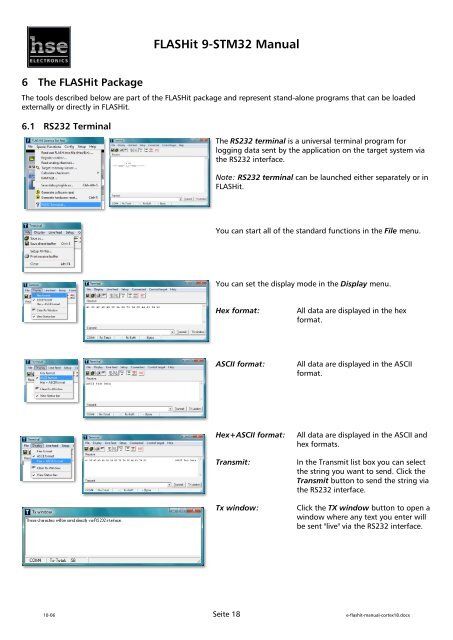FLASHit 9-STM32 Manual - hse-electronics GmbH
FLASHit 9-STM32 Manual - hse-electronics GmbH FLASHit 9-STM32 Manual - hse-electronics GmbH
FLASHit 9-STM32 Manual 6 The FLASHit Package The tools described below are part of the FLASHit package and represent stand-alone programs that can be loaded externally or directly in FLASHit. 6.1 RS232 Terminal The RS232 terminal is a universal terminal program for logging data sent by the application on the target system via the RS232 interface. Note: RS232 terminal can be launched either separately or in FLASHit. You can start all of the standard functions in the File menu. You can set the display mode in the Display menu. Hex format: All data are displayed in the hex format. ASCII format: All data are displayed in the ASCII format. Hex+ASCII format: Transmit: Tx window: All data are displayed in the ASCII and hex formats. In the Transmit list box you can select the string you want to send. Click the Transmit button to send the string via the RS232 interface. Click the TX window button to open a window where any text you enter will be sent "live" via the RS232 interface. 10-06 Seite 18 e-flashit-manual-cortex18.docx
FLASHit 9-STM32 Manual Click Clear Rx-Window to erase all data in the receive window. You can set the COM connection mode in the Connected menu. The Line feed menu lets you adjust the line feed of the data in the terminal window, as well as define separate line breaks for receive and transmit. Line feed at CR: Line feed at LF: Line feed at traffic break: Add CR: Add LF: Add CR+LF: Add none: Line feed at a carriage return. Line feed at a line feed. Line feed when data are absent Adds a carriage return to the sent text. Adds a line feed to the sent text. Adds a carriage return and a line feed to the sent text. Does not add a carriage return or a line feed to the sent text. You can configure the standard COM port settings in the Setup menu. Target Reset via Terminal The Control target menu can be used to generate a hardware reset of the target system. Before this can be done, however, the relevant connections of the RS232 interface must be wired based on the circuit suggestion (see Appendix 7.6, Reset and Bootstrap Interface). 10-06 Seite 19 e-flashit-manual-cortex18.docx
- Page 1 and 2: FLASHit 9-STM32 Manual FFL The FLAS
- Page 3 and 4: FLASHit 9-STM32 Manual Table of con
- Page 5 and 6: FLASHit 9-STM32 Manual 3 Program-In
- Page 7 and 8: FLASHit 9-STM32 Manual 4.4 Expert o
- Page 9 and 10: FLASHit 9-STM32 Manual 4.6 HEX or B
- Page 11 and 12: FLASHit 9-STM32 Manual 4.10 Target
- Page 13 and 14: FLASHit 9-STM32 Manual 4. Write dwo
- Page 15 and 16: FLASHit 9-STM32 Manual 5.2 Reading
- Page 17: FLASHit 9-STM32 Manual 5.7 Command
- Page 21 and 22: FLASHit 9-STM32 Manual 6.3 IO Check
- Page 23 and 24: FLASHit 9-STM32 Manual 6.4 Command
- Page 25 and 26: ARM Cortex M3 Error Number Smal ret
- Page 27 and 28: FLASHit 9-STM32 Manual Flashmemory
- Page 29 and 30: FLASHit 9-STM32 Manual 7.2 Supporte
- Page 31 and 32: FLASHit 9-STM32 Manual SEQUENCE ERA
- Page 33 and 34: FLASHit 9-STM32 Manual 7.5 Reset- u
<strong>FLASHit</strong> 9-<strong>STM32</strong> <strong>Manual</strong><br />
6 The <strong>FLASHit</strong> Package<br />
The tools described below are part of the <strong>FLASHit</strong> package and represent stand-alone programs that can be loaded<br />
externally or directly in <strong>FLASHit</strong>.<br />
6.1 RS232 Terminal<br />
The RS232 terminal is a universal terminal program for<br />
logging data sent by the application on the target system via<br />
the RS232 interface.<br />
Note: RS232 terminal can be launched either separately or in<br />
<strong>FLASHit</strong>.<br />
You can start all of the standard functions in the File menu.<br />
You can set the display mode in the Display menu.<br />
Hex format:<br />
All data are displayed in the hex<br />
format.<br />
ASCII format:<br />
All data are displayed in the ASCII<br />
format.<br />
Hex+ASCII format:<br />
Transmit:<br />
Tx window:<br />
All data are displayed in the ASCII and<br />
hex formats.<br />
In the Transmit list box you can select<br />
the string you want to send. Click the<br />
Transmit button to send the string via<br />
the RS232 interface.<br />
Click the TX window button to open a<br />
window where any text you enter will<br />
be sent "live" via the RS232 interface.<br />
10-06 Seite 18 e-flashit-manual-cortex18.docx