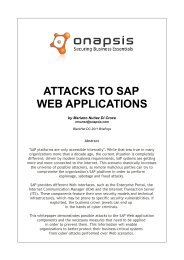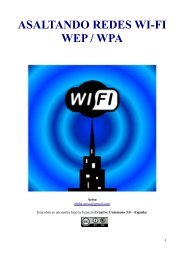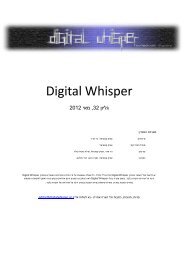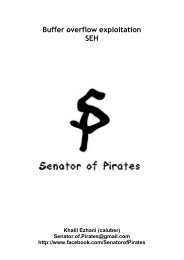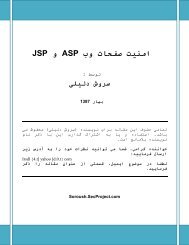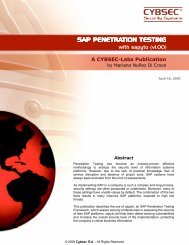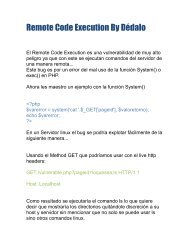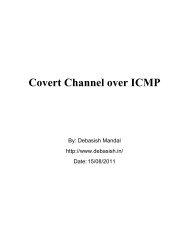Forensic analysis of iPhone backups - Exploit Database
Forensic analysis of iPhone backups - Exploit Database
Forensic analysis of iPhone backups - Exploit Database
You also want an ePaper? Increase the reach of your titles
YUMPU automatically turns print PDFs into web optimized ePapers that Google loves.
Info.plist: The property list file contains the device details like device name, build version, IMEI, phone<br />
number, last backup date, product version, product type, serial number, sync settings and a list <strong>of</strong><br />
application names that were installed on the device, etc.<br />
Manifest.plist: The property list file contains the third party application bundle details, Backup Keybag,<br />
a flag to identify the passcode protected devices (WasPasscodeSet) and a flag to identify the<br />
encrypted backup (IsEncrypted), etc.<br />
Status.plist: The property list file contains the details about the backup. It includes backup state, a flag<br />
to identify the full backup (IsFullBackup), date and version, etc.<br />
Manifest.mbdb: The binary file contains information about all other files in the backup along with the<br />
file sizes and file system structure data. Backup file structure in older version <strong>of</strong> iTunes is managed by<br />
two files - Manifest.mbdx and Manifest.mbdb. In which, Manifest.mbdx file acts as an index file for the<br />
backup and indexes the elements that will be found in Manifest.mbdb. Since the introduction <strong>of</strong><br />
iTunes 10, index file (mbdx) is eliminated and the backup is managed by a single mbdb file.<br />
A sample Manifest.mbdb file is shown in Figure 6. As Manifest.mbdb is a binary file, a Hex editor is<br />
used to view the contents.<br />
(Figure 6)