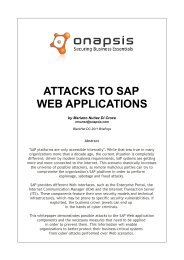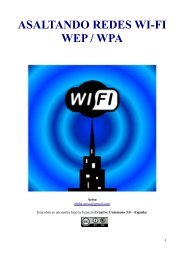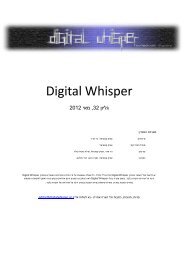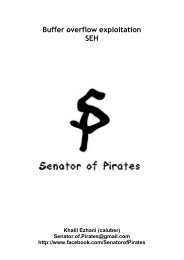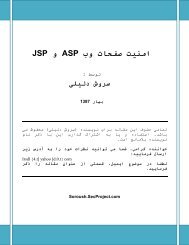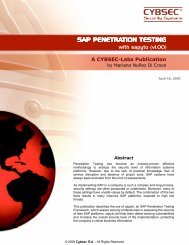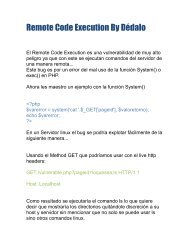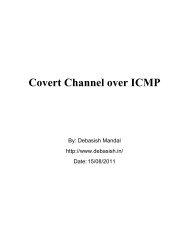Forensic analysis of iPhone backups - Exploit Database
Forensic analysis of iPhone backups - Exploit Database
Forensic analysis of iPhone backups - Exploit Database
Create successful ePaper yourself
Turn your PDF publications into a flip-book with our unique Google optimized e-Paper software.
Backup files created by iTunes are platform independent and can be moved from one operating<br />
system to other.<br />
Operating system<br />
Windows XP<br />
MAC OS X<br />
Windows 7<br />
Backup Location<br />
C:\Documents and Settings\[user name]\Application Data\Apple<br />
Computer\MobileSync\Backup\<br />
~/Library/Application Support/MobileSync/Backup/<br />
(~ represents user's home directory)<br />
C:\Users\[user name]\AppData\Roaming\Apple Computer\MobileSync\Backup\<br />
(Table-1)<br />
If a passcode protected <strong>iPhone</strong> is connected to the computer for the first time, iTunes will require the<br />
user to enter the passcode (shown in Figure 2) and unlock the device before starting the sync<br />
process.<br />
(Figure 2)<br />
Upon unlocking the <strong>iPhone</strong> with a valid passcode, iTunes recognizes the device as authorized and<br />
allows to backup and sync with the computer. From there on, iTunes will allow to backup or sync the<br />
<strong>iPhone</strong> without entering the passcode as long as it connects to the same computer. During backup,<br />
iTunes also creates a property list file with device UDID as the name and stores the Escrow key bag,<br />
Device certificate, Host ID, Host certificate and Host private key in it. Escrow Keybag allows a paired<br />
device (normally a computer) to gain full access to the <strong>iPhone</strong> file system (circumventing iOS Data<br />
Protection feature) when the phone is in a locked state. This improves the usability by not asking the<br />
user to unlock the device during every backup. Escrow key bag location varies for different operating<br />
systems and the exact directory paths are listed in Table-2.<br />
Operating system<br />
Windows<br />
MAC OS X<br />
Escrow keybag Location<br />
%AllUsersPr<strong>of</strong>ile%\Apple\Lockdown\<br />
/private/var/db/lockdown/<br />
(Table-2)