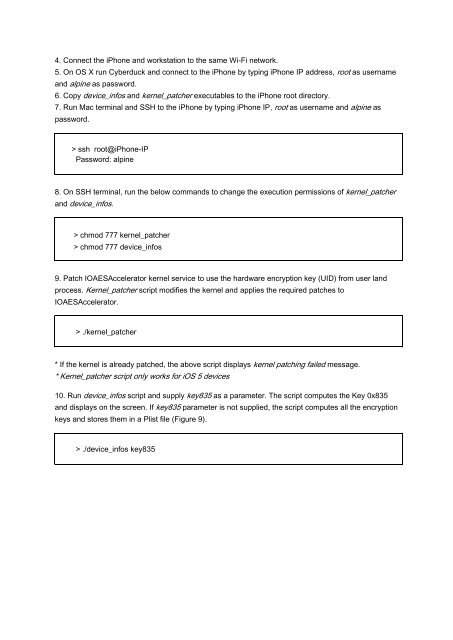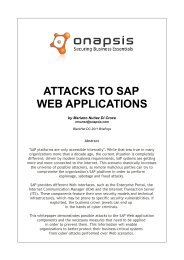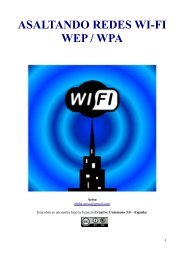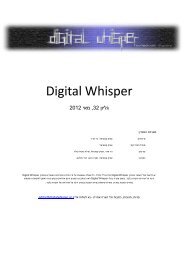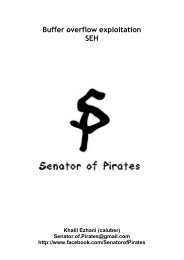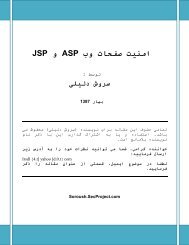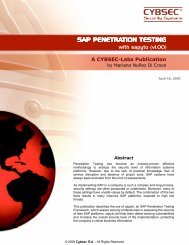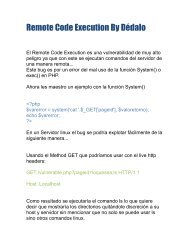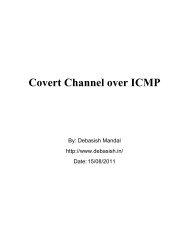Forensic analysis of iPhone backups - Exploit Database
Forensic analysis of iPhone backups - Exploit Database
Forensic analysis of iPhone backups - Exploit Database
You also want an ePaper? Increase the reach of your titles
YUMPU automatically turns print PDFs into web optimized ePapers that Google loves.
4. Connect the <strong>iPhone</strong> and workstation to the same Wi-Fi network.<br />
5. On OS X run Cyberduck and connect to the <strong>iPhone</strong> by typing <strong>iPhone</strong> IP address, root as username<br />
and alpine as password.<br />
6. Copy device_infos and kernel_patcher executables to the <strong>iPhone</strong> root directory.<br />
7. Run Mac terminal and SSH to the <strong>iPhone</strong> by typing <strong>iPhone</strong> IP, root as username and alpine as<br />
password.<br />
> ssh root@<strong>iPhone</strong>-IP<br />
Password: alpine<br />
8. On SSH terminal, run the below commands to change the execution permissions <strong>of</strong> kernel_patcher<br />
and device_infos.<br />
> chmod 777 kernel_patcher<br />
> chmod 777 device_infos<br />
9. Patch IOAESAccelerator kernel service to use the hardware encryption key (UID) from user land<br />
process. Kernel_patcher script modifies the kernel and applies the required patches to<br />
IOAESAccelerator.<br />
> ./kernel_patcher<br />
* If the kernel is already patched, the above script displays kernel patching failed message.<br />
* Kernel_patcher script only works for iOS 5 devices<br />
10. Run device_infos script and supply key835 as a parameter. The script computes the Key 0x835<br />
and displays on the screen. If key835 parameter is not supplied, the script computes all the encryption<br />
keys and stores them in a Plist file (Figure 9).<br />
> ./device_infos key835