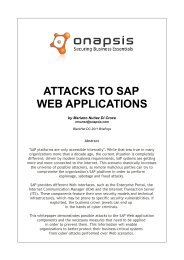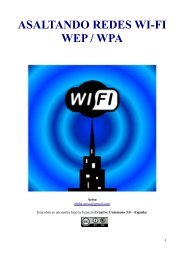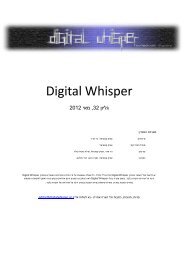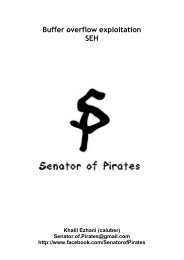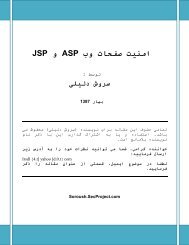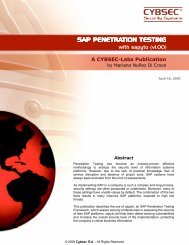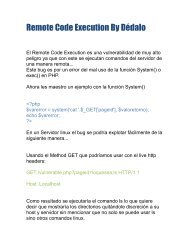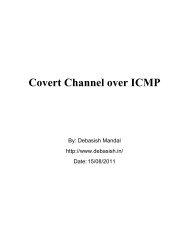Forensic analysis of iPhone backups - Exploit Database
Forensic analysis of iPhone backups - Exploit Database
Forensic analysis of iPhone backups - Exploit Database
Create successful ePaper yourself
Turn your PDF publications into a flip-book with our unique Google optimized e-Paper software.
Jean Sigwald, a researcher at Sogeti ESEC labs has released open source forensic tool kit that can<br />
be used to decrypt the protected backup files from normal <strong>backups</strong> and encrypted <strong>backups</strong>. Below<br />
details outline their research and gives an overview on usage <strong>of</strong> the tools.<br />
Setup:<br />
On Mac OS X, download & install the required python modules (pycrypto, M2crypto, construct and<br />
progressbar).<br />
> sudo ARCHFLAGS='-arch i386 -arch x86_64' easy_install pycrypto<br />
> sudo easy_install M2crypto construct progressbar<br />
Download and install Mercurial (http://mercurial.selenic.com/) to check out the source code from the<br />
iphone-dataprotection Google code repository.<br />
> hg clone https://code.google.com/p/iphone-dataprotection/<br />
> cd iphone-dataprotection<br />
Decrypting Normal <strong>backups</strong>:<br />
In case <strong>of</strong> normal <strong>backups</strong>, the data protection class keys stored in the Backup Keybag are protected<br />
by a hardware generated key (Key 0x835). In order to grab the protection class keys from the Backup<br />
Keybag Key 0x835 is required and the key is computed only on the device. So decryption <strong>of</strong> protected<br />
files in the normal backup is not possible without having access to the actual device. In forensic<br />
investigations the information recovered from the normal <strong>backups</strong> is less if physical access to the<br />
device is not available.<br />
Steps below explain the procedure to decrypt the protected files stored in the normal backup in case<br />
physical access to the device is obtained. On the <strong>iPhone</strong>, Key 0x835 is computed by the<br />
IOAESAccelerator kernel service at iOS boot by encrypting a static value<br />
01010101010101010101010101010101 with UID. UID is a hardware encryption key embedded in the<br />
<strong>iPhone</strong> application processor AES engine and it is unique for each device. iOS running on the <strong>iPhone</strong><br />
cannot read the hardware key (UID) but it uses the key to compute Key 0x835 in kernel mode. UID is<br />
not accessible to user land process. This restriction can be bypassed by patching the<br />
IOAESAccelerator kernel service.<br />
Steps to extract Key 0x835 from the <strong>iPhone</strong>:<br />
1. Jailbreak your <strong>iPhone</strong>.<br />
*If you don’t like to Jailbreak the phone, follow the steps explained in the <strong>iPhone</strong> <strong>Forensic</strong>s article and<br />
grab the encryption keys.<br />
2. On the <strong>iPhone</strong>, install OpenSSH from Cydia. OpenSSH allows connecting to the device over SSH.<br />
3. On Mac OS X workstation, download device_infos, kernel_patcher and Cyberduck tools.