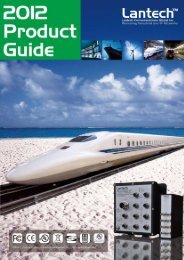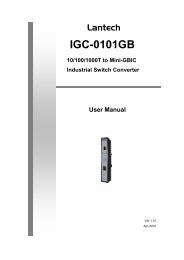Lantech LGS-1104 User Manual
Lantech LGS-1104 User Manual
Lantech LGS-1104 User Manual
Create successful ePaper yourself
Turn your PDF publications into a flip-book with our unique Google optimized e-Paper software.
Hardware Description<br />
This section mainly describes the hardware of the 4 10/100/1000T + 1 Mini-GBIC<br />
Web Managed Switch, and gives a physical and functional overview on certain<br />
switch.<br />
Physical dimension<br />
The 4 10/100/1000T + 1 Mini-GBIC Web Managed Switch physical dimension is<br />
165 x 100 x 32.5 mm (W x D x H).<br />
Front Panel<br />
The Front Panel of the 4 10/100/1000T + 1 Mini-GBIC Web Managed Switch<br />
consists of LED Indicators and a reset button. Please refer to LED Indicator<br />
section for LED description.<br />
• Reset button: It provides an easy way for user to reset the configuration<br />
back to the default settings. Press the button more than 5 seconds, and then<br />
the switch will restart and set all configurations back to the default settings.<br />
4