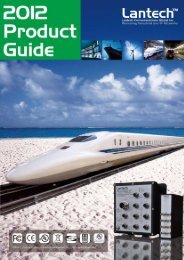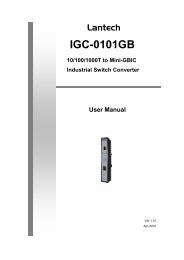Lantech LGS-1104 User Manual
Lantech LGS-1104 User Manual
Lantech LGS-1104 User Manual
You also want an ePaper? Increase the reach of your titles
YUMPU automatically turns print PDFs into web optimized ePapers that Google loves.
• 8K MAC address table<br />
• 112Kbytes memory buffer<br />
• True non-blocking switching<br />
• 8K Jumbo Frame supported<br />
Software Feature<br />
Management<br />
Web Management<br />
Firmware update<br />
System default<br />
Port Trunk<br />
VLAN<br />
DHCP<br />
Quality of Service<br />
Class of Service<br />
Web UI firmware update<br />
One default button for system default<br />
Default IP: 192.168.16.1<br />
Gateway: 192.168.16.254<br />
Subnet Mask: 255.255.255.0<br />
IEEE802.3ad port trunk with link aggregation<br />
control protocol (LACP)<br />
The trunk group up to 2 and maximum trunk port<br />
member up to 2 ports.<br />
Port Based VLAN<br />
VLAN ID up to 5<br />
VLAN group up to 5<br />
DHCP client feature<br />
Port based<br />
Tag based<br />
IPv4 ToS<br />
Per port supports 4 priority queues<br />
2