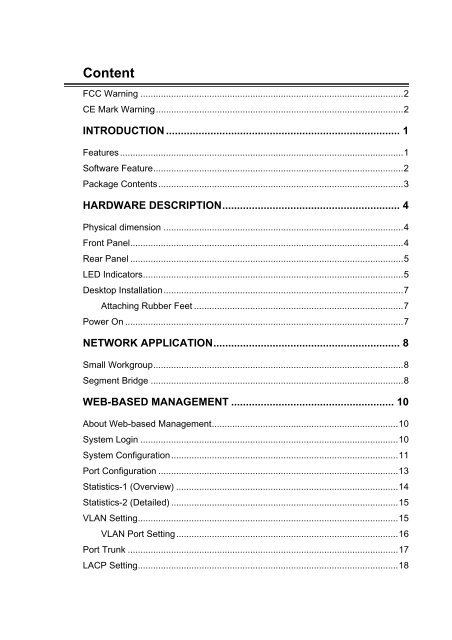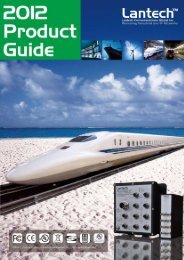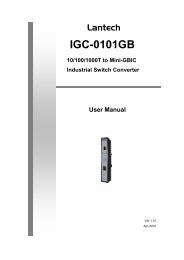Lantech LGS-1104 User Manual
Lantech LGS-1104 User Manual
Lantech LGS-1104 User Manual
You also want an ePaper? Increase the reach of your titles
YUMPU automatically turns print PDFs into web optimized ePapers that Google loves.
Content<br />
FCC Warning ....................................................................................................... 2<br />
CE Mark Warning ................................................................................................. 2<br />
INTRODUCTION ............................................................................... 1<br />
Features ............................................................................................................... 1<br />
Software Feature .................................................................................................. 2<br />
Package Contents ................................................................................................ 3<br />
HARDWARE DESCRIPTION ............................................................ 4<br />
Physical dimension .............................................................................................. 4<br />
Front Panel ........................................................................................................... 4<br />
Rear Panel ........................................................................................................... 5<br />
LED Indicators ...................................................................................................... 5<br />
Desktop Installation .............................................................................................. 7<br />
Attaching Rubber Feet .................................................................................. 7<br />
Power On ............................................................................................................. 7<br />
NETWORK APPLICATION ............................................................... 8<br />
Small Workgroup .................................................................................................. 8<br />
Segment Bridge ................................................................................................... 8<br />
WEB-BASED MANAGEMENT ....................................................... 10<br />
About Web-based Management ......................................................................... 10<br />
System Login ..................................................................................................... 10<br />
System Configuration ......................................................................................... 11<br />
Port Configuration .............................................................................................. 13<br />
Statistics-1 (Overview) ....................................................................................... 14<br />
Statistics-2 (Detailed) ......................................................................................... 15<br />
VLAN Setting ...................................................................................................... 15<br />
VLAN Port Setting ....................................................................................... 16<br />
Port Trunk .......................................................................................................... 17<br />
LACP Setting ...................................................................................................... 18