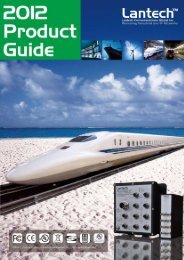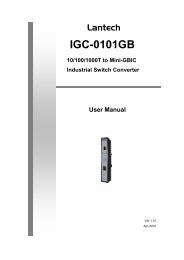Lantech LGS-1104 User Manual
Lantech LGS-1104 User Manual
Lantech LGS-1104 User Manual
You also want an ePaper? Increase the reach of your titles
YUMPU automatically turns print PDFs into web optimized ePapers that Google loves.
should be considered carefully before applying it. When a proper hash algorithm<br />
is used, traffic is kind of randomly decided to be transmitted across either link<br />
within the trunk and load balancing will be seen.<br />
• Select the group members. Normal means the port is not the trunk member.<br />
• Click Apply to have the configuration take effect.<br />
• Or, click Refresh to refresh the configuration to view the newest state.<br />
Port Trunk interface<br />
LACP Setting<br />
The Link Aggregation Control Protocol (LACP) is a computer networking term<br />
and is part of IEEE specification 802.3ad that allows bundling several physical<br />
ports together to form a single logical channel. LACP allows a network switch to<br />
negotiate an automatic bundle by sending LACP packets to the peer. LACP is a<br />
protocol implementation in OSI layer 2 which controls through which physical<br />
links the traffic will be routed.<br />
• Protocol Enable: Tick the check box to enable LACP protocol of the port.<br />
• Key Value (auto | 1 - 255): The LACP key determines which ports<br />
potentially can be aggregated together.<br />
18