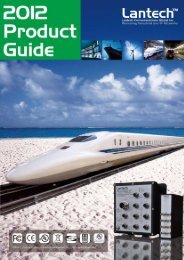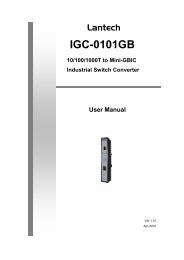Lantech LGS-1104 User Manual
Lantech LGS-1104 User Manual
Lantech LGS-1104 User Manual
You also want an ePaper? Increase the reach of your titles
YUMPU automatically turns print PDFs into web optimized ePapers that Google loves.
Disable the awareness so that ports will not strip the tag from received<br />
frames or insert the tag in transmitted frames.<br />
• Frame Type: Set the outgoing frame.<br />
‣ Tag: Outgoing frames with VLAN-Tagged.<br />
‣ All: All type of frames.<br />
• Click Apply to have the configuration take effect.<br />
• Or, click Refresh to refresh the configuration to view the newest state.<br />
VLAN Port Setting interface<br />
Port Trunk<br />
Port trunk allows multiple links to be bundled together and act as a single<br />
physical link for increased throughput. It provides load balancing, and<br />
redundancy of links in a switched inter-network. Actually, the link does not have<br />
an inherent total bandwidth equal to the sum of its component physical links.<br />
Traffic in a trunk is distributed across an individual link within the trunk in a<br />
deterministic method that called a hash algorithm. Traffic pattern on the network<br />
17