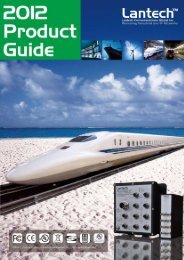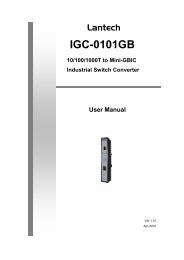Lantech LGS-1104 User Manual
Lantech LGS-1104 User Manual
Lantech LGS-1104 User Manual
Create successful ePaper yourself
Turn your PDF publications into a flip-book with our unique Google optimized e-Paper software.
Statistics-2 (Detailed)<br />
The following information provides statistics detail information on each port, and<br />
the user can simply click the port to view the statistics information.<br />
Press Clear button to clean all counts, and then click Refresh to get the<br />
new setting information as below.<br />
Statistics Detail interface<br />
VLAN Setting<br />
A Virtual LAN (VLAN) is a logical network grouping that limits the broadcast<br />
domain, which would allow users to isolate network traffic, and therefore only the<br />
members of the VLAN will receive traffic from the members of the same VLAN.<br />
Basically, creating a VLAN from a switch is logically equivalent to reconnecting a<br />
group of network devices to another Layer 2 switch. However, all the network<br />
devices are still plugged into the same switch physically.<br />
• Assign the VLAN ID in number between 1 and 4095.<br />
• Group the members of VLAN by ticking the check box.<br />
• Click Apply to bring up the configuration interface as below.<br />
• Tick all check boxes by clicking ‘add all’ or remove all ticks by clicking ‘clear<br />
all’.<br />
15