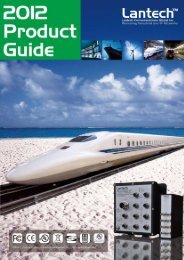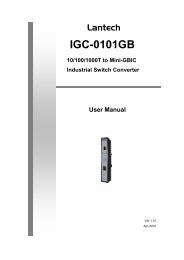Lantech LGS-1104 User Manual
Lantech LGS-1104 User Manual
Lantech LGS-1104 User Manual
Create successful ePaper yourself
Turn your PDF publications into a flip-book with our unique Google optimized e-Paper software.
failure (The default IP is 192.168.16.1).<br />
• Fallback Subnet Mask: Assign the switch IP Subnet Mask.<br />
• Fallback Gateway: Assign the switch Gateway (The default value is<br />
192.168.16.254).<br />
• TFTP Server Enabled: Tick this check box to enable the TFTP server<br />
function.<br />
• Management VLAN (1 ~ 4095): Assign a number of VLAN group between 1<br />
and 4095. It is used for Remote Management Security; in fact, it gives the<br />
port permission to access the switch only when the port’s VLAN group ID is<br />
equal to the Management VLAN ID.<br />
• Name: Assign the name of the switch.<br />
• Password: Web GUI login password. The default password is root.<br />
• Inactivity Timeout: Set the timeout period for security in number between<br />
10 and 10000 seconds.<br />
• And then, click Apply to have the configuration take effect.<br />
• Or, click Refresh to reset the configuration before applying.<br />
Port Configuration<br />
Specify the negotiation mode, enable flow control, and set maximum frame size<br />
in the range between 1518 and 9600 for each port.<br />
• Link: “Down” means “No Link”. Link speed status includes: 1000FDX,<br />
100FDX, 100HDX, 10FDX, and 10 HDX. The system will automatically<br />
detect link speed.<br />
• Mode: Specify the speed, full-duplex or half-duplex mode of the ports.<br />
• Flow control: Set Flow Control Function as “enable” or “disable” in Full<br />
Duplex mode.<br />
• MaxFrame (1522 ~ 9600): Set the Maximum Frame Size in bytes for frames<br />
received on the port.<br />
13