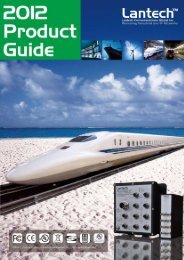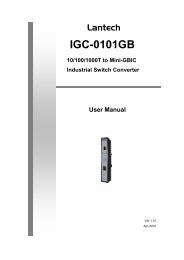Lantech LGS-1104 User Manual
Lantech LGS-1104 User Manual
Lantech LGS-1104 User Manual
Create successful ePaper yourself
Turn your PDF publications into a flip-book with our unique Google optimized e-Paper software.
4. Key in the default password as “root”.<br />
5. Click Apply , and then configuration is ready to be set up.<br />
Main Interface<br />
System Configuration<br />
Displays system parameters information listed as below, and the other<br />
parameters of system can be configured as well.<br />
• MAC Address: Displays the unique hardware address assigned by<br />
manufacturer (default).<br />
• S/W Version: Displays the Software Version of Kernel.<br />
• H/W Version: Displays the Hardware Version of the switch.<br />
• Active IP Address: Displays the current IP Address.<br />
• Active Subnet Mask: Displays the current IP Subnet Mask.<br />
• Active Gateway: Displays the current Gateway.<br />
• DHCP Server: Displays the DHCP Server IP Address when DHCP check<br />
box is enabled.<br />
• Lease Time Left: Displays DHCP lease time. After 50% of the lease time<br />
11