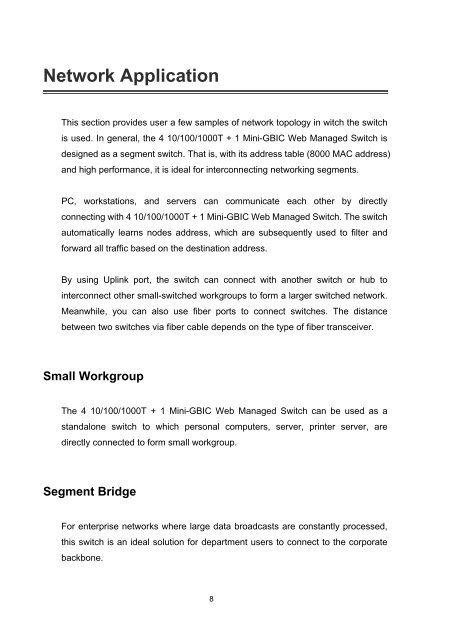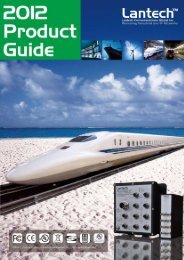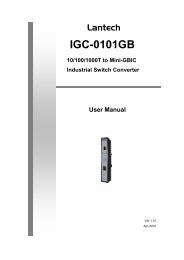Lantech LGS-1104 User Manual
Lantech LGS-1104 User Manual
Lantech LGS-1104 User Manual
You also want an ePaper? Increase the reach of your titles
YUMPU automatically turns print PDFs into web optimized ePapers that Google loves.
Network Application<br />
This section provides user a few samples of network topology in witch the switch<br />
is used. In general, the 4 10/100/1000T + 1 Mini-GBIC Web Managed Switch is<br />
designed as a segment switch. That is, with its address table (8000 MAC address)<br />
and high performance, it is ideal for interconnecting networking segments.<br />
PC, workstations, and servers can communicate each other by directly<br />
connecting with 4 10/100/1000T + 1 Mini-GBIC Web Managed Switch. The switch<br />
automatically learns nodes address, which are subsequently used to filter and<br />
forward all traffic based on the destination address.<br />
By using Uplink port, the switch can connect with another switch or hub to<br />
interconnect other small-switched workgroups to form a larger switched network.<br />
Meanwhile, you can also use fiber ports to connect switches. The distance<br />
between two switches via fiber cable depends on the type of fiber transceiver.<br />
Small Workgroup<br />
The 4 10/100/1000T + 1 Mini-GBIC Web Managed Switch can be used as a<br />
standalone switch to which personal computers, server, printer server, are<br />
directly connected to form small workgroup.<br />
Segment Bridge<br />
For enterprise networks where large data broadcasts are constantly processed,<br />
this switch is an ideal solution for department users to connect to the corporate<br />
backbone.<br />
8