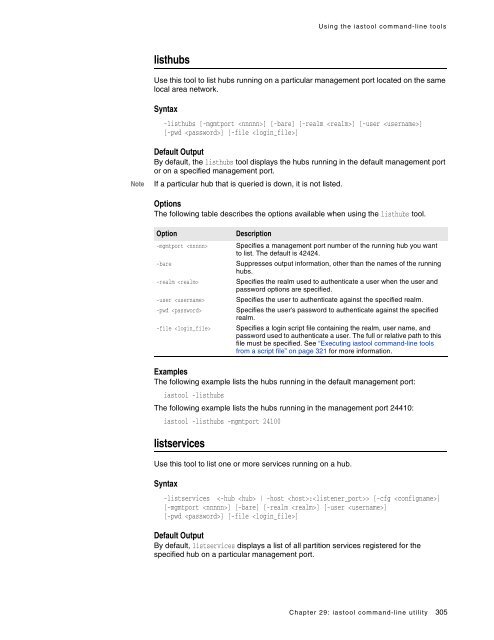web server - Borland Technical Publications
web server - Borland Technical Publications web server - Borland Technical Publications
Using the iastool command-line tools listhubs Use this tool to list hubs running on a particular management port located on the same local area network. Syntax -listhubs [-mgmtport ] [-bare] [-realm ] [-user ] [-pwd ] [-file ] Note Default Output By default, the listhubs tool displays the hubs running in the default management port or on a specified management port. If a particular hub that is queried is down, it is not listed. Options The following table describes the options available when using the listhubs tool. Option -mgmtport -bare -realm -user -pwd -file Description Specifies a management port number of the running hub you want to list. The default is 42424. Suppresses output information, other than the names of the running hubs. Specifies the realm used to authenticate a user when the user and password options are specified. Specifies the user to authenticate against the specified realm. Specifies the user's password to authenticate against the specified realm. Specifies a login script file containing the realm, user name, and password used to authenticate a user. The full or relative path to this file must be specified. See “Executing iastool command-line tools from a script file” on page 321 for more information. Examples The following example lists the hubs running in the default management port: iastool -listhubs The following example lists the hubs running in the management port 24410: iastool -listhubs -mgmtport 24100 listservices Use this tool to list one or more services running on a hub. Syntax -listservices [-cfg ] [-mgmtport ] [-bare] [-realm ] [-user ] [-pwd ] [-file ] Default Output By default, listservices displays a list of all partition services registered for the specified hub on a particular management port. Chapter 29: iastool command-line utility 305
Using the iastool command-line tools Options The following table describes the options available when using the listservices tool. Option -hub -host : -cfg -mgmtport -bare -realm -user -pwd -file Description Specifies the name of the hub for which you want to list the running services. Specifies the host name and the listener port of the machine on which the services you are interested in are running. The option is enables the iastool utility to locate a hub on a different subnet than the machine on which iastool is running. Specifies the name of the configuration on which to list services. Specifies the management port number used by the specified hub. The default is 42424. Suppresses output of information other than the names of the running services. Specifies the realm used to authenticate a user when the user and password options are specified. Specifies the user to authenticate against the specified realm. Specifies the user's password to authenticate against the specified realm. Specifies a login script file containing the realm, user name, and password used to authenticate a user. The full or relative path to this file must be specified. See “Executing iastool command-line tools from a script file” on page 321 for more information. Example The following example lists all services running on the salsa hub: iastool -listservices -hub salsa manage Use this tool to actively manage a managed object in a configuration. Syntax -manage (-hub | -host :) [-cfg ] -mo [-moagent ] [-mgmtport ] [-realm ] [-user ] [-pwd ] [-file ] Default Output The default output returns nothing to standard output (stdout). 306 BES Developer’s Guide
- Page 265 and 266: Packaging and Deployment Figure 26.
- Page 267 and 268: Resource Adapters Resource Adapters
- Page 269 and 270: Connection management Connection ma
- Page 271 and 272: Security management with the Securi
- Page 273 and 274: Security management with the Securi
- Page 275 and 276: Resource Adapter overview Note Reso
- Page 277 and 278: Deployment Descriptors for the Reso
- Page 279 and 280: Developing the Resource Adapter Con
- Page 281 and 282: Deploying the Resource Adapter Pack
- Page 283 and 284: Application development overview 8
- Page 285 and 286: Application development overview //
- Page 287 and 288: Application development overview
- Page 289 and 290: Other Considerations Other Consider
- Page 291 and 292: Other Considerations To illustrate,
- Page 293 and 294: Other Considerations } } { cf = new
- Page 295 and 296: General syntax and usage General sy
- Page 297 and 298: Syntax and usage for iastool Table
- Page 299 and 300: Syntax and usage for java2iiop Exam
- Page 301 and 302: Syntax and usage for appclient Tabl
- Page 303 and 304: Building and running the BES exampl
- Page 305 and 306: Using the iastool command-line tool
- Page 307 and 308: Using the iastool command-line tool
- Page 309 and 310: Using the iastool command-line tool
- Page 311 and 312: Using the iastool command-line tool
- Page 313 and 314: Using the iastool command-line tool
- Page 315: Using the iastool command-line tool
- Page 319 and 320: Using the iastool command-line tool
- Page 321 and 322: Using the iastool command-line tool
- Page 323 and 324: Using the iastool command-line tool
- Page 325 and 326: Using the iastool command-line tool
- Page 327 and 328: Using the iastool command-line tool
- Page 329 and 330: Using the iastool command-line tool
- Page 331 and 332: Using the iastool command-line tool
- Page 333 and 334: Executing iastool command-line tool
- Page 335 and 336: 324 BES Developer’s Guide
- Page 337 and 338: element ■ ■ ■ element The
- Page 339 and 340: element The Partition statistics ag
- Page 341 and 342: element element The services eleme
- Page 343 and 344: element element The archive elemen
- Page 345 and 346: EJB Container-level Properties Tabl
- Page 347 and 348: EJB Container-level Properties Tabl
- Page 349 and 350: EJB Customization Properties: Deplo
- Page 351 and 352: Complete Index of EJB Properties Co
- Page 353 and 354: Complete Index of EJB Properties Ta
- Page 355 and 356: Complete Index of EJB Properties Ta
- Page 357 and 358: Complete Index of EJB Properties Ta
- Page 359 and 360: Java Session Service (JSS) Properti
- Page 361 and 362: Java Session Service (JSS) Properti
- Page 363 and 364: Partition Transaction Service (Tran
- Page 365 and 366: Borland-specific web DTD 33, 36 bra
Using the iastool command-line tools<br />
listhubs<br />
Use this tool to list hubs running on a particular management port located on the same<br />
local area network.<br />
Syntax<br />
-listhubs [-mgmtport ] [-bare] [-realm ] [-user ]<br />
[-pwd ] [-file ]<br />
Note<br />
Default Output<br />
By default, the listhubs tool displays the hubs running in the default management port<br />
or on a specified management port.<br />
If a particular hub that is queried is down, it is not listed.<br />
Options<br />
The following table describes the options available when using the listhubs tool.<br />
Option<br />
-mgmtport <br />
-bare<br />
-realm <br />
-user <br />
-pwd <br />
-file <br />
Description<br />
Specifies a management port number of the running hub you want<br />
to list. The default is 42424.<br />
Suppresses output information, other than the names of the running<br />
hubs.<br />
Specifies the realm used to authenticate a user when the user and<br />
password options are specified.<br />
Specifies the user to authenticate against the specified realm.<br />
Specifies the user's password to authenticate against the specified<br />
realm.<br />
Specifies a login script file containing the realm, user name, and<br />
password used to authenticate a user. The full or relative path to this<br />
file must be specified. See “Executing iastool command-line tools<br />
from a script file” on page 321 for more information.<br />
Examples<br />
The following example lists the hubs running in the default management port:<br />
iastool -listhubs<br />
The following example lists the hubs running in the management port 24410:<br />
iastool -listhubs -mgmtport 24100<br />
listservices<br />
Use this tool to list one or more services running on a hub.<br />
Syntax<br />
-listservices [-cfg ]<br />
[-mgmtport ] [-bare] [-realm ] [-user ]<br />
[-pwd ] [-file ]<br />
Default Output<br />
By default, listservices displays a list of all partition services registered for the<br />
specified hub on a particular management port.<br />
Chapter 29: iastool command-line utility 305