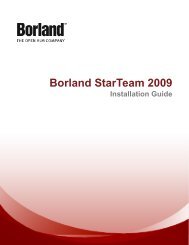web server - Borland Technical Publications
web server - Borland Technical Publications
web server - Borland Technical Publications
Create successful ePaper yourself
Turn your PDF publications into a flip-book with our unique Google optimized e-Paper software.
Developer’s Guide<br />
Enterprise Server<br />
6.5
<strong>Borland</strong> Software Corporation<br />
100 Enterprise Way<br />
Scotts Valley, California 95066-3249<br />
www.borland.com<br />
<strong>Borland</strong> Software Corporation may have patents and/or pending patent applications covering subject<br />
matter in this document. Please refer to the product CD or the About dialog box for the list of<br />
applicable patents. The furnishing of this document does not give you any license to these patents.<br />
COPYRIGHT © 1992-2004 <strong>Borland</strong> Software Corporation. All rights reserved. All <strong>Borland</strong> brand and<br />
product names are trademarks or registered trademarks of <strong>Borland</strong> Software Corporation in the<br />
United States and other countries. All other marks are the property of their respective owners.<br />
This product includes software developed by the Apache Software Foundation<br />
(http://www.apache.org/).<br />
This product includes software developed by Steve Viens and contributors. All rights reserved<br />
(http://juddi.org/).<br />
This product includes software developed by the MX4J project. All rights reserved<br />
(http://mx4j.sourceforge.net/).<br />
BES0065WW21002<br />
0102030405-987654321<br />
Contents<br />
Chapter 1<br />
Introduction to <strong>Borland</strong> Enterprise Server<br />
(BES) 1<br />
BES Products and Editions overview . . . . . . . . . 1<br />
AppServer Edition . . . . . . . . . . . . . . . . . 1<br />
AppServer Edition features . . . . . . . . . . 2<br />
VisiBroker Edition . . . . . . . . . . . . . . . . . 2<br />
VisiBroker Edition features . . . . . . . . . . . 2<br />
<strong>Borland</strong> Enterprise Server Documentation . . . . . . 3<br />
Accessing BES online help topics in the<br />
standalone Help Viewer . . . . . . . . . . . . . 4<br />
Accessing BES online help topics from<br />
within a BES GUI tool . . . . . . . . . . . . . . 4<br />
Documentation conventions . . . . . . . . . . . . . 4<br />
Platform conventions . . . . . . . . . . . . . . . 5<br />
Contacting <strong>Borland</strong> support. . . . . . . . . . . . . . 5<br />
Online resources. . . . . . . . . . . . . . . . . . 5<br />
World Wide Web . . . . . . . . . . . . . . . . . 6<br />
<strong>Borland</strong> newsgroups . . . . . . . . . . . . . . . . 6<br />
Chapter 2<br />
<strong>Borland</strong> Enterprise Server overview and<br />
architecture 7<br />
BES architecture overview . . . . . . . . . . . . . . 7<br />
BES services overview . . . . . . . . . . . . . . . . 8<br />
Web Server . . . . . . . . . . . . . . . . . . . . 8<br />
JMS . . . . . . . . . . . . . . . . . . . . . . . . 9<br />
Smart Agent . . . . . . . . . . . . . . . . . . . . 9<br />
2PC Transaction Service . . . . . . . . . . . . . 9<br />
The Partition and its services . . . . . . . . . . . . . 9<br />
Connector Service . . . . . . . . . . . . . . . . . 10<br />
EJB Container . . . . . . . . . . . . . . . . . . . 10<br />
JDataStore Server . . . . . . . . . . . . . . . . . 10<br />
Lifecycle Interceptor Manager . . . . . . . . . . . 10<br />
Naming Service . . . . . . . . . . . . . . . . . . 10<br />
Session Storage Service . . . . . . . . . . . . . 11<br />
Transaction Manager . . . . . . . . . . . . . . . 11<br />
Web Container . . . . . . . . . . . . . . . . . . . 11<br />
<strong>Borland</strong> Enterprise Server and J2EE APIs . . . . . . 11<br />
JDBC . . . . . . . . . . . . . . . . . . . . . . . 12<br />
Java Mail. . . . . . . . . . . . . . . . . . . . . . 12<br />
JTA. . . . . . . . . . . . . . . . . . . . . . . . . 12<br />
JAXP . . . . . . . . . . . . . . . . . . . . . . . . 12<br />
JNDI . . . . . . . . . . . . . . . . . . . . . . . . 12<br />
RMI-IIOP. . . . . . . . . . . . . . . . . . . . . . 12<br />
Other Technologies . . . . . . . . . . . . . . . . 13<br />
Optimizeit Profiler and Optimizeit ServerTrace . . 13<br />
Chapter 3<br />
Partitions 15<br />
Partitions Overview . . . . . . . . . . . . . . . . . . 15<br />
Creating Partitions . . . . . . . . . . . . . . . . . . 16<br />
Running Partitions . . . . . . . . . . . . . . . . . . 17<br />
Running unmanaged Partitions . . . . . . . . . . 17<br />
Running managed Partitions . . . . . . . . . . . 18<br />
Running Partitions with Optimizeit Profiler or<br />
ServerTrace . . . . . . . . . . . . . . . . . . . 19<br />
Partition logging . . . . . . . . . . . . . . . . . 19<br />
Configuring Partitions . . . . . . . . . . . . . . . . 19<br />
Application archives . . . . . . . . . . . . . . . 19<br />
Working with Partition services. . . . . . . . . . 20<br />
Partition handling of services . . . . . . . . . 20<br />
Configuring individual services . . . . . . . . 20<br />
Configuring VisiNaming Service Clusters<br />
for BES. . . . . . . . . . . . . . . . . . . . 20<br />
Gathering Statistics. . . . . . . . . . . . . . . . 21<br />
Security management and policies. . . . . . . . 21<br />
Classloading policies . . . . . . . . . . . . . . . 21<br />
Partition Lifecycle Interceptors . . . . . . . . . . 21<br />
JMX support in Partitions . . . . . . . . . . . . . . 22<br />
Configuring the JMX Agent. . . . . . . . . . . . 22<br />
Partition monitoring. . . . . . . . . . . . . . . . 23<br />
Partition MBeans . . . . . . . . . . . . . . . . . 23<br />
Deploying custom MBeans . . . . . . . . . . . . 24<br />
Locating the JMX agent . . . . . . . . . . . . . 25<br />
Thread pools. . . . . . . . . . . . . . . . . . . . . 25<br />
Default thread pool . . . . . . . . . . . . . . . . 25<br />
Auxiliary thread pool . . . . . . . . . . . . . . . 26<br />
Chapter 4<br />
Web components 29<br />
Apache <strong>web</strong> <strong>server</strong> implementation . . . . . . . . . 29<br />
Apache configuration . . . . . . . . . . . . . . . 29<br />
Apache configuration syntax . . . . . . . . . . . 30<br />
Running Apache <strong>web</strong> <strong>server</strong> on a<br />
privileged port. . . . . . . . . . . . . . . . . . 30<br />
Using the .htaccess files . . . . . . . . . . . . . 31<br />
Apache directory structure . . . . . . . . . . 31<br />
<strong>Borland</strong> <strong>web</strong> container implementation . . . . . . . 32<br />
Servlets and JavaServer Pages . . . . . . . . . 32<br />
Typical <strong>web</strong> application development process . . 33<br />
Web application archive (WAR) file. . . . . . . . 33<br />
<strong>Borland</strong>-specific DTD . . . . . . . . . . . . . 33<br />
Adding ENV variables for the<br />
<strong>web</strong> container . . . . . . . . . . . . . . . . 36<br />
Microsoft Internet Information Services (IIS)<br />
<strong>web</strong> <strong>server</strong> . . . . . . . . . . . . . . . . . . . . . 37<br />
IIS/IIOP redirector directory structure . . . . . . 37<br />
Smart Agent implementation . . . . . . . . . . . . 38<br />
Connecting an Apache <strong>web</strong> <strong>server</strong> to a<br />
<strong>Borland</strong> <strong>web</strong> container . . . . . . . . . . . . . 38<br />
Connecting <strong>Borland</strong> <strong>web</strong> containers to<br />
Java Session Service . . . . . . . . . . . . . . 39<br />
Chapter 5<br />
Web <strong>server</strong> to <strong>web</strong><br />
container connectivity 41<br />
Apache <strong>web</strong> <strong>server</strong> to <strong>Borland</strong> <strong>web</strong> container<br />
connectivity. . . . . . . . . . . . . . . . . . . . . 41<br />
Modifying the <strong>Borland</strong> <strong>web</strong> container IIOP<br />
configuration . . . . . . . . . . . . . . . . . . 41<br />
i
Modifying the IIOP configuration in Apache . . . . 43<br />
Additional Apache IIOP directives . . . . . . . 45<br />
Apache IIOP connector configuration . . . . . . . 45<br />
Adding new clusters . . . . . . . . . . . . . . 46<br />
Adding new <strong>web</strong> applications . . . . . . . . . 47<br />
Large data transfer . . . . . . . . . . . . . . . . . . 47<br />
Downloading large data . . . . . . . . . . . . . . 48<br />
Implementing chunked download . . . . . . . 48<br />
Enabling chunked download . . . . . . . . . . 48<br />
Known content length versus unknown . . . . 48<br />
Chunked download with known<br />
content length . . . . . . . . . . . . . . . . 48<br />
Chunked download with unknown<br />
content length . . . . . . . . . . . . . . . . 49<br />
Browsers supporting only the<br />
HTTP 1.0 protocol . . . . . . . . . . . . . . 49<br />
Implementing non-chunked download . . . . . 49<br />
Uploading large data . . . . . . . . . . . . . . . 50<br />
Implementing chunked upload . . . . . . . . . 50<br />
Enabling chunked upload . . . . . . . . . . . 50<br />
Changing the upload buffer size . . . . . . . . 50<br />
Known content length versus unknown . . . . 51<br />
Chunked upload with known<br />
content length . . . . . . . . . . . . . . . . 51<br />
Chunked upload with unknown<br />
content length . . . . . . . . . . . . . . . . 51<br />
Implementing non-chunked upload . . . . . . 51<br />
IIS <strong>web</strong> <strong>server</strong> to <strong>Borland</strong> <strong>web</strong><br />
container connectivity . . . . . . . . . . . . . . . . 52<br />
Modifying the IIOP configuration in the<br />
<strong>Borland</strong> <strong>web</strong> container . . . . . . . . . . . . . . 52<br />
Microsoft Internet Information Services (IIS)<br />
<strong>server</strong>-specific IIOP configuration . . . . . . . . 52<br />
How to Configure your Windows 2003/XP/2000<br />
system on which IIS is running . . . . . . . . 52<br />
IIS/IIOP redirector configuration. . . . . . . . . . 54<br />
Adding new clusters . . . . . . . . . . . . . . 55<br />
Adding new <strong>web</strong> applications . . . . . . . . . 56<br />
Chapter 6<br />
Java Session Service (JSS)<br />
configuration 57<br />
Session management with JSS . . . . . . . . . . . 57<br />
Managing and configuring the JSS . . . . . . . . . . 59<br />
Configuring the JSS Partition service . . . . . . . 60<br />
Chapter 7<br />
Clustering <strong>web</strong> components 61<br />
Stateless and stateful connection services . . . . . . 61<br />
The <strong>Borland</strong> IIOP connector . . . . . . . . . . . . . 61<br />
Load balancing support . . . . . . . . . . . . . . 62<br />
OSAgent based load balancing . . . . . . . . 62<br />
Corbaloc based load balancing . . . . . . . . 62<br />
Fault tolerance (failover) . . . . . . . . . . . . . . 63<br />
Smart session handling . . . . . . . . . . . . . . 63<br />
Setting up your <strong>web</strong> container with JSS . . . . . . . 64<br />
Modifying a <strong>Borland</strong> <strong>web</strong><br />
container for failover . . . . . . . . . . . . . . . 64<br />
Session storage implementation . . . . . . . . . 64<br />
Programmatic implementation . . . . . . . . .64<br />
Automatic implementation . . . . . . . . . . .64<br />
Using HTTP sessions . . . . . . . . . . . . . . . . .65<br />
Chapter 8<br />
Apache <strong>web</strong> <strong>server</strong> to CORBA<br />
<strong>server</strong> connectivity 67<br />
Web-enabling your CORBA <strong>server</strong> . . . . . . . . . .67<br />
Determining the urls for your CORBA methods . .67<br />
Implementing the ReqProcessor IDL in your<br />
CORBA <strong>server</strong> . . . . . . . . . . . . . . . . . .68<br />
The process() method . . . . . . . . . . . . .69<br />
Configuring your Apache <strong>web</strong> <strong>server</strong> to invoke a<br />
CORBA <strong>server</strong> . . . . . . . . . . . . . . . . . . . .69<br />
Apache IIOP configuration . . . . . . . . . . . . .69<br />
Adding new CORBA <strong>server</strong>s (clusters) . . . . .70<br />
Mapping URIs to defined clusters. . . . . . . .71<br />
Chapter 9<br />
<strong>Borland</strong> Enterprise Server<br />
Web Services 73<br />
Web Services Overview . . . . . . . . . . . . . . . .73<br />
Web Services Architecture . . . . . . . . . . . . .73<br />
Web Services and Partitions . . . . . . . . . . . . .74<br />
Web Service providers . . . . . . . . . . . . . . . .75<br />
Specifying <strong>web</strong> service information in a<br />
deploy.wsdd file. . . . . . . . . . . . . . . . . .75<br />
Java:RPC provider . . . . . . . . . . . . . . .76<br />
Java:EJB provider. . . . . . . . . . . . . . . .76<br />
Java:VISIBROKER provider . . . . . . . . . .77<br />
Java:MDB provider . . . . . . . . . . . . . . .78<br />
How <strong>Borland</strong> Web Services work . . . . . . . . . . .78<br />
Web Service Deployment Descriptors. . . . . . . . .79<br />
Creating a <strong>server</strong>-config.wsdd file . . . . . . . . .79<br />
Viewing and Editing WSDD Properties . . . . . .80<br />
Packaging Web Service Application Archives. . . . .80<br />
<strong>Borland</strong> Web Services examples . . . . . . . . . . .80<br />
Using the Web Service provider examples. . . . .80<br />
Steps to build, deploy, and<br />
run the examples . . . . . . . . . . . . . . .81<br />
Apache Axis Web Service samples . . . . . . . .81<br />
Tools Overview . . . . . . . . . . . . . . . . . . . .81<br />
Apache ANT tool . . . . . . . . . . . . . . . . . .81<br />
Java2WSDL tool . . . . . . . . . . . . . . . . . .82<br />
WSDL2Java tool . . . . . . . . . . . . . . . . . .82<br />
Axis Admin tool. . . . . . . . . . . . . . . . . . .82<br />
Chapter 10<br />
Web applications bundled with BES 83<br />
About Cocoon . . . . . . . . . . . . . . . . . . . . .83<br />
Chapter 11<br />
Writing enterprise bean clients 85<br />
Client view of an enterprise bean . . . . . . . . . . .85<br />
Initializing the client . . . . . . . . . . . . . . . .85<br />
Locating the home interface . . . . . . . . . . . .86<br />
Obtaining the remote interface . . . . . . . . . . .86<br />
Session beans . . . . . . . . . . . . . . . . .87<br />
ii
Entity beans . . . . . . . . . . . . . . . . . . 87<br />
Find methods and primary key class . . . . . . 88<br />
Create and remove methods . . . . . . . . . . 88<br />
Invoking methods . . . . . . . . . . . . . . . . . 88<br />
Removing bean instances . . . . . . . . . . . . . 89<br />
Using a bean's handle . . . . . . . . . . . . . . . 89<br />
Managing transactions . . . . . . . . . . . . . . . . 90<br />
Getting information about an enterprise bean . . . . 91<br />
Support for JNDI . . . . . . . . . . . . . . . . . . . 92<br />
EJB to CORBA mapping . . . . . . . . . . . . . . . 92<br />
Mapping for distribution . . . . . . . . . . . . . . 93<br />
Mapping for naming . . . . . . . . . . . . . . . . 93<br />
Mapping for transaction . . . . . . . . . . . . . . 94<br />
Mapping for security . . . . . . . . . . . . . . . . 95<br />
Chapter 12<br />
The VisiClient Container 97<br />
Application Client architecture . . . . . . . . . . . . 97<br />
Packaging and deployment . . . . . . . . . . . . 98<br />
Benefits of the VisiClient Container . . . . . . . . 98<br />
Document Type Definitions (DTDs) . . . . . . . . . . 99<br />
Example XML using the DTD . . . . . . . . . . . 99<br />
Support of references and links. . . . . . . . . . . 101<br />
Using the VisiClient Container . . . . . . . . . . 101<br />
VisiClient Container usage example . . . . . . . 102<br />
Running a J2EE client application<br />
on machines not running BES . . . . . . . . . 102<br />
Embedding VisiClient Container<br />
functionality into an existing application . . . . . . 103<br />
Use of Manifest files . . . . . . . . . . . . . . . . 104<br />
Example of a Manifest file . . . . . . . . . . . . 104<br />
Exception handling . . . . . . . . . . . . . . . . . 104<br />
Using resource-reference factory types. . . . . . . 104<br />
Other features. . . . . . . . . . . . . . . . . . . . 105<br />
Using the Client Verify tool. . . . . . . . . . . . 105<br />
Chapter 13<br />
Caching of Stateful Session Beans 107<br />
Passivating Session Beans . . . . . . . . . . . . . 107<br />
Simple Passivation. . . . . . . . . . . . . . . . 107<br />
Aggressive Passivation . . . . . . . . . . . . . 108<br />
Sessions in secondary storage . . . . . . . . . . . 108<br />
Setting the keep alive timeout in Containers. . . 109<br />
Setting the keep alive timeout for a<br />
particular session bean . . . . . . . . . . . . 109<br />
Chapter 14<br />
Entity Beans and CMP 1.1 in<br />
<strong>Borland</strong> Enterprise Server 111<br />
Entity Beans . . . . . . . . . . . . . . . . . . . . 111<br />
Container-managed persistence and<br />
Relationships . . . . . . . . . . . . . . . . . . . 112<br />
Implementing an entity bean . . . . . . . . . . . . 112<br />
Packaging Requirements . . . . . . . . . . . . 112<br />
Entity Bean Primary Keys . . . . . . . . . . . . 113<br />
Generating primary keys from a<br />
user class . . . . . . . . . . . . . . . . . . 113<br />
Generating primary keys from a<br />
custom class . . . . . . . . . . . . . . . . 114<br />
Support for composite keys . . . . . . . . . . 114<br />
Reentrancy . . . . . . . . . . . . . . . . . . . . 114<br />
Container-Managed Persistence in<br />
<strong>Borland</strong> Enterprise Server . . . . . . . . . . . . . 115<br />
BES CMP engine's CMP 1.1 implementation . . 115<br />
Providing CMP metadata to the Container . . 115<br />
Constructing finder methods . . . . . . . . . 116<br />
Constructing the where clause . . . . . . . . 116<br />
Parameter substitution . . . . . . . . . . . . 117<br />
Compound parameters . . . . . . . . . . . . 117<br />
Entity beans as parameters . . . . . . . . . . 117<br />
Specifying relationships between entities . . . 118<br />
Container-managed field names . . . . . . . 119<br />
Setting Properties . . . . . . . . . . . . . . . . . . 120<br />
Using the Deployment Descriptor Editor . . . . . 120<br />
J2EE 1.2 Entity Bean using<br />
BMP or CMP 1.1. . . . . . . . . . . . . . . 120<br />
Container-managed data access support . . . . 121<br />
Using SQL keywords . . . . . . . . . . . . . 122<br />
Using null values . . . . . . . . . . . . . . . 122<br />
Establishing a database connection. . . . . . 122<br />
Container-created tables . . . . . . . . . . . 122<br />
Mapping Java types to SQL types. . . . . . . 123<br />
Automatic table mapping . . . . . . . . . . . . . 124<br />
Chapter 15<br />
Entity Beans and Table Mapping<br />
for CMP 2.0 127<br />
Entity Beans . . . . . . . . . . . . . . . . . . . . . 127<br />
Container-managed persistence<br />
and Relationships . . . . . . . . . . . . . . . . . 128<br />
Packaging Requirements . . . . . . . . . . . . . 128<br />
A note on reentrancy . . . . . . . . . . . . . . . 129<br />
Container-Managed Persistence in<br />
<strong>Borland</strong> Enterprise Server . . . . . . . . . . . . . 129<br />
About the Persistence Manager . . . . . . . . . 129<br />
<strong>Borland</strong> CMP engine's<br />
CMP 2.0 implementation . . . . . . . . . . . . 130<br />
Optimistic Concurrency Behavior. . . . . . . . . 130<br />
Pessimistic Behavior . . . . . . . . . . . . . 131<br />
Optimistic Concurrency . . . . . . . . . . . . 131<br />
Persistence Schema . . . . . . . . . . . . . . . 132<br />
Specifying tables and datasources . . . . . . 132<br />
Basic Mapping of CMP fields to columns . . . 133<br />
Mapping one field to multiple columns . . . . 134<br />
Mapping CMP fields to multiple tables . . . . 135<br />
Specifying relationships between tables . . . 136<br />
Using cascade delete and database<br />
cascade delete . . . . . . . . . . . . . . . . . 139<br />
Database cascade delete support . . . . . . 140<br />
Chapter 16<br />
Using BES Properties for CMP 2.x 143<br />
Setting Properties . . . . . . . . . . . . . . . . . . 143<br />
Using the Deployment Descriptor Editor . . . . . 143<br />
The EJB Designer . . . . . . . . . . . . . . . . 143<br />
J2EE 1.3 Entity Bean . . . . . . . . . . . . . 144<br />
Setting CMP 2.x Properties . . . . . . . . . . . 144<br />
Editing Entity properties . . . . . . . . . . . . . 145<br />
iii
Editing Table and Column properties . . . . . . 145<br />
Entity Properties. . . . . . . . . . . . . . . . . 147<br />
Table Properties . . . . . . . . . . . . . . . . . 149<br />
Column Properties . . . . . . . . . . . . . . . 151<br />
Security Properties . . . . . . . . . . . . . . . 152<br />
Chapter 17<br />
EJB-QL and Data Access Support 153<br />
Selecting a CMP Field or Collection of<br />
CMP Fields . . . . . . . . . . . . . . . . . . . . 153<br />
Selecting a ResultSet . . . . . . . . . . . . . . 154<br />
Aggregate Functions in EJB-QL . . . . . . . . . . 154<br />
Data Type Returns for<br />
Aggregate Functions. . . . . . . . . . . . . . 154<br />
Support for ORDER BY . . . . . . . . . . . . . . 156<br />
Support for GROUP BY . . . . . . . . . . . . . . 156<br />
Sub-Queries . . . . . . . . . . . . . . . . . . . . 157<br />
Dynamic Queries . . . . . . . . . . . . . . . . . . 157<br />
Overriding SQL generated from<br />
EJB-QL by the CMP engine. . . . . . . . . . . . 158<br />
Container-managed data access support . . . . . 159<br />
Support for Oracle Large Objects (LOBs) . . . . 160<br />
Container-created tables . . . . . . . . . . . . 161<br />
Chapter 18<br />
Generating Entity Bean<br />
Primary Keys 163<br />
Generating primary keys from a user class. . . . . 163<br />
Generating primary keys from a custom class . . . 164<br />
Implementing primary key generation<br />
by the CMP engine . . . . . . . . . . . . . . . . 164<br />
Oracle Sequences: using<br />
getPrimaryKeyBeforeInsertSql . . . . . . . . . . 164<br />
SQL Server: using getPrimaryKeyAfterInsertSql<br />
and ignoreOnInsert . . . . . . . . . . . . . . . 164<br />
JDataStore JDBC3: using useGetGeneratedKeys . 165<br />
Automatic primary key generation<br />
using named sequence tables . . . . . . . . . 165<br />
Key cache size . . . . . . . . . . . . . . . . 166<br />
Chapter 19<br />
Transaction management 167<br />
Understanding transactions . . . . . . . . . . . . 167<br />
Characteristics of transactions . . . . . . . . . 167<br />
Transaction support . . . . . . . . . . . . . . . 168<br />
Transaction manager services . . . . . . . . . . . 168<br />
Distributed transactions and<br />
two-phase commit . . . . . . . . . . . . . . . 169<br />
When to use two-phase<br />
commit transactions . . . . . . . . . . . . . . 170<br />
Using multiple JDBC connections for access to<br />
multiple database resources from a single<br />
vendor in the same transaction . . . . . . . 170<br />
Using multiple JDBC connections to the same<br />
database resource in the same transaction 170<br />
Using multiple disparate resources in a single<br />
transaction . . . . . . . . . . . . . . . . . 170<br />
EJBs and 2PC transactions . . . . . . . . . . . 171<br />
Example runtime scenarios . . . . . . . . . 172<br />
Declarative transaction management in<br />
Enterprise JavaBeans . . . . . . . . . . . . . . . 174<br />
Understanding bean-managed and<br />
container-managed transactions . . . . . . . . 175<br />
Local and Global transactions . . . . . . . . . . 175<br />
Transaction attributes . . . . . . . . . . . . . . 176<br />
Programmatic transaction management<br />
using JTA APIs. . . . . . . . . . . . . . . . . . . 177<br />
JDBC API Modifications . . . . . . . . . . . . . . . 178<br />
Modifications to the behavior of the<br />
JDBC API. . . . . . . . . . . . . . . . . . . . 178<br />
Overridden JDBC methods . . . . . . . . . . . 178<br />
Handling of EJB exceptions . . . . . . . . . . . . . 179<br />
System-level exceptions . . . . . . . . . . . . . 179<br />
Application-level exceptions . . . . . . . . . . . 180<br />
Handling application exceptions . . . . . . . . . 180<br />
Transaction rollback. . . . . . . . . . . . . . 180<br />
Options for continuing a transaction . . . . . 181<br />
Chapter 20<br />
Message-Driven Beans and JMS 183<br />
JMS and EJB . . . . . . . . . . . . . . . . . . . . 183<br />
EJB 2.0 Message-Driven Bean (MDB). . . . . . 184<br />
Client View of an MDB . . . . . . . . . . . . . . . 184<br />
Naming Support and Configuration . . . . . . . . . 185<br />
Connecting to JMS Connection Factories<br />
from MDBs . . . . . . . . . . . . . . . . . . . 185<br />
Clustering of MDBs . . . . . . . . . . . . . . . . . 186<br />
Error Recovery . . . . . . . . . . . . . . . . . . . 187<br />
Rebinding . . . . . . . . . . . . . . . . . . . . 187<br />
Redelivered messages. . . . . . . . . . . . . . 188<br />
MDBs and transactions . . . . . . . . . . . . . . . 189<br />
Chapter 21<br />
Connecting to Resources with BES:<br />
using the Definitions Archive (DAR) 191<br />
JNDI Definitions Module. . . . . . . . . . . . . . . 192<br />
Migrating to DARs from previous versions of<br />
<strong>Borland</strong> Enterprise Server . . . . . . . . . . . 193<br />
Creating and Deploying a DAR . . . . . . . . . . . 193<br />
Disabling and Enabling a Deployed DAR . . . . . . 194<br />
Packaging DAR Modules in an Application EAR . . 194<br />
Chapter 22<br />
Using JDBC 195<br />
Configuring JDBC Datasources . . . . . . . . . . . 195<br />
Deploying Driver Libraries . . . . . . . . . . . . 198<br />
Defining the Connection Pool Properties for a<br />
JDBC Datasource . . . . . . . . . . . . . . . . . 199<br />
Getting debug output . . . . . . . . . . . . . . . . 203<br />
Descriptions of <strong>Borland</strong> Enterprise Server's<br />
Pooled Connection States . . . . . . . . . . . . . 203<br />
Support for older JDBC 1.x drivers . . . . . . . . . 204<br />
Advanced Topics for Defining<br />
JDBC Datasources . . . . . . . . . . . . . . . . 204<br />
Connecting to JDBC Resources from<br />
J2EE Application Components . . . . . . . . . . 206<br />
iv
Chapter 23<br />
Using JMS 209<br />
Configuring JMS Connection Factories<br />
and Destinations . . . . . . . . . . . . . . . . . 210<br />
Defining Connection Pool Properties for JMS<br />
Connection Factories . . . . . . . . . . . . . . . 211<br />
Defining Individual JMS Connection<br />
Factory Properties. . . . . . . . . . . . . . . . . 213<br />
Obtaining JMS Connection Factories<br />
and Destinations in J2EE<br />
Application Components . . . . . . . . . . . . . 214<br />
JMS and Transactions . . . . . . . . . . . . . . . 216<br />
Enabling the JMS services security. . . . . . . . . 219<br />
Advanced Concepts for Configuring<br />
JMS Connection Factories and Destinations . . . 219<br />
Chapter 24<br />
JMS provider pluggability 221<br />
Runtime pluggability . . . . . . . . . . . . . . . . 221<br />
Configuring JMS administered objects<br />
(connection factories, queues and topics). . . . . 222<br />
Setting Admin Objects Using<br />
<strong>Borland</strong> Deployment Descriptor . . . . . . . . 222<br />
Service Management for JMS Providers . . . . . . 223<br />
Tibco . . . . . . . . . . . . . . . . . . . . . . . . 223<br />
Added value for Tibco . . . . . . . . . . . . . . 223<br />
Configuring Admin Objects for Tibco . . . . . . 223<br />
Auto Queue Creation Feature in Tibco . . . . . 223<br />
Tibco Admin Console . . . . . . . . . . . . . . 223<br />
Creating Clustered JMS Service for Tibco. . . . 224<br />
Integrating clustered<br />
Tibco <strong>server</strong>s into BES. . . . . . . . . . . . . 225<br />
Configuring clients for fault tolerant Tibco<br />
connections . . . . . . . . . . . . . . . . . . 225<br />
Enabling Security for Tibco . . . . . . . . . . . 226<br />
Disabling security for Tibco . . . . . . . . . . . 226<br />
Sonic . . . . . . . . . . . . . . . . . . . . . . . . 226<br />
Configuring Admin Objects for Sonic . . . . . . 226<br />
Configuring Auto Queue Creation for Sonic . . . 227<br />
Creating Clustered JMS Service for Sonic. . . . 228<br />
Enabling security for Sonic . . . . . . . . . . . 228<br />
Disabling security for Sonic . . . . . . . . . . . 228<br />
OpenJMS . . . . . . . . . . . . . . . . . . . . . . 229<br />
Configuring JNDI objects for OpenJMS . . . . . 230<br />
Connection Modes in OpenJMS . . . . . . . . . 231<br />
Changing the Datasource for OpenJMS . . . . . 232<br />
Creating Tables for OpenJMS . . . . . . . . . . 232<br />
Configuring Datasource to Achieve<br />
2PC Optimization . . . . . . . . . . . . . . . 232<br />
Configuring Security with OpenJMS . . . . . . . 233<br />
Specifying Partition Level Properties for<br />
OpenJMS . . . . . . . . . . . . . . . . . . . 233<br />
OpenJMS Topologies . . . . . . . . . . . . . . 236<br />
Using Message Driven Beans (MDB)<br />
with OpenJMS . . . . . . . . . . . . . . . . . 237<br />
Other JMS providers . . . . . . . . . . . . . . . . 237<br />
Required client libraries for other<br />
JMS providers. . . . . . . . . . . . . . . . 237<br />
Configuring admin objects for other<br />
JMS providers. . . . . . . . . . . . . . . . . . 237<br />
Service Management for other<br />
JMS providers. . . . . . . . . . . . . . . . . . 239<br />
Chapter 25<br />
Implementing Partition Interceptors 241<br />
Defining the Interceptor . . . . . . . . . . . . . . . 241<br />
Creating the Interceptor Class . . . . . . . . . . . . 242<br />
Creating the JAR file. . . . . . . . . . . . . . . . . 244<br />
Deploying the Interceptor . . . . . . . . . . . . . . 244<br />
Chapter 26<br />
VisiConnect overview 245<br />
J2EE Connector Architecture . . . . . . . . . . . . 245<br />
Components . . . . . . . . . . . . . . . . . . . . . 246<br />
System Contracts . . . . . . . . . . . . . . . . . . 247<br />
Connection Management. . . . . . . . . . . . . 248<br />
Transaction Management. . . . . . . . . . . . . 249<br />
One-Phase Commit Optimization . . . . . . . 249<br />
Security Management . . . . . . . . . . . . . . 250<br />
Component-Managed Sign-on . . . . . . . . 250<br />
Container-Managed Sign-on . . . . . . . . . 250<br />
EIS-Managed Sign-on. . . . . . . . . . . . . 250<br />
Authentication Mechanisms . . . . . . . . . . 250<br />
Security Map . . . . . . . . . . . . . . . . . 251<br />
Security Policy Processing . . . . . . . . . . 251<br />
Common Client Interface (CCI) . . . . . . . . . . . 252<br />
Packaging and Deployment . . . . . . . . . . . . . 253<br />
VisiConnect Features . . . . . . . . . . . . . . . . 255<br />
VisiConnect Partition Service. . . . . . . . . . . 255<br />
Additional Classloading Support . . . . . . . 255<br />
Secure Password Credential Storage . . . . . 255<br />
Connection Leak Detection . . . . . . . . . . 255<br />
Security Policy Processing of ra.xml<br />
Specifications . . . . . . . . . . . . . . . . 256<br />
Resource Adapters . . . . . . . . . . . . . . . . . 256<br />
Chapter 27<br />
Using VisiConnect 257<br />
VisiConnect service . . . . . . . . . . . . . . . . . 257<br />
Service overview . . . . . . . . . . . . . . . . . 257<br />
VisiConnect built on top of VisiBroker and<br />
RMI-IIOP . . . . . . . . . . . . . . . . . . . . 258<br />
Connection management . . . . . . . . . . . . . . 258<br />
Configuring connection properties . . . . . . . . 259<br />
Security management with the Security Map . . . . 260<br />
Authorization domain . . . . . . . . . . . . . . . 261<br />
Default roles . . . . . . . . . . . . . . . . . . . 261<br />
Generating a resource vault . . . . . . . . . . . 261<br />
Resource Adapter overview . . . . . . . . . . . . . 264<br />
Development overview . . . . . . . . . . . . . . 264<br />
Editing existing Resource Adapters . . . . . . 265<br />
Resource Adapter Packaging . . . . . . . . . . 265<br />
Deployment Descriptors for the<br />
Resource Adapter . . . . . . . . . . . . . . . . . 266<br />
Configuring ra.xml . . . . . . . . . . . . . . . . 266<br />
Configuring the transaction level type . . . . . 266<br />
Configuring ra-borland.xml . . . . . . . . . . . . 267<br />
v
Configuring the element<br />
in ra-borland.xml . . . . . . . . . . . . . . 267<br />
Configuring the Security Map . . . . . . . . 268<br />
Developing the Resource Adapter . . . . . . . . . 268<br />
Connection management . . . . . . . . . . . . 268<br />
Transaction management . . . . . . . . . . . . 269<br />
Security management . . . . . . . . . . . . . . 269<br />
Packaging and deployment . . . . . . . . . . . 270<br />
Deploying the Resource Adapter . . . . . . . . . . 270<br />
Application development overview . . . . . . . . . 270<br />
Developing application components. . . . . . . 270<br />
Common Client Interface (CCI) . . . . . . . 270<br />
Managed application scenario . . . . . . . . 271<br />
Non-managed application scenario . . . . . 272<br />
Code excerpts - programming<br />
to the CCI. . . . . . . . . . . . . . . . . . 272<br />
Deployment Descriptors for<br />
Application Components. . . . . . . . . . . . 275<br />
EJB 2.x example . . . . . . . . . . . . . . . 275<br />
EJB 1.1 example . . . . . . . . . . . . . . . 277<br />
Other Considerations . . . . . . . . . . . . . . . . 278<br />
Working with Poorly Implemented Resource<br />
Adapters . . . . . . . . . . . . . . . . . . . . 278<br />
Examples of Poorly Implemented Resource<br />
Adapters . . . . . . . . . . . . . . . . . . 278<br />
Working with a Poor Resource Adapter<br />
Implementation . . . . . . . . . . . . . . . 279<br />
Chapter 28<br />
BES Ant tasks and running<br />
BES examples 283<br />
General syntax and usage . . . . . . . . . . . . . 284<br />
Name-value pair transformation . . . . . . . . . 284<br />
Name-only argument transformation . . . . . . 284<br />
Multiple File Arguments . . . . . . . . . . . . . 284<br />
Syntax and usage for iastool . . . . . . . . . . . . 285<br />
Omitting attributes . . . . . . . . . . . . . . . . 287<br />
Examples of iastool Ant tasks . . . . . . . . . . 288<br />
deploy . . . . . . . . . . . . . . . . . . . . 288<br />
merge . . . . . . . . . . . . . . . . . . . . 288<br />
ping. . . . . . . . . . . . . . . . . . . . . . 288<br />
restart . . . . . . . . . . . . . . . . . . . . 288<br />
Syntax and usage for java2iiop . . . . . . . . . . . 288<br />
Example of java2iiop Ant task . . . . . . . . . . 289<br />
Syntax and usage for idl2java . . . . . . . . . . . 289<br />
Example of idl2java Ant task . . . . . . . . . . 290<br />
Syntax and usage for appclient. . . . . . . . . . . 290<br />
Building and running the BES examples . . . . . . 291<br />
Deploying the example . . . . . . . . . . . . . 291<br />
Running the example . . . . . . . . . . . . . . 291<br />
Undeploying the example . . . . . . . . . . . . 291<br />
Troubleshooting . . . . . . . . . . . . . . . . . 291<br />
Chapter 29<br />
iastool command-line utility 293<br />
Using the iastool command-line tools . . . . . . . 293<br />
compilejsp . . . . . . . . . . . . . . . . . . . . 294<br />
compress . . . . . . . . . . . . . . . . . . . . 296<br />
deploy . . . . . . . . . . . . . . . . . . . . . . 297<br />
dumpstack . . . . . . . . . . . . . . . . . . . . 298<br />
genclient . . . . . . . . . . . . . . . . . . . . . 299<br />
gendeployable . . . . . . . . . . . . . . . . . . 300<br />
genstubs . . . . . . . . . . . . . . . . . . . . . 300<br />
info . . . . . . . . . . . . . . . . . . . . . . . . 301<br />
kill . . . . . . . . . . . . . . . . . . . . . . . . 302<br />
listpartitions . . . . . . . . . . . . . . . . . . . 303<br />
listhubs . . . . . . . . . . . . . . . . . . . . . . 304<br />
listservices . . . . . . . . . . . . . . . . . . . . 304<br />
manage . . . . . . . . . . . . . . . . . . . . . 305<br />
merge . . . . . . . . . . . . . . . . . . . . . . 306<br />
migrate . . . . . . . . . . . . . . . . . . . . . . 307<br />
newconfig . . . . . . . . . . . . . . . . . . . . 308<br />
patch . . . . . . . . . . . . . . . . . . . . . . . 309<br />
ping. . . . . . . . . . . . . . . . . . . . . . . . 310<br />
pservice . . . . . . . . . . . . . . . . . . . . . 312<br />
removestubs . . . . . . . . . . . . . . . . . . . 313<br />
restart . . . . . . . . . . . . . . . . . . . . . . 313<br />
setmain. . . . . . . . . . . . . . . . . . . . . . 314<br />
start . . . . . . . . . . . . . . . . . . . . . . . 315<br />
stop. . . . . . . . . . . . . . . . . . . . . . . . 316<br />
uncompress . . . . . . . . . . . . . . . . . . . 317<br />
undeploy . . . . . . . . . . . . . . . . . . . . . 318<br />
unmanage . . . . . . . . . . . . . . . . . . . . 318<br />
usage. . . . . . . . . . . . . . . . . . . . . . . 319<br />
verify . . . . . . . . . . . . . . . . . . . . . . . 320<br />
Executing iastool command-line tools<br />
from a script file . . . . . . . . . . . . . . . . . . 321<br />
Piping a file to the iastool utility . . . . . . . . . 321<br />
Passing a file to the iastool utility. . . . . . . . . 322<br />
Chapter 30<br />
Partition XML reference 323<br />
element . . . . . . . . . . . . . . . . . 323<br />
element . . . . . . . . . . . . . . . . . . 324<br />
element . . . . . . . . . . . 324<br />
element . . . . . . . . . . . . 324<br />
element . . . . . . . . . . . . 324<br />
element . . . . . . . . . . . 325<br />
element . . . . . . . . . . 325<br />
element . . . . . . . . . . . . 325<br />
element . . . . . . . . . . . . . . . . 326<br />
element . . . . . . . . . . . . . . . 326<br />
element . . . . . . . . . . . . . . . 327<br />
element . . . . . . . . . . . 327<br />
element . . . . . . . . . . . . . . . 327<br />
element . . . . . . . . . . . . . . . 328<br />
element . . . . . . . . . . . . . . 328<br />
element . . . . . . . . . . . . . 329<br />
element . . . . . . . . . . . . . . 329<br />
element . . . . . . . . . . . . . . 330<br />
Chapter 31<br />
EJB, JSS, and JTS Properties 331<br />
EJB Container-level Properties . . . . . . . . . . . 331<br />
EJB Customization Properties:<br />
Deployment Descriptor level . . . . . . . . . . . . 335<br />
Complete Index of EJB Properties . . . . . . . . . 337<br />
Properties common for any kind of EJB . . . . . 337<br />
vi
Entity Bean Properties (applicable to all<br />
types of entities -<br />
BMP, CMP 1.1 and CMP 2) . . . . . . . . . . 337<br />
Message Driven Bean Properties . . . . . . . . 341<br />
Stateful Session Bean Properties . . . . . . . . 344<br />
EJB Security Properties . . . . . . . . . . . . . 345<br />
Java Session Service (JSS) Properties . . . . . . . 345<br />
Partition Transaction Service<br />
(Transaction Manager) . . . . . . . . . . . . . . . 348<br />
Index 351<br />
vii
Tables<br />
3.1 Partition command options . . . . . . . . . . 17<br />
3.2 Partition command available arguments . . . 18<br />
3.3 Auxiliary thread pool properties . . . . . . . 26<br />
4.1 Apache-specific directories . . . . . . . . . . 31<br />
4.2 <strong>Borland</strong>-specific new elements . . . . . . . . 34<br />
4.3 <strong>Borland</strong> additional attributes on existing<br />
elements . . . . . . . . . . . . . . . . . . . 35<br />
4.4 IIS/IIOP redirector directories. . . . . . . . . 37<br />
5.1 IIOP connector attributes . . . . . . . . . . . 42<br />
5.2 IIOP directives for Apache . . . . . . . . . . 44<br />
5.3 Additional Apache IIOP directives . . . . . . 45<br />
5.4 Apache IIOP connection configuration<br />
files . . . . . . . . . . . . . . . . . . . . . . 45<br />
5.5 Cluster definition attributes . . . . . . . . . . 46<br />
5.6 IIS/IIOP redirector configuration files . . . . . 54<br />
5.7 Cluster definition attributes . . . . . . . . . . 55<br />
8.1 Apache IIOP connection configuration<br />
files . . . . . . . . . . . . . . . . . . . . . . 70<br />
8.2 Cluster definition attributes . . . . . . . . . . 70<br />
12.1 Elements in a VisiClient container<br />
command . . . . . . . . . . . . . . . . . . 102<br />
14.1 J2EE 1.2 Entity Bean using BMP or<br />
CMP 1.1 . . . . . . . . . . . . . . . . . . 120<br />
16.1 Entity properties . . . . . . . . . . . . . . 147<br />
16.2 Entity properties for CMP 2.x . . . . . . . . 148<br />
16.3 Table properties . . . . . . . . . . . . . . . 150<br />
17.1 Aggregate functions return types . . . . . . 154<br />
22.1 Connection Pool Properties for a JDBC<br />
Datasource . . . . . . . . . . . . . . . . . 199<br />
23.1 Connection pool properties for JMS<br />
connection factories . . . . . . . . . . . . . 211<br />
24.1 Partition level porperties for OpenJMS . . . 234<br />
27.1 Unused pool properties . . . . . . . . . . . 259<br />
28.1 Ant task styles for iastool options . . . . . . 285<br />
28.2 idl2java Ant task . . . . . . . . . . . . . . . 289<br />
29.1 iastool command-line utilities . . . . . . . . 293<br />
29.2 Options available using the deploy tool . . . 297<br />
29.3 Options available when using manage<br />
tool . . . . . . . . . . . . . . . . . . . . . 306<br />
29.4 Options available when using the ping<br />
tool . . . . . . . . . . . . . . . . . . . . . 310<br />
29.5 Options available when using the start<br />
tool . . . . . . . . . . . . . . . . . . . . . 315<br />
29.6 Options available when using the stop<br />
tool . . . . . . . . . . . . . . . . . . . . . 316<br />
30.1 Attributes of http.adaptor element . . . . . . 324<br />
30.2 Attributes of the service element . . . . . . 328<br />
31.1 EJB container properties . . . . . . . . . . 331<br />
31.2 Entity Bean properties. . . . . . . . . . . . 337<br />
31.3 Message Driven Bean properties . . . . . . 341<br />
31.4 JSS properties . . . . . . . . . . . . . . . 346<br />
vii
Figures<br />
0.1 <strong>Borland</strong> Enterprise Server . . . . . . . . . . .8<br />
3.1 Partition Footprint. . . . . . . . . . . . . . . 17<br />
3.2 Partition MBeans . . . . . . . . . . . . . . . 24<br />
4.1 Client program binding to an object<br />
reference . . . . . . . . . . . . . . . . . . . 39<br />
4.2 Connecting multiple <strong>web</strong> containers to a<br />
single JSS . . . . . . . . . . . . . . . . . . 39<br />
6.1 JSS Management with a Centralized JSS<br />
and Two Web Containers . . . . . . . . . . . 58<br />
6.2 JSS Management with Two Web Containers<br />
and a Centralized Backend Datastore . . . . 59<br />
8.1 Connecting from Apache to a CORBA<br />
<strong>server</strong> . . . . . . . . . . . . . . . . . . . . . 69<br />
9.1 Standard Web Services Architecture . . . . .74<br />
9.2 <strong>Borland</strong> Web Services Architecture . . . . . .75<br />
11.1 JNDI implementation . . . . . . . . . . . . .92<br />
12.1 VisiClient architecture . . . . . . . . . . . . .97<br />
16.1 Edit Entity Bean Properties . . . . . . . . . 145<br />
16.2 Editing table and column properties. . . . . 146<br />
19.1 Example of 1PC usage . . . . . . . . . . . 173<br />
19.2 Example of 2PC usage . . . . . . . . . . . 174<br />
21.1 Object Gallery . . . . . . . . . . . . . . . . 193<br />
26.1 VisiConnect within the <strong>Borland</strong> Enterprise<br />
Server . . . . . . . . . . . . . . . . . . . . 246<br />
26.2 Connector Architecture . . . . . . . . . . . 247<br />
26.3 Packaging and Deployment in the <strong>Borland</strong><br />
Enterprise Server and VisiConnect . . . . . 254<br />
viii
Chapter<br />
1<br />
1Introduction to <strong>Borland</strong> Enterprise<br />
Chapter<br />
Server (BES)<br />
<strong>Borland</strong> Enterprise Server is a set of services and tools that enable you to build,<br />
deploy, and manage distributed enterprise applications in your corporate environment.<br />
BES Products and Editions overview<br />
<strong>Borland</strong> provides the following “Editions” of its Enterprise Server in order to better meet<br />
your specific deployment requirements:<br />
■<br />
AppServer Edition — A leading, certified implementation of the J2EE 1.3 standard,<br />
<strong>Borland</strong> Enterprise Server AppServer Edition supports the latest industry standards<br />
such as EJB 2.1, JMS 1.02, Servlet 2.3, JSP 1.2, CORBA 2.6, XML, and SOAP.<br />
<strong>Borland</strong> provides three versions of AppServer Edition, which include leading<br />
enterprise messaging solutions for Java Messaging Service (JMS) management<br />
(Tibco, SonicMQ, and OpenJMS).<br />
■<br />
VisiBroker Edition — For the CORBA developer, <strong>Borland</strong> provides <strong>Borland</strong><br />
Enterprise Server VisiBroker Edition, which includes both VisiBroker for Java and<br />
VisiBroker for C++ to leverage the industry-leading VisiBroker Object Request<br />
Broker (ORB). Both are complete implementations of the CORBA 2.6 specification.<br />
Each BES Edition and product is built upon the same <strong>server</strong> core, and they seamlessly<br />
interact with each other. You can choose the degree of functionality and services you<br />
need, and if your needs change, it is simple to upgrade your license. See “Installing<br />
BES on Windows” or “Installing BES on Solaris and Linux” in BES Installation Guide for<br />
details.<br />
AppServer Edition<br />
<strong>Borland</strong> Enterprise Server AppServer Edition allows you to securely deploy and<br />
manage all aspects of your distributed Java and CORBA applications that implement<br />
the J2EE 1.3 platform standard.<br />
With AppServer Edition, the number of <strong>server</strong> instances per installation is unlimited, so<br />
the maximum of concurrent users is unlimited.<br />
Chapter 1: Introduction to <strong>Borland</strong> Enterprise Server (BES) 1
BES Products and Editions overview<br />
AppServer Edition includes:<br />
■<br />
A complete, certified implementation of J2EE 1.3.<br />
■<br />
Apache Web Server version 2.0<br />
■<br />
■<br />
■<br />
<strong>Borland</strong> Security, which provides a framework for securing BES.<br />
Single-point management of leading JMS management solutions included with BES<br />
(Tibco, SonicMQ, and OpenJMS).<br />
Strong management tools for distributed components, including applications<br />
developed outside of BES.<br />
AppServer Edition features<br />
AppServer Edition offers the following features:<br />
■<br />
■<br />
■<br />
■<br />
■<br />
■<br />
Support for a broad spectrum of enterprise <strong>server</strong> platforms (please refer to http://<br />
www.borland.com/techpubs/bes/platforms for a list of the platforms supported for<br />
BES).<br />
Full support for clustered topologies.<br />
Seamless integration with the VisiBroker ORB infrastructure.<br />
Integration with the <strong>Borland</strong> JBuilder integrated development environment.<br />
Enhanced integration with other <strong>Borland</strong> products including <strong>Borland</strong> Together<br />
ControlCenter, <strong>Borland</strong> OptimizeIT ServerTrace, <strong>Borland</strong> Janeva, and <strong>Borland</strong><br />
Deployment Op-Center.<br />
BES allows existing applications to be exposed as Web Services and integrated<br />
with new applications or additional Web Services. <strong>Borland</strong> Web Services support is<br />
based on Apache Axis 1.2 technology, the next-generation Apache SOAP <strong>server</strong><br />
that supports SOAP 1.2.<br />
VisiBroker Edition<br />
VisiBroker is for distributed deployments that require CORBA to communicate between<br />
both Java and non-Java objects. It is available on a wide range of platforms (hardware,<br />
operating systems, compilers and JDKs). VisiBroker Edition solves all the problems<br />
normally associated with distributed systems in a heterogeneous environment.<br />
VisiBroker Edition includes:<br />
■<br />
VisiBroker for Java and VisiBroker for C++, two implementations of the industryleading<br />
Object Request Broker.<br />
■<br />
■<br />
■<br />
VisiNaming Service, a complete implementation of the Interoperable Naming<br />
Specification in CORBA 2.6.<br />
GateKeeper, a proxy <strong>server</strong> for managing connections to CORBA Servers behind<br />
firewalls.<br />
VisiBroker Console, a GUI tool for easily managing a CORBA environment.<br />
VisiBroker Edition features<br />
VisiBroker Edition offers the following features:<br />
■<br />
■<br />
■<br />
■<br />
“Out-of-the-box” security and <strong>web</strong> connectivity.<br />
Seamless integration to the J2EE Platform, allowing CORBA clients direct access to<br />
EJBs.<br />
A robust Naming Service (VisiNaming), with caching, persistent storage, and<br />
replication for high availability.<br />
Automatic client failover to backup <strong>server</strong>s if primary <strong>server</strong> is unreachable.<br />
2 BES Developer’s Guide
<strong>Borland</strong> Enterprise Server Documentation<br />
■<br />
■<br />
■<br />
■<br />
Load distribution across a cluster of CORBA <strong>server</strong>s.<br />
Full compliance with the OMG's CORBA 2.6 Specification.<br />
Integration with the <strong>Borland</strong> JBuilder integrated development environment.<br />
Enhanced integration with other <strong>Borland</strong> products including <strong>Borland</strong> Janeva and<br />
<strong>Borland</strong> Deployment Op-Center.<br />
<strong>Borland</strong> Enterprise Server Documentation<br />
The BES documentation set includes the following:<br />
■<br />
■<br />
■<br />
■<br />
■<br />
■<br />
■<br />
■<br />
■<br />
■<br />
■<br />
■<br />
BES Installation Guide — describes how to install BES on your network. It is written<br />
for system administrators who are familiar with Windows or UNIX operating<br />
systems.<br />
BES Developer's Guide — provides detailed information about packaging,<br />
deployment, and management of distributed object-based applications in their<br />
operational environment.<br />
<strong>Borland</strong> Management Console User's Guide — provides information about using the<br />
<strong>Borland</strong> Management Console GUI.<br />
<strong>Borland</strong> Security Guide — describes <strong>Borland</strong>'s framework for securing BES,<br />
including VisiSecure for VisiBroker for Java and VisiBroker for C++.<br />
BES VisiBroker for Java Developer's Guide — describes how to develop VisiBroker<br />
applications in Java. It familiarizes you with configuration and management of the<br />
Visibroker ORB and how to use the programming tools. Also described is the IDL<br />
compiler, the Smart Agent, the Location, Naming and Event Services, the Object<br />
Activation Daemon (OAD), the Quality of Service (QoS), and the Interface<br />
Repository.<br />
BES VisiBroker for C++ Developer's Guide — describes how to develop VisiBroker<br />
applications in C++. It familiarizes you with configuration and management of the<br />
Visibroker ORB and how to use the programming tools. Also described is the IDL<br />
compiler, the Smart Agent, the Location, Naming and Event Services, the OAD, the<br />
QoS, and the Interface Repository.<br />
BES VisiBroker for C++ API Reference — provides a description of the classes and<br />
interfaces supplied with VisiBroker for C++.<br />
BES VisiBroker VisiTime Guide — describes <strong>Borland</strong>'s implementation of the OMG<br />
Time Service specification.<br />
BES VisiBroker VisiNotify Guide — describes <strong>Borland</strong>'s implementation of the OMG<br />
Notification Service specification and how to use the major features of the<br />
notification messaging framework, in particular, the Quality of Service (QoS)<br />
properties, Filtering, and Publish/Subscribe Adapter (PSA).<br />
BES VisiBroker VisiTransact Guide — describes <strong>Borland</strong>'s implementation of the<br />
OMG Object Transaction Service specification and the <strong>Borland</strong> Integrated<br />
Transaction Service components.<br />
BES VisiBroker VisiTelcoLog Guide — describes <strong>Borland</strong>'s implementation of the<br />
OMG Telecom Log Service specification.<br />
BES VisiBroker GateKeeper Guide — describes how to use the VisiBroker<br />
GateKeeper to enable VisiBroker clients to communicate with <strong>server</strong>s across<br />
networks, while still conforming to the security restrictions imposed by <strong>web</strong> browsers<br />
and firewalls.<br />
The documentation is typically accessed through the Help Viewer installed with your<br />
BES product. You can choose to view help from the standalone Help Viewer or from<br />
within a BES GUI tool. Both methods launch the Help Viewer in a separate window and<br />
Chapter 1: Introduction to <strong>Borland</strong> Enterprise Server (BES) 3
Documentation conventions<br />
Important<br />
give you access to the main Help Viewer toolbar for navigation and printing, as well as<br />
access to a navigation pane. The Help Viewer navigation pane includes a table of<br />
contents for all BES books and reference documentation, a thorough index, and a<br />
comprehensive search page.<br />
Updates to the product documentation, as well as PDF versions, are available on the<br />
<strong>web</strong> at http://www.borland.com/techpubs/bes.<br />
Accessing BES online help topics in the standalone Help Viewer<br />
To access the online help through the standalone Help Viewer on a machine where the<br />
product is installed, use one of the following methods:<br />
Windows<br />
■<br />
Choose Start | Programs | <strong>Borland</strong> Deployment Platform | Help Topics<br />
UNIX<br />
Tip<br />
■<br />
or, open the Command Prompt and go to the product installation \bin directory,<br />
then type the following command:<br />
help<br />
Open a command shell and go to the product installation /bin directory, then enter<br />
the command:<br />
help<br />
During installation on UNIX systems, the default is to not include an entry for bin in<br />
your PATH. If you did not choose the custom install option and modify the default for<br />
PATH entry, and you do not have an entry for current directory in your PATH, use ./<br />
help to start the help viewer.<br />
Accessing BES online help topics from within a BES GUI tool<br />
To access the online help from within a BES GUI tool, use one of the following<br />
methods:<br />
■<br />
From within the <strong>Borland</strong> Management Console, choose Help | Help Topics<br />
■<br />
From within the <strong>Borland</strong> Deployment Descriptor Editor (DDEditor), choose Help |<br />
Help Topics<br />
■<br />
From within the VisiBroker Console, choose Help | Help Topics<br />
The Help menu also contains shortcuts to specific documents within the online help.<br />
When you select one of these shortcuts, the Help Topics viewer is launched and the<br />
item selected from the Help menu is displayed.<br />
Documentation conventions<br />
The documentation for BES uses the typefaces and symbols described below to<br />
indicate special text:<br />
Convention<br />
italics<br />
computer<br />
Used for<br />
Used for new terms and book titles.<br />
Information that the user or application provides, sample command lines<br />
and code.<br />
bold computer In text, bold indicates information the user types in. In code samples, bold<br />
highlights important statements.<br />
[ ] Optional items.<br />
... Previous argument that can be repeated.<br />
| Two mutually exclusive choices.<br />
4 BES Developer’s Guide
Contacting <strong>Borland</strong> support<br />
Platform conventions<br />
Contacting <strong>Borland</strong> support<br />
The BES documentation uses the following symbols to indicate platform-specific<br />
information:<br />
Windows: All supported Windows platforms.<br />
Win2003: Windows 2003 only<br />
WinXP: Windows XP only<br />
Win2000: Windows 2000 only<br />
UNIX: UNIX platforms<br />
Solaris: Solaris only<br />
Linux: Linux only<br />
<strong>Borland</strong> offers a variety of support options. These include free services on the Internet<br />
where you can search our extensive information base and connect with other users of<br />
<strong>Borland</strong> products. In addition, you can choose from several categories of telephone<br />
support, ranging from support on installation of <strong>Borland</strong> products to fee-based,<br />
consultant-level support and detailed assistance.<br />
For more information about <strong>Borland</strong>'s support services or contacting <strong>Borland</strong> <strong>Technical</strong><br />
Support, please see our <strong>web</strong> site at: http://support.borland.com and select your<br />
geographic region.<br />
When contacting <strong>Borland</strong>'s support, be prepared to provide the following information:<br />
■<br />
Name<br />
■<br />
Company and site ID<br />
■<br />
Telephone number<br />
■<br />
Your Access ID number (U.S.A. only)<br />
■<br />
Operating system and version<br />
■<br />
<strong>Borland</strong> product name and version<br />
■<br />
Any patches or service packs applied<br />
■<br />
Client language and version (if applicable)<br />
■<br />
Database and version (if applicable)<br />
■<br />
Detailed description and history of the problem<br />
■<br />
Any log files which indicate the problem<br />
■<br />
Details of any error messages or exceptions raised<br />
Online resources<br />
You can get information from any of these online sources:<br />
World Wide Web<br />
Online Support<br />
Listserv<br />
http://www.borland.com<br />
http://support.borland.com (access ID required)<br />
To subscribe to electronic newsletters, use the online form at:<br />
http://www.borland.com/products/newsletters<br />
Chapter 1: Introduction to <strong>Borland</strong> Enterprise Server (BES) 5
Contacting <strong>Borland</strong> support<br />
World Wide Web<br />
Check http://www.borland.com/bes regularly. The BES Product Team posts white<br />
papers, competitive analyses, answers to FAQs, sample applications, updated<br />
software, updated documentation, and information about new and existing products.<br />
You may want to check these URLs in particular:<br />
■<br />
http://www.borland.com/products/downloads/download_bes.html (updated BES<br />
AppServer Edition software and other files)<br />
■<br />
■<br />
■<br />
■<br />
http://www.borland.com/products/downloads/download_visibroker.html (updated<br />
BES VisiBroker Edition software and other files)<br />
http://www.borland.com/techpubs/bes (documentation updates and PDFs)<br />
http://info.borland.com/devsupport/bdp/faq/ (<strong>Borland</strong> Enterprise Server and <strong>Borland</strong><br />
Deployment Op-Center FAQs)<br />
http://community.borland.com (contains our <strong>web</strong>-based news magazine for<br />
developers)<br />
<strong>Borland</strong> newsgroups<br />
Note<br />
You can participate in many threaded discussion groups devoted to the <strong>Borland</strong><br />
Enterprise Server products. Visit http://www.borland.com/newsgroups for information<br />
about joining user-supported newsgroups for Enterprise Server and other <strong>Borland</strong><br />
products.<br />
These newsgroups are maintained by users and are not official <strong>Borland</strong> sites.<br />
6 BES Developer’s Guide
Chapter<br />
2<br />
2<strong>Borland</strong> Enterprise Server overview<br />
Chapter<br />
and architecture<br />
Important<br />
This section contains an overview of the <strong>Borland</strong> Enterprise Server products, Editions,<br />
and architecture.<br />
For documentation updates, go to www.borland.com/techpubs/bes.<br />
BES architecture overview<br />
The <strong>Borland</strong> Enterprise Server is a CORBA-based, J2EE <strong>server</strong> that utilizes distributed<br />
objects throughout its architecture. With the <strong>Borland</strong> Enterprise Server, you can<br />
establish connectivity to platforms from corporate mainframes to simpler systems with<br />
small-business applications and remote databases. The <strong>Borland</strong> Enterprise Server<br />
components process your enterprise application based on how it is packaged and how<br />
the deployment descriptors describe the application's modules.<br />
In the following architectural diagram, your enterprise applications sit on top of the<br />
<strong>Borland</strong> Enterprise Server. An application <strong>server</strong> installation contains BES core<br />
services and Partitions.<br />
Chapter 2: <strong>Borland</strong> Enterprise Server overview and architecture 7
BES services overview<br />
Figure 0.1<br />
<strong>Borland</strong> Enterprise Server<br />
BES services overview<br />
BES services are those services available to all applications being hosted on the<br />
<strong>Borland</strong> Enterprise Server. They are:<br />
■<br />
■<br />
■<br />
■<br />
Web Server<br />
Java Messaging (JMS)<br />
Smart Agent<br />
2PC Transaction Service<br />
Web Server<br />
<strong>Borland</strong> Enterprise Server includes the Apache Web Server version 2.0. The Apache<br />
<strong>web</strong> <strong>server</strong> is a robust, commercial grade reference implementation of the HTTP.<br />
protocol. The Apache <strong>web</strong> <strong>server</strong> is highly configurable and extensible through the<br />
addition of third-party modules. Apache supports clients with varying degrees of<br />
sophistication and supports content negotiation to this end. Apache also provides<br />
unlimited URL ailing.<br />
<strong>Borland</strong> has added an IIOP Plug-in to the Apache <strong>web</strong> <strong>server</strong>. The IIOP Plug-in allows<br />
Apache and the <strong>Borland</strong> <strong>web</strong> container to communicate via Internet Inter-ORB Protocol<br />
(IIOP), allowing users to add the power of CORBA with their Web applications in new<br />
ways. In addition, IIOP is the protocol of the VisiBroker ORB, allowing your Web<br />
applications to fully leverage the services provided by the object-request-broker<br />
provided by <strong>Borland</strong>.<br />
8 BES Developer’s Guide
The Partition and its services<br />
JMS<br />
<strong>Borland</strong> Enterprise Server provides support for standard JMS pluggability, and<br />
currently bundles the Tibco messaging service. Additionally, BES is certified to support<br />
SonicMQ. Refer to the “JMS Provider Puggability” section for vendor-specific<br />
information on JMS services.<br />
Smart Agent<br />
Note<br />
The Smart Agent is a distributed directory service provided by the VisiBroker ORB<br />
used in BES. The Smart Agent provides facilities used by both client programs and<br />
object implementations, and must be started on at least one host within the local <strong>server</strong><br />
network.<br />
Users of the Web Edition do not have to use the Smart Agent if they expect their Web<br />
<strong>server</strong> and Web containers to communicate through HTTP or another Web protocol. To<br />
leverage the IIOP Plug-in (and, by extension, the ORB provided with the Web Edition),<br />
however, the Smart Agent must be turned on.<br />
More than one Smart Agent can be configured to run on your network. When a Smart<br />
Agent is started on more than one host, each Smart Agent will recognize a subset of<br />
the objects available and communicate with the other Smart Agents to locate objects it<br />
cannot find. In addition, if one of the Smart Agent processes should terminate<br />
unexpectedly, all implementations registered with that Smart Agent discover this event<br />
and they will automatically re-register with another Smart Agent. It should be noted that<br />
If a heavy services lookup load is necessary, it is advisable to use the Naming Service<br />
(VisiNaming). VisiNaming provides persistent storage capability and cluster load<br />
balancing whereas the Smart Agent only provides a simple round robin on a per<br />
osagent basis.<br />
For more information, go to the “Using the SmartAgent” sections.<br />
2PC Transaction Service<br />
The Two-Phase Commit (2PC) Transaction Service exists provides a complete<br />
recoverable solution for distributed transactional CORBA applications. Implemented on<br />
top of the VisiBroker ORB, the 2PC Transaction Service simplifies the complexity of<br />
distributed transactions by providing an essential set of services, including a<br />
transaction service, recovery and logging, integration with databases, and<br />
administration facilities within one, integrated architecture.<br />
The Partition and its services<br />
A Partition is an application's deployment target. The Partition provides the J2EE<br />
<strong>server</strong>-side runtime environment required to support a complete J2EE 1.3 application.<br />
While a Partition is implemented as a single native process, its core implementation is<br />
Java. When a Partition starts, it creates an embedded Java Virtual Machine (JVM)<br />
within itself to run the Partition implementation and the J2EE application code.<br />
Partitions are present in each BES Edition and product but they host less diverse<br />
archives in the Web Services, Team and VisiBroker Editions. This section describes<br />
the full-featured functional Partitions offered in the full <strong>Borland</strong> Enterprise Server. Each<br />
Partition instance provides:<br />
■<br />
“Connector Service” on page 10<br />
■<br />
“EJB Container” on page 10<br />
■<br />
“JDataStore Server” on page 10<br />
Chapter 2: <strong>Borland</strong> Enterprise Server overview and architecture 9
The Partition and its services<br />
■<br />
“Lifecycle Interceptor Manager” on page 10<br />
■<br />
“Naming Service” on page 10<br />
■<br />
“Session Storage Service” on page 11<br />
■<br />
“Transaction Manager” on page 11<br />
■<br />
“Web Container” on page 11<br />
Connector Service<br />
The Connector Service, also known as VisiConnect, is the <strong>Borland</strong> implementation of<br />
the Connectors 1.0 standard, which provides a simplified environment for integrating<br />
various EISs with the <strong>Borland</strong> Enterprise Server. The Connectors provide a solution for<br />
integrating J2EE-platform application <strong>server</strong>s and EISs, leveraging the strengths of the<br />
J2EE platform - connection, transaction and security infrastructure - to address the<br />
challenges of EIS integration. For more information see Chapter 26, “VisiConnect<br />
overview.”<br />
EJB Container<br />
The <strong>Borland</strong> Enterprise Server provides integrated EJB container services. These<br />
services allow you to create and manage integrated EJB containers or EJB containers<br />
across multiple Partitions. Use this service to deploy, run, and monitor EJBs. Tools<br />
include a Deployment Descriptor Editor (DDEditor) and a set of task wizards for<br />
packaging and deploying EJBs and their related descriptor files. EJB containers can<br />
also make use of J2EE connector architecture, which enables J2EE applications to<br />
access Enterprise Information Systems (EISs).<br />
JDataStore Server<br />
<strong>Borland</strong>'s JDataStore is a relational database service written entirely in Java. You can<br />
create and manage as many JDataStores as desired. For more information on<br />
JDataStore, see the JDatastore online documentation at www.borland.com/techpubs/<br />
jdatastore.<br />
Lifecycle Interceptor Manager<br />
You can use Lifecycle Interceptors to further customize your implementation. Partition<br />
Lifecycle Interceptors allow you to perform operations at certain points in a Partition's<br />
lifecycle. For more information see Chapter 25, “Implementing Partition Interceptors.”<br />
Naming Service<br />
The Naming Service is provided by the VisiBroker ORB. It allows developers,<br />
assemblers, and/or deployers to associate one or more logical names with an object<br />
reference and store those names in a VisiBroker namespace. It also allows application<br />
clients to obtain an object reference by using the logical name assigned to that object.<br />
Object implementations can bind a name to one of their objects within a namespace<br />
which client applications can then use to resolve a name using the resolve() method.<br />
The method returns an object reference to a naming context or an object. For more<br />
information refer to the Using the VisiNaming Service for Java and C++ sections.<br />
10 BES Developer’s Guide
<strong>Borland</strong> Enterprise Server and J2EE APIs<br />
Session Storage Service<br />
The Java Session Service (JSS) is a service that stores information pertaining to a<br />
specific user session. The JSS provides a mechanism to easily store session<br />
information into a database. For example, in a shopping cart scenario, information<br />
about your session (your login name, the number of items in the shopping cart, and<br />
such) is polled and stored by the JSS. So when a session is interrupted by a <strong>Borland</strong><br />
<strong>web</strong> container unexpectedly going down, the session information is recoverable by<br />
another Tomcat instance through the JSS. The JSS must be running on the local<br />
network. Any <strong>web</strong> container instance (in the cluster configuration) will find the JSS,<br />
connect to it, and continue session management. For more information, go to<br />
Chapter 6, “Java Session Service (JSS) configuration.”<br />
Transaction Manager<br />
A Partition Transaction Manager exists in each <strong>Borland</strong> Enterprise Server Partition. It is<br />
a Java implementation of the CORBA Transaction Service Specification. The Partition<br />
Transaction Manager supports transaction timeouts, one-phase commit protocol, and<br />
can be used in a two-phase commit protocol under special circumstances. For more<br />
information, go to the Transaction Management section.<br />
Web Container<br />
The Web Container is designed to support deployment of <strong>web</strong> applications or <strong>web</strong><br />
components of other applications (for example, servlets and JSP files). BES provides<br />
the <strong>Borland</strong> Web Container, which is based on Tomcat 4.1. Tomcat is a sophisticated<br />
and flexible open-source tool that provides support for servlets, JavaServer Pages, and<br />
HTTP. <strong>Borland</strong> has also provided an IIOP plug-in with its Web Container, enabling<br />
communication with application components and the <strong>web</strong> <strong>server</strong> over IIOP rather than<br />
strict HTTP. Other features of the Web Container are:<br />
■<br />
■<br />
■<br />
EJB referencing<br />
DataSource referencing<br />
Environment referencing<br />
■<br />
Integration into industry-standard <strong>web</strong> <strong>server</strong>s<br />
For more information, go to Chapter 4, “Web components.”<br />
<strong>Borland</strong> Enterprise Server and J2EE APIs<br />
Since <strong>Borland</strong> Enterprise Server is fully J2EE 1.3 compliant, it supports the use of the<br />
following J2EE 1.3 APIs:<br />
■<br />
■<br />
■<br />
■<br />
■<br />
■<br />
■<br />
■<br />
JNDI: the Java Naming and Directory interface<br />
RMI-IIOP: remote method invocation (RMI) carried out via internet inter-ORB<br />
protocol (IIOP)<br />
JDBC: for getting connections to and modeling data from databases<br />
EJB 2.0: the Enterprise JavaBeans 2.0 APIs<br />
Servlets 1.0: the Sun Microsystems servlets APIs<br />
JSP: JavaServer Pages APIs<br />
JMS: Java Messaging Service<br />
JTA: the Java transactional APIs<br />
Chapter 2: <strong>Borland</strong> Enterprise Server overview and architecture 11
<strong>Borland</strong> Enterprise Server and J2EE APIs<br />
■<br />
■<br />
■<br />
■<br />
Java Mail: a Java email service<br />
Connectors: the J2EE Connector Architecture<br />
JAAS: the Java Authentication and Authorization Service<br />
JAXP: the Java API for XML parsing<br />
JDBC<br />
<strong>Borland</strong> implements the Java DataBase Connection APIs version 2.0 from Sun<br />
Microsystems. JDBC 2.0 provides APIs for writing database drivers and a full Service<br />
Provider Interface (SPI) for those looking to develop their own drivers. JDBC 2.0 also<br />
supports connection pooling and distributed transaction features. For more information,<br />
go to the Transaction management and JDBC, JDBC API Modifications section.<br />
Java Mail<br />
Java Mail is an implementation of Sun's Java Mail API. It is a set of abstract APIs that<br />
model a mail system. The API provides a platform independent and protocol<br />
independent framework to build Java-technology-based email client applications.<br />
JTA<br />
The Java Transactional API (JTA) defines the UserTransaction interface required by<br />
application components to start, stop, rollback, or commit transactions. EJBs establish<br />
transaction participation through the getUserTransaction method, while other<br />
components do so using JNDI lookups. JTA also specifies the interfaces needed by<br />
Connectors and resource managers to communicate with an application <strong>server</strong>'s<br />
transaction manager.<br />
JAXP<br />
The Java APIs for XML Parsing (JAXP) enable the processing of XML documents<br />
using the DOM, SAX, and XSLT parsing implementations. Developers can easily use<br />
the parser provided with the reference implementation of the API to XML-enable their<br />
Java applications.<br />
JNDI<br />
The Java Naming and Directory Interface is used to allow developers to customize<br />
their application components at assembly and deployment without changes to the<br />
component's source code. The container implements the runtime environment for the<br />
components and provides the environment to the component as a JNDI naming<br />
context. The components' methods access the environment through JNDI interfaces.<br />
The JNDI naming context itself stores the application environment information and<br />
makes it available to all application components at runtime.<br />
RMI-IIOP<br />
The VisiBroker ORB supports RMI-over-IIOP protocol. When used in conjunction with<br />
the IIOP Connector Module for Apache and the <strong>Borland</strong> <strong>web</strong> container, it allows<br />
distributed <strong>web</strong> applications built on CORBA foundations. For more information, go to<br />
the VisiBroker for Java Developer's Guide.<br />
12 BES Developer’s Guide
<strong>Borland</strong> Enterprise Server and J2EE APIs<br />
Other Technologies<br />
It is also possible to wrap other technologies, provide them as services, and run them<br />
in the <strong>Borland</strong> Enterprise Server.<br />
Optimizeit Profiler and Optimizeit ServerTrace<br />
<strong>Borland</strong>'s Optimizeit Profiler (purchased separately) helps you track memory and CPU<br />
usage issues during the development of Java applications. Optimizeit ServerTrace<br />
provides a comprehensive, high-level application performance analysis and root-cause<br />
diagnostics that accelerate time-to-resolution of performance issues across complex,<br />
distributed J2EE and SOA-enabled systems. <strong>Borland</strong> Enterprise Server runs Optimizeit<br />
Profiler and Optimizeit ServerTrace at the Partition level.<br />
See the Sun Java Center for more information on these APIs.<br />
Chapter 2: <strong>Borland</strong> Enterprise Server overview and architecture 13
14 BES Developer’s Guide
Chapter<br />
3<br />
Chapter 3Partitions<br />
Important<br />
This section explains what Partitions are and how they work. It explores the Partition's<br />
footprint, facilities, configuration, and how to run a Partition.<br />
For documentation updates, go to www.borland.com/techpubs/bes.<br />
Partitions Overview<br />
Partitions are the runtime hosting environment for J2EE and <strong>web</strong> service application<br />
components. A Partition is a process that can be tuned to suit the application it is<br />
hosting. You can create any number of Partitions to isolate, scale, or cluster your<br />
application deployment to meet your own requirements. Extensive tooling enables you<br />
to simply create, configure, and distribute Partitions to your needs.<br />
A Partition provides containers and services needed for your applications:<br />
■<br />
Web Container<br />
■<br />
EJB Container<br />
■<br />
Naming Service<br />
■<br />
Session Service<br />
■<br />
Transaction Service<br />
■<br />
Connector Service<br />
■<br />
JDataStore Database Server<br />
■<br />
Partition Lifecycle Interceptor Service<br />
Additional applications and application components are also provided that can be used<br />
in your applications:<br />
■<br />
■<br />
■<br />
■<br />
■<br />
UDDI Server<br />
Apache Struts<br />
Apache Cocoon<br />
Petstore J2EE blueprint application<br />
SmarTicket J2EE blueprint application<br />
Chapter 3: Partitions 15
Creating Partitions<br />
Creating Partitions<br />
By enabling and disabling the various Partition containers and services, and<br />
configuring the Partition's environment, you can “right-size” the Partition to its specific<br />
task. Typical use cases for a Partition include:<br />
■<br />
■<br />
■<br />
Providing a complete isolated J2EE <strong>server</strong> platform for an application with all<br />
relevant J2EE container and services enabled.<br />
Providing a platform for a component of a distributed application such as its Web<br />
Tier with just the Web Container and Session Service enabled.<br />
Providing a central service such as a platform for the BES UDDI <strong>server</strong> with just its<br />
Web Container enabled.<br />
■<br />
Providing a diagnostic platform for an application such as running under Optimizeit.<br />
Avoiding monolithic J2EE <strong>server</strong> Partitions hosting many applications also allows you<br />
to fine tune the Java environment the application needs. The version and type of JDK<br />
together with such configuration as heap space available ensures a satisfactory<br />
environment in which to run, while not over-allocating resources. Limits on pooled<br />
resources such as threads and connections may similarly be configured for optimal<br />
total performance. Partitions also have their own individual security settings for<br />
authentication mechanisms, authorization tables, and so on. A user who has authority<br />
to access all resources in a development Partition may be granted much more limited<br />
authority in a production Partition.<br />
Partitions are created as Managed Objects in a “configuration” from templates provided<br />
in the <strong>Borland</strong> Management Console. Typically the Partition disk footprint is created in:<br />
/var/domains//configurations//<br />
You can specify another location for the Partition and add a pre-existing Partition to a<br />
configuration. The Management Console provides a rich configuration experience for a<br />
Partition and is discussed in the Management Console User's Guide. Most<br />
configuration data for the Partition and its services is captured in its partition XML<br />
reference file. See Chapter 30, “Partition XML reference.”<br />
16 BES Developer’s Guide
Running Partitions<br />
Figure 3.1<br />
Partition Footprint<br />
Running Partitions<br />
Partitions are typically run under the control of a management agent within a<br />
configuration, but they can also be run directly from the command line as unmanaged<br />
Partitions. In both cases the Partition requires that a Smart Agent (osagent) be running<br />
in the same sub-net on the same Smart Agent port.<br />
See the Management Console User's Guide section, for information about managing<br />
Partitions within a configuration.<br />
Running unmanaged Partitions<br />
Note<br />
To run an unmanaged Partition (not managed by SCU), use the following command:<br />
partition [-path ]<br />
If no -path is specified, then the current directory is used.<br />
The full list of Partition arguments is available in the following tables. Many of these<br />
arguments are for use by the management agents and not by a user.<br />
partition [] [-path ] [-management_agent <br />
[-management_agent_id ]] [-no_user_services] [-unique_cookie ]<br />
are the usual Java options and VM system properties recognized by the<br />
Partition.<br />
Options that are typically static, and pertinent to both managed and unmanaged<br />
Partitions, are best encapsulated in the Partition's configuration files.<br />
Table 3.1 Partition command options<br />
Option<br />
-Dlog4j.configuration<br />
-Dlog4j.configuration.update.delay<br />
Description<br />
Path to the Partition's log4j configuration file. Default is<br />
/adm/properties/logConfiguration.xml<br />
Specifies the period, in milliseconds, between checks<br />
for updates to the log4j configuration file. Default is<br />
60000 milliseconds (1 minute).<br />
Chapter 3: Partitions 17
Running Partitions<br />
Table 3.1<br />
Option<br />
-<br />
Dpartition.ignore_shutdown_on_signal=<br />
<br />
-Dpartition.default.smartagent.port<br />
-Dpartition.default.smartagent.addr<br />
-Dvbroker.agent.port<br />
-Dvbroker.agent.addr<br />
-Dpartition.management_domain.port<br />
-DTomcatLoaderDebug<br />
Table 3.2<br />
Arguments<br />
Partition command available arguments<br />
-path <br />
-management_agent <br />
-management_agent_id <br />
-unique_cookie <br />
Partition command options (continued)<br />
-no_autostart_user_services <br />
Running managed Partitions<br />
Description<br />
Use this property to decide whether to ignore shutdown<br />
signals and wait for a shutdown request via the<br />
Partition's management interface(s). Note that UNIX<br />
sends a Ctrl-C signal to all processes in a process<br />
group.<br />
A Partition in control of its own life cycle would not set<br />
this. When the Partition is invoked by some parent<br />
controlling process, such as the SCU, then this would<br />
be set to true to ensure that the Partition does not<br />
immediately exit when the parent is issued a shutdown<br />
signal.<br />
Overrides the User ORB Smart Agent port and<br />
overrides all Partition configuration. This property is<br />
only overridden by -Dvbroker.agent.port.<br />
Typically used by a parent controlling process, such as<br />
the SCU.<br />
Overrides User ORB Smart Agent addr property and<br />
overrides all Partition configuration. Is only overridden<br />
by -Dvbroker.agent.addr.<br />
Typically used by a parent controlling process, such as<br />
the SCU.<br />
Ultimate override for the User ORB Smart Agent port.<br />
This is typically never used by a parent controlling<br />
process, but it may be used by a command-line user.<br />
Ultimate override for the User ORB Smart Agent addr.<br />
Typically never used by a parent controlling process,<br />
but it may be used by a command-line user.<br />
Sets the Management ORB Smart Agent port. Default<br />
42424.<br />
Typically used by a parent controlling process, such as<br />
the SCU.<br />
Sets the Web Container debug level. Default 0 (zero).<br />
Description<br />
Partition footprint path.<br />
The default is false which disables the Partition<br />
management agent and runs a standalone<br />
Partition. To enable the Partition management<br />
agent, set to true.<br />
Sets the identity to be used for the Partition's<br />
management interface object name.<br />
Sets the cookie to be used to construct unique<br />
identities in the Partition. In particular, used to<br />
construct default external interface names. The<br />
default is: .<br />
If set to true, disables the autostart of user domain<br />
Partition services that are configured to be started.<br />
Managed Partitions are started when the configuration to which they belong starts.<br />
Typically the Partition starts according to a default mechanism, but you can configure<br />
additional command-line options to be passed at creation-time. Or, you can edit<br />
configuration.xml file. Open the file, search for , and find the<br />
data block. Insert new command-line arguments within tags.<br />
18 BES Developer’s Guide
Configuring Partitions<br />
Running Partitions with Optimizeit Profiler or ServerTrace<br />
Windows<br />
Solaris/Linux<br />
Solaris<br />
The following environment variables must be set for running Partitions with either<br />
Optimizeit Profiler or ServerTrace:<br />
OPTIT_HOME=<br />
PATH=;%PATH%<br />
LD_LIBRARY_PATH=/lib<br />
To run a Partition with ServerTrace standalone:<br />
partition -path >path_to_partition< -include_cfg partition_trace.config -<br />
optimizeithome ><strong>server</strong>_trace_root< -Xrunoii:filter=><strong>server</strong>_trace_root
Configuring Partitions<br />
You can also host modules at locations outside the Partition footprint. To do so, open<br />
the partition.xml file for the Partition whose module paths you want to configure.<br />
Search for the element node. See Chapter 30, “Partition XML reference.”<br />
Within this node, you can configure archive repositories for all your archives by type, or<br />
provide the location of a specific archive that you want hosted outside the Partition<br />
repositories. See Chapter 30, “Partition XML reference” for syntax.<br />
In the Management Console, archives hosted within the Partition's footprint are called<br />
“Deployed Modules”. Archives that are hosted outside the Partition's footprint are<br />
called “Hosted Modules”.<br />
Working with Partition services<br />
The Partition allows you to specify which services will run within it and how they will<br />
behave in the context of the Partition instance. You can configure the Partition to<br />
automatically start some or all of its services at Partition startup. You can specify the<br />
order in which Partition services start and shut down. Additionally, you can configure<br />
which Partition services are configurable through the Management Console. Again, the<br />
partition.xml file captures this information as attributes of its element.<br />
Partition handling of services<br />
The element has four attributes, which are:<br />
autostart<br />
startorder<br />
shutdownorder<br />
administer<br />
The services to be started with the Partition.<br />
The startup order imposed on the Partition services included in the<br />
autostart.<br />
The shutdown order imposed on the Partition services running at<br />
shutdown.<br />
The Partition services that will appear in the Management Console<br />
as configurable.<br />
To set any one of these attributes, use either the Management Console or search the<br />
Partition's partition.xml file for the node. The valid value for each attribute<br />
is a space-separated list of Partition service names, which are read left to right. For<br />
example, if you wanted to shutdown a Partition service named ejb_container before a<br />
service named transaction_service, you would set the value of shutdownorder to:<br />
ejb_container transaction_service<br />
Configuring individual services<br />
Each Partition service is configurable within the context of its Partition parent. The<br />
partition.xml file captures information about individual services in the node,<br />
the child node of . In addition, you can use the sub-element<br />
within to set service-specific properties that do not come under the auspices<br />
of the Partition's runtime executable.<br />
If your services are to be included in the service node lists, you must define them with<br />
a service data block and give them a unique name using the name attribute. For a full<br />
description of the attributes that are configurable for Partition services, see Chapter 30,<br />
“Partition XML reference.”<br />
Configuring VisiNaming Service Clusters for BES<br />
To configure a VisiNaming cluster for BES, in addition to the steps outlined in the<br />
Configuring the VisiNaming Service Cluster section, in the VisiBroker for Java<br />
Developer's Guide, and in Configuring the VisiNaming Service Cluster section in the<br />
VisiBroker for C++ Developer's Guide, you must add the name of the factory to the<br />
property jns.name in partition.xml.<br />
20 BES Developer’s Guide
Configuring Partitions<br />
Gathering Statistics<br />
Each Partition has a Statistics Agent that can be enabled for the short-term gathering<br />
of statistics data. The data is stored onto disk, and is viewable using the Management<br />
Console. Statistics are collected in snapshots performed at a specified interval, and are<br />
cleaned up (removed from disk) at discreet intervals and after the collection period.<br />
This function is called reaping.<br />
You can enable, disable, and configure statistics gathering using the Management<br />
Console or by setting attributes in the attribute of partition.xml. For<br />
more information, see Chapter 30, “Partition XML reference.”<br />
Security management and policies<br />
Each Partition can have its own security settings. You can specify the security<br />
manager to use for each Partition by specifying a valid security class. You can also set<br />
the Policy to use for that manager (generally using a .policy file). You can configure<br />
security using either the Management Console or by setting the attributes of the<br />
node of partition.xml. For more information, see Chapter 30, “Partition<br />
XML reference.”<br />
Classloading policies<br />
You can configure the Partition's classloading policies, including the prefixes to load,<br />
the classloader policy, and whether or not to verify JARs as they are being loaded. You<br />
can configure classloading either using the Management Console or by setting<br />
attributes of the node of partition.xml.<br />
The system.classload.prefixes attribute takes a comma-separated list of resource<br />
prefixes as its value. These prefixes are delegated from the custom classloader to the<br />
system classloader prior to attempting its own load. The classloader.classpath<br />
attribute contains a semicolon-separated list of JARs to be loaded by each instance of<br />
the application classloader. To verify the JARs as they load, set the verify.on.load<br />
attribute to true, the default.<br />
The classloader policy is set in the classloader.policy element. There are two<br />
acceptable values:<br />
per_module<br />
container<br />
Creates a separate application classloader for each deployed module.<br />
This policy is required for hot deployments (deployments while the<br />
Partition is running).<br />
Loads all deployed modules in the shared classloader. This policy<br />
prevents the ability to hot deploy.<br />
Partition Lifecycle Interceptors<br />
You can use Partition Lifecycle Interceptors to further customize your implementation.<br />
Partition Lifecycle Interceptors allow you to perform operations at certain points in a<br />
Partition's lifecycle. You deploy a Java class that implements:<br />
com.borland.enterprise.<strong>server</strong>.Partition.service.PartitionInterceptor<br />
and contains code to perform operations at one or more of the following interception<br />
points:<br />
■<br />
■<br />
At Partition initialization before any Partition services (Tomcat, for example) are<br />
created and initialized.<br />
At Partition initialization after any services are started but prior to the loading of any<br />
modules.<br />
Chapter 3: Partitions 21
JMX support in Partitions<br />
■<br />
■<br />
At Partition startup after all Partition services have loaded their respective modules.<br />
At Partition shutdown before Partition services have unloaded their respective<br />
modules but prior to the services themselves shutting down.<br />
■<br />
At Partition termination after Partition services have been shut down.<br />
Partition Interceptors have a variety of uses, including pre-loading JARs prior to<br />
startup, inserting debugging operations during module loading, or even simple<br />
messaging upon the completion of certain events.<br />
For information about how to implement a Partition Lifecycle Interceptor, see<br />
Chapter 25, “Implementing Partition Interceptors.”<br />
JMX support in Partitions<br />
The Java Management Extensions (JMX) defines an architecture, the design patterns,<br />
the APIs, and the services for application management in the Java programming<br />
language. JMX is used to get and set configuration and performance information, and<br />
send and receive alerts for Java programs. The JMX architecture is composed of<br />
Management Beans (MBeans), a JMX agent, and JMX adaptors.<br />
Each BES Partition hosts a fully functional JMX agent based on MX4J, an open source<br />
implementation of the Sun Microsystems, Inc. Java Management Extensions (JMX) 1.2<br />
specification. BES uses the MX4J HTTP adaptor without modification, but the MX4J<br />
RMI adaptor implementation has been modified to suit the BES Partition in the<br />
following ways:<br />
■<br />
■<br />
Uses the VisiBroker for Java ORB for RMI-IIOP remoting.<br />
RMI Connector is modified to use RMI-IIOP as the underlying transport.<br />
■<br />
The RMIConnectorServer is made available by both the Smart Agent component of<br />
BES and the JMX Service URL.<br />
The goal of the BES JMX implementation is to expose key runtime aspects of a BES<br />
Partition as MBeans. JSR-77 support is available in BES Partitions and has two<br />
fundamental aspects:<br />
1 Instrumentation of the J2EE Server (Partition) following the JSR-77 model.<br />
2 JSR-77 EJB interface to those JMX MBeans.<br />
Currently BES supports (1), but not (2). See “Partition MBeans” on page 23 for a list of<br />
Mbeans provided by <strong>Borland</strong> for the Partition.<br />
For more details about MX4J see http://mx4j.sourceforge.net, and for the JMX JSR-3<br />
specification see http://cp.org/aboutJava/communityprocess/final/jsr003/index3.html.<br />
Configuring the JMX Agent<br />
The JMX Agent is configured in the jmx section of the partition.xml file. The MBean<br />
Server is enabled by default and starts when the Partition is started. By default the<br />
RMI-IIOP adaptor is enabled and the HTML adaptor is disabled. See Chapter 30,<br />
“Partition XML reference” for more details about the jmx element.<br />
JMX agent configuration can also be accomplished using the <strong>Borland</strong> Management<br />
Console. See Chapter 2, “Using Partitions” for more information.<br />
22 BES Developer’s Guide
JMX support in Partitions<br />
Partition monitoring<br />
Note<br />
Note<br />
A JMX agent is embedded in each Partition, along with the HTTP and RMI-IIOP<br />
adaptors, to enable Partition monitoring with a JMX client. This means it is possible for<br />
a JMX-enabled client (such as the MC4J Management Console, provided with your<br />
BES installation) to automatically detect these MBeans and plot graphs for the<br />
changing values. For more information about using the MC4J Management Console<br />
see Chapter 13, “Using the JMX console.”<br />
When you right-click on a partition name, the Launch JMX Console... menu option will<br />
be enabled only if you have enabled the JMX agent in the Performance Tuning Wizard.<br />
If you enable the http.adaptor and xslt.processor elements in partition.xml, you can<br />
also use a Web browser to monitor the Partition by way of the HTTP adaptor. The<br />
default location of the HTTP adaptor is http://localhost:8082. See Chapter 30, “Partition<br />
XML reference” for information about configuring the HTTP adaptor.<br />
In this release the emphasis is on monitoring rather than actively managing the<br />
Partition using JMX. It is recommended that you continue using the <strong>Borland</strong><br />
Management Console to manage (stop, start) Partitions. See Chapter 2, “Using<br />
Partitions” for more information.<br />
Partition MBeans<br />
This section describes the MBeans provided by <strong>Borland</strong> for the Partition. If you want to<br />
deploy your own MBeans see “Deploying custom MBeans” on page 24.<br />
The naming convention for the MBeans is from JSR-77. Please refer to JSR-77 section<br />
3.1.1 for a complete description of this naming convention.<br />
The following illustration shows you a high level overview of the MBeans implemented<br />
for the BES Partition.<br />
Chapter 3: Partitions 23
JMX support in Partitions<br />
Figure 3.2<br />
Partition MBeans<br />
The MBeans are available only if you enable the JMX feature in the Performance<br />
Tuning wizard. See Chapter 2, “Using Partitions” for information on how to enable the<br />
JMX feature. The level of information that is provided in the MBeans depends on the<br />
statistics level you set in the Performance Tuning Wizard. Complete JSR-77 statistics<br />
will be available only if you select the statistics level as “maximum”. You will get only a<br />
subset of the JSR-77 statistics if you select “medium” or “minimum”.<br />
Deploying custom MBeans<br />
To deploy custom MBeans:<br />
1 Decide where to initialize your MBeans (possible places include a servlet or Startup<br />
class).<br />
2 Add the JNDI lookup code to locate the MBeanServer.<br />
There is currently no standard way for the application to locate the JMX agent<br />
(<strong>server</strong>) in an application <strong>server</strong> infrastructure. So, what you should do is follow the<br />
model that is similar to the J2EE approach of looking up the ORB, UserTransaction,<br />
etc. that is shown in the code snippet below.<br />
Note that JMX agent is a <strong>server</strong> side feature, and the lookup operation in the client<br />
VM will not be able to find a pointer to the <strong>server</strong> instance as the <strong>server</strong> is only<br />
initialized in the <strong>server</strong> VM. A client will need to use the RMI-IIOP connection to<br />
connect to a remote JMX agent.<br />
3 Register the MBeans.<br />
Once the MBean <strong>server</strong> is located, the registration step is just a normal process.<br />
Note that your MBeans have to be in the classpath when you are doing these steps.<br />
Also note that depending upon where you end up having your JMX code, you may<br />
want to clean up your MBeans (unregister them) when your module is unloaded. For<br />
example if your MBeans were registered in the Startup class, you may want to<br />
unregister your MBeans in a Shutdown class.<br />
24 BES Developer’s Guide
Thread pools<br />
The following code snippet shows how to deploy the custom MBean.<br />
javax.naming.Context context = new javax.naming.InitialContext();<br />
<strong>server</strong> = (MBeanServer)context.lookup("java:comp/env/jmx/MBeanServer");<br />
// Create an ObjectName for the MBean<br />
ObjectName name =<br />
new ObjectName("qa:mbeanName=helloworld,mbeanType=Standard");<br />
com.borland.enterprise.qa.mbeans.helloworld.HelloWorld hello =<br />
new com.borland.enterprise.qa.mbeans.helloworld.HelloWorld();<br />
<strong>server</strong>.registerMBean(hello,name);<br />
// Invoke a method on it<br />
<strong>server</strong>.invoke(name, "reloadConfiguration", new Object[0], new String[0]);<br />
// Get an attribute value<br />
Integer times = (Integer)<strong>server</strong>.getAttribute(name, "HowManyTimes");<br />
Locating the JMX agent<br />
If you are unsure whether the JMX agent is running, use one of the following methods<br />
to locate it.<br />
■<br />
■<br />
Use osfind.<br />
To achieve uniqueness, the name of the JmxAgent running inside a Partition is<br />
derived as follows:<br />
___JmxAgent<br />
For example, a Partition with the following specs for each of the components:<br />
___JmxAgent<br />
will be registered with the following name in osagent:<br />
ojms_RKHAWAJA2_openjms_JmxAgent<br />
will show the following output on running osfind:<br />
prompt% set OSAGENT_PORT=<br />
prompt% osfind<br />
osfind: Following are the list of Implementations started manually.<br />
HOST: 172.20.20.53<br />
REPOSITORY ID:<br />
RMI:javax.management.remote.rmi.RMIServer:0000000000000000<br />
OBJECT NAME: ojms_RKHAWAJA2_openjms_JmxAgent<br />
Use the <strong>Borland</strong> Management Console.<br />
When you right-click on the Partition, and choose Launch JMX Console, the feature<br />
will only work if the JMX Agent is properly configured for the Partition and the<br />
Partition is running.<br />
Thread pools<br />
Default thread pool<br />
A Partition can process multiple concurrent application requests using Visibroker<br />
thread and connection management. Threads are assigned to process application<br />
requests from a thread pool configured through an entity called a <strong>server</strong> engine.<br />
Several <strong>server</strong> engines, and hence thread pool configurations, are available in<br />
Visibroker. By default, a Partition uses a thread pool for <strong>server</strong> engine IIOP.<br />
Chapter 3: Partitions 25
Thread pools<br />
Partition properties relevant to the configuration of this pool can be browsed and edited<br />
in the Partition Properties dialog of a Partition displayed in the <strong>Borland</strong> Management<br />
Console. For more information refer to Chapter 2, “Using Partitions.”<br />
Configuration of the default thread pool is achieved through the partition<br />
vbroker.properties configuration file. The necessary properties are automatically<br />
configured in BES Partitions. The configuration file is located under /var/<br />
domains//configurations//mos//adm/properties/<br />
vbroker.properties, and they are described in the VisiBroker for Java Developer's<br />
Guide.<br />
Auxiliary thread pool<br />
The auxiliary thread pool is used internally by a Partition to ensure that the default<br />
thread pool is used exclusively for application requests, and to prevent issues such as<br />
distributed deadlocks. The auxiliary thread pool is defined through configuration of a<br />
VisiBroker <strong>server</strong> engine called aux_se.<br />
Configuration of the auxiliary thread pool is achieved through the partition<br />
vbroker.properties configuration file. The necessary properties are automatically<br />
configured in BES Partitions. They are described in the following table.<br />
Table 3.3<br />
Auxiliary thread pool properties<br />
Property Default value Description<br />
vbroker.se.aux_se.host null Specifies the host name that can be used by<br />
this <strong>server</strong> engine. The default value, null,<br />
means use the host name from the system.<br />
Host names or IP addresses are valid values.<br />
vbroker.se.aux_se.proxyHost null Specifies the proxy host name that can be used<br />
by this <strong>server</strong> engine. The default value, null,<br />
means use the host name from the system.<br />
Host names or IP addresses are valid values.<br />
vbroker.se.aux_se.scms aux_tp Specifies the Server Connection Manager<br />
name.<br />
vbroker.se.aux_se.scm.<br />
aux_tp.manager.type<br />
vbroker.se.aux_se.scm.<br />
aux_tp.manager.connectionMa<br />
x<br />
vbroker.se.aux_se.scm.aux_t<br />
p.manager.connectionMaxIdle<br />
vbroker.se.aux_se.scm.<br />
aux_tp.listener.type<br />
vbroker.se.aux_se.scm.<br />
aux_tp.listener.port<br />
vbroker.se.aux_se.scm.<br />
aux_tp.listener.proxyPort<br />
vbroker.se.aux_se.scm.<br />
aux_tp.listener.giopVersion<br />
vbroker.se.aux_se.scm.<br />
aux_tp.dispatcher.type<br />
vbroker.se.aux_se.scm.<br />
aux_tp.dispatcher.threadMin<br />
Socket<br />
Specifies the type of Server Connection<br />
Manager.<br />
0 Specifies the maximum number of connections<br />
to the <strong>server</strong>. The default value, 0 (zero),<br />
indicates that there is no restriction.<br />
0 Specifies the time in seconds that the <strong>server</strong><br />
uses to determine whether an inactive<br />
connection should be closed.<br />
IIOP<br />
Specifies the type of protocol the listener is<br />
using.<br />
0 Specifies the port number used with the host<br />
name property. The default value, 0 (zero),<br />
indicates that the system will pick a random port<br />
number.<br />
0 Specifies the proxy port number used with the<br />
proxy host name property. The default value, 0<br />
(zero), indicates that the system will pick a<br />
random port number.<br />
1.2 This property can be used to resolve<br />
interoperability problems with older VisiBroker<br />
ORBs that cannot handle unknown minor GIOP<br />
versions correctly. Valid values for this property<br />
are 1.0, 1.1 and 1.2.<br />
ThreadPool Specifies the type of thread dispatcher used in<br />
the Server Connection Manager.<br />
0 Specifies the minimum number of threads that<br />
the Server Connection Manager can create.<br />
26 BES Developer’s Guide
Thread pools<br />
Table 3.3<br />
Auxiliary thread pool properties (continued)<br />
Property Default value Description<br />
vbroker.se.aux_se.scm.<br />
aux_tp.dispatcher.threadMax<br />
vbroker.se.aux_se.scm.aux_t<br />
p.dispatcher.threadMaxIdle<br />
vbroker.se.aux_se.scm.aux_t<br />
p.connection.tcpNoDelay<br />
0 Specifies the maximum number of threads that<br />
the Server Connection Manager can create.<br />
The default value, 0 (zero), implies no<br />
restriction.<br />
0 Specifies the time in seconds before an idle<br />
thread is destroyed.<br />
true<br />
For example, the following entries are required for the Partition:<br />
When this property is set to false, this turns on<br />
buffering for the socket. The default value, true,<br />
turns off buffering so that all packets are sent as<br />
soon as they are ready.Valid values are true<br />
and false.<br />
##<br />
## Configuration file located under /var/domains//<br />
## configurations//mos//adm/properties/<br />
vbroker.properties<br />
##<br />
##<br />
...<br />
vbroker.se.aux_se.host=null<br />
vbroker.se.aux_se.proxyHost=null<br />
vbroker.se.aux_se.scms=aux_tp<br />
vbroker.se.aux_se.scm.aux_tp.manager.type=Socket<br />
vbroker.se.aux_se.scm.aux_tp.manager.connectionMax=0<br />
vbroker.se.aux_se.scm.aux_tp.manager.connectionMaxIdle=0<br />
vbroker.se.aux_se.scm.aux_tp.listener.type=IIOP<br />
vbroker.se.aux_se.scm.aux_tp.listener.port=0<br />
vbroker.se.aux_se.scm.aux_tp.listener.proxyPort=0<br />
vbroker.se.aux_se.scm.aux_tp.listener.giopVersion=1.2<br />
vbroker.se.aux_se.scm.aux_tp.dispatcher.type=ThreadPool<br />
vbroker.se.aux_se.scm.aux_tp.dispatcher.threadMin=0<br />
#<br />
# By default the thread pool size is unlimited. Actual thread<br />
# usage is controlled through default VJB thread pool, but<br />
# the maximum number of active threads will never exceed<br />
# that currently active for the default thread pool.<br />
#<br />
vbroker.se.aux_se.scm.aux_tp.dispatcher.threadMax=0<br />
vbroker.se.aux_se.scm.aux_tp.dispatcher.threadMaxIdle=0<br />
vbroker.se.aux_se.scm.aux_tp.connection.tcpNoDelay=false<br />
...<br />
By default, a Partition will use the aux_se <strong>server</strong> engine. However, if required, it can be<br />
disabled through configuration of the following Partition system property:<br />
useAuxiliaryThreadPool=false<br />
Chapter 3: Partitions 27
28 BES Developer’s Guide
Chapter<br />
4<br />
Chapter4Web components<br />
Important<br />
This section provides information about the <strong>web</strong> components which are included in the<br />
BES AppServer Edition, and can be optionally installed (Web Services pack<br />
(VisiExchange) component) as part of VisiBroker Edition. For more information, go to<br />
the BES Installation Guide.<br />
For documentation updates, go to www.borland.com/techpubs/bes.<br />
Apache <strong>web</strong> <strong>server</strong> implementation<br />
The BES implementation of the open-source Apache <strong>web</strong> <strong>server</strong> version 2.0 (an httpd<br />
<strong>server</strong>) is HTTP 1.1-compliant and is highly customizable through the Apache<br />
modules.<br />
Apache configuration<br />
The Apache <strong>web</strong> <strong>server</strong> comes pre-configured and ready-to-use when it is initially<br />
started. Many modules are dynamically loaded during the Apache startup. You can<br />
later customize its configuration for the IIOP connector, clustering, failover, and load<br />
balancing with one or more <strong>web</strong> container(s). You can use the Management Console<br />
to modify the configuration file, or you can use the directives in the plain text<br />
configuration file: httpd.conf.<br />
By default, the Apache httpd.conf file is located in the following directory:<br />
/var/domains//configurations//<br />
mos//conf<br />
Otherwise, for the location of the httpd.conf file, go to the configuration.xml file located<br />
in:<br />
/var/domains//configurations/<br />
and search for the Apache Managed Object, apache-process httpd-conf sub-element<br />
attribute:<br />
httpd-conf=<br />
For more information about the Apache Managed Object elements and attributes, go to<br />
the BDOC Reference, Managed Object elements and attributes section.<br />
Chapter 4: Web components 29
Apache <strong>web</strong> <strong>server</strong> implementation<br />
For information about configuring the httpd.conf file for the IIOP connector/redirector,<br />
go to Chapter 5, “Web <strong>server</strong> to <strong>web</strong> container connectivity.”<br />
Apache configuration syntax<br />
Note<br />
When you edit the httpd.conf file, you must adhere to the following configuration<br />
syntax guidelines:<br />
■<br />
■<br />
■<br />
■<br />
■<br />
■<br />
The httpd.conf files contain one directive per line.<br />
To indicate that a directive continues onto the next line, use a back-slash “\” as the<br />
last character on a line.<br />
No other characters or white space must appear between the back-slash “\” and the<br />
end of the line.<br />
Arguments to directives are often case-sensitive, but directives are not casesensitive.<br />
Lines which begin with the hash character “#” are considered comments.<br />
Comments cannot be included on a line after a configuration directive.<br />
■<br />
Blank lines and white space occurring before a directive are ignored, so you can<br />
indent directives for clarity.<br />
For additional information on the Apache <strong>web</strong> <strong>server</strong> configuration options and general<br />
directive usage, go to the Apache Software Foundation <strong>web</strong> site at: http://<br />
www.apache.org, or go to the Java API Reference.<br />
Running Apache <strong>web</strong> <strong>server</strong> on a privileged port<br />
Processes which access privileged ports on UNIX hosts must have appropriate<br />
permissions; the process must be started with the permissions of user root. Typically,<br />
only some processes in a particular configuration need to be started with root<br />
permissions. The setuser script helps configure BES to allow Apache <strong>web</strong> <strong>server</strong> start<br />
as root or with root permissions.<br />
Before starting the configuration, gather the following information about the system on<br />
which Apache is installed:<br />
1 BES installation directory<br />
2 User and group names for the account that the Agent should become after shedding<br />
its root UID, that is, the installation owner.<br />
3 User and group names for the system root account (typically root/sys)<br />
The following steps describe the procedure for configuring the Apache <strong>web</strong> <strong>server</strong> to<br />
run on port 80.<br />
1 Ensure that the Management Hub and the configuration containing the Apache <strong>web</strong><br />
<strong>server</strong> are not running.<br />
2 Enable multi-user mode on the BES installation.<br />
a<br />
b<br />
c<br />
Edit the property<br />
agent.mum.enabled.root.mo=true<br />
in<br />
/var/domains/base/adm/properties/agent.config<br />
Become root.<br />
Run the setuser script:<br />
setuser -u -g +m<br />
30 BES Developer’s Guide
Apache <strong>web</strong> <strong>server</strong> implementation<br />
where and are the attributes of the installation owner account<br />
(as described in B above).<br />
3 Start the Management Hub.<br />
4 Edit the Apache <strong>web</strong> <strong>server</strong> properties in the Management Console.<br />
a<br />
b<br />
c<br />
d<br />
e<br />
f<br />
g<br />
h<br />
Right click the Apache <strong>web</strong> <strong>server</strong> MO, and select Properties.<br />
In the Properties dialog, select the Apache Process Settings tab.<br />
Click More settings to open the Advanced Process Settings dialog.<br />
Select the Platform Specific Settings tab.<br />
In the Unix Settings group enter the user and group names for the system root<br />
account in the Start as user and Start as group fields (as described in C above).<br />
Click OK to close the Advanced Process Settings dialog.<br />
In the Properties dialog, select the Files tab, and select the httpd.conf file.<br />
Change the User and Group directives to the user and group name values for the<br />
account that owns the BES installation (as described in B above).<br />
i Change the Listen directive to 80.<br />
j<br />
Click OK to close the Apache Properties dialog.<br />
5 Start the configuration.<br />
Using the .htaccess files<br />
The Apache <strong>web</strong> <strong>server</strong> allows for decentralized management of configuration through<br />
the .htaccess files placed inside the <strong>web</strong> tree. These files are specified in the<br />
AccessFileName directive.<br />
Directives placed in .htaccess files apply to the directory where you place the file, and<br />
all sub-directories. The .htaccess files follow the same syntax as the main configuration<br />
files. Since .htaccess files are read on every request, changes made in these files take<br />
immediate effect. To find which directives can be placed in .htaccess files, check the<br />
Context of the directive. You can control which directives can be placed in .htaccess<br />
files by configuring the AllowOverride directive in the main configuration files.<br />
Apache directory structure<br />
After installing the Apache <strong>web</strong> <strong>server</strong>, by default, the following Apache-specific<br />
directory structure appears in:<br />
/var/domains//configurations//<br />
mos//<br />
Table 4.1<br />
Apache-specific directories<br />
Apache-specific Directory Name<br />
cgi-bin<br />
conf<br />
error<br />
htdocs<br />
icons<br />
logs<br />
proxy<br />
Description<br />
Contains all CGI scripts.<br />
Contains all configuration files.<br />
Contains all error html documents.<br />
Contains all HTML documents and <strong>web</strong> pages.<br />
Contains the icon images in .gif format.<br />
Contains all log files.<br />
Contains the proxies for your <strong>web</strong> application.<br />
Chapter 4: Web components 31
<strong>Borland</strong> <strong>web</strong> container implementation<br />
<strong>Borland</strong> <strong>web</strong> container implementation<br />
The <strong>Borland</strong> <strong>web</strong> container supports development and deployment of <strong>web</strong> applications.<br />
The <strong>Borland</strong> <strong>web</strong> container, which is based on Tomcat 4.1., is included in the BES<br />
AppServer Edition, and can be optionally installed (included with VisiExchange) as part<br />
of the VisiBroker Edition. For more information, go to the BES Installation Guide.<br />
The <strong>Borland</strong> <strong>web</strong> container is a sophisticated and flexible tool that provides support for<br />
Servlets 2.3 and JSP 1.2 specifications.<br />
As a “Partition service”, all the <strong>Borland</strong> <strong>web</strong> container configuration files are located in<br />
each of your Partitions' data directory under:<br />
adm/tomcat/conf/<br />
By default, a Partition's data directory is located in:<br />
/var/domains//configurations//<br />
mos//<br />
For example, for a Partition named “standard”, by default the <strong>Borland</strong> <strong>web</strong> container<br />
configuration files are located in:<br />
/var/domains//configurations//<br />
mos/standard/adm/tomcat/conf/<br />
Otherwise, for the location of a Partition data directory, go to the configuration.xml file<br />
located in:<br />
/var/domains//configurations//<br />
and search for the Partition Managed Object, partition-process sub-element directory<br />
attribute:<br />
<strong>Borland</strong> <strong>web</strong> container implementation<br />
Typical <strong>web</strong> application development process<br />
In a typical development phase for a <strong>web</strong> application:<br />
1 The <strong>web</strong> designer writes the JSP components, and the software developer creates<br />
the servlets for handling presentation logic.<br />
2 In conjunction, other software engineers write Java source code for servlets and the<br />
.jsp and .html for processing client request to the <strong>server</strong>-side components (EJB<br />
application tier, CORBA object, JDBC object).<br />
3 The Java class files, .jsp files, and the .html files are bundled with a deployment<br />
descriptor as a Web ARchive (WAR) file.<br />
4 The WAR file (or <strong>web</strong> module) is deployed in the <strong>Borland</strong> <strong>web</strong> container as a <strong>web</strong><br />
application.<br />
For more information about using the BES Deployment Descriptor Editor (DDE) to<br />
create a Web ARchive (WAR) file, go to the User's Guide, Using the Deployment<br />
Descriptor Editor section.<br />
Web application archive (WAR) file<br />
In order for the <strong>Borland</strong> <strong>web</strong> container to deploy a <strong>web</strong> application, the <strong>web</strong> application<br />
must be packaged into a Web ARchive (WAR) file. This is achieved by using the<br />
standard Java Archive tool jar command.<br />
The WAR file includes the WEB-INF directory. This directory contains files that relate to<br />
the <strong>web</strong> application. Unlike the document root directory of the <strong>web</strong> application, the files<br />
in the WEB-INF directory do not have direct interaction with the client. The WEB-INF<br />
directory contains the following:<br />
Directory/File name<br />
/WEB-INF/<strong>web</strong>.xml<br />
/WEB-INF/<strong>web</strong>-borland.xml<br />
/WEB-INF/classes/*<br />
/WEB-INF/lib/*.jar<br />
Contents<br />
the deployment descriptor<br />
the deployment descriptor with “<strong>Borland</strong>-specific DTD.”<br />
the servlets and utility classes. The application class loader<br />
loads any class in this directory.<br />
the Java ARchive (JAR) files which contain servlets, beans, and<br />
other utility classes useful to the <strong>web</strong> application. All JAR files<br />
are used by the <strong>web</strong> application class loader to load classes<br />
from.<br />
<strong>Borland</strong>-specific DTD<br />
The <strong>web</strong>.xml file contains the standard deployment descriptor facilities for <strong>web</strong><br />
applications. However, the <strong>web</strong>-borland.xml file contains some <strong>Borland</strong>-specific<br />
extensions. The following tables describes the <strong>Borland</strong>-specific elements and how to<br />
use them. Some of these augment the standard constructs and some are new<br />
constructs.<br />
Chapter 4: Web components 33
<strong>Borland</strong> <strong>web</strong> container implementation<br />
Note<br />
All attributes listed for each element are required.<br />
Table 4.2<br />
<strong>Borland</strong>-specific new elements<br />
Element Required Description Default Behavior DDEditor Pane<br />
context-root no Specifies a userdefined<br />
name for<br />
the <strong>web</strong> application.<br />
To designate the<br />
application as the<br />
root <strong>web</strong><br />
application, type:<br />
“!ROOT!”.<br />
<strong>web</strong>-deploypath(service,<br />
engine, host)<br />
no<br />
Specifies exactly<br />
where to deploy the<br />
<strong>web</strong> application<br />
(service, engine,<br />
host). The <strong>Borland</strong><br />
<strong>web</strong> container<br />
(based on Tomcat)<br />
has a notion of a<br />
host being part of<br />
an engine which in<br />
itself is a part of a<br />
service. There can<br />
be multiple hosts<br />
under an engine<br />
and there can be<br />
multiple engines<br />
under a given<br />
service. A given<br />
<strong>web</strong> application can<br />
be deployed to one<br />
or more of these<br />
hosts. The service,<br />
engine, and host<br />
you specify using<br />
this element,<br />
override the<br />
defaults. However,<br />
this element does<br />
accept multiple<br />
entries.<br />
By default, the WAR<br />
name (without the .war<br />
extension) is used for<br />
the application if there is<br />
no context-root at the<br />
EAR level.<br />
By default, the <strong>web</strong>deploy-path<br />
is defined in<br />
the following file:<br />
\var\<br />
domains\\<br />
configurations\<br />
\<br />
\<br />
adm\<br />
tomcat\conf\<strong>web</strong>borland.xml<br />
If no <strong>web</strong>-deploy-path is<br />
defined in this file, then<br />
the default is:<br />
service=HTTP,<br />
engine=HTTP,<br />
and host=*<br />
(deploy to all<br />
hosts available<br />
under the<br />
specified engine)<br />
General<br />
Web Deploy<br />
Paths<br />
34 BES Developer’s Guide
<strong>Borland</strong> <strong>web</strong> container implementation<br />
Table 4.2<br />
authorizationdomain<br />
security-role<br />
(role-name,<br />
deploymentrole?)<br />
Table 4.3<br />
Element<br />
resource-ref<br />
resource-env-ref<br />
<strong>Borland</strong>-specific new elements (continued)<br />
Element Required Description Default Behavior DDEditor Pane<br />
no<br />
no<br />
Specifies which<br />
authorization<br />
domain is used for<br />
the <strong>web</strong> application.<br />
Because multiple<br />
authorization<br />
domains can be<br />
defined in an<br />
application <strong>server</strong>,<br />
you must specify<br />
the one for the <strong>web</strong><br />
application. The<br />
authorization<br />
domain specified<br />
must be one of the<br />
domains previously<br />
defined. For more<br />
information, see the<br />
VisiSecure Guide.<br />
Maps the roles<br />
used in the <strong>web</strong><br />
application to the<br />
real roles defined in<br />
the application<br />
<strong>server</strong> by specifying<br />
the (role name,<br />
deployment role).<br />
If not defined in the<br />
EAR, the domain<br />
specified in the WAR is<br />
used. If not specified in<br />
the WAR also, then the<br />
domain specified for the<br />
Partition is used.<br />
n/a<br />
<strong>Borland</strong> additional attributes on existing elements<br />
General<br />
Open up .war,<br />
expand<br />
Security roles<br />
node, select a<br />
defined<br />
security role to<br />
access the<br />
Security Roles<br />
pane.<br />
Additional<br />
Attribute Description DDEditor Pane<br />
(res-ref-name,<br />
jndi-name)<br />
(resource-env-refname,<br />
jndi-name)<br />
Specifies a JNDI name to<br />
associate with the resource<br />
reference. At runtime, when<br />
a servlet looks up the<br />
specified resource reference<br />
name, the <strong>web</strong> application<br />
looks up the JNDI name in<br />
the JNDI. Note: The res-refname<br />
that the additional jndiname<br />
element modifies is<br />
required.<br />
Specifies a JNDI name to<br />
associate with the resource<br />
environment reference. At<br />
runtime, when a servlet<br />
looks up the specified<br />
resource environment<br />
reference name, the <strong>web</strong><br />
application looks up the<br />
JNDI name in the JNDI.<br />
Note: The resource_env-refname<br />
that the additional jndiname<br />
element modifies is<br />
required.<br />
Resource<br />
References<br />
Resource Env Refs<br />
Chapter 4: Web components 35
<strong>Borland</strong> <strong>web</strong> container implementation<br />
Table 4.3<br />
Element<br />
ejb-ref<br />
ejb-local-ref<br />
<strong>Borland</strong> additional attributes on existing elements (continued)<br />
Additional<br />
Attribute Description DDEditor Pane<br />
(ejb-ref-name,<br />
jndi-name)<br />
(ejb-local-refname,<br />
jndi-name)<br />
This is the DTD for the <strong>web</strong>-borland.xml file:<br />
Specifies a JNDI name to<br />
associate with the EJB<br />
reference name. At runtime,<br />
when a servlet looks up the<br />
specified EJB reference<br />
name, the <strong>web</strong> application<br />
looks up the JNDI name in<br />
the JNDI. Note: The ejb-refname<br />
that the additional jndiname<br />
element modifies is<br />
required.<br />
Specifies a JNDI name to<br />
associate with the EJB local<br />
reference name. At runtime,<br />
when a servlet looks up the<br />
specified EJB local reference<br />
name, the <strong>web</strong> application<br />
looks up the JNDI name in<br />
the JNDI. Note: The ejblocal-ref-name<br />
that the<br />
additional jndi-name element<br />
modifies is required.<br />
EJB References<br />
EJB Local<br />
References<br />
Note<br />
Note<br />
“*” means you can specify more than one, “?” means you can only specify one.<br />
<br />
<br />
<br />
<br />
<br />
<br />
<br />
<br />
<br />
<br />
<br />
<br />
<br />
<br />
<br />
<br />
<br />
<br />
<br />
<br />
<br />
Adding ENV variables for the <strong>web</strong> container<br />
You add <strong>web</strong> container ENV variables for a Partition the same way you set any ENV<br />
variables for any Partition service; you use the element and insert the xml<br />
code within the partition-process sub-element.<br />
When adding <strong>web</strong> container ENV variables, be sure to type space-separated, value<br />
pairs.<br />
36 BES Developer’s Guide
Microsoft Internet Information Services (IIS) <strong>web</strong> <strong>server</strong><br />
By default, all configuration.xml files are located in the following directory:<br />
/var/domains//configurations//<br />
To add <strong>web</strong> container ENV variables for a Partition Managed Object, use the env-vars<br />
element and env-var sub-element and the following syntax:<br />
...><br />
<br />
<br />
<br />
<br />
...<br />
<br />
where is the ENV variable name and is the value you want to set for the<br />
named ENV variable.<br />
For example:<br />
...><br />
<br />
<br />
<br />
<br />
...<br />
<br />
For more information about the element, go to BDOC Reference.<br />
Microsoft Internet Information Services (IIS) <strong>web</strong> <strong>server</strong><br />
The Microsoft Internet Information Services (IIS) <strong>web</strong> <strong>server</strong> is not included with any<br />
BES product offerings. However, BES does include the IIOP redirector which provides<br />
connectivity from the <strong>Borland</strong> Tomcat-based <strong>web</strong> container to the IIS <strong>web</strong> <strong>server</strong>, and<br />
from the IIS <strong>web</strong> <strong>server</strong> to a CORBA <strong>server</strong>. The IIOP redirector is supported for the<br />
following IIS versions:<br />
■<br />
Microsoft Windows 2000/IIS version 5.0<br />
■<br />
Microsoft Windows XP/IIS version 5.1<br />
■<br />
Microsoft Windows 2003/IIS version 6.0<br />
For more information, go to Chapter 5, “Web <strong>server</strong> to <strong>web</strong> container connectivity.”<br />
IIS/IIOP redirector directory structure<br />
After installing any of the BES products, by default, the following IIS/IIOP redirectorspecific<br />
directory structure appears in:<br />
/etc/iisredir2/<br />
Table 4.4 IIS/IIOP redirector directories<br />
IIS/IIOP redirector-specific directory name<br />
conf<br />
logs<br />
Description<br />
Contains all configuration files.<br />
Contains all log files.<br />
Chapter 4: Web components 37
Smart Agent implementation<br />
Smart Agent implementation<br />
The Smart Agent is a service that helps in locating and mapping client programs and<br />
object implementation. The Smart Agent is automatically started with default<br />
properties. For information on configuring the Smart Agent, go to the VisiBroker for<br />
Java Developer's Guide.<br />
The Smart Agent is a dynamic, distributed directory service that provides facilities for<br />
both the client programs and object implementation. The Smart Agent maps client<br />
programs to the appropriate object implementation by correlating the object or service<br />
name used by the client program to bind to an object implementation. The object<br />
implementation is an object reference provided by a <strong>server</strong>, such as the <strong>Borland</strong> <strong>web</strong><br />
container.<br />
The Smart Agent must be started on at least one host within your local network. When<br />
your client program invokes an object (using the bind method), the Smart Agent is<br />
automatically consulted. The Smart Agent locates the specified object implementation<br />
so that a connection can be established between the client and the object<br />
implementation. The communication with the Smart Agent is transparent to the client<br />
program.<br />
The following are examples of how the Smart Agent is used by the BES <strong>web</strong><br />
components:<br />
■<br />
“Connecting an Apache <strong>web</strong> <strong>server</strong> to a <strong>Borland</strong> <strong>web</strong> container” on page 38.<br />
■<br />
“Connecting <strong>Borland</strong> <strong>web</strong> containers to Java Session Service” on page 39.<br />
Connecting an Apache <strong>web</strong> <strong>server</strong> to a <strong>Borland</strong> <strong>web</strong> container<br />
As a distributed directory service, the Smart Agent registers an active ID of an object<br />
reference for the client programs to use. The following diagram shows the interaction<br />
between the client program binding to an object through the Smart Agent. In this<br />
example, the Apache <strong>web</strong> <strong>server</strong> is acting as a client and the <strong>Borland</strong> <strong>web</strong> container is<br />
acting as a <strong>server</strong> (and provides the object reference).<br />
38 BES Developer’s Guide
Smart Agent implementation<br />
Figure 4.1<br />
Client program binding to an object reference<br />
Connecting <strong>Borland</strong> <strong>web</strong> containers to Java Session Service<br />
In this scenario, there are multiple <strong>web</strong> containers that need to connect to a Java<br />
Session Service during start up. The Smart Agent is used to make a client/<strong>server</strong><br />
connection. The following diagram shows multiple instances of the <strong>Borland</strong> <strong>web</strong><br />
container. Each <strong>web</strong> container is acting as a client. During start up, the Smart Agent is<br />
consulted as a directory service to find and connect a JSS object reference. For more<br />
information about the Java Session Service (JSS), go to Chapter 6, “Java Session<br />
Service (JSS) configuration.”<br />
Figure 4.2<br />
Connecting multiple <strong>web</strong> containers to a single JSS<br />
Chapter 4: Web components 39
40 BES Developer’s Guide
Chapter<br />
5<br />
5Web <strong>server</strong> to <strong>web</strong> container<br />
Chapter<br />
connectivity<br />
Important<br />
This section describes the <strong>web</strong> <strong>server</strong> to <strong>web</strong> container IIOP connectivity provided in<br />
the BES AppServer Edition, and can be optionally installed (Web Services pack<br />
(VisiExchange) component) as part of VisiBroker Edition. For more information, go to<br />
the BES Installation Guide.<br />
For information about Apache to CORBA connectivity, go to Chapter 8, “Apache <strong>web</strong><br />
<strong>server</strong> to CORBA <strong>server</strong> connectivity.”<br />
For documentation updates, go to www.borland.com/techpubs/bes.<br />
Apache <strong>web</strong> <strong>server</strong> to <strong>Borland</strong> <strong>web</strong> container connectivity<br />
This section provides information about the following <strong>web</strong> components:<br />
■<br />
an implementation of the open-sourced Apache <strong>web</strong> <strong>server</strong> version 2.0,<br />
■<br />
the Tomcat-based <strong>Borland</strong> <strong>web</strong> container, and<br />
■<br />
the IIOP connector, which provides connectivity from the Apache <strong>web</strong> <strong>server</strong> to the<br />
Tomcat-based <strong>Borland</strong> <strong>web</strong> container.<br />
These <strong>web</strong> components are included in the <strong>Borland</strong> Enterprise Server AppServer<br />
Edition, and can be optionally installed as part of the VisiBroker Edition. For more<br />
information, go to the BES Installation Guide.<br />
Modifying the <strong>Borland</strong> <strong>web</strong> container IIOP configuration<br />
The <strong>server</strong>.xml is the main configuration file for the <strong>Borland</strong> <strong>web</strong> container and is<br />
stored in your Partition's data directory:<br />
adm/tomcat/conf/<br />
For more information, go to Chapter 4, “Web components.”<br />
Within the <strong>server</strong>.xml file are the following lines of code that pertain to the IIOP<br />
connector configuration.<br />
Chapter 5: Web <strong>server</strong> to <strong>web</strong> container connectivity 41
Apache <strong>web</strong> <strong>server</strong> to <strong>Borland</strong> <strong>web</strong> container connectivity<br />
Apache <strong>web</strong> <strong>server</strong> to <strong>Borland</strong> <strong>web</strong> container connectivity<br />
Table 5.1<br />
IIOP connector attributes (continued)<br />
Attribute Default Description<br />
canBufferHttp10Data true When the HTTP protocol is less than 1.1 and the content<br />
length is not set on a servlet, the following two choices are<br />
available for the <strong>web</strong> container. It can buffer up the data,<br />
compute the content length, and then send the response or<br />
it can raise an error message. To avoid buffering the data<br />
and consuming memory, set this attribute to false.For more<br />
information, go to “Browsers supporting only the HTTP 1.0<br />
protocol” on page 49.<br />
shortSessionId false To enable the use of the <strong>Borland</strong> “collapsed locator” feature<br />
that reduces the size of the IIOP connectors session id, set<br />
to true. By default, this attribute is disabled; set to false.<br />
The IIOP connector uses a stringified object reference (IOR)<br />
as a means to associate a client with a given <strong>Borland</strong> <strong>web</strong><br />
container (service affinity). Some network routers and<br />
browser implementations are unable to cope with the large<br />
payload stored within the Session Id Cookie.<br />
To resolve this problem, <strong>Borland</strong> has developed the<br />
collapsed locator string that allows service affinity to be<br />
implemented using a much shorter session id string. Setting<br />
shortSessionId to true enables this feature, setting it to false<br />
or omitting the parameter entirely, defaults to the<br />
conventional IOR-based solution.<br />
Note: The “collapsed locator” is essentially an encoded<br />
CORBALOC string. Resolving a CORBALOC string to an<br />
object-reference is a more costly operation than the<br />
equivalent operation on an IOR. To alleviate this extra cost,<br />
the Apache <strong>web</strong> <strong>server</strong> will maintain a look-aside list of<br />
encoded CORBALOC strings to their resolved object<br />
references. This will incur a slight increase in memory use<br />
per Apache <strong>web</strong> <strong>server</strong>.<br />
Important: In order for the shortSessionID feature to work<br />
correctly, you must specify a port value for the IIOP<br />
connector; you cannot use the port default value of 0 (zero).<br />
Modifying the IIOP configuration in Apache<br />
The httpd.conf file is the global configuration file for the Apache <strong>web</strong> <strong>server</strong>. Within the<br />
httpd.conf file are the following lines which pertain to the IIOP connector.<br />
Windows LoadModule iiop2_module /lib//<br />
mod_iiop2.dll<br />
IIopLogFile /var/domains//<br />
configurations//mos//<br />
logs/mod_iiop.log<br />
IIopLogLevel error<br />
IIopClusterConfig /var/domains//<br />
configurations//mos//<br />
conf/WebClusters.properties<br />
IIopMapFile /var/domains//<br />
configurations//mos//<br />
conf/UriMapFile.properties<br />
Chapter 5: Web <strong>server</strong> to <strong>web</strong> container connectivity 43
Apache <strong>web</strong> <strong>server</strong> to <strong>Borland</strong> <strong>web</strong> container connectivity<br />
Use these lines of code to configure the Apache <strong>web</strong> <strong>server</strong> IIOP connector.<br />
Table 5.2<br />
IIOP directives for Apache<br />
Directive default Description<br />
LoadModule /lib/<br />
/ mod_iiop2.dll<br />
Enables Apache 2.0 to load the IIOP<br />
connector. This directive instructs the<br />
Apache <strong>web</strong> <strong>server</strong> to load the Apache<br />
mod_iiop2 module from the location specified.<br />
Once the module is loaded, the following<br />
four directives are required to enable the<br />
IIOP connector to locate the <strong>web</strong><br />
container(s) or CORBA <strong>server</strong>(s) it must<br />
communicate with and perform other<br />
functions.<br />
IIopLogFile<br />
/var/domains/<br />
/<br />
configurations/<br />
/mos/<br />
/ logs/mod_iiop.log<br />
Specifies the location where the IIOP<br />
connector writes log output.<br />
IIopLogLevel error Specifies the level of log information to write.<br />
This directive can take one of the following:<br />
debug | warn | info | error.<br />
IIopClusterConfig<br />
IIopMapFile<br />
/var/domains/<br />
/<br />
configurations/<br />
/mos/<br />
/conf/<br />
WebClusters.properties<br />
/var/domains/<br />
/<br />
configurations/<br />
/mos/<br />
/conf/<br />
UriMapFile.properties<br />
Specifies the location of the “cluster”<br />
instance file. For CORBA <strong>server</strong>s, identifies<br />
the file that contains the “cluster” name by<br />
which they are known to the IIOP<br />
connector 1 .<br />
Specifies the location of the URI-to-Instance<br />
mapping file. For CORBA <strong>server</strong>s, maps<br />
HTTP URIs to a specific “cluster” known to<br />
the IIOP connector.<br />
1 “cluster” is used to represent a CORBA <strong>server</strong> instance that is known to the system<br />
by a single name or URI. The IIOP connector is able to load-balance across multiple<br />
instances, hence the term “cluster” is used.<br />
The following are examples of typical configurations of these 5 lines for the IIOP<br />
connector for Apache 2.0:<br />
Windows example LoadModule iiop2_module C:/<strong>Borland</strong>/BDP/lib/myapache/mod_iiop2.dll<br />
IIopLogFile C:/<strong>Borland</strong>/BDP/var/domains/base/configurations/j2ee/mos/<br />
myapache/logs/mod_iiop.log<br />
IIopLogLevel error<br />
IIopClusterConfig C:/<strong>Borland</strong>/BDP/var/domains/base/configurations/j2ee/<br />
mos/myapache/conf/WebClusters.properties<br />
IIopMapFile C:/<strong>Borland</strong>/BDP/var/domains/base/configurations/j2ee/mos/<br />
myapache/conf/UriMapFile.properties<br />
Solaris example LoadModule iiop2_module /opt/<strong>Borland</strong>/BDP/lib/myapache/mod_iiop2.so<br />
IIopLogFile /opt/<strong>Borland</strong>/BDP/var/domains/base/configurations/j2ee/mos/<br />
myapache/logs/mod_iiop.log<br />
IIopLogLevel error<br />
IIopClusterConfig /opt/<strong>Borland</strong>/BDP/var/domains/base/configurations/j2ee/<br />
mos/myapache/conf/WebClusters.properties<br />
IIopMapFile /opt/<strong>Borland</strong>/BDP/var/domains/base/configurations/j2ee/mos/<br />
myapache/conf/UriMapFile.properties<br />
44 BES Developer’s Guide
Apache <strong>web</strong> <strong>server</strong> to <strong>Borland</strong> <strong>web</strong> container connectivity<br />
Additional Apache IIOP directives<br />
The following optional additional directives are available for you to use to further<br />
customize your Apache IIOP configuration.<br />
Table 5.3<br />
Additional Apache IIOP directives<br />
Directive default Description<br />
IIopChunkedUploading (commented out) true Controls whether Apache attempts “chunked”<br />
uploads to the <strong>Borland</strong> <strong>web</strong> container IIOP<br />
connector. To enable Apache to “chunk” large<br />
size data that is greater than the<br />
IIopUploadBufferSize value, uncomment and<br />
make sure it is set to true. Note: “Chunked”<br />
upload must also be enabled on the <strong>web</strong><br />
container by setting the <strong>server</strong>.xml attribute<br />
enablechunking="true".<br />
If you want Apache to wait until it has<br />
collected all data before invoking the CORBA<br />
RPC to send the large size data to the<br />
<strong>Borland</strong> <strong>web</strong> container, leave commented out<br />
or set to false. For more information, go to<br />
“Implementing chunked upload” on page 50.<br />
IIopUploadBufferSize (commented out) 4096 Defines the “chunked” buffer size employed<br />
when IIopChunkedUploading is set to true. This<br />
directive accepts a numeric value >0.<br />
Essentially, the larger the number of bytes<br />
you set this directive to, the less the number<br />
of CORBA RPCs that are required to send the<br />
data to the <strong>Borland</strong> <strong>web</strong> container. However,<br />
the larger you set this directive, the more<br />
memory will be consumed in servicing the<br />
transaction. Tuning this parameter allows you<br />
to fine-tune the performance characteristics.<br />
This enables the administrator to weigh the<br />
RPC costs against memory resource usage<br />
to optimize uploading on their system. Note:<br />
If an invalid value is presented (non numeric/<br />
negative number) then the default 4096 value<br />
is employed. For more information, go to<br />
“Implementing chunked upload” on page 50.<br />
Apache IIOP connector configuration<br />
The Apache IIOP connector has a set of configuration files that you must update with<br />
<strong>web</strong> <strong>server</strong> cluster information. By default, these IIOP connector configuration files are<br />
located in:<br />
/var/domains//configurations/<br />
/mos//conf<br />
The two configuration files are:<br />
Table 5.4<br />
IIOP configuration file<br />
Adding new clusters<br />
Apache IIOP connection configuration files<br />
Adding new <strong>web</strong> applications<br />
Description<br />
Specifies the cluster(s) and the corresponding <strong>web</strong><br />
container(s) for each cluster.<br />
Maps URI references to the clusters defined in the<br />
WebClusters.properties file.<br />
Note<br />
Modifying either of these configuration files can be done so without starting up or<br />
shutting down the Apache <strong>web</strong> <strong>server</strong>(s) or CORBA <strong>server</strong>(s) because the file is<br />
automatically loaded by the IIOP connector.<br />
Chapter 5: Web <strong>server</strong> to <strong>web</strong> container connectivity 45
Apache <strong>web</strong> <strong>server</strong> to <strong>Borland</strong> <strong>web</strong> container connectivity<br />
Adding new clusters<br />
The WebClusters.properties file tells the IIOP connector:<br />
■<br />
■<br />
The name of each available cluster - (ClusterList).<br />
The <strong>web</strong> container identification.<br />
■<br />
Whether to provide automatic load balancing (enable_loadbalancing) for a particular<br />
cluster.<br />
To add a new cluster, in the WebClusters.properties file:<br />
1 add the name of the configured cluster to the ClusterList. For example:<br />
ClusterList=cluster1,cluster2,cluster3<br />
2 define each cluster by adding a line in the following format specifying the cluster<br />
name, the required <strong>web</strong>container_id attribute, and any additional attributes. For<br />
example:<br />
.<strong>web</strong>container_id = <br />
Note Failover and smart session are always enabled, for more information go to Chapter 7,<br />
“Clustering <strong>web</strong> components.”<br />
Table 5.5<br />
For example:<br />
Cluster definition attributes<br />
Attribute Required Definition<br />
<strong>web</strong>container_id yes the object “bind” name or corbaloc string identifying the<br />
<strong>web</strong> container implementing the cluster.<br />
enable_loadbalancing no To enable load balancing, do not include this attribute or<br />
include and set to true; load balancing is enabled by<br />
default. To disable load balancing, set to false indicating<br />
that this cluster instance should not employ loadbalancing<br />
techniques. Warning: Ensure that when<br />
entering the enable_loadbalancing attribute you give it a<br />
legal value (true or false).<br />
ClusterList=cluster1,cluster2,cluster3<br />
cluster1.<strong>web</strong>container_id = tc_inst1<br />
cluster2.<strong>web</strong>container_id = corbaloc::127.20.20.2:20202,:127.20.20.3:20202/<br />
tc_inst2<br />
cluster2.enable_loadbalancing = true<br />
Note<br />
Note<br />
cluster3.<strong>web</strong>container_id = tc_inst3<br />
cluster3.enable_loadbalancing = false<br />
In the above example, the following three clusters are defined:<br />
1 The first, uses the osagent naming scheme and is enabled for load balancing.<br />
2 The second cluster employs the corbaloc naming scheme, and is also enabled for<br />
load balancing.<br />
3 The third uses the osagent naming scheme, but has the load balancing features<br />
disabled.<br />
To disable use of a particular cluster, simply remove the cluster name from the<br />
ClusterList list. However, we recommend you do not remove clusters with active http<br />
sessions attached to the <strong>web</strong> <strong>server</strong> (attached users), because requests to these “live”<br />
sessions will fail.<br />
Modifications you make to the WebClusters.properties file automatically take effect on<br />
the next request. You do not need to restart your <strong>server</strong>(s).<br />
46 BES Developer’s Guide
Large data transfer<br />
Important<br />
Note<br />
Note<br />
Adding new <strong>web</strong> applications<br />
By default, your <strong>web</strong> application is not made available through Apache. In order to<br />
make it available through Apache, you must add some information to the <strong>web</strong><br />
application descriptor. For step-by-step instructions on how to do so, go to the<br />
Management Console User's Guide.<br />
For new applications that you have deployed to the <strong>Borland</strong> <strong>web</strong> container, you need to<br />
do the following to make them available through the Apache <strong>web</strong> <strong>server</strong>. Use the<br />
UriMapFile.properties file to map HTTP URI strings to <strong>web</strong> cluster names configured in<br />
the WebClusters.properties file (see “Adding new clusters” on page 46.)<br />
■<br />
In the UriMapFile.properties file, type:<br />
= <br />
where is a standard URI string or a wild-card string, and <br />
is the cluster name as it appears in the ClusterList entry in the<br />
WebClusters.properties file.<br />
For example:<br />
/examples = cluster1<br />
/examples/* = cluster1<br />
/petstore/index.jsp = cluster2<br />
/petstore/servlet/* = cluster2<br />
In this example:<br />
■<br />
■<br />
Any URI that starts with /examples will be forwarded to a <strong>web</strong> container running in<br />
the “cluster1” <strong>web</strong> cluster.<br />
URIs matching either /petstore/index.jsp or starting with /petstore/servlet will be<br />
routed to “cluster2”.<br />
With the URI mappings, the wild-card “*” is only valid in the last term of the URI and<br />
may represent the follow cases:<br />
■<br />
the whole term (and all inferior references) as in /examples/*.<br />
■<br />
the filename part of a file specification as in /examples/*.jsp.<br />
Modifications you make to the UriMapFile.properties file automatically take effect on<br />
the next request. You do not need to restart your <strong>server</strong>(s).<br />
If the WebCluster.properties or UriMapFile.properties is altered, then it is automatically<br />
loaded by the IIOP connector. This means that the adding and removing of <strong>web</strong><br />
applications and the altering of cluster configurations may be done so without starting<br />
up or shutting down the Apache <strong>web</strong> <strong>server</strong>(s) or <strong>Borland</strong> <strong>web</strong> container(s).<br />
Large data transfer<br />
This section details the BES options available to you for handling large data transfers<br />
between a client and the <strong>Borland</strong> <strong>web</strong> container with Apache 2.0 in between. The data<br />
to be transferred may be either:<br />
■<br />
■<br />
static content obtained from a file, or<br />
dynamically generated content<br />
Typically, the content length is known in advance for static content, but is not known for<br />
dynamic content.<br />
Chapter 5: Web <strong>server</strong> to <strong>web</strong> container connectivity 47
Large data transfer<br />
Downloading large data<br />
The following modes are available for downloading large data from the <strong>Borland</strong> <strong>web</strong><br />
container to the browser:<br />
■<br />
■<br />
Chunked download<br />
Non-chunked download<br />
Implementing chunked download<br />
In the chunked download mode, the <strong>Borland</strong> <strong>web</strong> container does not wait until it has all<br />
the data to send. As soon as servlet generates the data, the <strong>web</strong> container starts<br />
sending the data to the browser via Apache in fixed size buffers.<br />
Because the data is flushed as soon as it is available, the chunked download mode of<br />
transfer has low memory requirements both on Apache and the <strong>Borland</strong> <strong>web</strong> container.<br />
The browser user sees data as it arrives rather than as one large lump at the end of the<br />
full transfer.<br />
Enabling chunked download<br />
To enable chunked download mode, you update the <strong>Borland</strong> <strong>web</strong> container <strong>server</strong>.xml<br />
file which is stored in your Partition's data directory:<br />
adm/tomcat/conf/<br />
For more information, go to Chapter 4, “Web components.”<br />
To enable the chunked download:<br />
1 In the <strong>Borland</strong> <strong>web</strong> container <strong>server</strong>.xml, locate the section of<br />
the code.<br />
2 For the IIOP service you want to enable chunked download, set<br />
enableChunking="true"<br />
3 By default, the download buffer size is set to 4096. To change it for an IIOP service,<br />
use the downloadBufferSize attribute as follows:<br />
downloadBufferSize=<br />
Where is a numeric value >0.<br />
Note If an invalid value is presented (non numeric/negative number) then the default 4096<br />
value is employed.<br />
The chunked download mode of transfer has an overhead of an extra thread per each<br />
request.<br />
Known content length versus unknown<br />
Based on whether content length is known in advance or not, chunked download mode<br />
can take one of the following two paths:<br />
■<br />
■<br />
chunked download with known content length<br />
chunked download with unknown content length<br />
Chunked download with known content length<br />
In this case, a servlet or JSP knows the content length of the data in advance of the<br />
transfer. The servlet sets the Content-Length HTTP header before writing out the data.<br />
The <strong>Borland</strong> <strong>web</strong> container writes out a single response header followed by multiple<br />
chunks of data. Apache receives this from the <strong>web</strong> container and sends data in the<br />
same fashion to the browser.<br />
The response header contains the following header:<br />
Content-Length=<br />
48 BES Developer’s Guide
Large data transfer<br />
Note<br />
Note<br />
Chunked download with unknown content length<br />
HTTP protocol version 1.1 adds a new feature to handle the case of data transfer when<br />
data length is not known in advance. This feature is called HTTP chunking. In this<br />
case, a servlet does not know the content length of the data in advance of a transfer.<br />
The servlet does not set the Content-Length HTTP header.<br />
The <strong>Borland</strong> <strong>web</strong> container sends the data to the Apache <strong>web</strong> <strong>server</strong> in exactly the<br />
same way as in the case of the chunked download where the content length is known<br />
in advance; a single response header is sent followed by multiple data chunks. The<br />
response header contains the following header:<br />
Transfer-Encoding="chunked"<br />
If the browser protocol is HTTP 1.1 and the Content-Length header is not set by the<br />
servlet, the <strong>Borland</strong> <strong>web</strong> container automatically adds the Transfer-Encoding="chunked"<br />
header.<br />
When an Apache <strong>web</strong> <strong>server</strong> sees this Transfer-Encoding header, it starts sending the<br />
data as “HTTP chunks” - a response header followed by multiple combinations of<br />
“chunked” header, “chunked” data, and “chunked” trailers.<br />
Per the HTTP 1.1 specification, if a servlet sets both the Content-Length and Transfer-<br />
Encoding headers, the Content-Length header is dropped by the <strong>Borland</strong> <strong>web</strong> container.<br />
Browsers supporting only the HTTP 1.0 protocol<br />
If the browser only supports the HTTP 1.0 protocol or less and a servlet does not set<br />
the Content-Length header, the <strong>Borland</strong> <strong>web</strong> container can not automatically add the<br />
Transfer-Encoding header. The reason being that to the HTTP 1.0 protocol, the<br />
Transfer-Encoding header has no meaning. In this case, the <strong>Borland</strong> <strong>web</strong> container:<br />
1 buffers all the data until the data is finished,<br />
2 calculates the content length, and<br />
3 sets the Content-Length header itself.<br />
If you do not want the <strong>Borland</strong> <strong>web</strong> container to perform this buffering behavior, you<br />
can set the IIOP connector attribute canBufferHttp10Data="false". By default, this<br />
attribute is set to true.<br />
When the canBufferHttp10Data attribute is set to false, the following error message is<br />
sent to the browser:<br />
Servlet did not set the Content-Length<br />
Implementing non-chunked download<br />
This is the default transfer of data mode for the IIOP connector. In the non-chunked<br />
download mode, the <strong>Borland</strong> <strong>web</strong> container waits until it has all the data to send. Then<br />
it calculates the content length and sets the Content-Length header to the actual content<br />
length. The <strong>Borland</strong> <strong>web</strong> container then sends the response header followed by a<br />
single huge data block.<br />
This mode of transfer has high memory requirements both on the Apache <strong>web</strong> <strong>server</strong><br />
and the <strong>Borland</strong> <strong>web</strong> container, because the data is cached until all of it is available.<br />
Only when all the data is transferred does the browser user see the data.<br />
The non-chunked download mode of transfer has no overhead of extra thread per each<br />
request. This download mode works well under both the HTTP protocol versions 1.0<br />
and 1.1, because the Transfer-Encoding header is never set in this mode.<br />
Chapter 5: Web <strong>server</strong> to <strong>web</strong> container connectivity 49
Large data transfer<br />
Uploading large data<br />
The following modes are available for uploading large data initiated by a client (which<br />
can be either a browser or a non-browser (such as Java) client that speaks HTTP):<br />
■<br />
Chunked upload<br />
■<br />
Non-chunked upload<br />
The browser always sends the data to an Apache <strong>web</strong> <strong>server</strong> in a “chunked” fashion.<br />
Chunked and non-chunked upload refers to the data transfer mode between an<br />
Apache <strong>web</strong> <strong>server</strong> and a <strong>Borland</strong> <strong>web</strong> container.<br />
Implementing chunked upload<br />
By default, Apache will try to upload large size data in “chunks”. In this mode, Apache<br />
does not wait until it has all the data from the browser before it starts sending data to a<br />
<strong>Borland</strong> <strong>web</strong> container. Apache sends the data in fixed size buffers as the data<br />
becomes available from the browser.<br />
Because the data is flushed as soon as possible, the chunked mode of upload transfer<br />
has low memory requirements both on Apache and the <strong>Borland</strong> <strong>web</strong> container.<br />
The chunked mode of transfer has an overhead of an extra thread per each request on<br />
the <strong>Borland</strong> <strong>web</strong> container.<br />
Note<br />
Enabling chunked upload<br />
To enable chunked upload mode, you must update both of the following:<br />
■<br />
■<br />
the <strong>Borland</strong> <strong>web</strong> container <strong>server</strong>.xml file, which is stored in your Partition's data<br />
directory:<br />
adm/tomcat/conf<br />
For more information, go to Chapter 4, “Web components.”<br />
the Apache httpd.conf file, which by default is located in the following directory:<br />
/var/domains//configurations/<br />
/mos//conf<br />
For more information, go to Chapter 4, “Web components.”<br />
To enable the chunked upload:<br />
1 In the <strong>Borland</strong> <strong>web</strong> container <strong>server</strong>.xml, locate the section of<br />
the code.<br />
2 By default, the enableChunking attribute is set to false. Change this value to<br />
enableChunking="true"<br />
3 In the Apache httpd.conf file, locate and uncomment the following IIOP directive:<br />
#IIopChunkedUploading true<br />
The chunked upload mode of transfer has an overhead of an extra thread per each<br />
request for the <strong>Borland</strong> <strong>web</strong> container.<br />
Changing the upload buffer size<br />
By default, IIopUploadBufferSize is set to 4096 bytes. To change this value:<br />
1 In the Apache httpd.conf, locate the following commented out directive:<br />
#IIopUploadBufferSize 4096<br />
2 Uncomment this directive and set as follows:<br />
IIopUploadBufferSize <br />
where is a numeric value >0 (greater than zero).<br />
50 BES Developer’s Guide
Large data transfer<br />
Note If you specify an invalid value (non numeric/negative number) then the default 4096<br />
value is employed.<br />
Known content length versus unknown<br />
Based on whether content length is known in advance or not, chunked upload mode<br />
can take one of the following two paths:<br />
■<br />
■<br />
chunked upload with known content length<br />
chunked upload with unknown content length<br />
Chunked upload with known content length<br />
In this case, the client knows the content length of the data in advance of the transfer.<br />
The client sets the Content-Length HTTP header before writing out the data. The client<br />
writes out a single response header followed by multiple chunks of data. Apache<br />
receives this from the browser and sends data in the same fashion to the <strong>Borland</strong> <strong>web</strong><br />
container.<br />
The response header contains the following header:<br />
Content-Length=<br />
Chunked upload with unknown content length<br />
HTTP protocol version 1.1 adds a new feature to handle the case of data transfer when<br />
data length is not known in advance. This feature is called HTTP chunking.<br />
In this case, a client does not know the content length of the data in advance of a<br />
transfer. The client does not set the Content-Length HTTP request header. Instead, the<br />
client sets the Transfer-Encoding HTTP request header to a value of chunked as follows:<br />
Transfer-Encoding="chunked"<br />
The client sends the data to the Apache <strong>web</strong> <strong>server</strong> as “HTTP chunks”; a single<br />
request header followed by multiple combinations of chunk header, chunk data, and<br />
chunk trailer.<br />
When the Apache <strong>web</strong> <strong>server</strong> sees this Transfer-Encoding header, it strips out the<br />
chunk header and chunk trailers and sends the data as normal data chunks to the<br />
<strong>Borland</strong> <strong>web</strong> container.<br />
At this time, no major browsers support uploading data without knowing the content<br />
length. In other words, browsers never add a Transfer-Encoding="chunked" header to an<br />
HTTP request. However, a non-browser client can add this header to an HTTP<br />
request.<br />
Implementing non-chunked upload<br />
This is the default transfer of data mode for the IIOP connector. In the non-chunked<br />
upload mode, the Apache <strong>web</strong> <strong>server</strong> waits until it has all the data to send. Then it<br />
calculates the content length and sets the Content-Length header to the actual content<br />
length. Apache then sends the request header followed by a single huge data block.<br />
This mode of transfer has high memory requirements both on the Apache <strong>web</strong> <strong>server</strong><br />
and the <strong>Borland</strong> <strong>web</strong> container, because the data is cached until all of it is available.<br />
The non-chunked upload mode of transfer has no overhead of extra thread per each<br />
request (in the <strong>Borland</strong> <strong>web</strong> container). This download mode works well under both the<br />
HTTP protocol versions 1.0 and 1.1, because the Transfer-Encoding header is never<br />
set in this mode.<br />
Chapter 5: Web <strong>server</strong> to <strong>web</strong> container connectivity 51
IIS <strong>web</strong> <strong>server</strong> to <strong>Borland</strong> <strong>web</strong> container connectivity<br />
IIS <strong>web</strong> <strong>server</strong> to <strong>Borland</strong> <strong>web</strong> container connectivity<br />
This section describes the Tomcat-based <strong>Borland</strong> <strong>web</strong> container, its IIOP connector,<br />
as well as the IIS/IIOP redirector which provides connectivity from the Microsoft<br />
Internet Information Services (IIS) <strong>web</strong> <strong>server</strong> (not included with BES products) to the<br />
<strong>Borland</strong> <strong>web</strong> container. These features are provided in the BES AppServer Edition, and<br />
can be optionally installed (Web Services pack (VisiExchange) component) as part of<br />
VisiBroker Edition. For more information, go to the BES Installation Guide.<br />
Modifying the IIOP configuration in the <strong>Borland</strong> <strong>web</strong> container<br />
The <strong>server</strong>.xml is the main configuration file for the <strong>Borland</strong> <strong>web</strong> container and is<br />
stored in your Partition's data directory:<br />
adm/tomcat/conf/<br />
Within the <strong>server</strong>.xml file is a section that pertains to the IIOP connector configuration.<br />
For detailed configuration information, go to “Modifying the <strong>Borland</strong> <strong>web</strong> container IIOP<br />
configuration” on page 41.<br />
Microsoft Internet Information Services (IIS) <strong>server</strong>-specific IIOP<br />
configuration<br />
Before the IIS/IIOP redirector can be used on your system, you need to complete the<br />
following:<br />
■<br />
“How to Configure your Windows 2003/XP/2000 system on which IIS is running” on<br />
page 52<br />
■<br />
“IIS/IIOP redirector configuration” on page 54<br />
How to Configure your Windows 2003/XP/2000 system on which IIS is<br />
running<br />
1 Add the OSAGENT_PORT required environment variable to the SYSTEM environment.<br />
The IISredirectory relies on BES VisiBroker to provide the IIOP communication layer<br />
between IIS and the <strong>Borland</strong> <strong>web</strong> container. In order to function, VisiBroker requires<br />
that the following environment variable be defined as follows:<br />
Environment Variable Value Description<br />
OSAGENT_PORT 14000 The numeric value of the OSAGENT port number<br />
used by your AppServer.<br />
Important<br />
After setting the OSAGENT_PORT environment variable, in order for IIS to detect it, you<br />
must reboot the Windows system.<br />
2 Add the IIS/IIOP redirector as an ISAPI filter.<br />
a<br />
b<br />
c<br />
d<br />
e<br />
f<br />
Right-click My Computer and choose Manage.<br />
The Computer Management dialog appears.<br />
Expand the tree, expand the Services and Applications node.<br />
Expand the Internet Information Services node.<br />
Right-click the Default Web Site node and choose Properties.<br />
The Default Web Site Properties dialog appears.<br />
Go to the ISAPI Filters tab.<br />
Click Add.<br />
52 BES Developer’s Guide
IIS <strong>web</strong> <strong>server</strong> to <strong>Borland</strong> <strong>web</strong> container connectivity<br />
g<br />
h<br />
i<br />
In the Filter Properties dialog, type a Filter Name and the path for the Executable<br />
in the corresponding entry boxes.<br />
By convention, the name of the filter should reflect its task, for example:<br />
iisredir2<br />
Also, the executable should point to the iisredir2.dll in the \bin.<br />
For example:<br />
C:\borland\BDP\bin\iisredir2.dll<br />
Click OK.<br />
Your new ISAPI filter appears on the list. You do not need to change the filter<br />
Priority.<br />
Click OK.<br />
3 Add a “borland” virtual directory to your IIS <strong>web</strong> site.<br />
a<br />
b<br />
c<br />
d<br />
e<br />
f<br />
g<br />
h<br />
In the Computer Management dialog, right-click Default Web Site and choose<br />
New | Virtual Directory.<br />
The Virtual Directory Creation Wizard appears.<br />
Click Next.<br />
For the Alias, enter “borland”.<br />
The borland virtual directory is required to allow the IIS/IIOP redirector extension<br />
to be located by the IIS <strong>web</strong> <strong>server</strong> when it responds to a URI of: http://<br />
localhost/borland/iisredir2.dll.<br />
For the Directory, browse to \bin.<br />
Click Next to proceed.<br />
For Access Permissions, select “Execute” in addition to “Read” and “Run scripts”<br />
which are selected by default.<br />
Click Next.<br />
Click Finish.<br />
4 Windows 2003 only: Configure ISAPI extension permissions for Windows 2003.<br />
The IIS version limits which application extensions may be loaded into IIS. You have<br />
the choice of enabling all extensions or selectively picking which ISAPI extensions<br />
that may be run in your IIS installation. The following procedure enables just the<br />
iisredir2 extension.<br />
a<br />
b<br />
c<br />
d<br />
e<br />
f<br />
g<br />
h<br />
In the Computer Management dialog, open “Services and Applications”.<br />
Open “Internet Information Service”.<br />
Open “Web Service Extensions” and click Add a new Service Extension.<br />
Name the extension “iisredir2.dll”.<br />
Browse (using the add button) to \bin\iisredir2.dll<br />
Select this file.<br />
Check the Extension allowed checkbox.<br />
Click OK.<br />
5 Restart IIS by stopping then starting the IIS Service:<br />
a<br />
b<br />
In the Computer Management dialog, right-click the Internet Information Services<br />
node and choose Restart IIS.<br />
In the Stop/Start/Reboot dialog, from the drop-down choose “Stop Internet<br />
Services on ”<br />
Chapter 5: Web <strong>server</strong> to <strong>web</strong> container connectivity 53
IIS <strong>web</strong> <strong>server</strong> to <strong>Borland</strong> <strong>web</strong> container connectivity<br />
Note<br />
c Click OK.<br />
The <strong>web</strong> service unloads any dlls loaded by the IIS administrator.<br />
d After shut down of the <strong>server</strong> is complete, right-click the Internet Information<br />
Services node and choose Restart IIS.<br />
e<br />
In the Stop/Start/Reboot dialog, choose “Start Internet Services on ”.<br />
f Click OK.<br />
The <strong>web</strong> service reloads any dlls loaded by the IIS administrator.<br />
6 Make sure the iisredir2 filter is active.<br />
a In the Computer Management dialog, right-click the Default Web Site node and<br />
choose Properties.<br />
b<br />
c<br />
d<br />
In the Default Web Site Properties dialog, go to the ISAPI Filters tab.<br />
The iisredir2 filter should be marked with a green up-pointing arrow indicating<br />
that it has been activated.<br />
If not, then check the iisredir2.log file for details of why it may not have loaded<br />
correctly. This file can be found in:<br />
\etc\iisredir2\logs.<br />
To exit, click OK.<br />
7 Attempt to access the \examples context via the IIS <strong>web</strong>-<strong>server</strong>.<br />
If you have followed the previous steps, the \examples context should be accessible<br />
following a restart of your IIS Server.<br />
In the example the port number of the <strong>web</strong> <strong>server</strong> should match that configured for<br />
your site. For instance, if your IIS administrator has configured IIS to listen on port<br />
6060, then a valid URL is:<br />
http://localhost:6060/examples<br />
Of course, if your IIS is configured as per Microsoft defaults, then it listens on port<br />
80, in which case you may dispense with a port number. For example:<br />
http://localhost/examples<br />
IIS/IIOP redirector configuration<br />
The IIS/IIOP redirector has a set of configuration files that you must update with <strong>web</strong><br />
<strong>server</strong> cluster information. By default, these IIOP redirector configuration files are<br />
located in the following directory:<br />
/etc/iisredir2/conf<br />
The configuration files are:<br />
Table 5.6<br />
IIOP configuration file<br />
Adding new clusters<br />
IIS/IIOP redirector configuration files<br />
Adding new <strong>web</strong> applications<br />
Description<br />
Specifies the cluster(s) and the corresponding <strong>web</strong><br />
container(s) for each cluster.<br />
Maps URI references to the clusters defined in the<br />
WebClusters.properties file.<br />
Note<br />
Modifying either of these configuration files can be done so without starting up or<br />
shutting down the IIS <strong>web</strong> <strong>server</strong>(s) or <strong>Borland</strong> <strong>web</strong> container(s) because the file is<br />
automatically loaded by the IIOP redirector.<br />
54 BES Developer’s Guide
IIS <strong>web</strong> <strong>server</strong> to <strong>Borland</strong> <strong>web</strong> container connectivity<br />
Adding new clusters<br />
The WebClusters.properties file tells the IIOP redirector:<br />
■<br />
■<br />
the name of each available cluster: (ClusterList).<br />
the <strong>web</strong> container identification.<br />
■<br />
whether to provide automatic load balancing (enable_loadbalancing) for a particular<br />
cluster.<br />
To add a new cluster, in the WebClusters.properties file:<br />
1 add the name of the configured cluster to the ClusterList. For example:<br />
ClusterList=cluster1,cluster2,cluster3<br />
2 define each cluster by adding a line in the following format specifying the cluster<br />
name, the required <strong>web</strong>container_id attribute, and any additional attributes. For<br />
example:<br />
.<strong>web</strong>container_id = <br />
Note Failover and smart session are always enabled, for more information go to Chapter 7,<br />
“Clustering <strong>web</strong> components.”<br />
Table 5.7<br />
For example:<br />
Cluster definition attributes<br />
Attribute Required Definition<br />
<strong>web</strong>container_id yes the object “bind” name or corbaloc string identifying<br />
the <strong>web</strong> container(s) implementing the cluster.<br />
enable_loadbalancing =<br />
true|false<br />
no<br />
ClusterList=cluster1,cluster2,cluster3<br />
cluster1.<strong>web</strong>container_id = tc_inst1<br />
To enable load balancing, do not include this<br />
attribute or include and set to true; load balancing is<br />
enabled by default. To disable load balancing, set to<br />
false indicating that this cluster instance should not<br />
employ load-balancing techniques. Warning:<br />
Ensure that when entering the enable_loadbalancing<br />
attribute you give it a legal value (true or false).<br />
cluster2.<strong>web</strong>container_id = corbaloc::127.20.20.2:20202,:127.20.20.3:20202/<br />
tc_inst2<br />
cluster2.enable_loadbalancing = true<br />
Note<br />
Note<br />
cluster3.<strong>web</strong>container_id = tc_inst3<br />
cluster3.enable_loadbalancing = false<br />
In the above example, the following three clusters are defined:<br />
1 The first, uses the osagent naming scheme and is enabled for load balancing.<br />
2 The second cluster employs the corbaloc naming scheme, and is also enabled for<br />
load balancing.<br />
3 The third uses the osagent naming scheme, but has the load balancing features<br />
disabled.<br />
To disable use of a particular cluster, simply remove the cluster name from the<br />
ClusterList list. However, we recommend you do not remove clusters with active http<br />
sessions attached to the <strong>web</strong> <strong>server</strong> (attached users), because requests to these “live”<br />
sessions will fail.<br />
Modifications you make to the WebClusters.properties file automatically take effect on<br />
the next request. You do not need to restart your <strong>server</strong>(s).<br />
Chapter 5: Web <strong>server</strong> to <strong>web</strong> container connectivity 55
IIS <strong>web</strong> <strong>server</strong> to <strong>Borland</strong> <strong>web</strong> container connectivity<br />
Important<br />
Note<br />
Note<br />
Adding new <strong>web</strong> applications<br />
By default, your <strong>web</strong> applications are not made available through IIS. In order to make<br />
a <strong>web</strong> application available through IIS, you must add some information to the <strong>web</strong><br />
application descriptor. For step-by-step instructions on how to do so, go to the<br />
Management Console User's Guide.<br />
The \examples context is useful for verifying your IIS/IIOP installation configuration,<br />
however, for new applications that you have deployed to the <strong>Borland</strong> <strong>web</strong> container,<br />
you need to do the following to make them available through the IIS <strong>web</strong> <strong>server</strong>. Use<br />
the UriMapFile.properties file to map HTTP URI strings to <strong>web</strong> cluster names configured<br />
in the WebClusters.properties file (see “Adding new clusters” on page 55.)<br />
■<br />
In the UriMapFile.properties file, type:<br />
= <br />
where is a standard URI string or a wild-card string, and <br />
is the cluster name as it appears in the ClusterList entry in the<br />
WebClusters.properties file.<br />
For example:<br />
/examples = cluster1<br />
/examples/* = cluster1<br />
/petstore/index.jsp = cluster2<br />
/petstore/servlet/* = cluster2<br />
In this example:<br />
■<br />
■<br />
Any URI that starts with /examples will be forwarded to a <strong>web</strong> container running in<br />
the “cluster1” <strong>web</strong> cluster.<br />
URIs matching either /petstore/index.jsp or starting with /petstore/servlet will be<br />
routed to “cluster2”.<br />
With the URI mappings, the wild-card “*” is only valid in the last term of the URI and<br />
may represent the follow cases:<br />
■<br />
■<br />
the whole term (and all inferior references) as in /examples/*.<br />
the filename part of a file specification as in /examples/*.jsp.<br />
Modifications you make to the UriMapFile.properties file automatically take effect on<br />
the next request. You do not need to restart your <strong>server</strong>(s).<br />
If the WebCluster.properties or UriMapFile.properties is altered, then it is automatically<br />
loaded by the IIOP redirector. This means that the adding and removing of <strong>web</strong><br />
applications and the altering of cluster configurations may be done so without starting<br />
up or shutting down the IIS <strong>web</strong> <strong>server</strong>(s) or <strong>Borland</strong> <strong>web</strong> container(s).<br />
56 BES Developer’s Guide
Chapter<br />
6<br />
6Java Session Service (JSS)<br />
Chapter<br />
configuration<br />
The Java Session Service (JSS) is a service that stores information pertaining to a<br />
specific user session. JSS is used to store session information for recovery in case of<br />
container failure.<br />
<strong>Borland</strong> provides an Interface Definition Language (IDL) interface for the use of JSS.<br />
Two implementations are bundled, one using DataExpress and another with any JDBC<br />
capable database.<br />
JSS provides a mechanism to easily store session information in a database. For<br />
example, in a shopping cart scenario, information about your session (the number of<br />
items in the shopping cart, and such) is stored by the JSS. So, if a session is<br />
interrupted by a <strong>Borland</strong> <strong>web</strong> container unexpectedly going down, the session<br />
information is recoverable by another <strong>Borland</strong> <strong>web</strong> container instance through the JSS.<br />
The JSS must be running on the local network. Any <strong>web</strong> container (within the cluster<br />
configuration) finds the JSS and connects to it and continues session management.<br />
For more information about the <strong>Borland</strong> <strong>web</strong> container, go to Chapter 4, “Web<br />
components.”<br />
Session management with JSS<br />
The following diagrams show typical landscapes of <strong>web</strong> components and how session<br />
information is managed by the JSS. The JSS session management is completely<br />
transparent to the client.<br />
In the “JSS Management with a Centralized JSS and Two Web Containers” diagram,<br />
there are four virtual machines:<br />
■<br />
■<br />
■<br />
The first machine hosts the Apache <strong>web</strong> <strong>server</strong>,<br />
two other machines contain an instance of the <strong>Borland</strong> <strong>web</strong> container,<br />
and the fourth machine hosts the JSS and relational database (JDataStore or a<br />
JDBC datasource).<br />
Chapter 6: Java Session Service (JSS) configuration 57
Session management with JSS<br />
If an interruption occurs between the Apache <strong>web</strong> <strong>server</strong> (Machine 1) which is passing<br />
a client request to the first <strong>web</strong> container instance (Machine 2), then the second <strong>web</strong><br />
container instance (Machine 3) can continue processing the client request by retrieving<br />
the session information from the JSS (Machine 4). The items in the Shopping Cart are<br />
retained and the client request continues to be processed.<br />
Figure 6.1<br />
JSS Management with a Centralized JSS and Two Web Containers<br />
In the “JSS Management with Two Web Containers and a Centralized Backend<br />
Datastore” diagram, are the following four virtual machines:<br />
■<br />
■<br />
■<br />
The first machine hosts the Apache <strong>web</strong> <strong>server</strong>,<br />
the two other machines contain an instance of the <strong>Borland</strong> <strong>web</strong> container as well as<br />
each hosting the JSS,<br />
and the fourth machine hosts the relational database (JDataStore or a JDBC<br />
datasource).<br />
If an interruption occurs between the Apache <strong>web</strong> <strong>server</strong> (Machine 1) which is passing<br />
a client request to the first <strong>web</strong> container instance (Machine 2), then the second <strong>web</strong><br />
container instance (Machine 3) can continue processing the client request by retrieving<br />
the session information from the JSS (Machine 4). The items in the Shopping Cart are<br />
retained and the client request continues to be processed.<br />
58 BES Developer’s Guide
Managing and configuring the JSS<br />
Figure 6.2<br />
JSS Management with Two Web Containers and a Centralized Backend Datastore<br />
Managing and configuring the JSS<br />
The JSS configuration is defined through its properties. BES supports two types of<br />
configurations; the default is to use a JDatastore, but BES supports any JDBC<br />
datasource.<br />
■<br />
■<br />
If JSS is configured to use a JDataStore file, the database tables are automatically<br />
created by JSS.<br />
If JSS is configured to use a JDBC datasource, three database tables needs to be<br />
pre-created in the backend database by your system administrator using the<br />
following SQL statements:<br />
CREATE TABLE "JSS_KEYS" ("STORAGE_NAME" STRING PRIMARY KEY, "KEY_BASE" BIGINT);<br />
CREATE TABLE "JSS_WEB" ("KEY" STRING PRIMARY KEY, "VALUE" BINARY, "EXPIRATION"<br />
BIGINT);<br />
CREATE TABLE "JSS_EJB" ("KEY" STRING PRIMARY KEY, "VALUE" BINARY, "EXPIRATION"<br />
BIGINT);<br />
The JSS can run as part of the Partition side-by-side with other Partition services.<br />
Chapter 6: Java Session Service (JSS) configuration 59
Managing and configuring the JSS<br />
Configuring the JSS Partition service<br />
As a “Partition service”, JSS configuration information is located in each Partition's data<br />
directory in the partition.xml file. By default, this file is located in the following<br />
directory:<br />
/var/domains/base/configurations//mos/<br />
/adm/properties.<br />
For example, for a Partition named “MyPartition”, by default the JSS configuration<br />
information is located in:<br />
/var/domains/base/configurations//mos/<br />
mypartition/adm/properties/partition.xml<br />
For more information, go to Chapter 30, “Partition XML reference.”<br />
Otherwise, for the location of a Partition data directory, go to the configuration.xml file<br />
located in:<br />
/var/domains/base/configurations//<br />
and search for the Partition Managed Object directory attribute:<br />
Chapter<br />
7<br />
Chapter7Clustering <strong>web</strong> components<br />
This section discusses the clustering of multiple <strong>web</strong> components which includes<br />
Apache <strong>web</strong> <strong>server</strong>s and the Tomcat-based <strong>Borland</strong> <strong>web</strong> containers. In a typical<br />
deployment scenario, you can use multiple <strong>Borland</strong> Partitions to work together in<br />
providing a scalable n-tier solution.<br />
Each <strong>Borland</strong> Partition can have the same or different services. Depending on your<br />
clustering scheme, these services can be turned off or on. In any case, leveraging<br />
these resources together or clustering, makes deployment of your <strong>web</strong> application<br />
more efficient. Clustering of the <strong>web</strong> components involves session management, load<br />
balancing and fault tolerance (failover).<br />
Stateless and stateful connection services<br />
Important<br />
Interaction between the client and <strong>server</strong> involves two types of services: stateless and<br />
stateful. A stateless service does not maintain a state between the client and the<br />
<strong>server</strong>. There is no “conversation” between the <strong>server</strong> and the client while processing a<br />
client request. In a stateful service, the client and <strong>server</strong> maintains a dialog of<br />
information.<br />
For information about the location of the <strong>Borland</strong> <strong>web</strong> container configuration files, go<br />
to Chapter 4, “Web components.”<br />
For documentation updates, go to www.borland.com/techpubs/bes.<br />
The <strong>Borland</strong> IIOP connector<br />
The IIOP connector is software that is designed to allow an http <strong>web</strong> <strong>server</strong> to redirect<br />
requests to the <strong>Borland</strong> <strong>web</strong> container. The <strong>Borland</strong> Enterprise Server includes the<br />
IIOP connector for the Apache 2.0 and Microsoft Internet Information Server (IIS)<br />
versions 5.0, 5.1 and 6.0 <strong>web</strong> <strong>server</strong>s. The job of handling the redirection of http<br />
requests is split between two components:<br />
■<br />
■<br />
a native library running on the <strong>web</strong> <strong>server</strong>.<br />
a jar file running of the <strong>web</strong> container.<br />
Chapter 7: Clustering <strong>web</strong> components 61
The <strong>Borland</strong> IIOP connector<br />
BES supports clustering of <strong>web</strong> components. The <strong>Borland</strong> IIOP connector uses the<br />
IIOP protocol. The following unique features are provided:<br />
■<br />
“Load balancing support” on page 62<br />
■<br />
“Fault tolerance (failover)” on page 63<br />
■<br />
“Smart session handling” on page 63<br />
Load balancing support<br />
Load balancing is the ability to direct http requests across a set of <strong>web</strong> containers. This<br />
enables the system administrator to spread the load of the http traffic across multiple<br />
<strong>web</strong> containers. Load balancing techniques can significantly improve the scalability of<br />
a given system. The <strong>Borland</strong> IIOP connector can be configured to offer load balancing<br />
in the following two ways:<br />
■<br />
“OSAgent based load balancing” on page 62<br />
■<br />
“Corbaloc based load balancing” on page 62<br />
Important<br />
Note<br />
OSAgent based load balancing<br />
This is simple to achieve and requires the least amount of configuration. In this setup,<br />
you start a number of <strong>Borland</strong> <strong>web</strong> container instances and name the IIOP connector in<br />
those <strong>Borland</strong> <strong>web</strong> container with the same name.<br />
For more information about setting the name attribute, go to Chapter 5, “Web <strong>server</strong> to<br />
<strong>web</strong> container connectivity.”<br />
Apache does load balancing across <strong>Borland</strong> <strong>web</strong> container instances for each request.<br />
Essentially, Apache does a new bind for each request. The newly started <strong>Borland</strong> <strong>web</strong><br />
container containers can be dynamically discovered.<br />
All <strong>Borland</strong> <strong>web</strong> containers and Apache must be running in the same ORB domain;<br />
osagent based load balancing is not possible in cases where you are using different<br />
Partitions on different ORB domains.<br />
Corbaloc based load balancing<br />
This approach uses a static configuration of the <strong>web</strong> containers that make up the<br />
cluster. However, it can span ORB domains. In this case you specify the locations<br />
where the <strong>web</strong> containers are running using the CORBA corbaloc semantics. For<br />
example:<br />
corbaloc::172.20.20.28:30303,:172.20.20.29:30304/tc_inst1<br />
In the above corbaloc example string:<br />
■<br />
two TCP/IP endpoints are configured for a <strong>web</strong> container named “tc_inst1”<br />
■<br />
a <strong>web</strong> container with an object name of “tc_inst1” is running on host 172.20.20.28<br />
with its IIOP connector at port 30303<br />
■<br />
there is another <strong>web</strong> container running with the same object name on host<br />
172.20.20.29 with it's IIOP connector listening on port 30304.<br />
For more information about setting the port attribute, go to Chapter 5, “Web <strong>server</strong> to<br />
<strong>web</strong> container connectivity.”<br />
The <strong>web</strong> <strong>server</strong> side IIOP connector converts this corbaloc string into CORBA objects<br />
using orb.string_to_object and uses the underlying features of VisiBroker to load<br />
balance across these “endpoints” specified in the corbaloc string. There can be any<br />
number of endpoints.<br />
All of the listed <strong>web</strong> containers do not have to be running for the load balancing to<br />
function. The ORB simply moves on to the next endpoint until a valid connection is<br />
obtained.<br />
62 BES Developer’s Guide
The <strong>Borland</strong> IIOP connector<br />
However, corbaloc based load balancing does require the <strong>web</strong> container's IIOP<br />
connector be started at a known port and be available for corbaloc kind of object<br />
naming. The following is a snippet of the <strong>web</strong> container IIOP connector configuration<br />
that is required:<br />
<br />
This snippet starts the IIOP connector at port 30303 and names the <strong>Borland</strong> <strong>web</strong><br />
container object “tc_inst1”. The port attribute is optional. However, if you do not<br />
specify the port, a random port gets picked up by the ORB and you will be unable to<br />
use the corbaloc scheme to locate the object.<br />
Your organization can impose policies on how to name <strong>web</strong> containers and the IIOP<br />
port or port ranges used.<br />
Fault tolerance (failover)<br />
Note<br />
Failover using osagent bind naming and corbaloc naming is automatic in both cases. In<br />
corbaloc naming, the next configured endpoint in the corbaloc name string is tried and<br />
so on in a cyclic fashion until all endpoints in the corbaloc string are tried.<br />
For osagent bind naming, the osagent automatically redirects the client to an<br />
alternative (but equivalent) object instance.<br />
If there is no object available to the osagent, or none of the endpoints specified in the<br />
corbaloc name string are running, then the http request fails.<br />
Smart session handling<br />
When there is no session involved, the IIOP connector can do indiscriminate round<br />
robining. However, when sessions are involved, it is important that Apache routes its<br />
session requests to the <strong>web</strong> container that initiated the session.<br />
In other http-to-servlet redirectors (and in the earlier version of the IIOP connector) this<br />
is achieved by maintaining a list of sessions-ids-to-<strong>web</strong>-container-id's in the <strong>web</strong><br />
<strong>server</strong>'s cache. This presents numerous issues with maintaining the state of this list.<br />
This list can be very large and wasteful of system resources. It can become out of date,<br />
for example, sessions can timeout and, in general, is an inefficient and problematic<br />
facet of the <strong>web</strong> <strong>server</strong> to <strong>web</strong> container redirection paradigm.<br />
The IIOP connector resolves this by utilizing a technique called “smart session ids”.<br />
This is where the IOR of the <strong>web</strong> container is embedded within the session id returned<br />
by the <strong>web</strong> container as part of the session cookie (or URL in the case of url-rewriting).<br />
When the <strong>web</strong> container generates the session ID, it first determines if the request<br />
originated from the IIOP connector. If so, it obtains the stringified IOR of the IIOP<br />
connector through which the request is received. The <strong>web</strong> container generates the<br />
normal session ID as it always generates, but pre-fixes the stringified IOR in front of it.<br />
For example:<br />
Stringified IOR: IOR:xyz<br />
Normal session ID: abc<br />
The new session ID: xyz_abc<br />
In the case where the original <strong>web</strong> container has stopped running, failover is employed<br />
to locate another instance of an equivalent <strong>web</strong> container.<br />
In the case of corbaloc identified <strong>web</strong> containers, where automatic osagent failover is<br />
not guaranteed, the IIOP connector performs a manual “rebind” to obtain a valid<br />
reference to the running equivalent <strong>web</strong> container.<br />
Chapter 7: Clustering <strong>web</strong> components 63
Setting up your <strong>web</strong> container with JSS<br />
Obviously, if there are no other running instances of the <strong>web</strong> container, then the http<br />
request fails.<br />
The new <strong>web</strong> container obtains the old state from the session database and continues<br />
to service the request. When returning the response the new <strong>web</strong> container changes<br />
the session ID to reflect its IOR. This should be transparent to Apache as it does not<br />
look at the session ID on the way back to the browser client.<br />
Setting up your <strong>web</strong> container with JSS<br />
To properly failover when sessions are involved, you must set up the <strong>web</strong> containers<br />
with the same JSS backend.<br />
Modifying a <strong>Borland</strong> <strong>web</strong> container for failover<br />
In the <strong>Borland</strong> <strong>web</strong> container configuration file, <strong>server</strong>.xml, you need to add an entry<br />
similar to the following code sample for each <strong>web</strong> application. For more information<br />
about the <strong>server</strong>.xml file, go to Chapter 5, “Web <strong>server</strong> to <strong>web</strong> container connectivity.”<br />
<br />
<br />
<br />
The preceding code specifies the use of a PersistentManager with a storage class<br />
<strong>Borland</strong>Store. It also specifies the connection to a <strong>Borland</strong>Store factory named<br />
jss_factory. There must be a JSS with that factory name running in the local network.<br />
For a description of jss.factoryName, go to Chapter 31, “EJB, JSS, and JTS<br />
Properties.”<br />
Session storage implementation<br />
There are two methods of implementing session storage for your clustered <strong>web</strong><br />
components:<br />
■<br />
“Programmatic implementation” on page 64<br />
■<br />
“Automatic implementation” on page 64<br />
Programmatic implementation<br />
The Programmatic implementation assumes that each time you change the session<br />
attributes, you call session.SetAttribute() to notify the <strong>Borland</strong> <strong>web</strong> container that you<br />
have changed the session attributes.<br />
This is a common operation in servlet development and when executed, there is no<br />
need to modify the <strong>server</strong>.xml file. Each time you change the session data, it is<br />
immediately written to the database through the JSS. Then if your <strong>web</strong> container<br />
instance unexpectedly goes down, the next <strong>web</strong> container instance designated to pick<br />
up the session accesses the session data. In essence, the Programmatic<br />
implementation guarantees to save changes immediately.<br />
Automatic implementation<br />
The Automatic implementation lets you store the session data periodically to JSS,<br />
regardless of whether the data has changed. By using this implementation, you do not<br />
need to notify the <strong>web</strong> container that the session attribute has changed.<br />
64 BES Developer’s Guide
Using HTTP sessions<br />
For example, you can change state without calling setAttribute () as depicted in the<br />
following code example:<br />
Object myState = session.getAttribute("myState");<br />
Note<br />
// Modify mystate here and do not call setAttribute ()<br />
Your configuration file, <strong>server</strong>.xml, will have the following code snippet:<br />
<br />
<br />
<br />
where xxx is the time interval in seconds that you want the session data to be stored.<br />
For more information about the <strong>server</strong>.xml file, go to Chapter 5, “Web <strong>server</strong> to <strong>web</strong><br />
container connectivity.”<br />
When using the Automatic implementation, you need to consider the following<br />
limitations:<br />
1 If the <strong>web</strong> container goes down between two save intervals, the latest changes are<br />
not visible for the next <strong>web</strong> container instance. This is an important concern when<br />
defining the time interval value for the heartbeat.<br />
2 The data is saved at the specified time interval no matter if the data is changed or<br />
not. This can be wasteful if a session frequently does not change and the defined<br />
time interval value is set too low.<br />
Using HTTP sessions<br />
The HyperText Transfer Protocol (HTTP) is a stateless protocol. In the client/<strong>server</strong><br />
paradigm, it means that all client requests that the Apache <strong>web</strong> <strong>server</strong> receives are<br />
viewed as independent transactions. There is no relationship between each client<br />
request. This is a typical stateless connection between the client and the <strong>server</strong>.<br />
However, there are times when the client deems it necessary to have a session<br />
concept for transaction completeness. A session concept typically means having a<br />
stateful interaction between the client and <strong>server</strong>. An example of the session concept is<br />
shopping online with an interactive shopping cart. Every time you add a new item into<br />
your shopping cart, you expect to see that new item added to a list of previously added<br />
items. HTTP is not usually regarded for handling client request in a stateful manner.<br />
But it can.<br />
BES supports the HTTP sessions through two methods of implementations:<br />
■<br />
Cookies: The <strong>web</strong> <strong>server</strong> send a cookie to identify a session. The <strong>web</strong> browser<br />
keeps sending back the same cookie with future requests. This cookie helps the<br />
<strong>server</strong>-side components to determine how to handle the transaction for a given<br />
session.<br />
■<br />
URL rewriting: The URL that the user clicks on is dynamically rewritten to have<br />
session information.<br />
Chapter 7: Clustering <strong>web</strong> components 65
66 BES Developer’s Guide
Chapter<br />
8<br />
8Apache <strong>web</strong> <strong>server</strong> to CORBA<br />
Chapter<br />
<strong>server</strong> connectivity<br />
Note<br />
Important<br />
The Apache IIOP connector can be configured to enable your <strong>web</strong> <strong>server</strong> to<br />
communicate with any standalone CORBA <strong>server</strong> implementing the ReqProcessor<br />
Interface Definition Language (IDL). This means you can easily put a <strong>web</strong>-based frontend<br />
on almost any CORBA <strong>server</strong>.<br />
In order to implement the ReqProcessor IDL, you need to have installed the <strong>Borland</strong><br />
Enterprise Server AppServer Edition, or have installed the VisiBroker Edition, Web<br />
Services pack (VisiExchange) component. For more information, go to the BES<br />
Installation Guide.<br />
For documentation updates, go to www.borland.com/techpubs/bes.<br />
Web-enabling your CORBA <strong>server</strong><br />
The following steps are required to make your CORBA <strong>server</strong> accessible over the<br />
internet:<br />
■<br />
“Determining the urls for your CORBA methods” on page 67.<br />
■<br />
“Implementing the ReqProcessor IDL in your CORBA <strong>server</strong>” on page 68.<br />
Determining the urls for your CORBA methods<br />
In order to make your CORBA <strong>server</strong> accessible over the internet, you need to:<br />
1 Decide what business operations you want to expose.<br />
2 Provide a url for those business operations (CORBA methods).<br />
For example, your banking company's CORBA <strong>server</strong> is implementing the methods:<br />
debit(), credit(), and balance() and you want to expose these business methods to<br />
users through the internet. You need to map each of the CORBA <strong>server</strong> operations to<br />
what the user types in a browser.<br />
Your bank company <strong>web</strong> site is http://www.bank.com.<br />
Chapter 8: Apache <strong>web</strong> <strong>server</strong> to CORBA <strong>server</strong> connectivity 67
Web-enabling your CORBA <strong>server</strong><br />
Important<br />
To provide a url for each of the business operations you want to expose to the internet<br />
users:<br />
1 Append the <strong>web</strong> application name to the company root url.<br />
For example:<br />
http://www.bank.com/accounts<br />
where accounts is the <strong>web</strong> application name.<br />
By default, your <strong>web</strong> application is not made available through the <strong>web</strong> <strong>server</strong>. In<br />
order to make it available through Apache, you must add some information to the<br />
<strong>web</strong> application descriptor. For step-by-step instructions on how to do so, go to the<br />
Management Console User's Guide.<br />
2 Append a name that is meaningful to users for the method in the <strong>web</strong> application<br />
that you want to expose.<br />
For example:<br />
http://www.bank.com/accounts/balance<br />
where balance is the meaningful name for the balance() method.<br />
Implementing the ReqProcessor IDL in your CORBA <strong>server</strong><br />
The ReqProcessor IDL allows communication between a <strong>web</strong> <strong>server</strong> and a CORBA<br />
<strong>server</strong> using IIOP. Once you implement the ReqProcessor IDL in your CORBA <strong>server</strong>,<br />
http requests can be passed from your <strong>web</strong> <strong>server</strong> to your CORBA <strong>server</strong>.<br />
In implementing this IDL, you must expect the request url as part of the HttpRequest and<br />
invoke the appropriate CORBA method in response to that url.<br />
IDL Specification for ReqProcessor Interface<br />
*/<br />
module apache {<br />
struct NameValue {<br />
string name;<br />
string value;<br />
};<br />
typedef sequence NVList;<br />
typedef sequence OctetSequence_t;<br />
struct HttpRequest {<br />
string authType; // auth type (BASIC,FORM etc)<br />
string userid; // username associated with request<br />
string appName; // application name (context path)<br />
string httpMethod; // PUT, GET etc,<br />
string httpProtocol; // protocol HTTP/1.0, HTTP/1.1 etc<br />
string uri; // URI associated with request<br />
string args; // query string associated with this request<br />
string postData; // POST (form) data associated with request<br />
boolean isSecure; // whether client specified https or http<br />
string <strong>server</strong>Hostname; // <strong>server</strong> hostname specified with URI<br />
string <strong>server</strong>Addr; // [optionally] <strong>server</strong> IP address<br />
specified with URI<br />
long <strong>server</strong>Port; // <strong>server</strong> port number specified with URI<br />
NVList headers; // headers associated with this request format:<br />
header-name:value<br />
};<br />
68 BES Developer’s Guide
Configuring your Apache <strong>web</strong> <strong>server</strong> to invoke a CORBA <strong>server</strong><br />
struct HttpResponse {<br />
long status; // HTTP status, OK etc.<br />
boolean isCommit; // <strong>server</strong> intends to commit this request<br />
NVList headers; // header array<br />
OctetSequence_t data; // data buffer<br />
};<br />
interface ReqProcessor {<br />
HttpResponse process(in HttpRequest req);<br />
};<br />
};<br />
The process() method<br />
The ReqProcessor IDL includes the process() method which your Apache <strong>web</strong> <strong>server</strong><br />
calls for internet requests. The <strong>web</strong> <strong>server</strong> passes the user's request as an argument to<br />
the process() method. Basically, the input for the process() method is a request from a<br />
browser: HttpRequest, and the output for the process() method is an html page<br />
contained in: HttpResponse.<br />
Configuring your Apache <strong>web</strong> <strong>server</strong> to invoke a CORBA <strong>server</strong><br />
Before an Apache <strong>web</strong> <strong>server</strong> can invoke a CORBA <strong>server</strong>, you must modify the lines<br />
of code that pertain to the IIOP connector in the httpd.conf file. For detailed<br />
information, go to Chapter 5, “Web <strong>server</strong> to <strong>web</strong> container connectivity.”<br />
Figure 8.1<br />
Connecting from Apache to a CORBA <strong>server</strong><br />
Apache IIOP configuration<br />
The Apache IIOP connector has a set of configuration files that you must update with<br />
<strong>web</strong> <strong>server</strong> cluster information. By default, these IIOP connector configuration files are<br />
located in:<br />
/var/domains//configurations/<br />
/mos//conf<br />
Chapter 8: Apache <strong>web</strong> <strong>server</strong> to CORBA <strong>server</strong> connectivity 69
Configuring your Apache <strong>web</strong> <strong>server</strong> to invoke a CORBA <strong>server</strong><br />
Note<br />
“cluster” is used to represent a CORBA object instance(s) that is known to the system<br />
by a single name or URI. The IIOP connector is able to load-balance across multiple<br />
instances, hence the term “cluster” is used.<br />
The two configuration files are:<br />
Table 8.1<br />
IIOP configuration file<br />
Apache IIOP connection configuration files<br />
Adding new CORBA <strong>server</strong>s (clusters)<br />
Mapping URIs to defined clusters<br />
Description<br />
Specifies the cluster(s) and the corresponding<br />
CORBA <strong>server</strong>(s) for each cluster.<br />
Maps URI references to the clusters defined in the<br />
WebClusters.properties file.<br />
Modifying either of these configuration files can be done so without starting up or<br />
shutting down the Apache <strong>web</strong> <strong>server</strong>(s) or CORBA <strong>server</strong>(s) because the file is<br />
automatically loaded by the IIOP connector.<br />
Adding new CORBA <strong>server</strong>s (clusters)<br />
CORBA <strong>server</strong>s are known as “clusters” to the IIOP connector. To configure your<br />
CORBA <strong>server</strong> for use with the IIOP connector, you need to define and add a “cluster”<br />
to the WebClusters.properties file.<br />
The WebClusters.properties file tells the IIOP connector:<br />
■<br />
The name of each available cluster - (ClusterList).<br />
■<br />
The <strong>web</strong> container identification.<br />
■<br />
Whether to provide automatic load balancing (enable_loadbalancing) for a particular<br />
cluster.<br />
To add a new cluster:<br />
■<br />
In the WebClusters.properties file:<br />
a add the name of the configured cluster to the ClusterList. For example:<br />
ClusterList=cluster1,cluster2,cluster3<br />
b define each cluster by adding a line in the following format specifying the cluster<br />
name, the required <strong>web</strong>container_id attribute, and any additional attributes (see<br />
the following cluster definition attribute table). For example:<br />
.<strong>web</strong>container_id = <br />
Note Failover and smart session are always enabled, for more information go to Chapter 7,<br />
“Clustering <strong>web</strong> components.”<br />
Table 8.2<br />
Cluster definition attributes<br />
Attribute Required Definition<br />
<strong>web</strong>container_id yes the object “bind” name or corbaloc string identifying the<br />
<strong>web</strong> container implementing the cluster.<br />
enable_loadbalancing no Load balancing is enabled by default; to enable load<br />
balancing, do not include this attribute or include and set<br />
to true. To disable load balancing, set to false indicating<br />
that this cluster instance should not employ loadbalancing<br />
techniques. Warning: Ensure that when<br />
entering the enable_loadbalancing attribute you give it a<br />
legal value (true or false).<br />
70 BES Developer’s Guide
Configuring your Apache <strong>web</strong> <strong>server</strong> to invoke a CORBA <strong>server</strong><br />
For example:<br />
ClusterList=cluster1,cluster2,cluster3<br />
cluster1.<strong>web</strong>container_id = tc_inst1<br />
cluster2.<strong>web</strong>container_id = corbaloc::127.20.20.2:20202,:127.20.20.3:20202/<br />
tc_inst2<br />
cluster2.enable_loadbalancing = true<br />
Note<br />
Note<br />
cluster3.<strong>web</strong>container_id = tc_inst3<br />
cluster3.enable_loadbalancing = false<br />
In the above example, the following three clusters are defined:<br />
1 The first, uses the osagent naming scheme and is enabled for load balancing.<br />
2 The second cluster employs the corbaloc naming scheme, and is also enabled for<br />
load balancing.<br />
3 The third uses the osagent naming scheme, but has the load balancing features<br />
disabled.<br />
To disable use of a particular cluster, simply remove the cluster name from the<br />
ClusterList list. However, we recommend you do not remove clusters with active http<br />
sessions attached to the CORBA <strong>server</strong> (attached users), because requests to these<br />
“live” sessions will fail.<br />
Modifications you make to the WebClusters.properties file automatically take effect on<br />
the next request. You do not need to restart your <strong>server</strong>(s).<br />
Mapping URIs to defined clusters<br />
Once the cluster entry is defined, all that remains is to identify which HTTP requests<br />
received by the <strong>web</strong> <strong>server</strong> need to be forwarded to your CORBA <strong>server</strong>. Use the<br />
UriMapFile.properties file to map http uri strings to <strong>web</strong> cluster names (CORBA<br />
instances) configured in the WebClusters.properties file.<br />
■<br />
In the UriMapFile.properties file, type:<br />
= <br />
where is a standard URI string or a wild-card string, and <br />
is the cluster name as it appears in the ClusterList entry in the<br />
WebClusters.properties file.<br />
For example:<br />
/examples = cluster1<br />
/examples/* = cluster1<br />
Note<br />
/petstore/index.jsp = cluster2<br />
/petstore/servlet/* = cluster2<br />
In this example:<br />
■<br />
■<br />
Any URI that starts with /examples will be forwarded to a CORBA <strong>server</strong> running in<br />
the “cluster1” <strong>web</strong> cluster.<br />
URIs matching either /petstore/index.jsp or starting with /petstore/servlet will be<br />
routed to “cluster2”.<br />
With the URI mappings, the wild-card “*” is only valid in the last term of the URI and<br />
may represent the follow cases:<br />
■<br />
■<br />
the whole term (and all inferior references) as in /examples/*.<br />
the filename part of a file specification as in /examples/*.jsp.<br />
Chapter 8: Apache <strong>web</strong> <strong>server</strong> to CORBA <strong>server</strong> connectivity 71
Configuring your Apache <strong>web</strong> <strong>server</strong> to invoke a CORBA <strong>server</strong><br />
Note<br />
Modifications you make to the UriMapFile.properties file automatically take effect on<br />
the next request. You do not need to restart your <strong>server</strong>(s).<br />
If the WebCluster.properties or UriMapFile.properties is altered, then it is automatically<br />
loaded by the IIOP connector. This means that modifications to either of these files can<br />
be done so without starting up or shutting down the <strong>web</strong> <strong>server</strong>(s) or CORBA <strong>server</strong>(s).<br />
72 BES Developer’s Guide
Chapter<br />
9<br />
9<strong>Borland</strong> Enterprise Server Web<br />
Chapter<br />
Services<br />
Important<br />
The <strong>Borland</strong> Enterprise Server provides an out-of-the-box <strong>web</strong> services capability in all<br />
<strong>Borland</strong> Partitions.<br />
For documentation updates, go to www.borland.com/techpubs/bes.<br />
Web Services Overview<br />
A Web Service is an application component that you can describe, publish, locate, and<br />
invoke over a network using standardized XML messaging. Defined by new<br />
technologies like Simple Object Access Protocol (SOAP), Web Services Description<br />
Language (WSDL), and Universal Discovery, Description and Integration (UDDI), this<br />
is a new model for creating e-business applications from reusable software modules<br />
that are accessed on the World Wide Web.<br />
Web Services Architecture<br />
The standard Web Service architecture consists of the three roles that perform the <strong>web</strong><br />
services publish, find, and bind operations:<br />
1 The Service Provider registers all available <strong>web</strong> services with the Service Broker.<br />
2 The Service Broker publishes the <strong>web</strong> services for the Service Requestor to access.<br />
The information published describes the <strong>web</strong> service and its location.<br />
3 The Service Requestor interacts with the Service Broker to find the <strong>web</strong> services.<br />
The Service Requestor can then bind or invoke the <strong>web</strong> services.<br />
■<br />
The Service Provider hosts the <strong>web</strong> service and makes it available to clients via the<br />
Web. The Service Provider publishes the <strong>web</strong> service definition and binding<br />
information to the Universal Description, Discovery, and Integration (UDDI) registry.<br />
The Web Service Description Language (WSDL) documents contain the information<br />
about the <strong>web</strong> service, including its incoming message and returning response<br />
messages.<br />
Chapter 9: <strong>Borland</strong> Enterprise Server Web Services 73
Web Services and Partitions<br />
■<br />
■<br />
The Service Requestor is a client program that consumes the <strong>web</strong> service. The<br />
Service Requestor finds <strong>web</strong> services by using UDDI or through other means, such<br />
as email. It then binds or invokes the <strong>web</strong> service.<br />
The Service Broker manages the interaction between the Service Provider and<br />
Service Requestor. The Service Broker makes available all service definitions and<br />
binding information. Currently, SOAP (an XML-based, messaging and encoding<br />
protocol format for exchange of information in a decentralized, distributed<br />
environment) is the standard for communication between the Service Requestor<br />
and Service Broker.<br />
Figure 9.1<br />
Standard Web Services Architecture<br />
Web Services and Partitions<br />
All BES Partitions are configured to support <strong>web</strong> services. You simply need to start a<br />
Partition and deploy WARs (or EARs containing WARs) containing <strong>web</strong> services.<br />
Additionally, you can expose a previously deployed stateless session bean as a <strong>web</strong><br />
service.<br />
The <strong>Borland</strong> <strong>web</strong> services is based on the Apache Axis technology and supports<br />
dispatch of incoming SOAP <strong>web</strong> services requests to the following Web Service<br />
providers:<br />
■<br />
■<br />
■<br />
■<br />
EJB providers<br />
RPC/Java providers<br />
VisiBroker providers (Java and/or C++)<br />
MDB/Java providers<br />
74 BES Developer’s Guide
Web Service providers<br />
Figure 9.2<br />
<strong>Borland</strong> Web Services Architecture<br />
Web Service providers<br />
The <strong>Borland</strong> <strong>web</strong> services engine includes a number of providers. A provider is the link<br />
that connects a client <strong>web</strong> service request to the user's class on the <strong>server</strong> side.<br />
All providers do the following:<br />
■<br />
Create an instance of an object on which they can invoke methods. The exact way<br />
of creating this object differs from provider to provider.<br />
■<br />
■<br />
Invoke the methods on that object and pass all the parameters that the XML client<br />
sent.<br />
Pass the return value to the Axis Runtime engine, which then converts it to XML and<br />
sends it back to the client.<br />
Specifying <strong>web</strong> service information in a deploy.wsdd file<br />
When installing a new <strong>web</strong> service, you must name the <strong>web</strong> service and specify which<br />
provider the service is going to use. Each provider takes different parameters. The<br />
following describes the service providers and the required parameters for each.<br />
Chapter 9: <strong>Borland</strong> Enterprise Server Web Services 75
Web Service providers<br />
Java:RPC provider<br />
This provider assumes that the class serving the <strong>web</strong> service is in the application<br />
archive (WAR). When a <strong>web</strong> service request arrives, the RPC provider:<br />
1 Loads the Java class associated with the service.<br />
2 Creates a new instance of the object.<br />
3 Invokes the specified method using reflection.<br />
The parameters are:<br />
■<br />
className: The name of the class that is loaded when a request arrives on this<br />
service.<br />
■<br />
allowedMethods: The methods that are allowed to be invoked on this class. The class<br />
can have more methods than listed here; the methods listed here are available for<br />
remote invocation.<br />
Example:<br />
<br />
<br />
<br />
<br />
Note<br />
Java:EJB provider<br />
This provider assumes that the class serving the <strong>web</strong> service is an EJB.<br />
You can expose a previously deployed stateless session bean as a <strong>web</strong> service.<br />
When a <strong>web</strong> service request arrives:<br />
1 The EJB provider looks up the bean name in JNDI initial context.<br />
2 Locates the home class and creates a bean.<br />
3 Invokes the specified method using reflection on the EJB stub.<br />
The actual EJB itself must be deployed to any Partition before a client can access it.<br />
The essential parameters are:<br />
■<br />
beanJndiName: The name of the bean in JNDI.<br />
■<br />
homeInterfaceName: The fully specified class of the home interface. This class must<br />
be present in the WAR.<br />
■<br />
className: The name of the EJB remote interface.<br />
■<br />
allowedMethods: The methods that are allowed to be invoked on this EJB, separated<br />
by spaces. The EJB can have more methods than listed here; the methods listed<br />
here are available for remote invocation.<br />
Example:<br />
<br />
<br />
<br />
<br />
<br />
<br />
76 BES Developer’s Guide
Web Service providers<br />
Java:VISIBROKER provider<br />
This provider assumes that the class serving the <strong>web</strong> service is a Visibroker <strong>server</strong>.<br />
When a <strong>web</strong> service request arrives, this provider:<br />
1 Initializes the ORB.<br />
2 Locates the CORBA object using “objectName” and “locateUsing” properties.<br />
3 Invokes the specified method on the CORBA stub.<br />
The parameters are:<br />
■<br />
objectName: The name of the object. This is a mandatory parameter.<br />
■<br />
locateUsing: This parameter specifies which mechanism the provider uses to locate<br />
the object.<br />
The 3 possible values are:<br />
osagent<br />
nameservice<br />
ior<br />
The object is assumed to be in osagent. The bind() method on helper<br />
is used to locate the object. The Server object must be registered with<br />
the same osagent that the Partition is using. If poaName is also<br />
specified, objectName is located under that POA. This is the default<br />
value of the parameter.<br />
The object is assumed to be in Naming Service. The resolve()<br />
method on the root context is used to locate the object. The<br />
objectName must be the full name of the object starting from root<br />
context. For example:<br />
USA/California/SanMateo/BigAnimal<br />
The VisiBroker <strong>server</strong> object must be registered with the same<br />
name service that the Partition is using. Typically, a Partition starts<br />
a name service with the name “namingService”. For a <strong>server</strong> to<br />
use the same name service, it must be started as follows:<br />
vbj -DSVCnameroot=namingservice Server<br />
The objectName provided is assumed to be an IOR. The<br />
string_to_object() method on the ORB is used to obtain the object.<br />
The IOR can be in standard form. For example:<br />
corbaname::172.20.20.28:9999#USA/California/SanMateo/<br />
BigAnimal<br />
IOR:xxx<br />
corbaloc::172.20.20.28:30303,:172.20.20.29:30304/MyObject<br />
■<br />
■<br />
className: The name of the class that is loaded when a request arrives on this<br />
service. Typically, this is the name of the CORBA class generated and based on the<br />
IDL. The VisiBroker client stubs, including this class, must be present in the WAR.<br />
allowedMethods: The methods that are allowed to be invoked on this class. The<br />
CORBA object can have more methods than listed here; the methods listed here are<br />
available for remote invocation.<br />
■<br />
poaName: The name of the POA that hosts the CORBA object. This parameter is<br />
relevant only when the locateUsing parameter value is osagent.<br />
Example:<br />
<br />
<br />
<br />
<br />
<br />
<br />
Chapter 9: <strong>Borland</strong> Enterprise Server Web Services 77
How <strong>Borland</strong> Web Services work<br />
<br />
<br />
<br />
<br />
<br />
<br />
Java:MDB provider<br />
This provider assumes that the incoming message is meant for a message queue or a<br />
topic. When a <strong>web</strong> service request arrives, this provider:<br />
1 Looks up the connection factory.<br />
2 Creates a Queue or a Topic connection.<br />
3 Sends the message to the queue or topic.<br />
The parameters are:<br />
■<br />
connectionType: The type of connection. Can take value QUEUE or TOPIC.<br />
■<br />
connectionFactory:; The name of the connection factory. This is the serial name and<br />
not the JNDI name of the object. For example: serial://jms/qcf.<br />
■<br />
destination: The name of the queue or topic to which the message is sent. This is<br />
the serial name and not the JNDI name of the object. For example: serial://jms/q<br />
Examples:<br />
<br />
<br />
<br />
<br />
<br />
How <strong>Borland</strong> Web Services work<br />
1 The <strong>web</strong> services <strong>server</strong> receives an XML SOAP message from a client.<br />
2 It then:<br />
a<br />
b<br />
c<br />
Interprets the SOAP message.<br />
Extracts the SOAP service name.<br />
Determines the appropriate provider who can respond to this service.<br />
3 The mapping between the SOAP service and the type of provider is obtained from<br />
the Web Service Deployment Descriptor (WSDD) as part of WAR deployment.<br />
4 The message is then passed onto the right provider. For information about the<br />
different ways in which each provider deals with the message, go to:<br />
■<br />
“Java:RPC provider” on page 76<br />
■<br />
“Java:EJB provider” on page 76<br />
■<br />
“Java:VISIBROKER provider” on page 77<br />
■<br />
“Java:MDB provider” on page 78<br />
78 BES Developer’s Guide
Web Service Deployment Descriptors<br />
Web Service Deployment Descriptors<br />
NOTE<br />
Web services are deployed as part of a WAR. A single WAR can contain multiple <strong>web</strong><br />
services. You can also deploy multiple WARs with each containing many <strong>web</strong> services.<br />
The difference between a normal WAR and a WAR containing <strong>web</strong> services is the<br />
presence of an extra descriptor named <strong>server</strong>-config.wsdd in the WEB-INF directory. The<br />
<strong>server</strong>-config.wsdd file provides configuration information (the name of the <strong>web</strong><br />
service, the provider, any corresponding Java classes and allowed methods).<br />
There is one WSDD file per WAR and it contains information about all available <strong>web</strong><br />
services within that WAR.<br />
The typical component structure of a WAR containing <strong>web</strong> services has the following<br />
elements:<br />
■<br />
WEB-INF/<strong>web</strong>.xml<br />
■<br />
WEB-INF/<strong>server</strong>-config.wsdd<br />
■<br />
WEB-INF/classes/<br />
■<br />
WEB-INF/lib/<br />
The WEB-INF/lib also contains some standard JARs that are necessary for the Axis<br />
Runtime engine.<br />
To publish your Java classes as a <strong>web</strong> service, use the WSDD format to define the<br />
items that you want to deploy to the Partition. For example, an entry corresponding to a<br />
service named “BankService” can be:<br />
<br />
<br />
<br />
<br />
In this case, the com.fidelity.Bank Java class links to <strong>web</strong> service BankService. The<br />
class com.fidelity.Bank can have a number of public methods, but only the methods<br />
create_account and query_account are available through the <strong>web</strong> service.<br />
For more information on the <strong>web</strong> services deployment descriptor (WSDD), refer to the<br />
Axis User Guide located in /doc/axis/user-guide.html.<br />
Creating a <strong>server</strong>-config.wsdd file<br />
To create the <strong>server</strong>-config.wsdd:<br />
■<br />
Use JBuilder to generate the deployment descriptor as part of your WAR.<br />
or<br />
1 Use a text editor to write a deploy.wsdd file. Refer to the deploy.wsdd file in<br />
/examples/<strong>web</strong>services/java/<strong>server</strong>.<br />
2 Run the Apache Axis Admin tool with deploy.wsdd file (see “Tools Overview” on<br />
page 81) by typing:<br />
prompt>java org.apache.axis.utils.Admin <strong>server</strong> deploy.wsdd<br />
The <strong>server</strong>-config.wsdd file is packaged as part of the WAR.<br />
Chapter 9: <strong>Borland</strong> Enterprise Server Web Services 79
Packaging Web Service Application Archives<br />
Viewing and Editing WSDD Properties<br />
You can view and edit the properties of any <strong>web</strong> service deployment descriptor<br />
(WSDD) (<strong>server</strong>-config.wsdd file) that is packaged in a WAR file using either the<br />
<strong>Borland</strong> Management Console or the DDEditor.<br />
Packaging Web Service Application Archives<br />
To Create a WAR that can be deployed to the <strong>web</strong> services archive:<br />
1 Make sure your <strong>web</strong> service classes are in WEB-INF/classes or WEB-INF/lib.<br />
2 Copy the Axis toolkit libraries to WEB-INF/lib. The Axis libraries can be found in:<br />
/lib/axis<br />
3 Copy the <strong>web</strong>.xml necessary for the Axis tool kit to WEB-INF directory. The <strong>web</strong>.xml<br />
can be found in: /etc/axis<br />
4 Create a deploy.wsdd that has deployment information about your <strong>web</strong> services.<br />
5 Run the Apache Axis Admin tool with deploy.wsdd file (see “Tools Overview” on<br />
page 81) to generate the <strong>server</strong>-config.wsdd as follows:<br />
java org.apache.axis.utils.Admin <strong>server</strong> deploy.wsdd<br />
6 Copy this <strong>server</strong>-config.wsdd to WEB-INF<br />
7 JAR your <strong>web</strong> application into a WAR file.<br />
<strong>Borland</strong> Web Services examples<br />
To help you get started with developing and deploying <strong>web</strong> services, we provide<br />
samples and examples for the <strong>Borland</strong> <strong>web</strong> services engine. These examples are<br />
included in your <strong>Borland</strong> Enterprise Server installation at:<br />
/examples/<strong>web</strong>services/<br />
The examples that illustrate the different Web Service providers are located in the <strong>web</strong><br />
services examples directory in the Java, EJB, MDB or VisiBroker folder. See “Web Service<br />
providers” on page 75.<br />
Your <strong>Borland</strong> Enterprise Server installation also includes several Apache Axis Web<br />
Service samples (see “Apache Axis Web Service samples” on page 81 ) in:<br />
/examples/<strong>web</strong>services/axis/samples/<br />
Using the Web Service provider examples<br />
BES examples must be built before they are deployed and deployed before they are<br />
run. Building the examples involves generating the necessary WSDL files and<br />
packaging the application's code and descriptors into a deployable unit, in this case a<br />
WAR. This WAR can then be deployed to a <strong>Borland</strong> Partition. The application is run by<br />
invoking its client from a command-line. Building and running the examples is<br />
automated through the use of the “Apache ANT tool” on page 81, while deployment is<br />
performed using tools provided with BES. For more information, go to “Tools Overview”<br />
on page 81.<br />
80 BES Developer’s Guide
Tools Overview<br />
Tools Overview<br />
Steps to build, deploy, and run the examples<br />
1 Build. You can build all of the examples simultaneously or build each one<br />
individually. To build them all simultaneously, navigate to the:<br />
/examples/<strong>web</strong>services/<br />
directory and execute the Ant command. For example:<br />
C:/BDP/examples/<strong>web</strong>services>Ant<br />
builds all the examples.<br />
To build an individual example, navigate to its specific directory and execute the Ant<br />
command.<br />
For example:<br />
C:/BDP/examples/<strong>web</strong>services/java>Ant<br />
builds only the Java Provider example.<br />
2 Deploy. You deploy the examples to a running instance of BES. You can use the<br />
ant deploy target, or any of the following to deploy your WAR and JAR:<br />
■<br />
■<br />
iastool command-line utility, for more information go to “iastool command-line<br />
utility” on page 293.<br />
Deployment Wizard, for more information go to the Management Console User's<br />
Guide.<br />
3 Run. To run an example, navigate to its directory and use the ant run-client<br />
command.<br />
For example, to run the Java Provider client:<br />
C:/BDP/examples/<strong>web</strong>services/java>Ant run-client<br />
Apache Axis Web Service samples<br />
The Apache Axis <strong>web</strong> service samples are already deployed in the axis-samples.war<br />
file present in the <strong>Borland</strong> Partition. Since these are already pre-deployed, you do not<br />
need to use the Apache Axis deploy commands suggested in the Apache Axis User's<br />
Guide.<br />
The Apache Axis User's Guide is also provided with the BES installation and is located<br />
in:<br />
/doc/axis/user-guide.html<br />
or refer to the Axis User Guide located in /doc/axis/user-guide.html.<br />
These samples illustrate the capabilities of Axis. They are unmodified from the original<br />
Apache Axis implementation and are not guaranteed to run.<br />
This section describes the various tools used in examples.<br />
Apache ANT tool<br />
The Apache ANT utility is a platform-independent, java-based build tool used to build<br />
the examples. The XML build script build.xml is used to drive the tool. This build.xml<br />
file describes the various targets available for a project and the commands executed in<br />
response to those targets. The <strong>Borland</strong> Enterprise Server conveniently provides all<br />
necessary JARs and scripts to run the Apache Ant tool.<br />
Chapter 9: <strong>Borland</strong> Enterprise Server Web Services 81
Tools Overview<br />
Java2WSDL tool<br />
Note<br />
The Java2WSDL is an Apache Axis utility class that generates WSDL corresponding to<br />
a Java class. This class can accept a number of command line arguments. You can get<br />
the full usage help by running this utility without arguments as follows:<br />
java org.apache.axis.wsdl.Java2WSDL<br />
You must set your CLASSPATH to include all jar files in the \lib\axis<br />
directory, before you run the following command.<br />
WSDL2Java tool<br />
Note<br />
The WSDL2Java is an Apache Axis utility class that generates Java classes from a<br />
WSDL file. This tool can generate java stubs (used on the client side), or java skeletons<br />
(used on the <strong>server</strong> side). The generated files make it easy to develop your client or<br />
<strong>server</strong> for a given WSDL.<br />
This class can accept a number of command line arguments. You can get the full<br />
usage help by running this utility without arguments as follows:<br />
java org.apache.axis.wsdl.WSDL2Java<br />
You must set your CLASSPATH to include all jar files in the \lib\axis<br />
directory, before you run the following command.<br />
Axis Admin tool<br />
Note<br />
The Apache Axis Admin tool is a utility class that generates WAR level global<br />
configuration files based on deployment information specific to some <strong>web</strong> services.<br />
The input to this utility is a XML file (typically named deploy.wsdd) containing<br />
deployment information about one or more <strong>web</strong> services. The Apache Axis Admin<br />
utility adds some global definitions that are necessary and writes an output file. Use<br />
this tool as follows:<br />
java org.apache.axis.utils.Admin <strong>server</strong>|client deployment-file<br />
You must set your CLASSPATH to include all jar files in the \lib\axis<br />
directory, before you run the command.<br />
This tool generates <strong>server</strong>-config.wsdd or client-config.wsdd based on what option<br />
you choose.<br />
82 BES Developer’s Guide
Chapter<br />
10<br />
10Web applications bundled with BES<br />
Chapter<br />
About Cocoon<br />
This section describes the Apache Cocoon and Apache Struts for which BES includes<br />
support. For more information about Apache, go the 3rd Party Documentation.<br />
The Cocoon servlet is pre-installed in the Tomcat <strong>web</strong> container upon which the<br />
<strong>Borland</strong> <strong>web</strong> container is based. The Struts framework is also pre-installed in the<br />
<strong>Borland</strong> <strong>web</strong> container.<br />
For more information about the <strong>Borland</strong> <strong>web</strong> container, go to Chapter 4, “Web<br />
components.”<br />
Cocoon is a <strong>web</strong> publishing framework that renders XML data into a number of formats<br />
including HTML, WML, PDF, and the like. These formats are based on a set of<br />
properties provided by an XSL stylesheet.<br />
All BES product offerings include the Cocoon servlet pre-installed in the <strong>Borland</strong> <strong>web</strong><br />
container. The <strong>web</strong>.xml file contains specifications for the Cocoon servlet, which is preconfigured<br />
to point to the cocoon properties file in the WEB-INF directory of the context<br />
under which Cocoon is invoked. However, you can change this specification to point to<br />
another location. Additionally, the <strong>web</strong>.xml file includes a mapping for “*.xml” directing<br />
any such file to be processed by Cocoon. This mapping can be modified or deleted.<br />
An unmodified copy of the properties file is included as part of the Cocoon <strong>web</strong>app<br />
(cocoon.war) distributed with BES. You can customize this file to create your own<br />
cocoon.properties file. This unmodified cocoon.properties file is compiled in with the<br />
<strong>Borland</strong> <strong>web</strong> container. As the default properties file, it is used whenever the file<br />
specified in the Cocoon servlet definition cannot be found.<br />
Cocoon is an open-source product distributed by the Apache Software Foundation. For<br />
additional information about Cocoon, see the <strong>web</strong> site: http://xml.apache.org/cocoon/<br />
Chapter 10: Web applications bundled with BES 83
84 BES Developer’s Guide
Chapter<br />
11<br />
11Writing enterprise bean clients<br />
Chapter<br />
Important<br />
For documentation updates, go to www.borland.com/techpubs/bes.<br />
Client view of an enterprise bean<br />
A client of an enterprise bean is an application, a stand-alone application, an<br />
application client container, servlet, or applet--or another enterprise bean. In all cases,<br />
the client must do the following things to use an enterprise bean:<br />
■<br />
■<br />
■<br />
Locate the bean's home interface. The EJB specification states that the client<br />
should use the JNDI (Java Naming and Directory Interface) API to locate home<br />
interfaces.<br />
Obtain a reference to an enterprise bean object's remote interface. This involves<br />
using methods defined on the bean's home interface. You can either create a<br />
session bean, or you can create or find an entity bean.<br />
Invoke one or more methods defined by the enterprise bean. A client does not<br />
directly invoke the methods defined by the enterprise bean. Instead, the client<br />
invokes the methods on the enterprise bean object's remote interface. The methods<br />
defined in the remote interface are the methods that the enterprise bean has<br />
exposed to clients.<br />
Initializing the client<br />
The SortClient application imports the necessary JNDI classes and the SortBean home<br />
and remote interfaces. The client uses the JNDI API to locate an enterprise bean's<br />
home interface.<br />
A client application can also use logical names (as recommended in the various J2EE<br />
specifications) to access resources such as database connections, remote enterprise<br />
beans, and environment variables. The container, per the J2EE specification, exposes<br />
these resources as administered objects in the local JNDI name space (that is,<br />
java:comp/env).<br />
Chapter 11: Writing enterprise bean clients 85
Client view of an enterprise bean<br />
Locating the home interface<br />
A client locates an enterprise bean's home interface using JNDI, as shown in the code<br />
sample below. The client first needs to obtain a JNDI initial naming context. The code<br />
instantiates a new javax.naming.Context object, which in our example it calls<br />
initialContext. Then, the client uses the context lookup() method to resolve the name to<br />
a home interface. Note that the initialization of the initial naming context factory is EJB<br />
container/<strong>server</strong> specific.<br />
A client application can also use logical names to access a resource such as the home<br />
interface. Go to “Initializing the client” on page 85 for more information.<br />
The context's lookup() method returns an object of type java.lang.Object. Your code<br />
must cast this returned object to the expected type. The following code sample shows<br />
a portion of the client code for the sort example. The main() routine begins by using the<br />
JNDI naming service and its context lookup method to locate the home interface. You<br />
pass the name of the remote interface, which in this case is sort, to the<br />
context.lookup() method. Notice that the program eventually casts the results of the<br />
context.lookup() method to SortHome, the type of the home interface.<br />
// SortClient.java<br />
import javax.naming.InitialContext;<br />
import SortHome; // import the bean's home interface<br />
import Sort; // import the bean's remote interface<br />
public class SortClient {<br />
...<br />
public static void main(String[] args) throws Exception {<br />
javax.naming.Context context;<br />
// preferred JNDI context lookup<br />
// get a JNDI context using a logical JNDI name in the local JNDI<br />
context, i.e.,ejb-ref<br />
javax.naming.Context context = new javax.naming.InitialContext();<br />
Object ref = context.lookup("java:comp/env/ejb/Sort");<br />
SortHome home = (SortHome) javax.rmi.PortableRemoteObject.narrow<br />
(ref, SortHome.class);<br />
Sort sort = home.create();<br />
... //do the sort and merge work<br />
sort.remove();<br />
}<br />
}<br />
The main() routine of the client program throws the generic exception Exception. When<br />
coded this way, the SortClient program does not have to catch any exceptions that<br />
might occur, though if an exception occurs it will terminate the program.<br />
Obtaining the remote interface<br />
Now that we have obtained the home interface of an enterprise bean we can get a<br />
reference to the enterprise bean's remote interface. To do this, we use the home<br />
interface's create or finder methods. The exact method to invoke depends on the type<br />
of the enterprise bean and the methods the enterprise bean provider has defined in the<br />
home interface.<br />
For example, the first code sample shows how SortClient obtains a reference to the<br />
Sort remote interface. Once SortClient obtains the reference to the home interface and<br />
casts it to its proper type (SortHome), then the code can create an instance of the bean<br />
and call its methods. It calls the home interface's create() method, which returns a<br />
reference to the bean's remote interface, Sort. (Because SortBean is a stateless<br />
session bean, its home interface has only one create() method and that method by<br />
definition takes no parameters.) SortClient can then call the methods defined on the<br />
86 BES Developer’s Guide
Client view of an enterprise bean<br />
remote interface--sort() and merge()--to do its sorting work. When the work finishes,<br />
the client calls the remote interface's remove() method to remove the instance of the<br />
enterprise bean.<br />
Session beans<br />
A client obtains a reference to a session bean's remote interface by calling one of the<br />
create methods on the home interface.<br />
All session beans must have at least one create() method. A stateless session bean<br />
must have only one create() method, and that method must have no arguments. A<br />
stateful session bean can have one create() method, and may have additional<br />
create() methods whose parameters vary. If a create() method does have parameters,<br />
the values of these parameters are used to initialize the session bean.<br />
The default create() method has no parameters. For example, the sort example uses a<br />
stateless session bean. It has, by definition, one create() method that takes no<br />
parameters:<br />
Sort sort = home.create();<br />
The cart example, on the other hand, uses a stateful session bean, and its home<br />
interface, CartHome, implements more than one create() method. One of its create()<br />
methods takes three parameters, which together identify the purchaser of the cart<br />
contents, and returns a reference to the Cart remote interface. The CartClient sets<br />
values for the three parameters--cardHolderName, creditCardNumber, and expirationDate-<br />
-then calls the create() method. This is shown in the code sample below:<br />
Cart cart;<br />
{<br />
String cardHolderName = "Jack B. Quick";<br />
String creditCardNumber = "1234-5678-9012-3456";<br />
Date expirationDate = new GregorianCalendar(2001, Calendar.JULY,<br />
1).getTime();<br />
cart = home.create(cardHolderName, creditCardNumber, expirationDate);<br />
}<br />
Session beans do not have finder methods.<br />
Entity beans<br />
A client obtains a reference to an entity object either through a find operation or a<br />
create operation. Recall that an entity object represents some underlying data stored in<br />
a database. Because the entity bean represents persistent data, entity beans typically<br />
exist for quite a long time; certainly for much longer than the client applications that call<br />
them. Thus, a client most often needs to find the entity bean that represents the piece<br />
of persistent data of interest, rather than creating a new entity object, which would<br />
create and store new data in the underlying database.<br />
A client uses a find operation to locate an existing entity object, such as a specific row<br />
within a relational database table. That is, find operations locate data entities that have<br />
previously been inserted into data storage. The data may have been added to the data<br />
store by an entity bean or it may have been added outside of the EJB context, such as<br />
directly from within the database management system (DBMS). Or, in the case of<br />
legacy systems, the data may have existed prior to the installation of the EJB<br />
container.<br />
A client uses an entity bean object's create() method to create a new data entity that<br />
will be stored in the underlying database. An entity bean's create() method inserts the<br />
entity state into the database, initializing the entity's variables according to the values in<br />
the create() method's parameters. A create() method for an entity bean always returns<br />
the remote interface, but the corresponding ejbCreate() method returns primary key of<br />
the entity instance.<br />
Chapter 11: Writing enterprise bean clients 87
Client view of an enterprise bean<br />
Every entity bean instance must have a primary key that uniquely identifies it. An entity<br />
bean instance can also have secondary keys that can be used to locate a particular<br />
entity object.<br />
Find methods and primary key class<br />
The default find method for an entity bean is the findByPrimaryKey() method, which<br />
locates the entity object using its primary key value. Its signature is as follows:<br />
findByPrimaryKey( primaryKey )<br />
Every entity bean must implement a findByPrimaryKey() method. The primaryKey<br />
parameter is a separate primary key class that is defined in the deployment descriptor.<br />
The key type is the type for the primary key, and it must be a legal value type in RMI-<br />
IIOP. The primary key class can be any class--a Java class or a class you've written<br />
yourself.<br />
For example, you have an Account entity bean that defines the primary key class<br />
AccountPK. AccountPK is a String type, and it holds the identifier for the Account bean.<br />
You can obtain a reference to a specific Account entity bean instance by setting the<br />
AccountPK to the account identifier and invoking the findByPrimaryKey() method, as<br />
shown in the following code sample.<br />
AccountPK accountPK = new AccountPK("1234-56-789");<br />
Account source = accountHome.findByPrimaryKey( accountPK );<br />
The bean provider can define additional finder methods that a client can use.<br />
Create and remove methods<br />
A client can also create entity beans using create methods defined in the home<br />
interface. When a client invokes a create() method for an entity bean, the new instance<br />
of the entity object is saved in the data store. The new entity object always has a<br />
primary key value that is its identifier. Its state may be initialized to values passed as<br />
parameters to the create() method.<br />
Keep in mind that an entity bean exists for as long as data is present in the database.<br />
The life of the entity bean is not bound by the client's session. The entity bean can be<br />
removed by invoking one of the bean's remove() methods--these methods remove the<br />
bean and the underlying representation of the entity data from the database. It is also<br />
possible to directly delete an entity object, such as by deleting a database record using<br />
the DBMS or with a legacy application.<br />
Invoking methods<br />
Once the client has obtained a reference to the bean's remote interface, the client can<br />
invoke the methods defined in the remote interface for this enterprise bean. The<br />
methods pertaining to the bean's business logic are of most interest to the client. There<br />
are also methods for getting information about the bean and its interfaces, getting the<br />
bean object's handle, testing if one bean is identical to another bean, and methods for<br />
removing the bean instance.<br />
The next code sample illustrates how a client calls methods of an enterprise bean, in<br />
this case, a cart session bean. We pick up the client code from the point where it has<br />
created a new session bean instance for a card holder and retrieved a Cart reference<br />
to the remote interface. At this point, the client is ready to invoke the bean methods.<br />
First, the client creates a new book object, setting its title and price parameters. Then, it<br />
invokes the enterprise bean business method addItem() to add the book object to a<br />
shopping cart. The addItem() method is defined on the CartBean session bean, and is<br />
made public through the Cart remote interface. The client adds other items (not shown<br />
here), then calls its own summarize() method to list the items in the shopping cart. This<br />
is followed by the remove() method to remove the bean instance. Notice that a client<br />
88 BES Developer’s Guide
Client view of an enterprise bean<br />
calls the enterprise bean methods in the same way that it invokes any method, such as<br />
its own method summarize().<br />
...<br />
Cart cart;<br />
{<br />
...<br />
// obtain a reference to the bean's remote interface<br />
cart = home.create(cardHolderName, creditCardNumber, expirationDate);<br />
}<br />
// create a new book object<br />
Book knuthBook = new Book("The Art of Computer Programming", 49.95f);<br />
// add the new book item to the cart<br />
cart.addItem(knuthBook);<br />
...<br />
// list the items currently in the cart<br />
summarize(cart);<br />
cart.removeItem(knuthBook);<br />
...<br />
Removing bean instances<br />
The remove() method operates differently for session beans than for entity beans.<br />
Because a session object exists for one client and is not persistent, a client of a<br />
session bean should call the remove() method when finished with a session object.<br />
There are two remove() methods available to the client: the client can remove the<br />
session object with the javax.ejb.EJBObject.remove() method, or the client can remove<br />
the session handle with the javax.ejb.EJBHome.remove(Handle handle) method. Go to<br />
“Using a bean's handle” on page 89 for more information on handles.<br />
While it is not required that a client remove a session object, it is considered to be good<br />
programming practice. If a client does not remove a stateful session bean object, the<br />
container eventually removes the object after a certain time, specified by a timeout<br />
value. The timeout value is a deployment property. However, a client can also keep a<br />
handle to the session for future reference.<br />
Clients of entity beans do not have to deal with this problem as entity beans are only<br />
associated with a client for the duration of a transaction and the container is in charge<br />
of their life cycles, including their activation and passivation. A client of an entity bean<br />
calls the bean's remove() method only when the entity object is to be deleted from the<br />
underlying database.<br />
Using a bean's handle<br />
A handle is an another way to reference an enterprise bean. A handle is a serializable<br />
reference to a bean. You can obtain a handle from the bean's remote interface. Once<br />
you have the handle, you can write it to a file (or other persistent storage). Later, you<br />
can retrieve the handle from storage and use it to reestablish a reference to the<br />
enterprise bean.<br />
However, you can only use the remote interface handle to recreate the reference to the<br />
bean; you cannot use it to recreate the bean itself. If another process has removed the<br />
bean, or the system crashed or shutdown and removed the bean instance, then an<br />
exception is thrown when the client application tries to use the handle to reestablish its<br />
reference to the bean.<br />
When you are not sure that the bean instance will still be in existence, rather than using<br />
a handle to the remote interface, you can store the bean's home handle and recreate<br />
the bean object later by invoking the bean's create or find methods.<br />
Chapter 11: Writing enterprise bean clients 89
Managing transactions<br />
Managing transactions<br />
After the client creates a bean instance, it can use the getHandle() method to obtain a<br />
handle to this instance. Once it has the handle, it can write it to a serialized file. Later,<br />
the client program can read the serialized file, casting the object that it reads in to a<br />
Handle type. Then, it calls the getEJBObject() method on the handle to obtain the bean<br />
reference, casting the results of getEJBObject() to the correct type for the bean.<br />
To illustrate, the CartClient program might do the following to utilize a handle to the<br />
CartBean session bean:<br />
import java.io;<br />
import javax.ejb.Handle;<br />
...<br />
Cart cart;<br />
...<br />
cart = home.create(cardHolderName, creditCardNumber, expirationDate);<br />
// call getHandle on the cart object to get its handle<br />
cartHandle = cart.getHandle();<br />
// write the handle to serialized file<br />
FileOutputStream f = new FileOutputStream ("carthandle.ser");<br />
ObjectOutputStream o = new ObjectOutputStream(f);<br />
o.writeObject(myHandle);<br />
o.flush();<br />
o.close();<br />
...<br />
// read handle from file at later time<br />
FileInputStream fi = new FileInputStream ("carthandle.ser");<br />
ObjectInputStream oi = new ObjectInputStream(fi);<br />
//read the object from the file and cast it to a Handle<br />
cartHandle = (Handle)oi.readObject();<br />
oi.close();<br />
...<br />
// Use the handle to reference the bean instance<br />
try {<br />
Object ref = context.lookup("cart");<br />
Cart cart1 = (Cart) javax.rmi.PortableRemoteObject.narrow(ref, Cart.class);<br />
...<br />
} catch (RemoteException e) {<br />
...<br />
}<br />
...<br />
When finished with the session bean handle, the client can remove it with the<br />
javax.ejb.EJBHome.remove(Handle handle) method.<br />
A client program can manage its own transactions rather than letting the enterprise<br />
bean (or container) manage the transaction. A client that manages its own transaction<br />
does so in exactly the same manner as a session bean than manages its own<br />
transaction.<br />
When a client manages its own transactions, it is responsible for delimiting the<br />
transaction boundaries. That is, it must explicitly start the transaction and end (commit<br />
or roll back) the transaction.<br />
A client uses the javax.transaction.UserTransaction interface to manage its own<br />
transactions. It must first obtain a reference to the UserTransaction interface, using<br />
JNDI to do so. Once it has the UserTransaction context, the client uses the<br />
UserTransaction.begin() method to start the transaction, followed later by the<br />
UserTransaction.commit() method to commit and end the transaction (or<br />
90 BES Developer’s Guide
Getting information about an enterprise bean<br />
UserTransaction.rollback() to rollback and end the transaction). In between, the client<br />
does its queries and updates.<br />
This code sample shows the code that a client would implement to manage its own<br />
transactions. The parts that pertain specifically to client-managed transactions are<br />
highlighted in bold.<br />
...<br />
import javax.naming.InitialContext;<br />
import javax.transaction.UserTransaction;<br />
...<br />
public class clientTransaction {<br />
public static void main (String[] argv) {<br />
UserTransaction ut = null;<br />
InitialContext initContext = new InitialContext();<br />
...<br />
ut = (UserTransaction)initContext.lookup("java:comp/UserTransaction");<br />
// start a transaction<br />
ut.begin();<br />
// do some transaction work<br />
...<br />
// commit or rollback the transaction<br />
ut.commit(); // or ut.rollback();<br />
...<br />
]<br />
]<br />
Getting information about an enterprise bean<br />
Information about an enterprise bean is referred to as metadata. A client can obtain<br />
metadata about a bean using the enterprise bean's home interface getMetaData()<br />
method.<br />
The getMetaData() method is most often used by development environments and tool<br />
builders that need to discover information about an enterprise bean, such as for linking<br />
together beans that have already been installed. Scripting clients might also want to<br />
obtain metadata on the bean.<br />
Once the client retrieves the home interface reference, it can call the getEJBMetaData()<br />
method on the home interface. Then, the client can call the EJBMetaData interface<br />
methods to extract such information as:<br />
■<br />
■<br />
■<br />
■<br />
■<br />
■<br />
The bean's EJBHome home interface, using EJBMetaData.getEJBHome().<br />
The bean's home interface class object, including its interfaces, classes, fields, and<br />
methods, using EJBMetaData.getHomeInterfaceClass().<br />
The bean's remote interface class object, including all class information, using<br />
EJBMetaData.getRemoteInterfaceClass().<br />
The bean's primary key class object, using EJBMetaData.getPrimaryKeyClass().<br />
Whether the bean is a session bean or an entity bean, using<br />
EJBMetaData.isSession(). The method returns true if this is a session bean.<br />
Whether a session bean is stateless or stateful, using<br />
EJBMetaData.isStatelessSession(). The method returns true if the session bean is<br />
stateless.<br />
Chapter 11: Writing enterprise bean clients 91
Support for JNDI<br />
Support for JNDI<br />
The EJB specification defines the JNDI API for locating home interfaces. JNDI is<br />
implemented on top of other services, including CORBA's Naming Service, LDAP/<br />
X.500, flat files, and proprietary directory services. The diagram below illustrates the<br />
different implementation choices. Typically, the EJB <strong>server</strong> provider selects a particular<br />
implementation of JNDI.<br />
Figure 11.1<br />
JNDI implementation<br />
EJB to CORBA mapping<br />
The technology implemented beneath JNDI is of no concern to the client. The client<br />
needs to use only the JNDI API.<br />
There are a number of aspects to the relationship between CORBA and Enterprise<br />
JavaBeans. Three important ones are the implementation of an EJB container/<strong>server</strong><br />
with an ORB, the integration of legacy systems into an EJB middle tier, and the access<br />
of enterprise beans from non-Java components, specifically clients. The EJB<br />
specification is currently only concerned with the third aspect.<br />
CORBA is a very suitable and natural platform on which to implement an EJB<br />
infrastructure. CORBA addresses all of the concerns of the EJB specification with the<br />
CORBA Core specification or the CORBA Services:<br />
■<br />
■<br />
Support for distribution. CORBA Core and CORBA Naming Service<br />
Support for transactions. CORBA Object Transaction Service<br />
■<br />
Support for security. CORBA Security Specification, including IIOP-over-SSL<br />
Additionally, CORBA allows the integration of non-Java components into an<br />
application. These components can be legacy systems and applications, plus different<br />
kinds of clients. Back-end systems can be easily integrated using OTS and any<br />
programming language for which an IDL mapping exists. This requires an EJB<br />
container to provide OTS and IIOP APIs.<br />
The EJB specification is concerned with the accessibility of enterprise beans from non-<br />
Java clients and provides an EJB to CORBA mapping. The goals of the EJB/CORBA<br />
mapping are:<br />
■<br />
■<br />
■<br />
Supporting interoperability between clients written in any CORBA-supported<br />
programming language and enterprise beans running on a CORBA-based EJB<br />
<strong>server</strong>.<br />
Enabling client programs to mix and match calls to CORBA objects and enterprise<br />
beans within the same transaction.<br />
Supporting distributed transactions involving multiple enterprise beans running on<br />
CORBA-based EJB <strong>server</strong>s provided by different vendors.<br />
92 BES Developer’s Guide
EJB to CORBA mapping<br />
The mapping is based on the Java-to-IDL mapping. The specification includes the<br />
following parts: mapping of distribution-related aspects, the mapping of naming<br />
conventions, the mapping of transactions, and the mapping of security. We explain<br />
each of these aspects in the following sections. Since the mapping uses new IDL<br />
features introduced by the OMG's Object-by-Value specification, interoperability with<br />
other programming languages requires CORBA 2.3-compliant ORBs.<br />
Mapping for distribution<br />
An enterprise bean has two interfaces that are remotely accessible: the remote<br />
interface and the home interface. Applying the Java/IDL mapping to these interfaces<br />
results in corresponding IDL specifications. The base classes defined in the EJB<br />
specification are mapped to IDL in the same manner.<br />
For example, look at the IDL interface for an ATM enterprise session bean that has<br />
methods to transfer funds between accounts and throws an insufficient funds<br />
exception. By applying the Java/IDL mapping to the home and the remote interface,<br />
you get the following IDL interface.<br />
module transaction {<br />
module ejb {<br />
valuetype InsufficientFundsException : ::java::lang::Exception {};<br />
exception InsufficientFundsEx {<br />
::transaction::ejb::InsufficientFundsException value;<br />
};<br />
interface Atm : ::javax::ejb::EJBObject{<br />
void transfer (in string arg0, in string arg1, in float arg2)<br />
raises (::transaction::ejb::InsufficientFundsEx);<br />
};<br />
interface AtmHome : ::javax::ejb::EJBHome {<br />
::transaction::ejb::Atm create ()<br />
raises (::javax::ejb::CreateEx);<br />
};<br />
};};};};<br />
Mapping for naming<br />
A CORBA-based EJB runtime environment that wants to enable any CORBA clients to<br />
access enterprise beans must use the CORBA Naming Service for publishing and<br />
resolving the home interfaces of the enterprise beans. The runtime can use the<br />
CORBA Naming Service directly or indirectly via JNDI and its standard mapping to the<br />
CORBA Naming Service.<br />
JNDI names have a string representation of the following form “directory1/directory2/<br />
.../directoryN/objectName”. The CORBA Naming Service defines names as a<br />
sequence of name components.<br />
typedef string Istring;<br />
struct NameComponent {<br />
Istring id;<br />
Istring kind;<br />
};<br />
typedef sequence Name;<br />
Each “/” separated name of a JNDI string name is mapped to a name component; the<br />
leftmost component is the first entry in the CORBA Naming Service name.<br />
A JNDI string name is relative to some naming context, which calls the JNDI root<br />
context. The JNDI root context corresponds to a CORBA Naming Service initial<br />
context. CORBA Naming Service names are relative to the CORBA initial context.<br />
Chapter 11: Writing enterprise bean clients 93
EJB to CORBA mapping<br />
A CORBA program obtains an initial CORBA Naming Service naming context by<br />
calling resolve_initial_references("NameService") on the ORB (pseudo) object. The<br />
CORBA Naming Service does not prescribe a rooted graph for organizing naming<br />
context and, hence, the notion of a root context does not apply. The initialization of the<br />
ORB determines the context returned by resolve_initial_references().<br />
For example, a C++ Client can locate the home interface to the ATMSession bean,<br />
which has been registered with a JNDI string name “transaction/corbaEjb/atm”. You<br />
first obtain the initial naming context.<br />
Object_ptr obj = orb->resolve_initial_refernces("NameService");<br />
NamingContext initialNamingContext= NamingContext.narrow( obj );<br />
if( initialNamingContext == NULL ) {<br />
cerr
EJB to CORBA mapping<br />
atmSession->transfer("checking", "saving", 100.00 );<br />
current->commit( 0 );<br />
} catch( ... ) {<br />
current->rollback();<br />
}<br />
}<br />
catch( ... ) {<br />
...<br />
}<br />
Mapping for security<br />
Security aspects of the EJB specification focuses on controlling access to enterprise<br />
beans. CORBA defines a number of ways to define the identities, including the<br />
following cases:<br />
■<br />
■<br />
■<br />
■<br />
Plain IIOP. CORBA's principal interface was deprecated in early 1998. The principal<br />
interface was intended for determining the identity of a client. However, the authors<br />
of the CORBA security services implemented a different approach, GIOP.<br />
The GIOP specification contains a component called service context, which is an<br />
array of value pairs. The identifier is a CORBA long and the value is a sequence of<br />
octet. Among other purposes, entries in the service context can be used to identify a<br />
caller.<br />
Secure IIOP. The CORBA security specification defines an opaque data type for the<br />
identity. The real type of the identity is determined by the chosen security<br />
mechanism; for example, GSS Kerberos, SPKM, or CSI-ECMA.<br />
IIOP over SSL. SSL uses X.509 certificates to identify <strong>server</strong>s and, optionally,<br />
clients. When a <strong>server</strong> requests a client certificate, the <strong>server</strong> can use the certificate<br />
as a client identity.<br />
Chapter 11: Writing enterprise bean clients 95
96 BES Developer’s Guide
Chapter<br />
12<br />
12The VisiClient Container<br />
Chapter<br />
Important<br />
VisiClient is a container that provides a J2EE environment for services for application<br />
clients.<br />
Containers are an integral part of J2EE applications. Most applications provide<br />
containers for each application type. Application clients depend on their containers to<br />
supply system services to all J2EE components.<br />
For documentation updates, go to www.borland.com/techpubs/bes.<br />
Application Client architecture<br />
J2EE application clients are first tier client programs that execute in their own Java<br />
virtual machines. Application clients obey the model for Java technology-based<br />
applications, in that they are invoked at their main method and run until the virtual<br />
machine is terminated. Like other J2EE application components, application clients<br />
depend on a container to provide system services; though in the case of application<br />
clients, these services are limited.<br />
Figure 12.1<br />
VisiClient architecture<br />
Chapter 12: The VisiClient Container 97
Application Client architecture<br />
Packaging and deployment<br />
Deploying the application client components into a VisiClient container requires the<br />
specification of deployment descriptors using XML. (Refer to J2EE 1.3 Specification for<br />
more information about application clients, and their deployment into a J2EE 1.3<br />
compliant container.)<br />
Application clients are packaged in JAR files and include a deployment descriptor<br />
(similar to other J2EE application components). The deployment descriptor defines the<br />
EJB and the external resources referenced by the application. You can use the <strong>Borland</strong><br />
Enterprise Server Deployment Descriptor Editor for packaging and editing application<br />
client components. For more information, go to the User’s Guide.<br />
The deployment descriptor is necessary because there are a number of functions that<br />
must be configured at deployment time, such as assigning names to EJBs and their<br />
resources. The minimum requirements for deployment of an application client into a<br />
VisiClient container are:<br />
■<br />
■<br />
All the client-side classes are packaged into a JAR. See below section on required<br />
client JARs and files. A well-formed JAR should have the following:<br />
■<br />
■<br />
Application specific classes including the class containing the application entry<br />
point (main class)<br />
The JAR file must have a META-INF subdirectory with the following:<br />
■<br />
A manifest file<br />
■<br />
A standard XML file (application-client.xml), as required by J2EE 1.3<br />
specifications<br />
■<br />
A vendor-specific XML file (application-client-borland.xml)<br />
RMI-IIOP stubs which can also be packaged separately. In this case, the file needs<br />
the classpath attribute of the manifest file set to the appropriate value. The JAR<br />
formed in this manner is deployable to a standalone container or to an EAR file. The<br />
following sections in this chapter describe this process in detail.<br />
Benefits of the VisiClient Container<br />
VisiClient offers users a range of benefits from the use of J2EE applications. These<br />
include:<br />
■<br />
■<br />
Client code portability: Applications can use logical names (as recommended in<br />
the J2EE specifications) to access resources such as database connections, remote<br />
EJBs and environment variables. The container, per the J2EE specification,<br />
exposes the resources as administered objects in the local JNDI namespace<br />
(java:comp/env).<br />
JDBC Connection Pooling: Client applications in <strong>Borland</strong> Enterprise Server can<br />
use JDBC 2-based datasources (factories). VisiClient Container provides<br />
connection pooling to client applications in the Server that employ a JDBC 2-based<br />
datasource. For example, the VisiClient container's application uses java.net.URL,<br />
JMS, and Mail factories.<br />
Datasource and URL factories are deployed in the in-process local JNDI subcontext<br />
that resides in the client container virtual machine on startup. Other res-ref-types (such<br />
as JMS and Mail) are configured and deployed using the relevant tools from the vendor<br />
of these products. Refer to the Deployment, Datasources and Transaction chapters of<br />
the <strong>Borland</strong> Enterprise Server Developer's Guide for more information about<br />
configuration and deployment.<br />
98 BES Developer’s Guide
Document Type Definitions (DTDs)<br />
Document Type Definitions (DTDs)<br />
Note<br />
There are two deployment descriptors for each J2EE compliant application client<br />
module. One is a J2EE standard deployment descriptor, and the other is a vendor<br />
specific file.<br />
The XML grammar for a J2EE application client deployment descriptor is defined in the<br />
J2EE application-client Document Type Definition (DTD). The root element of the<br />
deployment descriptor for an application client is the application-client.<br />
The content of XML elements are generally case sensitive. All valid application client<br />
deployment descriptors must contain the following DOCTYPE declaration:<br />
<br />
The vendor-specific deployment descriptor for an application client must contain the<br />
following DOCTYPE declaration:<br />
<br />
The contents of the <strong>Borland</strong>-specific application client DTD are:<br />
<br />
<br />
<br />
<br />
<br />
<br />
<br />
<br />
<br />
<br />
Here ejb-ref-name and res-ref-names are the names of the corresponding elements in<br />
the J2EE XML file, and jndi-name is the absolute JNDI name with which the object is<br />
deployed in JNDI.<br />
Example XML using the DTD<br />
As discussed, every application client needs a pair of XML files; a standard file and a<br />
vendor-specific file.<br />
Example of a standard file:<br />
<br />
<br />
<br />
SimpleSort<br />
J2EE AppContainer spec compliant Sort client<br />
<br />
<br />
Testing environment entry<br />
<br />
Chapter 12: The VisiClient Container 99
Document Type Definitions (DTDs)<br />
myStringEnv<br />
java.lang.String<br />
MyStringEnvEntryValue<br />
<br />
<br />
ejb/Sort<br />
Session<br />
SortHome<br />
Sort<br />
sort<br />
<br />
<br />
<br />
reference to a jdbc datasource mentioned down in the DD section<br />
<br />
jdbc/CheckingDataSource<br />
javax.sql.DataSource<br />
Container<br />
<br />
Example of a vendor-specific file:<br />
<br />
<br />
<br />
<br />
ejb/Sort<br />
sort<br />
<br />
<br />
jdbc/CheckingDataSource<br />
datasources/OracleDataSource<br />
<br />
<br />
For more information about environment entries, ejb-refs, or resource-refs, see the<br />
relevant sections of Sun Microsystem's EJB 2.0 specifications at www.java.sun.com/<br />
j2ee.<br />
Sample code<br />
This example shows the usage of the logical local JNDI naming context. It shows how<br />
a client uses the deployment descriptors specified in the preceding section.<br />
// get a JNDI context using the Naming service and create a remote object<br />
javax.naming.Context context = new javax.naming.InitialContext();<br />
Object ref = context.lookup("java:comp/env/ejb/Sort");<br />
SortHome home = (SortHome) javax.rmi.PortableRemoteObject.narrow(ref,<br />
SortHome.class);<br />
Sort sort = home.create();<br />
// get the value of an environment entry using JNDI<br />
Object envValue = context.lookup("java:comp/env/myStringEnv");<br />
System.out.println("Value of env entry = "+ (java.lang.String) envValue );<br />
// locate a UserTransaction object<br />
javax.transaction.UserTransaction userTransaction =<br />
(javax.transaction.UserTransaction) context.lookup("java:comp/<br />
100 BES Developer’s Guide
Support of references and links<br />
UserTransaction");<br />
Support of references and links<br />
userTransaction.begin();<br />
// locate the datasource using resource-ref name<br />
Object resRef = context.lookup("java:comp/env/jdbc/CheckingDataSource");<br />
java.sql.Connection conn = ((javax.sql.DataSource)resRef).getConnection();<br />
//do some database work.<br />
userTransaction.commit();<br />
...............<br />
During application assembly and deployment you must verify that all EJB and resource<br />
references have been properly linked. For more information about EJB and resource<br />
references, consult Sun Microsystem's EJB 2.0 and J2EE 1.3 specifications.<br />
The <strong>Borland</strong> Enterprise Server client container supports the use of ejb-links. In the<br />
case of a standalone JAR file, the ejb-links have to be resolved before the JAR is<br />
deployed. There must be a JNDI name specified for the target bean in the vendorspecific<br />
section of the client deployment descriptor.<br />
For a client JAR that is part of an Enterprise Application Archive (EAR), the JNDI name<br />
of the target EJB may live in a different ejb-jar. The client verify tool checks that the<br />
target EJB with the name specified in the ejb-link tag exists.<br />
During runtime, the container resolves (locates) the target EJB corresponding to the<br />
ejb-link name in the EAR and uses the JNDI name of the target EJB. Note that<br />
application clients run in their own Java virtual machines. EJB-links are not optimized<br />
for application clients like they are for EJBs referring to another EJB located in the<br />
same container.<br />
Keep the following rules in mind when working with EJB references and ejb-links in<br />
deployment descriptors for application client containers:<br />
1 An ejb-ref that is not an ejb-link must have an entry in a <strong>Borland</strong>-specific file<br />
containing the JNDI name of the referenced (target) EJB.<br />
2 An ejb-ref that has an ejb-link element must follow these rules:<br />
■<br />
If the ejb-ref is in a client JAR and is a standalone JAR, rule 1 applies. That is, it<br />
should have a <strong>Borland</strong>-specific file with the JNDI name resolved in the<br />
deployment descriptor within the (same) JAR.<br />
■<br />
If the ejb-ref is in a client-jar embedded in an application archive (an EAR), the<br />
JNDI name of the target EJB is not required to exist in the application-clientborland.xml<br />
file. In this case, the name in the ejb-link element is composed of a<br />
path name specifying the fully qualified path to the ejb-jar containing the<br />
referenced enterprise bean with the ejb-name of the target bean appended and<br />
separated from the path name by “#”. The path name is relative to the JAR file<br />
containing the application client that is referencing the enterprise bean. This<br />
allows multiple enterprise beans with the same ejb-name to be uniquely<br />
identified.<br />
If the path is not specified, container picks first matching EJB-name that it finds from<br />
list of EJB JARs inside EAR and throws an exception if doesn't find a bean with<br />
same name in ejb-link element.><br />
Using the VisiClient Container<br />
The following command line demonstrates the use of the VisiClient Container:<br />
Prompt% appclient [-uri ] [client-arg1 client-arg2 ..]<br />
Chapter 12: The VisiClient Container 101
Support of references and links<br />
The following table describes VisiClient container command line elements and<br />
definitions<br />
Table 12.1<br />
Element<br />
<br />
-uri<br />
<br />
Elements in a VisiClient container command<br />
Definition<br />
A standalone client JAR or EAR containing client JAR.<br />
The relative location of the client JAR inside an EAR file. This is required<br />
for EAR contained JAR files.<br />
Space separated list of arguments passed to the client's main class.<br />
VisiClient Container usage example<br />
The following command lines demonstrate usage of an application client. In the<br />
example, the appclient launcher sets the classpath required to launch VisiClient.<br />
This example is also located in the Hello example in the install_dir/examples/j2ee/<br />
hello directory. When your <strong>server</strong> (EJB container) is up, to run a client embedded<br />
inside an EAR file, the command is:<br />
appclient me install_dir\examples\j2ee\build\hello\hello.ear -uri<br />
helloclient.jar<br />
To run a client in a standalone JAR file, the command is:<br />
appclient me install_dir\examples\j2ee\build\hello\client\helloclient.jar<br />
Running a J2EE client application on machines not running BES<br />
To run a J2EE application client on a client machine that does not have <strong>Borland</strong><br />
Enterprise Server installed on it, make sure to copy the following VisiClient files to your<br />
client machine and run the following processes.<br />
1 Copy the following JAR files from /lib to client machine:<br />
■<br />
lm.jar<br />
■<br />
xmlrt.jar<br />
■<br />
asrt.jar<br />
■<br />
vbjorb.jar<br />
■<br />
vbsec.jar<br />
■<br />
jsse.jar<br />
■<br />
jaas.jar<br />
■<br />
jcert.jar<br />
■<br />
jnet.jar<br />
■<br />
vbejb.jar<br />
2 Copy the following JAR file from /jms/tibco/clients/java to client<br />
machine:<br />
■<br />
tibjms.jar<br />
3 Copy /bin/appclient.config to client machine.<br />
4 Copy /BES/bin/appclient.exe to client machine.<br />
102 BES Developer’s Guide
Embedding VisiClient Container functionality into an existing application<br />
To run the J2EE client using the appclient:<br />
1 Set the PATH to appclient.exe and JDK.<br />
2 Edit the appclient.config to change JAVA_HOME, and lib PATH.<br />
3 Run the J2EE client from /client.<br />
Embedding VisiClient Container functionality into an existing<br />
application<br />
As an alternative to deploying and running a client application in the VisiClient<br />
container, it is possible to use a programmatic approach to embed the client container's<br />
functionality into an existing application. In this case, the client application can be<br />
started in a common Java fashion by running a class implementing the main() method.<br />
To embed the VisiClient container functionality into your application, you need to call<br />
the following method:<br />
public static void com.borland.appclient.Container.init<br />
(java.io.InputStream deploymentDescriptorSun,<br />
java.io.InputStream deploymentDescriptor<strong>Borland</strong>)<br />
throws IllegalArgumentException;<br />
This method will create and populate the “java:comp/env” naming context based on the<br />
information provided in the pair of Sun and <strong>Borland</strong> deployment descriptors. The<br />
deploymentDescriptorSun and deploymentDescriptor<strong>Borland</strong> parameters must represent<br />
text XML data corresponding to the deployment descriptors. An<br />
IllegalArgumntException exception is thrown if the data provided is not recognized as a<br />
valid deployment descriptor.<br />
Note<br />
Sample code<br />
This example shows usage of this method:<br />
public static void main (String[] args) {<br />
. . .<br />
// load deployment descriptor files<br />
java.io.FileInputStream ddSun = new<br />
java.io.FileInputStream("META-INF/application-client.xml");<br />
java.io.FileInputStream dd<strong>Borland</strong> = new<br />
java.io.FileInputStream("META-INF/application-client-borland.xml");<br />
// initialize client container<br />
com.borland.appclient.Container.init(ddSun, dd<strong>Borland</strong>);<br />
// lookup ejb in JNDI using an ejb-ref<br />
javax.naming.Context context = new javax.naming.InitialContext();<br />
Object ref = context.lookup ("java:comp/env/ejb/hello");<br />
. . .<br />
}<br />
Only application client descriptors can be loaded using this method. This means that all<br />
ejb-refs must be resolved or located by specifying the jndi-name in the <strong>Borland</strong><br />
descriptor. This cannot be done using the ejb-link in the Sun descriptor since using ejblink<br />
requires complete knowledge of the whole application including application and<br />
EJB JAR deployment descriptors.<br />
Chapter 12: The VisiClient Container 103
Use of Manifest files<br />
Use of Manifest files<br />
Exception handling<br />
VisiClient container relies on the presence of a manifest file to obtain information about<br />
launching an application. The manifest file should be saved in the META-INF<br />
subdirectory of the client archive. The relevant attributes in the manifest file for the<br />
VisiClient container are:<br />
■<br />
■<br />
The main class to be launched by the container on startup. This is an application<br />
entry point which must be present in the manifest file.<br />
The classpath of the dependencies of the main class. If the client-jar is selfcontained,<br />
or if dependencies are specified using the system CLASSPATH during<br />
application launch, this attribute can be ignored.<br />
Example of a Manifest file<br />
An example of a Manifest file is shown below.<br />
Manifest-Version: 1.0<br />
Main-Class: SortClient<br />
Class-Path:<br />
This example shows the container will execute by loading the main method of the class<br />
specified in the Main-Class attribute of the Manifest file. In this example it is SortClient.<br />
The container expects to have a method with the following signature in this class:<br />
public static void main(String[ ] args) throws Exception {...}<br />
The container will report an error and exit if it doesn't find the main method. The client<br />
verify utility, which comes with VisiClient, tries to locate a main class and reports an<br />
error if it doesn't find one.<br />
Application client code is responsible for taking care of any exceptions that are<br />
generated during the program execution. Any unhandled exceptions are caught by the<br />
container which will log them and terminate the Java virtual machine process.<br />
Using resource-reference factory types<br />
The client application deployed in a client container can use the VisiTransact JDBC<br />
connection pooling and Prepared Statement re-use facilities. Refer to the Deployment,<br />
and Transaction chapters of the <strong>Borland</strong> Enterprise Server Developer's Guide for<br />
details about configuration and deployment. Client applications in <strong>Borland</strong> Enterprise<br />
Server can use JDBC 2-based datasources.<br />
Note that just like javax.sql.DataSource (which is one of the possible res-ref-types)<br />
VisiClient allows the application to use URL, JMS, and Mail factories as the resourceref<br />
types.<br />
java.net.url and java_mail.session factories are deployed in the in-process local JNDI<br />
subcontext that resides in the client container virtual machine on startup. Other res-reftypes<br />
like JMS and Mail should be configured and deployed using the relevant vendor<br />
tools for these products.<br />
104 BES Developer’s Guide
Other features<br />
Other features<br />
<strong>Borland</strong> Enterprise Server includes a number of extra features in the VisiClient<br />
container in addition to the requirements for the J2EE specification. These include:<br />
■<br />
■<br />
User Transaction interface: This is available in the java:comp/env name space<br />
and can be looked up using JNDI. It supports transaction demarcation, and<br />
propagation.<br />
Client Verify Tool: This runs on standalone client JARs or client JARs embedded in<br />
an EAR file. The verify tool enforces the following rules:<br />
■<br />
■<br />
■<br />
■<br />
■<br />
The manifest file in the client JAR has the main class specified.<br />
The JAR/EAR is valid (it has the correct required manifest entries).<br />
ejb-refs are valid (that is, a JNDI name for the target EJB is specified in the<br />
<strong>Borland</strong>-specific file).<br />
If ejb-ref is an ejb-link, then the archive should be an EAR file. There must also<br />
be an EJB with the same name as the ejb-link value in the EAR file.<br />
Resource references are valid.<br />
Using the Client Verify tool<br />
The following command line demonstrates the use of the Client Verify tool:<br />
iastool -verify -src -role <br />
Usage examples of Client Verify tool:<br />
iastool -verify -src sort.jar -role DEVELOPER<br />
iastool -verify -src sort.ear clients/sort_client.jar -role DEVELOPER<br />
For more information see Chapter 29, “iastool command-line utility” on the available<br />
options.<br />
Chapter 12: The VisiClient Container 105
106 BES Developer’s Guide
Chapter<br />
13<br />
13Caching of Stateful Session Beans<br />
Chapter<br />
Important<br />
The EJB Container supports stateful session enterprise beans using a highperformance<br />
caching architecture based on the Java Session Service (JSS). There are<br />
two pools of objects: the ready pool and the passive pool. Enterprise beans transition<br />
from the ready pool to the passive pool after a configurable timeout. Transitioning an<br />
enterprise bean to the passive pool stores the enterprise bean's state in a database.<br />
Passivation of stateful sessions exists for two purposes:<br />
1 Maximize memory resources<br />
2 Implement failover<br />
Configuring <strong>Borland</strong>'s JSS implementation is discussed in Chapter 6, “Java Session<br />
Service (JSS) configuration.” This document explains the use of the properties that<br />
control the passivation and persistence of individual session objects.<br />
For documentation updates, go to www.borland.com/techpubs/bes.<br />
Passivating Session Beans<br />
At deployment time, the deployer uses the <strong>Borland</strong> Enterprise Server's tools to set a<br />
passivation timeout for the EJB Container in a particular Partition. The container<br />
regularly polls active session beans to determine when they are last accessed. If a<br />
session bean has not been accessed during the timeout period, its state is sent to<br />
persistent storage and the bean instance is removed from memory.<br />
Simple Passivation<br />
Passivation timeouts are set at the container-level. You use the property<br />
ejb.sfsd.passivation_timeout to configure the length of time a session bean can go unaccessed<br />
before its state is persisted and its instance removed from memory. This<br />
length of time is specified in seconds. The default value is five seconds. This property<br />
can be set in the partition.xml properties file for the Partition you are configuring. This<br />
file is located in:<br />
/var/domains/base/configurations/<br />
/ mos//adm/properties<br />
Edit this file to set the ejb.sfsb.passivation_timeout property.<br />
Chapter 13: Caching of Stateful Session Beans 107
Sessions in secondary storage<br />
If you set this property to a non-zero value, you can also set the integer property<br />
ejb.sfsb.instance_max for each deployed session bean in their deployment descriptors.<br />
This property defines the maximum number of instances of a particular stateful session<br />
bean that are allowed to exist in the EJB container's memory at the same time. If this<br />
number is reached and a new instance of a stateful session needs to be allocated, the<br />
EJB container throws an exception indicating lack of resources. 0 is a special value. It<br />
means no maximum set.<br />
If the maximum number of stateful sessions defined by the ejb.sfsb.instance_max<br />
property is reached, the EJB container blocks a request for an allocation of a new bean<br />
for the time defined by the integer property ejb.sfsb.instance_max_timeout. The<br />
container will then wait for the number to drop below this value before throwing an<br />
exception indicating a lack of resources. This property is defined in ms (1/1000th of<br />
second). 0 is a special value. It means not to wait and throw an exception indicating<br />
lack of resources immediately.<br />
Aggressive Passivation<br />
One of the key advantages in the use of JSS is its ability to fail over. Several containers<br />
implementing JSS can be configured to use the same persistent store, allowing them to<br />
fail over to each other. Setting up the JSS for failover is discussed in Chapter 6, “Java<br />
Session Service (JSS) configuration.” To facilitate taking advantage of the JSS failover<br />
capability, <strong>Borland</strong> provides the option of using aggressive passivation.<br />
Aggressive passivation is the storage of session state regardless of its timeout. A bean<br />
that is set to use aggressive passivation will have its session state persisted every time<br />
it is polled, although its instance will not be removed from memory unless it times out.<br />
In this way, if a container instance fails in a cluster, a recently-stored version of the<br />
bean is available to other containers using identical JSS instances communicating with<br />
the same backend. As in simple passivation, if the bean times out, it will still be<br />
removed from memory.<br />
Again, aggressive passivation is set Partition-wide using the boolean property<br />
ejb.sfsb.aggressive_passivation. Setting the property to true (the default) stores the<br />
session's state regardless of whether it was accessed before the last passivation<br />
attempt. Setting the property to false allows the container to use only simple<br />
passivation. Again, this property is set in the container's properties file partition.xml<br />
located in:<br />
/var/domains/base/configurations/<br />
/ mos//adm/properties<br />
Bear in mind that although using aggressive passivation aids in failover, it also results<br />
in a performance hit since the container accesses the database more often. If you<br />
configure the JSS to use a non-native database (that is, you choose not to use<br />
JDataStore), the loss of performance can be even greater. Be aware of the trade-off<br />
between availability and performance before you elect to use aggressive passivation.<br />
Sessions in secondary storage<br />
Most sessions are not kept in persistent storage forever after they timeout. <strong>Borland</strong><br />
provides a mechanism for removing stored sessions from the database after a discrete<br />
period of time known as the keep alive timeout. The keep alive timeout specifies the<br />
minimum amount of time in seconds to persist a passivated session in stateful storage.<br />
The actual amount of time it is kept in the database can vary, since it is not wise from a<br />
performance standpoint to constantly poll the database for unused sessions. The<br />
actual amount of time a session is persisted is at least the value of the keep alive<br />
timeout and not more than twice the value of the keep alive timeout.<br />
108 BES Developer’s Guide
Sessions in secondary storage<br />
Unlike the other passivation properties discussed above, the keep alive timeout can be<br />
specified either Partition-wide and/or on the individual session bean. If you set a keep<br />
alive timeout for a specific bean, its value will take precedence over any container-wide<br />
values. If you do not specify a keep alive timeout for a particular bean, it will use the<br />
Partition-wide value.<br />
Setting the keep alive timeout in Containers<br />
The <strong>Borland</strong> JSS implementation uses the property ejb.sfsb.keep_alive_timeout to<br />
specify the amount of time (in seconds) to maintain a passivated session in stateful<br />
storage. The default value is 86,400 seconds, or twenty-four hours. Like the other<br />
properties discussed above, you set the keep alive timeout in the container properties<br />
file:<br />
/var/domains/base/configurations/<br />
/ mos//adm/properties<br />
Remember that any value you specify here can be overridden by setting a keep alive<br />
timeout for a specific session bean.<br />
Setting the keep alive timeout for a particular session bean<br />
You may wish to have certain session beans hosted in your container have their<br />
passivated states stored for greater or lesser periods of time than others. You can use<br />
the element in the ejb-borland.xml file to set the keep alive timeout for a<br />
particular bean. The DTD element for a session bean provides this element:<br />
<br />
For example, let's say we have a simple stateful session bean called personInfo<br />
collecting a bit of personal information for simple message forum. We might be inclined<br />
to keep this session highly-available, without aggressive passivation, and have little<br />
need to store it in our database for more than a few minutes if it passivates. Since the<br />
rest of our session beans need to be kept in stateful storage a bit longer if they<br />
passivate, we'll use the <strong>Borland</strong>-specific deployment descriptor for the bean's JAR to<br />
set a shorter keep alive timeout, say 300 seconds (five minutes). In our ejb-borland.xml<br />
deployment descriptor, we'd have the following:<br />
<br />
<br />
<br />
personInfo<br />
300<br />
<br />
<br />
<br />
This value will override any values we entered in the ejbcontainer.properties file while<br />
allowing other hosted sessions to use the default value found there.<br />
Chapter 13: Caching of Stateful Session Beans 109
110 BES Developer’s Guide
Chapter<br />
14<br />
Chapter14Entity Beans<br />
and CMP 1.1 in <strong>Borland</strong><br />
Enterprise Server<br />
Important<br />
Here we'll examine how entity beans are deployed in the <strong>Borland</strong> Enterprise Server<br />
and how persistence of entities can be managed. This is not, however, an introduction<br />
to entity beans and should not be treated as such. Rather, this document will explore<br />
the implications of using entity beans within <strong>Borland</strong> Partitions. We'll discuss descriptor<br />
information, persistence options, and other container-optimizations. Information on the<br />
<strong>Borland</strong>-specific deployment descriptors and implementations of Container-Managed<br />
Persistence (CMP) will be documented in favor of general EJB information that is<br />
generally available from the J2EE Specifications from Sun Microsystems.<br />
For documentation updates, go to www.borland.com/techpubs/bes.<br />
Entity Beans<br />
Entity beans represent a view of data stored in a database. Entity beans can be finegrained<br />
entities mapping to a single table with a one-to-one correspondence between<br />
entity beans and table rows. Or, entity beans can span multiple tables and present data<br />
independent of the underlying database schema. Entity beans can have relationships<br />
with one another, can be queried for data by clients, and can be shared among<br />
different clients.<br />
Deploying your Entity Bean to one of the <strong>Borland</strong> Enterprise Server Partitions requires<br />
that it be packaged as a part of a JAR. The JAR must include two descriptor files: ejbjar.xml<br />
and the proprietary ejb-borland.xml file. The ejb-jar.xml descriptor is fullydocumented<br />
at the Sun Java Center. The DTD for ejb-borland.xml is reproduced in this<br />
document and its usage documented here. The <strong>Borland</strong> proprietary descriptor contains<br />
a number of properties that can be set to optimize container performance and manage<br />
the persistence of your entity beans.<br />
Chapter 14: Entity Beans and CMP 1.1 in <strong>Borland</strong> Enterprise Server 111
Container-managed persistence and Relationships<br />
Container-managed persistence and Relationships<br />
<strong>Borland</strong>'s EJB container provides tools that generate the database access calls at the<br />
time that the entity bean is deployed; that is, when the entity bean is installed into a<br />
Partition. The tools use the deployment descriptors to determine the instance fields for<br />
which they must generate database access calls. Instead of coding the database<br />
access directly in the bean, the bean provider of a container-managed entity bean must<br />
specify in the deployment descriptor those instance fields for which the container tools<br />
must generate access calls. The container has sophisticated deployment tools capable<br />
of mapping the fields of an entity bean to its data source.<br />
Container-managed persistence has many advantages over bean-managed<br />
persistence. It is simpler to code because bean provider does not have to code the<br />
database access calls. Handling of persistence can also be changed without having to<br />
modify and recompile the entity bean code. The Deployer or Application Assembler can<br />
do this by modifying the deployment descriptor when deploying the entity bean. Shifting<br />
the database access and persistence handling to the container not only reduces the<br />
complexity of code in the bean, it also reduces the scope of possible errors. The bean<br />
provider can focus on debugging the business logic of the bean rather than the<br />
underlying system issues.<br />
The EJB 2.0 specification allows entity beans that use container-managed persistence<br />
to also have container-managed relationships among themselves. The container<br />
automatically manages bean relationships and maintain the referential integrity of<br />
these relationships. This differs from the EJB 1.1 specification, which only allowed you<br />
to expose a bean's instance state through its remote interface.<br />
Just as you defined container-managed persistence fields in a bean's deployment<br />
descriptor, you can now define container-managed relationship fields in the<br />
deployment descriptor. The container supports relationships of various cardinalities,<br />
including one-to-one, one-to-many, and many-to-many.<br />
Implementing an entity bean<br />
Implementing an entity bean follows the rules defined in the EJB 1.1 and 2.0<br />
specifications. You must implement a home interface, a remote interface or a local<br />
interface (if using the 2.0 container-managed persistence), and the entity bean<br />
implementation class. The entity bean class must implement the methods that<br />
correspond to those declared in the remote or local and home interfaces.<br />
Packaging Requirements<br />
Like session beans, entity beans can expose their methods with their interfaces. Each<br />
Entity Bean must also have corresponding entries in its JAR's deployment descriptors.<br />
The standard deployment descriptor, ejb-jar.xml contains essentially three different<br />
types of deployment information. These are:<br />
1 General Bean Information: This corresponds to the elements<br />
found in the descriptor file and is used for all three types of beans. This information<br />
also includes information on the bean's interfaces and class, security information,<br />
environmental information, and even query declarations.<br />
2 Relationships: This corresponds to the elements found in the<br />
descriptor file and applies to entity beans using CMP only. This is where containermanaged<br />
relationships are spelled out.<br />
3 Assembly Information: This corresponds to the element<br />
which explains how the beans interact with the application as a whole. Assembly<br />
information is broken down into four categories:<br />
112 BES Developer’s Guide
Implementing an entity bean<br />
■<br />
■<br />
■<br />
Security Roles: simple definitions of security roles used by the application. Any<br />
security role references you defined for your beans must also be defined here.<br />
Method Permissions: each method of each bean can have certain rules about<br />
their execution. These are set here.<br />
Container-Transactions: this specifies the transaction attributes as per the EJB<br />
2.0 specification for each method participating in a transaction<br />
■<br />
Exclude List: methods to be uncalled by anyone<br />
All of these can be accessed through the Deployment Descriptor Editor. You should<br />
refer to the EJB 2.0 specification for DTD information and the proper use of the<br />
descriptor files.<br />
Entity Bean Primary Keys<br />
Each Entity Bean must have a unique primary key that used to identify the bean<br />
instance. The primary key can be represented by a Java class that must be a legal<br />
value type in RMI-IIOP. Therefore, it extends the java.io.Serializable interface. It<br />
must also provide an implementation of the Object.equals(Object other) and<br />
Object.hashCode() methods.<br />
Normally, the primary key fields of entity beans must be set in the ejbCreate() method.<br />
The fields are then used to insert a new record into the database. This can be a difficult<br />
procedure, however, bloating the method, and many databases now have built-in<br />
mechanisms for providing appropriate primary key values. A more elegant means of<br />
generating primary keys is for the user to implement a separate class that generates<br />
primary keys. This class can also implement database-specific programming logic for<br />
generating primary keys.<br />
Generating primary keys from a user class<br />
With enterprise beans, the primary key is represented by a Java class containing the<br />
unique data. This primary key class can be any class as long as that class is a legal<br />
value type in RMI-IIOP, meaning it extends the java.io.Serializable interface. It must<br />
also provide an implementation of the Object.equals(Object other) and<br />
Object.hashCode() methods, two methods which all Java classes inherit by definition.<br />
The primary key class can be specific to an particular entity bean class. That is, each<br />
entity bean can define its own primary key class. Or, multiple entity beans can share<br />
the same primary key class.<br />
The bank application uses two different entity beans to represent savings and checking<br />
accounts. Both types of accounts use the same field to uniquely identify a particular<br />
account record. In this case, they both use the same primary key class, AccountPK, to<br />
represent the unique identifier for either type of account. The following code shows the<br />
definition of the account primary key class:<br />
public class AccountPK implements java.io.Serializable {<br />
public String name;<br />
public AccountPK() {}<br />
public AccountPK(String name) {<br />
this.name = name;<br />
}<br />
}<br />
Chapter 14: Entity Beans and CMP 1.1 in <strong>Borland</strong> Enterprise Server 113
Implementing an entity bean<br />
Generating primary keys from a custom class<br />
To generate primary keys from a custom class, you must write a class that implements<br />
the com.borland.ejb.pm.PrimaryKeyGenerationListener interface.<br />
Support for composite keys<br />
Primary keys are not restricted to a single column. Sometimes, a primary key is<br />
composed of more than one column. In a more realistic example, a course is not<br />
identified merely by its name. Instead, the primary key for each course record can be<br />
the department in which the course is offered and the course number itself. The<br />
department code and the course number are separate columns in the Course table. A<br />
select statement that retrieves a particular course, or all courses in which a student is<br />
enrolled, must use the entire primary key; that is, it must consider both columns of the<br />
primary key.<br />
The <strong>Borland</strong> CMP engine supports composite primary keys. You can use keys with<br />
multiple columns in the where clause of a select statement. You can also select all<br />
fields of a compound key in the select clause portion of the statement.<br />
For the where clause, specify multiple field names in the same manner that you specify<br />
single field names. Use “and” to separate each field. The format is<br />
= :[ejb/]<br />
Note that the equal (=) sign is one of several possible notations. You could also specify<br />
greater than (>), less than (=), or less than or equal (
Container-Managed Persistence in <strong>Borland</strong> Enterprise Server<br />
Container-Managed Persistence in <strong>Borland</strong> Enterprise Server<br />
The <strong>Borland</strong> Enterprise Server's EJB Container is fully J2EE 1.3 compliant. The bean<br />
provider designs persistence schemas for their entity beans, determined the methods<br />
for accessing container-managed fields and relationships, and defines these in the<br />
beans' deployment descriptor. The deployer maps this persistence schema to the<br />
database and creates any other necessary classes for the beans' maintenance.<br />
Information on J2EE 1.3 entity beans and CMP 2.0 is found in Chapter 16, “Using BES<br />
Properties for CMP 2.x.”<br />
BES CMP engine's CMP 1.1 implementation<br />
While you don't have to be an expert on all aspects of the <strong>Borland</strong> CMP engine to use<br />
it effectively, it is helpful to have some knowledge of certain areas. This section<br />
provides information on the areas that users of the CMP engine should understand. In<br />
particular, it focuses on the deployment descriptor file and the XML statements<br />
contained within the file.<br />
Before continuing, there are some key things to note in the implementation of an entity<br />
bean that uses 1.1 container-managed persistence:<br />
■<br />
■<br />
■<br />
■<br />
■<br />
The entity bean has no implementations for finder methods. The EJB Container<br />
provides the finder method implementations for entity beans with containermanaged<br />
persistence. Rather than providing the implementation for finder methods<br />
in the bean's class, the deployment descriptor contains information that enables the<br />
container to implement these finder methods.<br />
The entity bean declares all fields public that are managed by the container for the<br />
bean. The CheckingAccount bean declares name and balance to be public fields.<br />
The entity bean class implements the seven methods declared in the EntityBean<br />
interface: ejbActivate(), ebjPassivate(), ejbLoad(), ejbStore(), ejbRemove(),<br />
setEntityContext(), and unsetEntityContext(). However, the entity bean is required<br />
to provide only skeletal implementations of these methods, though it is free to add<br />
application-specific code where appropriate. The CheckingAccount bean saves the<br />
context returned by setEntityContext() and releases the reference in<br />
unsetEntityContext(). Otherwise, it adds no additional code to the EntityBean<br />
interface methods.<br />
There is an implementation of the ejbCreate() method (because this entity bean<br />
allows callers of the bean to create new checking accounts), and the implementation<br />
initializes the instance's two variables, account name and balance amount, to the<br />
argument values. The ejbCreate() method returns a null value because, with<br />
container-managed persistence, the container creates the appropriate reference to<br />
return to the client.<br />
The entity bean provides the minimal implementation for the ejbPostCreate()<br />
method, though this method could have performed further initialization work if<br />
needed. For beans with container-managed persistence, it is sufficient to provide<br />
just the minimal implementation for this method because ejbPostCreate() serves as<br />
a notification callback. Note that the same rule applies to the methods inherited from<br />
the EntityBean interface as well.<br />
Providing CMP metadata to the Container<br />
According to the EJB Specification, the deployer must provide CMP metadata to the<br />
EJB container. The <strong>Borland</strong> Container captures the CMP-relevant metadata in the XML<br />
deployment descriptor. Specifically, the <strong>Borland</strong> Container uses the vendor-specific<br />
portion of the deployment descriptor for the CMP metadata.<br />
Chapter 14: Entity Beans and CMP 1.1 in <strong>Borland</strong> Enterprise Server 115
Container-Managed Persistence in <strong>Borland</strong> Enterprise Server<br />
This section illustrates some of the information that needs to be provided for containermanaged<br />
finder methods, particularly if you are constructing container-managed finder<br />
methods at the command line level. Because it is not an exhaustive reference, you<br />
should refer to the DTD of the deployment descriptor for the detailed syntax. Look for<br />
the syntax for the finder methods and Object-Relation (OR) mapping metadata.<br />
Constructing finder methods<br />
When you construct a finder method, you are actually constructing an SQL select<br />
statement with a where clause. The select statement includes a clause that states what<br />
records or data are to be found and returned. For example, you might want to find and<br />
return checking accounts in a bank. The where clause of the select statement sets<br />
limits on the selection process; that is, you might want to find only those checking<br />
accounts with a balance greater than some specified amount, or accounts with a<br />
certain level of activity per month. When the Container uses container-managed<br />
persistence, you must specify the terms of the where clause in the deployment<br />
descriptor.<br />
For example, suppose you have a finder method called findAccountsLargerThan(int<br />
balance) and you are using container-managed persistence. This finder method<br />
attempts to find all bank accounts with a balance greater than the specified value.<br />
When the Container executes this finder method, it actually executes a select<br />
statement whose where clause tests the account balances against the int value<br />
passed as a parameter to the method. Because we're using container-managed<br />
persistence, the deployment descriptor needs to specify the conditions of the where<br />
clause; otherwise, the Container does not know how to construct the complete select<br />
statement.<br />
The value of the where clause for the findAccountsLargerThan(int balance)method is<br />
“balance > :balance“. In English, this translates to: “the value of the balance column is<br />
greater than the value of the parameter named balance.” (Note that there is only one<br />
argument to the finder method, an int value.)<br />
The default container-managed persistence implementation supports this finder<br />
method by constructing the complete SQL select statement, as follows:<br />
select * from Accounts where ? > balance<br />
The CMP engine then substitutes “?” with the int parameter. Lastly, the engine<br />
converts the result set into either an Enumeration or Collection of primary keys, as<br />
required by the EJB Specification.<br />
It is possible to inspect the various SQL statements that the CMP implementation<br />
constructs. To do this, enable the EJBDebug flag on the container. When that flag is<br />
enabled, it prints the exact statements constructed by the Container.<br />
While other EJB Container products use code generation to support CMP, the <strong>Borland</strong><br />
Container does not use code generation because it has serious limitations. For<br />
example, code generation makes it difficult to support a “tuned update” feature,<br />
because of the great number of different update statements to container-managed<br />
fields that are required.<br />
Constructing the where clause<br />
The where clause is a necessary part of select statements when you want to delimit the<br />
extent of the returned records. Because the where clause syntax can be fairly complex,<br />
you must follow certain rules in the XML deployment descriptor file so that the EJB<br />
Container can correctly construct this clause.<br />
To begin with, you are not obligated to use the literal “where” in your .<br />
You can construct a where clause without this literal and rely on the Container to<br />
supply it. However, the Container only does this if the is not an empty<br />
string; it leaves empty strings empty. For example, you could define a where clause as<br />
either:<br />
116 BES Developer’s Guide
Container-Managed Persistence in <strong>Borland</strong> Enterprise Server<br />
Note<br />
or:<br />
where a = b <br />
a = b <br />
The Container converts a = b to the same where clause, where a = b. However, it leaves<br />
unmodified an empty string defined as “” .<br />
The empty string makes it easy to specify the findAll() method. When you specify just<br />
an empty string, the Container construes that to mean the following:<br />
select [values] from [table];<br />
Such a select statement would return all values from a particular table.<br />
Parameter substitution<br />
Parameter substitution is an important part of the where clause. The <strong>Borland</strong> EJB<br />
Container does parameter substitution wherever it finds the standard SQL substitution<br />
prefix colon (:). Each parameter for substitution corresponds to a name of a parameter<br />
in the finder specification found in the XML descriptor.<br />
For example, in the XML deployment descriptor, you might define the following finder<br />
method which takes a parameter balance (note that balance is preceded by a colon):<br />
<br />
findAccountsLargerThan(float balance)<br />
balance > :balance<br />
<br />
The Container composes a SQL select statement whose where clause is:<br />
balance > ?<br />
Note that the :balance parameter in the deployment descriptor becomes a question<br />
mark (?) in the equivalent SQL statement. When invoked, the Container substitutes the<br />
value of the parameter :balance for the ? in the where clause.<br />
Compound parameters<br />
The Container also supports compound parameters; that is, the name of a table<br />
followed by a column within the table. For this, it uses the standard dot (.) syntax,<br />
where the table name is separated from the column name by a dot. These parameters<br />
are also preceded by a colon.<br />
For example, the following finder method has the compound parameters :address.city<br />
and :address.state:<br />
<br />
findByCity(Address address)<br />
city = :address.city AND state = :address.state<br />
<br />
The where clause uses the city and state fields of the address compound object to<br />
select particular records. The underlying Address object could have Java Beans-style<br />
getter methods that correspond to the attributes city and state. Or, alternatively, it<br />
could have public fields that correspond to the attributes.<br />
Entity beans as parameters<br />
An entity bean can also serve as a parameter in a finder method. You can use an entity<br />
bean as a compound type. To do so, you must tell the CMP engine which field to use<br />
from the entity bean's passed reference to the SQL query. If you do not use the entity<br />
bean as a compound type, then the Container substitutes the bean's primary key in the<br />
where clause.<br />
For example, suppose you have a set of OrderItems entity beans associated with an<br />
Order entity object. You might have the following finder method:<br />
Chapter 14: Entity Beans and CMP 1.1 in <strong>Borland</strong> Enterprise Server 117
Container-Managed Persistence in <strong>Borland</strong> Enterprise Server<br />
java.util.Collection OrderItemHome.findByOrder(Order order);<br />
This method returns all OrderItems associated with a particular Order. The deployment<br />
descriptor entry for its where clause would be:<br />
<br />
findByOrder(Order order)<br />
order_id = :order[ejb/orders]<br />
<br />
To produce this where clause, the Container substitutes the primary key of the Order<br />
object for the string :order[ejb/orders]. The string between the brackets (in this<br />
example, ejb/orders) must be the corresponding to the home of the<br />
parameter type. In this example, ejb/orders corresponds to an pointing to<br />
OrderHome.<br />
When you use an EJBObject as a compound type (using the dot notation), you are<br />
actually accessing the underlying get method for the field in the definition. For<br />
example, the following in the definition:<br />
order_id = :order.orderId<br />
calls the getOrderId() method on the order EJBObject and uses the result of the call in<br />
the selection criterion.<br />
Specifying relationships between entities<br />
Relational databases (RDBMS) permit records in one table to be associated with<br />
records in another table. The RDBMS accomplishes this using foreign keys; that is, a<br />
record in one table maintains a field (or column) that is a foreign key or reference to<br />
(usually) the primary key of a related record in another table. You can map these same<br />
references among entity beans.<br />
For the CMP engine to map references among entity beans, you use an <br />
entry in the deployment descriptor. The maps field names to their<br />
corresponding entities. The CMP engine uses this information in the deployment<br />
descriptor to locate the field's associated entity. (Refer to the pigs example for an<br />
illustration of the entry.)<br />
Any container-managed persistence field can correspond to a foreign key field in the<br />
corresponding table. When you look at the entity bean code, these foreign key CMP<br />
fields appear as object references.<br />
For example, suppose you have two database tables, an address table and a country<br />
table. The address table contains a reference to the country table. The SQL create<br />
statements for these tables might look as shown below.<br />
create table address (<br />
addr_id number(10),<br />
addr_street1 varchar2(40),<br />
addr_street2 varchar(40),<br />
addr_city varchar(30),<br />
addr_state varchar(20),<br />
addr_zip varchar(10),<br />
addr_co_id number(4) * foreign key *<br />
);<br />
create table country (<br />
co_id<br />
number(4),<br />
co_name varchar2(50),<br />
co_exchange number(8, 2),<br />
co_currency varchar2(10)<br />
);<br />
Note that the address table contains the field addr_co_id, which is a foreign key<br />
referencing the country table's primary key field, co_id.<br />
118 BES Developer’s Guide
Container-Managed Persistence in <strong>Borland</strong> Enterprise Server<br />
There are two classes that represent the entities which correspond to these tables, the<br />
Address and Country classes. The Address class contains a direct pointer, country, to the<br />
Country entity. This direct pointer reference is an EJBObject reference; it is not a direct<br />
Java reference to the implementation bean.<br />
Now examine the code for both classes:<br />
//Address Class<br />
public class Address extends EntityBean {<br />
public int id;<br />
public String street1;<br />
public String street1;<br />
public String city;<br />
public String state;<br />
public String zip;<br />
public Country country; // this is a direct pointer to the Country<br />
}<br />
//Country Class<br />
public class Country extends EntityBean {<br />
public int id;<br />
public String name;<br />
public int exchange;<br />
public String currency;<br />
}<br />
In order for the Container to resolve the reference from the Address class to the Country<br />
class, you must specify information about the Country class in the deployment<br />
descriptor. Using the entry in the deployment descriptor, you instruct the<br />
Container to link the reference to the field Address.country to the JNDI name for the<br />
home object, CountryHome. (Look at the pigs example for a more detailed explanation.)<br />
The container optimizes this cross-entity reference; because of the optimization, using<br />
the cross reference is as fast as storing the value of the foreign key.<br />
However, there are two important differences between using a cross reference and<br />
storing the foreign key value:<br />
■<br />
■<br />
When you use a cross reference pointer to another entity, you do not have to call the<br />
other entity's home object findByPrimaryKey() method to retrieve the corresponding<br />
object entity. Using the above example as an illustration, the Address.country pointer<br />
to the Country object lets you retrieve the country object directly. You do not have to<br />
call CountryHome.findByPrimaryKey(address.country) to get the Country object that<br />
corresponds to the country id.<br />
When you use a cross reference pointer, the state of the referenced entity is only<br />
loaded when you actually use it. It is not automatically loaded when the entity<br />
containing the pointer is loaded. That is, merely loading in an Address object does<br />
not actually load in a Country object. You can think of the Address.country field as a<br />
“lazy” reference, though when the underlying object is actually used does a “lazy”<br />
reference load in its corresponding state. (Note that this “lazy” behavior is a part of<br />
the EJB model.) This facet of the EJB model results in the decoupling of the life<br />
cycle of Address.country from the life cycle of the Address bean instance itself.<br />
According to the model, Address.country is a normal entity EJBObject reference;<br />
thus, the state of Address.country is only loaded when and if it is used. The<br />
Container follows the EJB model and controls the state of AddressBean.country as it<br />
does with any other EJBObject.<br />
Container-managed field names<br />
The <strong>Borland</strong> Container has changed the container-managed persistent field names so<br />
that they are more Java friendly. SQL column names often prepend a shortened form<br />
of the table name, followed by an underscore, to each column name. For example, in<br />
the address table, there is a column for the city called addr_city. The full reference to<br />
this column is address.addr_city. With the <strong>Borland</strong> Container, this maps to the Java<br />
Chapter 14: Entity Beans and CMP 1.1 in <strong>Borland</strong> Enterprise Server 119
Setting Properties<br />
Setting Properties<br />
field Address.city, rather than the more redundant and more awkward<br />
Address.addr_city.<br />
You can achieve this Java-friendly column-to-field-name mapping using the<br />
deployment descriptor. While this section shows you how to manually edit the<br />
deployment descriptor, it is best to use the Deployment Descriptor Editor GUI to<br />
accomplish this. See the User’s Guide for instructions on using the GUI screens.<br />
Should you choose to manually edit the deployment descriptor, use the ,<br />
, and subtags within the tag.<br />
Place the more friendly Java field name in the tag, noting that it is<br />
referencing a JDBC column. Put the type of the field in the tag. Lastly,<br />
place the actual SQL column name in the tag. The following<br />
deployment descriptor code segment illustrates this:<br />
<br />
ejb.cmp.jdbc.column:city<br />
String<br />
addr_city<br />
<br />
Most properties for Enterprise JavaBeans can be set in their deployment descriptors.<br />
The <strong>Borland</strong> Deployment Descriptor Editor (DDEditor) also allows you to set properties<br />
and edit descriptor files. Use of the Deployment Descriptor Editor is described in the<br />
<strong>Borland</strong> Enterprise Server User's Guide. Use properties in the deployment descriptor to<br />
specify information about the entity bean's interfaces, transaction attributes, and so<br />
forth, plus information that is unique to an entity bean. In addition to the general<br />
descriptor information for entity beans, here are also three sets of properties that can<br />
be set to customize CMP implementations, entity properties, table properties, and<br />
column properties. Entity properties can be set either by the EJB Designer Tab in the<br />
Deployment Descriptor Editor or in the XML directly.<br />
Using the Deployment Descriptor Editor<br />
You can use the Deployment Descriptor Editor, which is part of the <strong>Borland</strong> Enterprise<br />
Server AppServer Edition, to set up all of the container-managed persistence<br />
information. You should refer to the <strong>Borland</strong> Enterprise Server User's Guide for<br />
complete information on the use of the Deployment Descriptor Editor and other related<br />
tools.<br />
J2EE 1.2 Entity Bean using BMP or CMP 1.1<br />
Table 14.1 J2EE 1.2 Entity Bean using BMP or CMP 1.1<br />
Descriptor Element<br />
Navigation Tree Node/<br />
Panel Name<br />
DDEditor Tab<br />
Entity Bean name Bean General<br />
Entity Bean class Bean General<br />
Home Interface Bean General<br />
Remote Interface Bean General<br />
Home JNDI Name Bean General<br />
Persistence Type (CMP or BMP) Bean General<br />
Primary Key Class Bean General<br />
Reentrancy Bean General<br />
Icons Bean General<br />
120 BES Developer’s Guide
Setting Properties<br />
Table 14.1<br />
Navigation Tree Node/<br />
Descriptor Element<br />
Panel Name<br />
DDEditor Tab<br />
Environment Entries Bean Environment<br />
EJB References to other Beans Bean EJB References<br />
EJB Links Bean EJB References<br />
Resource References to data Bean<br />
Resource References<br />
objects/connection factories<br />
Resource Reference type Bean Resource References<br />
Resource Reference<br />
Bean<br />
Resource References<br />
Authentication Type<br />
Security Role References Bean Security Role References<br />
Entity Properties Bean Properties<br />
Container Transactions<br />
Bean:Container<br />
Container Transactions<br />
Transactions<br />
Transactional Method<br />
Bean:Container<br />
Container Transactions<br />
Transactions<br />
Transactional Method Interface Bean:Container<br />
Container Transactions<br />
Transactions<br />
Transactional Attribute<br />
Bean:Container<br />
Container Transactions<br />
Transactions<br />
Method Permissions Bean:Method Permissions Method Permissions<br />
CMP Description Bean:CMP1.1 CMP 1.1<br />
CMP Tables Bean:CMP1.1 CMP 1.1<br />
Container-Managed Fields<br />
Bean:CMP1.1 CMP 1.1<br />
Description<br />
Finders Bean:CMP1.1 Finders<br />
Finder Method Bean:CMP1.1 Finders<br />
Finder WHERE Clause Bean:CMP1.1 Finders<br />
Finder Load State option Bean:CMP1.1 Finders<br />
Container-managed data access support<br />
For container-managed persistence, the <strong>Borland</strong> EJB Container supports all data types<br />
supported by the JDBC specification, plus some other types beyond those supported<br />
by JDBC.<br />
The following table shows the basic and complex types supported by the <strong>Borland</strong> EJB<br />
Container:<br />
Basic types: boolean Boolean byte Byte char Character<br />
double Double float Float int Integer<br />
long Long short Short String java.sql.Date<br />
Complex types:<br />
J2EE 1.2 Entity Bean using BMP or CMP 1.1 (continued)<br />
BigDecimal<br />
java.util.Date<br />
byte[]<br />
java.sql.Time<br />
java.sql.TimeStamp<br />
Any class implementing java.io.Serializable, such as Vector and<br />
Hashtable<br />
Other entity bean references<br />
Keep in mind that the <strong>Borland</strong> Container supports classes implementing the<br />
java.io.Serializable interface, such as Hashtable and Vector. The container supports<br />
other data types, such as Java collections or third party collections, because they also<br />
implement java.io.Serializable. For classes and data types that implement the<br />
Serializable interface, the Container merely serializes their state and stores the result<br />
Chapter 14: Entity Beans and CMP 1.1 in <strong>Borland</strong> Enterprise Server 121
Setting Properties<br />
into a BLOB. The Container does not do any “smart” mapping on these classes or types;<br />
it just stores the state in binary format. The Container's CMP engine observes the<br />
following rule: the engine serializes as a BLOB all types that are not one of the explicitly<br />
supported types.<br />
In this context, the Container follows the JDBC specification: a BLOB is the type to which<br />
LONGVARBINARY maps. (For Oracle, this is LONG RAW.)<br />
Using SQL keywords<br />
The CMP engine for the <strong>Borland</strong> Container can handle all SQL keywords that comply<br />
with the SQL92 standard. However, you should keep in mind that vendors frequently<br />
add their own keywords. For example, Oracle uses the keyword VARCHAR2. If you want<br />
to ensure that the CMP engine can handle vendor keywords that may differ from the<br />
SQL standard, set up an environment property in the deployment descriptor that maps<br />
the CMP field name to the column name. By using this sort of environment property,<br />
you do not have to modify your code.<br />
For example, suppose you have a CMP field called “select”. You can use the following<br />
environment property to map “select” to a column called “SLCT”, as shown below.<br />
<br />
<br />
Data<br />
<br />
select<br />
SLCT<br />
<br />
<br />
<br />
Using null values<br />
It is possible that your database values can contain SQL null values. If so, you must<br />
map them to fields whose Java data types are permitted to contain Java null values.<br />
Typically, you do this by using Java types instead of primitive types. Thus, you use a<br />
Java Integer type rather than a primitive int type, or a Java Float type rather than a<br />
primitive float type.<br />
Establishing a database connection<br />
You must specify a DataSource so that the CMP engine can open a database<br />
connection. The DataSource defines the information necessary for establishing a<br />
database connection, such as username and password. Define a DataSource and then<br />
use a resource-ref to refer to the DataSource in the XML deployment descriptor for the<br />
bean. The CMP engine can then use the DataSource to access the database via<br />
JDBC.<br />
At the point in the vendor-specific XML file where you provide the jndi binding for the<br />
resource-ref, add the element<br />
True<br />
For cases where the entity bean declares only one resource-ref, you do not need to<br />
provide the above XML element. When the entity bean has only one resource-ref, the<br />
<strong>Borland</strong> Container knows to automatically choose that one resource as the cmpresource.<br />
Container-created tables<br />
You can instruct the <strong>Borland</strong> EJB Container to automatically create tables for<br />
container-managed entities based on the entity's container-managed fields. Because<br />
table creation and data type mappings vary among vendors, you must specify the<br />
JDBC database dialect in the deployment descriptor to the Container. For all<br />
122 BES Developer’s Guide
Setting Properties<br />
databases (except for JDataStore) if you specify the dialect, then the Container<br />
automatically creates tables for container-managed entities for you. The Container will<br />
not create these tables unless you specify the dialect.<br />
However, the Container can detect the dialect from the URL for the JDataStore<br />
database. Thus, for JDataStore, the Container will create these tables regardless of<br />
whether you explicitly specify the dialect.<br />
The following table shows the names or values for the different dialects (case is<br />
ignored for these values):<br />
Database Name<br />
JDataStore<br />
Oracle<br />
Sybase<br />
MSSQLServer<br />
DB2<br />
Interbase<br />
Informix<br />
No database<br />
Dialect Value<br />
jdatastore<br />
oracle<br />
sybase<br />
mssql<strong>server</strong><br />
db2<br />
interbase<br />
informix<br />
none<br />
Mapping Java types to SQL types<br />
When you develop an enterprise bean for an existing database, you must map the SQL<br />
data types specified in the database schema to Java programming language data<br />
types.<br />
The <strong>Borland</strong> EJB Container follows the JDBC rules for mapping Java programming<br />
language types to SQL types. JDBC defines a set of generic SQL type identifiers that<br />
represent the most commonly used SQL types. You must use these default JDBC<br />
mapping rules when you develop an enterprise bean to model an existing database<br />
table. (These types are defined in the class java.sql.Types.)<br />
The following table shows the default SQL to Java type mapping as defined by the<br />
JDBC specification.<br />
Java type<br />
boolean/Boolean<br />
byte/Byte<br />
char/Character<br />
double/Double<br />
float/Float<br />
int/Integer<br />
long/Long<br />
short/Short<br />
String<br />
java.math.BigDecimal<br />
byte[]<br />
java.sql.Date<br />
java.sql.Time<br />
java.sql.Timestamp<br />
java.util.Date<br />
java.io.Serializable<br />
JDBC SQL type<br />
BIT<br />
TINYINT<br />
CHAR(1)<br />
DOUBLE<br />
REAL<br />
INTEGER<br />
BIGINT<br />
SMALLINT<br />
VARCHAR<br />
NUMERIC<br />
VARBINARY<br />
DATE<br />
TIME<br />
TIMESTAMP<br />
TIMESTAMP<br />
VARBINARY<br />
Chapter 14: Entity Beans and CMP 1.1 in <strong>Borland</strong> Enterprise Server 123
Setting Properties<br />
Automatic table mapping<br />
The <strong>Borland</strong> EJB container has the capability to automatically map Java types defined<br />
in the enterprise bean code to database table types. However, while it may create<br />
these tables automatically, it does not necessarily use the most optimal mapping<br />
approach. In fact, automatically generating these mappings and tables is more of a<br />
convenience for developers.<br />
The <strong>Borland</strong>-generated tables are not optimized for performance. Often, they overuse<br />
database resources. For example, the container maps a Java String field to the<br />
corresponding SQL VARCHAR type. However, the mapping is not sensitive to the actual<br />
length of the Java field, and so it maps all string fields to the maximum VARCHAR length.<br />
Thus, it might map a two-character Java String to a VARCHAR(2000) column.<br />
In a production situation, it is preferable for database administrators (DBA) to create<br />
the tables and do the type mapping. The DBA can override the default mappings and<br />
produce a table optimized for performance and use of database resources.<br />
While all relational databases implement SQL types, there may be significant variations<br />
in how they implement these types. Even when they support SQL types with the same<br />
semantics, they may use different names to identify these types. For example, Oracle<br />
implements a Java boolean as aNUMBER(1,0), while Sybase implements it as a BIT and<br />
DB2 implements it as a SMALLINT.<br />
When the <strong>Borland</strong> EJB Container creates the database tables for your enterprise<br />
beans, it automatically maps entity bean fields and database table columns. The<br />
container must know how to properly specify the SQL types so that it can correctly<br />
create the tables in each supported database. As a result, the EJB Container maps<br />
some Java types differently, depending on the database in use. The following table<br />
shows the mapping for Oracle, Sybase/MSSQL, and DB2:<br />
Java types Oracle Sybase/MSSQL DB2<br />
boolean/Boolean NUMBER(1,0) BITSMALLINT<br />
byte/Byte NUMBER(3,0) TINYINT SMALLINT<br />
char/Character CHAR(1) CHAR(1) CHAR(1)<br />
double/Double NUMBER FLOATFLOAT<br />
float/Float NUMBER REAL REAL<br />
int/Integer NUMBER(10,0) INTINTEGER<br />
long/Long NUMBER(19,0) NUMERIC(19,0) BIGINT<br />
short/Short NUMBER(5,0) SMALLINTSMALLINT<br />
String VARCHAR(2000) TEXT VARCHAR(2000)<br />
java.math.BigDecimal NUMBER(38) DECIMAL(28,28) DECIMAL<br />
byte[] LONG RAW IMAGE BLOB<br />
java.sql.Date DATE DATETIME DATE<br />
java.sql.Time DATE DATETIME TIME<br />
java.sql.Timestamp DATE DATETIME TIMESTAMP<br />
java.util.Date DATE DATETIME TIMESTAMP<br />
java.io.Serializable RAW(2000) IMAGE BLOB<br />
124 BES Developer’s Guide
Setting Properties<br />
The following table shows the Java to SQL type mapping for JDatastore, Informix, and<br />
Interbase:<br />
Java types JDatastore Informix Interbase<br />
boolean/Boolean BOOLEAN SMALLINTSMALLINT<br />
byte/Byte<br />
SMALLINTSMALLINTSMALLINT<br />
char/Character CHAR(1) CHAR(1) CHAR(1)<br />
double/Double DOUBLE FLOATDOUBLE PRECISION<br />
float/Float<br />
FLOATSMALLFLOATFLOAT<br />
int/Integer INTEGER INTEGER INTEGER<br />
long/Long LONG DECIMAL(19,0) NUMBER(15,0)<br />
short/Short<br />
SMALLINTSMALLINTSMALLINT<br />
String VARCHAR VARCHAR(2000) VARCHAR(2000)<br />
java.math.BigDecimal NUMERIC DECIMAL(32) NUMBER(15,15)<br />
byte[] OBJECTBYTE BLOB<br />
java.sql.Date DATE DATE DATE<br />
java.sql.Time TIME DATE DATE<br />
java.sql.Timestamp TIMESTAMP DATE DATE<br />
java.util.Date TIMESTAMP DATE DATE<br />
java.io.Serializable OBJECTBYTE BLOB<br />
Chapter 14: Entity Beans and CMP 1.1 in <strong>Borland</strong> Enterprise Server 125
126 BES Developer’s Guide
Chapter<br />
15<br />
15Entity Beans and Table Mapping for<br />
Chapter<br />
CMP 2.0<br />
Important<br />
Here we'll examine how entity beans are deployed in the <strong>Borland</strong> Enterprise Server<br />
and how persistence of entities can be managed. This is not, however, an introduction<br />
to entity beans and should not be treated as such. Rather, this document will explore<br />
the implications of using entity beans within <strong>Borland</strong> Partitions. We'll discuss descriptor<br />
information, persistence options, and other container-optimizations. Information on the<br />
<strong>Borland</strong>-specific deployment descriptors and implementations of Container-Managed<br />
Persistence (CMP) will be documented in favor of general EJB information that is<br />
generally available from the J2EE Specifications from Sun Microsystems.<br />
For documentation updates, go to www.borland.com/techpubs/bes.<br />
Entity Beans<br />
Entity beans represent a view of data stored in a database. Entity beans can be finegrained<br />
entities mapping to a single table with a one-to-one correspondence between<br />
entity beans and table rows. Or, entity beans can span multiple tables and present data<br />
independent of the underlying database schema. Entity beans can have relationships<br />
with one another, can be queried for data by clients, and can be shared among<br />
different clients.<br />
Deploying your Entity Bean to one of the <strong>Borland</strong> Enterprise Server Partitions requires<br />
that it be packaged as a part of a JAR. The JAR must include two descriptor files: ejbjar.xml<br />
and the proprietary ejb-borland.xml file. The ejb-jar.xml descriptor is fullydocumented<br />
in the J2EE 1.3 Specification. The DTD for ejb-borland.xml is reproduced<br />
in this document and aspects of its usage documented here. The <strong>Borland</strong> proprietary<br />
descriptor allows for the configuration of a number of properties that can be set to<br />
optimize container performance and manage the persistence of your entity beans.<br />
Chapter 15: Entity Beans and Table Mapping for CMP 2.0 127
Container-managed persistence and Relationships<br />
Container-managed persistence and Relationships<br />
<strong>Borland</strong>'s EJB container provides tools that generate the persistence calls at the time<br />
that the entity bean is deployed; that is, when the entity bean is installed into a<br />
Partition. The tools use the deployment descriptors to determine the instance fields<br />
which must be persisted. Instead of coding the database access directly in the bean,<br />
the bean provider of a container-managed entity bean must specify in the deployment<br />
descriptor those instance fields for which the container tools must generate access<br />
calls. The container has sophisticated deployment tools capable of mapping the fields<br />
of an entity bean to its data source.<br />
Container-managed persistence has many advantages over bean-managed<br />
persistence. It is simpler to code because the bean provider does not have to code the<br />
database access calls. Handling of persistence can also be changed without having to<br />
modify and recompile the entity bean code. The Deployer or Application Assembler can<br />
do this by modifying the deployment descriptor when deploying the entity bean. Shifting<br />
the database access and persistence handling to the container not only reduces the<br />
complexity of code in the bean, it also reduces the scope of possible errors. The bean<br />
provider can focus on debugging the business logic of the bean rather than the<br />
underlying system issues.<br />
<strong>Borland</strong>'s Persistence Manager (PM) not only persists CMP fields but also CMP<br />
relationships. The container manages bean relationships and maintains the referential<br />
integrity of these relationships. Just as you defined container-managed persistence<br />
fields in a bean's deployment descriptor, you can now define container-managed<br />
relationship fields in the deployment descriptor. The container supports relationships of<br />
various cardinalities, including one-to-one, one-to-many, and many-to-many.<br />
Packaging Requirements<br />
Like session beans, entity beans can expose their methods with a remote interface or<br />
with a local interface. The remote interface exposes the bean's methods across the<br />
network to other, remote components. The local interface exposes the bean's methods<br />
only to local clients; that is, clients located on the same EJB container.<br />
Entity beans that use EJB 2.0 container-managed persistence should use the local<br />
model. That is, the entity bean's local interface extends the EJBLocalObject interface.<br />
The bean's local home interface extends the EJBLocalHome interface. You must deploy<br />
these interfaces as well as an implementation of your bean's class.<br />
Each Entity Bean must also have corresponding entries in its JAR's deployment<br />
descriptors. The standard deployment descriptor, ejb-jar.xml contains essentially<br />
three different types of deployment information. These are:<br />
1 General Bean Information: This corresponds to the elements<br />
found in the descriptor file and is used for all three types of beans. This information<br />
also includes information on the bean's interfaces and class, security information,<br />
environmental information, and even query declarations.<br />
2 Relationships: This corresponds to the elements found in the<br />
descriptor file and applies to entity beans using CMP only. This is where containermanaged<br />
relationships are spelled out.<br />
3 Assembly Information: This corresponds to the element<br />
which explains how the beans interact with the application as a whole. Assembly<br />
information is broken down into four categories:<br />
■<br />
■<br />
Security Roles: simple definitions of security roles used by the application. Any<br />
security role references you defined for your beans must also be defined here.<br />
Method Permissions: each method of each bean can have certain rules about<br />
their execution. These are set here.<br />
128 BES Developer’s Guide
Container-Managed Persistence in <strong>Borland</strong> Enterprise Server<br />
■<br />
Container-Transactions: this specifies the transaction attributes as per the EJB<br />
2.0 specification for each method participating in a transaction.<br />
■<br />
Exclude List: methods not to be called by anyone.<br />
In addition, each Entity Bean also provides persistence information in the <strong>Borland</strong>specific<br />
descriptor file, ejb-borland.xml. In this descriptor file, you specify information<br />
used by the <strong>Borland</strong> CMP engine and PM to persist entities in a backing store. This<br />
information includes:<br />
■<br />
■<br />
General Bean Information: Information about deployed Enterprise JavaBeans,<br />
including interface locations.<br />
Table and Column Properties: Information about database tables and columns<br />
used by entity beans in the JAR.<br />
■<br />
Security Roles: Authorization information for the deployed Enterprise JavaBeans.<br />
All of these can be accessed from the Deployment Descriptor Editor. You should refer<br />
to the EJB 2.0 specification for DTD information and the proper use of the descriptor<br />
files.<br />
A note on reentrancy<br />
By default, entity beans are not reentrant. When a call within the same transaction<br />
context arrives at the entity bean, it causes the exception java.rmi.RemoteException to<br />
be thrown.<br />
You can declare an entity bean reentrant in the deployment descriptor; however, take<br />
special care in this case. The critical issue is that a Container can generally not<br />
distinguish between a (loopback) call within the same transaction and a concurrent<br />
invocation (in the same transaction context) on that same entity bean.<br />
When the entity bean is marked reentrant, it is illegal to allow a concurrent invocation<br />
within the same transaction context on the bean instance. It is the programmer's<br />
responsibility to ensure this rule.<br />
Container-Managed Persistence in <strong>Borland</strong> Enterprise Server<br />
The <strong>Borland</strong> Enterprise Server's EJB Container is fully J2EE 1.3 compliant. It<br />
implements both container-managed persistence (CMP) for Enterprise JavaBeans<br />
implementing either the EJB 1.1 and/or EJB 2.0 specifications. The bean provider<br />
designs persistence schemas for their entity beans, determines the methods for<br />
accessing container-managed fields and relationships, and defines these in beans'<br />
deployment descriptors. The deployer maps this persistence schema to the database<br />
and creates any other necessary classes for the beans' maintenance.<br />
The EJB 2.0 Specification from Sun Microsystems details the specifics for the bean<br />
and container contracts in Chapters 10 and 11. Creating the persistence schema is not<br />
in the scope of this document, but is well discussed in both the Sun specification and in<br />
the <strong>Borland</strong> JBuilder documentation, the relevant parts of which are the Enterprise<br />
JavaBeans Developer's Guide and the Distributed Application Developer's Guide.<br />
About the Persistence Manager<br />
The Persistence Manager (PM) provides a data-access layer for reading and writing<br />
entity beans. It also provides navigation and maintenance support for relationships<br />
between entities and extensions to EJB-QL. Currently, the PM only supports data<br />
access to relational database by means of JDBC. The PM uses an optimistic<br />
concurrency approach to data access. Conflicts in resource state are resolved before<br />
transaction commit or rollback by use of verified SQL update and delete statements.<br />
Chapter 15: Entity Beans and Table Mapping for CMP 2.0 129
Container-Managed Persistence in <strong>Borland</strong> Enterprise Server<br />
Although the PM does not manage transactions (this is the Container's responsibility),<br />
it is aware of transaction start and completion and can therefore manage entity state.<br />
The PM uses the TxContext class to represent the root of managed entities during<br />
transaction lifecycles. When the container manages a transaction it asks the PM for the<br />
associated TxContext instance. If none exists, as is the case when a new transaction<br />
has started, one is created by the PM. When a transaction is completing, the container<br />
calls the method TxContext.beforeCompletion() to alert the PM to verify entity state.<br />
The PM has complete responsibility for entity data storage and the maintenance of the<br />
state of relationships between entities. Relationship editing is also managed by the PM.<br />
This simplifies interactions with the container and allows the PM to optimize its read<br />
and write operations. This approach also suppresses duplicate find requests by<br />
tracking returned primary keys for requested entities. Data from duplicate find<br />
operations can then be returned from the first load of the entity's data.<br />
<strong>Borland</strong> CMP engine's CMP 2.0 implementation<br />
In CMP 2.0, the details of constructing finder and select methods have been pushed<br />
into the EJB 2.0 specification. Users should thoroughly inspect the specification for<br />
details on implementing their database SQL. The <strong>Borland</strong> EJB Container is fullycompliant<br />
with the EJB 2.0 specification and supports all of its features.<br />
The implementation class for an entity bean using 2.0 container-managed persistence<br />
is different from that of a bean using 1.1 container-managed persistence. The major<br />
differences are as follows:<br />
■<br />
The class is declared as an abstract class.<br />
■<br />
There are no public declarations for the fields that are container-managed fields.<br />
Instead, there are abstract get and set methods for container-managed fields.<br />
These methods are abstract because the container provides their implementation.<br />
For example, rather than declaring the fields balance and name, the CheckingAccount<br />
class might include these get and set methods:<br />
public abstract float getBalance();<br />
public abstract void setBalance(float bal);<br />
public abstract String getName();<br />
public abstract void setName(String n);<br />
■<br />
Container-managed relationship fields are likewise not declared as instance<br />
variables. The class instead provides abstract get and set methods for these fields,<br />
and the container provides the implementation for these methods.<br />
Table Mapping for CMP 2.0 is accomplished using the vendor-specific ejb-borland.xml<br />
deployment descriptor. The descriptor is a companion to the ejb-jar.xml descriptor<br />
described in the EJB 2.0 specification. <strong>Borland</strong> uses the XML tag as an<br />
enclosure for table mapping data as needed. Then you use the and<br />
its associated elements to specify particular information about the<br />
entity bean's implementation. Use the DTD for syntax of the XML grammar.<br />
Optimistic Concurrency Behavior<br />
The container uses optimistic or pessimistic concurrency to control the behavior of<br />
multiple transactions accessing the same data. BES has four optimistic concurrency<br />
behaviors which are specified as Table Properties. These behaviors are:<br />
■<br />
SelectForUpdate<br />
■<br />
SelectForUpdateNoWAIT<br />
■<br />
UpdateAllFields<br />
■<br />
UpdateModifiedFields<br />
130 BES Developer’s Guide
Container-Managed Persistence in <strong>Borland</strong> Enterprise Server<br />
■<br />
■<br />
VerifyModifiedFields<br />
VerifyAllFields<br />
The behavior exhibited by the container corresponds to the value of the<br />
optimisticConcurrencyBehavior table properties. See Chapter 16, “Using BES<br />
Properties for CMP 2.x.”<br />
Pessimistic Behavior<br />
In this mode, the container will allow only one transaction at a time to access the data<br />
held by the entity bean. Other transactions seeking the same data will block until the<br />
first transaction has committed or rolled back. This is achieved by setting the<br />
SelectForUpdate table property and issuing a tuned SQL statement with the FOR UPDATE<br />
statement included. You can issue this SQL by overriding the SQL generated by the<br />
CMP engine. See Chapter 17, “EJB-QL and Data Access Support.” Other selects on<br />
the row are blocked until then. The tuned SQL generated looks like this:<br />
SELECT ID, NAME FROM EMP_TABLE WHERE ID=? FOR UPDATE<br />
You can also specify the SelectForUpdateNoWAIT table property. Doing so instructs the<br />
database again to lock the row until the current transaction is committed or rolled back.<br />
However, other selects on the row will fail (rather than blocking). The following SQL<br />
illustrates a SELECT statement for the above:<br />
SELECT ID, NAME FROM EMP_TABLE WHERE ID=? FOR UPDATE NOWAIT<br />
These options should be used with caution. Although it does ensure the integrity of the<br />
data, your application's performance could suffer considerably. This option will also not<br />
function if you are using the Option A cache, since the entity bean remains in memory<br />
in this mode and calls to ejbLoad() are not made between transactions.<br />
SelectForUpdate<br />
SelectForUpdateNoWA<br />
IT<br />
UpdateAllFields<br />
Optimistic Concurrency<br />
This mode permits the container to allow multiple transactions to operate on the same<br />
data at the same time. While this mode is superior in performance, there is the<br />
possibility that data integrity could be compromised.<br />
The <strong>Borland</strong> Enterprise Server has four optimistic concurrency behaviors which are<br />
specified as Table Properties. These behaviors are:<br />
■<br />
SelectForUpdate<br />
■<br />
SelectForUpdateNoWAIT<br />
■<br />
UpdateAllFields<br />
■<br />
UpdateModifiedFields<br />
■<br />
VerifyModifiedFields<br />
■<br />
VerifyAllFields<br />
Use this option for pessimistic concurrency. With this option specified, the database<br />
locks the row until the current transaction is committed or rolled back. Other selects on<br />
the row are blocked until then.<br />
Use this option for pessimistic concurrency. With this option specified, the database<br />
locks the row until the current transaction is committed or rolled back. Other selects on<br />
the row will fail.<br />
With this option specified, the container issues an update on all fields, regardless of<br />
whether or not they were modified. For example, consider a CMP entity bean with three<br />
fields, KEY, VALUE1, and VALUE2. The following update will be issued at the terminus<br />
of every transaction, regardless of whether or not the bean was modified:<br />
UPDATE MyTable SET (VALUE1 = value1, VALUE2 = value2) WHERE KEY = key<br />
Chapter 15: Entity Beans and Table Mapping for CMP 2.0 131
Container-Managed Persistence in <strong>Borland</strong> Enterprise Server<br />
UpdateModifiedFields<br />
VerifyModifiedFields<br />
Note<br />
This option is the default optimistic concurrency behavior. The container issues an<br />
update only on the fields that were modified in the transaction, or suppresses the<br />
update altogether if the bean was not modified. Consider the same bean from the<br />
previous example, and assume that only VALUE1 was modified in the transaction.<br />
Using UpdateModifiedFields, the container would issue the following update:<br />
UPDATE MyTable SET (VALUE1 = value1) WHERE KEY = key<br />
This option can provide a significant performance boost to your application. Very often<br />
data access is read-only. In such cases, not sending an update to the database upon<br />
every transaction saves quite a bit of processing time. Suppressing these updates also<br />
prevents your database implementation from logging them, also enhancing<br />
performance. The JDBC driver is also taxed far less, especially in large-scale EJB<br />
applications. Even for well-tuned drivers, the less work they have to perform, the better.<br />
This option, when enabled, orders the CMP engine to issue a tuned update while<br />
verifying that the updated fields are consistent with their previous values. If the value<br />
has changed in between the time the transaction originally read it and the time the<br />
transaction is ready to update, the transaction will roll back. (You will need to handle<br />
these rollbacks appropriately.) Otherwise, the transaction commits. Again using the<br />
same table, the CMP engine generates the following SQL using the<br />
VerifyModifiedFields behavior if only VALUE1 was updated:<br />
UPDATE MyTable SET (VALUE1 = value1) WHERE KEY = key AND VALUE1 = old-VALUE1<br />
VerifyAllFields<br />
This option is very similar to VerifyModifiedFields, except that all fields are verified.<br />
Again using the same table, the CMP engine generates the following SQL using this<br />
option:<br />
UPDATE MyTable SET (VALUE1 = value1) WHERE KEY = key AND VALUE1 = old-VALUE1<br />
AND VALUE2 = old-VALUE2<br />
The two verify settings can be used to replicate the SERIALIZABLE isolation level in the<br />
Container. Often your applications require serializable isolation semantics. However,<br />
asking the database to implement this can have a significant performance impact.<br />
Using the verify settings allows the CMP engine to implement optimistic concurrency<br />
using field-level locking. The smaller the granularity of the locking, the better the<br />
concurrency.<br />
Persistence Schema<br />
The <strong>Borland</strong> CMP 2.0 engine can create the underlying database schema based on<br />
the structure of your entity beans and the information provided in the entity bean<br />
deployment descriptors. You don't need to provide any CMP mapping information in<br />
such cases. Simply follow the instructions for “Specifying tables and datasources,”<br />
below. Or, the CMP engine can adapt to an existing underlying database schema.<br />
Doing so, however, requires you to provide information to the CMP engine about your<br />
database schema. In such cases, you should refer to the CMP mapping sections,<br />
below, as well as CASE 2 in “Specifying tables and datasources.” See “Basic Mapping<br />
of CMP fields to columns” on page 133.<br />
Specifying tables and datasources<br />
The minimum information required in ejb-borland.xml is an entity bean name and an<br />
associated datasource. A datasource is used to obtain connections to a database.<br />
Information on datasource configuration is given in Chapter 21, “Connecting to<br />
Resources with BES: using the Definitions Archive (DAR).” There are two means of<br />
providing this information.<br />
132 BES Developer’s Guide
Container-Managed Persistence in <strong>Borland</strong> Enterprise Server<br />
CASE 1: A<br />
development<br />
environment without<br />
existing database<br />
tables using either<br />
JDataStore or<br />
Cloudscape databases.<br />
CASE 2: A deployment<br />
environment with (or<br />
without) existing<br />
database tables using<br />
supported databases.<br />
In this case, the <strong>Borland</strong> CMP engine creates tables automatically, assuming that the<br />
entity bean name is the same as the desired table name. You need only provide the<br />
bean's name and its associated datasource as a property:<br />
<br />
CustomerEJB<br />
<br />
ejb.datasource<br />
serial://ds/myDatasource<br />
<br />
<br />
The <strong>Borland</strong> CMP engine will automatically create tables in this datasource based on<br />
the bean's name and fields.<br />
In this case, you need to supply information on the tables to which the entities map.<br />
You'll provide a table name in the portion of the descriptor, and some<br />
properties in the portion:<br />
<br />
CustomerEJB<br />
<br />
CUSTOMER<br />
<br />
<br />
.<br />
.<br />
<br />
CUSTOMER<br />
<br />
datasource<br />
serial://ds/myDatasource<br />
<br />
<br />
Note that the datasource property is called datasource when specified in the <br />
element and ejb.datasource when in the element. If you are using<br />
a database other than JDataStore or Cloudscape and would like to have the <strong>Borland</strong><br />
CMP engine automatically create this table, add the following XML to the <br />
element:<br />
.<br />
.<br />
<br />
CUSTOMER<br />
<br />
create-tables<br />
True<br />
<br />
<br />
Basic Mapping of CMP fields to columns<br />
Basic field mapping is accomplished using the element in the ejbborland.xml<br />
deployment descriptor. In this element, you specify a field name and a<br />
corresponding column to which it maps. Consider the following XML for an entity bean<br />
called LineItem, which maps two fields, orderNumber and line, to two columns,<br />
ORDER_NUMBER and LINE:<br />
<br />
LineItem<br />
<br />
<br />
orderNumber<br />
Chapter 15: Entity Beans and Table Mapping for CMP 2.0 133
Container-Managed Persistence in <strong>Borland</strong> Enterprise Server<br />
ORDER_NUMBER<br />
<br />
<br />
line<br />
LINE<br />
<br />
<br />
<br />
Mapping one field to multiple columns<br />
Many users may employ coarse-grained entity beans that implement a Java class to<br />
represent more fine-grained data. For example, an entity bean might use an Address<br />
class as a field, but may need to map elements of the class (like AddressLine1,<br />
AddressCity, and so forth) to an underlying database. To do this, you use the <br />
element, which defines a field map between your fine-grained class and its<br />
underlying database representation. Note that such classes must implement<br />
java.io.Serializable and all their data members must be public.<br />
Consider an entity bean called Customer that uses the class Address to represent a<br />
customer's address. The Address class has fields for AddressLine, AddressCity,<br />
AddressState, and AddressZip. Using the following XML, we can map the class to its<br />
representation in a database with corresponding columns:<br />
<br />
Customer<br />
.<br />
.<br />
<br />
<br />
Address<br />
<br />
Address.AddressLine<br />
STREET<br />
<br />
<br />
Address.AddressCity<br />
CITY<br />
<br />
<br />
Address.AddressState<br />
STATE<br />
<br />
<br />
Address.AddressZip<br />
ZIP<br />
<br />
<br />
<br />
.<br />
.<br />
<br />
Note that we use one element per database column.<br />
134 BES Developer’s Guide
Container-Managed Persistence in <strong>Borland</strong> Enterprise Server<br />
Mapping CMP fields to multiple tables<br />
You may have an entity that contains information persisted in multiple tables. These<br />
tables must be linked by at least one column representing a foreign key in the linked<br />
table. For example, you might have a LineItem entity bean mapping to a table LINE_ITEM<br />
with a primary key LINE that is a foreign key in a table called QUANTITY. The LineItem<br />
entity also contains some fields from the QUANTITY table that correspond to LINE entries<br />
in LINE_ITEM. Here's what our LINE_ITEM table might look like:<br />
LINE ORDER_NO ITEM QUANTITY COLOR SIZE<br />
001 XXXXXXX01 Kitty Sweater 2 red XL<br />
QUANTITY, COLOR, and SIZE are all values that are also stored in the QUANITY<br />
table, shown here. Note the identical values for some of the fields. This is because the<br />
LINE_ITEM table itself stores information in the QUANTITY table, using the LineItem<br />
entity to provide composite information.<br />
LINE QUANTITY COLOR SIZE<br />
001 2 red XL<br />
Again, we can describe these relationships using a combination of <br />
elements and a element. The elements define the fields found<br />
in LineItem. Since there are some fields that require information from QUANTITY, we'll<br />
specify that generically by using a TABLE_NAME.COLUMN_NAME syntax. For instance, we'd<br />
define LINE_ITEM's COLOR column as QUANITY.COLOR. Finally, we'll specify the linking<br />
column, LINE, that makes up our primary key/foreign key relationship. We'll do this<br />
using the element.<br />
Now let's look at the XML. First we define the CMP fields for the LineItem entity bean:<br />
<br />
LineItem<br />
.<br />
.<br />
<br />
<br />
orderNumber<br />
ORDER_NO<br />
<br />
<br />
line<br />
LINE<br />
<br />
<br />
item<br />
ITEM<br />
<br />
<br />
quantity<br />
QUANTITY.QUANTITY<br />
<br />
<br />
color<br />
QUANTITY.COLOR<br />
<br />
<br />
size<br />
QUANTITY.SIZE<br />
<br />
Chapter 15: Entity Beans and Table Mapping for CMP 2.0 135
Container-Managed Persistence in <strong>Borland</strong> Enterprise Server<br />
Next, we specify the linking column between LINE_ITEM and QUANTITY by using a <br />
element.<br />
<br />
<br />
LINE_ITEM<br />
<br />
LINE<br />
<br />
<br />
<br />
QUANTITY<br />
<br />
LINE<br />
<br />
<br />
<br />
<br />
<br />
CASE 1: a<br />
unidirectional one-toone<br />
relationship.<br />
Specifying relationships between tables<br />
To specify relationships between tables, you use the element in ejbborland.xml.<br />
Within the element, you define an <br />
containing the role's source (an entity bean) and a element<br />
containing the relationship. The descriptor then uses elements to specify<br />
relationships between two tables, a and a . You must<br />
observe the following cardinalities:<br />
■<br />
One must be defined per direction; if you have a bidirectional<br />
relationship, you must define an for each bean<br />
with each referencing the other.<br />
■<br />
Only one element is permitted per relationship.<br />
Within the and elements, you specify a column list that<br />
contains the column names to be linked together. The column list corresponds to the<br />
element in the descriptor. The XML is:<br />
<br />
Let's look at some relationships to see how this XML is put into practice:<br />
Here, we have a Customer entity bean with a primary key, CUSTOMER_NO, that is also used<br />
as a primary key for an entity called SpecialInfo, which contains special customer<br />
information stored in a separate table. We need to specify a relationship between these<br />
two entities. The Customer entity uses a field called specialInformation to map to the<br />
SpecialInfo bean. We specify two relationship roles, one for each bean and assign<br />
either to left- and/or right-table. Then we specify the name of their related column for<br />
both.<br />
<br />
<br />
<br />
<br />
Customer<br />
<br />
<br />
specialInformation<br />
<br />
<br />
CUSTOMER<br />
CUSTOMER_NO<br />
<br />
136 BES Developer’s Guide
Container-Managed Persistence in <strong>Borland</strong> Enterprise Server<br />
CASE 2: a bidirectional<br />
one-to-many<br />
relationship.<br />
<br />
SPECIAL_INFO<br />
CUSTOMER_NO<br />
<br />
<br />
<br />
<br />
Next, we finish the entry by providing its other half, the SpecialInfo<br />
bean. Since this is a mono-directional relationship, we don't need to specify any table<br />
elements. We only need add the following, defining the other half of the relationship<br />
and its source:<br />
<br />
<br />
SpecialInfo<br />
<br />
<br />
<br />
<br />
Here, we have a Customer entity bean with a primary key, CUSTOMER_NO, that is also a<br />
foreign key in an Order entity bean. We want the <strong>Borland</strong> EJB Container to manage this<br />
relationship. The Customer bean uses a field called “orders” that links a customer to his<br />
orders. The Order bean uses a field called “customers” for linking in the reverse<br />
direction. First, we define the relationship and its source for the first direction: setting up<br />
the mapping for a Customer's orders.<br />
<br />
<br />
<br />
<br />
Customer<br />
<br />
<br />
orders<br />
Then, we add the table references to specify the relationship between the tables. We're<br />
basing this relationship on the CUSTOMER_NO column, which is a primary key for Customer<br />
and a foreign key for Orders:<br />
<br />
<br />
CUSTOMER<br />
<br />
CUSTOMER_NO<br />
<br />
<br />
<br />
ORDER<br />
<br />
CUSTOMER_NO<br />
<br />
<br />
<br />
<br />
<br />
Chapter 15: Entity Beans and Table Mapping for CMP 2.0 137
Container-Managed Persistence in <strong>Borland</strong> Enterprise Server<br />
CASE 3: a many-tomany<br />
relationship.<br />
We're not quite done with our relationship, though. Now, we need to complete it by<br />
specifying the relationship role for the other direction:<br />
<br />
<br />
Customer<br />
<br />
<br />
customers<br />
<br />
<br />
ORDER<br />
<br />
CUSTOMER_NO<br />
<br />
<br />
<br />
CUSTOMER<br />
<br />
CUSTOMER_NO<br />
<br />
<br />
<br />
<br />
<br />
<br />
.<br />
.<br />
<br />
If you define a many-to-many relationship, you must also have the CMP engine create<br />
a cross-table which models a relationship between the left table and the right table. Do<br />
this using the element, whose XML is:<br />
<br />
You may name this cross-table whatever you like using the element. The<br />
two elements correspond to columns in the left and right tables whose<br />
relationship you wish to model. For example, consider two tables, EMPLOYEE and<br />
PROJECT, which have a many-to-many relationship. An employee can be a part of<br />
multiple projects, and projects have multiple employees. The EMPLOYEE table has three<br />
elements, an employee number (EMP_NO), a last name (LAST_NAME), and a project ID<br />
number (PROJ_ID). The PROJECT table contains columns for the project ID number<br />
(PROJ_ID), the project name (PROJ_NAME), and assigned employees by number (EMP_NO).<br />
138 BES Developer’s Guide
Container-Managed Persistence in <strong>Borland</strong> Enterprise Server<br />
To model the relationship between these two tables, a cross-table must be created. For<br />
example, to create a cross-table that shows employee names and the names of the<br />
projects on which they are working, the element would look like the<br />
following:<br />
<br />
<br />
EMPLOYEE<br />
<br />
EMP_NO<br />
LAST_NAME<br />
PROJ_ID<br />
<br />
<br />
<br />
EMPLOYEE_PROJECTS<br />
<br />
EMP_NAME<br />
PROJ_ID<br />
<br />
<br />
PROJ_ID<br />
PROJ_NAME<br />
<br />
<br />
<br />
PROJECT<br />
<br />
PROJ_ID<br />
PROJ_NAME<br />
EMP_NO<br />
<br />
<br />
<br />
Since these are “secondary tables” and therefore have no primary keys, the PROJ_ID<br />
column appears in both column lists. This could also be the common column EMP_NO,<br />
depending upon how you wish to model the data.<br />
Using cascade delete and database cascade delete<br />
Use when you want to remove entity bean objects. When cascade<br />
delete is specified for an object, the container automatically deletes all of that object's<br />
dependent objects. For example you may have a Customer bean which has a one-tomany,<br />
uni-directional relationship to an Address bean. Because an address instance<br />
must be associated to a customer, the container automatically deletes all addresses<br />
related to the customer when you delete the customer.<br />
To specify cascade delete, use the element in the ejb-jar.xml file as<br />
follows:<br />
<br />
Customer-Account<br />
<br />
Account-Has-Customer<br />
<br />
one<br />
<br />
<br />
<br />
Chapter 15: Entity Beans and Table Mapping for CMP 2.0 139
Container-Managed Persistence in <strong>Borland</strong> Enterprise Server<br />
Note<br />
Database cascade delete support<br />
<strong>Borland</strong> Enterprise Server supports the database cascade delete feature, which allows<br />
an application to take advantage of a database's built in cascade delete functionality.<br />
This reduces the number of SQL operations sent to the database by the container,<br />
therefore improving performance.<br />
To use database cascade delete, the tables corresponding to the entity beans have to<br />
be created with the appropriate table constraints on the respective database. For<br />
example, if you are using cascade delete in EJB 2.0 entity beans on Order and LineItem<br />
entity beans, the tables have to be created as follows:<br />
create table ORDER_TABLE (ORDER_NUMBER integer, LAST_NAME varchar(20),<br />
FIRST_NAME varchar(20), ADDRESS varchar(48));<br />
create table LINE_ITEM_TABLE (LINE integer, ITEM varchar(100), QUANTITY<br />
numeric, ORDER_NUMBER integer CONSTRAINT fk_order_number REFERENCES<br />
ORDER_TABLE(ORDER_NUMBER) ON DELETE CASCADE);<br />
The element in the ejb-borland.xml file specifies that a cascade<br />
delete operation will use the cascade delete functionality of the database. By default<br />
this feature is turned off.<br />
If you specify the element in the ejb-borland.xml file, you must<br />
specify in ejb-jar.xml.<br />
The XML for in the ejb-borland.xml is shown in the following<br />
relationship:<br />
<br />
<br />
<br />
<br />
<br />
OrderEJB<br />
<br />
<br />
lineItems<br />
<br />
<br />
ORDER_TABLE<br />
<br />
ORDER_NUMBER<br />
<br />
<br />
<br />
LINE_ITEM_TABLE<br />
<br />
ORDER_NUMBER<br />
<br />
<br />
<br />
<br />
<br />
<br />
<br />
LineItemEJB<br />
<br />
<br />
order<br />
<br />
<br />
140 BES Developer’s Guide
Container-Managed Persistence in <strong>Borland</strong> Enterprise Server<br />
LINE_ITEM_TABLE<br />
<br />
ORDER_NUMBER<br />
<br />
<br />
<br />
ORDER_TABLE<br />
<br />
ORDER_NUMBER<br />
<br />
<br />
<br />
<br />
<br />
<br />
<br />
<br />
Chapter 15: Entity Beans and Table Mapping for CMP 2.0 141
142 BES Developer’s Guide
Chapter<br />
16<br />
16Using BES Properties for CMP 2.x<br />
Chapter<br />
Setting Properties<br />
Important<br />
Most properties for Enterprise JavaBeans can be set in their deployment descriptors.<br />
The <strong>Borland</strong> Deployment Descriptor Editor (DDEditor) also allows you to set properties<br />
and edit descriptor files. Use of the Deployment Descriptor Editor is described in the<br />
<strong>Borland</strong> Management Console User's Guide. For more information, go to “Using the<br />
Deployment Descriptor Editor” on page 143. Use properties in the deployment<br />
descriptor to specify information about the entity bean's interfaces, transaction<br />
attributes, and so forth, plus information that is unique to an entity bean. In addition to<br />
the general descriptor information for entity beans, here are also three sets of<br />
properties that can be set to customize CMP implementations, entity properties, table<br />
properties, and column properties. Entity properties can be set either by the EJB<br />
Designer Tab in the Deployment Descriptor Editor or in the XML directly.<br />
For documentation updates, go to www.borland.com/techpubs/bes.<br />
Using the Deployment Descriptor Editor<br />
You can use the Deployment Descriptor Editor, which is part of BES, to set up all of the<br />
container-managed persistence information. Most operations for CMP 2.x are<br />
performed by way of the EJB Designer, a component of the Deployment Descriptor<br />
Editor. The following table shows descriptor information and where in the Deployment<br />
Descriptor Editor that information can be entered.<br />
For complete information on the use of the Deployment Descriptor Editor and other<br />
related tools, refer to the <strong>Borland</strong> Management Console User's Guide.<br />
The EJB Designer<br />
CMP 2.x properties are set using the EJB Designer. The EJB Designer appears as a<br />
Tab in the Deployment Descriptor Editor. For more information about the EJB<br />
Designer, go to the <strong>Borland</strong> Management Console User's Guide.<br />
Chapter 16: Using BES Properties for CMP 2.x 143
Setting Properties<br />
J2EE 1.3 Entity Bean<br />
Descriptor Element<br />
Setting CMP 2.x Properties<br />
Navigation Tree Node/<br />
Panel Name<br />
DDEditor Tab<br />
Entity Bean name Bean General<br />
Entity Bean class Bean General<br />
Home Interface Bean General<br />
Remote Interface Bean General<br />
Local Home Interface Bean General<br />
Local Interface Bean General<br />
Home JNDI Name Bean General<br />
Local Home JNDI Name Bean General<br />
Persistence Type (CMP or BMP) Bean General<br />
CMP Version Bean General<br />
Primary Key Class Bean General<br />
Reentrancy Bean General<br />
Icons Bean General<br />
Environment Entries Bean Environment<br />
EJB References to other Beans Bean EJB References<br />
EJB Links Bean EJB References<br />
Resource References to data Bean<br />
Resource References<br />
objects/connection factories<br />
Resource Reference type Bean Resource References<br />
Resource Reference<br />
Bean<br />
Resource References<br />
Authentication Type<br />
Security Role References Bean Security Role References<br />
Entity Properties Bean Properties<br />
Security Identity Bean Security Identity<br />
EJB Local References to beans in Bean<br />
EJB Local References<br />
the name JAR<br />
EJB Local Links Bean EJB Local References<br />
Resource Environmental<br />
Bean<br />
Resource Env Refs<br />
References for JMS<br />
Container Transactions<br />
Bean:Container<br />
Container Transactions<br />
Transactions<br />
Transactional Method<br />
Bean:Container<br />
Container Transactions<br />
Transactions<br />
Transactional Method Interface Bean:Container<br />
Container Transactions<br />
Transactions<br />
Transactional Attribute<br />
Bean:Container<br />
Container Transactions<br />
Transactions<br />
Method Permissions Bean:Method Permissions Method Permissions<br />
Entity, Table, and Column<br />
Properties<br />
JAR<br />
EJB Designer (see below)<br />
BES uses the EJB Designer, a component of the Deployment Descriptor Editor, to set<br />
CMP 2.x properties. The EJB Designer is fully-documented in the <strong>Borland</strong><br />
Management Console User's Guide.<br />
144 BES Developer’s Guide
Setting Properties<br />
Editing Entity properties<br />
To edit Entity properties using the EJB Designer:<br />
1 Start the DDEditor and open the deployment descriptor for the JAR containing your<br />
entity beans.<br />
2 Select the top-level object in the DDEditor's Navigation Pane. In the Properties<br />
Pane you will see three tabs -- General, XML, and EJB Designer.<br />
3 Choose the EJB Designer Tab and left-click on any of the bean representations that<br />
appear. Click the Properties button. The Entity Beans Properties window appears.<br />
4 Edit the properties you desire and click OK. The properties themselves are<br />
discussed below.<br />
Figure 16.1<br />
Edit Entity Bean Properties<br />
Editing Table and Column properties<br />
Table and Column properties can only be set by editing the ejb-borland.xml descriptor<br />
file from the DDEditor's Vendor XML Tab, or by using the EJB Designer. To edit or add<br />
Table and Column properties:<br />
1 Start the DDEditor and open the deployment descriptor for the JAR containing your<br />
entity beans.<br />
2 Select the top-level object in the DDEditor's Navigation Pane. In the Properties<br />
Pane you will see three tabs: General, XML, and EJB Designer.<br />
3 Select the XML Tab. Two additional Tabs are now available in the Properties Pane;<br />
Standard and Vendor. Choose Vendor.<br />
Chapter 16: Using BES Properties for CMP 2.x 145
Setting Properties<br />
Figure 16.2<br />
Editing table and column properties<br />
4 Locate or add either the or elements and<br />
add property definitions in accordance with the borland-specific DTD. Germane<br />
entries are in bold. Descriptions of the entity, table, and column properties follow,<br />
including their data type, default values, and a property description.<br />
146 BES Developer’s Guide
Setting Properties<br />
Entity Properties<br />
These properties are for CMP 1.1 and above implementations:<br />
Table 16.1<br />
Entity properties<br />
Property Type Default Description<br />
ejb.maxBeansInCache lava.lang.Integer 1000 This option specifies the<br />
maximum number of beans in the<br />
cache that holds on to beans<br />
associated with primary keys, but<br />
not transactions. This is relevant<br />
for Option “A” and “B” (see<br />
ejb.transactionCommitMode below).<br />
If the cache exceeds this limit,<br />
entities will be moved to the ready<br />
pool by calling ejbPassivate.<br />
ejb.maxBeansInPool java.lang.Integer 1000 The maximum number of beans<br />
in the ready pool. If the ready pool<br />
exceeds this limit, entities will be<br />
removed from the container by<br />
calling unsetEntityContext().<br />
Chapter 16: Using BES Properties for CMP 2.x 147
Setting Properties<br />
Table 16.1<br />
ejb.maxBeansInTransactions lava.lang.Integer 500*<br />
(see<br />
Descri<br />
ption)<br />
These properties are for CMP 2.x implementations only:<br />
A transaction can access any/<br />
large number of entities. This<br />
property sets an upper limit on the<br />
number of physical bean<br />
instances that EJB container will<br />
create. Irrespective of the number<br />
of database entities/rows<br />
accessed, the container will<br />
manage to complete the<br />
transaction with a smaller number<br />
of entity objects (dispatchers).<br />
The default for this is calculated<br />
as ejb.maxBeansInCache/2. If the<br />
ejb.maxBeansInCache property is not<br />
set, this translates to 500.<br />
ejb.TransactionCommitMode Enumerated Shared Indicates the disposition of an<br />
entity bean with respect to a<br />
transaction. Acceptable values<br />
are:<br />
■ Exclusive: This entity has<br />
exclusive access to the<br />
particular table in the<br />
database. The state of the<br />
bean at the end of the last<br />
committed transaction can be<br />
assumed to be the state of the<br />
bean at the beginning of the<br />
next transaction.<br />
■ Shared: This entity shares<br />
access to the particular table<br />
in the database. However, for<br />
performance reasons, a<br />
particular bean remains<br />
associated with a particular<br />
primary key between<br />
transactions to avoid<br />
extraneous calls to<br />
ejbActivate() and<br />
ejbPassivate() between<br />
transactions. The bean stays<br />
in the active pool.<br />
■ None: This entity shares<br />
access to the particular table<br />
in the database. A particular<br />
bean does not remain<br />
associated with a particular<br />
primary key between<br />
transactions, but goes back to<br />
the ready pool after every<br />
transaction.<br />
Table 16.2 Entity properties for CMP 2.x<br />
Property Type Default Description<br />
ejb.invalidateFinde<br />
rCollectionAtCommit<br />
Entity properties (continued)<br />
Property Type Default Description<br />
java.lang.Boolean False Whether or not to optimize<br />
transaction commit by invalidating<br />
finder collections. CMP 2.x only.<br />
ejb.cacheCreate java.lang.Boolean True Whether or not to attempt to cache<br />
the insert of the entity bean until the<br />
ejbPostCreate is processed.<br />
148 BES Developer’s Guide
Setting Properties<br />
Table 16.2<br />
Property Type Default Description<br />
ejb.datasource java.lang.String N/A Default JDBC datasource to use in<br />
case no table-properties have been<br />
set. CMP 2.x only.<br />
ejb.truncateTableNa<br />
me<br />
Table Properties<br />
Entity properties for CMP 2.x (continued)<br />
java.lang.Boolean False If no table name is specified, CMP2.x<br />
engine will use the EJB name as the<br />
table name. EJB names can be more<br />
than 30 characters in length.<br />
Moreover, certain databases have a<br />
restriction on the table length to be 30<br />
characters or less. This property is<br />
used to force the table name to be<br />
truncated to be 30 characters or less.<br />
CMP 2.x only.<br />
ejb.eagerLoad java.lang.Boolean False eager-loads the entire row and keeps<br />
the data in the transactional cache.<br />
After loading, all database resources<br />
are released. Subsequent getters<br />
could get data in cache and not<br />
having to require any more database<br />
resources. CMP 2.x only.<br />
The following properties apply to CMP 2.x only. If you are migrating from CMP 1.1 to<br />
CMP 2.x, you must update your CMP properties. CMP 1.1 properties were formerly of<br />
the format ejb., and were all specified in the portion of the<br />
deployment descriptor. With CMP 2.x, BES adds Table and Column Properties, which<br />
manage persistence. Refer to these properties below to see where migration issues<br />
may appear.<br />
Chapter 16: Using BES Properties for CMP 2.x 149
Setting Properties<br />
Table 16.3<br />
Table properties<br />
Property Type Default Description<br />
datasource java.lang.String None JNDI datasource name of the database for<br />
this table.<br />
optimisticConcu<br />
rrencyBehavior<br />
useGetGenerated<br />
Keys<br />
primaryKeyGener<br />
ationListener<br />
dbcAccesserFact<br />
ory<br />
getPrimaryKeyBe<br />
foreInsertSql<br />
getPrimaryKeyAf<br />
terInsertSql<br />
java.lang.String<br />
UpdateMo<br />
difiedFi<br />
elds<br />
The container uses optimistic or pessimistic<br />
concurrency to control multiple transactions<br />
(updates) that access shared tables.<br />
Acceptable values are:<br />
■ SelectForUpdate: database locks the row<br />
until the current transaction is<br />
committed or rolled back. Other selects<br />
on the row are blocked (wait) until then.<br />
■ SelectForUpdateNoWAIT: database locks<br />
the row until the current transaction is<br />
committed or rolled back. Other selects<br />
on the row will fail.<br />
■ UpdateAllFields: perform an update on<br />
all of an entity's fields, regardless if they<br />
were modified or not.<br />
■ UpdateModifiedFields: perform an update<br />
only on fields known to have been<br />
modified prior to the update being<br />
issued.<br />
■ VerifyModifiedFields: verify the entity's<br />
modified fields against the database<br />
prior to update.<br />
■ VerifyAllFields: verify all the entity's<br />
fields against the database prior to<br />
update regardless if they were modified<br />
or not.<br />
Pessimistic concurrency specifies the<br />
container to allow only one transaction at a<br />
time to access the entity bean. Other<br />
transactions that try to access the same<br />
data will block (wait) until the first<br />
transaction completes. This is achieved by<br />
issuing a tuned SQL with FOR UPDATE when<br />
the entity bean is loaded. To achieve<br />
pessimistic concurrency set SelectForUpdate<br />
or SelectForUpdateNoWAIT.<br />
java.lang.Boolean False Whether to use the JDBC3<br />
java.sql.Statement.getGeneratedKeys()<br />
method to populate the primary key from<br />
autoincrement/sequence SQL fields.<br />
Currently, only <strong>Borland</strong> JDataStore<br />
supports this statement.<br />
java.lang.String None Specifies a class, written by the user, that<br />
implements<br />
com.borland.ejb.pm.PrimaryKeyGenerationList<br />
ener interface and generates primary keys.<br />
java.lang.String None A factory class that can provide accessor<br />
class implementations to get values from a<br />
java.sql.ResultSet, and set values for a<br />
java.sql.PreparedStatement.<br />
java.lang.String None SQL statement to execute before inserting<br />
a row to provide primary key column<br />
names.<br />
java.lang.String None SQL statement to execute after inserting a<br />
row to provide primary key column names.<br />
150 BES Developer’s Guide
Setting Properties<br />
Table 16.3<br />
Table properties (continued)<br />
Property Type Default Description<br />
useAlterTable java.lang.Boolean false Whether or not to use the SQL ALTER<br />
statement to alter an entity's table to add<br />
columns for fields that do not have a<br />
matching column.<br />
createTableSql java.lang.String None SQL statement used to create the table if it<br />
needs to be created automatically.<br />
create-tables java.lang.Boolean false The <strong>Borland</strong> CMP engine automatically<br />
creates tables for Cloudscape and<br />
JDataStore databases -- that is, in the<br />
development environment. To enable<br />
automatic table creation in other<br />
databases, you must set this flag to true.<br />
Column Properties<br />
Property Type Default Description<br />
ignoreOnInsert java.lang.String false Specifies the column that must not be<br />
set during the execution of an INSERT<br />
statement. This property is used in<br />
conjunction with the<br />
getPrimaryKeyAfterInsertSql property.<br />
createColumnSql java.lang.String None Use this property to override the<br />
standard data-type lookup and specify<br />
the data type manually, use this<br />
property.<br />
■ Local transactions support the<br />
javax.ejb.EJBContext methods<br />
setRollbackOnly() and<br />
getRollbackOnly().<br />
■ Local transactions support timeouts<br />
for database connections and<br />
transactions.<br />
■ Local transactions are lightweight<br />
from a performance standpoint.<br />
columnJavaType java.lang.String None Java type used to create this column if<br />
the table needs to be created<br />
automatically. The acceptable values<br />
are:<br />
■ java.lang.Boolean<br />
■ java.lang.Byte<br />
■ java.lang.Character<br />
■ java.lang.Short<br />
■ java.lang.Integer<br />
■ java.lang.Long<br />
■ java.lang.Float<br />
■ java.math.BigDecimal<br />
■ java.lang.String<br />
■ java.sql.Time<br />
■ java.sql.Date<br />
■ java.sql.TimeStamp<br />
■ java.io.Serializable<br />
This property is ignored if<br />
createColumnSql is set.<br />
Chapter 16: Using BES Properties for CMP 2.x 151
Setting Properties<br />
Security Properties<br />
These security properties are specified in the portion of the deployment<br />
descriptor.<br />
Property Type Default Description<br />
ejb.security.transp<br />
ortType<br />
ejb.security.trustI<br />
nClient<br />
Enumerated SECURE_ONLY This property configures the<br />
Quality of Protection of a<br />
particular EJB. If set to<br />
CLEAR_ONLY, only non-secure<br />
connections are accepted<br />
from the client to this EJB.<br />
This is the default setting, if<br />
the EJB does not have any<br />
method permissions.<br />
If set to SECURE_ONLY, only<br />
secure connections are<br />
accepted form the client to<br />
this EJB. This is the default<br />
setting, if the EJB has at<br />
least one method permission<br />
set.<br />
If set to ALL, both secure<br />
and non-secure connections<br />
are accepted from the client.<br />
Setting this property controls<br />
a transport value of the<br />
ServerQoPConfig policy.<br />
See the “Security API”<br />
chapter from the<br />
Programmer's Reference for<br />
details.<br />
java.lang.Boolean False This property configures the<br />
Quality of Protection of a<br />
particular EJB. If set to true,<br />
the EJB container requires<br />
the client to provide an<br />
authenticated identity.<br />
By default, the property is set<br />
to false, if there is at least<br />
one method with no method<br />
permissions set. Otherwise,<br />
it is set to true.<br />
Setting this property controls<br />
a transport value of the<br />
ServerQoPConfig policy. See<br />
the “Security API” chapter<br />
from the Programmer's<br />
Reference for details.<br />
152 BES Developer’s Guide
Chapter<br />
17<br />
17EJB-QL and Data Access Support<br />
Chapter<br />
Important<br />
EJB-QL allows you to specify queries in an object oriented query language, EJB-QL.<br />
The <strong>Borland</strong> CMP engine translates these queries into SQL queries. The <strong>Borland</strong><br />
Enterprise Server provides some extensions to the EJB-QL functionality described in<br />
the Sun Microsystems EJB 2.x Specification.<br />
For documentation updates, go to www.borland.com/techpubs/bes.<br />
Selecting a CMP Field or Collection of CMP Fields<br />
When only one cmp-field of an otherwise large EJB is required, you can use EJB-QL to<br />
select a single instance of collection of that cmp-field. Using EJB-QL in this way<br />
improves application performance by eliminating the need to load an entire EJB. For<br />
example, this query method selects only the balance field from the Account table:<br />
<br />
<br />
ejbSelectBalanceOfAccountLineItem<br />
<br />
java.lang.Long<br />
<br />
<br />
Local<br />
SELECT l.balance FROM Account a, IN (a.accountLineItem) l WHERE<br />
l.lineItemId=?1<br />
<br />
The return types of the EJB-QL query method are:<br />
■<br />
■<br />
■<br />
■<br />
If the Java type of the cmp-field is an object type, and the query method is a singleobject<br />
query method, the return type is an instance of that object type.<br />
If the Java type of the cmp-field is an object type and the query method returns<br />
multiple objects, a collection of instances of the object type is returned.<br />
If the Java type of the cmp-field is a primitive Java type, and the SELECT method is<br />
a single-object method, the return type is that primitive type.<br />
If the Java type of the cmp-field is a primitive Java type, and the SELECT method is<br />
for multiple objects, a collection of the wrappered Java type is returned.<br />
Chapter 17: EJB-QL and Data Access Support 153
Aggregate Functions in EJB-QL<br />
Selecting a ResultSet<br />
When more than one cmp-field is to be returned by a single query method, the return<br />
type must be of type ResultSet. This allows you to select multiple cmp-fields from the<br />
same or multiple EJBs in the same query method. You then write code to extract the<br />
desired data from the ResultSet. This feature is a <strong>Borland</strong> extension of the CMP 2.x<br />
specification.<br />
Aggregate Functions in EJB-QL<br />
Aggregate functions are MIN, MAX, SUM, AVG, and COUNT. For the aggregate<br />
functions MIN, MAX, SUM, and AVG, the path expression that forms the argument for<br />
the function must terminate in a cmp-field. Also, database queries for MAX, MIN, SUM,<br />
and AVG will return a null value if there are no rows corresponding to the argument to<br />
the aggregate function. If the return type is an object-type, then null is returned. If the<br />
return type is a primitive type, then the container will throw a ObjectNotFoundException<br />
(a sub-class of FinderException) if there is no value in the query result.<br />
The path expression to the COUNT functions may terminate in either a cmp-field or<br />
cmr-field, or may be an identification variable.<br />
For example, the following EJB-QL aggregate function terminates in a CMP field:<br />
<br />
<br />
ejbSelectMaxLineItemId<br />
<br />
java.lang.String<br />
<br />
<br />
Local<br />
SELECT MAX(l.lineItemId) FROM Account AS a, IN (a.accountLineItem) l<br />
WHERE l.accountId=?1<br />
<br />
The following restrictions must be observed for aggregate functions:<br />
■<br />
■<br />
■<br />
Arguments to the SUM and AVG functions must be numeric (Integer, Byte, Long,<br />
Short, Double, Float, and BigDecimal).<br />
Arguments to the MAX and MIN functions must correspond to orderable cmp-field<br />
types (numeric, string, character, and dates).<br />
The path expression that forms the argument for the COUNT function can terminate<br />
in either a cmp-field or a cmr-field. Application performance is greatly enhanced<br />
when the COUNT function is used to determine the size of a collection of cmr-fields.<br />
Data Type Returns for Aggregate Functions<br />
The following table shows the data types that can be arguments for the various<br />
aggregate functions in EJB-QL selecting a single object, and what data types will be<br />
returned.<br />
An aggregate function that selects multiple objects returns a collection of the<br />
wrappered Java data type that is returned.<br />
Table 17.1<br />
Aggregate functions return types<br />
Aggregate Function Argument data type Expected return type<br />
MIN, MAX, SUM java.lang.Integer java.lang.Integer<br />
AVG java.lang.Integer java.lang.Double<br />
154 BES Developer’s Guide
Aggregate Functions in EJB-QL<br />
Table 17.1 Aggregate functions return types (continued)<br />
Aggregate Function Argument data type Expected return type<br />
COUNTjava.lang.Integer<br />
java.lang.Long<br />
MIN, MAX, SUM java.lang.Integer java.lang.Integer<br />
AVG java.lang.Integer java.lang.Double<br />
COUNTjava.lang.Integer<br />
java.lang.Long<br />
MIN, MAX, SUM java.lang.Byte java.lang.Byte<br />
AVG java.lang.Byte java.lang.Double<br />
COUNTjava.lang.Byte<br />
java.lang.Long<br />
MIN, MAX, SUM java.lang.Byte java.lang.Byte<br />
AVG java.lang.Byte java.lang.Double<br />
COUNTjava.lang.Byte<br />
java.lang.Long<br />
MIN, MAX, SUM java.lang.Long java.lang.Long<br />
AVG java.lang.Long java.lang.Double<br />
COUNTjava.lang.Long<br />
java.lang.Long<br />
MIN, MAX, SUM java.lang.Long lonjava.lang.Long<br />
AVG java.lang.Long java.lang.Double<br />
COUNTjava.lang.Long<br />
java.lang.Long<br />
MIN, MAX, SUM java.lang.Short java.lang.Short<br />
AVG java.lang.Short java.lang.Double<br />
COUNTjava.lang.Short<br />
java.lang.Long<br />
MIN, MAX, SUM java.lang.Short java.lang.Short<br />
AVG java.lang.Short java.lang.Double<br />
COUNTjava.lang.Short<br />
java.lang.Long<br />
MIN, MAX, SUM java.lang.Double java.lang.Double<br />
AVG java.lang.Double java.lang.Double<br />
COUNTjava.lang.Double<br />
java.lang.Long<br />
MIN, MAX, SUM java.lang.Double java.lang.Double<br />
AVG java.lang.Double java.lang.Double<br />
COUNTjava.lang.Double<br />
java.lang.Long<br />
MIN, MAX, SUM java.lang.Float java.lang.Float<br />
AVG java.lang.Float java.lang.Double<br />
COUNTjava.lang.Float<br />
java.lang.Long<br />
MIN, MAX, SUM java.lang.Float java.lang.Float<br />
AVG java.lang.Float java.lang.Double<br />
COUNTjava.lang.Float<br />
java.lang.Long<br />
MIN, MAX, SUM java.math.BigDecimal java.math.BigDecimal<br />
AVG java.math.BigDecimal java.lang.Double<br />
COUNTjava.math.BigDecimal java.lang.Long<br />
MIN, MAX java.lang.String java.lang.String<br />
COUNTjava.lang.String<br />
java.lang.Long<br />
MIN, MAX java.util.Date java.util.Date<br />
COUNTjava.util.Date<br />
java.lang.Long<br />
MIN, MAX java.sql.Date java.sql.Date<br />
COUNTjava.sql.Date<br />
java.lang.Long<br />
MIN, MAX java.sql.Time java.sql.Time<br />
COUNTjava.sql.Time<br />
java.lang.Long<br />
MIN, MAX java.sql.Timestamp java.sql.Timestamp<br />
COUNTjava.sql.Timestamp java.lang.Long<br />
Chapter 17: EJB-QL and Data Access Support 155
Support for ORDER BY<br />
Support for ORDER BY<br />
The EJB 2.0 Specification supports three SQL clauses in EJB-QL: SELECT, FROM, and<br />
WHERE.<br />
The <strong>Borland</strong> CMP engine also supports the SQL clause ORDER BY in the same EJB-QL<br />
statement, provided it is placed after the WHERE clause. This is done in the standard ejbjar.xml<br />
deployment descriptor in the entity. For example, the following EJB-<br />
QL statement selects distinct objects from a Customer Bean and orders them by the<br />
LNAME field:<br />
<br />
<br />
<br />
findCustomerByNumber<br />
<br />
SELECT Distinct Object(c) from CustomerBean c WHERE c.no > 1000 ORDER<br />
BY c.LNAME<br />
<br />
<br />
You can specify either ASC (ascending) or (DESC) descending in your EJB-QL as<br />
well. If you do not specify either, the results will be ordered ascending by default.<br />
For example, consider the following table:<br />
The query:<br />
Support for GROUP BY<br />
NAME DEPARTMENT SALARY HIRE DATE<br />
Timmy Twitfuller Mail Room 1000 1/1/01<br />
Sam Mackey The Closet with the Light Out 800 1/2/02<br />
Ralph Ossum Coffee Room 900 1/4/01<br />
SELECT OBJECT(e) FROM EMPLOYEE e ORDER BY e.HIRE_DATE<br />
will produce the following result:<br />
NAME DEPARTMENT SALARY HIRE DATE<br />
Timmy Twitfuller Mail Room 1000 1/1/01<br />
Ralph Ossum Coffee Room 900 1/4/01<br />
Sam Mackey The Closet with the Light Out 800 1/2/02<br />
The GROUP BY clause is used to group rows in the result table prior to the SELECT<br />
operation being performed. Consider the following table:<br />
NAME DEPARTMENT SALARY HIRE DATE<br />
Mike Miller Mail Room 1200 11/18/99<br />
Timmy Twitfuller Mail Room 1000 1/1/01<br />
Buddy Coffee Room 1000 4/13/97<br />
Sam Mackey The Closet with the Light Out 800 1/2/02<br />
Todd Whitmore The Closet with the Light Out 900 4/12/01<br />
Ralph Ossum Coffee Room 900 1/4/01<br />
156 BES Developer’s Guide
Sub-Queries<br />
We can get the average salary of each department using a single query method:<br />
SELECT e.DEPARTMENT, AVG(e.SALARY) FROM EMPLOYEE e GROUP BY e.DEPARTMENT<br />
The results are:<br />
DEPARTMENT<br />
AVG(SALARY)<br />
Coffee Room 950<br />
Mail Room 1100<br />
The Closet with the Light Out 850<br />
Sub-Queries<br />
Dynamic Queries<br />
Sub-queries are permitted as deep as the database implementation being queried<br />
allows. For example, you could use the following sub-query (in bold) specified in ejbjar.xml.<br />
Note that the sub-query includes ORDER BY as well, and the results are to be<br />
returned in descending (DESC) order.<br />
<br />
<br />
findApStatisticsWithGreaterThanAverageValue<br />
<br />
<br />
SELECT Object(s1) FROM ApStatistics s1 WHERE s1.averageValue ><br />
SELECT AVG(s2.averageValue) FROM ApStatistics s2 ORDER BY s1.averageValue<br />
DESC<br />
<br />
See your database implementation documentation for details on the appropriate use of<br />
sub-queries.<br />
There are situations where you may need to search dynamically for data, based on<br />
variable criteria. Unfortunately EJB-QL queries do not support this scenario. Since<br />
EJB-QL queries are specified in the deployment descriptor, any changes to the queries<br />
require re-deployment of the bean. The <strong>Borland</strong> Enterprise Server offers a Dynamic<br />
Query feature which allows you to construct and execute EJB-QL queries dynamically<br />
and programmatically in the bean code.<br />
Dynamic queries offer these benefits:<br />
■<br />
allow you to create and execute new queries without having to update and deploy<br />
an EJB.<br />
■<br />
reduce the size of the EJB's deployment descriptor file because finder queries can<br />
be dynamically created instead of statically defined in the deployment descriptors.<br />
Dynamic queries don't need to be added to the deployment descriptor. They are<br />
declared in the bean class for dynamic ejbSelects, or in the local or remote home<br />
interfaces for dynamic finders.<br />
A finder method for a dynamic query is:<br />
public java.util.Collection findDynamic(java.lang.String ejbql, Class[]<br />
types, Object[] args)<br />
throws javax.ejb.FinderException<br />
public java.util.Collection findDynamic(java.lang.String ejbql, Class[]<br />
types, Object[] args, java.lang.String sql)<br />
throws javax.ejb.FinderException<br />
Chapter 17: EJB-QL and Data Access Support 157
Overriding SQL generated from EJB-QL by the CMP engine<br />
The ejbSelects for dynamic queries are:<br />
public java.util.Collection selectDynamicLocal(java.lang.String ejbql,<br />
Class[] types, Object[] params)<br />
throws javax.ejb.FinderException<br />
public java.util.Collection selectDynamicLocal(java.lang.String ejbql, Class[]<br />
types, Object[] params, java.lang.String sql)<br />
throws javax.ejb.FinderException<br />
public java.util.Collection selectDynamicRemote(java.lang.String ejbql,<br />
Class[] types, Object[] params)<br />
throws javax.ejb.FinderException<br />
public java.util.Collection selectDynamicRemote(java.lang.String ejbql, Class[]<br />
types, Object[] params, java.lang.String sql)<br />
throws javax.ejb.FinderException<br />
public java.sql.ResultSet selectDynamicResultSet(java.lang.String ejbql,<br />
Class[] types, Object[] params)<br />
throws javax.ejb.FinderException<br />
Note<br />
public java.sql.ResultSet selectDynamicResultSet(java.lang.String ejbql,<br />
Class[] types, Object[] params, java.lang.String sql)<br />
throws javax.ejb.FinderException<br />
where the following applies:<br />
■<br />
■<br />
■<br />
■<br />
java.lang.String ejbql: this represents the actual EJB-QL syntax.<br />
Class[] types: this array gives the class types of the parameters to the select or<br />
finder method (it can be an empty array if there are no parameters).<br />
Object[] params: this array gives the actual values of the parameters. This is the<br />
same as the parameters argument of the regular select or finder method.<br />
The return type of a dynamic select or finder is always java.util.Collection, with<br />
the exception of the selectDynamicResultSet. If there is a single instance of the object<br />
or value type returned from the query, it is the first member of the collection.<br />
Dynamic queries follow the same rules as regular queries.<br />
java.lang.String sql: User specified sql. If specified, this will override the sql<br />
generated by EJB-QL.<br />
There should not be any trace of the eight methods associated with dynamic queries in<br />
your deployment descriptor.<br />
Overriding SQL generated from EJB-QL by the CMP engine<br />
Important<br />
Note<br />
This feature is for advanced users only!<br />
The <strong>Borland</strong> CMP engine generates SQL calls to your database based on the EJB-QL<br />
you enter in your deployment descriptors. Depending on your database<br />
implementation, the generated SQL may be less than optimal. You can capture the<br />
generated SQL using tools supplied by your backing-store implementation or another<br />
development tool. If the generated SQL is not optimal, you can replace it with your<br />
own. However, we offer no validation on the user SQL.<br />
A problem with your SQL may generate an exception which can potentially crash the<br />
system.<br />
158 BES Developer’s Guide
Container-managed data access support<br />
Important<br />
Note<br />
Important<br />
You specify your own optimized SQL in the <strong>Borland</strong> proprietary deployment descriptor,<br />
ejb-borland.xml. The XML grammar is identical to that found in ejb-jar.xml, except that<br />
the element is replaced with a element. This proprietary element<br />
contains a SQL-92 statement (not an EJB-QL statement) that is used to access the<br />
database instead of the CMP engine-generated SQL.<br />
The SELECT clause for this statement must be identical to the SELECT clause generated<br />
by the <strong>Borland</strong> CMP engine.<br />
Subsequent clauses are user-optimized. The ordering of the fields in the SELECT clause<br />
is proprietary to the CMP engine and therefore must be preserved.<br />
For example:<br />
<br />
EmployeeBean<br />
...<br />
<br />
<br />
findWealthyEmployees<br />
<br />
<br />
SELECT E.DEPT_NO, E.EMP_NO, E.FIRST_NAME, E.FULL_NAME,<br />
E.HIRE_DATE, E.JOB_CODE, E.JOB_COUNTRY,<br />
E.JOB_GRADE, E.LAST_NAME, E.PHONE_EXT, E.SALARY<br />
FROM EMPLOYEE E WHERE E.SALARY > 200000<br />
<br />
<br />
...<br />
<br />
The extensive SELECT statement reflects the type of SQL generated by the CMP engine.<br />
When the CMP engine encounters an EJB-QL statement in the ejb-jar.xml<br />
deployment descriptor, it checks ejb-borland.xml to see if there is any user SQL<br />
provided in the same bean's descriptor.<br />
If none is present, the CMP engine generates its own SQL and executes it.<br />
If the ejb-borland.xml descriptor does contain a query element, it uses the SQL within<br />
the tags instead.<br />
The element in ejb-borland.xml does not replace the element in the<br />
standard ejb-jar.xml deployment descriptor. If you want to override the CMP engine's<br />
SQL, you must provide the elements in both descriptors.<br />
Container-managed data access support<br />
For CMP, the <strong>Borland</strong> EJB Container supports all data types supported by the JDBC<br />
specification, including types beyond those supported by JDBC.<br />
The following table shows the basic and complex types supported by the <strong>Borland</strong> EJB<br />
Container:<br />
Basic types: boolean Boolean byte Byte char Character<br />
double Double float Float int Integer<br />
long Long short Short String java.sql.Date<br />
BigDecimal<br />
java.util.Date<br />
byte[]<br />
java.sql.Time<br />
java.sql.TimeStamp<br />
Chapter 17: EJB-QL and Data Access Support 159
Container-managed data access support<br />
Complex types:<br />
Any class implementing java.io.Serializable, such as Vector and<br />
Hashtable<br />
Other entity bean references<br />
Note<br />
The <strong>Borland</strong> CMP engine now supports using the Long value type for dates, as well as<br />
java.sql.Date for java.util.Date.<br />
Keep in mind that the <strong>Borland</strong> Container supports classes implementing the<br />
java.io.Serializable interface, such as Hashtable and Vector. The container supports<br />
other data types, such as Java collections or third party collections, because they also<br />
implement java.io.Serializable. For classes and data types that implement the<br />
Serializable interface, the Container merely serializes their state and stores the result<br />
into a BLOB. The Container does not do any “smart” mapping on these classes or types;<br />
it just stores the state in binary format. The Container's CMP engine observes the<br />
following rule: the engine serializes as a BLOB all types that are not one of the explicitly<br />
supported types.<br />
Depending on your database implementation, the following data types require fetching<br />
based on column index:<br />
Database<br />
Data Types<br />
Oracle ■ LONG RAW<br />
Sybase ■ NTEXT<br />
■<br />
IMAGE<br />
MS SQL ■ NTEXT<br />
■<br />
IMAGE<br />
Note<br />
If you use either of the two data types BINARY (MS SQL) or RAW (Oracle) as primary keys,<br />
you must explicitly specify their size.<br />
Support for Oracle Large Objects (LOBs)<br />
There are two types of Large Objects (LOBs), Binary Large Objects (BLOBs) and<br />
Character Large Objects (CLOBs).<br />
BLOBs are mapped to CMP fields with the following data types:<br />
■<br />
byte[]<br />
■<br />
java.io.Serializable<br />
■<br />
java.io.InputStream<br />
CLOBs, by virtue of being Character Large Objects, can only be mapped to cmp-fields<br />
with the java.lang.String data type.<br />
160 BES Developer’s Guide
Container-managed data access support<br />
By default, the <strong>Borland</strong> CMP engine does not automatically map cmp-field to LOBs. If<br />
you intend to use LOB data types, you must inform the CMP engine explicitely in the<br />
ejb-borland.xml deployment descriptor. You do this by setting the Column Property<br />
createColumnSql. For example:<br />
<br />
CLOB-column<br />
<br />
createColumnSql<br />
String><br />
CLOB<br />
<br />
<br />
<br />
BLOB-column<br />
<br />
createColumnSql<br />
String><br />
BLOB<br />
<br />
<br />
Container-created tables<br />
You can instruct the <strong>Borland</strong> EJB Container to automatically create tables for<br />
container-managed entities based on the entity's container-managed fields by enabling<br />
the create-tables property. Because table creation and data type mappings vary<br />
among vendors, you must specify the JDBC database dialect in the deployment<br />
descriptor to the Container. For all databases (except for JDataStore) if you specify the<br />
dialect, then the Container automatically creates tables for container-managed entities<br />
for you if the create-tables property is set to true. The Container will not create these<br />
tables unless you specify the dialect.<br />
The following table shows the names or values for the different dialects (case is<br />
ignored for these values):<br />
Database Name<br />
JDataStore<br />
Oracle<br />
Sybase<br />
MSSQLServer<br />
DB2<br />
Interbase<br />
Informix<br />
Dialect Value<br />
jdatastore<br />
oracle<br />
sybase<br />
mssql<strong>server</strong><br />
db2<br />
interbase<br />
informix<br />
Chapter 17: EJB-QL and Data Access Support 161
162 BES Developer’s Guide
Chapter<br />
18<br />
18Generating Entity Bean<br />
Chapter<br />
Primary Keys<br />
Each entity bean must have a unique primary key that is used to identify the bean<br />
instance. The primary key can be represented by a Java class, which must be a legal<br />
value type in RMI-IIOP. Therefore, it extends the java.io.Serializable interface. It<br />
must also provide an implementation of the Object.equals(Object other) and<br />
Object.hashCode() methods.<br />
Normally, the primary key fields of entity beans must be set in the ejbCreate() method.<br />
The fields are then used to insert a new record into the database. This can be a difficult<br />
procedure, however, bloating the method, and many databases now have built-in<br />
mechanisms for providing appropriate primary key values. A more elegant means of<br />
generating primary keys is for the user to implement a separate class that generates<br />
primary keys. This class can also implement database-specific programming logic for<br />
generating primary keys.<br />
You may either generate primary keys by hand, use a custom class, or allow the<br />
container to use the database tools to perform this for you. If you use a custom class,<br />
implement the com.borland.ejb.pm.PrimaryKeyGenerationListener interface, discussed<br />
in “Generating primary keys from a custom class” on page 164. To use the database<br />
tools, you can set properties for the CMP engine to generate primary keys depending<br />
upon the database vendor. See “Implementing primary key generation by the CMP<br />
engine” on page 164.<br />
Generating primary keys from a user class<br />
With enterprise beans, the primary key is represented by a Java class containing the<br />
unique data. This primary key class can be any class as long as that class is a legal<br />
value type in RMI-IIOP, meaning it extends the java.io.Serializable interface. It must<br />
also provide an implementation of the Object.equals(Object other) and<br />
Object.hashCode() methods, two methods which all Java classes inherit by definition.<br />
Chapter 18: Generating Entity Bean Primary Keys 163
Generating primary keys from a custom class<br />
Generating primary keys from a custom class<br />
Note<br />
To generate primary keys from a custom class, you must write a class that implements<br />
the com.borland.ejb.pm.PrimaryKeyGenerationListener interface.<br />
this is a new interface for generating primary keys. In previous versions of <strong>Borland</strong><br />
Enterprise Server, this class was com.inprise.ejb.cmp.PrimaryKeyGenerator. This<br />
interface is still supported, but <strong>Borland</strong> recommends using the newer interface when<br />
possible.<br />
Next, you must inform the container of your intention to use your custom class to<br />
generate primary keys for your entity beans. To do this, you set a table property<br />
primaryKeyGenerationListener to the class name of your primary key generator.<br />
Implementing primary key generation by the CMP engine<br />
Primary key generation can also be implemented by the CMP engine. <strong>Borland</strong> provides<br />
four properties to support primary key generation using database specific features.<br />
These properties are:<br />
■<br />
getPrimaryKeyBeforeInsertSql<br />
■<br />
getPrimaryKeyAfterInsertSql<br />
■<br />
ignoreOnInsert<br />
■<br />
useGetGeneratedKeys<br />
All of these properties are table properties except ignoreOnInsert, which is a column<br />
property.<br />
Oracle Sequences: using getPrimaryKeyBeforeInsertSql<br />
The property getPrimaryKeyBeforeInsertSql is typically used in conjunction with Oracle<br />
Sequences. The value of this property is a SQL statement used to select a primary key<br />
generated from a sequence. For example, the property could be set to:<br />
SELECT MySequence.NEXTVAL FROM DUAL<br />
The CMP engine would execute this SQL and then extract the appropriate value from<br />
the ResultSet. This value will then be used as the primary key when performing the<br />
subsequent INSERT. The extraction from the ResultSet is based on the primary key's<br />
type<br />
SQL Server: using getPrimaryKeyAfterInsertSql and<br />
ignoreOnInsert<br />
Two properties need to be specified for cases involving SQL Server. The<br />
getPrimaryKeyAfterInsertSql property specified the SQL to execute after the INSERT has<br />
been performed. As above, the CMP engine extracts the primary key from the<br />
ResultSet based on the primary key's type. The property ignoreOnInsert must also be<br />
set to the name of the identity column. The CMP engine will then know not to set that<br />
column in the INSERT.<br />
164 BES Developer’s Guide
Implementing primary key generation by the CMP engine<br />
JDataStore JDBC3: using useGetGeneratedKeys<br />
<strong>Borland</strong>'s JDataStore supports the new JDBC3 method<br />
java.sql.Statement.getGeneratedKeys(). This method is used to obtain primary key<br />
values from newly inserted rows. No additional coding is necessary, but note that this<br />
method is unsupported in other databases and is recommended for use only with<br />
<strong>Borland</strong> JDataStore. To use this method, set the boolean property useGetGeneratedKeys<br />
to True.<br />
Automatic primary key generation using named sequence tables<br />
Note<br />
A named sequence table is used to support auto primary key generation when the<br />
underlying database (such as Oracle SEQUENCE) and the JDBC driver (AUTOINCREMENT in<br />
JDBC 3.0) do not support key generation. The named sequence table allows you to<br />
specify a table that holds a key to use for primary key generation. The container uses<br />
this table to generate the keys.<br />
The table must contain a single row with a single column<br />
To use the name sequence table your table must have a single row with a single<br />
column that is an integer (for the sequence values). You must create a table with one<br />
column named “SEQUENCE” with any initial value. For example:<br />
CREATE TABLE TAB_A_SEQ (SEQUENCE int);<br />
INSERT into TAB_A_SEQ values (10);<br />
In this example key generation starts from value 10.<br />
To enable this feature, set it in in ejb-borland.xml:<br />
<br />
TABLE_A<br />
<br />
ID<br />
<br />
autoPkGenerator<br />
java.lang.String<br />
NAMEDSEQUENCETABLE<br />
<br />
<br />
namedSequenceTableName<br />
java.lang.String<br />
TAB_A_SEQ<br />
<br />
<br />
keyCacheSize<br />
java.lang.Integer<br />
2<br />
<br />
<br />
......<br />
<br />
Note that “ID” is the primary key column, which is marked for auto Pk Generation using<br />
NAMEDSEQUENCETABLE. The table used is TAB_A_SEQ.<br />
Set the ejb.CacheCreate property to false while using getPrimaryKeyAfterInsert or<br />
useGetGeneratedKeys. The container needs to know the primary key to dispatch calls to<br />
the bean instance. Therefore, it needs to know the primary key at the same time the<br />
Create method returns.<br />
Chapter 18: Generating Entity Bean Primary Keys 165
Implementing primary key generation by the CMP engine<br />
Note<br />
Key cache size<br />
When generating the primary key, the container fetches the key from the table in the<br />
database. You can improve performance by reducing trips to the database by<br />
specifying a key cache size. To use this feature, in the ejb-borland.xml file, you set the<br />
element to specify how many primary key values the database will<br />
fetch. The container will cache the number of keys used for primary key generation<br />
when the value of the cache size is > 1.<br />
The default value for key cache size, if not specified, is 1. Although key cache size is<br />
optional, it is recommended you specify a value > 1 to utilize performance optimization.<br />
There may be gaps in the keys generated if the container is rebooted or used in a<br />
clustered mode.<br />
166 BES Developer’s Guide
Chapter<br />
19<br />
Chapter19Transaction management<br />
Important<br />
This chapter describes how to handle transactions.<br />
For documentation updates, go to http://www.borland.com/techpubs/bes.<br />
Understanding transactions<br />
Application programmers benefit from developing their applications on platforms such<br />
as Java 2 Enterprise Edition (J2EE) that support transactions. A transaction-based<br />
system simplifies application development because it frees the developer from the<br />
complex issues of failure recovery and multi-user programming. Transactions are not<br />
limited to single databases or single sites. Distributed transactions can simultaneously<br />
update multiple databases across multiple sites.<br />
A programmer typically divides the total work of an application into a series of units.<br />
Each unit of work is a separate transaction. As the application progresses, the<br />
underlying system ensures that each unit of work, each transaction, fully completes<br />
without interference from other processes. If not, it rolls back the transaction and<br />
completely undoes whatever work the transaction had performed.<br />
Characteristics of transactions<br />
Typically, transactions refer to operations that access a shared resource like a<br />
database. All access to a database is performed in the context of a transaction. All<br />
transactions share the following characteristics:<br />
■<br />
■<br />
■<br />
Atomicity<br />
Consistency<br />
Isolation<br />
■<br />
Durability<br />
These characteristics are denoted by the acronym ACID.<br />
A transaction often consists of more than a single operation. Atomicity requires that<br />
either all or none of the operations of a transaction are performed for the transaction to<br />
be considered complete. If any of a transaction's operations cannot be performed, then<br />
none of them can be performed.<br />
Chapter 19: Transaction management 167
Transaction manager services<br />
Consistency refers to resource consistency. A transaction must transition the database<br />
from one consistent state to another. The transaction must preserve the database's<br />
semantic and physical integrity.<br />
Isolation requires that each transaction appear to be the only transaction currently<br />
manipulating the database. Other transactions can run concurrently. However, a<br />
transaction must not see the intermediate data manipulations of other transactions until<br />
and unless they successfully complete and commit their work. Because of<br />
interdependencies among updates, a transaction can get an inconsistent view of the<br />
database were it to see just a subset of another transaction's updates. Isolation<br />
protects a transaction from this sort of data inconsistency.<br />
Transaction isolation is qualified by varying levels of concurrency permitted by the<br />
database. The higher the isolation level, the more limited the concurrency extent. The<br />
highest level of isolation occurs when all transactions can be serialized. That is, the<br />
database contents look as if each transaction ran by itself to completion before the next<br />
transaction started. However, some applications can tolerate a reduced level of<br />
isolation for a higher degree of concurrency. Typically, these applications run a greater<br />
number of concurrent transactions even if transactions are reading data that may be<br />
partially updated and perhaps inconsistent.<br />
Lastly, durability means that updates made by committed transactions persist in the<br />
database regardless of failure conditions. Durability guarantees that committed<br />
updates remain in the database despite failures that occur after the commit operation<br />
and that databases can be recovered after a system or media failure.<br />
Transaction support<br />
BES supports flat transactions, but not nested transactions. Transactions are implicitly<br />
propagated. This means that the user does not have to explicitly pass the transaction<br />
context as a parameter, because the J2EE container transparently handles this for the<br />
client.<br />
Transaction management can be performed programmatically by calling the standard<br />
JTS or JTA APIs. An alternative, and more recommended approach, when writing<br />
J2EE components such as Enterprise JavaBeans (EJBs) is to use declarative<br />
transactions where the J2EE Container transparently starts and stops transactions.<br />
Transaction manager services<br />
There are two transaction managers, or engines, available in BES:<br />
■<br />
Transaction Manager (formerly known as Partition Transaction Service)<br />
■<br />
OTS (formerly known as 2PC Transaction Service)<br />
A Transaction Manager exists in each BES Partition. It is a Java implementation of the<br />
CORBA Transaction Service Specification. The Transaction Manager supports<br />
transaction timeouts, one-phase commit protocol and can be used in a two-phase<br />
commit protocol under special circumstances.<br />
Use the Transaction Manager under the following conditions:<br />
■<br />
When using one-phase commit protocol.<br />
■<br />
When you need faster performance. Currently, only the Transaction Manager can<br />
be configured to be in-process. The transaction management APIs and other<br />
transaction components are in-process JVM calls, so it is much faster than the OTS<br />
engine.<br />
■<br />
When using a two-phase commit protocol but do not care about transaction<br />
recovery. For example, when checking business logic during development of an<br />
Enterprise JavaBean there is no need for transaction recovery. If you use the<br />
168 BES Developer’s Guide
Transaction manager services<br />
Transaction Manager for two-phase commit, you must set the “Allow unrecoverable<br />
completion” property to true in “Properties” for the Transaction Manager as<br />
displayed under the Partition in the BES Management Console. Alternatively, you<br />
can set system property EJBAllowUnrecoverableCompletion for the partition.<br />
The OTS engine exists in a separate address space. It provides a complete solution for<br />
distributed transactional CORBA applications. Implemented on top of the VisiBroker<br />
ORB, the OTS engine simplifies the complexity of distributed transactions by providing<br />
an essential set of services - including a transaction service, recovery and logging,<br />
integration with databases, and administration facilities - within one, integrated<br />
architecture.<br />
Distributed transactions and two-phase commit<br />
Note<br />
The <strong>Borland</strong> EJB Container supports distributed transactions. Distributed transactions<br />
are those transactions that cross systems, platforms, and Java Virtual Machines<br />
(JVMs).<br />
Transactions that manipulate data across multiple resources use a two-phase commit<br />
process. This process ensures that the transaction correctly updates all resources<br />
involved in the transaction. If it cannot update all resources, then it updates none of the<br />
resources.<br />
Although support is provided by BES for two-phase commit transactions, they are<br />
inherently expensive due to number of remote procedure calls (RPCs) and should be<br />
used only when needed. See “When to use two-phase commit transactions” on<br />
page 170.<br />
There are two steps to a two-phase commit. The first step is the preparation phase. In<br />
this phase the transaction service requests that each resource involved in the<br />
transaction readies its updates and signal to the transaction service whether it can<br />
commit the updates. The second step is the commit phase. The transaction service<br />
initiates the actual resource updates only when all resources have signaled that they<br />
can complete the update process. Should any resource signal they cannot perform<br />
updates, the transaction service instructs all other resources to rollback all updates<br />
involved in the transaction.<br />
The Transaction Manager and OTS engine support both heterogeneous distributed<br />
(two-phase commit) transactions and two-phase commit for homogeneous resources.<br />
By default, the Transaction Manager does not allow multiple resources to participate in<br />
a global transaction, but it can be configured to allow multiple resource participation<br />
through its support for unrecoverable transaction completion. This can be enabled on<br />
the Transaction Manager by setting either “Allow unrecoverable completion” option<br />
from the Management Console (right-click the Transaction Manager and select<br />
“Properties”), or the Partition system property EJBAllowUnrecoverableCompletion. When<br />
unrecoverable transaction completion is enabled, the container makes a one-phase<br />
commit call on each participating resource during the transaction commit process.<br />
Care must taken when enabling unrecoverable transaction completion; as the name<br />
suggests, no recovery is available when a failure occurs prior to transaction<br />
completion, which may lead to inconsistent states in participating resources.<br />
To support heterogeneous two-phase commit transactions, the OTS engine must<br />
integrate with XA support in the underlying resources. With availability of XA-enabled<br />
JDBC drivers from DBMS vendors and JMS support provided by message service<br />
providers, the EJB container and OTS engine allow multiple resources to participate in<br />
a single transaction.<br />
Two-phase commit for homogeneous databases requires some configuration of the<br />
DBMS <strong>server</strong>s. While the container controls the commit to the first database, the<br />
DBMS <strong>server</strong> controls the commits to the subsequent databases using the DBMS's<br />
built-in transaction coordinator. For more information, see your vendor's manual for the<br />
DBMS <strong>server</strong>.<br />
Chapter 19: Transaction management 169
Transaction manager services<br />
When to use two-phase commit transactions<br />
One of the basic principals of building high performance distributed applications is to<br />
limit the number of remote procedure calls (RPCs). The following explains typical<br />
situations; when and when not to use two-phase commit transactions. Avoiding a twophase<br />
commit transaction when it is not needed, therefore avoiding unnecessary RPCs<br />
involving JTA XAResource objects and the OTS engine, greatly improves your<br />
application's performance.<br />
Using multiple JDBC connections for access to multiple database<br />
resources from a single vendor in the same transaction<br />
In scenarios involving multiple databases from a single vendor, it is often possible to<br />
avoid using two-phase commit. You can access one database and use it to access the<br />
second database by tunneling access through the connection to the first database.<br />
Oracle and other DBMSs provide this capability. In this case the BES Partition can be<br />
configured with only one JDBC connection to the “fronting” database. Access to the<br />
“backing” database is tunneled through the first JDBC connection.<br />
Using multiple JDBC connections to the same database resource in the<br />
same transaction<br />
When multiple JDBC connections to the same database are obtained and used by<br />
distributed participants within a single transaction, a two-phase commit can be<br />
avoided. The JDBC connections, as expected, need to be obtained from a XA<br />
datasource. But, rather than performing a two-phase commit, a one-phase commit can<br />
be used to complete the transaction since only a single resource is involved. This is<br />
achieved by using the Transaction Manager rather than the OTS engine. An alternative<br />
is to collocate all EJBs involved in the transaction, rather than having them deployed in<br />
distributed Partitions. In this case, a non-XA datasource is used and no two-phase<br />
commit is required.<br />
Note<br />
Using multiple disparate resources in a single transaction<br />
In this case there is a need for a two-phase commit transaction. This situation arises<br />
when, for example, you are running a single transaction against both Oracle and<br />
Sybase, or if you have a transaction that includes access to an Oracle database and a<br />
JMS provider, such as MQSeries. In the latter case, the transaction is coordinated<br />
using JTA XAResource object, obtained from Oracle via JDBC and MQSeries via JMS,<br />
and enables both resources to participate in the two-phase commit transaction<br />
completion. It is worth noting that two-phase commit capabilities (provided by the OTS<br />
engine), are only needed when a single transaction involves access to multiple<br />
incompatible resources.<br />
In order to utilize the OTS engine as the default transaction service, the Transaction<br />
Manager must be stopped first.<br />
170 BES Developer’s Guide
Transaction manager services<br />
EJBs and 2PC transactions<br />
With the introduction of messaging in the J2EE platform, a number of common<br />
scenarios now exist involving access to multiple resources from EJBs in a single<br />
transaction. As we know, when more than one resource is involved in a transaction, the<br />
OTS engine is needed to reliably complete the transaction using the two-phase commit<br />
protocol. Sample scenarios include:<br />
■<br />
■<br />
A session bean accesses two types of entity beans in a transaction where each are<br />
persisted in a different database.<br />
A session bean accesses an entity bean and in the same transaction does some<br />
messaging work, such as sending a message to a JMS queue.<br />
■<br />
In the onMessage method of a message-driven bean, access entity beans on<br />
message delivery.<br />
In each of the above examples, two heterogeneous resources need to be accessed<br />
from within a session bean or a message-driven bean as part of a single transaction.<br />
These EJBs have the REQUIRED transaction attribute defined and need access to the<br />
OTS engine. However, if the OTS engine is running, then all modules deployed to that<br />
Partition are able to discover it and can attempt to use it. The OTS engine will perform<br />
a one-phase commit when only one resource is registered in a transaction, but suffers<br />
the extra RMI overhead since it is an external process. Ideally, the in-process<br />
Transaction Manager should be used for EJBs not involved in a two-phase commit<br />
transaction. To better utilize the transaction services available in BES, a bean-level<br />
property, ejb.transactionManagerInstanceName may be specified for EJBs that require<br />
2PC transaction completion. This property provides the name of the OTS engine to be<br />
used by the EJB container doing transaction demarcation on any of the methods for the<br />
relevant bean. Both the Transaction Manager and the OTS engine may be available for<br />
all EJBs but only those that do not have ejb.transactionManagerInstanceName specified<br />
will discover the Transaction Manager.<br />
This property can be commonly used for session or message-driven beans since<br />
transactions are usually demarcated in a session bean facade or the onMessage method<br />
of a message-driven bean.<br />
To set the ejb.transactionManagerInstanceName property use the Management Console.<br />
Navigate to your deployed EJB module, right-click on it and select “DDEditor”. In the<br />
DDEditor select the required bean from the Navigation Pane. Select the “Properties”<br />
tab and add the ejb.transactionManagerInstanceName property. Define the property as a<br />
String and specify a unique name value such as “MyTwoPhaseEngine”.<br />
Next, you must modify the OTS engine factory name with the<br />
ejb.transactionManagerInstanceName value. In the Management Console, select the<br />
OTS engine from the “corbaSample” configuration, identified as the “OTS engine”<br />
managed object type. Right-click and select “Properties” from the drop-down menu. In<br />
the Properties dialog choose the Settings tab and modify the value for “Factory Name”.<br />
Click OK, and restart the service. The OTS engine may also be started from the<br />
command line, independent of a BES <strong>server</strong>. The factory name can be provided using<br />
property vbroker.ots.name as follows:<br />
prompt> ots -Dvbroker.ots.name=<br />
The EJB will now use the OTS engine named “MyTwoPhaseEngine”. As mentioned,<br />
the Partition may be hosting several J2EE modules, but only those beans that have<br />
ejb.transactionManagerInstanceName set go to the (non-default) OTS engine. Other<br />
beans in the Partition that require method invocation in a transaction, but do not require<br />
2PC, always find the Transaction Manager due to local service affinity.<br />
Chapter 19: Transaction management 171
Transaction manager services<br />
Following is a deployment configuration usage example. Displayed below is an extract<br />
from deployment descriptor ejb-borland.xml packaged with the deployed EJB module<br />
and viewable in the DDEditor. The ejb.transactionManagerInstanceName property is set<br />
for Session bean “OrderSesEJB” where OrderSesEJB takes orders from customers, creates<br />
an order in the database and sends messages to the manufacturers for making parts.<br />
<br />
<br />
<br />
OrderSesEJB<br />
OrderSes<br />
<br />
<br />
ejb/OrderEntLocal<br />
OrderEntLocal<br />
<br />
<br />
ejb/ItemEntLocal<br />
<br />
<br />
jms/QueueConnectionFactory<br />
QueueConnectionFactory<br />
<br />
<br />
jms/OrderQueue<br />
OrderQueue<br />
<br />
<br />
ejb.transactionManagerInstanceName<br />
String<br />
TwoPhaseEngine<br />
<br />
<br />
<br />
Example runtime scenarios<br />
The following diagrams show configurations where the standard Transaction Manager<br />
and the OTS engine co-exist. The deployment configuration is done in a manner in<br />
which the beans participating in 2PC transactions have their transaction management<br />
done by the OTS engine, named “TwoPhaseEngine”, and those that don't need 2PC<br />
transactions use the default in- process Transaction Manager.<br />
The example archive used is complex.ear, in a BES Partition. It has three beans:<br />
■<br />
OrderSesEJB: takes orders from customers, creates an order in the database, and<br />
sends messages to the manufacturers for making parts.<br />
■<br />
UserSesEJB: creates new users in the company database. Only accesses a single<br />
database, therefore only needs to access a 1PC engine (Transaction Manager).<br />
■<br />
OrderCompletionMDB: receives a notification from the manufacturer about the part<br />
delivery, and also updates the database using entity beans.<br />
To configure this example deployment scenario:<br />
1 Using the DDEditor, add the ejb.transactionManagerInstance property to the beans<br />
OrderSesEJB and OrderCompletionMDB. Refer to the above XML extract for this<br />
example.<br />
2 Next, using the Management Console, start the OTS engine with factory name set<br />
as “TwoPhaseEngine”.<br />
3 Keep the local Transaction Manager enabled.<br />
172 BES Developer’s Guide
Transaction manager services<br />
The following diagrams show example interactions between the client, the BES<br />
Partition, and how the BES Partition locates the right transaction service based on the<br />
above configuration. All of the beans are assumed to have container-managed<br />
transactions.<br />
Example 1PC usage<br />
1 The client calls a method of UserSesEJB. This is an implementation of the method that<br />
creates users in the database.<br />
2 Before the call is actually invoked, as shown below, the Partition uses its in-process<br />
Transaction Manager to begin the transaction.<br />
3 The session bean does some database work.<br />
4 When the call is over, the Partition issues commit.<br />
5 The Transaction Manager calls commit_one_phase() on the database resource.<br />
Figure 19.1<br />
Example of 1PC usage<br />
Example 2PC usage<br />
1 The client calls OrderSesEJB.create() method to create a new order.<br />
2 Since the bean is configured to use the OTS engine named TwoPhaseEngine, the<br />
container locates the right transaction service named TwoPhaseEngine, and uses it<br />
for beginning the transaction.<br />
3 The session bean does some database work, and sends a message to a JMS<br />
queue.<br />
4 When the call is over, the Partition issues commit.<br />
5 The OTS engine coordinates the transaction completion with the database and the<br />
JMS resources.<br />
Chapter 19: Transaction management 173
Declarative transaction management in Enterprise JavaBeans<br />
Figure 19.2<br />
Example of 2PC usage<br />
Example 2PC usage with MDBs<br />
At some point in time, an asynchronous message is delivered to OrderCompletionMDB by<br />
invoking its onMessage() method, which has a REQUIRED transaction attribute. The<br />
container starts a transaction using ITS and then invokes the onMessage() method. In<br />
the body of the method, the bean updates the database to indicate order delivery. It is<br />
important to note that there are 2 resources involved. The first one is the JMS<br />
resource, which is associated with the MDB instances that got the message, and the<br />
second is the database that the MDB instance updated. This scenario is similar to the<br />
example diagram above.<br />
Note ejb.transactionManagerInstanceName is also supported for MDBs. See Chapter 20,<br />
“Message-Driven Beans and JMS” for more information.<br />
Declarative transaction management in Enterprise JavaBeans<br />
Transaction management for Enterprise JavaBeans (EJBs) is handled by the EJB<br />
Container and the EJBs. Enterprise JavaBeans make it possible for applications to<br />
update data in multiple databases within a single transaction.<br />
EJBs utilize a declarative style of transaction management that differs from the<br />
traditional transaction management style. With declarative management, the EJB<br />
declares its transaction attributes at deployment time. The transaction attributes<br />
indicate whether the EJB container manages the bean's transactions or whether the<br />
bean itself manages its own transactions, and, if so, to what extent it does its own<br />
transaction management.<br />
Traditionally, the application was responsible for managing all aspects of a transaction.<br />
This entailed such operations as:<br />
■<br />
■<br />
■<br />
■<br />
■<br />
Creating the transaction object.<br />
Explicitly starting the transaction.<br />
Registering resources involved in the transaction.<br />
Keeping track of the transaction context.<br />
Committing the transaction when all updates completed.<br />
It requires a developer with extensive transaction processing expertise to write an<br />
application that is responsible for managing a transaction from start to finish. The code<br />
for such an application is more complex and difficult to write, and it is easy for “pilot<br />
error” to occur.<br />
174 BES Developer’s Guide
Declarative transaction management in Enterprise JavaBeans<br />
With declarative transaction management, the EJB container manages most if not all<br />
aspects of the transaction for you. The EJB container handles starting and ending the<br />
transaction, plus maintains its context throughout the life of the transaction object. This<br />
greatly simplifies an application developer's responsibilities and tasks, especially for<br />
transactions in distributed environments.<br />
Understanding bean-managed and container-managed<br />
transactions<br />
When an EJB programmatically performs its own transaction demarcation as part of its<br />
business methods, that bean is considered to be using bean-managed transaction. On<br />
the other hand, when the bean defers all transaction demarcation to its EJB container,<br />
and the container performs the transaction demarcation based on the Application<br />
Assembler's deployment instructions, then the bean is referred to as using containermanaged<br />
transaction.<br />
EJB session beans, both stateful and stateless varieties, can use either container- or<br />
bean-managed transactions. However, a bean cannot use both types of transaction<br />
management at the same time. EJB entity beans can only use container-managed<br />
transaction. It is the bean provider who decides the type of transaction which an EJB<br />
can use.<br />
An EJB can manage its own transaction if it wishes to start a transaction as part of one<br />
operation and then finish the transaction as part of another operation. However, such a<br />
design might be problematic if one operation calls the transaction starting method, but<br />
no operation calls the transaction ending method.<br />
Whenever possible, enterprise beans should use container-managed transactions as<br />
opposed to bean-managed transactions. Container-managed transactions require less<br />
programming work and are less prone to programming error. In addition, a containermanaged<br />
transaction bean is easier to customize and compose with other beans.<br />
Local and Global transactions<br />
A transaction involves an atomic unit of work performed against data maintained by<br />
one or more resource managers. Examples of resource managers are database<br />
managements systems and JMS message providers. A local transaction involves work<br />
performed against a single resource manager independent of an external transaction<br />
manager. For instance, a JDBC connection obtained from a database can have SQL<br />
operations performed on it to update the database and then have the work committed<br />
in a local transaction using a commit() operation, assuming autoCommit mode for the<br />
connection is turned off, otherwise each operation is performed within a local<br />
transaction. A global transaction is coordinated by a transaction manager, such as the<br />
partition Transaction Manager or OTS engine, and it can involve work performed for<br />
one or more distributed resource managers. Transaction management for EJBs, both<br />
container-managed and bean-managed, implies use of global transactions. When a<br />
single resource manager participates in a global transaction, all work may be<br />
performed within a local transaction on behalf of the global transaction (refer to EJB<br />
Specification Version 2.0, Section 17.6.4 Local transaction optimization for more<br />
details).<br />
Methods of an EJB defined with bean-managed transactions must obtain an<br />
implementation handle to JTA interface javax.transaction.UserTransaction and invoke<br />
operations on it to explicitly participate in a global transaction.<br />
With container-managed transactions, the EJB Container interposes each EJB method<br />
call and follows certain rules to determine whether or not work should be processed as<br />
part of a global transaction. The decision taken by the Container depends on the<br />
transaction attribute value set for the method, by the Application Assembler in the<br />
components deployment descriptor, and whether a global transaction context exists<br />
Chapter 19: Transaction management 175
Declarative transaction management in Enterprise JavaBeans<br />
upon invocation of the method (refer to Table 14 in EJB Specification Version 2.0,<br />
Section 17.6.2.7 Transaction attribute summary). Should the method be processed<br />
without the presence of a global transaction context, work performed against an<br />
external resource manager from within the method is completed using local<br />
transaction(s). The following are specific examples of when local transactions are used<br />
for EJB methods of an EJB with container-managed transaction demarcation:<br />
■<br />
■<br />
■<br />
If the transaction attribute is set to NotSupported and the container detects that<br />
resources were accessed.<br />
If the transaction attribute is set to Supports and the container detects that a) the<br />
method was not invoked from within a global transaction, and b) resources were<br />
accessed.<br />
If the transaction attribute is set to Never and the container detects that resources<br />
were accessed.<br />
Transaction attributes<br />
EJBs that use bean-managed transaction have transaction attributes associated with<br />
each method of the bean. The attribute value tells the container how it must manage<br />
the transactions that involve this bean. There are six different transaction attributes that<br />
can be associated with each method of a bean. This association is done at deployment<br />
time by the Application Assembler or Deployer.<br />
These attributes are:<br />
■<br />
Required: This attribute guarantees that the work performed by the associated<br />
method is within a global transaction context. If the caller already has a transaction<br />
context, then the container uses the same context. If not, the container begins a new<br />
transaction automatically. This attribute permits easy composition of multiple beans<br />
and co-ordination of the work of all the beans using the same global transaction.<br />
■<br />
■<br />
■<br />
■<br />
■<br />
RequiresNew: This attribute is used when the method does not want to be associated<br />
with an existing transaction. It ensures that the container begins a new transaction.<br />
Supports: This attribute permits the method to avoid using a global transaction. This<br />
must only be used when a bean's method only accesses one transaction resource,<br />
or no transaction resources, and does not invoke another enterprise bean. It is used<br />
solely for optimization, because it avoids the cost associated with global<br />
transactions. When this attribute is set and there is already a global transaction, the<br />
EJB Container invokes the method and have it join the existing global transaction.<br />
However, if this attribute is set, but there is no existing global transaction, the<br />
Container starts a local transaction for the method, and that local transaction<br />
completes at the end of the method.<br />
NotSupported: This attribute also permits the bean to avoid using a global<br />
transaction. When this attribute is set, the method must not be in a global<br />
transaction. Instead, the EJB Container suspends any existing global transaction<br />
and starts a local transaction for the method, and the local transaction completes at<br />
the conclusion of the method.<br />
Mandatory: It is recommended that this attribute not be used. Its behavior is similar to<br />
Requires, but the caller must already have an associated transaction. If not, the<br />
container throws a javax.transaction.TransactionRequiredException. This attribute<br />
makes the bean less flexible for composition because it makes assumptions about<br />
the caller's transaction.<br />
Never: It is recommended that this attribute not be used. However, if used, the EJB<br />
Container starts a local transaction for the method. The local transaction completes<br />
at the conclusion of the method.<br />
176 BES Developer’s Guide
Programmatic transaction management using JTA APIs<br />
Under normal circumstances only two attributes, Required and RequiresNew, must be<br />
used. The attributes Supports and NotSupported are strictly for optimization. The use of<br />
Never and Mandatory are not recommended because they affect the composibility of the<br />
bean. In addition, if a bean is concerned about transaction synchronization and<br />
implements the javax.ejb.SessionSynchronization interface, then the Assembler/<br />
Deployer can specify only the attributes Required, RequiresNew, or Mandatory. These<br />
attributes ensure that the container invokes the bean only within a global transaction,<br />
because transaction synchronization can only occur within a global transaction.<br />
Programmatic transaction management using JTA APIs<br />
All transactions use the Java Transaction API (JTA). When transactions are container<br />
managed, the platform handles the demarcation of transaction boundaries and the<br />
container uses the JTA API; you do not need to use this API in your bean code.<br />
A bean that manages its own transactions (bean-managed transaction), however, must<br />
use the JTA javax.transaction.UserTransaction interface. This interface allows a client<br />
or component to demarcate transaction boundaries. Enterprise JavaBeans that use<br />
bean-managed transactions use the method EJBContext.getUserTransaction().<br />
In addition, all transactional clients use JNDI to look up the UserTransaction interface.<br />
This simply involves constructing a JNDI InitialContext using the JNDI naming<br />
service, as shown in the following line of code:<br />
javax.naming.Context context = new javax.naming.InitialContext();<br />
Once the bean has obtained the InitialContext object, it can then use the JNDI<br />
lookup() operation to obtain the UserTransaction interface, as shown in the following<br />
code sample.<br />
javax.transaction.UserTransaction utx = (javax.transaction.UserTransaction)<br />
context.lookup("java:comp/UserTransaction");<br />
Note that an EJB can obtain a reference to the UserTransaction interface from the<br />
EJBContext object. This is because an enterprise bean by default inherits a reference to<br />
the EJBContext object. Thus, the bean can simply use the<br />
EJBContext.getUserTransaction() method rather than having to obtain an<br />
InitialContext object and then using the JNDI lookup() method. However, a<br />
transactional client that is not an enterprise bean must use the JNDI lookup approach.<br />
When the bean or client has the reference to the UserTransaction interface, it can then<br />
initiate its own transactions and manage these transactions. That is, you can use the<br />
UserTransaction interface methods to begin and commit (or rollback) transactions. You<br />
use the begin() method to start the transaction, then the commit() method to commit the<br />
changes to the database. Or, you use the rollback() method to abort all changes<br />
made within the transaction and restore the database to the state it was in prior to the<br />
start of the transaction. Between the begin() and commit() methods, you include code<br />
to carry out the transaction's business.<br />
Chapter 19: Transaction management 177
JDBC API Modifications<br />
JDBC API Modifications<br />
The standard Java Database Connectivity (JDBC) API is used by BES to access<br />
databases that support JDBC through vendor provided drivers. Requests for access to<br />
a database is centralized through the BES JDBC Connection Pool. This section<br />
describes modifications the BES JDBC pool makes to JDBC behavior for transactions.<br />
The JDBC pool is a pseudo JDBC driver that allows a transactional application to<br />
obtain a JDBC connection to a database. The JDBC pool associates JDBC<br />
connections with the Transaction Manager's transactions, and delegates connection<br />
requests to JDBC drivers that factory the JDBC connections. Once a connection is<br />
obtained using the JDBC pool, the transaction is coordinated automatically by the<br />
transaction service.<br />
The JDBC pool and its associated resources provide complete transactional access to<br />
the DBMS. The JDBC pool registers resources transparently with the transaction<br />
coordinator. Because of limitations of the 1.x version of the JDBC API, the JDBC pool<br />
can only provide one-phase commit. Version 2.0 of the JDBC API supports full twophase<br />
commit.<br />
Modifications to the behavior of the JDBC API<br />
Note<br />
To enable JDBC access for transactional applications written in Java, you use the<br />
JDBC API. The JDBC API is fully documented at the following <strong>web</strong> site:<br />
http://www.javasoft.com/products/jdk/1.2/docs/guide/jdbc/spec/jdbc-spec.frame.html<br />
However, the behavior of some JDBC methods is overridden by the partition's<br />
transaction service when they are invoked within the context of a transaction managed<br />
by the partition. The following methods are affected:<br />
■<br />
Java.sql.Connection.commit()<br />
■<br />
Java.sql.Connection.rollback()<br />
■<br />
Java.sql.Connection.close()<br />
■<br />
Java.sql.setAutoCommit(boolean)<br />
The rest of this section explains the changes to the semantics of these methods for<br />
partition-managed transactions.<br />
If a thread is not associated with a transaction, all of these methods will use the<br />
standard JDBC transaction semantics.<br />
Overridden JDBC methods<br />
Java.sql.Connection.commit()<br />
As defined in the JDBC API, this method commits all work that was performed on a<br />
JDBC connection since the previous commit() or rollback(), and releases all database<br />
locks.<br />
If a global transaction is associated with the current thread of execution do not use this<br />
method. If the global transaction is not a container-managed transaction, that is the<br />
application manages its own transactions, and a commit is required use the JTA API to<br />
perform the commit rather than invoking commit() directly on the JDBC connection.<br />
Java.sql.Connection.rollback()<br />
As defined in the JDBC API, this method rolls back all work that was performed on a<br />
JDBC connection since the previous commit() or rollback(), and releases all database<br />
locks.<br />
178 BES Developer’s Guide
Handling of EJB exceptions<br />
Handling of EJB exceptions<br />
If a global transaction is associated with the current thread of execution do not use this<br />
method. If the global transaction is not a container-managed transaction, that is the<br />
application manages its own transactions, and a rollback is required use the JTA API to<br />
perform the rollback rather than invoking rollback() directly on the JDBC connection.<br />
Java.sql.Connection.close()<br />
As defined in the JDBC API, this method closes the database connection and all JDBC<br />
resources associated with the connection.<br />
If the thread is associated with a transaction this call simply notifies the JDBC pool that<br />
work on the connection is complete. The JDBC pool releases the connection back to<br />
the connection pool once the transaction has completed. JDBC connections opened by<br />
the JDBC pool cannot be closed explicitly by an application.<br />
Java.sql.Connection.setAutoCommit(boolean)<br />
As defined in the JDBC API, this method is used to set the auto commit mode of a<br />
transaction. The setAutoCommit() method allows Java applications to either:<br />
■<br />
Execute and commit all SQL statements as individual transactions (when set to<br />
true). This is the default mode, or<br />
■<br />
Explicitly invoke commit() or rollback() on the connection (when set to false).<br />
If the thread is associated with a transaction, the JDBC pool turns off the auto-commit<br />
mode for all connections factoried in the scope of a partition's transaction service<br />
transaction. This is because the transaction service must control transaction<br />
completion. If an application is involved with a transaction, and it attempts to set the<br />
auto commit mode to true, the java.sql.SQLException() will be raised.<br />
Enterprise JavaBeans can throw application and/or system level exceptions if they<br />
encounter errors while handling transactions. Application-level exceptions pertain to<br />
errors in the business logic and are intended to be handled by the calling application.<br />
System-level exceptions, such as runtime errors, transcend the application itself and<br />
can be handled by the application, the bean, or the bean container.<br />
The EJB declares application-level exceptions and system-level exceptions in the<br />
throws clauses of its Home and Remote interfaces. You must check for checked<br />
exceptions in your program try/catch block when calling bean methods.<br />
System-level exceptions<br />
An EJB throws a system-level exception, which is a java.ejb.EJBException (but may<br />
also be a java.rmi.RemoteException), to indicate an unexpected system-level failure.<br />
For example, it throws this exception if it cannot open a database connection. The<br />
java.ejb.EJBException is a runtime exception and does not have to be listed in the<br />
throws clause of the bean's business methods.<br />
System-level exceptions usually require the transaction to be rolled back. Often, the<br />
container managing the bean does the rollback. Other times, especially with beanmanaged<br />
transactions, the client must rollback the transaction.<br />
Chapter 19: Transaction management 179
Handling of EJB exceptions<br />
Application-level exceptions<br />
An EJB throws an application-level exception to indicate application-specific error<br />
conditions, that is, business logic errors and not system problems. These applicationlevel<br />
exceptions are exceptions other than java.ejb.EJBException. Application-level<br />
exceptions are checked exceptions, which means you must check for them when you<br />
call a method that potentially can throw this exception.<br />
The EJB's business methods use application exceptions to report abnormal application<br />
conditions, such as unacceptable input values or amounts beyond acceptable limits.<br />
For example, a bean method that debits an account balance can throw an application<br />
exception to report that the account balance is not sufficient to permit a particular debit<br />
operation. A client can often recover from these application-level errors without having<br />
to rollback the entire transaction.<br />
The application or calling program gets back the same exception that was thrown and<br />
this allows the calling program to know the precise nature of the problem. When an<br />
application-level exception occurs, the EJB instance does not automatically rollback<br />
the client's transaction. The client now has the knowledge and the opportunity to<br />
evaluate the error message, take the necessary steps to correct the situation, and<br />
recover the transaction. Otherwise, the client can abort the transaction.<br />
Handling application exceptions<br />
Because application-level exceptions report business logic errors, the client is<br />
expected to handle these exceptions. While these exceptions can require transaction<br />
rollback, they do not automatically mark the transaction for rollback. You often have the<br />
option to retry the transaction, though there are times when you must abort and<br />
rollback the transaction.<br />
The bean Provider is responsible for ensuring that the state of the bean is such that, if<br />
the client continues with the transaction, there is no loss of data integrity. If the Provider<br />
cannot ensure this degree of integrity, then the bean marks the transaction for rollback.<br />
Transaction rollback<br />
When your client program gets an application exception, you must first check if the<br />
current transaction has been marked for “rollback only”. For example, a client can<br />
receive a javax.transaction.TransactionRolledbackException. This exception indicates<br />
that the helper enterprise bean failed and the transaction has been aborted or marked<br />
“rollback only”. In general, the client does not know the transaction context within which<br />
the called enterprise bean operated. The called bean may have operated in its own<br />
transaction context separate from the calling program's transaction context, or it may<br />
have operated in the calling program's context.<br />
If the EJB operated in the same transaction context as the calling program, then the<br />
bean itself (or its container) may have already marked the transaction for rollback.<br />
When the EJB container has marked a transaction for rollback, the client should stop<br />
all work on the transaction. Normally, a client using declarative transactions will get an<br />
appropriate exception, such as javax.transaction.TransactionRolledbackException.<br />
Note that declarative transactions are those transactions where the container manages<br />
the transaction details.<br />
A client that is itself an EJB calls the javax.ejb.EJBContext.getRollbackOnly method to<br />
determine if its own transaction has been marked for rollback or not.<br />
For bean-managed transactions--those transactions managed explicitly by the client--<br />
the client should rollback the transaction by calling the rollback method from the<br />
java.transaction.UserTransaction interface.<br />
180 BES Developer’s Guide
Handling of EJB exceptions<br />
Options for continuing a transaction<br />
When a transaction is not marked for rollback, then the client has three options:<br />
■<br />
■<br />
Rollback the transaction.<br />
Pass the responsibility by throwing a checked exception or re-throwing the original<br />
exception.<br />
■<br />
Retry and continue the transaction. This can entail retrying portions of the<br />
transaction.<br />
When a client receives a checked exception for a transaction not marked for rollback,<br />
its safest course is to rollback the transaction. The client does this by either marking<br />
the transaction as “rollback only” or, if the client has actually started the transaction,<br />
calling the rollback method to actually rollback the transaction.<br />
The client can also throw its own checked exception or re-throw the original exception.<br />
By throwing an exception, the client lets other programs further up the transaction<br />
chain decide whether or not to abort the transaction. However, in general it is<br />
preferable for the code or program closest to the occurrence of the problem to make<br />
the decision about saving the transaction.<br />
Lastly, the client can continue with the transaction. The client can evaluate the<br />
exception message and decide if invoking the method again with different parameters<br />
is likely to succeed. However, you need to keep in mind that retrying a transaction is<br />
potentially dangerous. You have no knowledge of nor guarantee that the enterprise<br />
bean properly cleaned up its state.<br />
Clients that are calling stateless session beans, on the other hand, can retry the<br />
transaction with more confidence if they can determine the problem from the thrown<br />
exception. Because the called bean is stateless, the client does not have the problem<br />
of not knowing the state in which the bean left the transaction.<br />
Chapter 19: Transaction management 181
182 BES Developer’s Guide
Chapter<br />
20<br />
20Message-Driven Beans and JMS<br />
Chapter<br />
Important<br />
For documentation updates, go to www.borland.com/techpubs/bes.<br />
JMS and EJB<br />
According to the EJB 2.0 specification, there are no limitations on a bean acting as a<br />
JMS message producer or synchronous consumer. It can use the regular JMS APIs to<br />
send a message to a queue or publish to a topic. As long as you perform synchronous<br />
style consumption of messages (that is, not based on javax.jms.MessageListener), then<br />
there are no problems on the consumption side either. The complexity lies in wanting<br />
the sending/receiving of the message to share the transaction context of some other<br />
piece of work. We already know how to solve this problem using JMS and JTA in<br />
conjunction. The EJBs demand no special treatment.<br />
Since EJB method invocations are synchronous, some calls will have to wait until the<br />
bean has completed its processing. This may include calling other beans, databases,<br />
and so forth. This RMI behavior can be undesirable in many situations. For example,<br />
you may just want to call the method and have it return before doing any heavy<br />
processing, allowing the caller to proceed with other tasks in the meantime. Threading<br />
in the client is an obvious way to achieve this, but it suffers from two problems:<br />
■<br />
■<br />
the client's programming model is not a true asynchronous style<br />
if the client is an EJB, threading is prohibited in its method implementations<br />
Chapter 20: Message-Driven Beans and JMS 183
Client View of an MDB<br />
Client View of an MDB<br />
The most desirable scenario is for an appclient, servlet, EJB, or other component to<br />
have the capability to fire a message using JMS APIs and then have an EJB be driven<br />
asynchronously by that message. In turn, that EJB can send a message to another<br />
EJB or perform direct data access or other business logic. The caller does not wait<br />
beyond the time the message is successfully queued. On the other side, the EJB can<br />
process the message at its convenience. This EJB's processing typically involves a<br />
unit of work made up of three operations:<br />
1 dequeueing the message,<br />
2 activating an instance and performing whatever work the business logic demands,<br />
and<br />
3 optionally queuing a reply message back<br />
Enterprise systems require that it be possible to have transactional and other<br />
container-managed guarantees for this unit of work.<br />
EJB 2.0 Message-Driven Bean (MDB)<br />
The EJB 2.0 specification formalizes the integration between JMS and asynchronous<br />
invocation of enterprise beans by pushing these responsibilities to the EJB Container.<br />
This eases the burden on the developer, who now simply provides a class that is a<br />
JMS listener and also an EJB. This is done by implementing javax.jms.MessageListener<br />
and javax.ejb.MessageDrivenBean in the class. This and an XML descriptor containing<br />
all the deployment settings is all that the application programmer needs to provide.<br />
To the client, this EJB is nonexistent. The client simply publishes messages to the<br />
queue or topic. The EJB container associates the MDB with the published queue/topic<br />
and handles all lifecycle, pooling, concurrency, reentrance, security, transaction,<br />
message handling, and exception handling issues.<br />
Clients do not bind to an MDB like they do for session beans and entity beans. The<br />
client only needs to send a JMS message to the queue/topic to which the MDB is<br />
configured to listen. Typically clients also use the and <br />
elements of their deployment descriptor and then point to the same JNDI names<br />
as the MDB's and <br />
descriptor elements. See Chapter 23, “Using JMS” for information on how to configure<br />
your deployment descriptors.<br />
This being the case, there is no EJB metadata or handle of which the client needs to be<br />
aware. This is because there is no RMI client view of a Message Driven Bean.<br />
184 BES Developer’s Guide
Naming Support and Configuration<br />
Naming Support and Configuration<br />
Since MDBs have no interfaces, MDBs do not have JNDI names in the normal sense<br />
like EJBHome objects do. Instead, they are associated with two objects that must preexist<br />
in JNDI before the MDB is deployed. These are:<br />
■<br />
a connection factory to use for connecting to the JMS services provider and<br />
■<br />
a queue/topic on that provider to listen to for incoming messages<br />
The JNDI names for these objects are specified in the MDB's ejb-borland.xml<br />
deployment descriptor. The captures the resource<br />
connection factory used to connect to the JMS service provider. The <br />
element captures the actual topic/queue on which the MDB is to<br />
listen. Once these elements are specified, the MDB has all the information it needs to<br />
connect to the JMS service provider, receive messages, and send replies.<br />
Connecting to JMS Connection Factories from MDBs<br />
MDBs provide a special case for connecting to JMS connection factories. In ejbjar.xml,<br />
attaching a JMS resource to an MDB requires the <br />
entry in the MDB's declaration. For example:<br />
<br />
MyMDBTopic<br />
...<br />
<br />
javax.jms.Topic<br />
Durable<br />
<br />
...<br />
<br />
Consult the J2EE 1.3 Specification for the proper uses of this element. Again, the<br />
<strong>Borland</strong>-specific XML file binds the logical name with the JNDI name. It uses two<br />
elements to accomplish this: and .<br />
First, let's examine the element from the ejb-borland.xml<br />
DTD:<br />
<br />
It's hardly a complicated element. Its value is the JNDI name of the JMS topic or queue<br />
connection factory. That is, it is identical to the element found within the<br />
declaration we just discussed. So, the ejb-borland.xml declaration for<br />
an MDB looks like this:<br />
<br />
MyMDBTopic<br />
...<br />
serial://resources/tcf<br />
Now, we need to specify the JNDI name of the individual queue or topic. This is done<br />
with the element. Let's have a look at its DTD entry.<br />
<br />
Chapter 20: Message-Driven Beans and JMS 185
Clustering of MDBs<br />
This is yet another simple element. It's value is essentially identical to the value of the<br />
element found within the declaration discussed above.<br />
Now our XML looks like the following:<br />
<br />
MyMDBTopic<br />
...<br />
serial://resources/tcf<br />
serial://resources/tcf<br />
...<br />
Note<br />
<br />
Once deployed, you can access datasources from the MDB MyMDBTopic.<br />
The connection factory objects are much like JDBC datasources and the names of<br />
topics and queues are similar to specifying a database table name. The connection<br />
factory objects themselves are typed, for example TopicConnectionFactory and<br />
QueueConnectionFactory, depending upon what you are listening for. Furthermore, each<br />
of subtype of XA flavor is are needed when global transactions are in effect. In the<br />
typical development environment, there is only one JMS service provider, so only a<br />
pair of connection factories are required: one for topics and one for queues. Go to<br />
Chapter 23, “Using JMS” for detailed information on configuring these.<br />
You must use an XA connection factory when the MDB is deployed with the REQUIRED<br />
transaction attribute. The whole idea of this deployment is to enable the consumption<br />
of the message that drives the MDB to share the same transaction as any other work<br />
that is done from within the MDB.onMessage() method. To achieve this the container<br />
performs XA coordination with the JMS service provider and any other resources<br />
enlisted in the transaction.<br />
Clustering of MDBs<br />
The clustering of MDBs differs from the clustering of other enterprise beans. With<br />
MDBs, producers put messages into a destination. The messages will reside in the<br />
destination until a consumer takes the messages off the destination (or, if the<br />
messages are non-durable, when the <strong>server</strong> hosting the destination crashes). This is a<br />
pull model since the message will just reside on the destination until a consumer asks<br />
for it. The containers contend to get the next available message on the destination.<br />
MDBs provide an ideal load-balancing paradigm, one that is smoother than other<br />
enterprise bean implementations for distributing a load. The <strong>server</strong> that is the least<br />
burdened can ask for and obtain the message. The trade-off for this optimal loadbalancing<br />
is that messaging has extra container overhead by virtue of the destination's<br />
position between the producer and the consumer.<br />
There is not, however, the same concept of failover with a messaging service as exists<br />
in VisiBroker. If the consumer disappears, the queue fills up with messages. As soon<br />
as the consumer is brought back online, the messages resume being consumed. Of<br />
course, the JMS <strong>server</strong> itself should be fault-tolerant. The client should never notice<br />
any “failure” with the exception of response delays if such messages are expected.<br />
This kind of fault tolerance demands only a way of detecting failed consumers and<br />
activating them after failure. If you have the <strong>Borland</strong> Deployment Operations System<br />
(BDOC) installed and running, it will automatically maintain the desired state of its<br />
clustered services under active management.<br />
186 BES Developer’s Guide
Error Recovery<br />
Error Recovery<br />
That said, it is possible to deploy MDBs in more than one Partition with the Messaging<br />
Server pushing messages to only one, switching to the other in case of failure. Most<br />
JMS products allow queues to behave in load-balancing or fault-tolerant modes. That<br />
is, MDB replicas can register to the same queue and the messages are distributed to<br />
them using a load-balancing algorithm. Alternately, messages may all go to one<br />
consumer until it fails, at which point delivery shifts to another. The connection<br />
established to the JMS service provider from the MDB can also provide a loadbalancing<br />
and/or fault-tolerant node. JMS service providers may provide fault-tolerance<br />
features. For specific information on clustering and fault tolerance features, refer to<br />
JMS Provider Pluggability.<br />
Keep in mind that only one MDB instance in a container that subscribes to a topic will<br />
consume any given message. This means that, for all parallel instances of an MDB to<br />
concurrently process messages, only one of the instances will actually receive any<br />
particular message. This frees up the other instances to process other messages that<br />
have been sent to the topic. Note that each container that binds to a particular topic will<br />
consume a message sent to that topic. The JMS subsystem will treat each messagedriven<br />
bean in separate containers as a separate subscriber to that message! This<br />
means that if the same MDB is deployed to many containers in a cluster, then each<br />
deployment of the bean will consume a message from the topic to which it subscribes.<br />
If this is not the behavior you desire, and you require exactly one consumption of a<br />
message, then you should consider deploying a queue rather than a topic.<br />
The following section deals with JMS <strong>server</strong> connection failures and setting connection<br />
rebind attempt properties. It also covers the redelivery of messages to the JMS service<br />
when an MDB fails to consume a message. The section on redelivery covers setting<br />
the redeliver attempt property as well as two properties for delivering messages to a<br />
dead queue.<br />
Rebinding<br />
A connection failure usually occurs after you deploy your bean, causing a need for<br />
rebind attempt. You also receive an error if you are trying to deploy your bean and a<br />
connection to the JMS <strong>server</strong> was never established. Whether a failure occurs post<br />
deployment or no connection was found during deployment, the container will<br />
transparently attempt to rebind the JMS service provider connection when you set the<br />
rebind attempt properties. This ensures even greater fault-tolerance from an MDB<br />
instance.<br />
The two bean-level properties that control the number of rebind attempts made and the<br />
time interval between attempts are:<br />
■<br />
■<br />
ejb.mdb.rebindAttemptCount: this is the number of times the EJB Container tries to<br />
re-establish a failed JMS connection for this MDB. The default value is 5 (five).<br />
To make the container attempt to rebind infinitely you need to explicitly specify<br />
ejb.mdb.rebindAttemptCount=0.<br />
ejb.mdb.rebindAttemptInterval: the time in seconds between successive retry<br />
attempts. The default value is 60.<br />
Chapter 20: Message-Driven Beans and JMS 187
Error Recovery<br />
Redelivered messages<br />
Should the MDB fail to consume a message for any reason, the message will be redelivered<br />
by the JMS service. The message will only be re-delivered five times. After<br />
five attempts, the message will be delivered to a dead queue (if one is configured).<br />
There is one bean-level property that controls the re-deliver attempt count:<br />
■<br />
ejb.mdb.maxRedeliverAttemptCount: the max number of times a message will be redelivered<br />
by the JMS service provider if an MDB is unable to consume it. The<br />
default value is 5.<br />
There are two bean-level properties for delivering a message to a dead queue:<br />
■<br />
ejb.mdb.unDeliverableQueueConnectionFactory: looks up JNDI name for the<br />
connection factory to create connection to the JMS service.<br />
■<br />
ejb.mdb.unDeliverableQueue: looks up the JNDI name of the queue.<br />
The XML example for unDeliverableQueueConnectionFactory and unDeliverableQueue<br />
is shown here:<br />
<br />
<br />
<br />
MyMDB<br />
serial://jms/q<br />
serial://jms/xaqcf<br />
<br />
20<br />
0<br />
<br />
<br />
jms/QueueConnectionFactory<br />
jms/xaqcf<br />
<br />
<br />
ejb.mdb.maxRedeliverAttemptCount<br />
String<br />
3<br />
<br />
<br />
ejb.mdb.unDeliverableQueueConnectionFactory<br />
String<br />
serial://jms/qcf<br />
<br />
<br />
ejb.mdb.unDeliverableQueue<br />
String<br />
serial://jms/q2<br />
<br />
<br />
ejb-designer-id<br />
String<br />
MyMDB<br />
<br />
<br />
<br />
<br />
<br />
188 BES Developer’s Guide
MDBs and transactions<br />
MDBs and transactions<br />
You can set these properties with the DDEditor. From the Console, navigate the tree<br />
on the left until you find the module containing your MDBs. Right-click the module and<br />
select DDEditor. When the DDEditor appears, select the bean node in the Navigation<br />
Pane to open the editor's panels for that bean. Select the “Properties” tab from the<br />
Content pane, and Add properties.<br />
For information about using JMS within transactions, go to Chapter 23, “Using JMS.”<br />
This section deals exclusively with using MDBs in transactions.<br />
A common scenario for using the onMessage() method of MDBs involves transactions<br />
requiring two-phase commit (2PC). Such an MDB has the REQUIRED transaction<br />
attribute. The onMessage() method is written to access and possibly update an external<br />
resource. Completion of the container managed transaction for the MDB method must<br />
include receipt of the message that triggered the method, and any work performed<br />
against the external resource from within the method. To achieve this, the transaction<br />
must be coordinated by a 2PC transaction service, such as the OTS engine. Refer to<br />
EJBs and 2PC Transactions section in Chapter 19, “Transaction management” for<br />
more details on optimal ways to use the OTS engine with MDBs.<br />
Chapter 20: Message-Driven Beans and JMS 189
190 BES Developer’s Guide
Chapter<br />
21<br />
21Connecting to Resources with BES:<br />
Chapter<br />
using the Definitions Archive (DAR)<br />
Note<br />
J2EE specifies a uniform mechanism for establishing connections to resources using<br />
Java standard interfaces. A resource related object containing resource manager<br />
location details and connection attributes is bound under a JNDI service provider, and<br />
can be retrieved by your application as a resource connection factory in a JNDI lookup.<br />
Sample resource connection factories include JDBC datasources and JMS connection<br />
factories. Once a resource connection factory is obtained from JNDI, a connection to<br />
the desired resource manager can then be established. A connection to a relational<br />
database is obtained through a JDBC datasource, a connection to a message broker is<br />
obtained through a JMS connection factory, and general Enterprise Information<br />
Systems (EIS) connections are obtained through JCA resource adapters.<br />
Use the <strong>Borland</strong> Management Console and <strong>Borland</strong> Deployment Descriptor Editor<br />
(DDEditor) to create, edit, and deploy resource connection factories and other resource<br />
related JNDI objects, such as JMS destinations. An XML descriptor file (jndidefinitions.xml),<br />
generally called the JNDI Definitions module, captures the properties<br />
representing resource related objects. This file is packaged in a Data ARchive (DAR)<br />
module.<br />
In BES, a partition hosted Naming Service represents the default JNDI service provider<br />
- its an implementation of a CosNaming service provider. Resource related objects are<br />
bound in the Naming Service of a BES partition through deployment of DAR or RAR<br />
module using standard BES deployment procedures. At that time, only properties<br />
required to create an instance of a resource connection factory, or JMS destination, are<br />
stored in the JNDI bound object. During JNDI lookup for a resource related object, an<br />
instance of the desired resource object is created using the stored property values from<br />
the object retrieved. The newly created instance is then passed back to the caller of<br />
JNDI lookup() method. In this way, DARs can be successfully deployed to a BES<br />
partition without having to load classes for vendor specific resource objects. Class<br />
libraries for resource vendors are only required by application processes that actually<br />
perform JNDI lookup of resource related objects.<br />
In prior versions of BES, a file-system service provider called the Serial Provider was<br />
the default JNDI service provider for deployment of DARs and JNDI Definitions<br />
modules. Resource related objects bound to this provider involved creation of the<br />
resource objects during deployment, and hence required vendor class libraries to be<br />
deployed in advance. In addition, JNDI names for resource related objects required a<br />
Chapter 21: Connecting to Resources with BES: using the Definitions Archive (DAR) 191
JNDI Definitions Module<br />
Important<br />
serial URL prefix, that is “serial://”. With the Naming Service being the default service<br />
provider, this prefix is no longer required in JNDI name specification. Deployment of<br />
existing DARs/JNDI Definitions modules that have JNDI names with this prefix are now<br />
automatically bound to the Naming Service.<br />
A resource related object is obtained in J2EE through a resource reference. You can<br />
reference resource connection factories or JMS destinations from EJBs, servlets and<br />
other J2EE application components using resource-reference elements in the<br />
component's deployment descriptors. Refer to Chapter 22, “Using JDBC” for more<br />
specific information on how to define JDBC datasource resource references, and<br />
Chapter 23, “Using JMS” for resource reference definition examples of JMS connection<br />
factories and destinations.<br />
Each BES partition has a predeployed DAR module named default-resources.dar<br />
containing example definitions for JDBC datasources, JMS connection factories and<br />
JMS destinations. This module can be examined, updated and redeployed in the<br />
following steps:<br />
1 Navigate to default-resources.dar under the Deployed Modules node of a partition<br />
in the left pane of the BES console.<br />
2 Right-click on default-resources.dar and select Edit deployment descriptor from<br />
the context menu. The <strong>Borland</strong> Deployment Descriptor Editor window will open. The<br />
available datasources and connection factories should be visible in the left pane.<br />
3 Right-click on the root node in the navigation pane of the <strong>Borland</strong> Deployment<br />
Descriptor Editor and select the appropriate option to create a New object you want<br />
to add.<br />
When a J2EE component attempts a JNDI lookup for a resource reference, vendor<br />
classes associated with the resource object must be available in the runtime<br />
environment. If the J2EE component is deployed to a BES partition, the vendor class<br />
libraries must be deployed to the partition as a library archive. Exceptions to this rule<br />
include JNDI lookups for resource objects whose dependent class libraries are bundled<br />
with BES. For example, a JDataStore datasource or any JMS resource object of the<br />
JMS message <strong>server</strong> installed with BES.<br />
For documentation updates, go to www.borland.com/techpubs/bes.<br />
JNDI Definitions Module<br />
Note<br />
Resource related objects are bound under the Naming Service through deployment of<br />
a DAR file containing the JNDI Definitions Module. A DAR has a special .dar file<br />
extension. It must be deployed to a BES partition either individually or packaged with<br />
other J2EE modules in an EAR file.<br />
A DAR is not a part of the J2EE specification. It is a <strong>Borland</strong>-specific implementation<br />
designed to simplify deployment and management of resource connection factories<br />
and JMS destinations. You do not package connection factory or JMS destination<br />
vendor classes in this archive type. Those classes must be deployed as a library to<br />
individual Partitions.<br />
The only contents of the DAR that you must provide is an XML descriptor file called<br />
jndi-definitions.xml. It contains definitions for resource related objects, each with a<br />
JNDI name identifying its location in JNDI. Like other descriptors, this is placed within<br />
the META-INF directory of the DAR. The contents of the DAR hence is as follows:<br />
META-INF/jndi-definitions.xml<br />
192 BES Developer’s Guide
Creating and Deploying a DAR<br />
You deploy the DAR containing the descriptor file just as you would any other J2EE<br />
module using either the Console or command-line utilities, or as part of an EAR. You<br />
can deploy any number of distinctly named DARs in the same Partition or to a BES<br />
cluster. Should two or more deployed DARs have resource object definitions with<br />
identical JNDI names, the last deployed module overwrites any existing object binding<br />
on the same node.<br />
Once deployed, resource objects defined in the DAR can be examined in the Naming<br />
Service namespace using the JNDI Browser. See Chapter 9, “Using the JNDI Browser”<br />
for details on using the browser.<br />
Migrating to DARs from previous versions of <strong>Borland</strong> Enterprise<br />
Server<br />
Previous product versions, including IAS 4.1 and BAS 4.5, did not have a DAR module<br />
to contain the jndi-definitions.xml descriptor. If you have a customized jndidefinitions.xml<br />
file that needs to be transferred to <strong>Borland</strong> Enterprise Server, follow<br />
these migration steps:<br />
1 If you want the entire contents of the default resources overridden, make a<br />
temporary directory called META-INF and place your existing jndi-definitions.xml file<br />
within it.<br />
2 Open a command window and use the following jar command:<br />
prompt>jar uvMf default-resources.dar META-INF/jndi-definitions.xml<br />
3 Now deploy this module following the usual procedures.<br />
If you have performed only a few customizations on your old jndi-definitions.xml file<br />
then it may be easier to simply move the appropriate XML stanzas from the old file into<br />
the one contained within the pre-deployed DAR.<br />
Creating and Deploying a DAR<br />
The DDEditor walks you through creating a new JNDI Definitions Module. Open the<br />
DDEditor and select “File|New...” The Object Gallery appears.<br />
Figure 21.1<br />
Object Gallery<br />
Select the JNDI Definitions tab and select JNDI Definitions Archive to create a new<br />
DAR. Click OK. You may now add JDBC datasources or add JMS resources. Or, you<br />
may do this later. When you are finished save the module by choosing “File|Save...”.<br />
Chapter 21: Connecting to Resources with BES: using the Definitions Archive (DAR) 193
Disabling and Enabling a Deployed DAR<br />
After saving the archive, use the J2EE Deployment Wizard to deploy the module. The<br />
wizard reads resource definitions from the DAR and binds them to the Naming Service<br />
of the target partition(s). To start the wizard, open the Console and select “Wizards|<br />
Deployment Wizard.” Follow the on-screen instructions.<br />
Disabling and Enabling a Deployed DAR<br />
Once a DAR module is deployed to a partition, it is enabled. This means that its<br />
resource object definitions are bound to the Naming Service of the partition for as long<br />
as the Naming Service remains active. Enabling a DAR module rebinds its resource<br />
object definitions to the Naming Service and in the process overwrites any pre-existing<br />
content for JNDI names specified. Disabling a DAR module has no immediate impact<br />
on the contents of an active Naming Service. Upon a subsequent restart of the<br />
partition, disabled DARs are not deployed to the partition, that is, resource object<br />
definitions are not bound to the Naming Service. By default, the Naming Service stores<br />
object bindings in memory. Each time the host partition is restarted, resource object<br />
bindings from previously deployed DARs are destroyed. If the Naming Service is<br />
configured with a JDBC backing store, resource object bindings for all DARs are<br />
retained, even those that were once deployed but now marked disabled. Use the JNDI<br />
Browser to locate and permanently remove these bindings.<br />
To manipulate a deployed DAR module, use the Console to select it from the set of<br />
Deployed Modules for a partition, right-click and choose the appropriate action.<br />
Packaging DAR Modules in an Application EAR<br />
Note<br />
Sometimes it is useful to package all archives that make up a complete application into<br />
a single deployable unit. The common scenario is that you have some EJBs in an EJB<br />
Archive, some servlets and JSPs in a Web Archive and they both depend on some<br />
datasources or JMS administrative objects defined in a DAR. Using the Archive Tools<br />
in the Console it is easy to package a set of individual archives into a single EAR<br />
Module.<br />
Because DARs are not a part of the J2EE specification, you must include at least one<br />
other valid J2EE module along with your DAR within the EAR. An EAR containing only<br />
a DAR file is not a valid J2EE archive.<br />
194 BES Developer’s Guide
Chapter<br />
22<br />
22Using JDBC<br />
Chapter<br />
Important<br />
Resource related objects such as JDBC datasources are obtained in a portable J2EE<br />
mandated way through JNDI. A JDBC datasource is resolved by performing a JNDI<br />
lookup of a J2EE Resource Reference defined in the deployment descriptors of an<br />
application component. Resource Reference definitions involve both standard J2EE<br />
and <strong>Borland</strong>'s proprietary deployment descriptors. In the standard deployment<br />
descriptor, a Resource Reference specifies a logical name relative to the application's<br />
JNDI environment naming context, java:comp/env/. <strong>Borland</strong>'s deployment descriptor<br />
complements the standard descriptor by associating the Resource Reference logical<br />
name with the actual JNDI location of the JDBC resource definition. For example, in an<br />
EJB Jar component, the standard J2EE deployment descriptor, ejb-jar.xml, specifies<br />
Resource References for an EJB using a element for a JDBC<br />
datasource. In BES, a JNDI lookup of a Resource Reference involves retrieval of the<br />
JDBC datasource definition from which the desired datasource object is created and<br />
returned to caller of lookup. The property values present in the JDBC datasource<br />
definition determine the type and characteristics of datasource object created.<br />
Before a Resource Reference lookup can be attempted, the required datasource<br />
definition must first be bound to its physical JNDI location. In BES, JDBC datasource<br />
definitions are bound into a JNDI service provider during deployment of a Definitions<br />
ARchive (DAR) module. By default, these objects are bound to the partitions Naming<br />
Service, the JNDI CosNaming service provider in BES. This chapter describes how to<br />
define JDBC datasource definitions in a DAR module and how to obtain a reference to<br />
a JDBC datasource from your J2EE application.<br />
For documentation updates, go to www.borland.com/techpubs/bes.<br />
Configuring JDBC Datasources<br />
Using the Console, navigate to the “Deployed Modules” list in the Partition whose<br />
datasources you need to configure. By default, every Partition has a predeployed JNDI<br />
Definitions Module (DAR) called default-resources.dar. Right-click on the module and<br />
choose “Edit deployment descriptor” from the context menu. The Deployment<br />
Descriptor Editor (DDEditor) appears.<br />
Chapter 22: Using JDBC 195
Configuring JDBC Datasources<br />
In the Navigation Pane of the DDEditor is a list of datasources preconfigured in the<br />
product. If needed they can be individually edited to suit the user's requirements.<br />
To create a new JDBC datasource, Right-click on the node at the top of the tree in the<br />
navigation pane and select “New JDBC Datasource...” from the Context Menu.<br />
A dialog box prompts for a JNDI name for the newly-created datasource. Once given, a<br />
representation of this datasource appears in the tree in the Navigation Pane. Click its<br />
representation to open its configuration panel.<br />
The DDEditor has knowledge of some common JDBC drivers and can autofill the class<br />
names and essential properties for the appropriate JDBC datasource. If the JDBC<br />
datasource type you want appears in the Datasource Type list then choose it,<br />
otherwise select “Other(JDBC2)”.<br />
196 BES Developer’s Guide
Configuring JDBC Datasources<br />
The Main tab in the content pane captures the essential properties needed to define<br />
the chosen database. If the database is known to the DDEditor, it will automatically<br />
complete these properties.<br />
The Driver Properties and Pool Properties tabs capture some of the information from<br />
the Main tab, but also allow you to set any less common properties that do not appear<br />
in the Main tab.<br />
Chapter 22: Using JDBC 197
Configuring JDBC Datasources<br />
To add pool properties, click the Add button and select the property you want to add<br />
from the drop-down list under “Name.” Pool Properties are described in “Defining the<br />
Connection Pool Properties for a JDBC Datasource” on page 199. The same<br />
procedure is used for adding Driver Properties.<br />
Consult your database documentation for any properties you need to define.<br />
Once you're finished, save the module and dismiss the final modal window. The JNDI<br />
Definitions Module is automatically re-deployed to the Partition.<br />
Deploying Driver Libraries<br />
If a deployed application component contains a JNDI lookup of third party JDBC<br />
datasource, vendor libraries are required and must be deployed to the target Partition<br />
as a library archive before the lookup is performed. Note that these steps are not<br />
necessary if you are using the native all-Java database, JDataStore. When trying to<br />
connect to another database like Oracle or Sybase the respective JDBC driver must<br />
first be deployed to the target Partition. To deploy a library to multiple partitions do the<br />
following:<br />
1 From the Console, select Wizard->Deployment Wizard. This will open the<br />
Deployment Wizard.<br />
2 Click on the Add button and navigate to the library file in the resulting window and<br />
click OK. The library name should now appear in the selection box in the<br />
Deployment Wizard.<br />
3 Click on the Next button. The names of the partitions will appear in the Deployment<br />
Wizard window.<br />
4 Select the partitions to which you want to deploy the library and click on the Finish<br />
button. The deployment status will appear in a separate window.<br />
5 Click the Close button to close this window. You can verify that the libraries are<br />
deployed correctly by checking the partition's Deployed Modules node in the BES<br />
Console navigation pane. The name of the library should appear under the<br />
Deployed Modules node.<br />
198 BES Developer’s Guide
Defining the Connection Pool Properties for a JDBC Datasource<br />
6 Stop and restart the partition for the deployment to take effect.<br />
To deploy the library to a single partition:<br />
1 Right-click on the partition's name in the navigation pane in the BES Console and<br />
select Deploy Modules from the context menu. The Deployment Wizard will open.<br />
2 Click on the Add button and navigate to the library file in the resulting window and<br />
click OK. The library name should now appear in the selection box in the<br />
Deployment Wizard.<br />
3 Click on the Next button. The partition name will appear in the Deployment Wizard<br />
window.<br />
4 Select the partition to which you want to deploy the library and click on the Finish<br />
button. The deployment status will appear in a separate window.<br />
5 Click the Close button to close this window. You can verify that the libraries are<br />
deployed correctly by checking the partition's Deployed Modules node in the BES<br />
Console navigation pane. The name of the library should appear under the<br />
Deployed Modules node.<br />
6 Stop and restart the partition for the deployment to take effect.<br />
Defining the Connection Pool Properties for a JDBC Datasource<br />
At runtime each JDBC datasource corresponds to an instance of a connection pool.<br />
Connection pools provide for the reuse of connections and optimization of database<br />
connectivity. Some datasources may require different treatment as connection pools<br />
than others. A number of configuration options exist for these connection pools. Control<br />
of pool sizes, statement execution behavior, and transaction parameters are specified<br />
as properties in the element in the DAR descriptor file. You<br />
specify properties using the element, which includes the , ,<br />
and elements. The complete list of properties, allowed values,<br />
defaults, and descriptions appear in the following table:<br />
Table 22.1<br />
Connection Pool Properties for a JDBC Datasource<br />
Name Allowed Values Description Default Value<br />
connectionType<br />
Enumerated:<br />
■<br />
■<br />
Direct<br />
XA<br />
Indicates type transaction<br />
association of all connections<br />
retrieved from the connection<br />
pool, whether “Direct” or “XA”<br />
optimizeXA Boolean By default, XAResource calls are<br />
limited to optimize JDBC 2<br />
connection pool performance.<br />
Setting optimizeXA to false disables<br />
this optimization. Under certain<br />
conditions the optimization must<br />
be disabled. For instance, when<br />
conflicts arise with resource<br />
manager optimizations during twophase<br />
commit protocol. When<br />
setting optimizeXA to false<br />
applications using a JDBC<br />
connection in the scope of a<br />
distributed transaction, must issue<br />
a connection close() before<br />
completion of the transaction,<br />
otherwise unexpected transaction<br />
completion conditions will arise.<br />
Not<br />
Applicable.<br />
Property<br />
specification<br />
is mandatory<br />
True<br />
Chapter 22: Using JDBC 199
Defining the Connection Pool Properties for a JDBC Datasource<br />
Table 22.1<br />
maxPoolSize Integer Specifies the maximum number of<br />
database connections that can be<br />
obtained from this datasource<br />
connection pool.<br />
waitTimeout Integer The number of seconds to wait for<br />
a free connection when<br />
maxPoolSize connections are<br />
already opened. When using the<br />
maxPoolSize property and the pool<br />
is at its max and can't serve any<br />
more connections, the threads<br />
looking for JDBC connections end<br />
up waiting for the connection(s) to<br />
become available for a long time if<br />
the wait time is unbounded (set to<br />
0 seconds). You can set the<br />
waitTimeout period to suit your<br />
needs.<br />
busyTimeout Integer The number of seconds to wait<br />
before a busy connection is<br />
released<br />
idleTimeout Integer A pooled connection remaining in<br />
an idle state for a period of time<br />
longer than this timeout value<br />
should be closed. All idle<br />
connections are checked for<br />
idleTimeout expiration every 60<br />
seconds. The value of the<br />
idleTimeout is given in seconds.<br />
queryTimeout Integer Specifies in seconds the time limit<br />
for executing database queries by<br />
this datasource.<br />
dialect<br />
isolationLevel<br />
Connection Pool Properties for a JDBC Datasource (continued)<br />
Name Allowed Values Description Default Value<br />
Enumerated:<br />
■<br />
■<br />
■<br />
■<br />
oracle<br />
sybase<br />
interbase<br />
jdatastore<br />
Enumerated:<br />
■<br />
■<br />
■<br />
■<br />
■<br />
TRANSACTION_NONE<br />
TRANSACTION_READ_C<br />
OMMITTED<br />
TRANSACTION_READ_U<br />
NCOMMITTED<br />
TRANSACTION_REPREA<br />
TABLE_READ<br />
TRANSACTION_SERIAL<br />
IZEABLE<br />
Specifies the database vendor as<br />
a hint for automatic table creation<br />
performed during Container<br />
Managed Persistence<br />
Indicates database isolation level<br />
associated with all connections<br />
opened by this datasource's<br />
connection pool. See the J2EE 1.3<br />
specification for details on these<br />
isolation levels.<br />
reuseStatements Boolean Optimization directive requesting<br />
prepared SQL statements to be<br />
cached for reuse. Applies to all<br />
connections obtained from the<br />
connection pool.<br />
initSQL String Specifies a list of “;” separated<br />
SQL statements to be executed<br />
each time a connection is<br />
obtained for a fresh transaction.<br />
The SQL is performed before any<br />
application work is performed on<br />
the connection.<br />
0 (zero),<br />
implying<br />
unbounded<br />
size<br />
30<br />
600 (ten<br />
minutes)<br />
600 (ten<br />
minutes)<br />
0 (zero),<br />
implying<br />
indefinite<br />
period<br />
This property<br />
is optional.<br />
There is no<br />
default value.<br />
Defaults to<br />
whatever<br />
level is<br />
provided by<br />
the JDBC<br />
driver vendor.<br />
True<br />
This property<br />
is optional.<br />
There is no<br />
default value.<br />
200 BES Developer’s Guide
Defining the Connection Pool Properties for a JDBC Datasource<br />
Table 22.1<br />
refreshFrequency Integer Using dbPingSQL, this property<br />
specifies a timeout, in seconds, for<br />
each connection in an idle state.<br />
Once the timeout expires, the<br />
connection is examined to<br />
determine if it is still a valid<br />
connection. All idle connections<br />
are checked for refreshFrequency at<br />
sixty second intervals.<br />
dbPingSQL String Specifies an SQL statement used<br />
to validate open connections<br />
present in the connection pool and<br />
to refresh connections during a<br />
refreshFrequency timeout.<br />
resSharingScope<br />
Connection Pool Properties for a JDBC Datasource (continued)<br />
Name Allowed Values Description Default Value<br />
Enumerated:<br />
■<br />
■<br />
Shareable<br />
Unshareable<br />
Indicates whether connection<br />
statements and result sets are<br />
cached for reuse. If set to<br />
Shareable, connection statements<br />
and results sets are cached,<br />
thereby optimizing throughput of<br />
connections. If set to Unshareable,<br />
connections are closed once the<br />
application closes the connection.<br />
300 (five<br />
minutes)<br />
Not defined.<br />
When no<br />
SQL is<br />
specified, the<br />
container<br />
uses<br />
java.sql.Conne<br />
ctionisClosed(<br />
) method to<br />
validate the<br />
connection.<br />
Shareable<br />
Chapter 22: Using JDBC 201
Defining the Connection Pool Properties for a JDBC Datasource<br />
Table 22.1<br />
maxPreparedStatemen<br />
tCacheSize<br />
Connection Pool Properties for a JDBC Datasource (continued)<br />
Name Allowed Values Description Default Value<br />
Integer<br />
Each connection within a BES<br />
JDBC pool caches<br />
java.sql.PreparedStatement objects<br />
for reuse.<br />
Each PreparedStatement cache is<br />
organized by SQL literal strings<br />
representing unique SQL<br />
statement requests.<br />
This property limits the number of<br />
PreparedStatements cached per<br />
pooled JDBC connection. It<br />
specifies the maximum size of the<br />
cache. If a cache reaches the limit,<br />
any subsequent<br />
javax.sql.Connection.prepareStatem<br />
ent() calls result in non-cached<br />
instances of PreparedStatement<br />
objects being created and<br />
returned to the caller. The lifecycle<br />
of the cache is the same as the<br />
JDBC connection lifecycle. For<br />
example, if an idle connection<br />
times out, both the connection and<br />
its PreparedStatement cache are<br />
discarded. Unresolved<br />
parameterized SQL statements<br />
are cached, for example, the<br />
statement SELECT NAME FROM<br />
CUSTOMER WHERE AGE=20 is cached as<br />
SELECT NAME FROM CUSTOMER WHERE<br />
:age='?'. Note that this property is<br />
only effective when the<br />
reuseStatements property of the<br />
datasource is set to true (default).<br />
The default value is 40, which is<br />
usually sufficient for applications.<br />
40<br />
202 BES Developer’s Guide
Getting debug output<br />
Table 22.1<br />
maxPreparedStatemen<br />
tsPerQuery<br />
Connection Pool Properties for a JDBC Datasource (continued)<br />
Name Allowed Values Description Default Value<br />
Integer<br />
Under certain conditions such as<br />
high concurrency or when CMP<br />
2.0 entity beans are processed,<br />
more than one PreparedStatement<br />
can be processed concurrently for<br />
the same SQL query on the same<br />
pooled connection. For example, a<br />
SQL query SELECT name FROM table1<br />
WHERE id=? can return distinct result<br />
sets when different values are<br />
used for ?. Although the<br />
PreparedStatement cache has a<br />
single entry for each SQL query,<br />
two or more PreparedStatements can<br />
exist in the cache for the query.<br />
This property specifies the<br />
maximum number of cached<br />
PreparedStatements for a single<br />
query. If the limit is exceeded for a<br />
particular query, subsequent<br />
javax.sql.Connection.prepareStatem<br />
ent() calls result in non-cached<br />
instances of PreparedStatement<br />
objects created and returned to<br />
the caller. Like<br />
maxPreparedStatementCacheSize, this<br />
property is only effective when the<br />
reuseStatements property of the<br />
datasource is set to true (default).<br />
20<br />
Getting debug output<br />
A number of system properties can be set to log activity at datasource, connection<br />
pool, connection and statement levels during application processing. It is not<br />
necessary to configure these properties during normal application runtime execution<br />
but should a situation arise where details of JDBC flow of control is needed these<br />
options are useful. Runtime output generated with these properties set can be provided<br />
to <strong>Borland</strong> <strong>Technical</strong> Support to help resolve issues involving JDBC datasource and<br />
connections. Setting these properties for a partition results in log message generation<br />
during JDBC activity. Note that additional log4j configuration is required to ensure that<br />
the messages are actually written to the partition log. Locate the partition's log4j<br />
configuration file, called logConfiguration.xml, and add the following element:<br />
...<br />
<br />
...<br />
<br />
<br />
<br />
...<br />
<br />
System Property<br />
Name Type Description Default<br />
DataSourceDebug Boolean Reports activity at datasource level for all<br />
datasources<br />
ConnectionPoolDebug Boolean Reports activity at connection pool level for<br />
all datasources<br />
False<br />
False<br />
Chapter 22: Using JDBC 203
Descriptions of <strong>Borland</strong> Enterprise Server's Pooled Connection States<br />
System Property<br />
Name Type Description Default<br />
ConnetionPoolStateD<br />
ebug<br />
Boolean<br />
Reports transitions of connections in<br />
connection pool<br />
JDBCProxyDebug Boolean Reports activity at connection level for all<br />
connections<br />
PreparedStatementCa<br />
cheDebug<br />
Boolean<br />
Reports activity at prepared statement level<br />
for all statements<br />
False<br />
False<br />
False<br />
Descriptions of <strong>Borland</strong> Enterprise Server's Pooled Connection States<br />
When the EJB container's statistic gathering option is enabled, the Partition event log<br />
contains useful statistics about the JDBC connections pool. The log lists the number of<br />
connections in the various lifecycle states of a pooled JDBC2 connection. Following is<br />
a description of each state:<br />
■<br />
■<br />
■<br />
■<br />
■<br />
■<br />
■<br />
■<br />
■<br />
■<br />
■<br />
■<br />
■<br />
■<br />
■<br />
Free: a cached/pooled connection that is available for use by an application<br />
TxBusy: a cached connection that is in use in a transaction<br />
NoTxBusy: a cached connection that is in use by an application with no transaction<br />
context<br />
Committed: a connection that was associated with a transaction received a<br />
commit() call from the transaction service<br />
RolledBack: a connection that was associated with a transaction received a<br />
rollback() call from the transaction service<br />
Prepared: a connection that was associated with a transaction received a prepare()<br />
call from the transaction service<br />
Forgot: a connection that was associated with a transaction received a forget() call<br />
from the transaction service<br />
TxBusyXaStart: a pooled connection that is associated with a transaction branch.<br />
TxBusyXaEnd: a pooled connection that has finished its association with a<br />
transaction branch<br />
BusyTimedOut: a cached connection that was removed from the pool after it<br />
stayed with the transaction longer than the busyTimeout pool property<br />
IdleTimedOut: a connection that was removed from the pool due to being idle for<br />
longer than the pool's idleTimeout property<br />
JdbcHalfCompleted: a transitionary state where the connection is participating in a<br />
background housekeeping activity related to pool management (being refreshed, for<br />
example) and therefore, unavailable until the activity completes<br />
Closed: the underlying JDBC connection was closed<br />
Discarded: A cached connection got discarded (due to timeout errors, for example)<br />
JdbcFinalized: an unreferenced connection was garbage collected<br />
Support for older JDBC 1.x drivers<br />
JDBC 1x drivers do not provide a datasource object. Under the J2EE specification,<br />
however, database connections are always fetched using the javax.sql.DataSource<br />
interface. To allow users to still use JDBC 1x drivers, <strong>Borland</strong> Enterprise Server<br />
provides an implementation of a JDBC 1x datasource to allow writing portable J2EE<br />
code. This implementation is a facade provided on top of the DriverManager<br />
connection mechanism of the JDBC 1x specification.<br />
204 BES Developer’s Guide
Advanced Topics for Defining JDBC Datasources<br />
If you want to define a datasource on top of such a driver then in the DD Editor choose<br />
the Datasource Type field as “Other(JDBC1x)”. Then in the Main panel you can input<br />
the Driver Manager classname and connection URL for your particular database and<br />
driver.<br />
The class name com.inprise.visitransact.jdbc1w2.InpriseConnectionPoolDataSource is<br />
not the DriverManager class of the JDBC driver; it is a wrapper class. The vendor's class<br />
should be specified in the Driver Class Name text box of the editor panel.<br />
Advanced Topics for Defining JDBC Datasources<br />
Whether you choose to use the <strong>server</strong>'s graphical tools or not, defining a datasource<br />
means providing some information to the container in XML format. Let's look at what it<br />
takes to define a JDBC datasource and bind it to JNDI. Let's start by examining the<br />
DTD of the jndi-definitions.xml file. The elements in bold are the main elements<br />
specific to JDBC datasources.<br />
<br />
<br />
<br />
<br />
<br />
<br />
<br />
<br />
<br />
<br />
<br />
<br />
<br />
Defining a JDBC datasource involves two XML elements. The first is the<br />
element. This is where you define the datasource your<br />
application code will look up. You include the following information:<br />
■<br />
■<br />
jndi-name: this is the name of the datasource as it will be referenced by JNDI. It is<br />
also the name found in the resource references of your enterprise beans.<br />
driver-datasource-jndiname: this is the JNDI name of the driver class supplied by<br />
the database or JMS vendor that you deployed as a library to your Partitions. It is<br />
also the name that will be referenced by the element discussed<br />
next.<br />
■<br />
properties: these are the properties for the datasource's role in its connection pool.<br />
We'll discuss these properties in a little more detail in “Defining the Connection Pool<br />
Properties for a JDBC Datasource” on page 199.<br />
So, let's look at an example of this portion of the datasource definition in the XML. In<br />
the following example, we'll look at an example using Oracle:<br />
<br />
<br />
datasources/Oracle<br />
datasources/OracleDriver<br />
<br />
connectionType<br />
Enumerated<br />
Direct<br />
Chapter 22: Using JDBC 205
Advanced Topics for Defining JDBC Datasources<br />
<br />
...<br />
<br />
...<br />
<br />
...<br />
<br />
We're not done. Now we must perform the other half of the datasource definition by<br />
providing information on the driver. We do this in the element,<br />
which includes the following information:<br />
■<br />
■<br />
■<br />
■<br />
jndi-name: This is the JNDI name of the driver class, and its value must be identical<br />
to the value from the <br />
element.<br />
datasource-class-name: Here is where you provide the name of the connection<br />
factory class supplied from the resource vendor. It must be the same class you<br />
deployed to the Partition as a library.<br />
log-writer: This is a boolean element that activates verbose modes for some<br />
vendor connection factory classes. Consult your resource's documentation for the<br />
use of this property.<br />
properties: These are properties specific to the JDBC resource, such as<br />
usernames, passwords, and so forth. These properties are passed to the driver<br />
class for processing. Consult your JDBC resource documentation for property<br />
information. Specifying the properties in XML is shown below.<br />
206 BES Developer’s Guide
Connecting to JDBC Resources from J2EE Application Components<br />
Armed with this information, let's complete our datasource definition for the Oracle<br />
datasource we started above. In order to be thorough, let's first reproduce the XML we<br />
started above:<br />
<br />
<br />
datasources/Oracle<br />
datasources/OracleDriver<br />
False<br />
<br />
connectionType<br />
Enumerated<br />
Direct<br />
<br />
<br />
...<br />
Note the driver datasource JNDI name in bold. Now we'll add the following:<br />
<br />
datasources/OracleDriver<br />
oracle.jdbc.pool.OracleConnectionPoolDataSource<br />
<br />
user<br />
String<br />
MisterKittles<br />
<br />
<br />
password<br />
String<br />
Mittens<br />
<br />
...<br />
// other properties as needed<br />
...<br />
<br />
<br />
Now the JDBC datasource is fully defined. Once you've packaged the XML file as a<br />
DAR, you can deploy it to a Partition. Doing so registers the datasource with the<br />
Naming Service and makes it available for lookup.<br />
Connecting to JDBC Resources from J2EE Application Components<br />
In <strong>Borland</strong> proprietary deployment descriptors, such as ejb-borland.xml for EJB<br />
components, the element is used to map a datasource logical name to<br />
actual JNDI location of a JDBC datasource definition. Mapping of the logical name to<br />
its location occurs when a JNDI lookup is performed for a desired datasource in the<br />
application component. You use the element within your individual component<br />
definitions. For example, a for an entity bean must be found within the<br />
tags. Let's look at the DTD representation of the element of<br />
<strong>Borland</strong> deployment descriptors:<br />
<br />
Chapter 22: Using JDBC 207
Connecting to JDBC Resources from J2EE Application Components<br />
In this element you specify the following:<br />
■<br />
■<br />
res-ref-name: this is the logical name for the resource, the same logical name you<br />
use in the element of the standard ejb-jar.xml descriptor file. This is<br />
the name your application components use to look up the datasource.<br />
jndi-name: this is the JNDI name of the datasource that will be bound to its logical<br />
name. It must match the value of the corresponding element of the<br />
element deployed with the DAR.<br />
■<br />
cmp-resource: this is an optional boolean element that is relevant to entity beans<br />
only. If set to True, the container's CMP engine will monitor this datasource.<br />
Let's look at an example entity bean that uses the Oracle datasource we defined<br />
above:<br />
<br />
entity_bean<br />
...<br />
<br />
jdbc/MyDataSource<br />
datasources/Oracle<br />
True<br />
<br />
...<br />
<br />
As you can see, we used the identical JNDI name from the <br />
element from the datasource definition. Now let's see how we obtain a datasource<br />
object reference. To do so, the application performs a lookup of the <br />
value of the deployed components and the object references are retrieved from the<br />
remote CosNaming provider. For example:<br />
javax.sql.DataSource ds1;<br />
try {<br />
javax.naming.Context ctx = (javax.naming.Context) new<br />
javax.naming.InitialContext();<br />
ds1 = (DataSource)ctx.lookup("java:comp/env/jdbc/MyDataSource");<br />
}<br />
catch (javax.naming.NamingException exp) {<br />
exp.printStackTrace();<br />
}<br />
A database java.sql.Connection can now be obtained from ds1.<br />
208 BES Developer’s Guide
Chapter<br />
23<br />
23Using JMS<br />
Chapter<br />
Important<br />
Resource related objects such as JMS connection factories and JMS Queue/Topic<br />
destinations are obtained in a portable J2EE mandated way through JNDI. A JMS<br />
resource object is resolved by performing a JNDI lookup of a J2EE Resource<br />
Reference defined in the deployment descriptors of an application component.<br />
Resource Reference definitions involve both standard J2EE and <strong>Borland</strong>'s proprietary<br />
deployment descriptors. In the standard deployment descriptor, a Resource Reference<br />
specifies a logical name relative to the application's JNDI environment naming context,<br />
java:comp/env/. <strong>Borland</strong>'s deployment descriptor complements the standard descriptor<br />
by associating the Resource Reference logical name with the actual JNDI location of<br />
the JMS resource definition. For example, in an EJB Jar component, the standard<br />
J2EE deployment descriptor, ejb-jar.xml, specifies Resource References for an EJB<br />
using a element for a JMS connection factory and <br />
elements for JMS Topics and Queues. In BES, a JNDI lookup of a Resource Reference<br />
involves retrieval of the JMS resource definition from which the desired JMS object is<br />
created and returned to caller of lookup. The property values present in the JMS<br />
resource definition determine the type and characteristics of resource object created.<br />
Before a Resource Reference look up can be attempted, the required resource<br />
definition must first be bound to its physical JNDI location. In BES, JMS resource<br />
definitions are bound into a JNDI service provider during deployment of a Definitions<br />
ARchive (DAR) module. By default, these objects are bound to the partitions Naming<br />
Service, the JNDI CosNaming service provider in BES. This chapter describes how to<br />
define JMS resource object definitions in a DAR module and delves into the details of<br />
how to get a handle to a JMS resource object from a J2EE application. A discussion of<br />
JMS activity and how it relates transactions is also provided.<br />
For documentation updates, go to www.borland.com/techpubs/bes.<br />
Chapter 23: Using JMS 209
Configuring JMS Connection Factories and Destinations<br />
Configuring JMS Connection Factories and Destinations<br />
Using the Management Console, navigate to the “Deployed Modules” list in the<br />
Partition whose JMS resource objects you need to configure. By default, every Partition<br />
has a predeployed JNDI Definitions Module (DAR) called default-resources.dar. Rightclick<br />
on the module and choose “Edit deployment descriptor” from the context menu.<br />
The Deployment Descriptor Editor (DDEditor) opens.<br />
In the Navigation Pane of the DDEditor is a list of JMS connection factories, and<br />
queues/topics preconfigured in the product. Click on the connection factory name. The<br />
right pane will display the properties for it. For each connection factory, you can choose<br />
Tibco, Sonic or another (“Other”) JMS provider. The DDEditor has knowledge of Tibco<br />
and Sonic and auto fills the class names for each. You can also choose the object<br />
resource type from the JMS Object type drop-down list. For OpenJMS, you must edit<br />
the openjms.xml file to configure connection factories and destination. Refer to “JMS<br />
provider pluggability” on page 221 for details on how to access this file.<br />
If you selected “Other” from the JMS Provider list, look up the JMS vendor's<br />
documentation to ascertain the correct name of its connection factory, topic, or queue<br />
implementation class. In addition, the Main panel will not suggest any properties to fill<br />
in and you will need to use the Properties tab to set any appropriate properties.<br />
Use the Properties tab to add any additional properties not provided on the Main tab.<br />
To create a new JMS object, right-click the root node in the navigation pane and select<br />
“New JMS Object” from the Context Menu.<br />
A dialog box prompts for JNDI name of JMS object to be created. By default, the name<br />
specified corresponds to a location in the Naming Service. If a JNDI name is specified<br />
with a “serial//” prefix, the remaining name following the prefix corresponds to a<br />
location in the Naming Service. Once given, a representation of this JMS object<br />
appears in the tree in the Navigation Pane. Click the representation to open its<br />
configuration panel.<br />
210 BES Developer’s Guide
Defining Connection Pool Properties for JMS Connection Factories<br />
The DDEditor has knowledge of Tibco and Sonic, and can auto fill the class names for<br />
the appropriate JMS object.<br />
Note<br />
The Main panel will not suggest any JMS objects other than Tibco or Sonic. You need<br />
to use the Properties tab to set any appropriate properties.<br />
When you're finished, choose “File|Save...” and the module will be saved back to the<br />
Partition and redeployed.<br />
Defining Connection Pool Properties for JMS Connection Factories<br />
Each JMS connection factory defined in BES has a connection pool associated. You<br />
can specify connection pool properties for each JMS connection factory defined in the<br />
jndi-definitions.xml file of a DAR module. BES partition system properties can be<br />
specified to dictate the default behavior for all JMS connection pools established in a<br />
partition's Java virtual machine. However, properties defined for individual JMS<br />
connection factories in the jndi-definitions.xml file override system property values.<br />
The BES partition system properties used for default configuration of JMS connection<br />
pools are listed in the table below:<br />
Table 23.1<br />
Connection pool properties for JMS connection factories<br />
Property Name Description Type Values<br />
JMSConnectionMaxPoolSize<br />
JMSConnectionWaitTimeout<br />
JMSConnectionIdleTimeout<br />
JMSConnectionPoolDebug<br />
JMSConnectionPoolDisable<br />
Maximum number of JMS<br />
connections allowed for a JMS<br />
connection pool<br />
Time allowed to wait for a free<br />
connection in the JMS<br />
connection pool<br />
Time allowed for connection to<br />
remain idle in the JMS<br />
connection pool before being<br />
discarded<br />
Enable display of debug<br />
messages associated with<br />
BES JMS connection pooling<br />
Controls use of BES<br />
connection pooling for JMS<br />
Connection factories.<br />
Integer<br />
0
Defining Connection Pool Properties for JMS Connection Factories<br />
Table 23.1<br />
Property Name Description Type Values<br />
String ■ “none” (Default)<br />
JMSConnectionPoolMonitorL<br />
evel<br />
JMSSessionMaxPoolSize<br />
JMSSessionWaitTimeout<br />
JMSSessionPoolDisable<br />
JMSSessionPoolDebug<br />
Connection pool properties for JMS connection factories (continued)<br />
Enable JMS pool monitoring<br />
for BES JMS connection and<br />
session pools.<br />
Important<br />
Each JMS connection can<br />
have a set of JMS sessions<br />
created, which are<br />
maintained in a JMS<br />
session pool. Consider the<br />
impact on the performance<br />
of the connection when you<br />
set a value for this property,<br />
because each level<br />
corresponds to an<br />
increased degree of<br />
maintenance and collection<br />
of values for sets of<br />
counters and states. If you<br />
choose “maximum”, it will<br />
have the greatest<br />
performance impact on the<br />
connection.<br />
Maximum number of JMS<br />
sessions for each JMS session<br />
pool of a connection factory<br />
Time allowed to wait for a free<br />
session in a JMS session pool<br />
Controls use of BES session<br />
pooling per JMS connection.<br />
When a JMS connection<br />
factory is looked up under<br />
JNDI, if the value of this<br />
property is true the vendor<br />
JMS connection factory is<br />
returned. It is not wrapped by<br />
any BES proxy class.<br />
Enable display of debug<br />
messages associated with<br />
BES JMS session pooling<br />
Integer<br />
■<br />
■<br />
■<br />
“minimum”<br />
“medium”<br />
“maximum”<br />
0
Defining Individual JMS Connection Factory Properties<br />
Defining Individual JMS Connection Factory Properties<br />
You can define JMS pool properties for individual connection factories in jndidefinitions.xml<br />
file. These properties override partition system properties. Use the<br />
element to add a pool property. For example:<br />
<br />
<br />
<br />
<br />
<br />
<br />
<br />
serial://jms/qcf<br />
com.tibco.tibjms.TibjmsQueueConnectionFactory<br />
<br />
<strong>server</strong>Url<br />
String<br />
localhost:7222<br />
<br />
<br />
besConnectionPoolMaxPoolSize<br />
Integer<br />
11<br />
<br />
<br />
besConnectionPoolDebug<br />
Boolean<br />
true<br />
<br />
<br />
besSessionPoolDisable<br />
Boolean<br />
true<br />
<br />
<br />
...<br />
<br />
The full set of JMS Connection factory pool properties are listed below together with<br />
the corresponding system property that each overrides:<br />
Individual Pool Property<br />
besConnectionPoolMaxPoolSize<br />
besConnectionPoolWaitTimeout<br />
besConnectionPoolIdleTimeout<br />
besConnectionPoolMonitorLevel<br />
besConnectionPoolDisable<br />
besConnectionPoolDebug<br />
besSessionPoolMaxPoolSize<br />
besSessionPoolWaitTimeout<br />
besSessionPoolDisable<br />
besSessionPoolDebug<br />
Associated System Property<br />
JMSConnectionMaxPoolSize<br />
JMSConnectionWaitTimeout<br />
JMSConnectionIdleTimeout<br />
JMSConnectionPoolMonitorLevel<br />
JMSConnectionPoolDisable<br />
JMSConnectionPoolDebug<br />
JMSSessionMaxPoolSize<br />
JMSSessionWaitTimeout<br />
JMSSessionPoolDisable<br />
JMSSessionPoolDebug<br />
Chapter 23: Using JMS 213
Obtaining JMS Connection Factories and Destinations in J2EE Application Components<br />
Obtaining JMS Connection Factories and Destinations in J2EE<br />
Application Components<br />
A JMS connection factory object is obtained in much the same way as a JDBC<br />
datasource object. The factory object is declared in a element of both<br />
the standard J2EE and <strong>Borland</strong>-specific deployment descriptors. However, extra<br />
configuration is required if an application needs to interact with destinations of a JMS<br />
provider. A element must be specified in both descriptors with<br />
definition of at least one JMS destination, that is a target queue or topic on which<br />
messages can be produced/consumed. While the standard J2EE deployment<br />
descriptor provides the logical name and type of a JMS connection factory and a JMS<br />
destination, the <strong>Borland</strong> specific deployment descriptor maps the logical name to a<br />
reference of the actual target object, resolved through JNDI lookup.<br />
Details of and elements for standard J2EE<br />
deployment descriptors are described in both J2EE 1.3 and EJB 2.0 specifications.<br />
These elements apply to all application components, for instance EJBs, Servlets and<br />
application clients, that wish to use JMS APIs. Similarly, corresponding <br />
and elements exist in accompanying <strong>Borland</strong>-specific deployment<br />
descriptors. Let's look at deployment descriptors for an EJB session bean that uses<br />
JMS. First, from standard EJB descriptor, ejb-jar.xml:<br />
<br />
session_bean<br />
...<br />
<br />
jms/MyJMSQueueConnectionFactory<br />
javax.jms.QueueConnectionFactory<br />
Container<br />
Shareable<br />
<br />
<br />
jms/MyJMSQueue<br />
javax.jms.Queue<br />
<br />
...<br />
<br />
The portable descriptor above defines logical names for a JMS connection factory and<br />
a JMS Queue through and respectively. In <strong>Borland</strong>'s<br />
proprietary deployment descriptors, such as ejb-borland.xml for EJB components, the<br />
element is used to resolve the logical name to actual JNDI location of a<br />
JMS connection factory definition when a JNDI lookup is performed for the desired<br />
connection factory in the application component. This element is used within descriptor<br />
definitions of individual components. For example, a for an entity bean<br />
must be found within the tags. Let's examine the DTD representation of the<br />
element for <strong>Borland</strong> deployment descriptors:<br />
<br />
In this element you specify the following:<br />
■<br />
■<br />
res-ref-name: this is the logical name for the resource object, the same logical name<br />
you use in the element of the standard ejb-jar.xml descriptor file.<br />
This is the name your application components use to look up the JMS connection<br />
factory.<br />
jndi-name: this is the JNDI name of the connection factory that will be bound to the<br />
logical name. It must match the value of the corresponding element of<br />
214 BES Developer’s Guide
Obtaining JMS Connection Factories and Destinations in J2EE Application Components<br />
the element in the deployed DAR where the connection factory is<br />
defined.<br />
Just as the element is used to map logical names for JMS connection<br />
factories to actual JNDI location of desired connection factory definition, the <br />
element maps the logical name for JMS destinations, such as Queues and<br />
Topics, to actual JNDI location of destination definition. The DTD representation of this<br />
element for <strong>Borland</strong> deployment descriptors is as follows:<br />
<br />
Two elements are specified:<br />
■<br />
resource-env-ref-name: this is the logical name of the Topic or Queue, and its<br />
value must be identical to the value of the of J2EE standard<br />
descriptor.<br />
■<br />
jndi-name: this is the JNDI name of the topic or queue that resolves the logical<br />
name.<br />
The final contents for <strong>Borland</strong> descriptor ejb-borland.xml accompanying the ejbjar.xml<br />
defined above is:<br />
<br />
session_bean<br />
...<br />
<br />
jms/MyJMSQueueConnectionFactory<br />
resources/qcf<br />
<br />
<br />
jms/MyJMSQueue<br />
resources/q<br />
<br />
...<br />
<br />
Note that the elements from both descriptor files are identical.<br />
Keep in mind that and elements can be used for all<br />
J2EE components that require JMS related resource objects. For instance, application<br />
clients using JMS APIs should obtain connection factories and destinations the same<br />
way as EJBs, through JNDI lookup or Resource References in application code and<br />
specification of and elements in the clients<br />
deployment descriptors. For example, in the J2EE standard descriptor, applicationclient.xml:<br />
<br />
...<br />
<br />
jms/MyJMSTopicConnectionFactory<br />
javax.jms.TopicConnectionFactory<br />
Application<br />
<br />
<br />
jms/MyJMSTopic<br />
javax.jms.Topic<br />
<br />
...<br />
<br />
Chapter 23: Using JMS 215
JMS and Transactions<br />
and its accompanying <strong>Borland</strong> descriptor application-client-borland.xml:<br />
JMS and Transactions<br />
<br />
...<br />
<br />
jms/MyJMSTopicConnectionFactory<br />
resources/tcf<br />
<br />
<br />
jms/MyJMSTopic<br />
resources/t<br />
<br />
...<br />
<br />
Now let's see how we obtain object references to a JMS connection factory and a<br />
destination in the application logic. In retrieval of the connection factory, the application<br />
performs a JNDI lookup of the value from element in the<br />
J2EE deployment descriptor. To retrieve the destination object, a JNDI lookup is<br />
performed against the value of element in the<br />
J2EE deployment descriptor. The names specified for are identical to JNDI<br />
names in elements of the JMS resource definitions in a deployed DAR<br />
module. When a lookup succeeds a JMS resource object is obtained, that is, for JMS<br />
connection factory identified through logical name jms/MyJMSTopicConnectionFactory a<br />
deployed JMS definition object is retrieved from the Naming Service under resources/<br />
tcf and from it a connection factory object is created and returned to the application.<br />
For example, the application client code associated with client descriptors provided<br />
above resolves JMS resource objects as follows:<br />
javax.jms.TopicConnectionFactory myTCF;<br />
javax.jms.Topic myTopic;<br />
try {<br />
javax.naming.Context ctx = (javax.naming.Context) new<br />
javax.naming.InitialContext();<br />
myTCF = (TopicConnectionFactory) ctx.lookup("java:comp/env/jms/<br />
MyJMSTopicConnectionFactory");<br />
// Now ready to obtain a connection from myTCF<br />
myTopic = (Topic) ctx.lookup("java:comp/env/jms/MyJMSTopic");<br />
...<br />
}<br />
catch (javax.naming.NamingException exp) {<br />
exp.printStackTrace();<br />
}<br />
The rules for using JMS APIs in EJB bean code with transactions are discussed in the<br />
EJB 2.0 specification section 17.3.5.<br />
Following is an extract:<br />
17.3.5 Use of JMS APIs in transactions<br />
The Bean Provider must not make use of the JMS request/reply paradigm (sending of a<br />
JMS message, followed by the synchronous receipt of a reply to that message) within<br />
a single transaction.<br />
Because a JMS message is not delivered to its final destination until the<br />
transaction commits, the receipt of the reply within the same transaction will<br />
never take place. Because the container manages the transactional enlistment of JMS<br />
216 BES Developer’s Guide
JMS and Transactions<br />
sessions on behalf of a bean, the parameters of the createQueueSession(boolean<br />
transacted,int acknowledgeMode) and createTopicSession(boolean transacted, int<br />
acknowledgeMode) methods are ignored. It is recommended that the Bean Provider<br />
specify that a session is transacted, but provide 0 for the value of the<br />
acknowledgment mode.<br />
The Bean Provider should not use the JMS acknowledge() method either within a<br />
transaction or within an unspecified transaction context. Message acknowledgment in<br />
an unspecified transaction context is handled by the container. Section 17.6.5<br />
describes some of the techniques that the container can use for the implementation<br />
of a method invocation with an unspecified transaction context.<br />
Avoiding use of the JMS request/reply paradigm and JMS acknowledge() method is<br />
equally relevant for other J2EE components such as application clients, as it is to EJB<br />
bean code. In addition to rules described above, application code should not use any<br />
JMS XA APIs. The program should look exactly as if the code is written in a nontransactional<br />
JMS program. It is the Container's responsibility to handle any XA<br />
handshakes required when a global transaction is active. The only configuration<br />
required is that deployment descriptor element , with reference to the<br />
JMS Connection factory JNDI object, be set up to use the XA variant. If it is non-XA,<br />
the program still runs, but there are no atomicity guarantees, in other words, it is a local<br />
transaction. Also note that for BES to automatically handle the transaction handshakes<br />
it is necessary to have the application run in a Container, either EJB, Web or appclient.<br />
For example, a java client with no JMS XA API calls will not have its JMS activity<br />
participate in a global transaction, one has to write it as a J2EE application client<br />
instead. Also make sure that all connection factories are looked up through deployment<br />
descriptor element . This allows the Container to trap the JMS API calls<br />
and insert appropriate hooks.<br />
Lets examine in more detail the following sentences extracted from the EJB 2.0<br />
specification:<br />
Because the container manages the transactional enlistment of JMS sessions on<br />
behalf of a bean, the parameters of the createQueueSession(boolean transacted,int<br />
acknowledgeMode) and createTopicSession(boolean transacted, int acknowledgeMode)<br />
methods are ignored. It is recommended that the Bean Provider specify that a session<br />
is transacted, but provide 0 for the value of the acknowledgment mode.<br />
The assumption here is that messages produced/consumed by JMS sessions should<br />
be included as part of the unit of work maintained by a global transaction, should a<br />
global transaction be active. In order for transactional enlistment to occur, the parent<br />
connection factory of connections on which createQueueSession() or<br />
createTopicSession() are invoked must be defined as a<br />
javax.jms.XAQueueConnectionFactory or javax.jms.XATopicConnectionFactory,<br />
respectively. That is, the value for of J2EE deployment descriptor element<br />
, with definition of JMS connection factory to be used for the J2EE<br />
component, must be either javax.jms.XAQueueConnectionFactory or<br />
javax.jms.XATopicConnectionFactory. If the connection factory has a non XA connection<br />
factory , the program still runs but work performed on JMS sessions will not<br />
be included in the global transaction; in this case the transacted and acknowledgeMode<br />
parameters will influence the behavior of message production/consumption.<br />
Chapter 23: Using JMS 217
JMS and Transactions<br />
For instance:<br />
import javax.jms.*;<br />
QueueConnectionFactory nonXAQCF;<br />
Queue<br />
myQueue;<br />
try {<br />
javax.naming.Context ctx = (javax.naming.Context) new<br />
javax.naming.InitialContext();<br />
nonXAQCF = (QueueConnectionFactory) ctx.lookup("java:comp/env/jms/<br />
MyJMSQueueConnectionFactory");<br />
myQueue = (Queue) ctx.lookup("java:comp/env/jms/MyJMSQueue");<br />
}<br />
catch (javax.naming.NamingException exp) {<br />
exp.printStackTrace();<br />
}<br />
// Note: A global transaction context is currently active when the Session is<br />
being created<br />
QueueSession qSession = conn.createQueueSession(false,<br />
Session.AUTO_ACKNOWLEDGE);<br />
QueueSender = qSession.createSender(myQueue);<br />
TextMessage msg = qSession.createTextMessage("A Message ");<br />
sender.send(msg);<br />
Here, the TextMessage msg is queued regardless of the outcome of the active global<br />
transaction. This is in line with test cases in the J2EE Compatibility Test Suite (CTS<br />
1.3.1). It seems useful to have this capability in a global transaction, whereby a log<br />
message needs to be sent irrespective of the enclosing global transaction's completion<br />
result.<br />
Multiple resource access within a single global transaction is supported in BES. This<br />
provides the capability to do a unit of work which is composed of sending/receiving<br />
JMS messages along with some other type of resource manager access. That is, it is<br />
desirable to write code (in an EJB for example) which does some work against a non<br />
JMS resource such as a database and also send a message to a queue with the<br />
Container providing transactional completion for all work performed. Upon completion<br />
of the transaction, either the work performed against the database is committed AND<br />
the message is queued, or should something fail during the transaction database work<br />
is rolled back AND the message is not delivered to the queue.<br />
In application code, an EJB method such as doSomeWork() shown below is supported in<br />
BES:<br />
// Business method in a session bean, the EJB container marks the transaction<br />
void doSomeWork()<br />
{<br />
// Establish a database connection<br />
java.sql.Connection dbConn = datasource.getConnection();<br />
// Execute SQL<br />
...<br />
}<br />
// Call a remote EJB in the same transaction<br />
ejbRemote.doWork();<br />
// Send a JMS message to a queue<br />
jmsSender.send(msg);<br />
218 BES Developer’s Guide
Enabling the JMS services security<br />
Enabling the JMS services security<br />
Refer to Chapter 24, “JMS provider pluggability” for vendor-specific information on JMS<br />
services such as security.<br />
Advanced Concepts for Configuring JMS Connection Factories and<br />
Destinations<br />
All resource objects, JDBC Datasources, JMS Connection Factories and JMS<br />
Destinations, are defined in a DAR module using a jndi-definitions.xml descriptor.<br />
Module default-resources.dar, predeployed in all BES partitions, contains some<br />
default Connection Factories, Topics and Queues, defined for the bundled JMS<br />
service. You can edit these existing definitions to suit your environment or create new<br />
definitions using the DDEditor. JMS connection factories, similar to JDBC datasources,<br />
are classes that wrap the connection factory classes provided by JMS vendors. If you<br />
want to use a JMS vendor not bundled or certified to work with BES, you need to<br />
deploy that vendor's connection factory classes to your Partition.<br />
The jndi-definitions.xml descriptor DTD shows the relevant element, in bold:<br />
<br />
<br />
<br />
<br />
<br />
<br />
<br />
<br />
<br />
<br />
<br />
<br />
<br />
The element can be used to define a JMS connection factory or a JMS<br />
destination for deployment under JNDI. In this element, you specify the following:<br />
■<br />
■<br />
■<br />
jndi-name: this is the name that will be looked up under JNDI and from which a<br />
JMS connection factory or JMS destination is resolved.<br />
class-name: this is the vendor specific connection factory or destination class<br />
name. The class should be deployed as a library archive in your Partition only if a<br />
deployed component performs JNDI lookups for JMS resource objects of this<br />
vendor.<br />
properties: these are properties specific to BES and the JMS provider required to<br />
construct actual JMS resource object.<br />
Refer to Chapter 24, “JMS provider pluggability” for vendor-specific information on JMS<br />
queues.<br />
Chapter 23: Using JMS 219
220 BES Developer’s Guide
Chapter<br />
24<br />
24JMS provider pluggability<br />
Chapter<br />
Important<br />
For documentation updates, go to www.borland.com/techpubs/bes.<br />
BES is designed to support any arbitrary JMS provider as long as some requirements<br />
are met. There are three levels of JMS pluggability: runtime pluggability, configuration<br />
of JMS admin objects (connection factories and queues/topics), and service<br />
management. You will achieve the best results if all three are met, but just having the<br />
runtime level pluggability, as well as vendor-specific ways to achieve the other levels,<br />
may be sufficient in many situations.<br />
BES 6.5 bundles three JMS providers - Tibco JMS 3.1.1 V22, Sonic 6.0, and OpenJMS<br />
0.7.6.1. OpenJMS is bundled as a partition level service.<br />
JMS provider clustering and security are also discussed in this section.<br />
Runtime pluggability<br />
Runtime pluggability is determined by compliance to the J2EE specification. A CTS<br />
compliant JMS product that additionally implements the JMS specification optional<br />
APIs can seamlessly plug into the BES runtime. All features like transactions and MDB<br />
support are retained.<br />
JMS products must possess the capability to perform transactional messaging to<br />
support MDBs and J2EE container intercepted messaging. That is, a JMS queue or<br />
topic must be a transactional resource. BES requires that JMS products implement the<br />
JTA XAResource interface and support JMS XA APIs.<br />
In addition, the JMS product should support the javax.jms.ConnectionConsumer<br />
interface. The latter is vital since a central idea of MDBs is the concurrent consumption<br />
of messages. The ConnectionConsumer interface achieves this. The mechanism also<br />
works in conjunction with some optimal methods of the javax.jms.Session objects,<br />
namely Session.run() and Session.setMessageListener().<br />
Additionally, BES 6.5 passed CTS 1.3.1 on both JMS providers.<br />
Chapter 24: JMS provider pluggability 221
Configuring JMS administered objects (connection factories, queues and topics)<br />
Configuring JMS administered objects (connection factories, queues<br />
and topics)<br />
If the JMS providers' admin objects, like connection factories and destinations follow<br />
the JavaBeans specification (as encouraged in the JMS specification), the <strong>Borland</strong><br />
Deployment Descriptor Editor tool can define, edit and deploy these objects into the<br />
BES JNDI tree without needing a JMS product-specific mechanism.<br />
For specific information on using other JMS service providers with BES and<br />
requirements for admin objects (queues, topics, and connection factories), go to<br />
“Configuring admin objects for other JMS providers” on page 237.<br />
Setting Admin Objects Using <strong>Borland</strong> Deployment Descriptor<br />
You can set the admin object properties for Tibco and Sonic from the <strong>Borland</strong><br />
Deployment Descriptor Editor. To do so:<br />
1 Launch the <strong>Borland</strong> Deployment Descriptor Editor from within the Management<br />
Console or standalone from the Start menu.<br />
2 Select File | New and click on the JNDI Definitions tab to bring it forward.<br />
3 Select the JNDI Definitions Archive and click OK to create a new JMS object.<br />
4 Right-click on the Untitled JMS object in the left pane and select New JMS Object.<br />
5 Give the JMS object a name in the New JMS Object window and click OK. Your<br />
JMS object will appear under your archive.<br />
6 Click on your JMS object, and select the Main tab.<br />
7 Configure your object by selecting various fields from the drop-down menus and<br />
entering information in the properties' fields.<br />
8 To add additional properties for the JMS object, select the Properties tab and click<br />
“Add” to add properties (name, type, value).<br />
222 BES Developer’s Guide
Service Management for JMS Providers<br />
Service Management for JMS Providers<br />
Tibco<br />
The BES service control infrastructure can manage the JMS service process (either a<br />
JVM or native process, whatever form it takes in the JMS provider) as a first class<br />
managed object. Operations like starting, stopping and <strong>server</strong> configuration is provided<br />
for supported (Tibco, Sonic, and OpenJMS) providers out of the box. Extending this to<br />
any JMS product is documented in “Service Management for other JMS providers” on<br />
page 239.<br />
The BES Management Console allows for template-based additions of any number of<br />
JMS <strong>server</strong>s, of any vendor type, to the same BES configuration in a management<br />
domain.<br />
Tibco has achieved the runtime level of pluggability that is determined by the<br />
compliance to the J2EE specification.<br />
Added value for Tibco<br />
Tibco provides this added value:<br />
■<br />
■<br />
■<br />
■<br />
Transparent installation<br />
No post installation configuration<br />
Clustering of Tibco <strong>server</strong>s can be done visually using the BES Management<br />
Console<br />
Tibco Admin Console is available from BES Management Console Tools menu.<br />
Configuring Admin Objects for Tibco<br />
Tibco's admin object properties are defined in BES and can be configured graphically<br />
using the <strong>Borland</strong> Deployment Descriptor Editor.<br />
See “Setting Admin Objects Using <strong>Borland</strong> Deployment Descriptor” on page 222.<br />
Auto Queue Creation Feature in Tibco<br />
Tibco has an auto queue creation feature by which if a specified queue does not exist<br />
in the <strong>server</strong>, the Tibco <strong>server</strong> will create the queue as necessary.<br />
Tibco Admin Console<br />
Note<br />
You can launch the Tibco Admin Console from within BES only for the Windows<br />
platform. For all other platforms, run the executable from directory to<br />
launch the console.<br />
BES includes the Tibco Admin Console for additional configuration. To launch the<br />
Tibco Admin Console, select it from the Tools menu in the BES Management Console.<br />
Chapter 24: JMS provider pluggability 223
Tibco<br />
Creating Clustered JMS Service for Tibco<br />
The Tibco JMS <strong>server</strong> works in pairs to provide fault tolerance. When working in pairs,<br />
one acts as the primary <strong>server</strong> and the other acts as a secondary <strong>server</strong>, with only the<br />
primary <strong>server</strong> accepting client connections and handling JMS messages. For the<br />
secondary <strong>server</strong> to take over active connections and properly handle persistent<br />
messages, both the <strong>server</strong>s must have access to a shared state. The primary and<br />
backup <strong>server</strong>s must both have access to a shared state. This shared state can be<br />
shared storage devices or other mechanisms such as replication.<br />
The shared state must be accessible to both of the <strong>server</strong>s (primary and secondary).<br />
Some common ways to implement shared storage are Network Attached Storage<br />
(NAS) or Storage Area Network (SAN) devices. Replication schemes can also be used<br />
for replicating the shared state.<br />
For more information on Tibco shared state and storage, refer to Tibco's<br />
documentation, located in /jms/tibco/doc/html.<br />
The clustering of Tibco <strong>server</strong>s can be done visually using the BES Management<br />
Console. To cluster Tibco <strong>server</strong>s:<br />
1 Create a shared directory that both of the Tibco <strong>server</strong>s have full access to.<br />
2 Right-click the your Configuration and select Add Managed Object from Template/<br />
jms/Clustered Tibco.<br />
3 Select a group to add clustered Tibco to from the drop-down menu.<br />
4 Make the following changes to the template properties for the second Tibco <strong>server</strong>:<br />
■<br />
2nd Management Agent=hub.name where hub.name is the name of your Management<br />
Hub.<br />
■<br />
■<br />
■<br />
Name - this is the name of the second Tibco <strong>server</strong>.<br />
Tibco Slave URL - this is the port for the second Tibco <strong>server</strong>. The default is<br />
7222. If the primary and secondary <strong>server</strong>s are on different machines the port<br />
numbers can be the same or different, but if they are on the same machine, they<br />
must be different.<br />
Data Directory - This is the path to the shared datastorage for both primary and<br />
secondary <strong>server</strong>s.<br />
224 BES Developer’s Guide
Tibco<br />
Integrating clustered Tibco <strong>server</strong>s into BES<br />
The fault tolerant Tibco JMS <strong>server</strong> pair is represented in BES as a redundancy group<br />
Managed Object. Although there are two Tibco <strong>server</strong>s running, BES shows the pair of<br />
<strong>server</strong>s as a single Managed Object. The definition for the Redundancy Group<br />
Managed Object is shown below:<br />
<br />
<br />
Note<br />
<br />
<br />
<br />
<br />
<br />
<br />
<br />
The Tibco <strong>server</strong>s in the example above are running on different hosts.<br />
Configuring clients for fault tolerant Tibco connections<br />
To connect to a backup <strong>server</strong> in the event of failure of a primary <strong>server</strong>, a client<br />
application must specify multiple <strong>server</strong> URLs in the jndi-object XML for the<br />
connection factories as below:<br />
<br />
jms/XAQueueConnectionFactory<br />
com.tibco.tibjms.TibjmsXAQueueConnectionFactory<br />
<br />
<strong>server</strong>Url<br />
String<br />
localhost:7222,hnguyen:7222<br />
<br />
<br />
<br />
jms/QueueConnectionFactory<br />
com.tibco.tibjms.TibjmsQueueConnectionFactory<br />
<br />
<strong>server</strong>Url<br />
String<br />
localhost:7222,hnguyen:7222<br />
<br />
<br />
<br />
jms/XATopicConnectionFactory<br />
com.tibco.tibjms.TibjmsXATopicConnectionFactory<br />
<br />
<strong>server</strong>Url<br />
String<br />
localhost:7222,hnguyen:7222<br />
<br />
<br />
jms/TopicConnectionFactory<br />
com.tibco.tibjms.TibjmsTopicConnectionFactory<br />
<br />
Chapter 24: JMS provider pluggability 225
Sonic<br />
<strong>server</strong>Url<br />
String<br />
localhost:7222,hnguyen:7222<br />
<br />
<br />
Enabling Security for Tibco<br />
Note<br />
For information on SSL, please refer to the Tibco documentation. Tibco documentation<br />
is located in \jms\tibco\doc\html.<br />
To enable security for Tibco, you can either modify the tibjmsd.conf file located in: /<br />
/var/domains/base/configurations//<br />
mos/tibco/tibjmsd.conf, or you can set it using the Tibco Admin tool.<br />
1 From the Tools menu in <strong>Borland</strong> Management Console launch the Tibco Admin<br />
Console tool.<br />
2 Type connect.<br />
3 Enter Login name and Password.<br />
4 Once connected, type set <strong>server</strong> authorization=enabled.<br />
5 Security is now enabled. For client authentication, users should be created and<br />
added to an authorization group. For instance, create a user using the command:<br />
create user [] [password=].<br />
6 Add a member, type add member [,,...].<br />
Disabling security for Tibco<br />
Set the <strong>server</strong> authorization to disabled: set <strong>server</strong> authorization=disabled.<br />
Sonic<br />
Sonic has achieved the runtime level of pluggability which is determined by compliance<br />
to the J2EE specification.<br />
Configuring Admin Objects for Sonic<br />
Sonic's admin object properties are defined in BES and can be configured graphically<br />
using the <strong>Borland</strong> Deployment Descriptor Editor.<br />
See “Setting Admin Objects Using <strong>Borland</strong> Deployment Descriptor” on page 222.<br />
226 BES Developer’s Guide
Sonic<br />
Configuring Auto Queue Creation for Sonic<br />
Note<br />
If you would like to enable auto queue creation in Sonic, you must modify the naming<br />
service of the partition in the partition's partition.xml file to set the jns.auto-createqueues<br />
property as follows:<br />
<br />
- <br />
<br />
<br />
With the jns.auto-create-queues property set, when the DAR is deployed, it will create<br />
the queues.<br />
BES uses a utility for auto queue creation. However, this utility uses the default values<br />
for the JMS <strong>server</strong> in the deployed DAR file. If your JMS <strong>server</strong> is different from the<br />
default one, you can configure Sonic to auto create queues by editing the partition<strong>server</strong>.config<br />
file located in /var/domains/base/configurations/<br />
/mos//adm/properties/partition-<strong>server</strong>.config.<br />
The changes to this file will apply to the specific partition only.<br />
1 Switch to the Installation view in the BES Management console by clicking on the<br />
Installation icon in the leftmost pane.<br />
2 Navigate to the partition for which you want to make the change.<br />
3 Click on the partition name. The General Properties page for the partition will open<br />
in the right pane. Click on the Files tab at the bottom of the right pane. This will open<br />
the partition-<strong>server</strong>.config file in the right pane.<br />
4 Scroll to the end of the file and enter the following for only the properties you want to<br />
change:<br />
vmprop =<br />
You can do this for any of the following 5 properties:<br />
Property<br />
sonicmq.domainName<br />
sonicmq.brokerURL<br />
sonicmq.user<br />
sonicmq.pwd<br />
sonicmq.brokerName<br />
Default Value<br />
domain1<br />
tcp://localhost:2506<br />
Administrator<br />
Administrator<br />
/Brokers/Broker1<br />
5 Save your edits by clicking on the Save button.<br />
6 Restart the partition.<br />
Chapter 24: JMS provider pluggability 227
Sonic<br />
Creating Clustered JMS Service for Sonic<br />
Use the Sonic Wizard to create a Managed Sonic Messaging Service. For details on<br />
the specifics of your Sonic Messaging Service, refer to the Sonic documentation.<br />
For clustering Sonic, you have two choices:<br />
■<br />
If you have already used the Sonic Wizard to create a managed Sonic service,<br />
check the box and choose the appropriate instance from the drop down list.<br />
■<br />
You can create a new managed Sonic service by clicking the Launch Sonic Wizard<br />
button. When you've finished, click Refresh and select your new Sonic service from<br />
the drop-down list.<br />
Enabling security for Sonic<br />
To enable and disable security for Sonic, you must ensure db.ini file is updated before<br />
initialization of the database. There are two levels at which security must be applied,<br />
the backend database and the Sonic Broker. Use the Management Console to<br />
configure Sonic Broker and you can use a dbtool command to take care of the<br />
database. Most importantly, the database and Sonic broker must be in sync.<br />
1 Start the Sonic Broker. To do so, right-click on it in the left pane and select Start<br />
from the dropdown menu.<br />
2 Start the Sonic Management Console by selecting Tools->Sonic Management<br />
Console and establish a connection to the <strong>server</strong>'s domain.<br />
3 On the Configure tab, right-click on the Sonic broker that is being security enabled<br />
and choose Properties.<br />
4 Under the General tab of the 'Edit Broker Properties', check Security box. Set<br />
appropriate values for Authorization Domain and Authorization Policy properties,<br />
and click OK to persist the changes.<br />
5 Shut down the Sonic Management Console.<br />
6 Stop the Sonic JMS Broker. To do so, right-click on it in the left pane and select<br />
Stop from the menu.<br />
7 Under the SonicMQ installation root directory, /jms/sonic, edit<br />
database configuration file db.ini. Set property ENABLE_SECURITY to true and click on<br />
the Save button.<br />
8 Open a Command Prompt window and navigate to the /jms/sonic/bin<br />
directory, and issue the command dbtool/r all to reinitialize the database. For<br />
UNIX use the command dbtool -r all<br />
9 The SonicMQ JMS <strong>server</strong> can now be restarted. The Broker will now run with<br />
security enabled. To establish a connection in the Sonic Management console<br />
should now requires user/password authentication.<br />
Disabling security for Sonic<br />
1 Start the secure Sonic JMS Server<br />
2 Start the Sonic Management console and establish a connection to the <strong>server</strong>'s<br />
domain. Use username Administrator and password Administrator.<br />
3 On the Configure tab, right-click on the appropriate Broker and choose Properties.<br />
4 Under the General tab of the Edit Broker Properties, uncheck Security box. This<br />
completes configuration of the Broker and it should now be shutdown.<br />
5 Shutdown the Sonic Management Console.<br />
228 BES Developer’s Guide
OpenJMS<br />
6 Under the Sonic installation root directory, /jms/sonic, edit database<br />
configuration file db.ini. Set property ENABLE_SECURITY to false and save.<br />
7 Open a Command Prompt window and navigate to the /jms/sonic/bin<br />
directory, and issue the command dbtool/r all to reinitialize the database. For<br />
UNIX use the command dbtool -r all<br />
8 The Sonic JMS broker can now be restarted. The Broker will now run with security<br />
disabled. To establish a connection in the Sonic Management Console should not<br />
require user/password authentication now.<br />
OpenJMS<br />
OpenJMS is tied to the lifecycle of a BES partition. BES contains a complete footprint<br />
of OpenJMS.<br />
OpenJMS provides the following added value:<br />
■<br />
Transparent Installation<br />
■<br />
Support for automatic table creation<br />
■<br />
Out-of-box integration with BES's Naming Service (JNDI), Transaction Service and<br />
Datasource<br />
■<br />
■<br />
Provides partition-level service management<br />
Support for RMI connector using VisiBroker<br />
■<br />
Lifecycle management using <strong>Borland</strong> Management Console<br />
When you install BES AppServer Edition with OpenJMS in BES version 6.5, OpenJMS<br />
comes packaged as a partition level template. This means that partitions created from<br />
this template get OpenJMS as an in-process service.<br />
The following properties in the partition template are set to true by default when you<br />
install BES AppServer Edition with OpenJMS:<br />
■<br />
ejb.mdb.use_jms_threads=true<br />
■<br />
■<br />
This property is needed to allow the transaction that was started by OpenJMS to<br />
propagate into BES<br />
ejb.mdb.local_transaction_optimization=true<br />
This property is needed to allow the use of non-XA JMS connection factories to be<br />
used in transactional scenarios. If not set, the MDBs that have transaction onMessage<br />
method will fail to deploy<br />
jts.allow_unrecoverable_completion=true<br />
By default, BES uses the JDataStore database for message persistence. If your<br />
application database is different from your message persistence database, you will<br />
need to set this property to true in order to achieve the two phase commit.<br />
Refer to Chapter 31, “EJB, JSS, and JTS Properties” for more information on each of<br />
the properties.<br />
Chapter 24: JMS provider pluggability 229
OpenJMS<br />
Even though OpenJMS can be used in a standalone mode where it is the only service<br />
in the partition, there are some advantages to using OpenJMS as an in-process<br />
service:<br />
■<br />
■<br />
It helps avoid the two-phase commit (2PC), and hence the performance cost and<br />
deployment complexity associated with it. This involves JDBC connection sharing<br />
among different components in the partition that access the database. It can be<br />
achieved by making OpenJMS persist messages in the same database as the one<br />
in which application data is stored. This configuration where 2PC can be avoided is<br />
possible only when OpenJMS is accessed through its embedded or RMI connector<br />
inside the BES partition. See “Configuring Datasource to Achieve 2PC Optimization”<br />
on page 232 for details.<br />
Since all the components are centralized in a single virtual machine, you can avoid<br />
the cost of TCP/IP. The JMS client library calls an in-process JMS service using<br />
regular Java call and vice versa.<br />
■<br />
Since VBJ provides local call optimizations, the application won't need to have two<br />
types of connectors. It can use only the RMI connector irrespective of client location<br />
with respect to the JMS <strong>server</strong>.<br />
You can find the OpenJMS product documentation in the /jms/openjms/<br />
docs directory.<br />
Configuring JNDI objects for OpenJMS<br />
Note<br />
Since each partition in BES can host an instance of OpenJMS, there is a dedicated<br />
configuration file, openjms.xml, for each partition. The openjms.xml file contains<br />
information about various OpenJMS connectors and JNDI objects that the instance<br />
hosts.<br />
BES does not support the administration GUI in OpenJMS. You can create and delete<br />
queues for OpenJMS by editing the openjms.xml file.<br />
To add new Queues, Topics or Connection Factories for OpenJMS, you must modify<br />
its configuration file, openjms.xml. To access this file:<br />
1 Select the relevant partition in the left pane.<br />
2 Right-click on the OpenJMS service in the left pane.<br />
3 Select Properties from the drop-down menu.<br />
4 Click on the openjms.xml tab in the right pane to bring it forward.<br />
5 Edit the file to add the JNDI objects.<br />
See the OpenJMS documentation in the /jms/openjms/docs directory<br />
for more details on this file.<br />
The code sample below shows you how to add a Queue and a Topic connection<br />
factory.<br />
■<br />
■<br />
■<br />
■<br />
You can add any number of factories as necessary for your application.<br />
Make sure that each object you add has a unique name so as to avoid being<br />
overwritten in JNDI. The name has to be unique among multiple instances.<br />
You must have at least one TopicConnectionFactory and one<br />
QueueConnectionFactory in the embedded scheme.<br />
If you do not specify a port for the connector, the default port will be used. Refer to<br />
the OpenJMS documentation for details located in /jms/openjms/docs.<br />
230 BES Developer’s Guide
OpenJMS<br />
<br />
<br />
<br />
<br />
<br />
<br />
<br />
<br />
<br />
<br />
<br />
<br />
<br />
<br />
<br />
<br />
<br />
<br />
<br />
<br />
<br />
<br />
<br />
<br />
<br />
<br />
<br />
<br />
<br />
<br />
<br />
<br />
<br />
<br />
<br />
<br />
Connection Modes in OpenJMS<br />
OpenJMS supports multiple ways for the client to access it - using Embedded, TCP,<br />
and RMI connectors.<br />
Use the Embedded connector when OpenJMS is installed as an in-process service.<br />
Specify all the connection factories needed locally under the embedded connector<br />
section in the openjms.xml file. You can take advantage of the 2PC optimization only if<br />
you use OpenJMS as a partition level (in-process) service using the embedded or RMI<br />
connector. In embedded mode, the JMS clients access the JMS <strong>server</strong> using local<br />
Java calls and use embedded queue/connection factories. These factories provide<br />
optimal ways to avoid the cost of TCP/IP.<br />
Chapter 24: JMS provider pluggability 231
OpenJMS<br />
Important<br />
If you use OpenJMS as an out-of-process service, you must use the RMI or TCP<br />
connectors. The RMI connector in BES is configured to use RMI-over-IIOP and hence<br />
can carry transaction context from client to JMS <strong>server</strong>. It has the capability to optimize<br />
local calls when the clients are co-located with the OpenJMS <strong>server</strong> and so makes it<br />
more efficient. The TCP connector, which is based on custom protocol doesn't carry<br />
transaction context.<br />
You can disable the TCP or RMI connectors when not using them. Do not disable the<br />
Embedded connector even if you are not using it. The Embedded connector is used<br />
internally to control service management (start, stop etc.) of OpenJMS as a part of the<br />
BES partition level service.<br />
Changing the Datasource for OpenJMS<br />
By default, when the OpenJMS service starts, it looks in the partition.xml file for the<br />
location of the datasource where the OpenJMS messages will be persisted. This<br />
datasource entry must exist in a DAR file. In the event that the entry is not found in the<br />
DAR file, OpenJMS service will default to the datasource mentioned in the openjms.xml<br />
file. If you want OpenJMS to use the datasource configured in the partition.xml file<br />
only, you can comment the entry out in openjms.xml file. This<br />
way, if the datasource is not found, you will see an error message. You can change the<br />
datasource and make it point to the same datasource which your J2EE application<br />
uses. To change the datasource:<br />
1 Right-click on the OpenJMS service in the left pane.<br />
2 Select Properties from the drop-down menu.<br />
3 Enter the path to the datasource in the Name text box in the General tab.<br />
4 (Optional) Uncheck the “Clean messages on startup” checkbox if you do not want<br />
the previously stored (undelivered) messages to be deleted when you restart the<br />
partition. The messages that get delivered, are automatically deleted from the<br />
database. The messages that could not be delivered for any reason remain in the<br />
database. It is these messages that get cleaned up when you check this box. This<br />
checkbox is checked by default.<br />
You must also specify the right database driver in the openjms.xml configuration file. To<br />
access this file, right-click on the OpenJMS service and select Properties from the<br />
menu. Click on the openjms.xml tab in the right pane.<br />
Creating Tables for OpenJMS<br />
If you choose to use a database other than JDataStore, you must create appropriate<br />
tables in the database before using it. In case of JDataStore, the tables are precreated.<br />
Use the scripts provided by OpenJMS to create tables in other databases.<br />
You can find these scripts in /config/db directory. See the OpenJMS<br />
User's Guide for details. This guide is available in /jms/openjms/docs<br />
directory.<br />
Configuring Datasource to Achieve 2PC Optimization<br />
By using OpenJMS as a partition-level service you can achieve the two-phase commit<br />
optimization. OpenJMS can be configured to persist data in any relational database. By<br />
default, BES uses the partition's JDataStore database for persisting JMS messages.<br />
You can change the default datasource and make it point to the same datasource<br />
which your J2EE application uses. (See “Changing the Datasource for OpenJMS” on<br />
page 232 for details on how to change the datasource.) This way, OpenJMS and your<br />
application will use a single transaction resource and you will be able to avoid the twophase<br />
commit.<br />
232 BES Developer’s Guide
OpenJMS<br />
Important<br />
When there are multiple messaging applications in the partition, and each of them uses<br />
a distinct datasource for application data, the two-phase commit optimization is not<br />
possible for each of those applications. The two-phase commit optimization will work<br />
only with the one that has the same datasource as OpenJMS. OpenJMS can persist<br />
data in only one datasource for all applications in a partition, regardless of the number<br />
of applications in that partition. So, if a partition has multiple applications and each<br />
application stores its data in its own separate database, you can make OpenJMS<br />
datasource to point to only one of those databases. The application that stores its data<br />
in this database will achieve the 2PC optimization.<br />
Configuring Security with OpenJMS<br />
Note<br />
The authentication and security features that come with OpenJMS version 0.7.6. work<br />
with the following BES configurations:<br />
1 OpenJMS authentication with TCP Connector<br />
2 OpenJMS authentication with VBJ-based RMI Connector<br />
HTTPS and TCPS connections are not supported in BES 6.5 release.<br />
The following XML code in openjms.xml file shows an example of how to turn on<br />
security for configurations 1 and 2 above only. It provides a list of authenticated<br />
users:<br />
<br />
<br />
<br />
<br />
<br />
3 OpenJMS authentication with VBJ-based RMI connector using BES security<br />
Refer to the /examples/security/Readme.html document on how to<br />
configure security for this configuration.<br />
Refer to the OpenJMS documentation in /jms/openjms/docs directory for<br />
details on how to use security in OpenJMS.<br />
Specifying Partition Level Properties for OpenJMS<br />
To integrate OpenJMS as a partition level service in BES, it is introduced as a new<br />
service in the partition's configuration. The following properties are for OpenJMS in the<br />
partition.xml file. This file is located in /var/domains/base/<br />
configurations//mos//adm/properties directory.<br />
The following code in the partition.xml file (located in /var/domains/base/<br />
configurations//mos//adm/properties directory)<br />
creates OpenJMS as a partition level service:<br />
- <br />
OpenJMS<br />
openjms.clean_messages_on_startup="true"<br />
openjms.datasource="serial://datasources/OpenJmsDataSource"<br />
openjms.sql_file="adm/openjms/conf/openjms.sql"<br />
openjms.datasource_lookup_interval="1"<br />
openjms.max_datasource_lookup_retries="1" /><br />
<br />
The properties are described in the table below:<br />
Table 24.1<br />
Partition level porperties for OpenJMS<br />
Property Name Description Default Value<br />
lifecycle.class<br />
openjms.configfile<br />
openjms.home<br />
openjms.clean_messages_on_startup<br />
Used to add an inprocess JMS<br />
service. In case of OpenJMS this<br />
property has to have a value of<br />
com.borland.jms.JmsPartitionServic<br />
e. The reflection based code of the<br />
partition launcher dynamically<br />
detects if the class specified in this<br />
property is in the Java<br />
CLASSPATH. If it finds it, it tries to<br />
load and start the service.<br />
This property specifies the location<br />
of the configuration file. The location<br />
is relative to the current working<br />
directory of your partition. This file is<br />
the central place where<br />
configuration of OpenJMS is stored.<br />
This file is needed for the embedded<br />
OpenJMS service to come up with a<br />
BES partition. This file also contains<br />
the list of JNDI objects (Queues,<br />
and Topics) that need to be created<br />
as part of the OpenJMS service<br />
startup.<br />
This property specifies where<br />
OpenJMS is installed. OpenJMS<br />
uses the value specified here to<br />
locate various resources.<br />
This property indicates whether to<br />
clean up the database tables<br />
containing JMS messages across<br />
partition restart. Currently, this<br />
property is only available for<br />
JDataStore. For other databases,<br />
you must delete messages<br />
manually.<br />
com.borland.jm<br />
s.JmsPartition<br />
Service<br />
adm/openjms/<br />
conf/<br />
openjms.xml<br />
/jms/openjms<br />
true<br />
234 BES Developer’s Guide
OpenJMS<br />
Table 24.1<br />
openjms.datasource<br />
openjms.sql_file<br />
Partition level porperties for OpenJMS (continued)<br />
Property Name Description Default Value<br />
openjms.datasource_lookup_interval<br />
openjms.max_datasource_lookup_retries<br />
openjms.recreate_database_on_startup<br />
This property specifies the JNDI<br />
name of the datasource that is used<br />
to persist messages in OpenJMS. If<br />
this datasource is the same as the<br />
one that your application uses, then<br />
the JDBC connection pool will be<br />
shared among them and a single<br />
JDBC connection will be used both<br />
to persist messages and provide<br />
data access to your application,<br />
thereby avoiding a need for 2PC. If<br />
the specified datasource is not<br />
available in the JNDI namespace at<br />
the startup time, the startup code<br />
will use the properties<br />
openjms.datasource_lookup_interval,<br />
and<br />
openjms.max_datasource_lookup_retrie<br />
s described below, to make multiple<br />
attempts to access the target<br />
datasource. Despite that, if the<br />
lookup fails, the initialization code<br />
will internally construct a datasource<br />
from the information specified in the<br />
configuration (openjms.xml) file.<br />
Note<br />
The startup code will use the<br />
information from openjms.xml file<br />
only if the user specified<br />
datasource is not available. If<br />
the datasource is pre-deployed<br />
or available in JNDI, RDBMS<br />
configuration in the openjms.xml<br />
file will be ignored.<br />
This property is used to specify the<br />
file that contains the SQL<br />
statements to drop, and create<br />
database tables. These tables are<br />
used by OpenJMS for message<br />
persistence.<br />
This property specifies the duration<br />
between successive datasource<br />
lookup attempts. See the property<br />
openjms.datasource property above.<br />
This property specifies the number<br />
of attempts to lookup for the<br />
datasource before attempting to use<br />
the default datasource.See the<br />
property openjms.datasource property<br />
above.<br />
This property when set will cause<br />
re-creation of database across each<br />
startup of the service. This is useful<br />
for cases where previous messages<br />
are not needed in the subsequent<br />
runs (for example, while testing).<br />
serial://<br />
datasources/<br />
JDSLocal<br />
adm/openjms/<br />
conf/<br />
openjms.sql<br />
1 second<br />
5 seconds<br />
false<br />
Chapter 24: JMS provider pluggability 235
OpenJMS<br />
Table 24.1<br />
Property Name Description Default Value<br />
openjms.database.softcommit<br />
This property is only applicable<br />
when JDataStore is used to persist<br />
JMS messages. This property<br />
provides improved performance<br />
during commit process, but with lack<br />
of recoverability in some rare failure<br />
scenarios. See JDataStore<br />
documentation for more details.<br />
true<br />
openjms.database<br />
Partition level porperties for OpenJMS (continued)<br />
openjms.use_bes_transactions<br />
OpenJMS Topologies<br />
This property only applies to JDS<br />
and is used to specify the name of<br />
the JDS database.<br />
OpenJMS starts a transaction<br />
before it dispatches messages. It<br />
uses the transaction service that is<br />
part of the partition which contains<br />
OpenJMS. If no transaction service<br />
is available in the partition, one from<br />
the Smart Agent domain is selected.<br />
Use this property when you use<br />
OpenJMS during transactions. This<br />
property does not affect the<br />
messaging applications that don’t<br />
involve transactions. However, to<br />
avoid an extra cost of transaction<br />
startup and propagation turn this<br />
property off.<br />
openjms.jds<br />
true<br />
Important<br />
Note<br />
If you have two OpenJMS services with both of them using the TCP connector, make<br />
sure you have different port numbers specified for them in the openjms.xml file. To open<br />
this file, right-click on the OpenJMS service in the <strong>Borland</strong> Management Console and<br />
select Properties from the drop down menu. Click on the openjms.xml tab in the right<br />
pane.<br />
OpenJMS can be configured to run in the following two topologies:<br />
■<br />
Server shared mode - where the OpenJMS service is hosted in a dedicated<br />
partition with other services in that partition disabled. It is available as a shared<br />
service to all partitions that are in the same osagent domain as the configuration in<br />
which OpenJMS partition resides. The remote clients can access OpenJMS via an<br />
RMI or TCP connector. Since OpenJMS needs a naming service to bind the JNDI<br />
objects that are specified in its configuration file, the Transaction and Naming<br />
services must be enabled in the partition that hosts OpenJMS or they should be<br />
available in the SmartAgent domain.<br />
■<br />
Embedded Service mode - where OpenJMS is run as an embedded service in<br />
each of the partitions in the configuration. Each partition uses the embedded (intravirtual<br />
machine) connector of OpenJMS instead of the TCP or RMI connector. The<br />
JMS clients use the embedded queue/topic connection factories. These factories<br />
provide optimal ways to avoid the cost of TCP/IP. Even though JMS clients can use<br />
the RMI connector in this mode, to achieve maximum performance it must use the<br />
local (embedded) connector.<br />
If multiple OpenJMS service instances are running in a single SmartAgent domain of<br />
BES, there will be no database sharability or automatic failover to a running instance.<br />
This is because there is no support for clustering for OpenJMS.<br />
236 BES Developer’s Guide
Other JMS providers<br />
Using Message Driven Beans (MDB) with OpenJMS<br />
Important<br />
For a BES partition to support MDBs, the MDB must be able to access a JMS <strong>server</strong>.<br />
To make the MDB access the OpenJMS <strong>server</strong>, make sure that:<br />
1 OpenJMS is installed and enabled as an in-process service in your partition or<br />
available in the domain. Right-click on the OpenJMS service and select Start from<br />
the menu to enable the service.<br />
2 The resource references are properly configured in the ejb-jar.xml file to point to<br />
the right type of connection factory.<br />
If your MDB needs transactional access, you must use Embedded or RMI<br />
connection factories with your MDB so as to support transaction propagation.<br />
Other JMS providers<br />
For other JMS providers to achieve a runtime level of pluggability, compliance with the<br />
J2EE specifications is necessary. BES requires that the JMS XA APIs support JTA<br />
integration. In addition, the JMS product should support the ConnectionConsumer<br />
interface. Refer to Sun's chapter on the JMS API for specific information on complying<br />
with the specification.<br />
Note<br />
Required client libraries for other JMS providers<br />
When trying to connect to another JMS provider the required libraries must first be<br />
deployed to the target Partition. The steps are:<br />
1 Start your BES <strong>server</strong> and Management Console.<br />
2 From the Console, open the Wizards menu and select the Deployment Wizard. The<br />
wizard allows you to deploy modules to a Partition.<br />
3 “Add” the library file and check the option to restart the Partition on deploy.<br />
4 Proceed to deploy to the chosen Partition(s). Close the wizard.<br />
You should see your libraries listed under the “Deployed Modules” folder of the<br />
Partition(s). The <strong>Borland</strong> Deployment Descriptor Editor panels do not provide as much<br />
custom help for other JMS vendor products as it does for JMS vendors certified to work<br />
with BES. Refer to the other JMS vendor's documentation to ascertain the correct<br />
name of the ConnectionFactory, Topic or Queue implementation class in order to<br />
create JNDI objects.<br />
All required libraries are already configured so nothing extra is needed if you are going<br />
to use JMS services bundled with BES.<br />
Configuring admin objects for other JMS providers<br />
BES provides configurations in the <strong>Borland</strong> Deployment Descriptor Editor for Tibco,<br />
Sonic and other JMS providers. However, there are required properties and classes for<br />
using other JMS providers with BES. These must be configured in the jms.properties<br />
file located in C:\Documents and Settings\username\.bmc60.<br />
Chapter 24: JMS provider pluggability 237
Other JMS providers<br />
The following are the required properties that must be configured in the jms.properties<br />
file:<br />
Tibco.QueueConnectionFactory.props=<strong>server</strong>Url,clientID,userName,userPassword<br />
Tibco.XAQueueConnectionFactory.props=<strong>server</strong>Url,clientID,userName,userPassword<br />
Tibco.TopicConnectionFactory.props=<strong>server</strong>Url,clientID,userName,userPassword<br />
Tibco.XATopicConnectionFactory.props=<strong>server</strong>Url,clientID,userName,userPassword<br />
Tibco.Queue.props=address<br />
Tibco.Topic.props=address<br />
Sonic.QueueConnectionFactory.props=connectionURLs,defaultUser,defaultPassword,c<br />
onnectID,clientID,sequential,loadBalancing<br />
Sonic.TopicConnectionFactory.props=connectionURLs,defaultUser,defaultPassword,c<br />
onnectID,clientID,sequential,loadBalancing<br />
Sonic.XAQueueConnectionFactory.props=connectionURLs,defaultUser,defaultPassword<br />
,connectID,clientID,sequential,loadBalancing<br />
Sonic.XATopicConnectionFactory.props=connectionURLs,defaultUser,defaultPassword<br />
,connectID,clientID,sequential,loadBalancing<br />
Sonic.Queue.props=queueName<br />
Sonic.Topic.props=topicName<br />
Other.QueueConnectionFactory.props=<br />
Other.TopicConnectionFactory.props=<br />
Other.XAQueueConnectionFactory.props=<br />
Other.XATopicConnectionFactory.props=<br />
Other.Queue.props=<br />
Other.Topic.props=<br />
Tibco.QueueConnectionFactory.class=com.tibco.tibjms.TibjmsQueueConnectionFactor<br />
y<br />
Tibco.TopicConnectionFactory.class=com.tibco.tibjms.TibjmsTopicConnectionFactor<br />
y<br />
Tibco.XAQueueConnectionFactory.class=com.tibco.tibjms.TibjmsXAQueueConnectionFa<br />
ctory<br />
Tibco.XATopicConnectionFactory.class=com.tibco.tibjms.TibjmsXATopicConnectionFa<br />
ctory<br />
Tibco.Queue.class=com.tibco.tibjms.TibjmsQueue<br />
Tibco.Topic.class=com.tibco.tibjms.TibjmsTopic<br />
Sonic.QueueConnectionFactory.class=progress.message.jclient.QueueConnectionFact<br />
ory<br />
Sonic.TopicConnectionFactory.class=progress.message.jclient.TopicConnectionFact<br />
ory<br />
Sonic.XAQueueConnectionFactory.class=progress.message.jclient.xa.XAQueueConnect<br />
ionFactory<br />
Sonic.XATopicConnectionFactory.class=progress.message.jclient.xa.XATopicConnect<br />
ionFactory<br />
Sonic.Queue.class=progress.message.jclient.Queue<br />
Sonic.Topic.class=progress.message.jclient.Topic<br />
Other.QueueConnectionFactory.class=<br />
Other.TopicConnectionFactory.class=<br />
Other.XAQueueConnectionFactory.class=<br />
Other.XATopicConnectionFactory.class=<br />
Other.Queue.class=<br />
Other.Topic.class=<br />
PropertyName=type, default<br />
type=QueueConnectionFactory|TopicConnectionFactory|XAQueueConnectionFactory|<br />
XATopicConnectionFactory|Queue|Topic<br />
connectionURLs=String,localhost:2506<br />
defaultUser=String<br />
defaultPassword=String<br />
connectID=String<br />
clientID=String<br />
sequential=Boolean,false<br />
238 BES Developer’s Guide
Other JMS providers<br />
loadBalancing=Boolean,false<br />
queueName=String<br />
topicName=String<br />
<strong>server</strong>Url=String,localhost:7222<br />
userName=String<br />
userPassword=String<br />
address=String<br />
Service Management for other JMS providers<br />
The following steps are required for introducing a JMS <strong>server</strong> other than Tibco or Sonic<br />
into BES:<br />
1 If the main entry into the JMS <strong>server</strong> is through a Java class, and you are required to<br />
shut down the <strong>server</strong> using a management API, proceed to step 2 (to create a<br />
runner). Otherwise, go to step 3 (to create a launcher).<br />
2 A runner works in conjunction with BES, a launcher to provide a graceful shutdown.<br />
Refer to the Sonic6Runner class as an example implementation of a runner. A<br />
runner is required to implement the two methods below:<br />
■<br />
public static main(String[] argv): starting the <strong>server</strong><br />
■<br />
public static cleanup(boolean b): shutting down the <strong>server</strong><br />
3 A launcher is consisted of an executable and a config file. The executable files are<br />
all identical. In Windows, you can make a copy of partition.exe and give it a new<br />
name.<br />
4 Make a config file with the same name as the executable created in step 3.<br />
5 Populate the config file with the required runtime properties for the JMS <strong>server</strong>. The<br />
runtime properties are usually in a .bat file. Refer to launcher.html in \JSoft\IAS\src\<br />
share\native for more details. You can also refer to sonicmq.config (in \<br />
bin) for an example of runtime properties.<br />
6 Create a config file similar to tibco.config or sonic.config, which are located in<br />
\bin\. Include all the client and admin JARs for the JMS <strong>server</strong>.<br />
7 Modify the jms.config file, located in \bin, setting the JMS provider as<br />
the new one being added.<br />
8 Create a Managed Object and include it in the configuration.xml file. If the new JMS<br />
<strong>server</strong> is a native <strong>server</strong>, use Tibco MO as an example. The Tibco MO is located in<br />
\var\templates\managed_objects\jms. If the new JMS <strong>server</strong> is an all<br />
Java <strong>server</strong>, use the Sonic MO as an example, which is located in the same<br />
directory as Tibco MO.<br />
9 If the JMS <strong>server</strong> is an all Java <strong>server</strong>, repeat steps 3 through 5 to create a launcher<br />
for the Admin Console.<br />
Chapter 24: JMS provider pluggability 239
240 BES Developer’s Guide
Chapter<br />
25<br />
25Implementing Partition Interceptors<br />
Chapter<br />
Important<br />
Implementing Partition Interceptors requires the following steps:<br />
1 Defining your interceptor using the module-borland.xml descriptor file.<br />
2 Creating the interceptor class.<br />
3 JARing the class and the descriptor file.<br />
4 Deploy the JAR to the Partition of interest.<br />
For documentation updates, go to www.borland.com/techpubs/bes.<br />
Defining the Interceptor<br />
You define the interceptor by creating a module-borland.xml file. This file uses the<br />
following DTD:<br />
<br />
<br />
<br />
<br />
<br />
<br />
<br />
The element must contain the full-path class name of the implementation<br />
contained within the JAR.<br />
The element is an optional field that controls the order in which a set of<br />
interceptors for a particular Partition are fired. This value must be between 0 and 9.<br />
Priority 0 ranks before priority 9. Interceptors are fired in order during load time and in<br />
reverse order during shutdown. If two or more interceptors share the same priority,<br />
there is no way to determine or enforce which of that set will be fired relative to the<br />
other.<br />
The is an optional element which contains a pair of elements, and<br />
. These are passed into your class implementation as a java.util.HashMap. Your<br />
code must extract the appropriate values from this type. The limit on arguments is<br />
imposed by the JVM implementation.<br />
Chapter 25: Implementing Partition Interceptors 241
Creating the Interceptor Class<br />
For example, the following XML defines an interceptor called InterceptorImpl:<br />
<br />
<br />
com.borland.enterprise.examples.InterceptorImpl<br />
<br />
key1<br />
value1<br />
<br />
<br />
key2<br />
value2<br />
<br />
<br />
key3<br />
value3<br />
<br />
1<br />
<br />
<br />
Creating the Interceptor Class<br />
Your class must implement:<br />
com.borland.enterprise.<strong>server</strong>.Partition.service.PartitionInterceptor<br />
The following methods are available:<br />
public void initialize(java.util.HashMap args);<br />
This method is called before any Partition services like the Tomcat container are<br />
created and initialized. This method is not subject to the parameter, since it is<br />
invoked as each interceptor is loaded.<br />
public void startupPreLoad();<br />
This method is called after Partition services are started and before the Partition<br />
services load modules.<br />
public void startupPostLoad();<br />
This method is invoked after all Partition services have loaded their respective<br />
modules.<br />
public void shutdownPreUnload();<br />
This method is called before the Partition services unload their respective modules.<br />
The parameter now reverses its meaning; priority 9 interceptors are called<br />
first, then priority 8, and so forth.<br />
public void shutdownPostUnload();<br />
This method is called after the services have unloaded their modules.<br />
public void PartitionTerminating();<br />
This method is called after the services have been shut down, just before the Partition<br />
shuts down.<br />
242 BES Developer’s Guide
Creating the Interceptor Class<br />
The following code sample shows the class InterceptorImpl defined in the moduleborland.xml<br />
descriptor above:<br />
package com.borland.enterprise.examples;<br />
// This interface is contained in xmlrt.jar<br />
import com.borland.enterprise.<strong>server</strong>.Partition.service.PartitionInterceptor;<br />
public class InterceptorImpl implements PartitionInterceptor {<br />
static final String _className = "InterceptorImpl";<br />
}<br />
public void initialize(java.util.HashMap args) {<br />
// Writing to System.out and System.err will<br />
// cause the output to be logged.<br />
// There is no requirement to log.<br />
System.out.println(_className + ": initialize");<br />
System.out.println("key1 has value " + args.get("key1").toString());<br />
System.out.println("key2 has value " + args.get("key2").toString());<br />
System.out.println("key3 has value " + args.get("key2").toString());<br />
}<br />
public void startupPreLoad() {<br />
// Writing to System.out and System.err will<br />
// cause the output to be logged.<br />
// There is no requirement to log.<br />
System.out.println(_className + ": startupPreLoad");<br />
}<br />
public void startupPostLoad() {<br />
// Writing to System.out and System.err will<br />
// cause the output to be logged.<br />
// There is no requirement to log.<br />
System.out.println(_className + ": startupPostLoad");<br />
}<br />
public void shutdownPreUnload() {<br />
// Writing to System.out and System.err will<br />
// cause the output to be logged.<br />
// There is no requirement to log.<br />
System.out.println(_className + ": shutdownPreUnload");<br />
}<br />
public void shutdownPostUnload() {<br />
// Writing to System.out and System.err will<br />
// cause the output to be logged.<br />
// There is no requirement to log.<br />
System.out.println(_className + ": shutdownPostUnload");<br />
}<br />
public void PartitionTerminating() {<br />
// Writing to System.out and System.err will<br />
// cause the output to be logged.<br />
// There is no requirement to log.<br />
System.out.println(_className + ": PartitionTerminating");<br />
}<br />
Chapter 25: Implementing Partition Interceptors 243
Creating the JAR file<br />
Creating the JAR file<br />
Deploying the Interceptor<br />
Use Java's JAR utility to create a JAR file of the class and its descriptor file.<br />
Important<br />
Use the Deployment Wizard to deploy the interceptor to the Partition. See Chapter 7,<br />
“Using the Management Console wizards” for details. Do not check either the “Verify<br />
deployment descriptors” or the “Generate stubs” checkboxes.<br />
You must restart the Partition after deploying your interceptor.<br />
You can also simply copy your JAR file into one of these two directories, making sure<br />
you restart the Partition manually afterward:<br />
■<br />
/var/<strong>server</strong>s//Partitions//lib<br />
■<br />
/var/<strong>server</strong>s//Partitions//lib/system<br />
244 BES Developer’s Guide
Chapter<br />
26<br />
26VisiConnect overview<br />
Chapter<br />
Important<br />
For documentation updates, go to www.borland.com/techpubs/bes.<br />
J2EE Connector Architecture<br />
In the information technology environment, enterprise applications generally access<br />
functions and data associated with Enterprise Information Systems (EIS). This<br />
traditionally has been performed using non-standard, vendor-specific architectures.<br />
When multiple vendors are involved, the number of architectures involved exponentiate<br />
the complexity of the enterprise application environment. With the introduction of the<br />
Java 2 Enterprise Edition (J2EE) 1.3 Platform and the J2EE Connector Architecture<br />
(Connectors) 1.0 standards, this task has been greatly simplified.<br />
VisiConnect, the <strong>Borland</strong> implementation of the Connectors 1.0 standard, provides a<br />
simplified environment for integrating various EISs with the <strong>Borland</strong> Enterprise Server.<br />
The Connectors provides a solution for integrating J2EE-platform application <strong>server</strong>s<br />
and EISs, leveraging the strengths of the J2EE platform - connection, transaction and<br />
security infrastructure - to address the challenges of EIS integration. With the<br />
Connectors, EIS vendors need not customize integration to their platforms for each<br />
application <strong>server</strong>. Through VisiConnect's strict conformance to the Connectors, the<br />
<strong>Borland</strong> Enterprise Server itself requires no customization in order to support<br />
integration with a new EIS.<br />
Connectors enables EIS vendors to provide standard Resource Adapters for their<br />
EISs. These Resource Adapters are deployed to the <strong>Borland</strong> Enterprise Server, each<br />
providing the integration implementation between the EIS and the <strong>Borland</strong> Enterprise<br />
Server. With VisiConnect, the <strong>Borland</strong> Enterprise Server ensures access to<br />
heterogeneous EISs. In turn, the EIS vendors need provide only one standard<br />
Connectors-compliant resource adapter. By default, this resource adapter has the<br />
capability to deploy to the <strong>Borland</strong> Enterprise Server.<br />
Chapter 26: VisiConnect overview 245
Components<br />
Components<br />
The Connectors environment consists of two major components - the implementation<br />
of the Connectors in the application <strong>server</strong>, and the EIS-specific Resource Adapter.<br />
In the J2EE 1.3 Architecture, the Connectors is an extension of the J2EE Container,<br />
otherwise known as the application <strong>server</strong>. In compliance with the J2EE 1.3 Platform<br />
and Connectors 1.0 specifications, VisiConnect is an extension of the <strong>Borland</strong><br />
Enterprise Server, and not a service in and of itself. The following diagram illustrates<br />
VisiConnect within the <strong>Borland</strong> Enterprise Server Architecture:<br />
Figure 26.1<br />
VisiConnect within the <strong>Borland</strong> Enterprise Server<br />
(VisiConnect is represented above by the module titled “Connectors.”)<br />
A Resource Adapter is a system-level driver specific to an EIS, which provides access<br />
to that EIS. To put it simply, a Resource Adapter is analogous to a JDBC driver. The<br />
interface between a Resource Adapter and the EIS is specific to the EIS. It can be<br />
either a Java interface or a native interface.<br />
The Connectors consists of three main components:<br />
■<br />
System Contracts that provide the integration between the Resource Adapter and<br />
the application <strong>server</strong> (<strong>Borland</strong> Enterprise Server).<br />
■<br />
Common Client Interface that provides a standard client API for Java applications,<br />
frameworks, and development tools to interact with the Resource Adapter.<br />
■<br />
Packaging and Deployment that provides the capacity for various Resource<br />
Adapters to plug into J2EE applications in a modular manner.<br />
The following diagram illustrates the Connectors architecture:<br />
246 BES Developer’s Guide
System Contracts<br />
Figure 26.2<br />
Connector Architecture<br />
System Contracts<br />
A Resource Adapter and its collateral serve as the Connector. VisiConnect supports<br />
Resource Adapters developed by EIS vendors and third-party application developers<br />
written to the Connectors 1.0 standard. Resource Adapters contain the components -<br />
Java, and if necessary, native code - required to interact with the specific EIS.<br />
The Connectors specification defines a set of system level contracts between the<br />
application <strong>server</strong> and an EIS-specific Resource Adapter. This collaboration keeps all<br />
system-level mechanism transparent from the application components. Thus, the<br />
application component provider focuses on the development of business and<br />
presentation logic, and need not delve into the system-level issues related to EIS<br />
integration. This promotes the development of application components with greater<br />
ease and maintainability.<br />
VisiConnect, in compliance with the Connectors specification, has implemented the<br />
standard set of defined contracts for:<br />
■<br />
■<br />
■<br />
Connection Management, that allows an application <strong>server</strong> to pool connections to<br />
underlying EISs, providing application components with connection services to<br />
EISs. This leads to a highly scalable application environment that supports a large<br />
number of clients requiring access to heterogeneous EISs.<br />
Transaction Management, the contract between the application <strong>server</strong> transaction<br />
manager and an EIS supporting transactional access to EIS resource managers,<br />
that enables the application <strong>server</strong> to manage transactions across multiple resource<br />
managers.<br />
Security Management, that enables secure access to underlying EISs. This<br />
provides support for a secure application environment, which reduces security<br />
threats to the EIS and protects valuable information resources managed by the EIS.<br />
Chapter 26: VisiConnect overview 247
System Contracts<br />
Connection Management<br />
Connections to an EIS are expensive resources to create and destroy. To support<br />
scalable applications, the application <strong>server</strong> needs to be able to pool connections to<br />
the underlying EISs. To simplify application component development, this connection<br />
pooling mechanism needs to be transparent to the components accessing the<br />
underlying EISs.<br />
The Connectors specification supports connection pooling and management,<br />
optimizing application component performance and scalability. The connection<br />
management contract, defined between the application <strong>server</strong> and the Resource<br />
Adapter, provides:<br />
■<br />
■<br />
■<br />
A consistent application development model for connection acquisition for both<br />
managed (n-tier) and non-managed (two-tier) applications.<br />
A framework for the Resource Adapter to provide a standard connection factory and<br />
connection interface based on the Common Client Interface (CCI), opaque to the<br />
implementation for the underlying EIS.<br />
A generic mechanism for providing different quality of services (QoS) advanced<br />
connection pooling, transaction management, security management, error tracing<br />
and logging - for a configured set of Resource Adapters.<br />
■<br />
Support for the application <strong>server</strong> to implement its connection pooling facility.<br />
VisiConnect uses connection management to:<br />
■<br />
Create new connections to an EIS<br />
■<br />
Configure connection factories in the Java Naming and Directory Interface (JNDI)<br />
namespace.<br />
■<br />
Find the right connection to an EIS from an existing set of pooled connections, and<br />
reuse that connection.<br />
■<br />
Hook in <strong>Borland</strong> Enterprise Server's transaction and security services.<br />
The <strong>Borland</strong> Enterprise Server establishes, configures, caches and reuses<br />
connections to the EIS automatically through VisiConnect.<br />
The application component performs a lookup of a Resource Adapter connection<br />
factory in the JNDI namespace, using the connection factory to get a connection to the<br />
underlying EIS. The connection factory delegates the connection creation request to<br />
the VisiConnect connection manager instance. On receiving this request, the<br />
connection manager performs a lookup in the connection pool. If there is no connection<br />
in the pool that can satisfy the connection request, VisiConnect uses the<br />
ManagedConnectionFactory implemented by the Resource Adapter to create a new<br />
physical connection to the underlying EIS. If VisiConnect finds a matching connection<br />
in the pool, it then uses the matching ManagedConnection instance to satisfy the<br />
connection request. If a new ManagedConnection instance is created, the <strong>server</strong> adds the<br />
new ManagedConnection instance to the connection pool.<br />
VisiConnect registers a ConnectionEventListener with the ManagedConnection instance.<br />
This listener enables VisiConnect to receive event notifications related to the state of<br />
the ManagedConnection instance. VisiConnect uses these notifications to manage<br />
connection pooling, transactions, connection cleanup and handle error conditions.<br />
VisiConnect uses the ManagedConnection instance to provide a Connection instance that<br />
acts as an application-level handle to the underlying physical connection, to the<br />
application component. The component in turn uses this handle - and not the<br />
underlying physical connection directly - to access EIS resources.<br />
248 BES Developer’s Guide
System Contracts<br />
Transaction Management<br />
Transactional access to multiple EISs is an important and often critical requirement for<br />
enterprise applications. The Connectors supports transaction access to multiple,<br />
heterogeneous EISs - where a number of interactions must be committed together, or<br />
not at all, in order to maintain data consistency and integrity.<br />
VisiConnect utilizes the <strong>Borland</strong> Enterprise Server's transaction manager and supports<br />
Resource Adapters conforming to the following transaction support levels.<br />
■<br />
■<br />
■<br />
No Transaction support: if a Resource Adapter supports neither Local<br />
Transactions nor XA Transactions, it is non-transactional. If an application<br />
component uses a non-transactional Resource Adapter, the application component<br />
must not involve any connections to the respective EIS in a transaction. If the<br />
application component is required to involve EIS connections in a transaction, the<br />
application component must use a Resource Adapter which support Local or XA<br />
Transactions.<br />
Local Transaction support: the application <strong>server</strong> manages resources directly,<br />
which are local to the Resource Adapter. Unlike XA Transactions, local transactions<br />
can neither participate in the two-phase commit (2PC) protocol, nor participate as a<br />
distributed transaction (whereas the transaction context is simply propagated);<br />
instead, local transactions solely target one-phase commit (1PC) optimization. A<br />
Resource Adapter defines the type of transaction support in its Sun standard<br />
deployment descriptor. When an application component requests an EIS connection<br />
as part of a transaction, <strong>Borland</strong> Enterprise Server starts a local transaction based<br />
on the current transaction context. When the application closes the connection,<br />
<strong>Borland</strong> Enterprise Server commits the local transaction, and cleans up the EIS<br />
connection once the transaction is completed.<br />
XA Transaction support: a transaction is managed by a transaction manager<br />
external to the Resource Adapter and the EIS. A Resource Adapter defines the type<br />
of transaction support in its Sun-standard deployment descriptor. When an<br />
application component demarcates an EIS connection request as part of a<br />
transaction, the <strong>Borland</strong> Enterprise Server is responsible for enlisting the XA<br />
resource with the transaction manager. When the application component closes that<br />
connection, the application <strong>server</strong> unlists the XA resource from the transaction<br />
manager, and cleans up the EIS connection once the transaction is completed.<br />
In compliance with the Connectors 1.0 specification, VisiConnect provides full<br />
support for all three specified transaction levels.<br />
One-Phase Commit Optimization<br />
In many cases, a transaction is limited in scope to a single EIS, and the EIS resource<br />
manager performs its own transaction management - this is the Local Transaction. An<br />
XA Transaction can span multiple resource managers, thus requiring transaction<br />
coordination to be performed by an external transaction manager, typically one<br />
packaged with an application <strong>server</strong>. This external transaction manager can either use<br />
the 2PC protocol, or propagate the transaction context as a distributed transaction, to<br />
manage a transaction that spans multiple EISs. If only one resource manager is<br />
participating in an XA Transaction, it uses the 1PC protocol. In an environment where a<br />
singleton resource manager is handling its own transaction management, 1PC<br />
optimization can be performed, as this involves a less expensive resource than a 1PC<br />
XA Transaction.<br />
Chapter 26: VisiConnect overview 249
System Contracts<br />
Security Management<br />
In compliance with the Connectors 1.0 specification, VisiConnect supports both<br />
container-managed and component-managed sign-on. At runtime, VisiConnect<br />
determines the selected sign-on mechanism based on information specified in<br />
deployment descriptor of the invoking component. If VisiConnect is unable to<br />
determine the sign-on mechanism requested by the component (most often due to an<br />
improper JNDI lookup of the Resource Adapter connection factory), VisiConnect will<br />
attempt container-managed sign-on. If the component has specified explicit security<br />
information, this will be presented in the call to obtain the connection, even in the case<br />
of container-managed sign-on.<br />
Component-Managed Sign-on<br />
When employing component-managed sign-on, the component provides all the<br />
required security information - most commonly a username and a password - when<br />
requesting to obtain a connection to an EIS. The application <strong>server</strong> provides no<br />
additional security processing other than to pass the security information along on the<br />
request for the connection. The Resource Adapter uses the component-provided<br />
security information to perform EIS sign-on in an implementation-specific manner.<br />
Container-Managed Sign-on<br />
When employing container-managed sign-on, the component does not present any<br />
security information, and the container must determine the necessary sign-on<br />
information, providing this information to the Resource Adapter in the request to obtain<br />
a connection. The container must determine an appropriate resource principal and<br />
provide this resource principal information to the Resource Adapter in the form of a<br />
Java Authentication and Authorization Service (JAAS) Subject object.<br />
EIS-Managed Sign-on<br />
When employing EIS-managed sign-on, the Resource Adapter internally obtains all of<br />
its EIS connections with a pre-configured, hard-coded set of security information. In<br />
this scenario the Resource Adapter does not depend upon the security information<br />
passed to it in the invoking component's requests for new connections.<br />
Authentication Mechanisms<br />
<strong>Borland</strong> Enterprise Server user must be authenticated whenever they request access<br />
to a protected <strong>Borland</strong> Enterprise Server resource. For this reason, each user is<br />
required to provide a credential (a username/password pair or a digital certificate) to<br />
<strong>Borland</strong> Enterprise Server. The following types of authentication mechanisms are<br />
supported by <strong>Borland</strong> Enterprise Server:<br />
■<br />
■<br />
■<br />
Password authentication a user ID and password are requested from the user and<br />
sent to <strong>Borland</strong> Enterprise Server in clear text. <strong>Borland</strong> Enterprise Server checks the<br />
information and if it is trustworthy, grants access to the protected resource.<br />
The SSL (or HTTPS) protocol can be used to provide an additional level of security<br />
to password authentication. Because the SSL protocol encrypts the data transferred<br />
between the client and <strong>Borland</strong> Enterprise Server, the user ID and password of the<br />
user do not flow in the clear. Therefore, <strong>Borland</strong> Enterprise Server can authenticate<br />
the user without compromising the confidentiality of the user's ID and password.<br />
Certificate authentication: when an SSL or HTTPS client request is initiated, <strong>Borland</strong><br />
Enterprise Server responds by presenting its digital certificate to the client. The<br />
client then verifies the digital certificate and an SSL connection is established. The<br />
CertAuthenticator class then extracts data from the client's digital certificate to<br />
determine which <strong>Borland</strong> Enterprise Server User owns the certificate and then<br />
retrieves the authenticated User from the <strong>Borland</strong> Enterprise Server security realm.<br />
250 BES Developer’s Guide
System Contracts<br />
■<br />
You can also use mutual authentication. In this case, <strong>Borland</strong> Enterprise Server not<br />
only authenticates itself, it also requires authentication from the requesting client.<br />
Clients are required to submit digital certificates issued by a trusted certificate<br />
authority. Mutual authentication is useful when you must restrict access to trusted<br />
clients only. For example, you might restrict access by accepting only clients with<br />
digital certificates provided by you.<br />
For more information, see “Getting Started with Security” in the Developer's Guide.<br />
Security Map<br />
In Section 7.5 of the Connectors 1.0 specification, a number of possible options are<br />
identified for defining a Resource Principal on the behalf of whom sign-on is being<br />
performed. VisiConnect implements the Principal Mapping option identified in the<br />
specification.<br />
Under this option, a resource principal is determined by mapping from the identity of<br />
the initiating caller principal for the invoking component. The resulting resource<br />
principal does not inherit the identity of security attributes of the principal that is it<br />
mapped from. Instead, the resource principal derives its identity and security attributes<br />
based on the defined mapping. Thus, to enable and use container-managed sign-on,<br />
VisiConnect provides the Security Map to specify the initiating principal association<br />
with a resourceprincipal. Expanding upon this model, VisiConnect provides a<br />
mechanism to map initiating caller roles to resource roles.<br />
If container-managed sign-on is requested by the component and no Security Map is<br />
configured for the deployed Resource Adapter, an attempt is made to obtain the<br />
connection using a null JAAS Subject object. This is supported based upon the<br />
Resource Adapter implementation.<br />
While the defined connection management system contracts define how security<br />
information is exchanged between the <strong>Borland</strong> Enterprise Server and the Resource<br />
Adapter, the determination to use container-managed sign-on or component-managed<br />
sign-on is based on deployment information defined for the component requesting a<br />
connection.<br />
The Security Map is specified with the security-map element in the ra-borland.xml<br />
deployment descriptor. This element defines the initiating role association with a<br />
resource role. Each security-map element provides a mechanism to define appropriate<br />
resource role values for the Resource Adapter and EIS sign-on processing. The<br />
security-map elements provide the means to specify a defined set of initiating roles and<br />
the corresponding resource role to be used when allocating managed connections and<br />
connection handles.<br />
A default resource role can be defined for the connection factory in the security-map<br />
element. To do this, specify a user-role value of “*” and a corresponding resource-role<br />
value. The defined resource-role is then utilized whenever the current identity if not<br />
matched elsewhere in the Security Map.<br />
This is an optional element. However, it must be specified in some form when<br />
container-managed sign-on is supported by the Resource Adapter and any component<br />
uses it. Additionally, the deployment-time population of the connection pool is<br />
attempted using the defined default resource role, given that one is specified.<br />
Security Policy Processing<br />
The Connectors 1.0 specification defines default security policies for any Resource<br />
Adapters running in an application <strong>server</strong>. It also defines a way for a Resource Adapter<br />
to provide its own specific security policies overriding the default.<br />
In compliance with this specification, <strong>Borland</strong> Enterprise Server dynamically modifies<br />
the runtime environment for Resource Adapters. If the Resource Adapter has not<br />
defined specific security policies, <strong>Borland</strong> Enterprise Server overrides the runtime<br />
environment for the Resource Adapter with the default security policies specified in the<br />
Chapter 26: VisiConnect overview 251
Common Client Interface (CCI)<br />
Connectors 1.0 specification. If the Resource Adapter has defined specific security<br />
policies, <strong>Borland</strong> Enterprise Server first overrides the runtime environment for the<br />
Resource Adapter first with a combination of the default security policies for Resource<br />
Adapters and the specific policies defined for the Resource Adapter. Resource<br />
Adapters define specific security policies using the security-permission-spec element<br />
in the ra.xml deployment descriptor file.<br />
For more information on security policy processing requirements, see Section 11.2,<br />
“Security Permissions”, in the Connectors 1.0 specification (http://java.sun.com/j2ee/<br />
download.html#connectorspec).<br />
Common Client Interface (CCI)<br />
The Common Client Interface (CCI) defines a standard client API for application<br />
components. The CCI enables application components, Enterprise Application<br />
Integration (EAI) frameworks, and development tools to drive interactions across<br />
heterogeneous EISs using a common client API.<br />
The CCI is targeted for use by EAI and enterprise tool vendors. The Connectors 1.0<br />
specification recommends that the CCI be the basis for richer functionality provided by<br />
the tool vendors, rather than being an application-level programming interface used by<br />
most application developers. Application components themselves may also write to the<br />
API. As the CCI is a low-level interface, this use is generally reserved for the migration<br />
of legacy modules to the J2EE 1.3 Platform. Through the CCI, legacy EIS clients can<br />
integrate directly with the <strong>Borland</strong> Enterprise Server; this provides for a smoother, less<br />
costly migration path to J2EE 1.3.<br />
The CCI defines a remote function call interface that focuses on executing functions on<br />
an EIS and retrieving the results. The CCI is independent of a specific EIS; in other<br />
words, it is not bound to the data types, invocation hooks, and signatures of a particular<br />
EIS. The CCI is capable of being driven by EIS-specific metadata from a repository.<br />
The CCI enables the <strong>Borland</strong> Enterprise Server to create and manage connections to<br />
an EIS, execute an interaction, and manage data records as input, output, or return<br />
values. The CCI is designed to leverage the Java Beans architecture and Java<br />
Collection framework.<br />
The Connectors 1.0 specification recommends that a Resource Adapter support CCI<br />
as its client API, while it requires the Resource Adapter to implement the system<br />
contracts. A developer may choose to write the Resource Adapter to provide a client<br />
API different from the CCI, such as:<br />
■<br />
the Java Database Connectivity (JDBC) API (an example of a general EIS-type<br />
interface), or<br />
■<br />
for example, the client API based on the IBM CICS Java Gateway (an example of a<br />
EIS-specific interface)<br />
The CCI (which form the application contract) consists of the following:<br />
■<br />
ConnectionFactory A ConnectionFactory implementation creates a connection<br />
and interaction object as a means of interacting with an EIS. Its getConnection<br />
method gets a connection to an EIS instance.<br />
■<br />
■<br />
Connection A Connection implementation represents an application level handle to<br />
an EIS instance. The actual connection is represented by a ManagedConnection.<br />
An application gets a Connection object by using the getConnection method of a<br />
ConnectionFactory object.<br />
Interaction An Interaction implementation is what drives a particular interaction. It is<br />
created using the ConnectionFactory. The following three arguments are needed to<br />
carry out an interaction via the Interaction implementation: InteractionSpec, which<br />
identifies the characteristics of the concrete interaction, and Input and Output, which<br />
both carry the exchanged data.<br />
252 BES Developer’s Guide
Packaging and Deployment<br />
■<br />
InteractionSpec An InteractionSpec implementation defines all interaction-relevant<br />
properties of a connector (for example, the name of the program to call, the<br />
interaction mode, and so forth). The InteractionSpec is passed as an argument to an<br />
Interaction implementation when a particular interaction has to be carried out.<br />
■<br />
Input and output The input and output are records.<br />
A record is a logical collection of application data elements that combines the actual<br />
record bytes together with its type. Examples are COBOL and C data structures.<br />
Record implementation in CCI uses streams. In the javax.resource.cci.Streamable<br />
interface, reading and writing from streams is handled by read and write methods. In<br />
the javax.resource.cci.Record interface, getRecordName() and<br />
getRecordShortDescription(), and setRecordName() and setRecordShortDescription()<br />
get and set the record data.<br />
You must create records for all of the data structures that are externalized by the EIS<br />
functions you want to reuse. You then use the records as input and output objects that<br />
pass data via a Resource Adapter to and from an EIS. You will want to consider the<br />
following options when creating a record:<br />
■<br />
■<br />
■<br />
Having direct access to nested, or hierarchical, records A direct, or 'flattened',<br />
set of accessor methods may be more convenient, or seem more natural, to some<br />
users. For example, programmers accustomed to COBOL may expect to be able to<br />
refer directly to the field of a sub-record if the field name is unique within the record.<br />
This is similar to the way COBOL field names are scoped. There is no need to<br />
qualify field names if the field name is unique.<br />
Custom and Dynamic Records You can generally create two types of records:<br />
custom and dynamic. The main difference between these is the way fields are<br />
accessed. For dynamic records, the fields are found by taking the field name,<br />
looking up the offset and the marshalling of the information, and then accessing it.<br />
For custom records, the offset and the marshalling of the information is in the code,<br />
resulting in faster access. Generating custom records results in more efficient code,<br />
but there are restrictions on their use.<br />
Records with or without notification If a record is created with notification, then<br />
the properties of the record are bound. Note: If bound properties are not required,<br />
then it is more efficient to create a record without notification.<br />
Packaging and Deployment<br />
The Connectors provides packaging and deployment interfaces so that various<br />
Resource Adapters can be deployed to J2EE 1.3 Platform compliant application<br />
<strong>server</strong>s, such as the <strong>Borland</strong> Enterprise Server.<br />
Chapter 26: VisiConnect overview 253
Packaging and Deployment<br />
Figure 26.3<br />
Packaging and Deployment in the <strong>Borland</strong> Enterprise Server and VisiConnect<br />
A Resource Adapter packages a set of Java interfaces and classes, which implement<br />
the Connectors-specified system contracts and EIS-specific functionality to be<br />
provided by the Resource Adapter. The Resource Adapter can also require the use of<br />
native libraries specific to the underlying EIS, and other collateral, for example:<br />
■<br />
■<br />
■<br />
■<br />
■<br />
Documentation<br />
Help files<br />
A code generator for EJBs<br />
A tool that directly provides configuration utilities so you can configure the EIS<br />
directly<br />
A tool that provides additional deployment facilities for remote Resource Adapter<br />
components<br />
■<br />
For example, with IBM CICS, a set of JCL scripts that you may need to run on the<br />
mainframe<br />
The Java interfaces and classes are packaged together, with required collateral and<br />
deployment descriptors, to create a Resource Adapter module. The deployment<br />
descriptors define the deployment contract between a Resource Adapter and the<br />
application <strong>server</strong><br />
A Resource Adapter can be deployed as a shared, standalone module, or packaged as<br />
part of a J2EE application. During deployment, the Resource Adapter module is<br />
installed on the <strong>Borland</strong> Enterprise Server and configured for the target operational<br />
environment. The configuration of a Resource Adapter is based on the properties<br />
defined in the deployment descriptors.<br />
254 BES Developer’s Guide
VisiConnect Features<br />
VisiConnect Features<br />
Among the value-added features provided by VisiConnect as enhancements to the<br />
Connectors standard are the following:<br />
■<br />
■<br />
■<br />
■<br />
■<br />
VisiConnect Partition Service<br />
Additional Classloading Support<br />
Secure Password Credential Storage<br />
Connection Leak Detection<br />
Security Policy Processing of ra.xml Specifications<br />
VisiConnect Partition Service<br />
The <strong>Borland</strong> Partition with the VisiConnect service enabled is designed to support<br />
development and deployment of J2EE applications which bundle Resource Adapters,<br />
or standalone Resource Adapter components. The <strong>Borland</strong> Enterprise Server Partition<br />
provides integrated VisiConnect services. Tools include a Deployment Descriptor<br />
Editor (DDE) and a set of task wizards for packaging and deploying Resource Adapters<br />
and their related descriptor files.<br />
This provides a highly modular environment for running VisiConnect. The <strong>Borland</strong><br />
Enterprise Server provides a default VisiConnect Service in Partitions for deployment.<br />
Additional Classloading Support<br />
VisiConnect supports the loading of properties or classes that are specified in<br />
ClassPath entry of the Resource Adapter's Manifest.mf file. The following is a<br />
description of how you configure properties and classes that are in and used by a<br />
Resource Adapter.<br />
The Resource Adapter (RAR) archive file and the application component using it (for<br />
example, an EJB jar) are contained in an Enterprise Application (EAR) archive. The<br />
RAR requires resources such as Java properties that are stored in a JAR file, and that<br />
JAR file is contained within the EAR file (not in the RAR itself).<br />
You specify a reference to the RAR Java classes by adding a ClassPath= entry in the<br />
RAR Manifest.mf file. You can also store the EJB Java classes in the same JAR file<br />
that is contained within the EAR. This scenario provides a “support” JAR file that<br />
contains Java classes for the components in the EAR that require them.<br />
Secure Password Credential Storage<br />
VisiConnect provides a standard method for Resource Adapter deployers to plug in<br />
their specified authorization/authentication mechanism through secure password<br />
credential storage.<br />
This storage mechanism is used to map user roles (<strong>Borland</strong> Enterprise Server roles,<br />
which may be associated with <strong>Borland</strong> Enterprise Server username and password<br />
combinations or credentials) to resource roles (EIS roles, which may be associated<br />
with EIS user name and password combinations or credentials).<br />
Connection Leak Detection<br />
VisiConnect provides two mechanisms for preventing connection leaks:<br />
■<br />
■<br />
Leveraging a garbage collector<br />
Providing an idle timer for tracking the usage of connection objects<br />
Chapter 26: VisiConnect overview 255
Resource Adapters<br />
Resource Adapters<br />
Security Policy Processing of ra.xml Specifications<br />
VisiConnect provides a set of security permissions for execution of a Resource Adapter<br />
in a managed runtime environment. <strong>Borland</strong> Enterprise Server also grants a Resource<br />
Adapter explicit permissions to access system resources.<br />
Source code for several Resource Adapters are provided with VisiConnect as<br />
examples. These Resource Adapters are wrappers for JDBC 2.0 calls, some using the<br />
CCI and some not. Deployment descriptors supporting the three transaction levels are<br />
provided for each Resource Adapter.<br />
Simplified application examples for these JDBC Resource Adapters are provided with<br />
VisiConnect. An EJB is used to model the data in the EIS, and a J2EE client and a<br />
Servlet are used to query the Resource Adapter and display the output. The example<br />
uses any RDBMS which is supported by a JDBC 2.0 compliant driver. By default, the<br />
examples are configured to use JDataStore as the EIS, but it is a straightforward task<br />
to configure them to use any JDBC 2.0 RDBMS. The components are packaged as a<br />
J2EE Application. For more information, refer to the VisiConnect example README<br />
provided with the <strong>Borland</strong> Enterprise Server.<br />
256 BES Developer’s Guide
Chapter<br />
27<br />
27Using VisiConnect<br />
Chapter<br />
Important<br />
The Java 2 Enterprise Edition (J2EE) Connector Architecture enables EIS vendors and<br />
third-party application developers to develop Resource Adapters that can be deployed<br />
to any application <strong>server</strong> supporting the J2EE 1.3 Platform Specification. The<br />
Resource Adapter provides platform-specific integration between the J2EE component<br />
and the EIS. When a Resource Adapter is deployed to the <strong>Borland</strong> Enterprise Server, it<br />
enables the development of robust J2EE applications which can access a wide variety<br />
of heterogeneous EISs. Resource Adapters encapsulate the Java components, and if<br />
necessary, the native components required to interact with the EIS.<br />
Before using VisiConnect, <strong>Borland</strong> recommends that you read the Connectors 1.0<br />
specification.<br />
For documentation updates, go to www.borland.com/techpubs/bes.<br />
VisiConnect service<br />
Resource adapters are hosted by Partitions with the VisiConnect Partition Service<br />
enabled. Multiple Resource Adapters can be deployed in the same Partition.<br />
VisiConnect is responsible for making the connection factories of its deployed<br />
Resource Adapters available to the client through JNDI. Thus, the client can look up<br />
the connection factory for a specific Resource Adapter using JNDI.<br />
Service overview<br />
The VisiConnect Service is a complete implementation of the Connectors 1.0<br />
specification, including all optional functionality.<br />
Every Resource Adapter object in the deployed Connector is simultaneously both a<br />
Resource Adapter object and a CORBA object.<br />
Unlike other Connectors implementations, VisiConnect has no restrictions on<br />
partitioning. Any number of Resource Adapters can go into any number of Partitions<br />
running on any number of machines. Plus, support for distributed transactions protocol<br />
allows Resource Adapters to be partitioned arbitrarily. Partitioning enables you to<br />
configure the application during deployment to optimize its overall performance.<br />
Chapter 27: Using VisiConnect 257
Connection management<br />
Connection management<br />
VisiConnect built on top of VisiBroker and RMI-IIOP<br />
VisiConnect is built on top of <strong>Borland</strong> VisiBroker. Communication between clients and<br />
Resource Adapters, among Resource Adapters, and between Resource Adapters and<br />
other CORBA-based applications is all done using IIOP by way of VisiBroker.<br />
VisiBroker is fully compliant with the CORBA 2.3 specification which specifies that RMIover-IIOP<br />
must be implemented in terms of objects-by-value. RMI-over-IIOP must be<br />
implemented in terms of objects-by-value for true interoperability. As such, VisiConnect<br />
is interoperable with any other <strong>server</strong> supporting RMI-over-IIOP.<br />
Security credentials are propagated by VisiBroker. This ensures that a client's<br />
credentials are propagated from the client to the <strong>server</strong>.<br />
Transactional context is propagated by VisiBroker. This ensures that when a CORBA<br />
client begins a transaction and then accesses the Partition, transactional context is<br />
propagated in the call to the <strong>server</strong> and the <strong>server</strong> uses this transaction context when<br />
making calls to various resources in its environment.<br />
Two-phased commit transactions are managed by <strong>Borland</strong> VisiTransact Transaction<br />
Manager. Two-phase commit is supported if the Resource Adapter supports it. If the<br />
Resource Adapter in use does not support it, then two-phase commit cannot be done.<br />
Important<br />
The ra.xml deployment descriptor file contains a config-property element to declare a<br />
single configuration setting for a ManagedConnectionFactory instance. The resource<br />
adapter provider typically sets these configuration properties. However, if a<br />
configuration property is not set, the resource adapter deployer is responsible for<br />
providing a value for the property.<br />
<strong>Borland</strong> provides its own deployment descriptor for defining connectors and their<br />
connection factory properties: ra-borland.xml. See <strong>Borland</strong> DTDs for more information<br />
on using the ra-borland.xml descriptor.<br />
In previous versions of BES, you configured the connection pool using the initialcapacity,<br />
capacity-delta, cleanup-enabled, and cleanup-delta properties in raborland.xml.<br />
They are replaced in BES 6.5 by the pool properties busy-timeout, idletimeout,<br />
and wait-timeout, listed in the table below. You do not have to delete the oldstyle<br />
properties from ra-borland.xml, but they will no longer have any effect.<br />
258 BES Developer’s Guide
Connection management<br />
Configuring connection properties<br />
The following connection pool properties can be set:<br />
Property Value type Description Default<br />
wait-timeout Integer The number of seconds to wait for a<br />
free connection when maximumcapacity<br />
connections are already<br />
opened. When using the maximumcapacity<br />
property and the pool is at<br />
its max and can't serve any more<br />
connections, the threads looking for<br />
connections end up waiting for the<br />
connection(s) to become available<br />
for a long time if the wait time is<br />
unbounded (set to 0 seconds). You<br />
can set the wait-timeout period to<br />
suit your needs.<br />
30<br />
busy-timeout Integer The number of seconds to wait<br />
before a busy connection is<br />
released. If a connection is busy for<br />
a long time, the application using it<br />
may have hung and be unable to<br />
release the connection. This timeout<br />
will ensure that connections will be<br />
timed out when they have been busy<br />
for much longer than necessary.<br />
idle-timeout Integer A pooled connection remaining in an<br />
idle state for a period of time longer<br />
than this timeout value should be<br />
closed to conserve resources. All<br />
idle connections are checked for<br />
idle-timeout expiration every 60<br />
seconds. The value of the idletimeout<br />
is given in seconds. A value<br />
of 0 (zero) indicates that connection<br />
cleanup is disabled.<br />
maximum-capacity Integer Identifies the maximum number of<br />
managed connections which<br />
VisiConnect will allow. Throws<br />
ResourceAllocationException when<br />
requests for newly allocated<br />
managed connections go beyond<br />
this limit.<br />
The following properties are no longer used and are now ignored by VisiConnect. They<br />
are replaced in BES 6.5 by the pool properties busy-timeout, idle-timeout, and waittimeout,<br />
listed in the table above. You do not have to delete the old-style properties<br />
from ra-borland.xml, but they will no longer have any effect.<br />
Unused Pool properties<br />
600 (ten minutes)<br />
600 (ten minutes)<br />
10<br />
Table 27.1<br />
Unused pool properties<br />
Property Default Description<br />
initial-capacity 1 Identifies the initial number of managed<br />
connections which VisiConnect will attempt to<br />
obtain during deployment.<br />
capacity-delta 1 Identifies the number of additional managed<br />
connections which the VisiConnect will attempt to<br />
obtain during resizing of the maintained connection<br />
pool.<br />
Chapter 27: Using VisiConnect 259
Security management with the Security Map<br />
Table 27.1<br />
Unused pool properties (continued)<br />
Property Default Description<br />
cleanup-enabled true Indicates whether or not the Connection Pool<br />
should have unused Managed Connections<br />
reclaimed as a means to control system resources.<br />
cleanup-delta 1 Identifies the amount of time the Connection Pool<br />
Management will wait between attempts to reclaim<br />
unused Managed Connections.<br />
Security management with the Security Map<br />
The Security Map enables the definition of user roles that can be<br />
1 Used directly with the EIS for container-managed sign-on (use-caller-identity).<br />
2 Mapped to an appropriate resource role for container-managed sign-on (run-as).<br />
In the first case, when the user role identified at run time is found in the mapping, the<br />
user role itself is used to provide security information for interacting with an EIS. In the<br />
second case, when the user role identified at run time is found in the mapping, the<br />
associated resource role is used to provide security information for interacting with an<br />
EIS.<br />
The use-caller-identity option is used when user identities in the user role identified at<br />
run time are available to the EIS as well. For example, a user identity, “borland”/<br />
”borland”, belonging to role “<strong>Borland</strong>”, is available to the <strong>Borland</strong> Enterprise Server,<br />
and the available EIS, a JDataStore database, has an identity of “borland”/”borland”<br />
available to it. When a Resource Adapter serving JDataStore is deployed with a<br />
Security Map specifying:<br />
<br />
<strong>Borland</strong><br />
<br />
<br />
Applications on this <strong>server</strong> instance which use this JDataStore database can use usecaller-identity<br />
to access it. Note: Due to a limitation currently in VisiSecure, you must<br />
define the caller identity in the resource vault as well as the user vault.<br />
The run-as option is used when it makes sense to map user identities in the user role<br />
identified at run time to identities in the EIS. For example, a user identity, “demo”/<br />
”demo”, belonging to role “Demo”, is available to the <strong>Borland</strong> Enterprise Server, and<br />
the available EIS, an Oracle database, has an identity of “scott”/”tiger”, which is ideal<br />
for a demo user. When a Resource Adapter serving Oracle is deployed with a Security<br />
Map specifying:<br />
<br />
Demo<br />
<br />
oracle_demo<br />
Oracle demo role<br />
<br />
<br />
The role oracle_demo is defined in the resource vault (see below), applications on this<br />
<strong>server</strong> instance which use this Oracle database can use run-as to access it.<br />
When run-as is used, the vault must be provided for VisiConnect to use to extract the<br />
security information for the resource role. A resource role name and a set of credentials<br />
are written to this vault. When VisiConnect loads a Resource Adapter with a defined<br />
Security Map using run-as, it will read in the credentials for the defined role name(s)<br />
from the vault.<br />
260 BES Developer’s Guide
Security management with the Security Map<br />
Authorization domain<br />
The element in the ra-borland.xml descriptor file specifies the<br />
authorization domain associated with a specified user role. If is set, you<br />
should set with its associated domain. If <br />
is not set, VisiConnect assumes the use of the default authorization domain.<br />
See the Security Guide for more information on using authorization domains.<br />
Default roles<br />
In addition, the element enables the definition of a default user role that<br />
can be associated with the appropriate resource role. This default role would be<br />
preferred to if the user role identified at run-time is not found in the mapping. The<br />
default user role is defined in the element with a element<br />
given a value of “*”. For example:<br />
*<br />
A corresponding entry must be included in the element.<br />
The following example illustrates the association between a <strong>Borland</strong> Enterprise Server<br />
user role and a resource role.<br />
<br />
*<br />
<br />
SHME_OPR<br />
<br />
<br />
The default user role is also used at deployment time if the connection pool parameters<br />
indicate that the <strong>Borland</strong> Enterprise Server should initialize connections. The absence<br />
of a default user role entry or the absence of a element may prevent the<br />
<strong>server</strong> from creating connections using container-managed security.<br />
Generating a resource vault<br />
To use run-as security mapping as described above, a resource role(s) must be<br />
defined in a vault which is provided to the <strong>Borland</strong> Enterprise Server. This is known as<br />
the resource vault.<br />
VisiConnect provides a tool, ResourceVaultGen, to create a resource vault and to<br />
instantiate role objects in this vault. A role name and its associated security credentials<br />
are written to the resource vault by ResourceVaultGen. At this time only credentials of<br />
type Password Credential can be written to the resource vault. The usage of<br />
ResourceVaultGen is as follows:<br />
java -Dborland.enterprise.licenseDir= -<br />
D<strong>server</strong>.instance.root=<br />
com.borland.enterprise.visiconnect.tools.ResourceVaultGen -rolename <br />
-username -password -vaultfile <br />
-vpwd <br />
Chapter 27: Using VisiConnect 261
Security management with the Security Map<br />
where:<br />
-rolename<br />
-username<br />
-password<br />
-vaultfile (optional)<br />
-vpwd (optional)<br />
Resource role name to store in the resource vault.<br />
Resource username to associate with the resource role.<br />
Resource password to associate with the resource role.<br />
Path to the vault file you write the resource role(s) to. If not<br />
specified, ResourceVaultGen will attempt to write to the<br />
default resource vault file . If the vault file is does<br />
not already exist, a new vault file will be written to the<br />
specified location.<br />
Password to assign to the vault for access authorization. If<br />
not specified, the vault will be created without a password.<br />
Note<br />
When using ResourceVaultGen, ensure that the following jars are in your<br />
CLASSPATH:<br />
■<br />
■<br />
■<br />
■<br />
■<br />
■<br />
■<br />
■<br />
■<br />
■<br />
■<br />
lm.jar<br />
visiconnect.jar<br />
vbsec.jar<br />
jsse.jar<br />
jnet.jar<br />
jcert.jar<br />
jaas.jar<br />
jce1_2_1.jar<br />
sunjce_provider.jar<br />
local_policy.jar<br />
US_export_policy.jar<br />
If you fail to include these jars in your CLASSPATH when you attempt to generate a<br />
vault, you may end up with a vault file which is invalid. If you attempt to reuse the<br />
invalid vault file, you will encounter an EOFException. To resolve, delete the invalid<br />
vault file and regenerate with ResourceVaultGen, ensuring that you have the proper<br />
jars in your CLASSPATH.<br />
VisiConnect will use the vault if Security Map information is specified in at deployment<br />
time for a Resource Adapter. If the resource vault is password protected, VisiConnect<br />
will need to have the following property passed to it:<br />
-Dvisiconnect.resource.security.vaultpwd=<br />
If the resource vault is in a user specified location (-vaultfile ...), VisiConnect will need<br />
to have the following property passed to it:<br />
-Dvisiconnect.resource.security.login=<br />
262 BES Developer’s Guide
Security management with the Security Map<br />
The following examples illustrate the use of ResourceVaultGen:<br />
Example 1:<br />
java -Dborland.enterprise.licenseDir=/opt/BES/var<br />
-D<strong>server</strong>.instance.root=/opt/BES/var/<strong>server</strong>s/<strong>server</strong>name -<br />
Dpartition.name=standard<br />
com.borland.enterprise.visiconnect.tools.ResourceVaultGen -rolename<br />
administrator<br />
-username red -password balloon -vaultfile<br />
/opt/BES/var/<strong>server</strong>s/<strong>server</strong>name/adm/properties/partitions/standard/<br />
resourcevault -vpwd<br />
lock<br />
This usage generates a resource vault named resourcevault to /opt/BES/var/<strong>server</strong>s/<br />
<strong>server</strong>name/adm/properties/partitions/standard, with a role administrator associated<br />
with a Password Credential with username red and password balloon. The vault file<br />
itself is password protected, using the password lock. For VisiConnect to use this vault,<br />
the following properties must be set for it:<br />
-Dvisiconnect.resource.security.vaultpwd=lock<br />
-Dvisiconnect.resource.security.login=resourcevault<br />
Example 2:<br />
java -Dborland.enterprise.licenseDir=/opt/BES/var/domains/base/configurations/<br />
/mos//adm/properties/<br />
management_vbroker.properties><br />
-D<strong>server</strong>.instance.root=/opt/BES/var/domains/base/configurations/<br />
/mos//adm/properties/<br />
management_vbroker.properties><br />
-Dpartition.name=petstore<br />
com.borland.enterprise.visiconnect.tools.ResourceVaultGen<br />
-rolename manager accounts -username mickey daffy<br />
-password mouse duck -vpwd goofy<br />
This usage generates a default resource vault (named resource_vault) to /opt/BES/var/<br />
<strong>server</strong>s/<strong>server</strong>name/adm/properties/partitions/petstore, with a role manager associated<br />
with a Password Credential with username mickey and password mouse, and another<br />
role accounts associated with a Password Credential with username daffy and<br />
password duck. The vault file itself is password protected, using the password goofy.<br />
For VisiConnect to use this vault, the following properties must be set for it:<br />
-Dvisiconnect.resource.security.vaultpwd=goofy<br />
Example 3:<br />
java -Dborland.enterprise.licenseDir=/opt/BES/var/<strong>server</strong>s/<strong>server</strong>name/adm -<br />
D<strong>server</strong>.instance.root=/opt/BES/var/<strong>server</strong>s/<strong>server</strong>name<br />
-Dpartition.name=standard<br />
com.borland.enterprise.visiconnect.tools.ResourceVaultGen<br />
-rolename OClone ENolco -username darkstar geraldo -password meteor rivera<br />
This usage generates a default resource vault (named resource_vault) to /opt/BES/var/<br />
domains/base/configurations//mos//adm/<br />
properties/management_vbroker.properties>, with a role developer associated with a<br />
Password Credential with username darkstar and password meteor, and a role host<br />
associated with a Password Credential with username geraldo and password rivera.<br />
The vault file itself is not password protected. VisiConnect requires no additional<br />
parameters to use this vault.<br />
Chapter 27: Using VisiConnect 263
Resource Adapter overview<br />
Note<br />
ResourceVaultGen cannot be used to write vault information to an existing file containing<br />
invalid characters. For example, a file generated by 'touch', or a StarOffice or Word<br />
document. ResourceVaultGen can only write vault information to a new file that it itself<br />
generates, or a valid existing vault file.<br />
Resource Adapter overview<br />
According to the Connectors 1.0 specification, you must be able to deploy a Resource<br />
Archive (RAR) as part of an Enterprise Archive (EAR). With BES AppServer Edition<br />
and VisiConnect you can also deploy a standalone RAR. Once the RAR is deployed,<br />
you must do the following:<br />
■<br />
■<br />
■<br />
■<br />
Write code to obtain a connection.<br />
Create an Interaction object.<br />
Create an Interaction Spec.<br />
Create record and/or result set instances.<br />
■<br />
Run the execute command so the record objects become populated.<br />
In addition to some introductory conceptual information, this chapter provides steps to<br />
help you understand the code you must write.<br />
The J2EE Connector Architecture enables Enterprise Information System (EIS)<br />
vendors and third-party application developers to develop Resource Adapters that can<br />
be deployed to any J2EE 1.3 compliant application <strong>server</strong>. The Resource Adapter is<br />
the main component of the J2EE Connector Architecture (Connectors), providing<br />
platform-specific integration between J2EE application components and the EIS. When<br />
a Resource Adapter is deployed to the <strong>Borland</strong> Enterprise Server, it enables the<br />
development of robust J2EE applications which can access a wide variety of<br />
heterogeneous EISs. Resource Adapters encapsulate the Java components and, if<br />
necessary, the native components required to interact with the EIS.<br />
Development overview<br />
See “Developing the Resource Adapter” on page 268 for more information.<br />
Developing a Resource Adapter from scratch requires implementing the necessary<br />
interfaces and deployment descriptors, packaging these into a Resource Adapter<br />
Archive (RAR), and finally deploying the RAR to the <strong>Borland</strong> Enterprise Server. The<br />
following summarizes the main steps for developing a Resource Adapter:<br />
1 Write Java code for the various interfaces and classes required by the Resource<br />
Adapter within the scope of the Connectors 1.0 specification.<br />
2 Specify these classes in the ra.xml standard deployment descriptor file.<br />
3 Compile the Java code for the interfaces and implementation into class files.<br />
4 Package the Java classes into a Java Archive (JAR) file.<br />
5 Create the Resource Adapter-specific deployment descriptors:<br />
■<br />
■<br />
ra.xml: describes the Resource Adapter-related attributes and deployment<br />
properties using the Sun standard DTD.<br />
ra-borland.xml: add additional <strong>Borland</strong> Enterprise Server-specific deployment<br />
information. This file contains the parameters for connection factories, connection<br />
pools, and security mappings.<br />
6 Create the Resource Adapter Archive (RAR) file (that is, package the Resource<br />
Adapter)<br />
264 BES Developer’s Guide
Resource Adapter overview<br />
7 Deploy the Resource Adapter Archive to the <strong>Borland</strong> Enterprise Server, or include it<br />
in an Enterprise Application Archive (EAR) file to be deployed as part of a J2EE<br />
application.<br />
Editing existing Resource Adapters<br />
If you have existing Resource Adapters you would like to deploy to the <strong>Borland</strong><br />
Enterprise Server, it may only be necessary to edit the <strong>Borland</strong>-specific deployment<br />
descriptor described above and repackage the adapter. Doing so involves the following<br />
steps, with illustrative example:<br />
1 Create an empty staging directory for the RAR:<br />
mkdir c:/temp/staging<br />
2 Copy the Resource Adapter to be deployed into the staging directory:<br />
cp shmeAdapter.rar c:/temp/staging<br />
3 Extract the contents of the Resource Adapter Archive:<br />
jar xvf shmeAdapter.rar<br />
The staging directory should now contain the following:<br />
■<br />
■<br />
a JAR containing Java classes that implement the Resource Adapter<br />
a META-INF directory containing the files Manifest.mf and ra.xml<br />
1 Create the ra-borland.xml file using the <strong>Borland</strong> Deployment Descriptor Editor<br />
(DDEditor) and save it into the staging area's META-INF directory. See the User’s<br />
Guide for information on using the DDEditor.<br />
2 Create the new Resource Adapter Archive<br />
jar cvf shmeAdapter.rar -C c:/temp/staging<br />
3 You may now deploy the Resource Adapter to the <strong>Borland</strong> Enterprise Server.<br />
Resource Adapter Packaging<br />
The Resource Adapter is a J2EE component contained in a RAR. Resource Adapters<br />
use a common directory format. The following is an example of a Resource Adapter's<br />
directory structure:<br />
Resource Adapter Directory Structure:<br />
.META-INF/ra.xml<br />
.META-INF/ra-borland.xml<br />
./images/shmeAdapter.jpg<br />
./readme.html<br />
./shmeAdapter.jar<br />
./shmeUtilities.jar<br />
./shmeEisSdkWin32.dll<br />
./shmeEisSdkUnix.so<br />
As shown in the structure above, the Resource Adapter can include documentation<br />
and related files not directly used by the Resource Adapter--for example, the image<br />
and readme files. Packaging the Resource Adapter means packaging these files as<br />
well.<br />
Packaging a Resource Adapter includes the following steps:<br />
1 Create a temporary staging directory.<br />
2 Compile the Resource Adapter Java classes into the staging directory. (Or, as<br />
above, simply copy pre-compiled classes into the staging directory.)<br />
Chapter 27: Using VisiConnect 265
Deployment Descriptors for the Resource Adapter<br />
3 Create a JAR file to store the Resource Adapter Java classes. Add this JAR to the<br />
top level of the staging directory.<br />
4 Create a META-INF subdirectory in the staging area.<br />
5 Create a ra.xml deployment descriptor in this subdirectory and add entries for the<br />
Resource Adapter. Refer to Sun Microsystems' documentation for information on<br />
the ra.xml document type definition, at http://java.sun.com/dtd/connector_1_0.dtd.<br />
6 Create a ra-borland.xml deployment descriptor in this same META-INF subdirectory<br />
and add entries for the Resource Adapter. Refer to the DTD at the end of this<br />
document for details on the necessary entries.<br />
7 Create the Resource Adapter Archive:<br />
jar cvf resource-adapter-archive.rar -C staging-directory<br />
This command creates a RAR file that you can deploy to the <strong>server</strong>. The -C stagingdirectory<br />
option instructs the JAR command to change to the staging-directory so<br />
that the directory paths recorded in the RAR file are relative to the directory where<br />
the Resource Adapters were staged.<br />
One or more Resource Adapters can be staged in a directory and packaged in a<br />
JAR file.<br />
Deployment Descriptors for the Resource Adapter<br />
The <strong>Borland</strong> Enterprise Server uses two XML files to specify deployment information.<br />
The first of these is ra.xml, based on Sun Microsystems' DTD for resource adapters.<br />
The second is <strong>Borland</strong>'s proprietary ra-borland.xml, which includes additional<br />
deployment information necessary for <strong>Borland</strong> Enterprise Server.<br />
Configuring ra.xml<br />
If you do not already have an ra.xml file associated with your Resource Adapter, it is<br />
necessary to manually create a new one or edit an existing one. You can use a text<br />
editor or the <strong>Borland</strong> DDEditor to edit these properties. For the most up-to-date<br />
information on creating an ra.xml file, refer to the Connectors specification at http://<br />
java.sun.com/j2ee/connector.<br />
Configuring the transaction level type<br />
It is of critical importance that you specify the transaction level type supported by your<br />
Resource Adapter in the ra.xml deployment descriptor. The following table shows the<br />
transaction levels supported and how they are rendered in XML.<br />
Transaction Support Type<br />
None<br />
Local<br />
XA<br />
XML representation<br />
NoTransaction<br />
LocalTransaction<br />
XA<br />
266 BES Developer’s Guide
Deployment Descriptors for the Resource Adapter<br />
Configuring ra-borland.xml<br />
The ra-borland.xml file contains information required for deploying a Resource Adapter<br />
to the <strong>Borland</strong> Enterprise Server. Certain attributes need to be specified in this file in<br />
order to deploy the RAR file. This functionality is consistent with the equivalent .xml<br />
extensions for EJBs, EARs, WARs, and client components for the <strong>Borland</strong> Enterprise<br />
Server.<br />
Until <strong>Borland</strong>-specific deployment properties are provided in the ra.borland.xml file, the<br />
RAR cannot be deployed to the <strong>server</strong>. The following attributes must be specified first<br />
in ra-borland.xml:<br />
■<br />
■<br />
■<br />
■<br />
■<br />
■<br />
■<br />
■<br />
■<br />
■<br />
Name of the connection factory<br />
Description of the connection factory<br />
JNDI name bound to the connection factory<br />
Reference to a separately deployed connection factory that contains Resource<br />
Adapter components which can then be shared with the current Resource Adapter.<br />
Directory where all shared libraries should be copied<br />
Connection pool properties:<br />
■<br />
■<br />
■<br />
busy-timeout: the number of seconds to wait before a busy connection is<br />
released. The default is 600 seconds<br />
idle-timeout: a pooled connection remaining in an idle state for a period of time<br />
longer than this timeout value should be closed. All idle connections are checked<br />
for expiration every 60 seconds. The value of the idle-timeout is given in<br />
seconds. The default is 600 seconds.<br />
wait-timeout: the number of seconds to wait for a free connection. The default is<br />
30 seconds.<br />
Values for configuration properties defined in a element of the Sun<br />
standard Resource Adapter deployment descriptor<br />
Mapping of security principals for Resource Adapter/EIS sign-on processing. This<br />
mapping identifies resource principals to be used when requesting EIS connections<br />
for applications that use container-managed security and for EIS connections<br />
requested during initial deployment.<br />
A flag to indicate whether logging is required for the ManagedConnectionFactory or<br />
ManagedConnection classes.<br />
The file to store logging information for the two aforementioned classes<br />
Configuring the element in ra-borland.xml<br />
The optional element allows you to associate multiple deployed<br />
Resource Adapters with a single deployed Resource Adapter. This provides for linking<br />
and reusing resources already configured in a base Resource Adapter to another<br />
Resource Adapter, modifying only a subset of attributes. Use of the <br />
element avoids duplication of resources (for example, classes, JARs, images, etc.)<br />
where possible. Any values defined in the base Resource Adapter deployment are<br />
inherited by the linked Resource Adapter unless otherwise specified.<br />
Chapter 27: Using VisiConnect 267
Developing the Resource Adapter<br />
Configuring the Security Map<br />
To use container-managed sign-on, the <strong>Borland</strong> Enterprise Server must identify a<br />
resource role and then request the connection to the EIS on behalf of the resource role.<br />
To make this identification, the <strong>server</strong> looks for a security map specified with the<br />
element in the ra-borland.xml descriptor file. This security map builds<br />
the required associations between the <strong>server</strong>'s user roles (<strong>Borland</strong> Enterprise Server<br />
users with identities defined in a security realm) and resource roles (users known to the<br />
Resource Adapter and/or EIS). See “Security Map” above for details on using the<br />
Security Map.<br />
Developing the Resource Adapter<br />
This section describes how to develop a Connectors 1.0-compliant Resource Adapter.<br />
Resource Adapters must implement the following system contract requirements,<br />
discussed in detail below:<br />
■<br />
■<br />
■<br />
■<br />
Connection management<br />
Security management<br />
Transaction management<br />
Packaging and deployment<br />
Connection management<br />
Note<br />
The connection management contract for the resource adapter specifies a number of<br />
classes and interfaces necessary for providing the system contract. The resource<br />
adapter must implement the following interfaces:<br />
■<br />
javax.resource.spi.ManagedConnection<br />
■<br />
javax.resource.spi.ManagedConnectionFactory<br />
■<br />
javax.resource.spi.ManagedConnectionMetaData<br />
■<br />
■<br />
The ManagedConnection implementation provided by the Resource Adapter must,<br />
in turn, supply implementations of the following interfaces and classes to provide<br />
support to the application <strong>server</strong>. It is the application <strong>server</strong> which will ultimately be<br />
managing the connection and associated transactions.<br />
If your environment is non-managed (that is, not managed by the application<br />
<strong>server</strong>), you are not required to use these interfaces or classes.<br />
javax.resource.spi.ConnectionEvent<br />
javax.resource.spi.ConnectionEventListener<br />
In addition, support for error logging and tracing must be provided by implementing the<br />
following methods in the Resource Adapter:<br />
■<br />
ManagedConnectionFactory.setLogWriter()<br />
■<br />
ManagedConnectionFactory.getLogWriter()<br />
■<br />
ManagedConnection.setLogWriter()<br />
■<br />
ManagedConnection.getLogWriter()<br />
The resource adapter must also provide a default implementation of the<br />
javax.resource.spi.ConnectionManager interface for cases in which the Resource<br />
Adapter is used in a non-managed two-tier application scenario. A default<br />
implementation of ConnectionManager enables the Resource Adapter to provide services<br />
specific to itself. These services can include connection pooling, error logging and<br />
268 BES Developer’s Guide
Developing the Resource Adapter<br />
tracing, and security management. The default ConnectionManager delegates to the<br />
ManagedConnectionFactory the creation of physical connections to the underlying EIS.<br />
In an application-<strong>server</strong>-managed environment, the Resource Adapter should not use<br />
the default ConnectionManager implementation class. Managed environments do not<br />
allow resource adapters to support their own connection pooling. In this case, the<br />
application <strong>server</strong> is responsible for connection pooling. A Resource Adapter can,<br />
however, have multiple ConnectionManager instances per physical connection<br />
transparent to the application <strong>server</strong> and its components.<br />
Transaction management<br />
Resource Adapters are easily classified based on the level of transaction support they<br />
provide. These levels are:<br />
■<br />
■<br />
NoTransaction: the Resource Adapter supports neither local not JTA transactions,<br />
and implements no transaction interfaces.<br />
LocalTransaction: the Resource Adapter supports resource manager local<br />
transactions by implementing the LocalTransaction interface. The local transaction<br />
management contract is specified in Section 6.7 of the Connectors 1.0 specification<br />
from Sun Microsystems.<br />
■<br />
XATransaction: the Resource Adapter supports both resource manager local and<br />
JTA/XA transactions by implementing the LocalTransaction and XAResource<br />
interfaces, respectively. The XA Resource-based contract is specified in Section 6.6<br />
of the Connectors 1.0 specification from Sun Microsystems.<br />
The transaction support levels above reflect the major steps of transaction support that<br />
a Resource Adapter must implement to allow <strong>server</strong>-managed transaction<br />
coordination. Depending on its transaction capabilities and the requirements of its<br />
underlying EIS, a Resource Adapter can choose to support any one of the above<br />
levels.<br />
Security management<br />
The security management contract requirements for a Resource Adapter are as<br />
follows:<br />
■<br />
■<br />
■<br />
The Resource Adapter is required to support the security contract by implementing<br />
the ManagedConnectionFactory.createManagedConnection() method.<br />
The Resource Adapter is not required to support re-authentication as part of its<br />
ManagedConnection.getConnection() method implementation.<br />
The Resource Adapter is required to specify its support for the security contract as<br />
part of its deployment descriptor. The relevant deployment descriptor elements are:<br />
■<br />
<br />
■<br />
<br />
■<br />
<br />
■<br />
<br />
Refer to section 10.3.1 of the Connectors 1.0 specification for more details on these<br />
descriptor elements.<br />
Chapter 27: Using VisiConnect 269
Deploying the Resource Adapter<br />
Packaging and deployment<br />
The file format for a packaged Resource Adapter module defines the contract between<br />
a Resource Adapter provider and a Resource Adapter deployer. A packaged Resource<br />
Adapter includes the following elements:<br />
■<br />
■<br />
■<br />
■<br />
Java classes and interfaces that are required for the implementation of both the<br />
Connectors system-level contracts and the functionality of the Resource Adapter<br />
Utility Java classes for the Resource Adapter<br />
Platform-dependent native libraries required by the Resource Adapter<br />
Help files and documentation<br />
■<br />
Descriptive meta information that ties the above elements together<br />
For more information on packaging requirements, refer to Section 10.3 and 10.5 of the<br />
Connectors 1.0 specification, which discuss deployment requirements and supporting<br />
JNDI configuration and lookup, respectively.<br />
Deploying the Resource Adapter<br />
Deployment of Resource Adapters is similar to deployment of EJBs, Enterprise<br />
Applications and Web Applications. As with these modules, a Resource Adapter can<br />
be deployed as an archive file or as an expanded directory. A Resource Adapter can<br />
be deployed either dynamically using the <strong>Borland</strong> Enterprise Server Console or the<br />
iastool utilities, or as a part of an EAR. See the <strong>Borland</strong> Enterprise Server User's<br />
Guide for deployment details.<br />
When a Resource Adapter is deployed, a name must be specified for the module. This<br />
name provides a logical reference to the Resource Adapter deployment that, among<br />
other things, can be used to update or remove the Resource Adapter. <strong>Borland</strong><br />
Enterprise Server implicitly assigns a deployment name that matches the filename of<br />
the RAR file or deployment directory containing the Resource Adapter. This logical<br />
name can be used to manage the Resource Adapter after the <strong>server</strong> has started. The<br />
Resource Adapter deployment name remains active in the <strong>Borland</strong> Enterprise Server<br />
until the module is undeployed.<br />
Application development overview<br />
Developing application components<br />
Common Client Interface (CCI)<br />
The client APIs used by application components for EIS access can be categorized as<br />
follows:<br />
■<br />
■<br />
■<br />
The standard common client interface (CCI) defined in Section 9 of the Connectors<br />
1.0 specification.<br />
A general client interface specific to the type of Resource Adapter and its underlying<br />
EIS. For example, JDBC is one such interface for RDBMSs.<br />
A proprietary client interface specific to the particular Resource Adapter and its<br />
underlying EIS. For example, the CICS Java Gateway is one such interface for the<br />
IBM CICS transaction processor, and the JFC for the SAP R/3 enterprise resource<br />
planner is another.<br />
270 BES Developer’s Guide
Application development overview<br />
The Connectors 1.0 specification defines the CCI for EIS access. The CCI is a<br />
standard client API for application components that enables these and EAI frameworks<br />
to drive interactions across heterogeneous EISs. The CCI is primarily targeted for<br />
Enterprise Application Integration (EAI), third-party enterprise tool vendors, and<br />
migration of legacy modules to the J2EE Platform.<br />
In the CCI, a connection factory is a public interface that enables connection to an EIS<br />
instance. The ConnectionFactory interface is implemented by the Resource Adapter to<br />
provide this service. An application looks up a ConnectionFactory instance in the JNDI<br />
namespace, and uses it to request to obtain EIS connections.<br />
The application then uses the returned Connection interface to access the EIS. To<br />
provide a consistent application programming model across both CCI and EIS-specific<br />
APIs, the ConnectionFactory and Connection interfaces comply to the Interface<br />
Template design pattern. This defines the skeleton of the connection creation and<br />
connection closing, deferring the appropriate steps to subclasses. This allows for these<br />
interfaces to be easily extended and adapted to redefine certain steps of connection<br />
creation and closing without changing these operations' structure. For more<br />
information on the application of the Interface Template design pattern to these<br />
interfaces, refer to Section 5.5.1 in the Connectors 1.0 specification (http://<br />
java.sun.com/j2ee/connector).<br />
Managed application scenario<br />
The following steps are performed when a managed application requests to obtain a<br />
connection to an EIS instance from a connection factory, as specified in the res-type<br />
variable:<br />
1 The application assembler or component provider specifies the connection factory<br />
requirements for an application component by using a deployment descriptor:<br />
res-ref-name: shme/shmeAdapter<br />
res-type:javax.resource.cci.ConnectionFactory<br />
res-auth: Application | Container<br />
2 The Resource Adapter deployer sets the configuration information for the Resource<br />
Adapter.<br />
3 VisiConnect uses a configured Resource Adapter to create physical connections to<br />
the underlying EIS.<br />
4 The application component performs a JNDI lookup of a connection factory instance<br />
in the component's environment:<br />
// obtain the initial JNDI Naming context<br />
javax.naming.Context ctx = new javax.naming.InitialContext();<br />
// perform the JNDI lookup to obtain the connection factory<br />
javax.resource.cci.ConnectionFactory cxFactory =<br />
(javax.resource.cci.ConnectionFactory)ctx.lookup(<br />
"java:comp/env/shme/shmeAdapterConnectionFactory");<br />
5 The JNDI name passed in the context lookup is that same as that specified in the<br />
res-ref-element of the component's deployment descriptor. The JNDI lookup returns<br />
a connection factory instance of type java.resource.cci.ConnectionFactory as<br />
specified in the res-type element.<br />
6 The application component invokes the getConnection() method on the connection<br />
factory to request to obtain an EIS connection. The returned connection instance<br />
represents an application level handle to an underlying physical connection. An<br />
application component requests multiple connections by invoking the<br />
getConnection() method on the connection factory multiple times.<br />
javax.resource.cci.Connection cx = cxFactory.getConnection();<br />
7 The application component uses the returned connection to access the underlying<br />
EIS. This is specific to the Resource Adapter.<br />
Chapter 27: Using VisiConnect 271
Application development overview<br />
8 After the component finishes with the connection, it closes it using the close()<br />
method on the connection interface.<br />
cx.close();<br />
9 If the application component fails to close an allocated connection after its use, that<br />
connection is considered an unused connection. <strong>Borland</strong> Enterprise Server<br />
manages to cleanup of unused connections. When the container terminates a<br />
component instance, the container cleans up all the connections used by that<br />
component instance.<br />
Non-managed application scenario<br />
In the non-managed application scenario, a similar programming model must be<br />
followed in the application component. The non-managed application must lookup a<br />
connection factory instance, request to obtain an EIS connection, use the connection<br />
for EIS interactions, and close the connection when completed.<br />
The following steps are performed when a non-managed application component<br />
requests to obtain a connection to an EIS instance from a connection factory:<br />
1 The application component calls the getConnection() method on the<br />
javax.resource.cci.ConnectionFactory instance to get a connection to the underlying<br />
EIS instance.<br />
2 The connection factory instance delegates the connection request to the default<br />
connection manager instance. The Resource Adapter provides the default<br />
connection manager implementation.<br />
3 The connection manager instance creates a new physical connection to the<br />
underlying EIS instance by calling the<br />
ManagedConnectionFactory.createManagedConnection() method.<br />
4 Invoking ManagedConnectionFactory.createManagedConnection() creates a new<br />
physical connection to the underlying EIS, represented by the ManagedConnection<br />
instance it returns. The ManagedConnectionFactory uses the security information from<br />
the JAAS Subject object, and ConnectionRequestInfo, and its configured set of<br />
properties (port number, <strong>server</strong> name, etc.) to create the new ManagedConnection<br />
instance.<br />
5 The connection manager instance calls the ManagedConnection.getConnection()<br />
method to get an application-level connection handle. This method call does not<br />
necessarily create a new physical connection to the EIS instance; it produces a<br />
temporary handle that is used by an application to access the underlying physical<br />
connection, represented by the ManagedConnection instance.<br />
6 The connection manager instance returns the connection handle to the connection<br />
factory instance; the connection factory in turn returns the connection to the<br />
requesting application component.<br />
Code excerpts - programming to the CCI<br />
The following code excerpts illustrate the application programming model based on the<br />
CCI requesting to obtain a connection, obtaining the connection factory, creating the<br />
interaction and interaction spec, obtaining a record factory and records, executing the<br />
interaction with the records, and performing the same using result sets and custom<br />
records.<br />
// Get a connection to an EIS instance after lookup of a connection factory<br />
// instance from the JNDI namespace. In this case, the component allows the<br />
// container to manage the EIS sign-on<br />
javax.naming.Context ctx = new javax.naming.InitialContext();<br />
javax.resource.cci.ConnectionFactory cxFactory =<br />
(javax.resource.cci.ConnectionFactory)ctx.lookup(<br />
"java:comp/env/shme/shmeAdapter" );<br />
javax.resource.cci.Connection cx = cxFactory.getConnection();<br />
272 BES Developer’s Guide
Application development overview<br />
// Create an Interaction instance<br />
javax.resource.cci.Interaction ix = ct.createInteraction();<br />
// Create a new instance of the respective InteractionSpec<br />
com.shme.shmeAdapter.InteractionSpecImpl ixSpec = new<br />
com.shme.shmeAdapter.InteractionSpecImpl();<br />
ixSpec.setFunctionName( "S_EXEC" );<br />
ixSpec.setInteractionVerb( javax.resource.cci.InteractionSpec.SYNC_SEND_RECEIVE<br />
);<br />
// ...<br />
// Get a RecordFactory instance<br />
javax.resource.cci.RecordFactory recFactory = // ... get a RecordFactory<br />
// Create a generic MappedRecord using the RecordFactory instance. This record<br />
// instance acts as an input to the execution of an interaction. The name of<br />
the<br />
// Record acts as a pointer to the metadata for a specific record type<br />
javax.resource.cci.MappedRecord input = recFactory.createMappedRecord(<br />
"ShmeExecRecord" );<br />
// Populate the generic MappedRecord instance with input values. The component<br />
// code adds values based on the metadata it has accessed from the metadata<br />
// repository<br />
input.put( "", new String( "S_APP01" );<br />
input.put( "", // ... );<br />
// ...<br />
// Create a generic IndexedRecord to hold output values that are set by the<br />
// execution of the interaction<br />
javax.resource.cci.IndexedRecord output =<br />
recFactory.createIndexedRecord( "ShmeExecRecord" );<br />
// Execute the Interaction<br />
boolean response = ix.execute( ixSpec, input, output );<br />
// Extract data from the output IndexedRecord. Note that type mapping is done<br />
// in the generic IndexedRecord by mean of the type mapping information in the<br />
// metadata repository. Since the component uses generic methods on the<br />
// IndexedRecord, the component code performs the required type casting<br />
java.util.Iterator iter = output.iterator();<br />
while ( iter != null && iter.hasNext() )<br />
{<br />
// Get a record element and extract value ...<br />
}<br />
// Set up the requirements for the ResultSet returned by the execution of<br />
// an Interaction. This step is optional. Default values are used if<br />
// requirements are not explicitly set.<br />
com.shme.shmeAdapter.InteractionSpecImpl rsIxSpec =<br />
new com.shme.shmeAdapter.InteractionSpecImpl();<br />
rsIxSpec.setFetchSize( 20 );<br />
rsIxSpec,setResultSetType( javax.resource.cci.ResultSet.TYPE_SCROLL_INSENSITIVE<br />
);<br />
// Execute an Interaction that returns a ResultSet<br />
javax.resource.cci.ResultSet rSet =<br />
(javax.resource.cci.ResultSet)ix.execute( rsIxSpec, input );<br />
Chapter 27: Using VisiConnect 273
Application development overview<br />
// Iterate over the ResultSet. The example here positions the cursor on the<br />
// first row and then iterates forward through the contents of the ResultSet.<br />
// Appropriate get methods are then used to retrieve column values.<br />
rSet.beforeFirst();<br />
while ( rSet != null && rSet.next() )<br />
{<br />
// get the column values for the current row using the appropriate<br />
// get methods<br />
}<br />
// This illustrates reverse iteration through the ResultSet<br />
rSet.afterLast();<br />
while ( rSet.previous() )<br />
{<br />
// get the column values for the current row using the appropriate<br />
// get methods<br />
}<br />
// Extend the Record interface to represent an EIS-specific custom Record.<br />
// The interface CustomerRecord supports a simple accessor/mutator design<br />
// pattern for its field values. A development tool would generate the<br />
// implementation class of the CustomerRecord<br />
public interface CustomerRecord extends javax.resource.cci.Record,<br />
javax.resource.cci.Streamable<br />
{<br />
public void setName( String name );<br />
public void setId( String custId );<br />
public void setAddress( String address );<br />
public String getName();<br />
public String getId();<br />
public String getAddress();<br />
}<br />
// Create an empty CustomerRecord instance to hold output from<br />
// the execution of an Interaction<br />
CustomerRecord customer = // ... create an instance<br />
// Create a PurchaseOrderRecord instance as an input to the Interaction<br />
// and set properties on this instance. The PurchaseOrderRecord is another<br />
// example of a custom Record<br />
PurchaseOrderRecord purchaseOrder = // ... create an instance<br />
purchaseOrder.setProductName( "..." );<br />
purchaseOrder.setQuantity( "..." );<br />
// ...<br />
// Execute an Interaction that populates the output CustomerRecord instance<br />
boolean crResponse = ix.execute( rsIxSpec, purchaseOrder, customer );<br />
// Check the CustomerRecord<br />
System.out.println( "Customer Name = [" + customer.getName() + "],<br />
Customer ID = [" + customer.getId() + "],<br />
Customer Address = [" + customer.getAddress() + "]" );<br />
274 BES Developer’s Guide
Application development overview<br />
Deployment Descriptors for Application Components<br />
The application component deployment descriptors need to specify connection factory<br />
information for the Resource Adapter which the component will use. Appropriate<br />
entries are required in:<br />
1 In the component's Sun standard deployment descriptor. For example, in ejbjar.xml,<br />
the following is required:<br />
■<br />
res-ref-name: shme/shmeAdapter<br />
■<br />
res-type: javax.resource.cci.ConnectionFactory<br />
■<br />
res-auth: Application | Container<br />
2 In addition, any version specific entries can be included. For example, EJB 2.0's ressharing-scope:<br />
■<br />
res-sharing-scope: Shareable | Unshareable<br />
3 In the component's <strong>Borland</strong>-specific deployment descriptor. For example, in ejbborland.xml,<br />
the following is required:<br />
■<br />
res-ref-name: shme/shmeAdapter<br />
■<br />
res-type: javax.resource.cci.ConnectionFactory<br />
4 In addition, any version specific entries can be included. For example, EJB 1.1's<br />
cmp-resource:<br />
■<br />
cmp-resource: True | False<br />
The following details example deployment descriptors for two EJBs - the first written to<br />
the EJB 2.0 spec, the second written to the EJB 1.1 spec. Both the standard and<br />
<strong>Borland</strong>-specific deployment descriptors are shown. In these examples, a hypothetical<br />
Resource Adapter is referenced.<br />
EJB 2.x example<br />
ejb-jar.xml deployment descriptor<br />
This example uses container-managed persistence<br />
<br />
<br />
<br />
SHME Integration Jar<br />
<br />
<br />
Interface EJB for shmeAdapter Class /shme/test/<br />
shmeAdapter/schema/Customer<br />
customer_bean<br />
shme/customer_bean<br />
com.shme.test.shmeAdapter.schema.CustomerHome<br />
com.shme.test.shmeAdapter.schema.CustomerRemote<br />
com.shme.test.shmeAdapter.schema.CustomerBean<br />
Stateful<br />
Container<br />
<br />
SHME Repository URL for Connector configuration<br />
repositoryUrl<br />
java.lang.String<br />
s_repository://S_APP01<br />
Chapter 27: Using VisiConnect 275
Application development overview<br />
<br />
<br />
Location of Resource Adapter Configuration within<br />
the SHME Repository<br />
configurationUrl<br />
java.lang.String<br />
/shme/client<br />
<br />
<br />
Reference to SHME Resource Adapter<br />
shme/shmeAdapter<br />
com.shme.shmeAdapter.ConnectionFactory<br />
Container<br />
Shareable<br />
<br />
<br />
<br />
<br />
<br />
<br />
customer_bean<br />
Remote<br />
s_exec_customer_query<br />
<br />
<br />
Required<br />
<br />
<br />
<br />
This corresponds to the ejb-jar.xml above.<br />
<br />
<br />
<br />
<br />
<br />
shme/customer_bean<br />
shme/customer_bean<br />
<br />
shme/shmeAdapter<br />
eis/shmeAdapter<br />
<br />
<br />
<br />
<br />
276 BES Developer’s Guide
Application development overview<br />
EJB 1.1 example<br />
ejb-jar.xml deployment descriptor<br />
This example uses bean-managed persistence.<br />
<br />
<br />
<br />
<br />
ShmeAdapter Interface Jar<br />
<br />
<br />
<br />
<br />
Interface EJB for SHME Class /shme/test/shmeAdapter/schema/<br />
Customer<br />
customer_bean<br />
shme/customer_bean<br />
com.shme.test.shmeAdapter.schema.CustomerHome<br />
com.shme.test.shmeAdapter.schema.CustomerRemote<br />
com.shme.test.shmeAdapter.schema.CustomerBean<br />
Stateless<br />
Bean<br />
<br />
SHME Repository URL for Connector configuration<br />
repositoryUrl<br />
java.lang.String<br />
s_repository://S_APP01<br />
<br />
<br />
Location of Resource Adapter configuration within the SHME<br />
Repository<br />
configurationUrl<br />
java.lang.String<br />
/shme/client<br />
<br />
<br />
Reference to SHME Resource Adapter<br />
shme/shmeAdapter<br />
com.shme.shmeAdapter.ConnectionFactory<br />
Container<br />
<br />
<br />
<br />
<br />
<br />
ejb-inprise.xml deployment descriptor<br />
This corresponds to the ejb-jar.xml above.<br />
<br />
<br />
<br />
<br />
<br />
shme/customer_bean<br />
Chapter 27: Using VisiConnect 277
Other Considerations<br />
Other Considerations<br />
shme/customer_bean<br />
0<br />
<br />
shme/shmeAdapter<br />
eis/shmeAdapter<br />
False<br />
<br />
<br />
<br />
<br />
Working with Poorly Implemented Resource Adapters<br />
Some commercially available Resource Adapters may be poorly implemented. As<br />
there does not yet exist any mechanism to test a Resource Adapter for compliance to<br />
the Connectors specs (as the J2EE Compatibility Test Suite (CTS) tests a Connectors<br />
implementation for spec compliance), it is currently not a simple task to recognize, but<br />
among the symptoms, you will find:<br />
1 The Resource Adapter will exhibit strange errors during deployment<br />
2 The Resource Adapter will exhibit strange errors during method invocation on the<br />
connection factory.<br />
As VisiConnect strictly implements J2EE 1.3 and Connectors 1.0 requirements, it is<br />
often the only Connector Container which will detect poorly implemented Resource<br />
Adapters and not ignore the problem.<br />
Examples of Poorly Implemented Resource Adapters<br />
Generally, poorly implemented Resource Adapters are not compliant with the<br />
Connectors 1.0 specification. Examples of such Resource Adapters include:<br />
■<br />
■<br />
■<br />
The Resource Adapter with a connection factory implementing only<br />
java.io.Serializable, and not both java.io.Serializable and<br />
javax.resource.Referenceable as per the Connectors specification (Section 10.5<br />
“JNDI Configuration and Lookup”). The local JNDI context handlers of application<br />
<strong>server</strong>s such as <strong>Borland</strong> Enterprise Server can only register objects if they<br />
implement both interfaces. If a Resource Adapter implements a connection factory<br />
as Serializable, and doesn't implement Referenceable, you will see exceptions<br />
thrown when the application <strong>server</strong> attempts to deploy the connection factory to<br />
JNDI.<br />
The Resource Adapter with a connection factory which poorly implements<br />
javax.resource.Referenceable (which inherits getReference() from<br />
javax.naming.Referenceable). The J2SE 1.3.x and 1.4.x specs specify that for<br />
javax.naming.Referenceable, getReference() either:<br />
a<br />
Returns a valid, non-null reference of the Referenceable object, or<br />
b Throws an exception (javax.naming.NamingException).<br />
If the Resource Adapter implements Referenceable such that getReference() can<br />
(and will) return null, you will see exceptions thrown when a client attempts to<br />
invoke a connection factory method such as getConnection().<br />
The Resource Adapter with a connection factory correctly implementing<br />
Referenceable, but which does not provide an implementation of<br />
javax.naming.spi.ObjectFactory (which is required by the Connectors specification<br />
(Section 10.5 “JNDI Configuration and Lookup”)). Although such a Resource<br />
278 BES Developer’s Guide
Other Considerations<br />
■<br />
Adapter can be deployed to an application <strong>server</strong> without incident, it cannot be<br />
deployed to JNDI outside the aegis of an application <strong>server</strong>, as a non-managed<br />
Connector. Also, including a javax.naming.spi.ObjectFactory implementation source<br />
Adapter with backup mechanism for JNDI Reference-based connection factory<br />
lookup.<br />
The Resource Adapter which specifies an connection factory or connection interface<br />
while not implementing that interface in its connection factory or connection class,<br />
respectively. Section 10.6 “Resource Adapter XML DTD” in the Connectors spec<br />
discusses the related requirements. To illustrate, let's say that in the ra.xml of a<br />
particular Resource Adapter, you have the following elements:<br />
//...<br />
java.sql.Connection<br />
com.shme.shmeAdapter.ShmeConnection<br />
//...<br />
But your implementation of ShmeConnection is as follows:<br />
package shme;<br />
public class ShmeConnection<br />
{<br />
private ShmeManagedConnection mc;<br />
public ShmeConnection( ShmeManagedConnection mc )<br />
{<br />
System.out.println( "In ShmeConnection" );<br />
this.mc = mc;<br />
}<br />
}<br />
Any attempt to invoke getConnection() on this Resource Adapter's connection<br />
factory will result in a java.lang.ClassCastException, as you're indicating to the<br />
app<strong>server</strong> in ra.xml that connection objects returned by the Resource Adapter are to<br />
be cast to java.sql.Connection.<br />
Working with a Poor Resource Adapter Implementation<br />
To work around a poor Resource Adapter implementation, perform the following:<br />
Extend the connection factory and/or connection class of the Connector, and have the<br />
extension correctly implement the poorly implemented code. For example, when<br />
dealing with a connection factory which implements Serializable, and doesn't<br />
implement Referenceable the idea is to extend the original connection factory to<br />
implement Referenceable, which means implementing getReference() and<br />
setReference().<br />
Chapter 27: Using VisiConnect 279
Other Considerations<br />
To illustrate, if the connection factory is com.shme.BadConnectionFactory, extend the<br />
connection factory as com.shme.GoodConnectionFactory, and implement Referenceable as<br />
follows:<br />
package com.shme.shmeAdapter;<br />
public class GoodConnectionFactory<br />
{<br />
private javax.naming.Reference ref;<br />
// ...<br />
public javax.naming.Reference getReference()<br />
{<br />
// implement such that getReference() never returns null<br />
// ...<br />
return ref;<br />
}<br />
public javax.naming.Reference setReference( javax.naming.Reference ref )<br />
// this.ref = ref;<br />
}<br />
//<br />
Also, when dealing with a poorly behaving getReference(), there are various ways to<br />
accomplish this, but principally, the idea is to implement getReference() such that it<br />
never returns null. The best approach is to implement:<br />
■<br />
A fallback mechanism in getReference() which sets the reference to be returned<br />
correctly if the connection factory's reference attribute is null - returning a<br />
registrable javax.naming.Reference object, and<br />
■<br />
A helper class implementing javax.naming.spi.ObjectFactory to provide the fallback<br />
object to create the connection factory object from the valid Reference instance.<br />
To illustrate, if the connection factory is com.shme.BadConnectionFactory, extend the<br />
connection factory as com.shme.GoodConnectionFactory, and override getReference() as<br />
follows:<br />
package com.shme.shmeAdapter;<br />
public class GoodConnectionFactory<br />
{<br />
// ...<br />
public javax.naming.Reference getReference()<br />
{<br />
if ( ref == null )<br />
{<br />
ref = new javax.naming.Reference( this.getClass().getName(),<br />
"com.shme.shmeAdapter.GoodCFObjectFactory"<br />
/* object factory for GoodConnectionFactory references */,<br />
null );<br />
String value;<br />
value = managedCxFactory.getClass().getName();<br />
if ( value != null )<br />
{<br />
ref.add( new javax.naming.StringRefAddr(<br />
"managedconnectionfactory-class", value ) );<br />
}<br />
value = cxManager.getClass().getName();<br />
if ( value != null )<br />
{<br />
280 BES Developer’s Guide
Other Considerations<br />
}<br />
}<br />
ref.add( new javax.naming.StringRefAddr(<br />
"connectionmanager-class", value ) );<br />
}<br />
return ref;<br />
// ...<br />
}<br />
Then implement the associated object factory class, in this case:<br />
com.shme.shmeAdapter.GoodCFObjectFactory<br />
package com.shme.shmeAdapter;<br />
import javax.naming.spi.*;<br />
import javax.resource.spi.*;<br />
public class GoodCFObjectFactory implements ObjectFactory {<br />
public GoodCFObjectFactory() {};<br />
public Object getObjectInstance( Object obj,<br />
javax.naming.Name name,<br />
javax.naming.Context context,<br />
java.util.Hashtable env )<br />
throws Exception<br />
{<br />
if ( !( obj instanceof javinstance ofReference ) )<br />
{<br />
return null;<br />
}<br />
javax.naming.Reference ref = (javax.naming.Reference)obj;<br />
if ( ref.getClassName().equals(<br />
"com.shme.shmeAdapter.GoodConnectionFactory" ) )<br />
{<br />
ManagedConnectionFactory refMcf = null;<br />
ConnectionManager refCm = null;<br />
if ( ref.get( "managedconnectionfactory-class" ) != null )<br />
{<br />
String managedCxFactoryStr =<br />
(String)ref.get( "managedconnectionfactory-class" ).getContent();<br />
Class mcfClass = Class.forName( managedCxFactoryStr );<br />
refMcf = (ManagedConnectionFactory)mcfClass.newInstance();<br />
}<br />
if ( ref.get( "connectionmanager-class" ) != null )<br />
{<br />
String cxManagerStr = (String)ref.get( "connectionmanager-class"<br />
).getContent();<br />
Class cxmClass = Class.forName( cxManagerStr );<br />
java.lang.ClassLoader cloader = cxmClass.getClassLoader();<br />
refCm = (ConnectionManager)cxmClass.newInstance();<br />
}<br />
GoodConnectionFactory cf = null;<br />
if ( refCm != null )<br />
Chapter 27: Using VisiConnect 281
Other Considerations<br />
}<br />
}<br />
{<br />
cf = new GoodConnectionFactory( refMcf, refCm );<br />
}<br />
else<br />
{<br />
cf = new GoodConnectionFactory( refMcf );<br />
}<br />
return cf;<br />
}<br />
return null;<br />
Update the classes in the ra.xml standard deployment descriptor file. For example,<br />
before extending the implementation, the ra.xml may look something like this:<br />
com.shme.shmeAdapter.<br />
LocalTxManagedConnectionFactory<br />
javax.sql.DataSource<br />
com.shme.shmeAdapter.BadConnnectionFactory<br />
java.sql.Connection<br />
com.shme.Connection<br />
After extending the interfaces, the ra.xml may look something like this:<br />
com.shme.shmeAdapter.<br />
LocalTxManagedConnectionFactory <br />
javax.sql.DataSource<br />
com.shme.shmeAdapter.GoodConnectionFactory<br />
java.sql.Connection<br />
com.shme.shmeAdapter.Connection<br />
As this illustrates, this conversion only impacts the connection factory. No other<br />
Resource Adapter classes are affected by this conversion.<br />
Compile the Java code for the extended implementation (and any helper classes) into<br />
class files.<br />
Package these into the Resource Adapter's Java Archive (.jar) file.<br />
Update the Resource Adapter Archive (.rar) file with this extended .jar.<br />
Deploy the Resource Adapter Archive, or include it in an Enterprise Application Archive<br />
(.ear) file to be deployed as part of a J2EE application, to VisiConnect running<br />
standalone or as a Partition service in the <strong>Borland</strong> Enterprise Server.<br />
You've now converted a badly behaving Resource Adapter into a well behaving one.<br />
Sometimes the design of a Resource Adapter makes it impossible to extend the<br />
existing API implementation. In such cases you need to re-implement the offending<br />
class or classes, and set the elements in ra.xml to reference the re-implementation(s).<br />
Or better yet, choose another Resource Adapter, which is compliant with the<br />
Connectors specification to work with.<br />
282 BES Developer’s Guide
Chapter<br />
28<br />
28BES Ant tasks and running<br />
Chapter<br />
BES examples<br />
Many of the BES examples now employ the Ant build script system. In addition to Ant's<br />
core functionality, the BES version of Ant includes customized tasks for several of the<br />
BES command line tools, including commands of the following:<br />
■<br />
appclient<br />
■<br />
iastool<br />
■<br />
idl2java<br />
■<br />
java2iiop<br />
These customized Ant tasks have the following advantages over using exec or apply<br />
directives:<br />
■<br />
■<br />
■<br />
Customized Ant tasks run under the VM used to launch the Ant script, hence they<br />
run faster and use less memory compared to spawning new JVMs with the exec/<br />
apply commands.<br />
Customized tasks have a much simpler command syntax than the exec/apply<br />
version.<br />
Ant features such as filesets and patternsets are available in a more natural way.<br />
Chapter 28: BES Ant tasks and running BES examples 283
General syntax and usage<br />
General syntax and usage<br />
The following table shows the currently defined Ant tasks and their relationship to the<br />
equivalent command line tools.<br />
Ant task name Equivalent command line Function<br />
appclient appclient Runs a client application.<br />
idl2java idl2java Converts IDL to Java classes.<br />
java2iiop java2iiop Executes the java2iiop command.<br />
iastool iastool Runs iastool.<br />
Generally the BES Ant task uses the same pattern as the command-line tool<br />
equivalent.<br />
Name-value pair transformation<br />
All name-value pair command line arguments can be transformed into Ant task<br />
attributes. The name-value pair command-line arguments should be translated into<br />
equivalent XML attributes. For example, the command line:<br />
iastool -verify -src cart_beans_client.jar -role DEVELOPER<br />
translates into the Ant task:<br />
<br />
Name-only argument transformation<br />
All name-only command-line arguments can be transformed into boolean type Ant task<br />
attributes. For boolean-style attributes, such as -nowarn, use the default usage of the<br />
attribute, according to the usage documented for each of the command line tools. See<br />
Chapter 29, “iastool command-line utility” for more information about iastool command<br />
line attributes.<br />
Note<br />
For example, the following command sets the warn attribute to false:<br />
iastool -verify -src cart_beans_client.jar -role DEVELOPER -nowarn -nostrict<br />
The equivalent Ant task is:<br />
<br />
It is not valid to use “warn” as an attribute in the Ant task. For instance, the following<br />
line causes a syntax error:<br />
****** INCORRECT SYNTAX!!! ******<br />
<br />
Multiple File Arguments<br />
Many commands either act on multiple files or have options which can point to multiple<br />
files. There are several ways to achieve this functionality in the equivalent Ant task. For<br />
example, the iastool -merge command:<br />
iastool -merge -target build\client.jar -type lib client\build\local_client.jar<br />
build\local_stubs.jar<br />
284 BES Developer’s Guide
Syntax and usage for iastool<br />
has the Ant equivalent:<br />
<br />
Note The files in the jars attribute must be separated by semi-colons (;) or colons (:) -<br />
spaces and commas are not valid separators.<br />
Ant provides a convenient task to include multiple files:<br />
<br />
<br />
<br />
<br />
The patternset feature of Ant can also be useful. The following alteration now includes<br />
all of the jar files contained in the build directory and all of its sub-directories:<br />
<br />
<br />
<br />
Class path attributes can include multiple paths separated by semicolons:<br />
<br />
Syntax and usage for iastool<br />
or use the element:<br />
<br />
<br />
<br />
<br />
<br />
<br />
The iastool Ant tasks can use two different styles:<br />
1 <br />
2 <br />
For example, the command line:<br />
iastool -verify -src cart_beans_client.jar<br />
translates into the Ant task:<br />
<br />
or you can use the older Ant style for backward compatible Ant tasks:<br />
<br />
The following table shows the Ant task styles for each of the iastool options.<br />
Table 28.1<br />
iastool Ant task style 1<br />
<br />
<br />
<br />
Ant task styles for iastool options<br />
iastool Ant task style<br />
2<br />
Equivalent<br />
command line<br />
iastool -<br />
compilejsp<br />
iastool -<br />
compress<br />
Function<br />
Precompiles<br />
JSPs.<br />
Compresses a<br />
JAR file.<br />
iastool -deploy Deploys a<br />
J2EE module.<br />
Fileset<br />
attribute<br />
jars<br />
Chapter 28: BES Ant tasks and running BES examples 285
Syntax and usage for iastool<br />
Table 28.1<br />
iastool Ant task style 1<br />
<br />
<br />
<br />
<br />
<br />
iastool -<br />
dumpstack<br />
iastool -<br />
genclient<br />
iastool -<br />
gendeployable<br />
iastool -<br />
genstubs<br />
Dumps the<br />
stack trace of<br />
a Partition<br />
process to the<br />
stdout.log,<br />
located in:<br />
/var/<br />
domains/<br />
/<br />
configurat<br />
ions/<br />
/<br />
mos/<br />
/<br />
adm/logs/<br />
.std<br />
out.log<br />
Generates a<br />
client library.<br />
Generates a<br />
manually<br />
deployable<br />
module.<br />
Generate a<br />
stub library.<br />
iastool -info Displays<br />
system<br />
configuration<br />
information.<br />
iastool -kill Kills a<br />
Managed<br />
Object.<br />
<br />
<br />
<br />
<br />
<br />
Ant task styles for iastool options (continued)<br />
iastool Ant task style<br />
2<br />
Equivalent<br />
command line<br />
iastool -<br />
listhubs<br />
iastool -<br />
listpartitions<br />
iastool -<br />
listservices<br />
iastool -<br />
manage<br />
Function<br />
Lists available<br />
Hubs on a<br />
management<br />
port.<br />
Lists the<br />
Partitions<br />
running on a<br />
Hub.<br />
Lists the<br />
services<br />
running on a<br />
Hub.<br />
Actively<br />
manage a<br />
Managed<br />
Object.<br />
iastool -merge Merges a set<br />
of JAR files<br />
into a single<br />
JAR file.<br />
Fileset<br />
attribute<br />
jars<br />
jars<br />
286 BES Developer’s Guide
Syntax and usage for iastool<br />
Table 28.1<br />
iastool Ant task style 1<br />
<br />
<br />
<br />
<br />
<br />
<br />
<br />
<br />
<br />
<br />
<br />
<br />
Ant task styles for iastool options (continued)<br />
iastool Ant task style<br />
2<br />
Equivalent<br />
command line<br />
iastool -<br />
migrate<br />
Migrates a<br />
module from<br />
J2EE 1.2 to<br />
J2EE 1.3.<br />
iastool -patch Applies a<br />
patch to a JAR<br />
file.<br />
iastool -ping Pings a<br />
Managed<br />
Object or Hub<br />
for its current<br />
state.<br />
iastool -<br />
pservice<br />
iastool -<br />
removestubs<br />
Enables,<br />
disables, or<br />
gets the state<br />
of a Partition<br />
service.<br />
Removes<br />
stubs from a<br />
JAR.<br />
iastool -restart Restarts a<br />
Managed<br />
Object.<br />
iastool -<br />
setmain<br />
Sets the main<br />
class of a<br />
client JAR or a<br />
JAR in an<br />
EAR.<br />
iastool -stop Stops a<br />
Managed<br />
Object.<br />
iastool -<br />
uncompress<br />
iastool -<br />
undeploy<br />
iastool -<br />
unmanage<br />
Function<br />
Uncompresse<br />
s a JAR file.<br />
Undeploys a<br />
Managed<br />
Object.<br />
Removes a<br />
Managed<br />
Object from<br />
active<br />
management.<br />
iastool -verify Verifies a<br />
J2EE module.<br />
Fileset<br />
attribute<br />
Note<br />
The Fileset attributes column indicate attributes which can accept multiple file names.<br />
Such attributes can employ the Ant element to designate these files.<br />
Techniques for including multiple files is explained in “Multiple File Arguments” on<br />
page 284.<br />
Omitting attributes<br />
Omitting an attribute from the Ant task call has the same effect as omitting the option<br />
from the command line tool. Since some attributes are true by default, omitting an<br />
attribute does not necessarily set the attribute to false.<br />
For more information on the default values of these options, see Chapter 29, “iastool<br />
command-line utility.”<br />
Chapter 28: BES Ant tasks and running BES examples 287
Syntax and usage for java2iiop<br />
Examples of iastool Ant tasks<br />
The following are a few examples to illustrate the usage details for iastool Ant tasks.<br />
For more details about the function of each iastool option and attribute, see<br />
Chapter 29, “iastool command-line utility.”<br />
deploy<br />
<br />
<br />
<br />
merge<br />
<br />
<br />
<br />
ping<br />
<br />
<br />
<br />
restart<br />
Syntax and usage for java2iiop<br />
<br />
<br />
<br />
The java2iiop Ant task is very different from its command line tool. It is an exception to<br />
the <strong>Borland</strong> Ant task usage pattern. Ant task java2iiop takes classes in a directory<br />
instead of an individual file. The classpath attribute points to the directory containing<br />
the classes that need to be compiled by java2iiop. That classpath is Path-Like<br />
structure in Ant, and the usage of it is very flexible, but to use classpath with the<br />
java2iiop task you can only use one of the following styles:<br />
1 Used as an attribute, its value only accepts colon- or semicolon-separated lists of<br />
locations:<br />
<br />
288 BES Developer’s Guide
Syntax and usage for idl2java<br />
2 Used as nested classpath element.<br />
This takes the general form of:<br />
<br />
<br />
<br />
<br />
<br />
<br />
The location attribute specifies a single file or directory relative to the project's base<br />
directory (or an absolute filename), while the path attribute accepts colon- or<br />
semicolon-separated lists of locations. The path attribute is intended to be used with<br />
predefined paths. In any other case, multiple elements with location attributes<br />
should be preferred.<br />
For details on the equivalent command line arguments for java2iiop, see VisiBroker for<br />
Java Developer’s Guide.<br />
Example of java2iiop Ant task<br />
<br />
<br />
<br />
Syntax and usage for idl2java<br />
The idl2java Ant task is similar to its equivalent command tool. It tasks nested Path-<br />
Like structure filesets which are equivalent to command line file inputs.<br />
<br />
<br />
<br />
For details on the equivalent command line arguments for idl2java, see VisiBroker for<br />
Java Developer’s Guide.<br />
Table 28.2<br />
idl2java Ant task<br />
Attribute Type Required<br />
classpath Path Yes<br />
back_Compat_Mapping boolean No<br />
bind boolean No<br />
boa boolean No<br />
comments boolean No<br />
compile boolean No<br />
compiler String No<br />
destDir Path No<br />
dynamic_Marshal boolean No<br />
examples boolean No<br />
export_All boolean No<br />
exported String No<br />
gen_Included_Files boolean No<br />
idl2package String No<br />
idl_Strict boolean No<br />
import String No<br />
Chapter 28: BES Ant tasks and running BES examples 289
Syntax and usage for appclient<br />
Table 28.2<br />
idl2java Ant task (continued)<br />
Attribute Type Required<br />
imported String No<br />
include File No<br />
invoke_Handler boolean No<br />
line_Directives boolean No<br />
list_Files boolean No<br />
list_Includes boolean No<br />
map_Keyword String No<br />
narrow_Compliance boolean No<br />
obj_Wrapper boolean No<br />
object_Method boolean No<br />
package String No<br />
retain_Comments boolean No<br />
root_Dir File No<br />
sealed String No<br />
servant boolean No<br />
srcDir Path No<br />
srcFile String No<br />
stream_Marshal boolean No<br />
strict boolean No<br />
tie boolean No<br />
undefine String No<br />
VBJclassPath Path No<br />
VBJdebug String No<br />
VBJjavaVM File No<br />
VBJprop String No<br />
VBJquoteSpaces String No<br />
VBJtag String No<br />
version String No<br />
warn_Missing_Define String No<br />
warn_Unrecognized_Pragmas boolean No<br />
Example of idl2java Ant task<br />
<br />
<br />
<br />
<br />
<br />
<br />
Syntax and usage for appclient<br />
<br />
<br />
<br />
<br />
290 BES Developer’s Guide
Building and running the BES examples<br />
Building and running the BES examples<br />
Note<br />
Note<br />
Many of the BES examples have their own readme.html files located in:<br />
/examples<br />
To build a BES example:<br />
1 Open a command line window.<br />
2 Set the current directory to an example directory. The “Hello World” example located<br />
at /examples/j2ee/hello is a good place to start.<br />
3 On the command line, enter “ant”.<br />
The example should build automatically.<br />
The <strong>server</strong> does not have to be running to build the example. However, deployment<br />
and undeployment require that the <strong>server</strong> be operational. Executing an example<br />
requires that the Partition be running.<br />
Deploying the example<br />
1 Make sure that a <strong>server</strong> is running.<br />
2 On the command line, enter ant deploy.<br />
This will deploy the example to the Hub, Configuration, and Partition set in the<br />
\examples\deploy.properties file.<br />
If you wish to deploy to a different combination of Hub/Configuration/Partition, you can<br />
either edit the deploy.properties file to change the settings, or use -D options on the<br />
command line to override the deploy.properties settings.<br />
For example, to use a Hub named “myhub”, use the command:<br />
ant -Dhub.name=myhub deploy<br />
This will override the default Hub name in deploy.properties with the value myhub.<br />
Running the example<br />
1 Make sure that the Partition is running.<br />
2 On the command line, enter ant execute.<br />
The precise response depends on the particular example.<br />
Undeploying the example<br />
1 Make sure that a <strong>server</strong> is running.<br />
2 On the command line, enter undeploy.<br />
Troubleshooting<br />
1 Make sure that the /bin directory is on your path and precedes the<br />
path to any alternative Ant installations.<br />
2 Before calling the ant execute command, make sure that the <strong>server</strong> and the Partition<br />
are running.<br />
Chapter 28: BES Ant tasks and running BES examples 291
Building and running the BES examples<br />
3 The \examples\deploy.properties contains default settings for the<br />
Hub, Configuration, Partition, and Management Port. These default properties<br />
include:<br />
■<br />
■<br />
■<br />
■<br />
■<br />
■<br />
hub.name=your_machine_name<br />
cfg.name=j2ee<br />
partition.name=standard<br />
realm.name=ServerRealm<br />
<strong>server</strong>.user.name=admin<br />
<strong>server</strong>.user.pwd=admin<br />
where your_machine_name is the machine name designated at installation. You<br />
can reset these values as needed or specify them on the Ant command line using<br />
the -D option.<br />
292 BES Developer’s Guide
Chapter<br />
29<br />
29iastool command-line utility<br />
Chapter<br />
Important<br />
This section describes the iastool command-line utility that you can use to manage<br />
your managed objects.<br />
For documentation updates, go to www.borland.com/techpubs/bes.<br />
Using the iastool command-line tools<br />
The iastool utility is a set of command-line tools for manipulating managed objects.<br />
The following table shows the command-line tools provided with the iastool utility:<br />
Table 29.1<br />
Use...<br />
-compilejsp<br />
-compress<br />
-deploy<br />
-dumpstack<br />
-genclient<br />
-gendeployable<br />
-genstubs<br />
iastool command-line utilities<br />
To...<br />
Precompile JSPs in a standalone WAR or all WARs in an EAR. For<br />
more information, see “compilejsp” on page 294.<br />
Compress a JAR file. For more information, see “compress” on<br />
page 296<br />
Deploy a J2EE module to the specified Partition. For more<br />
information, see “deploy” on page 297.<br />
Dump the stack trace of a Partition process to the Partition<br />
stdout.log file. For more information, see “dumpstack” on page 298.<br />
Generate a library containing client stubs, EJB interfaces, and<br />
dependent classes. For more information, see “genclient” on<br />
page 299.<br />
Generate a manually deployable module. For more information, see<br />
“gendeployable” on page 300.<br />
Generate a library containing client or <strong>server</strong> stubs only. For more<br />
information, see “genstubs” on page 300.<br />
-info<br />
Display system configuration information. For more information, see<br />
“info” on page 301.<br />
-kill Kill a managed object. For more information, see “kill” on page 302.<br />
-listpartitions<br />
-listhubs<br />
List the partitions on a hub. For more information, see “listpartitions”<br />
on page 303.<br />
List the available hubs on a management port. For more<br />
information, see “listhubs” on page 304.<br />
Chapter 29: iastool command-line utility 293
Using the iastool command-line tools<br />
Table 29.1<br />
Use...<br />
-listservices<br />
-manage<br />
-merge<br />
-migrate<br />
-newconfig<br />
-patch<br />
-ping<br />
-pservice<br />
-removestubs<br />
-restart<br />
-setmain<br />
-start<br />
-stop<br />
-uncompress<br />
-undeploy<br />
-unmanage<br />
-usage<br />
-verify<br />
compilejsp<br />
Use this tool to precompile JSP pages in a standalone WAR or in all WARs in an EAR.<br />
The JSP pages are compiled into Java servlet classes and saved in a WAR file. This<br />
operation enables the JSP pages to be served faster the first time they are accessed.<br />
Syntax<br />
iastool command-line utilities (continued)<br />
To...<br />
List the services on a hub. For more information, see “listservices”<br />
on page 304.<br />
Actively manage a managed object. For more information, see<br />
“manage” on page 305.<br />
Merge a set of JAR files into a single JAR file. For more information,<br />
see “merge” on page 306.<br />
Migrate a module from J2EE 1.2 to J2EE 1.3. For more information,<br />
see “migrate” on page 307.<br />
Create a new configuration from a configuration template. For more<br />
information see “newconfig” on page 308.<br />
Apply one or more patches to a JAR file. For more information, see<br />
“patch” on page 309.<br />
Ping a managed object or hub for its current state. For more<br />
information, see “ping” on page 310.<br />
Enables, disables, or gets the state of a partition service. For more<br />
information, see “pservice” on page 312.<br />
Remove all stub files from a JAR file. For more information, see<br />
“removestubs” on page 313.<br />
Restart a hub or managed object. For more information, see<br />
“restart” on page 313.<br />
Set the main class of a standalone Client JAR or a Client JAR in an<br />
EAR. For more information, see “setmain” on page 314.<br />
Start a managed object. For more information, see “start” on<br />
page 315.<br />
Stop a hub or managed object. For more information, see “stop” on<br />
page 316.<br />
Uncompress a JAR file. For more information, see “uncompress” on<br />
page 317.<br />
Remove a J2EE module from a Partition. For more information, see<br />
“undeploy” on page 318.<br />
Remove a managed object from active management. For more<br />
information, see “unmanage” on page 318.<br />
Display the usage of command-line options. For more information,<br />
see “usage” on page 319.<br />
Verify a J2EE module. For more information, see “verify” on<br />
page 320.<br />
-compilejsp -src -target [-overwrite]<br />
[-package ] [-excludefile ] [-loglevel ]<br />
[-classpath ]<br />
Default Output<br />
By default, compilejsp reports if the operation was successful or not.<br />
294 BES Developer’s Guide
Using the iastool command-line tools<br />
Options<br />
The following table describes the options available when using the compilejsp tool.<br />
Option<br />
-src <br />
-target <br />
-overwrite<br />
-package <br />
-excludefile <br />
-loglevel <br />
-classpath <br />
Description<br />
Specifies the WAR or EAR file you want to compile. The full<br />
or relative path to the file must be specified. There is no<br />
default.<br />
Specifies the name of the target WAR or EAR archive file to<br />
be generated. If file name you specify already exists, use the<br />
-overwrite option to overwrite the previously existing target.<br />
The full or relative path to the file must be specified. There is<br />
no default.<br />
Indicates that the should be overwritten if it<br />
previously existed. If exists but -overwrite is not<br />
used, you will get an error message saying that the target<br />
JAR must be different from the source JAR.<br />
Specifies the base package name for the precompiled JSP<br />
servlet classes. The default is com.bes.compiledjsp.<br />
Specifies a text file containing a list of JSP files to exclude<br />
from the compile operation. See “Using the excludefile<br />
option” on page 295 for more details.<br />
Specifies the amount of output diagnostic messages to be<br />
generated. A value greater than 2 will also leave the<br />
temporary servlet Java files for further inspection. The<br />
default is 2.<br />
Specifies any additional libraries that may be required for<br />
compiling the JSP pages. There is no default.<br />
Example<br />
To precompile the JSP pages contained in a WAR file called proj1.war located in the<br />
current directory into a WAR file called proj1compiled.war in the same location:<br />
iastool -compilejsp -src proj1.war -target proj1compiled.war<br />
To precompile the JSP pages contained in an EAR file called proj1.ear located in the<br />
directory c:\myprojects\ into an EAR file called proj1compiled.ear in the same location<br />
and generate the maximum amount of diagnostic messages:<br />
iastool -compilejsp -src c:\myprojects\proj1.ear -target<br />
c:\myprojects\proj1compiled.ear -loglevel 4<br />
Using the excludefile option<br />
The compilejsp excludefile option allows you to specify a text file containing a list of<br />
JSPs to exclude from the compile operation. The following list details the usage rules.<br />
■<br />
■<br />
■<br />
■<br />
■<br />
■<br />
Comment lines (with a leading '#') and blank lines are ignored.<br />
Leading and trailing blank spaces and white spaces on each line are trimmed.<br />
Each line in the exclude file represents one exclude pattern entry, which can be a<br />
string for exact matching or a Java Pattern regular expression.<br />
Each JSP exclude entry is used to perform an exact match against a JSP URL first.<br />
If there is no match, the JSP exclude entry will be used as a regular expression to<br />
match against the JSP URL again.<br />
A JSP URL is compared against each of the JSP exclude entries using the above<br />
algorithm. As soon as there is a match, the JSP is excluded from compilation. If the<br />
JSP URL does not match any of the JSP exclude entries, the JSP will be compiled.<br />
If a pattern entry is not a valid Java regular expression, a warning is shown. It will<br />
still be used to compare against JSP URLs for exact match.<br />
Chapter 29: iastool command-line utility 295
Using the iastool command-line tools<br />
■<br />
If the iastool -compilejsp -loglevel option is set to 3 or higher, the exclude pattern<br />
entries, the number of excluded JSP pages, and the excluded JSP URLs are be<br />
displayed.<br />
■<br />
If all of the JSP files in the archive are excluded the -compilejsp command will fail.<br />
The following are some example exclude patterns:<br />
# This pattern excludes a specific JSP: /jsp/test/test.jsp<br />
/jsp/test/test[.]jsp<br />
# This pattern excludes the JSP /jsp/test/test.jsp or /jsp/test/test2jsp, etc.<br />
# because the regular expression "." represents any character<br />
/jsp/test/test.jsp<br />
# This pattern excludes all the files under the /include URL path<br />
/include/.*<br />
# This pattern excludes all the include.jsp files<br />
.*/include[.]jsp<br />
# This pattern excludes all the JSP files that start with "tmp_" in the /jsp<br />
URL path<br />
# and all JSP files in any URL path that starts with "tmp_" under /jsp<br />
/jsp/tmp_.*[.]jsp<br />
# This pattern excludes all the JSP files that start with "tmp_" in the /jsp<br />
URL path<br />
/jsp/tmp_[^/]*[.]jsp<br />
compress<br />
Use this tool to compress a JAR file.<br />
Syntax<br />
-compress -src -target <br />
Default Output<br />
By default, compress reports if the operation was successful or not.<br />
Options<br />
The following table describes the options available when using the compress tool.<br />
Option<br />
-src <br />
-target <br />
Description<br />
Specifies the JAR file that you want to compress. The full or relative<br />
path to the file must be specified. There is no default.<br />
Specifies the name of the compressed JAR file to be generated.<br />
The full or relative path to the file must be specified. There is no<br />
default.<br />
Example<br />
To compress a JAR file, called proj1.jar and located in the current directory, into a file<br />
called proj1compress.jar in the same location:<br />
iastool -compress -src proj1.jar -target proj1compress.jar<br />
296 BES Developer’s Guide
Using the iastool command-line tools<br />
To compress a JAR file called proj1.jar located in the directory c:\myprojects\ into a<br />
file called proj1compress.jar in the same location:<br />
iastool -compress -src c:\myprojects\proj1.jar<br />
-target c:\myprojects\proj1compress.jar<br />
deploy<br />
Use this tool to deploy a J2EE module to a specified Partition on the specified hub and<br />
configuration.<br />
Syntax<br />
-deploy -jars ><br />
-cfg -partition [-force_restart] [-cp ]<br />
[-args ] [-javac_args ] [-noverify] [-nostubs] [-mgmtport ]<br />
[-realm ] [-user ] [-pwd ] [-file ]<br />
Default Output<br />
By default, deploy reports if the operation was successful.<br />
Options<br />
The following table describes the options available when using the deploy tool.<br />
Table 29.2<br />
Option<br />
-jars <br />
-hub <br />
Options available using the deploy tool<br />
-host :<br />
-cfg <br />
partition <br />
-force_restart<br />
-cp <br />
-args <br />
-javac_args <br />
-noverify<br />
-nostubs<br />
-mgmtport <br />
-realm <br />
Description<br />
Specifies the names of one or more JAR files to be<br />
deployed. To specify more than one JAR file, enter a<br />
comma (,) between each file name (no spaces). The full or<br />
relative path to the files must be specified. There is no<br />
default.<br />
Specifies the name of the hub in which to deploy the JAR<br />
files.<br />
Specifies the host name and the listener port of the<br />
machine on which the partition you are interested in is<br />
running. This option enables the iastool utility to locate a<br />
partition on a different subnet than the machine on which<br />
iastool is running.<br />
Specifies the name of the configuration containing the<br />
partition in which you want to load the JAR file.<br />
Specifies the name of the Partition in which you want to<br />
load the JAR file.<br />
Restarts the specified Partition after deploying the module.<br />
If this option is not specified, you will need to restart the<br />
Partition manually to initialize the module.<br />
Specifies the classpath containing the class dependencies<br />
of the JAR file(s) to be deployed.<br />
Specifies any arguments that are needed by the JAR file.<br />
For details, see VisiBroker for Java Developer’s Guide.<br />
Specifies any Java compiler arguments that are needed by<br />
the JAR file.<br />
Turns off verification of the active connections to a<br />
Partition on a specified management port.<br />
Prevents creation of client or <strong>server</strong>-side stub files for the<br />
deployed module.<br />
Specifies the management port number used by the<br />
specified hub. The default is 42424.<br />
Specifies the realm used to authenticate a user when the<br />
user and password options are specified.<br />
Chapter 29: iastool command-line utility 297
Using the iastool command-line tools<br />
Table 29.2<br />
Option<br />
-user <br />
-pwd <br />
-file <br />
dumpstack<br />
Use this tool to obtain diagnostic information about the threads running in a Partition.<br />
This tool causes the Partition to generate a stack trace of all threads, and the output is<br />
stored in the Partition's stdout.log, located in:<br />
/var/domains//configurations//<br />
mos//adm/logs/.stdout.log<br />
. The stack trace may be useful for diagnosing problems with the Partition. The log file<br />
is located in the directory:<br />
\var\domains\\configurations\\<br />
\adm\logs\partition_log.xml<br />
Syntax<br />
Options available using the deploy tool (continued)<br />
Description<br />
Specifies the user to authenticate against the specified<br />
realm.<br />
Specifies the user's password to authenticate against the<br />
specified realm.<br />
Specifies a login script file containing the realm, user<br />
name, and password used to authenticate a user. The full<br />
or relative path to this file must be specified. See<br />
“Executing iastool command-line tools from a script file” on<br />
page 321 for more information.<br />
-dumpstack -cfg <br />
-partition [-mgmtport ] [-realm ]<br />
[-user ] [-pwd ] [-file ]<br />
Options<br />
The following table describes the options available when using the dumpstack tool.<br />
Option<br />
-hub | -host<br />
:<br />
-cfg <br />
-partition <br />
-mgmtport <br />
-realm <br />
-user <br />
Description<br />
Specifies the name of the hub or the host name and the<br />
listener port of the machine on which the partition process<br />
you are interested in is running. You must specify either a<br />
hub name or a host name and listener port. Specifying a<br />
listener port enables the iastool utility to locate a hub on a<br />
different subnet than the machine on which iastool is<br />
running.<br />
Specifies the name of the configuration containing the<br />
specified partition.<br />
Specifies the name of the Partition that you want to<br />
diagnose. The name of a valid Partition must be specified.<br />
Specifies the management port number used by the<br />
specified hub. The default is 42424<br />
Specifies the realm used to authenticate a user when the<br />
user and password options are specified.<br />
Specifies the user to authenticate against the specified<br />
realm.<br />
298 BES Developer’s Guide
Using the iastool command-line tools<br />
Option<br />
-pwd <br />
-file <br />
Description<br />
Specifies the user's password to authenticate against the<br />
specified realm.<br />
Specifies a login script file containing the realm, user name,<br />
and password used to authenticate a user. The full or<br />
relative path to this file must be specified. See “Executing<br />
iastool command-line tools from a script file” on page 321 for<br />
more information.<br />
Examples<br />
The following example shows how to perform a thread dump of the standard Partition in<br />
the j2ee configuration on the BES1 hub:<br />
iastool -dumpstack -hub BES1 -cfg j2ee -partition standard<br />
The following example shows how to perform a thread dump of the standard Partition<br />
on a computer host on a specific listener port. Note that the -host option can be used<br />
regardless of whether iastool is executed on the same or a different host machine on<br />
which the partition is running.<br />
iastool -dumpstack -host mymachine:1234 -cfg j2ee -partition standard<br />
genclient<br />
Use this tool to generate a library containing client stubs files, EJB interfaces, and<br />
dependent class files for one or more EJB JAR files, and to package them into one or<br />
more client JAR files. The client JAR is not an EJB, but is an EJB client.<br />
If genclient fails for one of the EJB JARs in the argument list, an error is displayed and<br />
the genclient tool will continue to attempt to generate a client JAR on the remainder of<br />
the specified list.<br />
The genclient tool will exit 0 (zero), for 100% success, or 1, for any failure.<br />
Syntax<br />
-genclient -jars -target [-cp ]<br />
[-args ] [-javac_args ]<br />
Default Output<br />
The default output returns nothing to standard output (stdout).<br />
Options<br />
The following table describes the options available when using the genclient tool.<br />
Option<br />
-jars <br />
-target <br />
-cp <br />
Description<br />
Specifies one or more JAR files for which you want to generate<br />
one or more client JAR files. To specify more than one JAR file,<br />
enter a comma (,) between each file name (no spaces). The full or<br />
relative path to the JAR files must be specified. There is no<br />
default.<br />
Specifies the client-JAR files to be generated on the localhost.<br />
The full or relative path to the JAR files must be specified. There is<br />
no default.<br />
Specifies the classpath containing the class dependencies of the<br />
JAR file for which you want to generate a client JAR file. The<br />
default is none.<br />
Chapter 29: iastool command-line utility 299
Using the iastool command-line tools<br />
Option<br />
-args <br />
-javac_args <br />
Description<br />
Specifies any arguments that are needed by the file. For details,<br />
see VisiBroker for Java Developer’s Guide.<br />
Specifies any Java compiler arguments that are needed by the<br />
JAR file.<br />
Example<br />
The following example shows how to generate a manually deployable module client<br />
JAR file from each of the EJB JAR files: proj1.jar, proj2.jar, and proj3.jar into the<br />
EJB JAR myproj.jar.<br />
iastool -genclient -jars proj1.jar,proj2.jar,proj3.jar -target myproj.jar<br />
gendeployable<br />
Use this tool to create a manually deployable <strong>server</strong>-side module. Server-side<br />
deployable JAR files are archives (EAR, WAR, or JAR beans only) that have been<br />
compiled to resolve all external code references by using stubs and are, therefore,<br />
ready for deployment.<br />
For example, first use gendeployable to create the <strong>server</strong>-side deployable JAR file on a<br />
local machine, then use the deploy tool to copy and load it on the hub. The hub is<br />
advised of the presence of the new JAR file and loads it automatically. Using the<br />
command-line tools lets you script a creation and deployment to several <strong>server</strong>s quite<br />
simply. You can also manually copy the <strong>server</strong>-side deployable JAR file to the correct<br />
location on each hub, but this requires restarting each hub to cause it to be recognized<br />
and loaded.<br />
Syntax<br />
-gendeployable -src -target [-cp ]<br />
[-args ] [-javac_args ]<br />
Default Output<br />
The default output returns nothing to standard output (stdout).<br />
Options<br />
The following table describes the options available when using the gendeployable tool.<br />
Option<br />
-src <br />
-target <br />
-cp <br />
-args <br />
-javac_args <br />
Description<br />
Specifies the JAR file (or the directory of an expanded JAR) that<br />
you want to use to generate a new deployable JAR file. The full or<br />
relative path to the JAR file must be specified. There is no default.<br />
Specifies the deployable JAR files to be generated on the<br />
localhost. The full or relative path to the JAR files must be<br />
specified. There is no default.<br />
Specifies the classpath containing the class dependencies of the<br />
JAR file for which you want to generate a client JAR file. The<br />
default is none.<br />
Specifies any arguments that are needed by the file. For details,<br />
see VisiBroker for Java Developer’s Guide.<br />
Specifies any Java compiler arguments that are needed by the JAR<br />
file.<br />
Example<br />
The following example shows how to generate a <strong>server</strong>-side deployable module JAR<br />
file for proj1.jar into the file <strong>server</strong>-side.jar.<br />
300 BES Developer’s Guide
Using the iastool command-line tools<br />
iastool -gendeployable -src proj1.jar -target <strong>server</strong>side.jar<br />
genstubs<br />
Use this tool to create a stubs library file containing client or <strong>server</strong> stubs.<br />
Syntax<br />
-genstubs -src -target [-client] [-cp ]<br />
[-args ] [-javac_args ]<br />
Default Output<br />
The default output returns nothing to standard output (stdout).<br />
Options<br />
The following table describes the options available when using the genstubs tool.<br />
Option<br />
-src <br />
-target <br />
-client<br />
-cp <br />
-args <br />
-javac_args <br />
Description<br />
Specifies the JAR file (or the directory of an expanded JAR) for<br />
which you want to generate a stubs library. The full or relative<br />
path to the JAR file must be specified. There is no default.<br />
Specifies the name of the JAR file that will be generated on the<br />
localhost. The full or relative path to the JAR file(s) must be<br />
specified. There is no default.<br />
Specifies that you want to generate client-side stubs. If this option<br />
is not specified, the genstubs tool will generate <strong>server</strong>-side stubs.<br />
Specifies the classpath containing the class dependencies of the<br />
JAR file for which you want to generate a client JAR file(s). The<br />
default is none.<br />
Specifies any arguments that are needed by the file. For details,<br />
see VisiBroker for Java Developer’s Guide.<br />
Specifies any Java compiler arguments that are needed by the<br />
JAR file.<br />
Examples<br />
The following example shows how to generate a <strong>server</strong>-side stubs of the EJB JAR<br />
proj1.jar into the EJB JAR <strong>server</strong>-side.jar.<br />
iastool -genstubs -src proj1.jar -target <strong>server</strong>side.jar<br />
The following example shows how to generate a client-side stub file for the EJB JAR<br />
myproj.jar into the EJB JAR client-side.jar.<br />
iastool -genstubs -src c:\dev\proj1.jar -target<br />
-client c:\builds\client-side.jar<br />
info<br />
Use this tool to display the Java system properties for the JVM the iastool is running<br />
in.<br />
Syntax<br />
-info<br />
Default Output<br />
The default output is the current Java system properties for the JVM the iastool is<br />
running in. For example, the first few lines of output look like the following partial listing:<br />
Chapter 29: iastool command-line utility 301
Using the iastool command-line tools<br />
application.home<br />
: C:\Program Files\BES<br />
awt.toolkit<br />
: sun.awt.windows.WToolkit<br />
file.encoding<br />
: Cp1252<br />
file.encoding.pkg<br />
: sun.io<br />
file.separator : \<br />
java.awt.fonts :<br />
java.awt.graphicsenv : sun.awt.Win32GraphicsEnvironment<br />
java.awt.printerjob<br />
: sun.awt.windows.WPrinterJob<br />
java.class.path<br />
: C:\Program Files\BES\jdk\lib\tools.jar<br />
.<br />
.<br />
.<br />
302 BES Developer’s Guide
Using the iastool command-line tools<br />
Example<br />
The following example shows how to display configuration information.<br />
kill<br />
iastool -info | more<br />
Use this tool to kill a managed object on a specified hub and configuration.<br />
Syntax<br />
-kill > -cfg <br />
-mo -moagent [-mgmtport ]<br />
[-realm ] [-user ] [-pwd ] [-file ]<br />
Default Output<br />
By default, the kill tool lists the managed object that has been killed.<br />
Options<br />
The following table describes the options available when using the kill tool.<br />
Option<br />
-hub <br />
-host :<br />
-cfg <br />
-mo <br />
-moagent <br />
-mgmtport <br />
-realm <br />
-user <br />
-pwd <br />
-file <br />
Description<br />
Specifies the name of the hub on which you want to kill a<br />
managed object.<br />
Specifies the host name and the listener port of the<br />
machine on which the managed object you are interested<br />
in is running. The option is enables the iastool utility to<br />
locate a hub on a different subnet than the machine on<br />
which iastool is running.<br />
Specifies the name of the configuration containing the<br />
specified managed object.<br />
Specifies the name of the managed object.<br />
Specifies the managed object agent name. Use this option<br />
if the specified hub has more than one agent.<br />
Specifies the management port number used by the<br />
specified hub. The default is 42424.<br />
Specifies the realm used to authenticate a user when the<br />
user and password options are specified.<br />
Specifies the user to authenticate against the specified<br />
realm.<br />
Specifies the user's password to authenticate against the<br />
specified realm.<br />
Specifies a login script file containing the realm, user<br />
name, and password used to authenticate a user. The full<br />
or relative path to this file must be specified. See<br />
“Executing iastool command-line tools from a script file” on<br />
page 321 for more information.<br />
Examples<br />
The following example kills the managed object j2ee-<strong>server</strong> using the default<br />
management port:<br />
iastool -kill -hub BES1 -cfg j2ee -mo j2ee-<strong>server</strong><br />
The following example kills the partition naming service running on the configuration<br />
j2ee using the management port 24410:<br />
iastool -kill -hub BES1 -cfg j2ee -mo standard_visinaming -mgmtport 24410<br />
Chapter 29: iastool command-line utility 303
Using the iastool command-line tools<br />
listpartitions<br />
Use this tool to list the partitions running on a specified hub, and optionally on a<br />
specified configuration or management port.<br />
Syntax<br />
-listpartitions <br />
[-cfg ] [-mgmtport ] [-bare] [-realm ]<br />
[-user ] [-pwd ] [-file ]<br />
Default Output<br />
By default, the listpartitions tool displays the partitions running on a specified hub, or<br />
displays the partitions running on a specified hub on a specified configuration or<br />
management port.<br />
Options<br />
The following table describes the options available when using the listpartitions tool.<br />
Option<br />
-hub <br />
-host :<br />
-cfg <br />
-mgmtport <br />
-bare<br />
-realm <br />
-user <br />
-pwd <br />
-file <br />
Description<br />
Specifies the hub name for which you want to list the<br />
running partitions.<br />
Specifies the host name and the listener port of the<br />
machine on which the partitions you are interested in are<br />
running. The option is enables the iastool utility to locate a<br />
hub on a different subnet than the machine on which<br />
iastool is running.<br />
Specifies the name of the configuration on which to list<br />
partitions.<br />
Specifies the management port number used by the<br />
specified hub. The default is 42424.<br />
Suppresses the output information, other than the names<br />
of the running partitions.<br />
Specifies the realm used to authenticate a user when the<br />
user and password options are specified.<br />
Specifies the user to authenticate against the specified<br />
realm.<br />
Specifies the user's password to authenticate against the<br />
specified realm.<br />
Specifies a login script file containing the realm, user<br />
name, and password used to authenticate a user. The full<br />
or relative path to this file must be specified. See<br />
“Executing iastool command-line tools from a script file” on<br />
page 321 for more information.<br />
Examples<br />
The following example lists the partitions running on the hub BES1 using the default<br />
management port:<br />
iastool -listpartitions -hub BES1<br />
The following example lists the partitions running on the hub BES1 using the<br />
management port 24410:<br />
iastool -listpartitions -hub BES1 -mgmtport 24100<br />
304 BES Developer’s Guide
Using the iastool command-line tools<br />
listhubs<br />
Use this tool to list hubs running on a particular management port located on the same<br />
local area network.<br />
Syntax<br />
-listhubs [-mgmtport ] [-bare] [-realm ] [-user ]<br />
[-pwd ] [-file ]<br />
Note<br />
Default Output<br />
By default, the listhubs tool displays the hubs running in the default management port<br />
or on a specified management port.<br />
If a particular hub that is queried is down, it is not listed.<br />
Options<br />
The following table describes the options available when using the listhubs tool.<br />
Option<br />
-mgmtport <br />
-bare<br />
-realm <br />
-user <br />
-pwd <br />
-file <br />
Description<br />
Specifies a management port number of the running hub you want<br />
to list. The default is 42424.<br />
Suppresses output information, other than the names of the running<br />
hubs.<br />
Specifies the realm used to authenticate a user when the user and<br />
password options are specified.<br />
Specifies the user to authenticate against the specified realm.<br />
Specifies the user's password to authenticate against the specified<br />
realm.<br />
Specifies a login script file containing the realm, user name, and<br />
password used to authenticate a user. The full or relative path to this<br />
file must be specified. See “Executing iastool command-line tools<br />
from a script file” on page 321 for more information.<br />
Examples<br />
The following example lists the hubs running in the default management port:<br />
iastool -listhubs<br />
The following example lists the hubs running in the management port 24410:<br />
iastool -listhubs -mgmtport 24100<br />
listservices<br />
Use this tool to list one or more services running on a hub.<br />
Syntax<br />
-listservices [-cfg ]<br />
[-mgmtport ] [-bare] [-realm ] [-user ]<br />
[-pwd ] [-file ]<br />
Default Output<br />
By default, listservices displays a list of all partition services registered for the<br />
specified hub on a particular management port.<br />
Chapter 29: iastool command-line utility 305
Using the iastool command-line tools<br />
Options<br />
The following table describes the options available when using the listservices tool.<br />
Option<br />
-hub <br />
-host :<br />
-cfg <br />
-mgmtport <br />
-bare<br />
-realm <br />
-user <br />
-pwd <br />
-file <br />
Description<br />
Specifies the name of the hub for which you want to list the<br />
running services.<br />
Specifies the host name and the listener port of the<br />
machine on which the services you are interested in are<br />
running. The option is enables the iastool utility to locate a<br />
hub on a different subnet than the machine on which<br />
iastool is running.<br />
Specifies the name of the configuration on which to list<br />
services.<br />
Specifies the management port number used by the<br />
specified hub. The default is 42424.<br />
Suppresses output of information other than the names of<br />
the running services.<br />
Specifies the realm used to authenticate a user when the<br />
user and password options are specified.<br />
Specifies the user to authenticate against the specified<br />
realm.<br />
Specifies the user's password to authenticate against the<br />
specified realm.<br />
Specifies a login script file containing the realm, user<br />
name, and password used to authenticate a user. The full<br />
or relative path to this file must be specified. See<br />
“Executing iastool command-line tools from a script file” on<br />
page 321 for more information.<br />
Example<br />
The following example lists all services running on the salsa hub:<br />
iastool -listservices -hub salsa<br />
manage<br />
Use this tool to actively manage a managed object in a configuration.<br />
Syntax<br />
-manage (-hub | -host :) [-cfg ] -mo<br />
[-moagent ] [-mgmtport ] [-realm<br />
] [-user ] [-pwd ] [-file ]<br />
Default Output<br />
The default output returns nothing to standard output (stdout).<br />
306 BES Developer’s Guide
Using the iastool command-line tools<br />
Options<br />
The following table describes the options available when using the manage tool.<br />
Table 29.3<br />
Option<br />
-hub <br />
Example<br />
The following example puts the managed object j2ee-<strong>server</strong> into the actively managed<br />
mode using the default management port:<br />
iastool -manage -hub BES1 -cfg j2ee -mo j2ee-<strong>server</strong><br />
merge<br />
Use this tool to produce a single, new Java Archive file (EJB-JAR) containing the<br />
contents of a specified list of EJB-JARs. Multiple EJB 1.1 and EJB 2.0 deployment<br />
descriptors (if any) will be consolidated into a single deployment descriptor. If merging<br />
fails for one of the EJB-JARs in the argument list an error is displayed and the merge<br />
command will exit indicating failure.<br />
Syntax<br />
Options available when using manage tool<br />
-host :<br />
-cfg <br />
-mo <br />
-moagent <br />
-mgmtport <br />
-realm <br />
-user <br />
-pwd <br />
-file <br />
Description<br />
Specifies the name of the hub on which the managed<br />
object is running.<br />
Specifies the host name and the listener port of the<br />
machine on which the managed object is running. This<br />
option enables the iastool utility to locate a hub on a<br />
different subnet than the machine on which iastool is<br />
running.<br />
Specifies the name of the configuration with which the<br />
managed object is associated.<br />
Specifies name of the managed object.<br />
Specifies the agent with which the managed object is<br />
associated.<br />
Specifies the port with which the managed object's agent is<br />
associated.<br />
Specifies the realm used to authenticate a user when the<br />
user and password options are specified.<br />
Specifies the user to authenticate against the specified<br />
realm.<br />
Specifies the user's password to authenticate against the<br />
specified realm.<br />
Specifies a login script file containing the realm, user<br />
name, and password used to authenticate a user. The full<br />
or relative path to this file must be specified. See<br />
“Executing iastool command-line tools from a script file” on<br />
page 321 for more information.<br />
-merge -jars -target -type <br />
Default Output<br />
The default output returns nothing to standard output (stdout).<br />
Chapter 29: iastool command-line utility 307
Using the iastool command-line tools<br />
Options<br />
The following table describes the options available when using the merge tool.<br />
Option<br />
-jars <br />
-target <br />
-type valid_type<br />
Description<br />
Specifies the JAR files to merge, comma separated and no spaces.<br />
The full or relative path to the JAR files must be specified. There is<br />
no default.<br />
Specifies the name of the new JAR file to be created containing the<br />
merged contents of the specified list of JAR files. The full or relative<br />
path to the new JAR file must be specified. There is no default.<br />
Specifies the type of the new archive file using one of the following<br />
supported formats:<br />
■ ejb2.0 - Version 2.0 Enterprise Java Bean<br />
■<br />
■<br />
■<br />
■<br />
■<br />
■<br />
■<br />
■<br />
■<br />
■<br />
ejb1.1 - Version 1.1 Enterprise Java Bean<br />
ear1.3 - Version 1.3 Enterprise Application Resource<br />
ear1.2 - Version 1.2 Enterprise Application Resource<br />
lib - Library file<br />
war2.3 - Version 2.3 Web Application Archive<br />
war2.2 - Version 2.2 Web Application Archive<br />
rar1.0 - Version 1.0 Resource Adapter Archive<br />
client1.2 - Version 1.2 Client JAR<br />
client1.3 - Version 1.3 Client JAR<br />
jndi1.2 - Version 1.2 Java Naming and Directory Interface<br />
Example<br />
The following example merges the EJB-JAR files proj1.jar, proj2.jar, and proj3.jar<br />
into a new version 2.0 EJB-JAR file named combined.jar:<br />
iastool -merge -jars proj1.jar,proj2.jar,proj2.jar<br />
-target combined.jar -type ejb2.0<br />
migrate<br />
Use this tool to convert a JAR or XML file from J2EE version 1.2 to J2EE version 1.3.<br />
Note<br />
The migrate command only converts the deployment descriptor for an EJB; as such,<br />
code changes may also be required to implement the conversion properly in your<br />
deployment.<br />
If the conversion fails, an error is displayed.<br />
Syntax<br />
-migrate -src -target <br />
Default Output<br />
The default returns nothing to standard output (stdout).<br />
Options<br />
The following table describes the options available when using the migrate tool.<br />
Option<br />
-src <br />
-target <br />
Description<br />
Specifies the J2EE version 1.2 file to convert. The full or relative path<br />
to the JAR file (or the directory of an expanded JAR) must be<br />
specified. There is no default.<br />
Specifies the name of the J2EE version 1.3 file to be created. The full<br />
or relative path to the JAR file must be specified. There is no default.<br />
308 BES Developer’s Guide
Using the iastool command-line tools<br />
Example<br />
The following example migrates the file myj1_2.jar from J2EE version 1.2 to J2EE<br />
version 1.3 into new file called myj1_3.jar:<br />
iastool -migrate -src myj1_2.jar -target myj1_3.jar<br />
newconfig<br />
Use this tool to create a new configuration from a configuration template. The<br />
command takes the name of a new configuration, the filename and path of a template<br />
file relative to the installation's configuration template directory, and an optional<br />
property file that overrides the properties in the template used to create the new<br />
configuration.<br />
Syntax<br />
-newconfig (-hub | -host :) -cfg <br />
-template [-property ] [-mgmtport ]<br />
[-realm ] [-user ] [-pwd ] [-file ]<br />
Default Output<br />
The default output returns nothing to standard output (stdout).<br />
Options<br />
Option<br />
-hub <br />
-host :<br />
-cfg <br />
-template <br />
-property <br />
-mgmtport <br />
-realm <br />
-user <br />
-pwd <br />
-file <br />
Description<br />
Specifies the name of the hub in which to create the new<br />
configuration.<br />
Specifies the host name and the listener port of the machine<br />
on which the hub is running to create the new configuration.<br />
This option enables the iastool utility to locate a hub on a<br />
different subnet than the machine on which iastool is<br />
running.<br />
Specifies the name of the new configuration.<br />
Specifies the path where the configuration template is<br />
located. template_path can be either a full path of a<br />
configuration template XML file or a path relative to the<br />
configuration template directory (i.e. /var/<br />
templates/configurations/).<br />
Specifies the path to an optional property file that overrides<br />
the properties used in the template to create the new<br />
configuration.<br />
Specifies the management port number used by the<br />
specified hub. The default is 42424.<br />
Specifies the realm used to authenticate a user when the<br />
user and password options are specified.<br />
Specifies the user to authenticate against the specified<br />
realm.<br />
Specifies the user's password to authenticate against the<br />
specified realm.<br />
Specifies a login script file containing the realm, user name,<br />
and password used to authenticate a user. The full or<br />
relative path to this file must be specified. See “Executing<br />
iastool command-line tools from a script file” on page 321 for<br />
more information.<br />
Chapter 29: iastool command-line utility 309
Using the iastool command-line tools<br />
Example<br />
iastool -newconfig -hub myhub -cfg SimpleProcessConfig -template native.xml<br />
-property c:\simple.properties<br />
patch<br />
Use this tool to apply one or more patches to a JAR file and produce a new JAR file<br />
with the applied patches.<br />
Syntax<br />
-patch -src -patches -target <br />
Default Output<br />
The default output displays the patches that were applied.<br />
Options<br />
The following table describes the options available when using the patch tool.<br />
Option<br />
-src <br />
-patches <br />
-target <br />
Description<br />
Specifies the JAR file to which you want to apply one or more<br />
patches. The full or relative path to the JAR file must be<br />
specified. There is no default.<br />
Specifies one or more JAR files that contain the patches you<br />
want to apply. To specify more than one file, enter a comma (,)<br />
between each file name (no spaces). The full or relative path<br />
to the files must be specified. There is no default.<br />
Specifies the name of the new JAR file to be created. The full<br />
or relative path to the JAR file must be specified. There is no<br />
default.<br />
Example<br />
The following example applies the patches contained in the files mypatch1.jar and<br />
mypatch2.jar to the file myold.jar which are all located in the current directory and<br />
creates a new file called mynew.jar in the same location:<br />
iastool -patch -src myold.jar -patches mypatch1.jar,mypatch2.jar<br />
-target mynew.jar<br />
310 BES Developer’s Guide
Using the iastool command-line tools<br />
ping<br />
Use this tool to verify the current state of a hub or a managed object. The ping<br />
command will return nothing for a hub that is not running.<br />
Syntax<br />
-ping [-mgmtport ]<br />
[-realm ] [-user ] [-pwd ] [-file ]<br />
or<br />
-ping -cfg <br />
-mo -moagent [-mgmtport ]<br />
[-realm ] [-user ] [-pwd ] [-file ]<br />
Default Output<br />
The default output shows the name and status of the hub (and optionally the managed<br />
object) if the process is pinged and running. For example:<br />
Pinging Hub xyz_corp1: Running<br />
The ping tool returns one of the following states:<br />
■<br />
■<br />
■<br />
■<br />
■<br />
■<br />
■<br />
■<br />
■<br />
Running<br />
Starting<br />
Stopping<br />
Not Running<br />
Restarting<br />
Cannot Load<br />
Cannot Start<br />
Terminated<br />
Unknown<br />
Options<br />
The following table describes the options available when using the ping tool.<br />
Table 29.4<br />
Option<br />
-hub <br />
Options available when using the ping tool<br />
-host :<br />
-cfg <br />
-mo <br />
-moagent <br />
-mgmtport <br />
-realm <br />
-user <br />
Description<br />
Specifies the hub to ping or whose services to ping. There<br />
is no default.<br />
Specifies the host name and the listener port of the<br />
machine on which the hub or managed object you are<br />
interested in is running. The option is enables the iastool<br />
utility to locate a managed object on a different subnet<br />
than the machine on which iastool is running.<br />
Specifies the name of the configuration on which to ping<br />
for managed objects.<br />
Specifies the name of the managed object.<br />
Specifies the managed object agent name. Use this option<br />
if the specified hub has more than one agent.<br />
Specifies the management port number used by the<br />
specified hub. The default is 42424.<br />
Specifies the realm used to authenticate a user when the<br />
user and password options are specified.<br />
Specifies the user to authenticate against the specified<br />
realm.<br />
Chapter 29: iastool command-line utility 311
Using the iastool command-line tools<br />
Table 29.4<br />
Option<br />
-pwd <br />
-file <br />
Options available when using the ping tool (continued)<br />
Examples<br />
The following example pings the hub BES1 in the default management port:<br />
iastool -ping -hub BES1<br />
Description<br />
Specifies the user's password to authenticate against the<br />
specified realm.<br />
Specifies a login script file containing the realm, user<br />
name, and password used to authenticate a user. The full<br />
or relative path to this file must be specified. See<br />
“Executing iastool command-line tools from a script file” on<br />
page 321 for more information.<br />
The following example pings the partition naming service running on the hub BES1 in<br />
the management port 24410:<br />
iastool -ping -hub BES1 -cfg j2ee -mo standard_visinaming -mgmtport 24410<br />
312 BES Developer’s Guide
Using the iastool command-line tools<br />
pservice<br />
Use this tool to enable, disable, or get the state of a partition service.<br />
Syntax<br />
-pservice -cfg <br />
-partition -moagent <br />
-service [-force_restart]<br />
[-mgmtport ] [-realm ] [-user ] [-pwd ]<br />
[-file ]<br />
Default Output<br />
The default output returns nothing to standard output (stdout).<br />
Options<br />
The following table describes the options available when using the pservice tool.<br />
Option<br />
-hub <br />
-host :<br />
-partition <br />
-moagent <br />
-service <br />
-enable | -disable | -status<br />
-force_restart<br />
-mgmtport <br />
-realm <br />
-user <br />
-pwd <br />
-file <br />
Description<br />
Specifies the hub where the partition service you are<br />
interested in is located. There is no default.<br />
Specifies the host name and the listener port of the<br />
machine on which the partition service you are interested in<br />
is running. The option is enables the iastool utility to locate<br />
a partition service on a different subnet than the machine on<br />
which iastool is running.<br />
Specifies the name of the partition.<br />
Specifies the managed object agent name. Use this option<br />
if the specified hub has more than one agent.<br />
Specifies the name of the service.<br />
Specifies the operation you would like to perform on the<br />
partition service.<br />
Restarts the specified Partition after completing the enable,<br />
disable, or status operation. If this option is not specified,<br />
you will need to restart the Partition manually to initialize the<br />
module.<br />
Specifies the management port number used by the<br />
specified hub. The default is 42424.<br />
Specifies the realm used to authenticate a user when the<br />
user and password options are specified.<br />
Specifies the user to authenticate against the specified<br />
realm.<br />
Specifies the user's password to authenticate against the<br />
specified realm.<br />
Specifies a login script file containing the realm, user name,<br />
and password used to authenticate a user. The full or<br />
relative path to this file must be specified. See “Executing<br />
iastool command-line tools from a script file” on page 321<br />
for more information.<br />
Example<br />
The following example shows how to enable the partition naming service on the<br />
standard partition.<br />
iastool -pservice -hub BES1 -cfg j2ee -partition standard<br />
-service standard_visinaming -enable -force_restart -mgmtport 24431<br />
Chapter 29: iastool command-line utility 313
Using the iastool command-line tools<br />
removestubs<br />
Use this tool to remove all stub files from a JAR file.<br />
Syntax<br />
-removestubs -jars [-targetdir ]<br />
Default Output<br />
The default output returns nothing to standard output (stdout).<br />
Options<br />
The following table describes the options available when using the removestubs tool.<br />
Option<br />
-jars <br />
-targetdir <br />
Description<br />
Specifies the JAR file(s) from which you want to remove one or more<br />
stub files. To specify more than one JAR file, enter a comma(,)<br />
between each JAR file (no spaces). The full or relative path to the JAR<br />
file(s) must be specified. There is no default.<br />
Specifies the directory in which the stub files that were removed will be<br />
stored. A full or relative path must be specified, if this option is<br />
specified. There is no default. If no target directory is specified, the<br />
stub files will be removed, but not saved.<br />
Example<br />
The following example shows how to remove stub files located from the EJB JAR files<br />
proj1.jar, proj2.jar, and proj3.jar located in the current directory and copy them to<br />
c:\examples\proto:<br />
iastool -removestubs -jars proj1.jar,proj2.jar,proj3.jar<br />
-targetdir c:\examples\proto<br />
restart<br />
Use this tool to restart a hub or managed object. The hub must already be running in<br />
order for the restart tool to work with a hub.<br />
Syntax<br />
-restart [-mgmtport ]<br />
[-realm ] [-user ] [-pwd ] [-file ]<br />
or<br />
-restart [-cfg ]<br />
-mo -moagent [-mgmtport ]<br />
[-realm ] [-user ] [-pwd ] [-file ]<br />
Default Output<br />
The default output displays the hub or managed object that has been restarted.<br />
If the restart tool fails (for example, when a managed object cannot be shutdown or<br />
restarted), an error is displayed with a status code which is returned to standard error<br />
output (stderr).<br />
314 BES Developer’s Guide
Using the iastool command-line tools<br />
Options<br />
The following table describes the options available when using the restart tool.<br />
Option<br />
-hub <br />
-host :<br />
-cfg <br />
-mo <br />
-moagent <br />
-mgmtport nnnnn<br />
-realm realm<br />
-user username<br />
-pwd password<br />
-file <br />
Description<br />
Specifies the name of the hub that you want to restart. Also<br />
used to locate a managed object on a particular hub.<br />
Specifies the host name and the listener port of the machine<br />
on which the managed object you are interested in is<br />
running. The option is enables the iastool utility to locate a<br />
managed object on a different subnet than the machine on<br />
which iastool is running.<br />
Specifies the name of the configuration on which to locate<br />
managed objects.<br />
Specifies the name of the managed object.<br />
Specifies the managed object agent name. Use this option if<br />
the specified hub has more than one agent.<br />
Specifies the management port number used by the<br />
specified hub. The default is 42424.<br />
Specifies the realm used to authenticate a user when the<br />
user and password options are specified.<br />
Specifies the user to authenticate against the specified<br />
realm.<br />
Specifies the user's password to authenticate against the<br />
specified realm.<br />
Specifies a login script file containing the realm, user name,<br />
and password used to authenticate a user. The full or<br />
relative path to this file must be specified. See “Executing<br />
iastool command-line tools from a script file” on page 321 for<br />
more information.<br />
Examples<br />
The following example restarts the hub BES1 on the default management port:<br />
iastool -restart -hub BES1<br />
The following example restarts the partition naming service running on the hub BES1 on<br />
the management port 24410:<br />
iastool -restart -hub BES1 -cfg j2ee -mo standard_visinaming -mgmtport 24410<br />
setmain<br />
Use this tool to set the main class of a standalone Client JAR or a Client JAR in an<br />
EAR file. Once the main class is set, the java -jar jarfile command will automatically<br />
invoke the main class that has been set for the JAR file.<br />
Syntax<br />
-setmain -jar [-uri ] -class <br />
Default Output<br />
The default output displays the main class that has been set for the specified JAR file.<br />
Chapter 29: iastool command-line utility 315
Using the iastool command-line tools<br />
Options<br />
The following table describes the options available when using the setmain tool.<br />
Option<br />
-jar <br />
-uri <br />
-class <br />
Description<br />
Specifies the name of the JAR or EAR file on which you want to<br />
set the main class.<br />
If you are setting the main class for an EAR file, you must use<br />
the -uri option to identify the URI (Uniform Resource Identifier)<br />
path of the client JAR in the EAR.<br />
Specifies the class name that will be set as the main class in the<br />
specified Client JAR. The class must exist in the client JAR file<br />
and contain a main() method.<br />
Examples<br />
The following example sets a main class for a standalone Client JAR:<br />
iastool -setmain -jar myclient.jar -class com.bes.myjclass<br />
The following example sets a main class for a Client JAR contained in an EAR file:<br />
iastool -setmain -jar myapp.ear -uri base/myapps/myclient.jar<br />
-class com.bes.myjclass<br />
start<br />
Use this tool to start a managed object on a specified hub and configuration.<br />
Syntax<br />
-start -cfg <br />
-mo -moagent [-mgmtport ]<br />
[-realm ] [-user ] [-pwd ] [-file ]<br />
Default Output<br />
The default output displays the managed object that has been started.<br />
Options<br />
The following table describes the options available when using the start tool.<br />
Table 29.5<br />
Option<br />
-hub <br />
Options available when using the start tool<br />
-host :<br />
-cfg <br />
-mo <br />
-moagent <br />
-mgmtport <br />
-realm <br />
Description<br />
Specifies the name of the hub on which the managed<br />
object you want to start is located.<br />
Specifies the host name and the listener port of the<br />
machine on which the managed object you are interested<br />
in is running. The option is enables the iastool utility to<br />
locate a hub on a different subnet than the machine on<br />
which iastool is running.<br />
Specifies the name of the configuration containing the<br />
managed object you are interested in.<br />
Specifies the name of the managed object you are<br />
interested in.<br />
Specifies the managed object agent name. Use this option<br />
if the specified hub has more than one agent.<br />
Specifies the management port number used by the<br />
specified hub. If not specified, the default is 42424.<br />
Specifies the realm used to authenticate a user when the<br />
user and password options are specified.<br />
316 BES Developer’s Guide
Using the iastool command-line tools<br />
Table 29.5<br />
Option<br />
-user <br />
-pwd <br />
-file <br />
Example<br />
The following example starts the partition naming service running on the hub BES1 in<br />
the j2ee configuration on management port 24410:<br />
iastool -start -hub BES1 -cfg j2ee -mo standard_visinaming -mgmtport 24410<br />
stop<br />
Use this tool to shut down a hub or managed object.<br />
Syntax<br />
Specifies the user to authenticate against the specified<br />
realm.<br />
Specifies the user's password to authenticate against the<br />
specified realm.<br />
Specifies a login script file containing the realm, user name,<br />
and password used to authenticate a user. The full or<br />
relative path to this file must be specified. See “Executing<br />
iastool command-line tools from a script file” on page 321<br />
for more information.<br />
-stop [-mgmtport ]<br />
[-realm ] [-user ] [-pwd ] [-file ]<br />
or<br />
-stop [-mgmtport ]<br />
-cfg -mo -moagent <br />
[-realm ] [-user ] [-pwd ] [-file ]<br />
Default Output<br />
The default output displays the process or processes that have been shut down.<br />
If the stop tool fails (for example when a managed object cannot be shutdown), an error<br />
is displayed with a status code, which is returned to standard error output (stderr).<br />
Options<br />
The following table describes the options available when using the stop tool.<br />
Table 29.6<br />
Option<br />
-hub <br />
Options available when using the stop tool<br />
-host :<br />
-cfg <br />
-mo <br />
Options available when using the start tool (continued)<br />
-moagent <br />
Description<br />
Description<br />
Specifies the name of the hub that you want to shut down,<br />
or the hub on which resides the managed object you want<br />
to shut down.<br />
Specifies the host name and the listener port of the<br />
machine on which the hub or managed object you are<br />
interested in is running. The option is enables the iastool<br />
utility to locate a hub on a<br />
different subnet than the machine on which iastool is<br />
running.<br />
Specifies the name of the configuration containing the<br />
managed object you are interested in.<br />
Specifies the name of the managed object you are<br />
interested in.<br />
Specifies the managed object agent name. Use this option<br />
if the specified hub has more than one agent.<br />
Chapter 29: iastool command-line utility 317
Using the iastool command-line tools<br />
Table 29.6<br />
Option<br />
-mgmtport <br />
-realm <br />
-user <br />
-pwd <br />
-file <br />
Example<br />
The following example stops the partition naming service running on the hub BES1 in the<br />
j2ee configuration on the management port 24410:<br />
iastool -stop -hub BES1 -cfg j2ee -mo standard_visinaming -mgmtport 24410<br />
uncompress<br />
Use this tool to uncompress a JAR file.<br />
Syntax<br />
Options available when using the stop tool (continued)<br />
Description<br />
-uncompress -src -target <br />
Specifies the management port number used by the<br />
specified hub. The default is 42424.<br />
Specifies the realm used to authenticate a user when the<br />
user and password options are specified.<br />
Specifies the user to authenticate against the specified<br />
realm.<br />
Specifies the user's password to authenticate against the<br />
specified realm.<br />
Specifies a login script file containing the realm, user name,<br />
and password used to authenticate a user. The full or<br />
relative path to this file must be specified. See “Executing<br />
iastool command-line tools from a script file” on page 321<br />
for more information.<br />
Default Output<br />
By default, uncompress reports if the operation was successful or not.<br />
Options<br />
The following table describes the options available when using the uncompress tool.<br />
Option<br />
-src <br />
-target <br />
Description<br />
Specifies the JAR file that you want to uncompress. The full or relative<br />
path to the file must be specified. There is no default.<br />
Specifies the name of the uncompressed JAR file to be generated.<br />
The full or relative path to the file must be specified. There is no<br />
default.<br />
Examples<br />
The following example converts the compressed JAR file called small.jar located in<br />
the current directory into an uncompressed file called big.jar in the same location:<br />
iastool -uncompress -src small.jar -target big.jar<br />
The following example uncompresses a JAR file named small.jar located in the<br />
directory c:\myprojects\ into a file named big.jar in the same location:<br />
iastool -uncompress -src c:\myprojects\small.jar -target c:\myprojects\big.jar<br />
318 BES Developer’s Guide
Using the iastool command-line tools<br />
undeploy<br />
Use this tool to undeploy a J2EE module from a specified Partition on a specified hub<br />
and configuration.<br />
Syntax<br />
-undeploy -jar <br />
-cfg -partition [-mgmtport ]<br />
[-realm ] [-user ] [-pwd ] [-file ]<br />
Default Output<br />
By default, the undeploy tool reports if the operation was successful or not.<br />
Options<br />
The following table describes the options available when using the undeploy tool.<br />
Option<br />
-jar <br />
-hub <br />
-host :<br />
-cfg <br />
-partition <br />
-mgmtport <br />
-realm <br />
-user <br />
-pwd <br />
-file <br />
Description<br />
Specifies the name of the JAR file to be undeployed. The full<br />
or relative path to the file must be specified. There is no<br />
default.<br />
Specifies the name of the hub from which to undeploy the JAR<br />
file.<br />
Specifies the host name and the listener port of the machine<br />
on which the deployed module you are interested in is located.<br />
The option is enables the iastool utility to locate a module on a<br />
different subnet than the machine on which iastool is running.<br />
Specifies the configuration name under which the partition is<br />
configured.<br />
Specifies the name of the Partition that contains the JAR file.<br />
Specifies the management port number used by the specified<br />
hub. If not specified, the default is 42424.<br />
Specifies the realm used to authenticate a user when the user<br />
and password options are specified.<br />
Specifies the user to authenticate against the specified realm.<br />
Specifies the user's password to authenticate against the<br />
specified realm.<br />
Specifies a login script file containing the realm, user name,<br />
and password used to authenticate a user. The full or relative<br />
path to this file must be specified. See “Executing iastool<br />
command-line tools from a script file” on page 321 for more<br />
information.<br />
unmanage<br />
Use this tool to remove a managed object from the actively managed mode.<br />
Syntax<br />
-unmanage (-hub | -host :) [-cfg ] -mo<br />
[-moagent ] [-mgmtport ] [-realm<br />
] [-user ] [-pwd ] [-file ]<br />
Default Output<br />
The default output returns nothing to standard output (stdout).<br />
Chapter 29: iastool command-line utility 319
Using the iastool command-line tools<br />
Options<br />
The following table describes the options available when using the unmanage tool.<br />
Option<br />
-hub <br />
-host :<br />
-cfg <br />
-mo <br />
-moagent <br />
-mgmtport <br />
-realm <br />
-user <br />
-pwd <br />
-file <br />
Description<br />
Specifies the name of the hub on which the managed object<br />
is running.<br />
Specifies the host name and the listener port of the machine<br />
on which the managed object is running. This option enables<br />
the iastool utility to locate a hub on a different subnet than the<br />
machine on which iastool is running.<br />
Specifies the name of the configuration with which the<br />
managed object is associated.<br />
Specifies name of the managed object.<br />
Specifies the agent with which the managed object is<br />
associated.<br />
Specifies the port with which the managed object's agent is<br />
associated.<br />
Specifies the realm used to authenticate a user when the user<br />
and password options are specified.<br />
Specifies the user to authenticate against the specified realm.<br />
Specifies the user's password to authenticate against the<br />
specified realm.<br />
Specifies a login script file containing the realm, user name,<br />
and password used to authenticate a user. The full or relative<br />
path to this file must be specified. See “Executing iastool<br />
command-line tools from a script file” on page 321 for more<br />
information.<br />
Example<br />
The following example removes the managed object j2ee-<strong>server</strong> from the actively<br />
managed mode using the default management port:<br />
iastool -unmanage -hub BES1 -cfg j2ee -mo j2ee-<strong>server</strong><br />
usage<br />
When invoked without arguments usage displays a list of recognized command-line<br />
options and a brief description of each. Invoking usage with one or more arguments<br />
provides a more detailed description of the specified commands and their arguments.<br />
Syntax<br />
Note<br />
-usage<br />
-usage <br />
-usage <br />
Arguments to the usage command do not require a leading hyphen.<br />
Default Output<br />
By default, the usage tool displays a list with a brief description of each command-line<br />
tool.<br />
Examples<br />
The following example displays a list and a brief description of each the command-line<br />
tools:<br />
iastool -usage<br />
320 BES Developer’s Guide
Using the iastool command-line tools<br />
The following example displays detailed information on the compress tool:<br />
iastool -usage compress<br />
The following example displays detailed information on the -start, -stop, and -restart<br />
tools:<br />
iastool -usage start stop restart<br />
verify<br />
Use this tool to check an archive file for correctness and consistency, and to check if all<br />
of the elements required for deploying your application are in place.<br />
The verification process supports the following roles that correspond to a phase in the<br />
application's life cycle and the appropriate level of verification (similar to the J2EE role<br />
definitions):<br />
■<br />
■<br />
Developer: This is the lowest verification level. All xml is checked for syntax as well<br />
as standard and proprietary keywords relevant to the current archive type.<br />
Consistency across the archive is checked, but no external resources are verified at<br />
this level.<br />
Assembler: Once the archives are individually verified and are correct, other<br />
resources built into an application will start to be verified. For example, this level will<br />
verify the existence and correctness of URIs (Uniform Resource Identifiers), but not<br />
EJB or JNDI links.<br />
■<br />
Deployer: (the default) All checks are turned on. EJB and JNDI links are checked at<br />
this level as well as the operational environment in which the application is to be<br />
deployed.<br />
Supported archive types are EAR, EJB, WAR, JNDI, and Client JARs. The typical<br />
archive verification process includes the following checks:<br />
■<br />
A pass over the XML, checking for correct XML syntax.<br />
■<br />
Verification of the semantics of the standard and proprietary XML descriptors, and<br />
the compliance with their required descriptors for each supported archive type.<br />
Verification always occurs in a hierarchical fashion, starting with the top module, then<br />
recursively working through its submodules, and finally checking for inter-archive links.<br />
Syntax<br />
-verify -src [-role ] [-nowarn]<br />
[-strict] [-classpath ]<br />
Default Output<br />
By default, verify reports nothing (for example, if no errors are found in the specified<br />
module).<br />
Chapter 29: iastool command-line utility 321
Executing iastool command-line tools from a script file<br />
Options<br />
The following table describes the options available when using the verify tool.<br />
Option<br />
-src <br />
-role <br />
-nowarn<br />
-strict<br />
-classpath <br />
Description<br />
Specifies the JAR file (or the directory of an<br />
expanded JAR) that you want to verify. The full or<br />
relative path to the file must be specified. There is<br />
no default.<br />
Specifies the level of error checking to perform:<br />
■<br />
■<br />
DEVELOPER<br />
ASSEMBLER<br />
■ DEPLOYER (default)<br />
For details, see the role descriptions above.<br />
Specifies that the tool should only report errors that<br />
preclude deployment and not report warnings.<br />
Specifies that the tool should report the most<br />
minute inconsistencies, many of which do not<br />
affect the overall integrity of the application.<br />
Specifies the search path for application classes<br />
and resources. To enter more than one directory,<br />
ZIP, or JAR file entry, separate each entry with a<br />
semicolon (;).<br />
Example<br />
The following example performs a developer level verification of the JAR file soapclient.jar<br />
located in the c:\examples\soap directory:<br />
-verify -src c:\examples\soap\soap-client.jar -role DEVELOPER<br />
Executing iastool command-line tools from a script file<br />
Several iastool utility tools require that you supply login information (realm, username,<br />
and password). You may, however, want to run iastool commands from a script file,<br />
but doing so would expose the realm, username, password information to anyone who<br />
has access to the script file. There are two methods you can use to protect this<br />
information:<br />
■<br />
“Piping a file to the iastool utility” on page 321<br />
■<br />
“Passing a file to the iastool utility” on page 322<br />
Piping a file to the iastool utility<br />
The following example shows how to ping a hub named east1 by piping the file<br />
mylogin.txt (located in the default <strong>Borland</strong> Deployment Platform installation directory)<br />
to the iastool utility:<br />
iastool -ping -hub east1 < c:\BES\mylogin.txt<br />
where the file mylogin.txt contains three lines that correspond to what you would enter<br />
for the realm, username, and password:<br />
2<br />
username<br />
password<br />
322 BES Developer’s Guide
Executing iastool command-line tools from a script file<br />
Note<br />
The contents of the file are exactly what you would enter on the command-line. The<br />
first entry in the file is the realm option - not the realm name, but the number you would<br />
choose from the list presented to you if you run the ping tool without the realm option.<br />
The second line is the username and the third line is the password. This file can then be<br />
secured in such a way that it is readable by the iastool utility, but not by unauthorized<br />
users.<br />
Passing a file to the iastool utility<br />
The following command shows how to ping a hub named east1 by passing a file to the<br />
iastool utility using the -file option:<br />
iastool -ping -hub east1 -file c:\BES\mylogin.txt<br />
where mylogin.txt has the following format:<br />
Default Login<br />
Smart Agent port number<br />
username<br />
password<br />
false<br />
ServerRealm<br />
The -file option requires that you supply a fully qualified file name (the file name plus<br />
a relative or absolute path). When passing a file to the iastool utility, only the third,<br />
fourth, and sixth lines are used, which are the username, password, and realm name,<br />
respectively. The other lines must be present, but the information they contain is<br />
ignored by the iastool utility. For example:<br />
Default Login<br />
12448<br />
myusername<br />
mypassword<br />
false<br />
ServerRealm<br />
Chapter 29: iastool command-line utility 323
324 BES Developer’s Guide
Chapter<br />
30<br />
30Partition XML reference<br />
Chapter<br />
Important<br />
This section describes the XML definition of a Partition's partition.xml configuration<br />
file that contains the core meta-data for a Partition's configuration.<br />
For documentation updates, go to www.borland.com/techpubs/bes.<br />
element<br />
The partition element is the root node of the schema which contains the attributes and<br />
sub-elements that define the settings that control the configuration of a <strong>Borland</strong><br />
Enterprise Server Partition.<br />
Attribute<br />
version<br />
name<br />
description<br />
Description<br />
Product version of the Partition.<br />
The name of the Partition.<br />
A description of the Partition.<br />
Syntax<br />
<br />
.<br />
.<br />
.<br />
<br />
The partition element contains the following sub-elements:<br />
■<br />
<br />
■<br />
<br />
■<br />
<br />
■<br />
<br />
■<br />
<br />
■<br />
<br />
Chapter 30: Partition XML reference 323
element<br />
■<br />
■<br />
■<br />
<br />
<br />
<br />
element<br />
The jmx element contains the sub-elements for configuring the JMX agent. See<br />
Chapter 3, “Partitions” for more information about the BES JMX implementation.<br />
The jmx element contains the following sub-elements:<br />
■<br />
<br />
■<br />
<br />
■<br />
<br />
■<br />
<br />
element<br />
The mbean.<strong>server</strong> element is used to enable or disable the JMX agent's MBean Server.<br />
The MBean Server is an interface and a factory object defined by the agent<br />
specification level of the JMX.<br />
Attribute<br />
enable<br />
Description<br />
Enables or disables the MBean Server. Valid values are<br />
true (default) or false.<br />
element<br />
The mlet.service element configures the JMX agent's MLet service. The MLet service<br />
is useful for loading MBean classes and resources inside an MBean Server's JVM from<br />
a remote host and registering the MBeans in a single action.<br />
Attribute<br />
enable<br />
Description<br />
Enables or disables the MLet service. Valid values are true or<br />
false (default).<br />
element<br />
The http.adaptor element configures the JMX agent's HTTP adaptor. The HTTP<br />
adaptor is the adaptor for the HTTP protocol through which the Partition can be<br />
managed through any HTML 3.2 compliant browser or application.<br />
Table 30.1<br />
Attribute<br />
enable<br />
port<br />
host<br />
authentication.method<br />
Attributes of http.adaptor element<br />
Description<br />
Enables or disables the HTTP adaptor. Valid values are true or<br />
false (default).<br />
The port number at which the HTTP adaptor is listening. 8082 is<br />
the default port number.<br />
Defines the host name which the <strong>server</strong> will be listening to. If left<br />
with the default setting (localhost) you cannot access the <strong>server</strong><br />
from another computer. This is good for security reasons, forcing<br />
you to explicitly open the <strong>server</strong> to the outside. You can also use<br />
0.0.0.0 which will open the <strong>server</strong> to all local interfaces. Default is<br />
localhost.<br />
Sets the authentication method. Valid values are none, basic, and<br />
digest. Default is none.<br />
324 BES Developer’s Guide
element<br />
Table 30.1<br />
The http.adaptor element contains the following sub-element:<br />
■<br />
Attribute<br />
socket.factory.name<br />
processor.name<br />
<br />
Attributes of http.adaptor element (continued)<br />
Description<br />
Replaces the default socket factory with another using an<br />
ObjectName, the pointed MBean has to have a public<br />
ServerSocket createServerSocket(int port, int backlog, String<br />
host) throws IOException method.<br />
This sets the MBean's ObjectName to be used as XML<br />
processor. The MBean has to implement the<br />
mx4j.tools.adaptor.http.ProcessorMBean interface.<br />
element<br />
The xslt.processor element configures the XSLT processor for the HTTP adaptor. The<br />
XSLT processor transforms the raw XML into presentable HTML for the Web browser.<br />
If this property is not enabled and you try to use the MX4J Web console you will get raw<br />
XML in your Web browser.<br />
Attribute<br />
enable<br />
File<br />
PathInJar<br />
LocaleString<br />
UseCache<br />
Description<br />
Enables or disables the XSLT processor. Valid values are true (default)<br />
or false.<br />
Determines where to look for XSL files. If the target file is a directory, it<br />
assumes that XSL files are located in the directory. Otherwise if it points<br />
to a JAR or ZIP file, it assumes that the files are located inside. Pointing<br />
to a file system is especially useful for testing.<br />
Sets the directory in the JAR file where XSL files reside.<br />
Sets the locale by using a String. Default is en.<br />
Indicates whether to cache the transformation objects. This speeds-up<br />
the transformation process. It is usually set to true, but you can set it to<br />
false for easier testing. Default is true.<br />
element<br />
The rmi-iiop.adaptor element configures the JMX agent's RMI-IIOP adaptor. The RMI-<br />
IIOP adaptor is based on the client framework, which helps managers or managing<br />
applications to communicate with the MBean Server through RMI.<br />
Attribute<br />
enable<br />
Description<br />
Enables or disables the RMI-IIOP adaptor. Valid values are true<br />
(default) or false.<br />
element<br />
The statistics.agent element configures the Partition's statistics agent. The Partition<br />
statistics agent consists of two components:<br />
■<br />
■<br />
A statistics collector that periodically collects statistics data on the Partition and<br />
saves that data onto disk. These periodic data samples build up on disk enabling the<br />
product tools to provide current, and historical current statistical data on a Partition.<br />
A statistics reaper that periodically reaps (cleans up) the historical data from disk.<br />
Chapter 30: Partition XML reference 325
element<br />
The Partition statistics agent is intended for collecting short term statistical data.<br />
However, it is only physically limited by the amount of disk space it is allowed to<br />
consume.<br />
Attribute<br />
enable<br />
level<br />
snapshot.period_secs<br />
reap.enable<br />
reap.older_than_secs<br />
reap.period_secs<br />
Description<br />
Enables or disables the statistics agent. A disabled statistics agent<br />
will not collect or reap statistics data. Valid values are true (default)<br />
or false.<br />
Sets the level of detail of statistics collected from a Partition. Valid<br />
values are: none, minimum (default), and maximum.<br />
Specifies how often (in seconds) Partition statistics are collected<br />
and written to the disk. The default is 10 seconds.<br />
Enables or disables the reaping (clean up) of Partition statistics<br />
data on disk. Valid values are true (default) or false.<br />
If reap_enable is true, sets the threshold for the age (in seconds) of<br />
statistics data kept on disk before being deleted. The default is 600<br />
seconds (10 minutes).<br />
If reap_enable is true, sets the time period (in seconds) between<br />
sweeps to clean up statistics data older than reap.older_than_secs<br />
from disk. The default is 60 seconds (1 minute).<br />
element<br />
The security element lets you configure the security settings for a given Partition. This<br />
empty element contains the attributes described in the following table.<br />
Attribute<br />
enable<br />
manager<br />
policy<br />
Description<br />
Enables or disables security for a Partition. Valid values are true (default) or<br />
false.<br />
Specifies the name of the security manager used by a Partition. Valid values<br />
are any available security provider names, for example<br />
com.borland.security.provider.CertificateWallet.<br />
Specifies the name of the security policy file that defines the security rules of<br />
a Partition. Valid values are any fully qualified security policy file names, for<br />
example<br />
/va/\security/profile/\management/java_security.policy<br />
element<br />
The container element specifies how the Partition works with classloading.<br />
Attribute<br />
system.classload.prefixes<br />
verify.on.load<br />
classloader.policy<br />
classloader.classpath<br />
Description<br />
This is a comma separated list of resource prefixes that the<br />
custom classloader will delegate to the system classloader<br />
prior to attempting to load itself.<br />
When true runs verify on JARs as they are loaded. Default is<br />
true.<br />
Determines the type of classloader to be used by the<br />
Partition. Valid values are per_module or container. The<br />
per_module classloader policy will create a separate<br />
application classloader for each deployed module. This policy<br />
is required if you want to be able to hot deploy. The container<br />
policy will load all deployed modules in the shared<br />
classloader. You cannot hot deploy if this policy is selected.<br />
Contains a semicolon (;) separated list of JAR files to be<br />
loaded by each instance of the application classloader. This<br />
has the same logical effect as bundling these jars in every<br />
module.<br />
326 BES Developer’s Guide
element<br />
element<br />
The user.orb element controls the VisiBroker configuration used for the Partition's user<br />
domain ORB.<br />
Attribute<br />
orb.propstorage<br />
use.default.smartagent.port<br />
use.default.smartagent.addr<br />
Description<br />
Path to the Partition's user ORB properties file. Relative<br />
paths are relative to the Partition's properties directory (the<br />
directory partition.xml is in).<br />
This property defines whether the Partition will use the SCU<br />
Smart Agent configuration to determine the Smart Agent port<br />
value.<br />
This property defines whether the Partition will use the SCU<br />
Smart Agent configuration to determine the Smart Agent host<br />
address value.<br />
element<br />
The management.orb element controls the VisiBroker configuration for the Partition's<br />
management domain ORB.<br />
Attribute<br />
orb.propstorage<br />
required_roles.propstorage<br />
runas.propstorage<br />
Description<br />
Path to the Partition's management domain ORB properties<br />
file.<br />
Path to the Partition's management domain ORB required<br />
roles configuration file.<br />
Path to the Partition's management domain ORB runas<br />
configuration file.<br />
All the paths are relative to the Partition's properties directory (the directory<br />
partition.xml is in).<br />
element<br />
The shutdown element determines the actions taken when a Partition stops. This empty<br />
element has no attributes.<br />
Attribute<br />
dump_threads<br />
dump_threads.count<br />
delay.1<br />
garbage_collection.1<br />
delay.2<br />
runfinalizersonexit<br />
delay.3<br />
garbage_collection.2<br />
delay.4<br />
runfinalization<br />
Description<br />
Flag that causes the Partition to dump diagnostic information on<br />
threads still running late in Partition shutdown.<br />
If defined, the value indicates the number of times to dump the<br />
thread states during shutdown. It is useful if you are trying to see if<br />
some threads are simply taking a long time to quit, but do quit<br />
eventually.<br />
Reserved for support use.<br />
Reserved for support use.<br />
Reserved for support use.<br />
Reserved for support use.<br />
Reserved for support use.<br />
Reserved for support use.<br />
Reserved for support use.<br />
Reserved for support use.<br />
Chapter 30: Partition XML reference 327
element<br />
element<br />
The services element lets you configure the Partition's services. Each Partition service<br />
has a service sub-element with its specific configuration, the services element itself<br />
has the following attributes:<br />
Attribute<br />
autostart<br />
startorder<br />
shutdownorder<br />
administer<br />
Description<br />
List of Partition's services to be started at Partition startup.<br />
The value is a space separated list of Partition service names.<br />
The startup order to be imposed on the Partition services configured to be<br />
started by the autostart attribute. Partition services that are not specified<br />
are started after those specified.<br />
A valid value is a space separated list of Partition service names in their<br />
start order (left to right).<br />
The shutdown order to be imposed on the Partition services that are<br />
running at Partition shutdown. Partition services that are not specified are<br />
stopped before those specified.<br />
A valid value is a space separated list of Partition service names in their<br />
shutdown order (left to right).<br />
List of Partition services that are visible to the user. They appear in the<br />
tools when Partition services are listed.<br />
The element contains the following sub-element:<br />
■<br />
service<br />
element<br />
The element provides the configuration for a Partition service. It contains<br />
attributes that govern the Partition's management of the service and a properties subelement<br />
that contains the service's configuration metadata.<br />
Table 30.2<br />
Attribute<br />
name<br />
version<br />
description<br />
vendor<br />
class<br />
in.management.domain<br />
startup.synchronization<br />
Attributes of the service element<br />
startup.service_ready.max_wait<br />
startup.delay<br />
Description<br />
The Partition service's name.<br />
The version of the Partition service.<br />
The description for the Partition service.<br />
The description of the vendor for the Partition service.<br />
The class that implements the Partition's service plugin<br />
architecture and provides the management and control<br />
interface for the service.<br />
Flag that indicates if the service runs in the Partition's<br />
management domain or in the Partition's user domain.<br />
The type of synchronization to be performed when the<br />
service is started. Valid values are:<br />
■ service_ready—wait for the service to be ready for up<br />
to startup.service_ready.max_wait milliseconds.<br />
■ delay—always wait for startup.delay milliseconds, do<br />
not monitor the service for it to become ready.<br />
Default is no synchronization.<br />
Limits the maximum time, in milliseconds, that the<br />
Partition waits for the service to start when the<br />
startup.synchronization value is service_ready. A value of<br />
0 (zero) means no time limit is imposed. The default<br />
value is 0 (zero).<br />
Defines the time, in milliseconds, that the Partition waits<br />
in order to give the service a chance to start when the<br />
startup.synchronization value is delay. A value of 0 (zero)<br />
means wait forever. Default is 0 (zero).<br />
328 BES Developer’s Guide
element<br />
Table 30.2<br />
Attribute<br />
shutdown.synchronization<br />
shutdown.service_shutdown.max_wait<br />
shutdown.delay<br />
shutdown.phase<br />
Attributes of the service element (continued)<br />
Description<br />
The type of synchronization to be performed when the<br />
service is shutdown. Valid values are:<br />
■ service_shutdown—wait for the service to stop for up to<br />
shutdown.service_shutdown.max_wait milliseconds.<br />
■ delay—always wait for shutdown.delay milliseconds, do<br />
not monitor the service for it to stop.<br />
Default is no synchronization.<br />
Limits the maximum time, in milliseconds, that the<br />
Partition waits for the service to stop when the<br />
shutdown.synchronization value is service_shutdown. A<br />
value of 0 (zero) means no time limit is imposed. Default<br />
value is 0 (zero).<br />
Defines the time, in milliseconds, that the Partition waits<br />
in order to give the service a chance to stop when the<br />
shutdown.synchronization value is delay. A value of 0<br />
(zero) means wait forever. Default is 0 (zero).<br />
This property governs which Partition shutdown phase<br />
the service is shutdown in. A Partition shuts down in 2<br />
phases. In the first phase all services and components<br />
providing user facility are shutdown, and in the second<br />
phase the Partition's own infrastructure is shutdown.<br />
Valid values are 1 (default) and 2.<br />
It is not typical for any Partition service to be shutdown<br />
in phase 2.<br />
element<br />
The properties element lets you supply the specific service's configuration metadata.<br />
element<br />
The archives element contains configuration metadata for the archives that the<br />
Partition can host. A specific archive can have an archive sub-element with attributes<br />
specific to that archive. An archive does not have to have an archive sub-element.<br />
Attribute<br />
ear.repository.path<br />
war.repository.path<br />
ejbjar.repository.path<br />
rar.repository.path<br />
dar.repository.path<br />
lib.repository.path<br />
classes.repository.path<br />
Description<br />
Path to the Partition's EARs directory. All EARs found in that<br />
directory are loaded by the Partition on startup, unless specifically<br />
disabled with an archive element.<br />
Path to the Partition's WARs directory. All WARs found in that<br />
directory are loaded by the Partition on startup, unless specifically<br />
disabled with an archive element.<br />
Path to the Partition's EJB jars directory. All EJB jars found in that<br />
directory are loaded by the Partition on startup, unless specifically<br />
disabled with an archive element.<br />
Path to the Partition's RARs directory. All RARs found in that<br />
directory are loaded by the Partition on startup, unless specifically<br />
disabled with an archive element.<br />
Path to the Partition's DARs directory. All DARs found in that<br />
directory are loaded by the Partition on startup, unless specifically<br />
disabled with an archive element.<br />
Path to the Partition's lib directory. All JAR files found in that<br />
directory are placed on the Partition's system classpath.<br />
Path to the Partition's classes directory. All classes found in that<br />
directory are placed on the Partition's system classpath.<br />
All the paths are relative to the Partition's root directory.<br />
Chapter 30: Partition XML reference 329
element<br />
element<br />
The archive element contains configuration metadata specific to an archive. Archives<br />
that are found in the Partition's archive repository directories do not need an archive<br />
element unless there is non-default configuration that need to be applied to them.<br />
Attribute<br />
name<br />
disable<br />
path<br />
Description<br />
Name of the archive to which this element pertains. Is the filename of the<br />
archive.<br />
Flag for disabling the hosting of that archive in the Partition at startup. Valid<br />
values are true or false (default).<br />
Path to an archive that exists outside of the Partition repositories. Use to<br />
get the Partition to host an archive from a specified path.<br />
All the paths are relative to the Partition's root directory.<br />
330 BES Developer’s Guide
Chapter<br />
31<br />
Chapter31EJB, JSS,<br />
and JTS Properties<br />
EJB Container-level Properties<br />
Set EJB container properties in partition.xml (each Partition has its own properties<br />
file). This file is located in the following directory:<br />
/var/domains/base/configurations/configuration_name/mos/<br />
partition_name/adm/properties<br />
Table 31.1<br />
EJB container properties<br />
Property Description Default<br />
ejb.copy_arguments=true|false<br />
ejb.use_java_serialization=true|false<br />
This flag causes arguments to be<br />
copied in intra-bean in-process calls. By<br />
default, intra-bean calls use pass-byreference<br />
semantics. Enable this flag to<br />
cause intra-bean calls to use pass-byvalue<br />
semantics. Note: A number of<br />
EJBs will run significantly slower using<br />
pass-by-value semantics.<br />
If set it overrides use of IIOP<br />
serialization with Java serialization for<br />
things like session passivation, and so<br />
forth.<br />
false<br />
false<br />
Chapter 31: EJB, JSS, and JTS Properties 331
EJB Container-level Properties<br />
Table 31.1<br />
EJB container properties (continued)<br />
Property Description Default<br />
ejb.useDynamicStubs=true|false<br />
ejb.usePKHashCodeAndEquals=true|false<br />
This property is only relevant for CMP<br />
2.0 entity beans that provide local<br />
interfaces. If set, the Container, which<br />
otherwise uses CORBA to dispatch<br />
calls, uses a dynamic proxy-based<br />
scheme to dispatch calls (creating<br />
custom lightweight, non-CORBA<br />
references). These local dynamic stubs<br />
provide many optimizations, especially<br />
due to the callers and callees being in<br />
the same VM, making a direct dispatch<br />
to the beans without going through the<br />
CORBA layer. Also, since the dynamic<br />
stubs are aware of the EJB container<br />
data structures, they access the target<br />
beans more quickly. Note that currently<br />
the stub generator, java2iiop (called<br />
using the iastool or directly) still<br />
generates the stubs for all the interfaces<br />
in the archive. When ejb.useDynamicStubs<br />
is active, the subset of stubs that<br />
correspond to the selected CMP 2.0<br />
beans are ignored.<br />
This feature, when used, makes the<br />
whole dispatch mechanism dynamic,<br />
providing dynamic stubs for the client<br />
side as well as dynamic skeletons on<br />
the <strong>server</strong> side. Any statically generated<br />
stub and skeleton classes in the archive<br />
are ignored.<br />
You set the property in the bean.<br />
However, if there isn't an issue with<br />
using the property in all the entity<br />
beans, the easiest way is to set it at the<br />
EAR level in the deployment descriptor.<br />
Important:<br />
You must use this property in<br />
conjunction with<br />
ejb.usePKHashCodeAndEquals.<br />
Data structures that support Active<br />
Cache (TxReady cache) and<br />
Associated Cache (Ready beans<br />
cache) use java.util.Hashtable, and<br />
java.util.HashMap. The values (entity<br />
bean instances) pooled in these data<br />
structures are keyed on the primary key<br />
values of the cached entity beans. As<br />
we know, the implementation of<br />
Hashtable relies on computing<br />
hashCode() and calling equals()<br />
methods of the keys to place and locate<br />
the values. These data structures are in<br />
the critical code path and are accessed<br />
frequently by the container while<br />
dispatching calls to methods in entity<br />
beans The default in BES is a reflectionbased<br />
computation. When this property<br />
is set, the container uses a user<br />
supplied implementation of the equals()<br />
and hashCode() methods.<br />
true<br />
true<br />
332 BES Developer’s Guide
EJB Container-level Properties<br />
Table 31.1<br />
ejb.no_sleep=true|false<br />
EJB container properties (continued)<br />
Property Description Default<br />
ejb.trace_container=true|false<br />
ejb.xml_validation=true|false<br />
ejb.xml_verification=true|false<br />
ejb.classload_policy=per_module|<br />
container|none<br />
ejb.module_preload=true|false<br />
ejb.system_classpath_first=true|false<br />
ejb.sfsb.keep_alive_timeout=<br />
Typically set from a main program that<br />
embeds a Container. Setting this<br />
property prevents the EJB container<br />
from blocking the current thread,<br />
thereby returning the control back to<br />
user code.<br />
Turns on useful debugging information<br />
that tells the user what the Container is<br />
doing. Installs debugging message<br />
interceptors.<br />
If set, the XML descriptors are validated<br />
against its DTD at deployment time.<br />
If set, J2EE archive is verified at<br />
deployment time.<br />
Defines class loading behavior of<br />
standalone EJB container. Not<br />
applicable to the Partition. If set to<br />
per_module, the container uses a new<br />
instance of custom class loader with<br />
each J2EE archive deployed. If set to<br />
none, the container uses the system<br />
class loader. Hot-deployment and<br />
deployment of EARs does not work in<br />
this mode. If set to container, container<br />
uses single custom class loader. This<br />
enables deployment of EARs, but<br />
disables hot-deployment feature.<br />
Loads the entire J2EE archive into<br />
memory at deployment time, so the<br />
archive can be overwritten or rebuilt.<br />
This option is required by JBuilder<br />
running a standalone ejb container.<br />
If set to true, the custom classloader will<br />
look at the system classpath first.<br />
Defines the default value of the<br />
element used in the ejbborland.xml<br />
descriptor. This property<br />
affects an EJB whose element<br />
is skipped or set to 0. The purpose of<br />
this property is to define a time interval<br />
in seconds how long to keep an inactive<br />
stateful session bean alive in the<br />
persistent storage (JSS) after it was<br />
passivated. After the time interval ends,<br />
JSS deletes the session's state from the<br />
persistent storage, so it becomes<br />
impossible to activate it later.<br />
false<br />
false<br />
true<br />
false<br />
per_modul<br />
e<br />
false<br />
false<br />
86400<br />
(=24<br />
hours)<br />
Chapter 31: EJB, JSS, and JTS Properties 333
EJB Container-level Properties<br />
Table 31.1<br />
EJB container properties (continued)<br />
Property Description Default<br />
ejb.cacheTimeout=<br />
ejb.sfsb.aggressive_passivation=true|<br />
false<br />
ejb.sfsb.factory_name=<br />
ejb.logging.verbose=true|false<br />
ejb.logging.doFullExceptionLogging=true|<br />
false<br />
ejb.jss.pstore_location=<br />
ejb.jdb.pstore_location=<br />
This property hints the container to<br />
invalidate the data fields of entity beans<br />
after a specified time-out period. Use<br />
the property by specifying the interval<br />
for which the container will not load a<br />
bean's state from the database, but<br />
uses the cached state instead. At the<br />
end of the expire period specified, the<br />
container marks the bean as dirty (but<br />
keeps its association with the primary<br />
key), forcing the instance to load its<br />
state from the database (not the cache)<br />
before it can be used in any new<br />
transactions. The property is expected<br />
to be used by entity beans that are not<br />
frequently modified.<br />
The property is a positive integer<br />
representing cache intervals in<br />
seconds.<br />
This is only valid for commit mode A. It<br />
is ignored if specified for any other<br />
commit mode.<br />
If set to true, stateful session bean is<br />
passivated no matter when it was used<br />
last time. This enables fail-over support,<br />
so if an EJB container fails, the session<br />
can be restored from the last saved<br />
state by one of EJB containers in the<br />
cluster. If set to false, only the beans<br />
which were not used since the last<br />
passivation attempt, are passivated to<br />
JSS. This makes the fail-over support<br />
less deterministic, but speeds things up.<br />
Use this setting, to trade performance<br />
for high-availability.<br />
If set, makes the stateful session beans<br />
use a different JSS from the one that is<br />
running within the same EJB container<br />
or Partition. Specify the factory name of<br />
JSS to use. This is the name under<br />
which JSS is registered with Smart<br />
Agent (osagent).<br />
If set to true, the EJB container logs<br />
messages about unexpected situations<br />
which potentially could require user's<br />
attention. The messages are marked<br />
with >>>> EJB LOG
EJB Container-level Properties<br />
Table 31.1<br />
ejb.interop.marshal_handle_as_ior=true|<br />
false<br />
ejb.finder.no_custom_marshal=true|false<br />
ejb.collect.stats_gather_frequency=<br />
ejb.collect.display_statistics=true|<br />
false<br />
ejb.collect.statistics=true|false<br />
ejb.collect.display_detail_statistics=<br />
true|false<br />
ejb.mdb.threadMaxIdle=<br />
ejb.mdb.threadMax=<br />
ejb.mdb.threadMin=<br />
EJB container properties (continued)<br />
Property Description Default<br />
If set to true, each instance of<br />
javax.ejb.Handle is marshaled as a<br />
CORBA IOR. Otherwise, it is marshaled<br />
as a CORBA abstract interface. See<br />
CORBA IIOP spec for details.<br />
When a multi-object finder returns a<br />
collection of objects, by default the EJB<br />
container does the following:<br />
■ creates and returns a custom Vector<br />
implementation to the caller.<br />
■ creates IORs (from the primary keys)<br />
lazily as the caller of the finder<br />
browses/iterates over the Vector<br />
returned.<br />
■ compute IORs for the whole Vector,<br />
when result is to leave the JVM<br />
where it was created.<br />
If this property is set to true, the EJB<br />
container does not do any of the above.<br />
The time interval in seconds between<br />
printouts of container statistics. If set to<br />
zero, this disables stats gathering and<br />
no stats are displayed (since they are<br />
not collected). This means that a zero<br />
setting overrides whatever may be the<br />
value of ejb.collect.display_statistics,<br />
ejb.collect.statistics or<br />
ejb.collect.display_detail_statistics<br />
properties.<br />
This flag turns on timer diagnostics,<br />
which allow the user to see how the<br />
Container is using the CPU.<br />
Same as the<br />
ejb.collect.display_statistics property,<br />
except this property does not write the<br />
timer value to the log.<br />
This flag turns on the timer diagnostics,<br />
as ejb.collect.display_statistics option<br />
does. In addition, it prints out method<br />
level timing information. This allows the<br />
developer to see how different methods<br />
of the bean are using CPU. Please note,<br />
that the console output of this flag will<br />
require you to widen your terminal to<br />
avoid wrapping of long lines.<br />
There is a VM wide thread pool<br />
maintained by the EJB container for<br />
message-driven bean execution. This<br />
pool has the same configurability as the<br />
ORB dispatcher pool for handling RMI<br />
invocations. This particular property<br />
controls the maximum duration in<br />
seconds a thread can idle before being<br />
reaped out.<br />
Maximum number of threads allowed in<br />
the MDB thread pool.<br />
Minimum number of threads allowed in<br />
the MDB thread pool.<br />
false<br />
false<br />
5<br />
false<br />
false<br />
false<br />
300<br />
0 (no<br />
limit)<br />
0<br />
Chapter 31: EJB, JSS, and JTS Properties 335
EJB Customization Properties: Deployment Descriptor level<br />
EJB Customization Properties: Deployment Descriptor level<br />
These properties customize the behavior of a particular EJB. Some of them are<br />
applicable only to a particular type of EJB (such as session or entity), others are<br />
applicable to any kind of bean. There are several places where these properties can be<br />
set.<br />
336 BES Developer’s Guide
EJB Customization Properties: Deployment Descriptor level<br />
Below are these places in the order of precedence:<br />
1 Property element defined on the EJB level in the ejb-borland.xml deployment<br />
descriptor of a JAR file. This setting affects this particular EJB only. For example,<br />
the following XML sets the ejb.maxBeansInPool property to 99 for the EJB named<br />
data:<br />
<br />
. . .<br />
<br />
<br />
data<br />
data<br />
<br />
ejb.maxBeansInPool<br />
Integer<br />
99<br />
<br />
<br />
<br />
. . .<br />
<br />
2 Property element defined on the level in the ejb-borland.xml deployment<br />
descriptor of a JAR file. This setting affects all EJBs defined in this JAR. For<br />
example, the following XML sets the ejb.maxBeansInPool property to 99 for all EJBs<br />
in the particular JAR file:<br />
<br />
. . .<br />
<br />
ejb.maxBeansInPool<br />
Integer<br />
99<br />
<br />
. . .<br />
<br />
3 Property element defined at the level in the application-borland.xml<br />
deployment descriptor of an EAR file. This setting affects all EJBs defined in the all<br />
JARs located in this EAR file. For example, the following XML sets the<br />
ejb.maxBeansInPool property to 99 on the EAR level:<br />
<br />
. . .<br />
<br />
ejb.maxBeansInPool<br />
Integer<br />
99<br />
<br />
. . .<br />
<br />
4 EJB property defined as an EJB container level property. This affects all EJBs<br />
deployed in this EJB container. For example, the following command sets the<br />
ejb.maxBeansInPool property to 99 for all beans deployed in the EJB container<br />
started standalone:<br />
vbj -Dejb.maxBeansInPool=99 com.inprsie.ejb.Container ejbcontainer hello.ear<br />
-jns -jss -jts<br />
Chapter 31: EJB, JSS, and JTS Properties 337
Complete Index of EJB Properties<br />
Complete Index of EJB Properties<br />
Properties common for any kind of EJB<br />
Property Type Description Default<br />
ejb.default_transac<br />
tion_attribute<br />
Enumeration<br />
(NotSupported,<br />
Supports, Required,<br />
RequiresNew,<br />
Mandatory, Never)<br />
This property specifies a transaction<br />
attribute value for the methods which<br />
have no trans-attribute defined in the<br />
standard deployment descriptor.<br />
Note, that if this property is not<br />
specified, the EJB container does<br />
not assume any default transaction<br />
attribute. Thus, specifying this<br />
property, may simplify porting J2EE<br />
applications created with other<br />
app<strong>server</strong>s which assume some<br />
default transaction attribute.<br />
None<br />
Entity Bean Properties (applicable to all types of entities - BMP,<br />
CMP 1.1 and CMP 2)<br />
Table 31.2<br />
Entity Bean properties<br />
Property Type Description Default<br />
ejb.maxBeansInPool Integer This option specifies the<br />
maximum number of<br />
beans in the ready pool. If<br />
the ready pool exceeds<br />
this limit, entities will be<br />
removed from the<br />
container by calling<br />
unsetEntityContext.<br />
ejb.maxBeansInCache Integer This option specifies the<br />
maximum number of<br />
beans in the cache that<br />
holds on to beans<br />
associated with primary<br />
keys, but not transactions.<br />
This is relevant for Option<br />
“A” and “B” (see<br />
ejb.transactionCommitMode<br />
below). If the cache<br />
exceeds this limit, entities<br />
will be moved to the ready<br />
pool by calling<br />
ejbPassivate.<br />
1000<br />
1000<br />
338 BES Developer’s Guide
Complete Index of EJB Properties<br />
Table 31.2<br />
Entity Bean properties (continued)<br />
Property Type Description Default<br />
ejb.maxBeansInTransactions Integer A transaction can access<br />
any/large number of<br />
entities. This property sets<br />
an upper limit on the<br />
number of physical bean<br />
instances that EJB<br />
container will create.<br />
Irrespective of the number<br />
of database entities/rows<br />
accessed, the container<br />
will manage to complete<br />
the transaction with a<br />
smaller number of entity<br />
objects (dispatchers). The<br />
default for this is<br />
calculated as<br />
ejb.maxBeansInCache/2. If<br />
the ejb.maxBeansInCache<br />
property is not set, this<br />
translates to 500.<br />
ejb.transactionCommitMode<br />
Enumeration (A|<br />
Exclusive, B|Shared,<br />
C|None)<br />
This flag indicates the<br />
disposition of an entity<br />
bean with respect to a<br />
transaction. The values<br />
are:<br />
A or Exclusive: This entity<br />
has exclusive access to<br />
the particular table in the<br />
DB. Thus, the state of the<br />
bean at the end of the last<br />
committed transaction can<br />
be assumed to be the state<br />
of the bean at the<br />
beginning of the next<br />
transaction. For example,<br />
to cache the beans across<br />
transactions.<br />
B or Shared: This entity<br />
shares access to the<br />
particular table in the DB.<br />
However, for performance<br />
reasons, a particular bean<br />
remains associated with a<br />
particular primary key<br />
between transactions, to<br />
avoid extraneous calls to<br />
ejbActivate and<br />
ejbPassivate between<br />
transactions. This means<br />
the bean stays in the<br />
active pool. This setting is<br />
the default.<br />
C or None: This entity shares<br />
access to the particular<br />
table in the DB. A<br />
particular bean does not<br />
remain associated with a<br />
particular primary key<br />
between transactions, but<br />
goes back to ready pool<br />
after every transaction.<br />
This is generally not a<br />
useful setting.<br />
Calculated<br />
Shared<br />
Chapter 31: EJB, JSS, and JTS Properties 339
Complete Index of EJB Properties<br />
Table 31.2<br />
Entity Bean properties (continued)<br />
Property Type Description Default<br />
ejb.transactionManagerInstan<br />
ceName<br />
String<br />
Use this property to<br />
specify by name a<br />
particular transaction<br />
manager for driving the<br />
transaction started for<br />
method calls. This option<br />
is useful in cases where<br />
you need 2PC completion<br />
of a particular transaction<br />
but want to avoid the RPC<br />
overhead of using a 2PC<br />
transaction manager for all<br />
other transactions in the<br />
system. This is also<br />
supported for MDBs.<br />
None<br />
340 BES Developer’s Guide
Complete Index of EJB Properties<br />
Table 31.2<br />
Entity Bean properties (continued)<br />
Property Type Description Default<br />
ejb.findByPrimaryKeyBehavior<br />
Enumeration (Verify,<br />
Load, None)<br />
This flag indicates the<br />
desired behavior of the<br />
findByPrimaryKey method.<br />
The values are:<br />
Verify: This is the standard<br />
behavior, for<br />
findByPrimaryKey to<br />
simply verify that the<br />
specified primary key<br />
exists in the database.<br />
Load: This behavior causes<br />
the bean's state to be<br />
loaded into the container<br />
when findByPrimaryKey is<br />
invoked, if the finder call is<br />
running in an active<br />
transaction. The<br />
assumption is that found<br />
objects will typically be<br />
used, and it is optimal to<br />
go ahead and load the<br />
object's state at find time.<br />
This setting is the default.<br />
None: This behavior<br />
indicates that<br />
findByPrimaryKey should<br />
be a no-op. Basically, this<br />
causes the verification of<br />
the bean to be deferred<br />
until the object is actually<br />
used. Since it is always the<br />
case that an object could<br />
be removed between<br />
calling find and actually<br />
using the object, for most<br />
programs this optimization<br />
will not cause a change in<br />
client logic.<br />
ejb.checkEx<br />
istenceBefo<br />
reCreate<br />
Chapter 31: EJB, JSS, and JTS Properties 341
Complete Index of EJB Properties<br />
Table 31.2<br />
Boolean<br />
Entity Bean properties (continued)<br />
Property Type Description Default<br />
Most tables to which<br />
entity beans are<br />
mapped have a<br />
Primary Key<br />
Constraint. If the<br />
CMP engine<br />
attempts to create a<br />
bean that already<br />
exists, this<br />
constraint is violated<br />
and a<br />
DuplicateKeyException<br />
is thrown.<br />
Some tables,<br />
however, do not<br />
define Primary Key<br />
Constraints. In these<br />
cases, the<br />
checkExistanceBeforeC<br />
reate property can<br />
be used to avoid<br />
duplicate entities.<br />
When set to True, the<br />
CMP engine checks<br />
the database to see<br />
if the entity exists<br />
before attempting<br />
the insert operation.<br />
If the entity exists<br />
then the<br />
DuplicateKeyException<br />
is thrown.<br />
Message Driven Bean Properties<br />
False<br />
Table 31.3<br />
Message Driven Bean properties<br />
Property Type Description Default<br />
ejb.mdb.use_jms_threads Boolean Option to switch to using<br />
the JMS providers dispatch<br />
thread rather than the<br />
Container managed thread<br />
to execute the onMessage()<br />
method. For OpenJMS this<br />
value will be true, since the<br />
message will be delivered<br />
in the JMS providers<br />
dispatch thread.<br />
ejb.mdb.local_transaction_opt<br />
imization<br />
ejb.mdb.maxMessagesPerServerS<br />
ession<br />
Boolean<br />
Integer<br />
This property is currently<br />
used only with OpenJMS. It<br />
is used to attain atomicity<br />
without using the<br />
XAConnectionFactory. The<br />
same database is used for<br />
message persistence and<br />
application data.<br />
For JMS providers that<br />
support the option to batch<br />
load a ServerSession with<br />
multiple messages, use this<br />
property to tune<br />
performance.<br />
false<br />
Note<br />
This value will be<br />
true by default for<br />
OpenJMS.<br />
true<br />
5<br />
342 BES Developer’s Guide
Complete Index of EJB Properties<br />
Table 31.3<br />
Message Driven Bean properties (continued)<br />
Property Type Description Default<br />
ejb.mdb.max-size Integer This is the maximum<br />
number of connections in<br />
the pool.<br />
ejb.mdb.init-size Integer When the pool is initially<br />
created, this is the number<br />
of connections BES<br />
populates the pool with.<br />
ejb.mdb.wait_timeout Integer The number of seconds to<br />
wait for a free connection<br />
when maxPoolSize<br />
connections are already<br />
opened. When using the<br />
maxPoolSize property and<br />
the pool is at its max and<br />
can't serve any more<br />
connections, the threads<br />
looking for JDBC<br />
connections end up waiting<br />
for the connection(s) to<br />
become available for a long<br />
time if the wait time is<br />
unbounded (set to 0<br />
seconds). You can set the<br />
waitTimeout period to suit<br />
your needs.<br />
ejb.mdb.rebindAttemptCount Integer This is the number of times<br />
the EJB Container attempts<br />
to re-establish a failed JMS<br />
connection or a connection<br />
that was never established<br />
for the MDB.<br />
To make the Container<br />
attempt to rebind infinitely<br />
you need to explicitly<br />
specify<br />
ejb.mdb.rebindAttemptCount=0<br />
.<br />
ejb.mdb.rebindAttemptInterval Integer The time in seconds<br />
between successive retry<br />
attempts (see above<br />
property) for a failed JMS<br />
connection or a connection<br />
that was never established.<br />
ejb.mdb.maxRedeliverAttemptCo<br />
unt<br />
Integer<br />
This is the number of times<br />
a message will be redelivered<br />
by the JMS<br />
service provider should the<br />
MDB fail to consume a<br />
message for any reason.<br />
The message will only be<br />
re-delivered five times. After<br />
five attempts, the message<br />
will be delivered to a dead<br />
queue (if one is configured).<br />
None<br />
None<br />
30<br />
5<br />
60<br />
5<br />
Chapter 31: EJB, JSS, and JTS Properties 343
Complete Index of EJB Properties<br />
Table 31.3<br />
Message Driven Bean properties (continued)<br />
Property Type Description Default<br />
ejb.mdb.unDeliverableQueueCon<br />
nectionFactory<br />
String<br />
Should an MDB fail to<br />
consume a message for<br />
any reason, the message<br />
will be re-delivered by the<br />
JMS service. The message<br />
will only be re-delivered five<br />
times. After five attempts,<br />
the message will be<br />
delivered to a dead queue<br />
(if one is configured). This<br />
property looks up the JNDI<br />
name for the connection<br />
factory to create a<br />
connection to the JMS<br />
service. This property is<br />
used in conjunction with<br />
ejb.mdb.unDeliverableQueue.<br />
ejb.mdb.unDeliverableQueue String Should an MDB fail to<br />
consume a message for<br />
any reason, the message<br />
will be re-delivered by the<br />
JMS service. The message<br />
will only be re-delivered five<br />
times. After five attempts,<br />
the message will be<br />
delivered to a dead queue<br />
(if one is configured). This<br />
property looks up the JNDI<br />
name of the queue. This<br />
property is used in<br />
conjunction with<br />
ejb.mdb.unDeliverableQueueCo<br />
nnectionFactory.<br />
ejb.transactionManagerInstanc<br />
eName<br />
String<br />
This property is currently<br />
supported only for MDBs<br />
that have the “Required”<br />
transaction attribute. Use<br />
this property to specify by<br />
name a particular<br />
transaction manager for<br />
driving the transaction<br />
started for the onMessage()<br />
call. This option is useful in<br />
cases where you need 2PC<br />
completion of this particular<br />
transaction but desire to<br />
avoid the RPC overhead of<br />
using the 2PC transaction<br />
manager for all other<br />
transactions in the system<br />
e.g. in entity beans. Please<br />
refer to the MDB chapter for<br />
more details.<br />
None<br />
None<br />
None<br />
344 BES Developer’s Guide
Complete Index of EJB Properties<br />
Stateful Session Bean Properties<br />
Property Type Description Default<br />
ejb.sfsb.passivation_timeout Integer Defines the time interval (in seconds)<br />
when to passivate inactive stateful<br />
session beans into the persistent<br />
storage (JSS).<br />
ejb.sfsb.instance_max Integer Defines the maximum number of<br />
instances of a particular stateful session<br />
bean allowed to exist in the EJB<br />
container memory at the same time. If<br />
this number is reached and a new<br />
instance of a stateful session needs to<br />
be allocated, the EJB container throws<br />
an exception indicating lack of<br />
resources. 0 is a special value. It means<br />
no maximum set. Note, that this<br />
property is applicable only if the<br />
ejb.sfsb.passivation_timeout property is<br />
set to non-zero value.<br />
ejb.sfsb.instance_max_timeout Integer If the max number of stateful sessions<br />
defined by the ejb.sfsb.instance_max<br />
property is reached, the EJB container<br />
blocks a request for an allocation of a<br />
new bean for the time defined by this<br />
property waiting if the number goes<br />
lower before throwing an exception<br />
indicating lack of resources. This<br />
property is defined in ms (1/1000th of<br />
second). 0 is a special value. It means<br />
not to wait and throw an exception<br />
indicating lack of resources<br />
immediately.<br />
ejb.jsec.doInstanceBasedAC Boolean If set to true, the EJB container checks<br />
if the principal invoking an EJB's<br />
method is the same principal that<br />
created this bean. If this check fails, the<br />
method throws a<br />
java.rmi.AccessException (or<br />
javax.ejb.AccessLocalException)<br />
exception. This is applicable to stateful<br />
session beans only.<br />
5<br />
0<br />
0<br />
True<br />
Chapter 31: EJB, JSS, and JTS Properties 345
Java Session Service (JSS) Properties<br />
EJB Security Properties<br />
Property Type Description Default<br />
ejb.security.transportType Enumeration This property configures the None<br />
(CLEAR_ONLY,<br />
SECURE_ONLY, ALL)<br />
Quality of Protection of a<br />
particular EJB.<br />
If set to CLEAR_ONLY, only nonsecure<br />
connections are<br />
accepted from the client to this<br />
EJB. This is the default setting,<br />
if the EJB does not have any<br />
method permissions.<br />
If set to SECURE_ONLY, only secure<br />
connections are accepted form<br />
the client to this EJB. This is the<br />
default setting, if the EJB has at<br />
least one method permission<br />
set.<br />
If set to ALL, both secure and<br />
non-secure connections are<br />
accepted from the client.<br />
Setting this property controls a<br />
transport value of the<br />
ServerQoPConfig policy.<br />
ejb.security.trustInClient Boolean This property configures the<br />
Quality of Protection of a<br />
particular EJB. If set to true, the<br />
EJB container requires the<br />
client to provide an<br />
authenticated identity. By<br />
default, the property is set to<br />
false, if there is at least one<br />
method with no method<br />
permissions set. Otherwise, it is<br />
set to true. Setting this property<br />
controls a transport value of the<br />
ServerQoPConfig policy.<br />
Java Session Service (JSS) Properties<br />
JSS can run as part of standalone EJB container (-jss option) or as part of a Partition.<br />
As a “Partition service”, JSS Configuration information is located in each Partition's<br />
data directory in the partition.xml file. By default, this file is located in the following<br />
directory:<br />
/var/domains//configurations/<br />
/mos//adm/properties/<br />
For example, for a Partition named “standard”, by default the JSS configuration<br />
information is located in:<br />
/var/domains//configurations/<br />
/mos/standard/adm/properties/partition.xml<br />
For more information, go to Chapter 30, “Partition XML reference.”<br />
Otherwise, for the location of a Partition data directory, go to the configuration.xml file<br />
located in:<br />
/var/domains//configurations//<br />
and search for the Partition Managed Object directory attribute:<br />
Java Session Service (JSS) Properties<br />
For more information about the configuration.xml, go to the Deployment Op-Center<br />
(BDOC) Developer's Guide.<br />
The JSS supports two kinds of backend storage: JDataStore or a JDBC datasource.<br />
For more information, go to Chapter 6, “Java Session Service (JSS) configuration.”<br />
Table 31.4<br />
Property<br />
JSS properties<br />
Console Property<br />
Name Description Default<br />
jss.workingDir= Working directory The directory where the<br />
backend database<br />
(JDataStore) file is<br />
located.<br />
Note:<br />
This property is applicable<br />
only if the jss.pstore<br />
property is configured to<br />
use a JDataStore file as<br />
backend storage.<br />
jss.factoryName=<br />
Factory name<br />
Name given to the JSS<br />
factory created by this<br />
service. The service gets<br />
registered with this name<br />
in the Smart Agent<br />
(osagent).<br />
If not specified and<br />
the JSS runs in the<br />
Partition, then the<br />
Partition's working<br />
directory<br />
/var/<br />
domains/<br />
/<br />
configurations/<br />
/mos/<br />
is<br />
used.<br />
If not specified and<br />
the JSS runs as<br />
part of a<br />
standalone EJB<br />
container, then the<br />
current directory<br />
where the<br />
container started is<br />
used.<br />
If not specified and<br />
the JSS runs in the<br />
Partition, the<br />
default value is:<br />
:file:<br />
/ var/<br />
domains/<br />
/<br />
configurations/<br />
/ mos/<br />
/ .<br />
If not specified and<br />
the JSS runs in a<br />
standalone EJB<br />
container, the<br />
default value is<br />
EJB/<br />
JSS[].<br />
Chapter 31: EJB, JSS, and JTS Properties 347
Java Session Service (JSS) Properties<br />
Table 31.4<br />
Property<br />
jss.softCommit=true|<br />
false<br />
jss.maxIdle=<br />
jss.debug=true|false<br />
jss.pstore=<br />
JSS properties (continued)<br />
Console Property<br />
Name Description Default<br />
Soft commit<br />
Max idle<br />
Persistent store<br />
If true, the JSS uses the<br />
JDataStore backend<br />
database with the Soft<br />
Commit mode enabled.<br />
Setting this property<br />
improves the performance<br />
of the Session Service,<br />
but can cause recently<br />
committed transactions to<br />
be rolled back after a<br />
system crash.<br />
Note:<br />
This property is applicable<br />
only if the jss.pstore<br />
property is configured to<br />
use a JDataStore file as<br />
backend storage. For<br />
more details, see the<br />
JDataStore<br />
documentation at:http://<br />
info.borland.com/<br />
techpubs/jdatastore.<br />
The time interval in<br />
seconds between runs of<br />
JSS garbage collection<br />
job. The JSS garbage<br />
collection job is<br />
responsible for removing<br />
the state of expired<br />
sessions from the<br />
backend database. If set<br />
to 0, the garbage<br />
collection job never starts.<br />
Print debug information. If<br />
set to true, the JSS prints<br />
out debug traces.<br />
Specifies the JDatastore<br />
file to use for backend<br />
storage. If the file does not<br />
exist, JSS creates the file<br />
with the .jds extension,<br />
for example<br />
jss_factory.jds.<br />
For any compatible<br />
database supporting<br />
JDBC, specifies the JNDI<br />
name with the serial:<br />
prefix, for example<br />
serial://datasources/<br />
OracleDB to use for<br />
backend storage. In this<br />
case, JSS uses a<br />
datasource that is<br />
deployed in the Naming<br />
Service under the JNDI<br />
name specified.<br />
true<br />
1800 (=30min)<br />
false<br />
If the JSS runs in<br />
the Partition, the<br />
JDataStore file<br />
named is used,<br />
such as<br />
jss_factory.jds.<br />
If the JSS runs in a<br />
standalone ejb<br />
container, the<br />
_js<br />
s.jds is used.<br />
348 BES Developer’s Guide
Partition Transaction Service (Transaction Manager)<br />
Table 31.4<br />
Property<br />
jss.backingStoreType=<<br />
Dx|JDBC><br />
jss.userName=<br />
jss.passWord=<br />
JSS properties (continued)<br />
Console Property<br />
Name Description Default<br />
User name<br />
Specifies the type of<br />
persistent backend<br />
storage to use.<br />
Acceptable values are: Dx<br />
(indicating a local<br />
JDatastore database, or<br />
JDBC (indicating a JDBC<br />
datasource that is<br />
resolved from the JNDI<br />
name provided using the<br />
jss.pstore property value).<br />
User name JSS uses to<br />
open a connection with<br />
the JDataStore backend<br />
database.<br />
Note:<br />
This property is applicable<br />
only if the jss.pstore<br />
property is configured to<br />
use a JDataStore file as<br />
backend storage.<br />
When JSS persistent<br />
storage is defined through<br />
jss.backingStoretype=DX,<br />
use this property to<br />
specify the password<br />
value required for<br />
jss.userName access to the<br />
local JDataStore<br />
database.<br />
Note:<br />
This property is applicable<br />
only if<br />
jss.backingStoretype=Dx<br />
(configured to use<br />
JDataStore for persistent<br />
backend storage).<br />
For a JSS that runs<br />
in a Partition, the<br />
default is Dx (local<br />
JDataStore<br />
database).<br />
If the JSS runs in a<br />
standalone ejb<br />
container, the<br />
default is DX.<br />
<br />
masterkey<br />
Partition Transaction Service (Transaction Manager)<br />
Listed below are properties that influence the behavior of the Partition Transaction<br />
Service (Transaction Manager). The properties can be specified when hosted by either<br />
a standalone EJB container or a Partition.<br />
When configuring the Partition Transaction Service for a Partition, set the properties in<br />
the partition.xml file which is located in the /var/domains/base/<br />
configurations//mos//adm/properties.<br />
If running an EJB container standalone, they must be specified using system property<br />
names described below in section titled JTS System Properties.<br />
Chapter 31: EJB, JSS, and JTS Properties 349
Partition Transaction Service (Transaction Manager)<br />
For example, when JTS is hosted by a standalone EJB Container property<br />
jts.allow_unrecoverable_completion must be specified using its system property<br />
equivalent:<br />
prompt% vbj -DEJBAllowUnrecoverableCompletion com.inprise.ejb.Container<br />
ejbcontainer beans.jar -jns -jts<br />
Property Description Default<br />
jts.allow_unrecoverable_co<br />
mpletion=true|false<br />
jts.no_global_tids=true|<br />
false<br />
jts.no_local_tids=true|<br />
false<br />
jts.timeout_enable=true|<br />
false<br />
jts.timeout_interval=<br />
jts.default_timeout=<br />
jts.default_max_timeout=<br />
jts.trace=true|false<br />
jts.transaction_debug_time<br />
out=<br />
If set to true, this instructs the Container built-in<br />
JTS implementation to do a non-recoverable (that<br />
is, non two-phase) completion when there are<br />
multiple Resource registrations. Use at your own<br />
risk. It is provided only as a developer friendly<br />
feature. For OpenJMS, this property is set to true<br />
by default.<br />
By default, JTS generates X/Open XA compatible<br />
transaction identifiers. By setting this property to<br />
true, the transaction key generation behavior<br />
changes to generate non-XA compliant tids. By<br />
generating XA compliant properties out of the box,<br />
the EJB container can work with JDBC2/XA<br />
drivers seamlessly.<br />
There is an optimization where the EJB container<br />
detects that a transaction was started in the<br />
transaction service that lives in the same VM, and<br />
make the transaction comparison faster. Setting<br />
this property to true turns that off. This local<br />
transaction identifier (local tid) is a subset of the<br />
global transaction id hence makes the transaction<br />
comparisons faster.<br />
By default, JTS transaction timeout facility is<br />
disabled. When enabled, each new transaction<br />
created by JTS will registered with a timeout in the<br />
JTS Timeout Manager. If the timeout expires<br />
before completion of the transaction, JTS will<br />
automatically rollback the transaction.<br />
The JTS Timeout Manager examines registered<br />
transactions for timeout expiration at intervals in<br />
seconds controlled by the value of this property.<br />
Setting it to a value of 0 causes the interval to<br />
occur every 9999 seconds.<br />
The timeout period for a Bean Managed<br />
transaction can be configured using JTA<br />
UserTransaction setTransactionTimeout() method. If<br />
not used or if transaction is a Container Managed<br />
transaction, the default transaction timeout value<br />
is applied. This can be configured upon JTS<br />
startup using the jts.default_timeout property<br />
value. The granularity of this property is 1 second.<br />
To prevent specification of an excessive timeout<br />
value for the jts.default_timeout property, the<br />
jts.default_max_timeout property controls the<br />
maximum time a transaction can be active before<br />
its expired. The granularity of this property is 1<br />
second.<br />
Set this property to generate JTS debug<br />
messages.<br />
If set, this property displays a list of active<br />
transactions maintained by JTS. Its value dictates<br />
the interval in seconds at which transactions are<br />
displayed.<br />
False<br />
False<br />
False<br />
False<br />
5<br />
600<br />
3600<br />
False<br />
None<br />
350 BES Developer’s Guide
Index<br />
Symbols<br />
symbols<br />
square brackets 4<br />
... ellipsis 4<br />
.htaccess files 31<br />
| vertical bar 4<br />
A<br />
Ant 283<br />
building BES examples 291<br />
customized tasks 283<br />
deploying BES examples 291<br />
running BES examples 291<br />
troubleshooting BES examples 291<br />
undeploying BES examples 291<br />
Ant tasks<br />
iastool examples 288<br />
omitting attributes 287<br />
syntax 284<br />
usage 284<br />
Apache<br />
httpd.conf configuration 30<br />
Apache Ant 283<br />
building BES examples 291<br />
deploying BES examples 291<br />
running BES examples 291<br />
troubleshooting BES examples 291<br />
undeploying BES examples 291<br />
<strong>web</strong> services 81<br />
Apache Axis<br />
Axis Toolkit libraries 80<br />
<strong>web</strong> service samples 81<br />
<strong>web</strong> services 74, 75<br />
<strong>web</strong> services Admin tool 82<br />
Apache <strong>web</strong> <strong>server</strong> 8, 29<br />
.htaccess files 31<br />
clustering 61, 64<br />
configuration 29<br />
configuration syntax 29<br />
connecting to CORBA 67<br />
connecting to <strong>web</strong> container 38<br />
CORBA <strong>server</strong> 69<br />
directory structure 31<br />
HTTP sessions 65<br />
httpd.conf file 29, 43<br />
IIOP configuration 45<br />
IIOP connector 41<br />
IIOP connector configuration 43<br />
IIOP module 41<br />
privileged port 30<br />
applications<br />
bundled with BES 83<br />
managed 252<br />
non-managed 252<br />
App<strong>server</strong> Edition with OpenJMS 1<br />
App<strong>server</strong> Edition with SonicMQ 1<br />
App<strong>server</strong> Edition with Tibco 1<br />
archive deployment<br />
Partitions 19<br />
authentication<br />
VisiConnect 250<br />
auxiliary thread pool 26<br />
Axis Toolkit libraries<br />
<strong>web</strong> services 80<br />
B<br />
BES<br />
Editions 1<br />
products 1<br />
BES examples<br />
building 291<br />
deploying 291<br />
running 283, 291<br />
troubleshooting 291<br />
undeploying 291<br />
BES <strong>web</strong> components 29<br />
BES <strong>web</strong> <strong>server</strong> 29<br />
directory structure 31<br />
BLOB 160<br />
<strong>Borland</strong> Developer Support<br />
contacting 5<br />
<strong>Borland</strong> Enterprise Server<br />
AppServer Edition 2<br />
AppServer Edition with OpenJMS 1<br />
AppServer Edition with SonicMQ 1<br />
AppServer Edition with Tibco 1<br />
architecture 7<br />
Connector service 10<br />
Editions 1<br />
EJB container 10<br />
J2EE APIs 11<br />
JDataStore 10<br />
JMS services 9<br />
Naming service 10<br />
overview 1<br />
Partition Services 9<br />
Partitions 9<br />
services 8<br />
session service 11<br />
Smart Agent 9<br />
transaction manager 11<br />
Transaction Service 9<br />
VisiBroker Edition 2<br />
<strong>web</strong> container 11<br />
<strong>web</strong> <strong>server</strong> 8<br />
<strong>Borland</strong> <strong>Technical</strong> Support<br />
contacting 5<br />
borland virtual directory<br />
IIS/IIOP redirector 52<br />
<strong>Borland</strong> <strong>web</strong> container 32<br />
adding environment variables 36<br />
clustering 61, 64<br />
Cocoon 83<br />
configuration files 32<br />
connecting to JSS 38<br />
ENV variables 36<br />
IIOP configuration 41<br />
IIOP connector 41<br />
JavaServer Pages 32<br />
JSS and failover 64<br />
<strong>server</strong>.xml 32, 41<br />
servlets 32<br />
<strong>Borland</strong> Web site 5<br />
Index 351
<strong>Borland</strong>-specific <strong>web</strong> DTD 33, 36<br />
brackets 4<br />
C<br />
cascade delete 139<br />
database 139<br />
cascade delete database 139<br />
CGI-bin Apache directory 31<br />
classloading<br />
support 255<br />
VisiConnect 255<br />
classloading policies<br />
in Partitions 21<br />
client<br />
definition of 85<br />
get bean information 91<br />
initialization of 85<br />
invoke enterprise bean methods 88<br />
locate home interface 86<br />
manage transaction 90<br />
obtain remote interface 86<br />
use bean handle 89<br />
client j2ee<br />
running 102<br />
client-side stub file<br />
generating 300<br />
CLOB 160<br />
cluster<br />
Sonic 228<br />
Tibco 223<br />
clustering<br />
Apache <strong>web</strong> <strong>server</strong> 61<br />
<strong>Borland</strong> <strong>web</strong> container 61<br />
Java Session Service 64<br />
JSS 64<br />
message-driven beans 186<br />
Session Service 64<br />
<strong>web</strong> components 61<br />
clusters<br />
deploying JAR files 297<br />
IIOP connector 45<br />
IIOP redirector 54<br />
undeploying JAR files 318<br />
CMP 2.0 127, 129<br />
and entity beans 127<br />
<strong>Borland</strong> implementation 130<br />
CMP mapping 133<br />
coarse-grained fields 134<br />
configuring database tables 132<br />
configuring datasources 132<br />
container-managed relationships 128<br />
many-to-many 138<br />
mapping fields to multiple tables 135<br />
one-to-many 137<br />
one-to-one 136<br />
optimistic concurrency 130<br />
persistence manager 128, 129<br />
schema 132<br />
See CMP 2.0 127<br />
specifying relationships 136<br />
Cocoon 83<br />
Tomcat <strong>web</strong> container 83<br />
command line tools<br />
compilejsp 294<br />
compress 296<br />
deploy 297<br />
dumpstack 298<br />
genclient 299<br />
gendeployable 300<br />
genstubs 300<br />
info 301<br />
kill 302<br />
listhubs 304<br />
listpartitions 303<br />
listservices 304<br />
manage 305<br />
merge 306<br />
migrate 307<br />
newconfig 308<br />
patch 309<br />
ping 310<br />
pservice 312<br />
removestubs 313<br />
restart 313<br />
start 314, 315<br />
stop 316<br />
uncompress 317<br />
undeploy 318<br />
unmanage 318<br />
usage 319<br />
verify 320<br />
commands<br />
conventions 4<br />
compilejsp<br />
iastool command 294<br />
component managed sign-on 250<br />
compress<br />
iastool command 296<br />
conf Apache directory 31<br />
conf IIS directory 37<br />
configuring<br />
JNDI objects for OpenJMS 230<br />
connection<br />
leak detection 255<br />
connection management 248<br />
connection recovery<br />
JMS 187<br />
connector<br />
IIOP 41<br />
Connector service 10<br />
connectors<br />
connection management 248<br />
Container-Managed Persistence 2.0<br />
automatic table creation 161<br />
CMP engine properties 144<br />
column properties 145, 151, 152<br />
data access support 159<br />
entity bean properties 143<br />
entity properties 145, 147<br />
fetching special data types 160<br />
Oracle Large Objects (LOBs) 160<br />
table properties 145, 150<br />
CORBA<br />
connecting to <strong>web</strong> <strong>server</strong> 67<br />
distribution mapping 93<br />
IIOP connector 67<br />
mapping to EJB 92<br />
naming mapping 93<br />
security mapping 95<br />
transaction mapping 94<br />
<strong>web</strong> <strong>server</strong> connection 67<br />
352 BES Developer’s Guide
CORBA methods<br />
urls 67<br />
CORBA object instances<br />
and IIOP connector 69<br />
CORBA servant<br />
implementing ReqProcessor IDL 68<br />
CORBA <strong>server</strong><br />
implementing ReqProcessor IDL 68<br />
ReqProcessor IDL 67, 68<br />
<strong>web</strong>-enabling 67<br />
corbaloc load balancing 62<br />
D<br />
Data Archive (DAR) 192<br />
creating and deploying 193<br />
jndi-definitions module 192<br />
migrating to 193<br />
packaging 194<br />
databases<br />
connecting 191<br />
DataExpress 57<br />
datasources<br />
see Data Archive (DAR) 191<br />
default thread pool 25<br />
deploy<br />
iastool command 297<br />
deploy.wssd file 75<br />
deployment<br />
to Partitions 19<br />
deployment descriptor<br />
customization properties 335<br />
Developer Support<br />
contacting 5<br />
diagnostic tools<br />
dumpstack (iastool) 298<br />
distributed transaction<br />
two-phase commit 169<br />
DOCTYPE declaration 99<br />
documentation 3<br />
.pdf format 4<br />
accessing Help Topics 4<br />
BES Developer's Guide 3<br />
BES Installation Guide 3<br />
<strong>Borland</strong> Security Guide 3<br />
Management Console User's Guide 3<br />
on the <strong>web</strong> 6<br />
platform conventions used in 5<br />
type conventions used in 4<br />
updates on the <strong>web</strong> 4<br />
VisiBroker for C++ API Reference 3<br />
VisiBroker for C++ Developer's Guide 3<br />
VisiBroker for Java Developer's Guide 3<br />
VisiBroker GateKeeper Guide 3<br />
VisiBroker VisiNotify Guide 3<br />
VisiBroker VisiTelcoLog Guide 3<br />
VisiBroker VisiTime Guide 3<br />
VisiBroker VisiTransact Guide 3<br />
DTD<br />
XML 99<br />
dump<br />
generating 298<br />
dumpstack<br />
iastool command 298<br />
dynamic queries<br />
EJB-QL 157<br />
E<br />
Editions 1<br />
EIS<br />
integration 245<br />
EJB<br />
mapping to CORBA 92<br />
<strong>web</strong> services 74<br />
EJB Container<br />
ejb.classload_policy property 333<br />
ejb.collect.display_detail_statistics property 335<br />
ejb.collect.display_statistics property 335<br />
ejb.collect.statistics property 335<br />
ejb.collect.stats_gather_frequency property 335<br />
ejb.copy_arguments property 331<br />
ejb.finder.no_custom_marshal property 334<br />
ejb.interop.marshal_handle_as_ior property 334<br />
ejb.jdb.pstore_location property 334<br />
ejb.jss.pstore_location property 334<br />
ejb.logging.doFullExceptionLogging property 334<br />
ejb.logging.verbose property 334<br />
ejb.mdb.threadMax property 335<br />
ejb.mdb.threadMaxIdle property 335<br />
ejb.mdb.threadMin property 335<br />
ejb.module_preload property 333<br />
ejb.no_sleep property 332<br />
ejb.sfsb.aggressive_passivation property 334<br />
ejb.sfsb.factory_name property 334<br />
ejb.sfsb.keep_alive_timeout property 333<br />
ejb.system_classpath_first property 333<br />
ejb.trace_container property 333<br />
ejb.use_java_serialization property 331<br />
ejb.useDynamicStubs property 332<br />
ejb.usePKHashCodeAndEquals property 332<br />
ejb.xml_validation property 333<br />
ejb.xml_verification property 333<br />
EJB container 10<br />
properties 331<br />
ejb.classload_policy for EJB Container 333<br />
ejb.collect.display_detail_statistics for EJB<br />
Container 335<br />
ejb.collect.display_statistics for EJB Container 335<br />
ejb.collect.statistics for EJB Container 335<br />
ejb.collect.stats_gather_frequency for EJB<br />
Container 335<br />
ejb.copy_arguments for EJB Container 331<br />
ejb.default_transaction_attribute for EJBs 337<br />
ejb.findByPrimaryKeyBehavior<br />
for Entity Beans 340<br />
ejb.finder.no_custom_marshal for EJB Container 334<br />
ejb.interop.marshal_handle_as_ior for EJB<br />
Container 334<br />
ejb.jdb.pstore_location for EJB Container 334<br />
ejb.jsec.doInstanceBasedAC<br />
for Stateful Session Beans 344<br />
ejb.jss.pstore_location for EJB Container 334<br />
ejb.logging.doFullExceptionLogging for EJB<br />
Container 334<br />
ejb.logging.verbose for EJB Container 334<br />
ejb.maxBeansInCache for Entity Beans 337<br />
ejb.maxBeansInPool for Entity Beans 337<br />
ejb.maxBeansInTransactions for Entity Beans 338<br />
ejb.mdb.init-size<br />
for Message Driven Beans 342<br />
ejb.mdb.local_transaction_optimization<br />
for Message Driven Beans 341<br />
Index 353
ejb.mdb.maxMessagesPerServerSession<br />
for Message Driven Beans 341<br />
ejb.mdb.max-size<br />
for Message Driven Beans 342<br />
ejb.mdb.rebindAttemptCount<br />
for Message Driven Beans 342<br />
ejb.mdb.rebindAttemptInterval<br />
for Message Driven Beans 342<br />
ejb.mdb.threadMax for EJB Container 335<br />
ejb.mdb.threadMaxIdle for EJB Container 335<br />
ejb.mdb.threadMin for EJB Container 335<br />
ejb.mdb.unDeliverableQueue<br />
for Message Driven Beans 343<br />
ejb.mdb.unDeliverableQueueConnectionFactory<br />
for Message Driven Beans 343<br />
ejb.mdb.use_jms_threads<br />
for Message Driven Beans 341<br />
ejb.mdb.wait_timeout<br />
for Message Driven Beans 342<br />
ejb.module_preload for EJB Container 333<br />
ejb.no_sleep for EJB Container 332<br />
ejb.security.transportType<br />
for EJB Security 345<br />
ejb.security.trustInClient<br />
for EJB Security 345<br />
ejb.sfsb.aggressive_passivation for EJB Container 334<br />
ejb.sfsb.factory_name for EJB Container 334<br />
ejb.sfsb.instance_max<br />
for Stateful Session Beans 344<br />
ejb.sfsb.instance_max_timeout<br />
for Stateful Session Beans 344<br />
ejb.sfsb.keep_alive_timeout for EJB Container 333<br />
ejb.sfsb.passivation_timeout<br />
for Stateful Session Beans 344<br />
ejb.system_classpath_first for EJB Container 333<br />
ejb.trace_container for EJB Container 333<br />
ejb.transactionCommitMode<br />
for Entity Beans 338<br />
ejb.transactionManagerInstanceName<br />
for Message Driven Beans 339, 343<br />
ejb.use_java_serialization for EJB Container 331<br />
ejb.useDynamicStubs for EJB Container 332<br />
ejb.usePKHashCodeAndEquals for EJB Container 332<br />
ejb.xml_validation for EJB Container 333<br />
ejb.xml_verification for EJB Container 333<br />
EJBException 179<br />
EJB-QL 153<br />
dynamic queries 157<br />
GROUP BY extension 156<br />
optimizing SQL 158<br />
ORDER BY extension 156<br />
return types for aggregate functions 154<br />
selecting a cmp-field 153<br />
selecting a collection of cmp-fields 153<br />
selecting a ResultSet 154<br />
specifying custom SQL 158<br />
sub-queries 157<br />
using aggregate functions 154<br />
ejb-ref-name 99<br />
enable_loadbalancing attribute 70<br />
enterprise bean<br />
bean-managed transaction 175<br />
container-managed transaction 175<br />
get information about 91<br />
home interface<br />
locate 86<br />
metadata 91<br />
remote interface<br />
reference to 86<br />
remove instances of 89<br />
transaction management 174<br />
enterprise bean methods<br />
to invoke 88<br />
Enterprise JavaBeans<br />
common properties 337<br />
ejb.default_transaction_attribute property 337<br />
Entity Bean properties 337<br />
MDB properties 341<br />
properties index 337<br />
security properties 345<br />
Stateful Session Bean properties 344<br />
entity bean<br />
create methods 88<br />
find methods 87<br />
remote interface<br />
create methods 88<br />
find methods 87<br />
reference to 87<br />
remove methods 88<br />
remove instances of 89<br />
remove methods 88<br />
Entity Beans<br />
EJB 2.0 127<br />
ejb.findByPrimaryKeyBehavior property 340<br />
ejb.maxBeansInCache property 337<br />
ejb.maxBeansInPool property 337<br />
ejb.maxBeansInTransactions property 338<br />
ejb.transactionCommitMode property 338<br />
entity beans<br />
interfaces 128<br />
packaging requirements 128<br />
primary keys 163<br />
re-entrancy 129<br />
ENV variables<br />
<strong>Borland</strong> <strong>web</strong> container 36<br />
Tomcat-based <strong>web</strong> container 36<br />
<strong>web</strong> container 36<br />
environment variables<br />
<strong>web</strong> container 36<br />
error recovery<br />
JMS 187<br />
examples 283<br />
building 291<br />
deploying 291<br />
running 291<br />
troubleshooting 291<br />
undeploying 291<br />
<strong>web</strong> services 80, 81<br />
executing iastool from a script 321<br />
existing applications 103<br />
F<br />
failover<br />
IIOP connector 62, 63<br />
JSS 64<br />
<strong>web</strong> component clustering 61<br />
fault tolerance<br />
IIOP connector 62, 63<br />
MDB 187<br />
<strong>web</strong> component clustering 61<br />
354 BES Developer’s Guide
-file option<br />
executing iastool from a script 321, 322<br />
file option<br />
executing iastool from a script 322<br />
find methods 87<br />
G<br />
genclient<br />
iastool command 299<br />
gendeployable<br />
iastool command 300<br />
genstubs<br />
iastool command 300<br />
H<br />
handle 89<br />
Help Topics<br />
accessing 4<br />
home interface<br />
locate 86<br />
htdocs Apache directory 31<br />
HTTP adaptor 23<br />
HTTP sessions<br />
Apache <strong>web</strong> <strong>server</strong> 65<br />
httpd.conf 29<br />
IIOP and CORBA 69<br />
location 29<br />
httpd.conf file<br />
configuration syntax 30<br />
IIOP connector configuration 43<br />
I<br />
-iastool<br />
executing from a script 321<br />
iastool<br />
compilejsp 294<br />
compress 296<br />
deploy 297<br />
dumpstack 298<br />
genclient 299<br />
gendeployable 300<br />
genstubs 300<br />
info 301<br />
kill 302<br />
listhubs 304<br />
listpartitions 303<br />
listservices 304<br />
manage 305<br />
merge 306<br />
migrate 307<br />
newconfig 308<br />
patch 309<br />
ping 310<br />
pservice 312<br />
removestubs 313<br />
restart 313<br />
start 314, 315<br />
stop 316<br />
uncompress 317<br />
undeploy 318<br />
unmanage 318<br />
usage 319<br />
verify 320<br />
icons Apache directory 31<br />
IIOP<br />
adding new CORBA objects 70<br />
CORBA 69, 70<br />
IIOP connector 41<br />
adding a CORBA instance 69<br />
adding clusters 45, 46<br />
adding CORBA instances 70<br />
adding <strong>web</strong> applications 47<br />
Apache configuration 43<br />
Apache configuration files 69<br />
Apache <strong>web</strong> <strong>server</strong> 41<br />
clustering 61<br />
configuration files 45<br />
CORBA 67<br />
failover 62, 63<br />
fault tolerance 62, 63<br />
load balancing 62<br />
mapping CORBA URLs 69<br />
mapping URIs 45<br />
mapping URIs to CORBA <strong>server</strong>s 71<br />
<strong>server</strong>.xml 41<br />
smart session handling 62, 63<br />
UriMapFile.properties 47, 71<br />
<strong>web</strong> components 61<br />
<strong>web</strong> container 41<br />
<strong>web</strong> <strong>server</strong> 41<br />
WebClusters.properties file 46, 70<br />
IIOP plugin 41<br />
IIOP redirector 37<br />
adding clusters 54, 55<br />
adding <strong>web</strong> applications 56<br />
configuration 54<br />
configuration files 54<br />
IIS <strong>web</strong> <strong>server</strong> 52<br />
mapping URIs 54<br />
UriMapFile.properties 56<br />
WebClusters.properties file 55<br />
IIS<br />
adding new clusters 55<br />
adding new <strong>web</strong> applications 56<br />
IIS redirector 37<br />
directories 37<br />
IIS <strong>web</strong> <strong>server</strong><br />
connecting to <strong>web</strong> container 52<br />
IIOP redirector 37, 52<br />
IIOP redirector configuration 52, 54<br />
IIOP redirector directory structure 37<br />
versions supported 37<br />
IIS/IIOP redirector<br />
ISAPI filter 52<br />
virtual directory 52<br />
Windows 2000 configuration 52<br />
Windows 2003 configuration 52<br />
Windows XP configuration 52<br />
info<br />
iastool command 301<br />
interceptors, lifecycle 21<br />
internet<br />
accessing CORBA 67<br />
ISAPI filter<br />
IIS/IIOP redirector 52<br />
Index 355
J<br />
J2EE<br />
VisiClient 97<br />
VisiClient environment 97<br />
J2EE APIs<br />
supported 11<br />
J2EE connector architecture 245<br />
JAR files<br />
deploying 297<br />
<strong>server</strong>-side deployable 300<br />
undeploying 318<br />
Java Server Pages<br />
precompiling 294<br />
Java Session Service<br />
automatic storage 64<br />
configuration 59<br />
JDataStore 59<br />
JDBC datasource 59<br />
jss.backingStoreType property 347<br />
jss.debug property 347<br />
jss.factoryName property 346<br />
jss.maxIdle property 347<br />
jss.passWord property 348<br />
jss.pstore property 347<br />
jss.softCommit property 346<br />
jss.userName property 348<br />
jss.workingDir property 346<br />
programmatic storage 64<br />
properties 59, 60, 345<br />
session management 57<br />
storage implementation 64<br />
<strong>web</strong> components 64<br />
Java Session Service (JSS) 57<br />
Java Transaction API 177<br />
Java Transaction Service 168<br />
jts.allow_unrecoverable_completion property 349<br />
jts.default_max_timeout property 349<br />
jts.default_timeout property 349<br />
jts.no_global_tids property 349<br />
jts.no_local_tids property 349<br />
jts.timeout_enable property 349<br />
jts.timeout_interval property 349<br />
jts.trace property 349<br />
jts.transaction_debug_timeout property 349<br />
properties 348<br />
Java types<br />
mapped to SQL types 123, 161<br />
Java2WSDL tool<br />
<strong>web</strong> services 82<br />
JavaServer Pages (JSPs) 32<br />
JDataStore 10<br />
DataExpress 57<br />
JDBC 195<br />
API modifications 178<br />
configuring datasources 195<br />
configuring properties 199<br />
connecting from deployed modules 206<br />
datasources 195<br />
debugging 203<br />
deployment descriptor construction 204<br />
enabling and disabling datasources 194<br />
JDBC 1.x drivers 204<br />
JDBC Connection Pooling 98<br />
JDBC datasource<br />
and JSS 59<br />
JMS 209, 229<br />
clustered service for Sonic 228<br />
clustered service for Tibco 223<br />
configuring 210<br />
configuring connection factories 210<br />
connecting from deployed modules 214<br />
connection factories 209<br />
connection recovery 187<br />
deployment descriptor elements 219<br />
error recovery 187<br />
OpenJMS 229<br />
security 219<br />
security enabling for Sonic 228<br />
security enabling for Tibco 226<br />
security Sonic 228<br />
security Tibco 226<br />
transactions 216<br />
using other JMS services 237<br />
JMS provider<br />
clustering 187<br />
JMS providers<br />
foreign JMS products 237<br />
required libraries 237<br />
required properties 237<br />
JMX agent<br />
locating 25<br />
JMX client 23<br />
JMX configuration 22<br />
JMX instrumentation 23<br />
JMX MBeans<br />
custom 24<br />
JMX support 22<br />
JNDI<br />
support 92<br />
jndi-definitions module 192<br />
JSP<br />
definition 32<br />
JSR-03 22<br />
JSR-160 22<br />
JSR-77 22, 23<br />
JSS 57<br />
automatic storage 64<br />
configuration 59<br />
connecting to <strong>web</strong> containers 38<br />
failover 64<br />
JDataStore 59<br />
JDBC datasource 59<br />
programmatic storage 64<br />
properties 59, 60<br />
session management 57<br />
storage implementation 64<br />
<strong>web</strong> components 64<br />
jss.backingStoreType for Java Session Service 347<br />
jss.debug for Java Session Service 347<br />
jss.factoryName<br />
for Java Session Service 346<br />
jss.maxIdle<br />
for Java Session Service 347<br />
jss.passWord<br />
for Java Session Service 348<br />
jss.pstore for Java Session Service 347<br />
jss.softCommit<br />
for Java Session Service 346<br />
jss.userName<br />
for Java Session Service 348<br />
356 BES Developer’s Guide
jss.workingDir<br />
for Java Session Service 346<br />
JTA 177<br />
JTS<br />
two-phase commit 169<br />
jts.allow_unrecoverable_completion for Java<br />
Transaction Service 349<br />
jts.default_max_timeout for Java Transaction<br />
Service 349<br />
jts.default_timeout for Java Transaction Service 349<br />
jts.no_global_tids for Java Transaction Service 349<br />
jts.no_local_tids for Java Transaction Service 349<br />
jts.timeout_enable for Java Transaction Service 349<br />
jts.timeout_interval for Java Transaction Service 349<br />
jts.trace for Java Transaction Service 349<br />
jts.transaction_debug_timeout for Java Transaction<br />
Service 349<br />
K<br />
key cache size 166<br />
kill<br />
iastool command 302<br />
L<br />
listhubs<br />
iastool command 304<br />
listpartitions<br />
iastool command 303<br />
listservices<br />
iastool command 304<br />
load balancing 62<br />
corbaloc-based 62<br />
IIOP connector 62<br />
osagent-based 62<br />
<strong>web</strong> component clustering 61<br />
login information<br />
protecting 321<br />
running from a script file 321<br />
logs Apache directory 31<br />
logs IIS directory 37<br />
M<br />
manage<br />
iastool command 305<br />
Managed Objects<br />
Partitions 18<br />
managed sign-on<br />
VisiConnect Container 250<br />
Manifest 104<br />
Manifest file 104<br />
manifest file 104<br />
MBeans 23<br />
custom 24<br />
MC4J 23<br />
MDB<br />
connection recovery 187<br />
dead queue 189<br />
error recovery 187<br />
fault tolerance 187<br />
JMS provider clustering 187<br />
queue configuration 189<br />
rebind attempt 188<br />
using with OpenJMS 237<br />
merge<br />
iastool command 306<br />
Message Driven Bean<br />
using with OpenJMS 237<br />
Message Driven Beans<br />
ejb.mdb.init-size 342<br />
ejb.mdb.local_transaction_optimization<br />
property 341<br />
ejb.mdb.maxMessagesPerServerSession<br />
property 341<br />
ejb.mdb.max-size 342<br />
ejb.mdb.rebindAttemptCount property 342<br />
ejb.mdb.rebindAttemptInterval property 342<br />
ejb.mdb.unDeliverableQueue property 343<br />
ejb.mdb.unDeliverableQueueConnectionFactory<br />
property 343<br />
ejb.mdb.use_jms_threads property 341<br />
ejb.mdb.wait_timeout 342<br />
ejb.transactionManagerInstanceName<br />
property 339, 343<br />
Message-Driven Beans 183<br />
client view of 184<br />
clustering 186<br />
connecting to JMS connection factories 185<br />
EJB 2.0 specification and 184<br />
failover and fault tolerance 186<br />
JMS and 183<br />
transactions 189<br />
metadata 91<br />
Microsoft Internet Information Services<br />
<strong>web</strong> <strong>server</strong> (see IIS) 37<br />
migrate<br />
iastool command 307<br />
modes<br />
OpenJMS 236<br />
N<br />
named sequence table<br />
primary key generation 165<br />
Naming service 10<br />
newconfig<br />
iastool command 308<br />
O<br />
one-phase commit<br />
VisiConnect 249<br />
online Help Topics<br />
accessing 4<br />
OpenJMS 229<br />
changing datasource 232<br />
configuring for 2PC optimization 232<br />
configuring JNDI objects 230<br />
connection modes 231<br />
creating tables 232<br />
modes 236<br />
running 236<br />
specifying partition level properties 233<br />
using MDB with 237<br />
optimistic concurrecy<br />
UpdateAllFields 131<br />
UpdateModifiedFields 132<br />
VerifyAllFields 132<br />
VerifyModifiedFields 132<br />
Index 357
optimistic concurrency 130<br />
SelectForUpdate 131<br />
SelectForUpdateNoWAIT 131<br />
optimisticConcurrencyBehavior<br />
table properties 150<br />
optimization<br />
2PC optimization for OpenJMS 232<br />
Optimizeit<br />
running with Partitions 19<br />
osagent<br />
and <strong>web</strong> components 38<br />
P<br />
Partition<br />
<strong>server</strong>.xml 32<br />
<strong>Borland</strong> <strong>web</strong> container ENV variables 36<br />
<strong>server</strong>.xml 41<br />
services 9<br />
Tomcat configuration files 41<br />
<strong>web</strong> container env variables 36<br />
<strong>web</strong> container service 32<br />
<strong>web</strong> services 73, 74<br />
Partition Lifecycle Interceptors 10, 21<br />
deploying 244<br />
interception points 21<br />
interceptor class 242<br />
interceptor class example 243<br />
module-borland.xml DTD 241<br />
partition properties<br />
specifying for OpenJMS 233<br />
Partition Services<br />
<strong>Borland</strong> <strong>web</strong> container 32<br />
Java Session Service (JSS) 57<br />
VisiConnect 257<br />
Partition services 20<br />
configuring 20<br />
statistics gathering 21<br />
Partition thread pool 25<br />
partition.xml reference 323<br />
Partitions 9, 15<br />
classloading policies 21<br />
configuring in XML 323<br />
configuring properties 19<br />
creating 16<br />
custom MBeans 24<br />
deploying archives 19<br />
deploying JAR files 297<br />
JMX client 23<br />
JMX configuration 22<br />
JMX support 22<br />
JSR-03 22<br />
JSR-160 22<br />
JSR-77 22<br />
lifecycle interceptors 10, 21<br />
locating JMX agent 25<br />
logging 19<br />
MBeans 23<br />
overview 15<br />
Partition services 20<br />
partition.xml reference 323<br />
running 17<br />
running Managed Objects 18<br />
running unmanaged 17<br />
running with Optimizeit 19<br />
security management 21<br />
undeploying JAR files 318<br />
password<br />
credential storage 255<br />
password information<br />
protecting 321<br />
running from a script file 321<br />
patch<br />
iastool command 309<br />
PDF documentation 4<br />
pessimistic concurrency 130<br />
ping<br />
iastool command 310<br />
plugin<br />
IIOP 41<br />
policies<br />
Partition classloading 21<br />
precompiling JSPs 294<br />
primary keys 163<br />
automatic generation 165<br />
generating 163, 164, 165<br />
key cache size 166<br />
named sequence table 165<br />
privileged port<br />
Apache <strong>web</strong> <strong>server</strong> 30<br />
process<br />
Partitions 15<br />
process()method<br />
and ReqProcessor IDL 69<br />
products 1<br />
Profiler<br />
running with Partitions 19<br />
properties<br />
container-level 331<br />
EJB 331, 337<br />
EJB common 337<br />
EJB customization 335<br />
EJB security 345<br />
ejb.classload_policy 333<br />
ejb.collect.display_detail_statistics 335<br />
ejb.collect.display_statistics 335<br />
ejb.collect.statistics 335<br />
ejb.collect.stats_gather_frequency 335<br />
ejb.copy_arguments 331<br />
ejb.default_transaction_attribute 337<br />
ejb.findByPrimaryKeyBehavior 340<br />
ejb.finder.no_custom_marshal 334<br />
ejb.interop.marshal_handle_as_ior 334<br />
ejb.jdb.pstore_location 334<br />
ejb.jsec.doInstanceBasedAC 344<br />
ejb.jss.pstore_location 334<br />
ejb.logging.doFullExceptionLogging 334<br />
ejb.logging.verbose 334<br />
ejb.maxBeansInCache 337<br />
ejb.maxBeansInPool 337<br />
ejb.maxBeansInTransactions 338<br />
ejb.mdb.init-size 342<br />
ejb.mdb.local_transaction_optimization 341<br />
ejb.mdb.maxMessagesPerServerSession 341<br />
ejb.mdb.max-size 342<br />
ejb.mdb.rebindAttemptCount 342<br />
ejb.mdb.rebindAttemptInterval 342<br />
ejb.mdb.threadMax 335<br />
ejb.mdb.threadMaxIdle 335<br />
ejb.mdb.threadMin 335<br />
ejb.mdb.unDeliverableQueue 343<br />
358 BES Developer’s Guide
ejb.mdb.unDeliverableQueueConnectionFactory 343<br />
ejb.mdb.use_jms_threads 341<br />
ejb.mdb.wait_timeout 342<br />
ejb.module_preload 333<br />
ejb.no_sleep 332<br />
ejb.security.transportType 345<br />
ejb.security.trustInClient 345<br />
ejb.sfsb.aggressive_passivation 334<br />
ejb.sfsb.factory_name 334<br />
ejb.sfsb.instance_max 344<br />
ejb.sfsb.instance_max_timeout 344<br />
ejb.sfsb.keep_alive_timeout 333<br />
ejb.sfsb.passivation_timeout 344<br />
ejb.system_classpath_first 333<br />
ejb.trace_container 333<br />
ejb.transactionCommitMode 338<br />
ejb.transactionManagerInstanceName 339, 343<br />
ejb.use_java_serialization 331<br />
ejb.useDynamicStubs 332<br />
ejb.usePKHashCodeAndEquals 332<br />
ejb.xml_validation 333<br />
ejb.xml_verification 333<br />
Entity Beans 337<br />
Java Session Service 60<br />
JSS 60, 345<br />
jss.backingStoreType 347<br />
jss.debug 347<br />
jss.factoryName 346<br />
jss.maxIdle 347<br />
jss.passWord 348<br />
jss.pstore 347<br />
jss.softCommit 346<br />
jss.userName 348<br />
jss.workingDir 346<br />
JTS 348<br />
jts.allow_unrecoverable_completion 349<br />
jts.default_max_timeout 349<br />
jts.default_timeout 349<br />
jts.no_global_tids 349<br />
jts.no_local_tids 349<br />
jts.timeout_enable 349<br />
jts.timeout_interval 349<br />
jts.trace 349<br />
jts.transaction_debug_timeout 349<br />
MDBs 341<br />
Session Service 60<br />
Stateful Session Beans 344<br />
Providers<br />
<strong>web</strong> services 74, 75, 76, 77, 78<br />
<strong>web</strong> services examples 80<br />
proxy Apache directory 31<br />
pservice<br />
iastool command 312<br />
R<br />
RA managed sign-on 250<br />
realm information<br />
protecting 321<br />
running from a script file 321<br />
redirector<br />
IIS/IIOP configuration 54<br />
References<br />
links 101<br />
remote interface<br />
obtain reference to 86<br />
removestubs<br />
iastool command 313<br />
ReqProcessor IDL 68<br />
process()method 69<br />
ReqProcessor Interface Definition Language (IDL) 67<br />
resource adapters 256<br />
VisiConnect 257<br />
res-ref-name 99<br />
restart<br />
iastool command 313<br />
S<br />
script file<br />
-file option 322<br />
passing a file to iastool 322<br />
piping a file to iastool 321<br />
running iastool utilities from 321<br />
Security<br />
ejb.security.transportType property 345<br />
ejb.security.trustInClient property 345<br />
security<br />
enabling for Sonic 228<br />
enabling for Tibco 226<br />
in Partitions 21<br />
JMS 219<br />
policy ra.xml processing 256<br />
<strong>server</strong>.xml 32<br />
IIOP connector configuration 41<br />
<strong>server</strong>.xml file 41<br />
<strong>server</strong>-config.wsdd file<br />
<strong>web</strong> services 79, 80<br />
<strong>server</strong>-side stub file<br />
generating 300<br />
ServerTrace<br />
running with Partitions 19<br />
Service Broker<br />
<strong>web</strong> services 73<br />
Service Provider<br />
<strong>web</strong> services 73<br />
Service Requestor<br />
<strong>web</strong> services 73<br />
services<br />
Partition 20<br />
servlet 32<br />
session bean<br />
remote interface<br />
reference to 86<br />
remove instances of 89<br />
transaction attributes 176<br />
session management 57<br />
<strong>web</strong> component clustering 61<br />
Session Service<br />
automatic storage 64<br />
programmatic storage 64<br />
properties 60, 345<br />
storage implementation 64<br />
<strong>web</strong> components 64<br />
session service 11<br />
Smart Agent 38<br />
and <strong>web</strong> components 38<br />
smart session handling<br />
IIOP connector 62, 63<br />
SOAP<br />
Web Services 73, 78<br />
Index 359
Sonic<br />
clustered service 228<br />
SonicMQ<br />
connecting from application components 214<br />
deployment descriptor elements 219<br />
SQL types<br />
mapped to Java types 123, 161<br />
square brackets 4<br />
stack trace<br />
generating 298<br />
start<br />
iastool command 314, 315<br />
stateful service 61<br />
Stateful Session Beans<br />
ejb.jsec.doInstanceBasedAC property 344<br />
ejb.sfsb.instance_max property 344<br />
ejb.sfsb.instance_max_timeout property 344<br />
ejb.sfsb.passivation_timeout property 344<br />
Stateful Sessions<br />
aggressive passivation 108<br />
caching 107<br />
passivation 107<br />
secondary storage 108<br />
simple passivation 107<br />
stateful storage timeout 109<br />
stateless service 61<br />
stateless session bean<br />
exposing as a <strong>web</strong> service 74<br />
statistics<br />
Partition 21<br />
stdout.log<br />
generating a stack trace 298<br />
stop<br />
iastool command 316<br />
stub file<br />
generating 300<br />
Support<br />
contacting 5<br />
symbols<br />
ellipsis ... 4<br />
vertical bar | 4<br />
system configuration information 301<br />
system contracts<br />
VisiConnect 247<br />
T<br />
table properties<br />
optimisticConcurrencyBehavior 150<br />
<strong>Technical</strong> Support<br />
contacting 5<br />
thread dump<br />
generating 298<br />
thread pool, auxiliary 26<br />
thread pool, default 25<br />
thread pool, Partition 25<br />
Tibco<br />
clustered service 223<br />
Tibco Admin Console 223<br />
Tomcat <strong>web</strong> container<br />
Cocoon 83<br />
Tomcat-based <strong>web</strong> container 32<br />
adding environment variables 36<br />
configuration files 32<br />
connecting to JSS 38<br />
ENV variables 36<br />
IIOP configuration 41<br />
IIOP connector 41<br />
JavaServer Pages 32<br />
<strong>server</strong>.xml 32, 41<br />
servlets 32<br />
transaction<br />
bean-managed 175<br />
characteristics of 167<br />
client management of 90<br />
commit protocol 168<br />
container support for 168<br />
container-managed 174, 175<br />
continuing 181<br />
declarative management of 174<br />
definition of 167<br />
distributed 169<br />
two-phase commit 169<br />
EJBException 179<br />
enterprise bean management of 174<br />
exceptions 179<br />
application-level 180<br />
continuing 180<br />
handling of 180<br />
rollback 180<br />
system-level 179<br />
flat 168<br />
global and local 175<br />
Java Transaction API 177<br />
Java Transaction Service 168<br />
management 167<br />
Mandatory attribute 176<br />
nested 168<br />
Never attribute 176<br />
NotSupported attribute 176<br />
recovery 169<br />
Required attribute 176<br />
RequiresNew attribute 176<br />
rollback 180<br />
Supports attribute 176<br />
transaction attributes 176<br />
two-phase commit 169, 170<br />
understanding 167<br />
transaction management<br />
VisiConnect 249<br />
transaction manager 11<br />
VisiTransact 168<br />
transaction properties 168<br />
transactions<br />
VisiConnect 249<br />
two-phase commit<br />
best practices 170<br />
completion flag 169<br />
distributed transactions 169<br />
transactions 170<br />
tunneling databases 170<br />
VisiTransact 168<br />
when to use 170<br />
type mapping 123, 161<br />
U<br />
UDDI<br />
<strong>web</strong> services 73<br />
uncompress<br />
iastool command 317<br />
360 BES Developer’s Guide
undeploy<br />
iastool command 318<br />
unmanage<br />
iastool command 318<br />
unmanaged objects<br />
Partitions 17<br />
UriMapFile.properties 47, 56, 71<br />
Apache to CORBA connections 70<br />
usage<br />
iastool command 319<br />
UserTransaction interface 90, 177<br />
V<br />
verify<br />
iastool command 320<br />
VisiBroker<br />
overview 2<br />
VisiBroker Edition 2<br />
VisiClient 102<br />
about 97<br />
deployment descriptors 98<br />
example 102<br />
VisiClient Container<br />
embed into existing application 103<br />
VisiConnect<br />
component managed sign-on 250<br />
connection management 248<br />
description 253<br />
managed sign-on 250<br />
overview 257<br />
Resource Adapter managed sign-on 250<br />
security 250<br />
using 257<br />
VisiConnect Service<br />
overview 257<br />
VisiExchange component 29, 41, 67<br />
W<br />
WAR file 32, 33<br />
containing <strong>web</strong> services 79<br />
<strong>web</strong> services 79, 80<br />
WEB-INF directory 33<br />
WAR files<br />
precompiling Java Server Pages 294<br />
<strong>web</strong> application<br />
WAR file 33<br />
WEB-INF directory 33<br />
Web Application Archive File (WAR file) 32, 33<br />
<strong>web</strong> component connection<br />
modifying 41<br />
<strong>web</strong> components 29<br />
and Smart Agent (osagent) 38<br />
clustering 61, 64<br />
Web Container 32<br />
adding environment variables 36<br />
configuration files 32<br />
connecting to JSS 38<br />
ENV variables 36<br />
JavaServer Pages 32<br />
<strong>server</strong>.xml 32<br />
servlets 32<br />
<strong>web</strong> container 11<br />
Cocoon 83<br />
IIOP configuration 41<br />
IIOP connector 41<br />
<strong>server</strong>.xml 41<br />
Web module 33<br />
<strong>web</strong> <strong>server</strong><br />
.htaccess files 31<br />
Apache 29<br />
connecting to CORBA 67<br />
directory structure 31<br />
IIOP configuration 45, 69<br />
IIOP connector 41<br />
Web Service Deployment Descriptor (WSDD)<br />
<strong>web</strong> services 78, 79<br />
Web service Providers 74, 76, 77, 80<br />
Web service providers 78<br />
Web Services<br />
<strong>server</strong>-config.wsdd file 79<br />
Web services 73<br />
Apache ANT tool 81<br />
Apache Axis 74, 75<br />
Apache Axis Admin tool 82<br />
Apache Axis samples 81<br />
architecture 73<br />
Axis Toolkit libraries 80<br />
creating a WAR 80<br />
deploy.wssd file 75<br />
EJB provider 76, 80<br />
examples 80, 81<br />
Java2WSDL tool 82<br />
MDB provider 78<br />
overview 73<br />
Partitions 74<br />
provider examples 80<br />
Providers 78<br />
providers 75, 76, 77, 78<br />
RPC provider 76<br />
<strong>server</strong>-config.wsdd file 80<br />
Service Broker 73<br />
Service Providers 73<br />
service providers 74, 76<br />
Service Requestor 73<br />
SOAP 73, 78<br />
stateless session bean 74<br />
tools 81<br />
UDDI 73<br />
VisiBroker provider 77<br />
WAR file 79<br />
WSDD 78, 79<br />
WSDL2Java tool 82<br />
XML 75, 78<br />
xml 73<br />
Web Services pack 29, 41, 67<br />
<strong>web</strong>.xml 33<br />
<strong>web</strong>-borland.xml 32, 33, 36<br />
WebClusters.properties<br />
Apache to CORBA connections 70<br />
WebClusters.properties file 46, 55, 70<br />
<strong>web</strong>container_id attribute 70<br />
WEB-INF directory 33<br />
Windows 2000<br />
IIS/IIOP redirector configuration 52<br />
Windows 2003<br />
IIS/IIOP redirector configuration 52<br />
Windows XP<br />
IIS/IIOP redirector configuration 52<br />
WSDL2Java tool<br />
<strong>web</strong> services 82<br />
Index 361
X<br />
XML<br />
DTD 99<br />
VisiClient 98<br />
grammar 99<br />
Web services 78<br />
<strong>web</strong> services 73, 75<br />
xml<br />
Cocoon 83<br />
362 BES Developer’s Guide