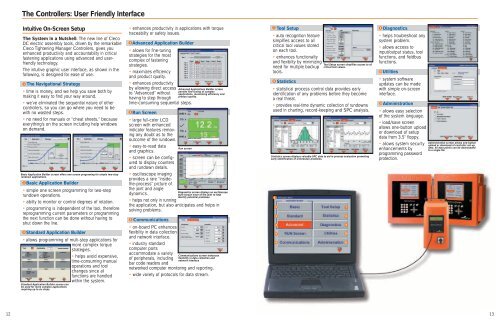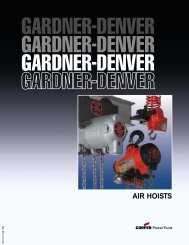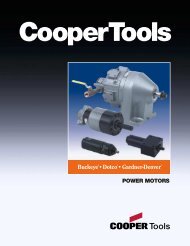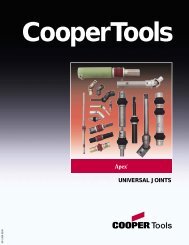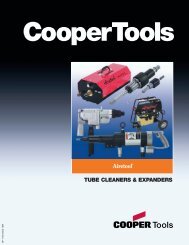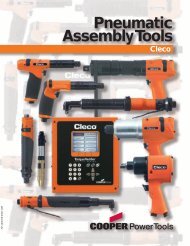Cleco DC Electric AssemblyTools - Tecno Italia s.r.l
Cleco DC Electric AssemblyTools - Tecno Italia s.r.l
Cleco DC Electric AssemblyTools - Tecno Italia s.r.l
Create successful ePaper yourself
Turn your PDF publications into a flip-book with our unique Google optimized e-Paper software.
The Controllers: User Friendly Interface<br />
Intuitive On-Screen Setup<br />
The System In a Nutshell: The new line of <strong>Cleco</strong><br />
<strong>DC</strong> electric assembly tools, driven by the remarkable<br />
<strong>Cleco</strong> Tightening Manager Controllers, gives you<br />
enhanced productivity and accountability in critical<br />
fastening applications using advanced and userfriendly<br />
technology.<br />
The intuitive graphic user interface, as shown in the<br />
following, is designed for ease of use.<br />
1<br />
2<br />
3<br />
The Navigational Strategy<br />
• time is money, and we help you save both by<br />
making it easy to find your way around.<br />
• we’ve eliminated the sequential nature of other<br />
controllers, so you can go where you need to be<br />
with no wasted steps.<br />
• no need for manuals or “cheat sheets,” because<br />
everything’s on the screen including help windows<br />
on demand.<br />
Basic Application Builder screen offers one screen programing for simple two-step<br />
rundown applications.<br />
Basic Application Builder<br />
• simple one screen programming for two-step<br />
rundown operations.<br />
• ability to monitor or control degrees of rotation.<br />
• programming is independent of the tool, therefore<br />
reprogramming current parameters or programming<br />
the next function can be done without having to<br />
shut down the line.<br />
Standard Application Builder<br />
• allows programming of multi-step applications for<br />
more complex torque<br />
strategies.<br />
Standard Application Builder screen can<br />
be used for more complex applications<br />
requiring up to six steps.<br />
• helps avoid expensive,<br />
time-consuming manual<br />
operations and tool<br />
changes since all<br />
functions are handled<br />
within the system.<br />
• enhances productivity in applications with torque<br />
traceability or safety issues.<br />
4<br />
5<br />
6<br />
Advanced Application Builder<br />
• allows for fine-tuning<br />
strategies for the most<br />
complex of fastening<br />
strategies.<br />
• maximizes efficiency<br />
and product quality.<br />
• enhances productivity<br />
by allowing direct access<br />
to “Advanced” without<br />
having to step through<br />
time-consuming sequential steps.<br />
Run Screen<br />
• large full-color LCD<br />
screen with enhanced<br />
indicator features removing<br />
any doubt as to the<br />
outcome of the rundown.<br />
• easy-to-read data<br />
and graphics.<br />
• screen can be configured<br />
to display counters<br />
and rundown details.<br />
• oscilloscope imaging<br />
provides a rare “insidethe-process”<br />
picture of<br />
the joint and angle<br />
dynamics.<br />
• helps not only in running<br />
the application, but also anticipates and helps in<br />
solving problems.<br />
Communications<br />
• on-board PC enhances<br />
flexibility in data collection<br />
and network interface.<br />
Advanced Applications Builder screen<br />
permits fine-tuning of complex<br />
applications, maximizing efficiency and<br />
product quality.<br />
Run screen<br />
Diagnostics screen displays an oscilloscope<br />
style torque trace of the joint to help<br />
identify potential problems.<br />
• industry standard<br />
computer ports<br />
accommodate a variety<br />
of peripherals, including<br />
bar code readers and<br />
networked computer monitoring and reporting.<br />
Communications screen enhances<br />
flexibility in data collection and<br />
network interface<br />
• wide variety of protocols for data stream.<br />
7<br />
Tool Setup<br />
• auto recognition feature<br />
simplifies access to all<br />
critical tool values stored<br />
on each tool.<br />
• enhances functionality<br />
and flexibility by minimizing<br />
need for multiple backup<br />
tools.<br />
8<br />
Statistics<br />
Tool Setup screen simplifies access to all<br />
critical tool values.<br />
• statistical process control data provides early<br />
identification of any problems before they become<br />
a real threat.<br />
• provides real-time dynamic collection of rundowns<br />
used in charting, record-keeping and SPC analysis.<br />
Statistics screen displays valuable SPC data to aid in process evaluation promoting<br />
early identification of unforeseen problems.<br />
1<br />
2<br />
3<br />
4<br />
5<br />
6<br />
7<br />
8<br />
9<br />
10<br />
11<br />
9<br />
10<br />
Diagnostics<br />
• helps troubleshoot any<br />
system problem.<br />
• allows access to<br />
input/output status, tool<br />
functions, and fieldbus<br />
functions.<br />
Utilities<br />
• system software<br />
updates can be made<br />
with simple on-screen<br />
interface.<br />
11<br />
Administration<br />
• allows easy selection<br />
of the system language.<br />
• load/save screen<br />
allows one-button upload<br />
or download of setup<br />
data from 3.5” floppy.<br />
• allows system security<br />
enhancements by<br />
programming password<br />
protection.<br />
Administration screen allows one-button<br />
upload or download of controller set-up<br />
data. All data points can be downloaded<br />
to a single file.<br />
12<br />
13