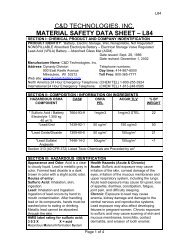Please read this manual before the installation and the start-up of ...
Please read this manual before the installation and the start-up of ...
Please read this manual before the installation and the start-up of ...
You also want an ePaper? Increase the reach of your titles
YUMPU automatically turns print PDFs into web optimized ePapers that Google loves.
<strong>Please</strong> <strong>read</strong> <strong>this</strong> <strong>manual</strong> <strong>before</strong> <strong>the</strong> <strong>installation</strong> <strong>and</strong> <strong>the</strong> <strong>start</strong>-<strong>up</strong> <strong>of</strong><br />
equipment!<br />
KEEP FOR FUTURE REFERENCE<br />
For <strong>the</strong> entire life <strong>of</strong> <strong>the</strong> appliance<br />
This <strong>manual</strong> should be considered an integral part <strong>of</strong> <strong>the</strong> UPS unit<br />
INSTRUCTION MANUAL FOR<br />
SAFEPOWER EVO SERIES Code UY…<br />
IV244E Rev. 001 Siel S.p.A. Page 1<strong>of</strong> 21 + 1 Table <strong>and</strong> 8 Figures + FR<br />
Issued date: 2005-09-23
CONTENTS<br />
INTRODUCTION ...................................................................................................................................................... 6<br />
APPLICABLE REGULATIONS .............................................................................................................................. 7<br />
STANDARD................................................................................................................................................................... 7<br />
DESCRIPTION OF SYSTEM ................................................................................................................................... 7<br />
BLOCK DIAGRAM (FIGURA 1). ................................................................................................................................... 8<br />
INTERACTIVE OPERATION MODE............................................................................................................................... 9<br />
CONTROL, MEASUREMENT AND SIGNALLING PANEL............................................................................................... 9<br />
FUNCTIONAL DIAGRAM............................................................................................................................................ 12<br />
REMOTE SIGNALLING SYSTEMS............................................................................................................................... 12<br />
DETAILED DESCRIPTION OF THE SIGNALS AVAILABLE ON THE CN1 CONNECTOR AND ON THE TERMINAL<br />
BOARDS...................................................................................................................................................................... 12<br />
DESCRIPTION OF COMMUNICATION FIBRE OPTICS ................................................................................................ 13<br />
DETAILED DESCRIPTION OF FIBRE OPTICS CONNECTIONS. ................................................................................... 13<br />
INSTALLATION ...................................................................................................................................................... 14<br />
CHOOSING THE INSTALLATION LOCATION............................................................................................................. 14<br />
VISUAL INSPECTION ................................................................................................................................................. 14<br />
ENVIRONMENTAL CONSIDERATIONS....................................................................................................................... 14<br />
HANDLING................................................................................................................................................................. 14<br />
SAFETY CONSIDERATIONS ....................................................................................................................................... 14<br />
BATTERIES ................................................................................................................................................................ 15<br />
ELECTRICAL CONNECTIONS ........................................................................................................................... 15<br />
POWER CONNECTIONS.............................................................................................................................................. 15<br />
SIGNAL CONNECTIONS ............................................................................................................................................. 15<br />
OPERATING INSTRUCTIONS ............................................................................................................................. 16<br />
USING THE CONTROL PANEL KEYS.......................................................................................................................... 16<br />
START-UP AND SUBSEQUENT ACTIONS .................................................................................................................... 19<br />
EMERGENCY DEVICE (EPO) OPERATION ............................................................................................................... 21<br />
FUSES....................................................................................................................................................................... 21<br />
TECHNICAL SPECIFICATIONS ......................................................................................................................... 21<br />
IV244E Rev. 001 Siel S.p.A. Page 2<strong>of</strong> 21 + 1 Table <strong>and</strong> 8 Figures + FR<br />
Issued date: 2005-09-23
IMPORTANT WARNINGS<br />
This section contains some <strong>of</strong> <strong>the</strong> most important warnings which must be <strong>read</strong> <strong>and</strong> understood <strong>before</strong> <strong>the</strong><br />
<strong>installation</strong> <strong>and</strong> <strong>start</strong>-<strong>up</strong> <strong>of</strong> <strong>the</strong> equipment.<br />
Should you need any fur<strong>the</strong>r information regarding <strong>this</strong> matter, please do not hesitate to contact SIEL<br />
S.p.A.<br />
DANGER: Dangerous voltage<br />
The static switch contains potentially fatal voltages.<br />
All dangerous voltages within <strong>the</strong> UPS equipment are segregated into special areas, which are only<br />
accessible using tools not provided with <strong>this</strong> equipment.<br />
All maintenance or repair work which requires access to those areas can only be carried out by authorised<br />
SIEL S.p.A. personnel.<br />
DANGER: Introduction <strong>of</strong> objects<br />
Do not insert any objects into <strong>the</strong> air vents, avoid contact with fluids <strong>and</strong> clean away with a dry cloth.<br />
These precautions must be observed even when <strong>the</strong> machine is switched <strong>of</strong>f.<br />
DANGER: Equipment Top<br />
The UPS top panels are not made to withst<strong>and</strong> heavy weights. Never climb on <strong>the</strong> top <strong>of</strong> <strong>the</strong> UPS or place<br />
service platforms or o<strong>the</strong>r similar objects on it <strong>and</strong> do not use <strong>the</strong>m as a s<strong>up</strong>port for fur<strong>the</strong>r frameworks<br />
(cable grommets, brackets, etc...)<br />
DANGER: Batteries<br />
These power s<strong>up</strong>plies are connected to batteries which store electrical energy, <strong>of</strong>ten <strong>of</strong> a high capacity.<br />
They should <strong>the</strong>refore be operated with utmost care due to <strong>the</strong> high voltage which is present even when<br />
<strong>the</strong> loads are apparently not powered. It is important to remember that <strong>the</strong> residual voltage contained in<br />
seemingly flat batteries may still be at a fatal voltage level. When working on batteries, be especially<br />
careful not to generate accidental electrical arcs.<br />
DANGER: Electrolyte<br />
If <strong>the</strong> electrolyte leaks from <strong>the</strong> batteries, it is necessary to store <strong>the</strong>m in sulphuric acid-resistant<br />
containers <strong>and</strong> dispose <strong>of</strong> <strong>the</strong>m according to applicable laws.<br />
If <strong>the</strong> electrolyte comes into contact with skin, rinse with plenty <strong>of</strong> water.<br />
If it comes into contact with eyes, rinse immediately with plenty <strong>of</strong> water <strong>and</strong> contact a doctor as soon as<br />
possible.<br />
DANGER: Indirect contact<br />
The input neutral is essential for <strong>the</strong> correct operation <strong>of</strong> <strong>the</strong> UPS.<br />
If <strong>this</strong> connection is missing, <strong>the</strong> UPS will s<strong>up</strong>ply <strong>the</strong> load with <strong>the</strong> insulated neutral, <strong>and</strong> <strong>the</strong> differential<br />
automatic circuit-breakers s<strong>up</strong>plied by <strong>the</strong> UPS will not protect against indirect contact.<br />
DANGER: Cable cross-section<br />
Check that <strong>the</strong> input <strong>and</strong> output cables have <strong>the</strong> correct cross-section. Also check plant cables.<br />
DANGER: Earth connections<br />
Always connect <strong>the</strong> earth cable first. When disconnecting <strong>the</strong> equipment, remove <strong>the</strong> earth cable last.<br />
IV244E Rev. 001 Siel S.p.A. Page 3<strong>of</strong> 21 + 1 Table <strong>and</strong> 8 Figures + FR<br />
Issued date: 2005-09-23
DANGER: Power feedback<br />
If <strong>the</strong> reserve mains cables for <strong>the</strong> equipment or <strong>the</strong> power s<strong>up</strong>ply board are not provided with a device<br />
against feedbacks from <strong>the</strong> UPS to <strong>the</strong> mains, place clearly visible warnings - near all <strong>the</strong> power switches<br />
installed on <strong>the</strong> plant to which <strong>the</strong> UPS is connected - with <strong>the</strong> following notice:<br />
AN UNINTERRUPTIBLE POWER SUPPLY IS CONNECTED ON THIS LINE. BEFORE<br />
OPERATING ON THIS CIRCUIT TURN OFF ALL THE INPUT/OUTPUT SWITCHES.<br />
DANGER: Initial <strong>start</strong>-<strong>up</strong><br />
Never energise <strong>the</strong> equipment <strong>before</strong> a check has been carried out by trained personnel.<br />
DANGER: H<strong>and</strong>ling<br />
Power s<strong>up</strong>ply units are very heavy machines. Always make sure that h<strong>and</strong>ling operations are carried out<br />
by expert personnel <strong>and</strong> check <strong>the</strong> load-bearing capacity <strong>of</strong> raised floors.<br />
DANGER: Installation environment<br />
Appliance not suitable for bathrooms or similar damp environments (see: “Environmental consideration”)<br />
<strong>and</strong> only suitable for use in closed environments.<br />
Warning: Product identification plate<br />
The product identification plate, showing, besides technical details, also <strong>the</strong> appliance code <strong>and</strong> serial<br />
number, is accessible by opening <strong>the</strong> front door <strong>of</strong> <strong>the</strong> UPS unit (near <strong>the</strong> disconnecting switches).<br />
When calling about <strong>the</strong> appliance, always quote <strong>the</strong> serial number on <strong>the</strong> identification plate.<br />
Warning: UPS connected to <strong>the</strong> electrical system 1<br />
Siel UPS units are designed <strong>and</strong> manufactured in order to assure remarkably high MTBF for <strong>the</strong> appliance<br />
<strong>and</strong> for <strong>the</strong> load s<strong>up</strong>ply. <strong>Please</strong> be aware that <strong>the</strong> MTBF is a statistical parameter <strong>and</strong> as such is subject to<br />
practical <strong>and</strong> conceptual limitations.<br />
<strong>Please</strong> note that <strong>the</strong> MTBF refers to a correctly installed <strong>and</strong> maintained device: it does not consider<br />
conceptual nei<strong>the</strong>r practical errors made during plant creation, nor mistakes due to negligence or fraud.<br />
Moreover, <strong>the</strong> reliability <strong>of</strong> load s<strong>up</strong>ply can be fur<strong>the</strong>r enhanced by means <strong>of</strong> appropriate plant measures,<br />
even in presence <strong>of</strong> abnormal conditions (fraud or accident)<br />
Considering <strong>the</strong> above, for plants involving hazards for people or featuring “mission critical” operations,<br />
we recommend to carry out an in-depth <strong>and</strong> validated risk analysis, in order to guarantee <strong>the</strong> maximum<br />
load s<strong>up</strong>ply reliability <strong>and</strong> to prove that all possible state-<strong>of</strong>-<strong>the</strong> art methods were used at <strong>the</strong> time <strong>of</strong> plant<br />
erection.<br />
Warning: UPS connected to <strong>the</strong> electrical system 2<br />
All UPSs - in <strong>the</strong>ir st<strong>and</strong>ard configuration - are pieces <strong>of</strong> equipment that, if not correctly installed, can<br />
under certain conditions cause changes to <strong>the</strong> electric system <strong>of</strong> <strong>the</strong> s<strong>up</strong>plied <strong>installation</strong>, thus making<br />
protection against indirect contacts ineffective. UPSs should, <strong>the</strong>refore, only be installed by skilled <strong>and</strong><br />
trained personnel, duly authorised to issue state-<strong>of</strong>-<strong>the</strong> art Conformity Declarations for such equipment.<br />
Warning: UPS connected to <strong>the</strong> electrical system 3<br />
When <strong>the</strong> UPS is fitted with a power transformer connected to <strong>the</strong> reserve insulation line, <strong>the</strong> load is<br />
totally insulated from <strong>the</strong> mains; consequently:<br />
- ei<strong>the</strong>r <strong>the</strong> system is h<strong>and</strong>led as IT (see option 20)<br />
- or <strong>the</strong> output neutral wire must be connected to a reliable ground in order to restore <strong>the</strong> regular operation<br />
<strong>of</strong> <strong>the</strong> differential switches connected between <strong>the</strong> UPS <strong>and</strong> <strong>the</strong> loads (TN-S).<br />
IV244E Rev. 001 Siel S.p.A. Page 4<strong>of</strong> 21 + 1 Table <strong>and</strong> 8 Figures + FR<br />
Issued date: 2005-09-23
Warning: UPS connected to <strong>the</strong> electrical system 4<br />
When two or more UPSs are connected in parallel, do not use automatic differential circuit breakers on<br />
each reserve input. If a differential circuit breaker is required, only one circuit breaker must be used for<br />
all <strong>the</strong> reserve inputs.<br />
Warning: Disconnecting devices<br />
Ensure that <strong>the</strong> mains input is equipped with correctly sized switches <strong>and</strong> protections. Verify <strong>the</strong>ir correct<br />
operation.<br />
Warning: Positioning<br />
Always install <strong>the</strong> UPS well away from any sources <strong>of</strong> heat.<br />
Position <strong>the</strong> UPS in rooms with sufficient ventilation.<br />
Always install <strong>the</strong> UPS in closed areas: Never install <strong>the</strong> units outdoors.<br />
Install <strong>the</strong> UPS in a dust-free environment: any dust entering <strong>the</strong> system may prevent it from cooling<br />
properly.<br />
<strong>Please</strong> respect <strong>the</strong> values in figure 10 <strong>of</strong> <strong>this</strong> <strong>manual</strong>.<br />
Warning: Ventilation<br />
Never obstruct <strong>the</strong> air vents <strong>of</strong> <strong>the</strong> UPS. The kind <strong>and</strong> <strong>the</strong> implementation <strong>of</strong> any air distribution line must<br />
be checked <strong>and</strong> approved by Siel S.p.A.<br />
Warning: Modifications to <strong>the</strong> equipment<br />
Any change made to <strong>the</strong> equipment not explicitly <strong>and</strong> formally authorized by Siel implies <strong>the</strong> immediate<br />
cancellation <strong>of</strong> warranty. Siel shall not be liable for any consequent malfunctioning <strong>and</strong> for any arising<br />
loss.<br />
Warning: Electromagnetic compatibility<br />
As to electromagnetic compatibility, SIEL UPSs are compliant with European st<strong>and</strong>ard EN62040 -2<br />
(EN50091-2). In particular, <strong>the</strong>se UPSs are “only produced for limited sale to people with appropriate<br />
technical skills. Limitations <strong>and</strong> o<strong>the</strong>r precautions regarding <strong>the</strong> <strong>installation</strong> may be required to prevent<br />
interference”.<br />
Warning: Batteries<br />
The Batteries must be periodically recharged (at least every six months). SIEL S.p.A. shall not liable for<br />
any battery damage deriving from <strong>the</strong> infringement <strong>the</strong>re<strong>of</strong>.<br />
Warning: Earth current<br />
The equipment has anti-noise filters at high current to earth.<br />
Warning: User Signals<br />
All signals provided for <strong>the</strong> user by means <strong>of</strong> relay contacts are fully insulated from dangerous voltage<br />
levels.<br />
Insulation between <strong>the</strong> various contacts is only effective for voltages below 48Vac (60Vdc); in no way<br />
can <strong>the</strong>se contacts be used to switch <strong>the</strong> power line voltages.<br />
Warning: Packaging<br />
Always keep <strong>the</strong> UPS packaging.<br />
When UPSs need to be transported <strong>the</strong>y must be repacked in <strong>the</strong>ir original packaging.<br />
In particular, if UPSs are returned for repair in unsuitable packaging or transported in a horizontal<br />
position, <strong>the</strong>y will not be accepted nor will <strong>the</strong> warranty will be recognised.<br />
IV244E Rev. 001 Siel S.p.A. Page 5<strong>of</strong> 21 + 1 Table <strong>and</strong> 8 Figures + FR<br />
Issued date: 2005-09-23
Warning: Technical data<br />
The addition <strong>of</strong> a number <strong>of</strong> options may significantly change <strong>the</strong> technical data shown. For more details<br />
contact Siel S.p.A..<br />
Note about <strong>this</strong> <strong>manual</strong><br />
All pictures <strong>and</strong> tables quoted in <strong>the</strong> text are reproduced at <strong>the</strong> end <strong>of</strong> <strong>the</strong> <strong>manual</strong>.<br />
INTRODUCTION<br />
This instruction <strong>manual</strong> refers to <strong>the</strong> Siel UPS “BETASAFEPOWER EVO” series, manufactured by Siel<br />
SpA – Via I° Maggio 25 – Trezzano Rosa (Milan).<br />
These UPS units are identified by codes, <strong>the</strong> first two letters <strong>of</strong> which are: UY………<br />
Fur<strong>the</strong>rmore, <strong>this</strong> <strong>manual</strong> applies to non-st<strong>and</strong>ard products based on <strong>the</strong> above mentioned series, as<br />
indicated in <strong>the</strong> machine documentation relating to <strong>the</strong> specific UPS unit.<br />
This series comprises a range <strong>of</strong> technologically uniform appliances that extends from 10kVA <strong>up</strong> to<br />
80KVA.<br />
They are real double conversion UPS units equipped with PWM modulation high frequency inverter, in<br />
order to minimise <strong>the</strong> noise.<br />
The UPSs are available in two different versions: with sine-wave mains absorption or with unitary input<br />
current cosϕ.<br />
The technology <strong>of</strong> <strong>the</strong> device is completely static, in order to avoid any need for periodical replacement <strong>of</strong><br />
parts, with <strong>the</strong> exception <strong>of</strong> fans <strong>and</strong> power capacitors, which have to be replaced when an extraordinary<br />
five-year maintenance is performed.<br />
All <strong>the</strong> units <strong>of</strong> <strong>this</strong> series have built in on-board disconnecting switches <strong>and</strong> are functionally complete,<br />
including all <strong>the</strong> rectifier, inverter <strong>and</strong> static switch sections.<br />
Devices <strong>up</strong> to 30kVA may be equipped with integral batteries.<br />
IV244E Rev. 001 Siel S.p.A. Page 6<strong>of</strong> 21 + 1 Table <strong>and</strong> 8 Figures + FR<br />
Issued date: 2005-09-23
APPLICABLE REGULATIONS<br />
“SAFEPOWER EVO COD. UY...” series UPS are CE marked <strong>and</strong> as such <strong>the</strong>y comply with <strong>the</strong> relevant<br />
product regulations; more specifically:<br />
St<strong>and</strong>ard<br />
EN62040-1-2:<br />
IEC62040-1-2:<br />
(EN50091-1-2:<br />
EN50091-2:<br />
IEC62040-2:<br />
EN62040-3:<br />
IEC62040-3:<br />
(EN50091-3:<br />
Uninterr<strong>up</strong>tible Power S<strong>up</strong>ply systems (UPS) – Parts 1-2: General <strong>and</strong><br />
safety requirements<br />
Uninterr<strong>up</strong>tible Power S<strong>up</strong>ply systems (UPS)<br />
Part 1-2: General <strong>and</strong> safety requirements for UPS used in restricted access<br />
locations<br />
Static Uninterr<strong>up</strong>tible Power S<strong>up</strong>ply systems (UPS)<br />
Part 1-2: General <strong>and</strong> safety requirements for UPS units used in restrictedaccess<br />
locations<br />
Static Uninterr<strong>up</strong>tible Power S<strong>up</strong>ply systems (UPS)<br />
Part 2: Electromagnetic compatibility requirements<br />
Uninterr<strong>up</strong>tible Power Systems<br />
Part 2: Electromagnetic compatibility (EMC) requirements<br />
Uninterr<strong>up</strong>tible Power S<strong>up</strong>ply systems (UPS)<br />
Part 3: Specific performance methods <strong>and</strong> test requirements<br />
Uninterr<strong>up</strong>tible Power Systems<br />
Part 3: Protections <strong>and</strong> test method requirements<br />
Static Uninterr<strong>up</strong>tible Power S<strong>up</strong>ply systems (UPS)<br />
Part 3: Protections <strong>and</strong> test method requirements<br />
The appliances are designed <strong>and</strong> manufactured in conformity with UNI EN ISO 9001:2000 st<strong>and</strong>ard, as<br />
certified by Sincert certification N.005.<br />
DESCRIPTION OF SYSTEM<br />
The UPS described in <strong>this</strong> <strong>manual</strong> is a result <strong>of</strong> projects, technologies <strong>and</strong> advanced electronic<br />
components.<br />
Its primary function is to guarantee <strong>the</strong> load is continuously s<strong>up</strong>plied with or without <strong>the</strong> mains voltage.<br />
The s<strong>up</strong>ply output is <strong>of</strong> high quality voltage <strong>and</strong> frequency, suitable for s<strong>up</strong>plying even <strong>the</strong> most<br />
sophisticated <strong>and</strong> delicate load.<br />
The main purposes <strong>of</strong> <strong>this</strong> series <strong>of</strong> double conversion UPSs are:<br />
- Increased power quality<br />
- Power blackout protection<br />
- Elimination <strong>of</strong> power disturbances<br />
- Full compatibility with <strong>the</strong> greatest number <strong>of</strong> types <strong>of</strong> loads<br />
- To meet <strong>the</strong> needs <strong>of</strong> any <strong>installation</strong>, thanks to <strong>the</strong> huge number <strong>of</strong> options available<br />
- To guarantee high efficiency in all load situations<br />
IV244E Rev. 001 Siel S.p.A. Page 7<strong>of</strong> 21 + 1 Table <strong>and</strong> 8 Figures + FR<br />
Issued date: 2005-09-23
Block diagram (Figura 1).<br />
The equipment consists <strong>of</strong> <strong>the</strong> following units:<br />
- A input SWITCH COMPONENT (S1) to disconnect <strong>the</strong> UPS from <strong>the</strong> power s<strong>up</strong>ply.<br />
- Input FUSES (1) for a quick disconnection from <strong>the</strong> mains should a failure occur.<br />
- One input RF FILTER (2), which reduces <strong>the</strong> high frequency disturbances within <strong>the</strong> limits defined by<br />
European St<strong>and</strong>ard EN 62040-2 (EN 50091-2).<br />
- One RECTIFIER (3) which converts <strong>the</strong> mains three-phase alternating voltage into direct voltage.<br />
- An IGBT STATIC INVERTER (4) which converts direct voltage into high quality alternating voltage to<br />
power critical loads.<br />
- A BATTERY (9) providing <strong>the</strong> energy required to operate <strong>the</strong> inverter in case <strong>of</strong> line voltage failure (if<br />
batteries are not inside <strong>the</strong> UPS, <strong>the</strong> battery disconnecting switch (SB) must be included in <strong>the</strong> battery<br />
cabinet).<br />
- One STATIC SWITCH (5) which, when <strong>the</strong> inverter is overloaded or stalled, transfers <strong>the</strong> load to <strong>the</strong><br />
mains ensuring that <strong>the</strong> load is continuously powered.<br />
- One output RF FILTER (6), which reduces <strong>the</strong> high frequency disturbances within <strong>the</strong> limits defined by<br />
European St<strong>and</strong>ard EN62040-2 (EN50091-2).<br />
- A BATTERY CHARGER (7) which allows battery recharging after <strong>the</strong>ir activation.<br />
- A DIODE (8) which allows <strong>the</strong> automatic activation <strong>of</strong> batteries in case <strong>of</strong> a power failure.<br />
The Rectifier (3) converts <strong>the</strong> mains current into <strong>the</strong> direct current required for inverter operation.<br />
The inverter (4) (type IGBT with high frequency PWM modulation) takes voltage from <strong>the</strong> rectifier, feeds<br />
<strong>the</strong> loads with an alternating voltage featuring low distortion <strong>and</strong> constant frequency <strong>and</strong> amplitude.<br />
If <strong>the</strong> mains fails, <strong>the</strong> rectifier stops <strong>and</strong> <strong>the</strong> necessary power for inverter operation is s<strong>up</strong>plied by <strong>the</strong><br />
batteries through <strong>the</strong> diode (8). This situation is maintained until batteries are low or until mains power is<br />
restored.<br />
A special circuit stops inverter operation when <strong>the</strong> battery voltage reaches dangerously low levels.<br />
The inverter stop voltage (end-<strong>of</strong>-discharge voltage) is changed according to <strong>the</strong> discharge current<br />
function so as to eliminate any chance <strong>of</strong> damaging <strong>the</strong> components.<br />
When <strong>the</strong> mains s<strong>up</strong>ply is restored, <strong>the</strong> rectifier <strong>start</strong>s working again, s<strong>up</strong>plying <strong>the</strong> inverter; meanwhile,<br />
<strong>the</strong> charger recharges low running batteries.<br />
The recharging process continues until <strong>the</strong> correct maintenance voltage is reached (according to <strong>the</strong> U-I<br />
feature specified in <strong>the</strong> DIN 41773 st<strong>and</strong>ard).<br />
The rectifier <strong>start</strong>s <strong>up</strong> gradually (pre-charge circuit) to avoid any over current when <strong>the</strong> equipment <strong>start</strong>s.<br />
Thanks to <strong>the</strong> technology adopted, <strong>the</strong> efficiency <strong>of</strong> <strong>the</strong> apparatus remains very high, even with fairly low<br />
loads; <strong>this</strong> provides considerable power savings (without giving <strong>up</strong> <strong>the</strong> characteristics <strong>of</strong> double<br />
conversion operation) in normal operating conditions.<br />
The static switch permits s<strong>up</strong>plying <strong>the</strong> load through <strong>the</strong> mains in case <strong>of</strong> strong overload <strong>of</strong> <strong>the</strong> inverter<br />
or <strong>of</strong> an inverter fault. Once <strong>the</strong> abnormal condition is over, <strong>the</strong> load is automatically s<strong>up</strong>plied by <strong>the</strong><br />
inverter.<br />
All <strong>the</strong> operating conditions are locally signalled both through a luminous (synoptic) functional diagram<br />
<strong>and</strong> messages on <strong>the</strong> control panel.<br />
The signals are sent through <strong>the</strong> “client interface card” as described in paragraph “Description <strong>of</strong> <strong>the</strong><br />
remote signalling systems”.<br />
The UPS is provided with an electronic device (E.P.O), which can block <strong>the</strong> device operation, thus<br />
removing power from <strong>the</strong> load in case <strong>of</strong> emergency.<br />
IV244E Rev. 001 Siel S.p.A. Page 8<strong>of</strong> 21 + 1 Table <strong>and</strong> 8 Figures + FR<br />
Issued date: 2005-09-23
This device, though stopping operation <strong>of</strong> all UPS functions does not physically disconnect <strong>the</strong> apparatus<br />
from <strong>the</strong> public mains <strong>and</strong> battery, consequently <strong>the</strong> switch-<strong>of</strong>f comm<strong>and</strong> must be provided by <strong>the</strong> system<br />
to <strong>the</strong> UPS toge<strong>the</strong>r with o<strong>the</strong>r disconnections required by applicable regulations.<br />
If <strong>the</strong> UPS is equipped with <strong>the</strong> PFC (Power Factor Corrector) option, <strong>the</strong> distortion <strong>of</strong> <strong>the</strong> input current is<br />
3% (typical); if such option is not present, <strong>the</strong> distortion is similar to <strong>the</strong> level commonly found in a<br />
double rectifier bridge with central connector (ca. 40% in all load conditions).<br />
Interactive operation mode<br />
The Rectifier – Battery Charger (3) converts <strong>the</strong> mains current into <strong>the</strong> direct current required for no-load<br />
inverter operation.<br />
In <strong>the</strong> meantime, <strong>the</strong> load is powered from <strong>the</strong> mains through <strong>the</strong> static switch (5) <strong>and</strong> <strong>the</strong> battery is<br />
charged through <strong>the</strong> appropriate converter (7).<br />
IGBT-type inverter (4), with Pulse-Width Modulation (PWM), is constantly synchronised with <strong>the</strong> mains<br />
voltage to minimise load disturbance when a power failure occurs.<br />
Should a power failure occur, <strong>the</strong> static switch powers <strong>the</strong> load from <strong>the</strong> inverter; <strong>the</strong> power necessary for<br />
inverter operation is s<strong>up</strong>plied by batteries (9), via <strong>the</strong> diode (8), since <strong>the</strong> rectifier will have stopped when<br />
<strong>the</strong> power failure occurred. This situation is maintained until batteries are low or until mains power is<br />
restored.<br />
A special circuit stops <strong>the</strong> inverter when <strong>the</strong> battery voltage reaches dangerously low levels (so low that<br />
<strong>the</strong> batteries could become damaged).<br />
At <strong>this</strong> purpose, <strong>the</strong> end-<strong>of</strong>-discharge voltage is changed according to <strong>the</strong> power absorbed by <strong>the</strong> inverter.<br />
Before <strong>the</strong> inverter stops, a near low battery signal is produced.<br />
When <strong>the</strong> mains power is restored, <strong>the</strong> rectifier re<strong>start</strong>s <strong>and</strong> <strong>the</strong> converter recharges <strong>the</strong> batteries, while <strong>the</strong><br />
load is again s<strong>up</strong>plied by <strong>the</strong> mains.<br />
Thanks to <strong>the</strong> technologies used, <strong>the</strong> efficiency <strong>of</strong> <strong>the</strong> apparatus remains very high during operation with<br />
mains; in fact <strong>the</strong> only leaks are determined by <strong>the</strong> static switch <strong>and</strong> by <strong>the</strong> no-load operation <strong>of</strong> <strong>the</strong><br />
inverter.<br />
With regard to <strong>the</strong> description <strong>of</strong> battery recharging, signals, E.P.O. circuit <strong>and</strong> 12-phase bridge,, refer to<br />
<strong>the</strong> previous paragraph “ Description <strong>of</strong> operation in ON-line mode".<br />
The switching from ON-line mode to Interactive mode <strong>and</strong> vice-versa can be done (by trained personnel)<br />
directly in <strong>the</strong> field using a special comm<strong>and</strong> without replacing <strong>the</strong> electronic boards.<br />
Control, measurement <strong>and</strong> signalling panel.<br />
The control, <strong>read</strong>ing <strong>and</strong> signalling panel (hereafter referred to as <strong>the</strong> signalling panel) is located on <strong>the</strong><br />
front <strong>of</strong> <strong>the</strong> equipment (figure 4).<br />
The signalling panel includes a liquid crystal display (LCD) <strong>and</strong> control keys.<br />
During normal UPS operation, signals appear showing <strong>the</strong> status <strong>of</strong> machine operation.<br />
Some <strong>of</strong> <strong>the</strong>se signals are repeated on a Functional diagram (figure 5) where corresponding LEDs light <strong>up</strong><br />
to provide a quick overview <strong>of</strong> <strong>the</strong> operation <strong>of</strong> <strong>the</strong> different equipment subassemblies.<br />
The activation <strong>of</strong> one or more alarms determines <strong>the</strong> tripping <strong>of</strong> <strong>the</strong> acoustic alarm; in <strong>the</strong>se conditions,<br />
<strong>the</strong> alarms in progress are displayed.<br />
The acoustic alarm can be muted by pressing <strong>the</strong> specific key.<br />
A detailed description <strong>of</strong> <strong>the</strong> signalling panel functions is given below:<br />
IV244E Rev. 001 Siel S.p.A. Page 9<strong>of</strong> 21 + 1 Table <strong>and</strong> 8 Figures + FR<br />
Issued date: 2005-09-23
a) Loop view <strong>of</strong> <strong>the</strong> UPS status: <strong>the</strong> signalling panel displays messages at about every 5 seconds<br />
related to <strong>the</strong> operating status <strong>of</strong> all main sections <strong>of</strong> <strong>the</strong> UPS.<br />
If one or more alarms trip at <strong>the</strong> same time, <strong>the</strong> control logic gives a continuous beep <strong>and</strong> displays <strong>the</strong><br />
alarms in progress.<br />
If <strong>the</strong> operator mutes <strong>the</strong> beep with <strong>the</strong> appropriate key, <strong>the</strong> Signalling shows all <strong>the</strong> UPS status messages<br />
<strong>and</strong> <strong>the</strong> active alarms.<br />
The following are <strong>the</strong> alarms <strong>and</strong> signals displayed on <strong>the</strong> LCD.<br />
Signals<br />
RECTIFIER<br />
1) Rectifier on<br />
BATTERY<br />
2) Battery voltage OK<br />
BLOCK<br />
3) Inverter On<br />
4) Inverter-back<strong>up</strong> synchronised<br />
STATIC SWITCH<br />
5) Load s<strong>up</strong>plied by inverter<br />
6) Reserve OK<br />
7) Load s<strong>up</strong>plied by reserve<br />
Alarms<br />
RECTIFIER<br />
1) Rectifier Off<br />
BATTERY<br />
2) Battery Pre-alarm<br />
INVERTER<br />
3) Inverter overload<br />
4) Phase R over current<br />
5) Phase S over current<br />
6) Phase T over current<br />
7) Inverter over temperature<br />
8) Magnetic units overheating<br />
9) Inverter locked<br />
10) Inverter output over voltage<br />
11) Inverter <strong>and</strong> mains not synchronized<br />
STATIC SWITCH<br />
12) Switching is locked<br />
13) Static switch failure<br />
14) Reserve not OK<br />
COMPLETE UPS<br />
15) UPS emergency on<br />
16) Activation <strong>of</strong> no-feedback relays<br />
17) Severely distorting load<br />
IV244E Rev. 001 Siel S.p.A. Page 10<strong>of</strong> 21 + 1 Table <strong>and</strong> 8 Figures + FR<br />
Issued date: 2005-09-23
18) Carry out preventive maintenance<br />
19) Preventive maintenance needed<br />
In normal operating conditions (with no alarms), besides <strong>the</strong> various signals, when <strong>the</strong> display is switched<br />
on, <strong>the</strong> UPS Normal Operation message is displayed.<br />
b) Manual display <strong>of</strong> <strong>the</strong> UPS status: during normal operation - described in item a) above - <strong>the</strong><br />
signalling can be interr<strong>up</strong>ted by <strong>the</strong> operator to see more quickly all messages related to <strong>the</strong> status <strong>and</strong>/or<br />
alarms. In particular, it is possible:<br />
- to move messages forward or backwards pressing <strong>and</strong> releasing <strong>the</strong> specific keys.<br />
- to move messages forward/back at one second intervals by holding down <strong>the</strong> specific keys .<br />
c) Display <strong>of</strong> voltage/current values: The Signalling panel can display <strong>the</strong> following <strong>read</strong>ings in<br />
real time:<br />
The six UPS output voltages (Phase/Phase <strong>and</strong> Phase/Neutral)<br />
The six input voltages (Phase/Phase <strong>and</strong> Phase/Neutral)<br />
The three UPS output currents<br />
The three rectifier input currents<br />
Apparent power, active power, power factor <strong>and</strong> crest factor <strong>of</strong> UPS output.<br />
The UPS output frequency<br />
The mains frequency<br />
The voltage, <strong>the</strong> remaining autonomy percentage (% <strong>of</strong> time left until end <strong>of</strong> charge), <strong>the</strong> battery current.<br />
The room temperature <strong>and</strong> max temperature reached in <strong>the</strong> room.<br />
d) Communication with special s<strong>of</strong>tware: <strong>the</strong> panel firmware implements a communication<br />
protocol with programs running on computers equipped with a EIA-RS232C serial interface. This<br />
communication protocol provides for <strong>the</strong> transmission <strong>of</strong> alarms/signals <strong>and</strong> UPS measurements, <strong>up</strong>on<br />
request <strong>of</strong> <strong>the</strong> s<strong>of</strong>tware with which it dialogues; <strong>the</strong> partner s<strong>of</strong>tware <strong>of</strong> <strong>this</strong> dialogue can also pilot all <strong>the</strong><br />
functions provided by <strong>the</strong> front panel <strong>of</strong> <strong>the</strong> machine.<br />
Siel <strong>of</strong>fers two s<strong>of</strong>tware programs, which make use <strong>of</strong> all opportunities given by <strong>the</strong> communication<br />
protocol. These programs, called EDMS <strong>and</strong> OCSystem3, cater for all possible control <strong>and</strong> signalling<br />
requirements. In particular, EDMS is compatible with virtually all existing hardware platforms, whilst <strong>the</strong><br />
OCSystem3 s<strong>of</strong>tware <strong>of</strong>fers ample scope for customisation.<br />
To function properly, computers must have a st<strong>and</strong>ard EIA-RS232C connection <strong>and</strong> a monitor with VGA<br />
or higher resolution.<br />
Ano<strong>the</strong>r option permits monitoring <strong>the</strong> state <strong>of</strong> <strong>the</strong> UPS <strong>and</strong> performing <strong>the</strong> shutdown <strong>of</strong> personal<br />
computer, server <strong>and</strong> workstation linked to a LAN network.<br />
The option consists in additional hardware which on <strong>the</strong> one h<strong>and</strong> is linked to <strong>the</strong> UPS via an RS232C<br />
serial interface <strong>and</strong> on <strong>the</strong> o<strong>the</strong>r permits network link<strong>up</strong> via an RJ45 connection.<br />
The protocols used by <strong>this</strong> hardware are HTML <strong>and</strong> SNMP.<br />
This means that <strong>the</strong> UPS status can be configured <strong>and</strong> monitored by means <strong>of</strong> any web browser using<br />
Java <strong>and</strong> that all equipment linked to <strong>this</strong> network node can be shutdown in <strong>the</strong> same way.<br />
The UPS can also be equipped with <strong>the</strong> Mod-Bus (Jbus) protocol.<br />
IV244E Rev. 001 Siel S.p.A. Page 11<strong>of</strong> 21 + 1 Table <strong>and</strong> 8 Figures + FR<br />
Issued date: 2005-09-23
Functional diagram.<br />
The functional diagram includes <strong>the</strong> following signalling lamps (LEDs):<br />
Led 1) - Rectifier on<br />
Led 2) - Near low battery pre-alarm<br />
Led 3) - Inverter on<br />
Led 4) - Load from inverter<br />
Led 5) - Back<strong>up</strong> OK<br />
Led 6) - Load from back<strong>up</strong><br />
Remote signalling systems.<br />
All <strong>the</strong> signals exchanged with <strong>the</strong> UPS go through a specific customer interface board (figure 6).<br />
The client interface card is equipped with terminals for <strong>the</strong> EPO (emergency power <strong>of</strong>f) circuit.<br />
The UPS status can be monitored using potential-free relay contacts.<br />
There are two ways <strong>of</strong> monitoring <strong>the</strong> statuses <strong>of</strong> <strong>the</strong>se relays:<br />
- one DB9 box-type connector which monitors 4 <strong>of</strong> <strong>the</strong>m (CN1 in figure 6)<br />
- one terminal block which monitors all <strong>of</strong> <strong>the</strong>m.<br />
For more details on <strong>the</strong> signals available on <strong>the</strong> DB9 connector <strong>and</strong> on <strong>the</strong> terminal boards, <strong>read</strong> <strong>the</strong><br />
following paragraph (its omission does not prevent underst<strong>and</strong>ing <strong>the</strong> rest <strong>of</strong> <strong>the</strong> instruction <strong>manual</strong>).<br />
Detailed description <strong>of</strong> <strong>the</strong> signals available on <strong>the</strong> CN1 connector <strong>and</strong> on <strong>the</strong> terminal boards.<br />
The DB9 drawer connector (CN1 in figure 6) is used for connection to a personal computer, provided with special s<strong>of</strong>tware, which can<br />
monitor <strong>the</strong> UPS status <strong>and</strong> control switch-<strong>of</strong>f.<br />
Terminal blocks M1, M2 <strong>and</strong> M3 (figure 6) also s<strong>up</strong>ply fur<strong>the</strong>r signals <strong>and</strong> alarms.<br />
Description <strong>of</strong> connector CN1<br />
- The CN1 connector is an isolated communication port showing clean contacts; <strong>the</strong>se are normally used by various s<strong>of</strong>tware dedicated to<br />
monitoring <strong>and</strong> controlling <strong>the</strong> UPS (for fur<strong>the</strong>r details, contact SIEL S.p.A.).<br />
The closing <strong>of</strong> a contact is equivalent to <strong>the</strong> occurrence <strong>of</strong> <strong>the</strong> event shown in figure 7. figure 7 shows <strong>the</strong> st<strong>and</strong>ard connection. Upon request,<br />
it is possible to change connections to <strong>the</strong> various pins through J1 ... J6 jumpers. (In particular, you can order <strong>the</strong> connection kits to AS 400<br />
<strong>and</strong> RISC 6000 computers.)<br />
It is possible to switch <strong>of</strong>f <strong>the</strong> UPS by injecting a 10mA DC current coming in from pin 4 <strong>and</strong> going out from pin 6.<br />
Description <strong>of</strong> terminal boards M1, M2 <strong>and</strong> M3.<br />
Terminal blocks M1, M2 <strong>and</strong> M3 are equipped with potential-free contacts ei<strong>the</strong>r normally open (NO) or normally closed (NC)) <strong>of</strong> <strong>the</strong> most<br />
important signals concerning <strong>the</strong> UPS.<br />
Figure 8 shows relays in <strong>the</strong> idle position, while signal indications refer to an energised relay.<br />
The signals coming from relays RL1, RL2, RL3 <strong>and</strong> RL4 (figure 6) are fixed, while <strong>the</strong> ones h<strong>and</strong>led by relays between RL5 <strong>and</strong> RL10 can<br />
be customised; implement <strong>this</strong> function by using DSW1 dipswitches (Fig. 6)<br />
Description <strong>of</strong> DSW1 dipswitches (figure 8).<br />
This board houses four DSW1 dip-switches which control <strong>the</strong> microcontroller assembled on <strong>the</strong> customer interface board.<br />
They have <strong>the</strong> following functions:<br />
1. – In 1111 condition (all on) all relays are simultaneously <strong>and</strong> permanently energised.<br />
2. – In 1110 condition (on, on, on, <strong>of</strong>f) all data for <strong>the</strong> normal operation <strong>of</strong> relays are acquired (factory setting).<br />
3. - in 1101 condition (on-on-<strong>of</strong>f-on) <strong>the</strong> meaning <strong>of</strong> relay 9 becomes “Mains switchover Inverter blocked”<br />
4. - in 1100 condition (on-on-<strong>of</strong>f-<strong>of</strong>f) <strong>the</strong> meaning <strong>of</strong> relay 9 becomes <strong>the</strong> OR logic <strong>of</strong> all <strong>the</strong> alarms (to remote trigger a cumulative alarm)<br />
5. - All <strong>the</strong> o<strong>the</strong>r positions keep <strong>the</strong> relays released.<br />
Therefore, <strong>the</strong> dip-switches must be set as in 2, 3 or 4 above to enable <strong>the</strong> operation <strong>of</strong> <strong>the</strong> terminal block <strong>and</strong> <strong>of</strong> CN1 connector.<br />
To check that all relays are working <strong>and</strong> test that <strong>the</strong> connections have been correctly made on <strong>the</strong> terminal board, set <strong>the</strong> dipswitches ei<strong>the</strong>r<br />
as in 1 or 5 above (for instance by alternatively operating dip-switch 1 while <strong>the</strong> o<strong>the</strong>rs stay in on position).<br />
IV244E Rev. 001 Siel S.p.A. Page 12<strong>of</strong> 21 + 1 Table <strong>and</strong> 8 Figures + FR<br />
Issued date: 2005-09-23
Description <strong>of</strong> communication fibre optics<br />
This board also includes three fibre optic connectors.<br />
Fibre optics are an ideal data transmission media <strong>and</strong> ensure data can be carried safely, even over long<br />
distances in environments with a high level <strong>of</strong> electrical interference (industrial environments, in<br />
proximity to radio transmitters, where it is impossible to separate signal <strong>and</strong> power cables, etc.).<br />
For more details about fibre optic transmission, <strong>read</strong> <strong>the</strong> following paragraph (its omission does not<br />
prevent underst<strong>and</strong>ing <strong>the</strong> rest <strong>of</strong> <strong>the</strong> instruction <strong>manual</strong>).<br />
Detailed description <strong>of</strong> fibre optics connections.<br />
If data must travel fur<strong>the</strong>r than <strong>the</strong> maximum distance (approximately 100m), Siel S.p.A. can provide special repeaters/amplifiers.<br />
The IC11 connector (central connector in figure 6) is used for interfacing with a dedicated remote signalling panel, which permits <strong>the</strong> display<br />
<strong>of</strong> <strong>the</strong> main UPS parameters on a small console, even without using a personal computer.<br />
Connectors IC8 <strong>and</strong> IC9 are used for connection to a personal computer through fibre optics , which has specific s<strong>of</strong>tware installed that can<br />
graphically display all signals <strong>and</strong> <strong>read</strong>ings sent by <strong>the</strong> UPS, keep an accurate log <strong>of</strong> events, <strong>and</strong> control <strong>the</strong> UPS from <strong>the</strong> personal computer.<br />
When ordering <strong>this</strong> s<strong>of</strong>tware, it is also necessary to purchase its fibre optics <strong>and</strong> <strong>the</strong> fibre optics/RS232 converter (available from Siel<br />
S.p.A.), which must be installed in close proximity to <strong>the</strong> personal computer.<br />
Using only one personal computer, where <strong>the</strong> OCSystem3 s<strong>of</strong>tware is installed, it is possible to simultaneously monitor all parallel connected<br />
devices.<br />
Customers wishing to use <strong>the</strong>ir own s<strong>of</strong>tware to capture <strong>the</strong> signals <strong>and</strong> measurements provided by <strong>the</strong> UPS should send a written request to<br />
Siel S.p.A., who will <strong>the</strong>n authorise <strong>and</strong> issue detailed specifications on <strong>the</strong> communication protocol.<br />
In <strong>this</strong> case too, customers should remember to order <strong>the</strong> fibre optics/RS232 converter.<br />
The remote signalling panel <strong>and</strong> <strong>the</strong> personal computer monitoring s<strong>of</strong>tware program can also be used simultaneously.<br />
The connection is made by simply inserting <strong>the</strong> optical fibre's flying male connector in <strong>the</strong> female connectors on <strong>the</strong> board until <strong>the</strong>y click<br />
toge<strong>the</strong>r, which indicates that a proper connection has been made.<br />
The IC9 connector receives comm<strong>and</strong>s from <strong>the</strong> personal computer, whilst <strong>the</strong> IC8 connector transmits data to <strong>the</strong> personal computer.<br />
The following basic precautions must be taken when connecting <strong>and</strong> wiring <strong>the</strong> system:<br />
1 – Always match <strong>the</strong> colours <strong>of</strong> <strong>the</strong> flying <strong>and</strong> fixed connectors to avoid confusing <strong>the</strong> receiver <strong>and</strong> transmitter with consequent transmission<br />
failure.<br />
2) Do not confuse <strong>the</strong> remote mimic panel connector (IC11) with <strong>the</strong> personal computer diagnosis connectors (IC8 <strong>and</strong> IC9).<br />
3 – When laying <strong>the</strong> fibre optics, avoid creating bends with radius below 10 cm; in such cases <strong>the</strong> reflection <strong>of</strong> light inside <strong>the</strong> fibre no longer<br />
occurs properly <strong>and</strong> communication could break down.<br />
If no mechanical damage was caused while bending <strong>the</strong> cable, <strong>the</strong> connection can be restored simply by making a "gentler" curve.<br />
The customer interface board is placed at <strong>the</strong> bottom right area behind <strong>the</strong> front air grating.<br />
Even though <strong>the</strong>re are no dangerous potentials on <strong>the</strong> client interface card, all connections must be made with <strong>the</strong> UPS switched <strong>of</strong>f, <strong>and</strong> with<br />
mains power <strong>and</strong> <strong>the</strong> battery disconnected, because <strong>the</strong> compartment in which <strong>the</strong> board is located contains live wires.<br />
IV244E Rev. 001 Siel S.p.A. Page 13<strong>of</strong> 21 + 1 Table <strong>and</strong> 8 Figures + FR<br />
Issued date: 2005-09-23
INSTALLATION<br />
Choosing <strong>the</strong> <strong>installation</strong> location<br />
For successful <strong>installation</strong>, <strong>the</strong> following rules must be observed:<br />
- Although all routine maintenance can be carried out from <strong>the</strong> <strong>up</strong>per side, it is advisable to leave<br />
sufficient space between <strong>the</strong> rear side <strong>of</strong> <strong>the</strong> device <strong>and</strong> <strong>the</strong> wall to allow any special maintenance<br />
operations to be carried out <strong>and</strong>/or to provide an adequate circulation <strong>of</strong> cooling air.<br />
- The area where <strong>the</strong> UPS is installed must be kept clean <strong>and</strong> dry to prevent any solid or liquid material<br />
from being drawn into <strong>the</strong> UPS.<br />
- A free space <strong>of</strong> about 1 m must be kept in front <strong>of</strong> <strong>the</strong> UPS to allow all normal <strong>and</strong> maintenance<br />
operations to be carried out<br />
- The top <strong>of</strong> <strong>the</strong> device must have a minimum distance from <strong>the</strong> ceiling <strong>of</strong> about 1 m to provide<br />
adequate ventilation.<br />
Visual inspection<br />
Prior to delivery, every UPS is carefully checked both electrically <strong>and</strong> mechanically. Always visually<br />
check a UPS after delivery for any transit damage, <strong>and</strong> immediately inform Siel S.p.A. if such damage is<br />
evident.<br />
Environmental considerations<br />
There are various environmental aspects to take into consideration, <strong>the</strong> most important being:<br />
Load-bearing capacity <strong>of</strong> <strong>the</strong> floor<br />
The UPS occ<strong>up</strong>ies a small area <strong>and</strong> has a relatively heavy weight (see technical specifications). It is<br />
<strong>the</strong>refore necessary to position it on a floor featuring a suitable load-bearing capacity.<br />
If <strong>the</strong> UPS is assembled on a raised floor with insufficient bearing capacity, it is important to use a base<br />
with pedestals (can be provided by Siel <strong>up</strong>on request).<br />
Cables can be connected from under <strong>the</strong> floor.<br />
Temperature <strong>and</strong> humidity<br />
The premises where <strong>the</strong> UPS is to be installed must be able to dispose <strong>of</strong> <strong>the</strong> kW dissipated by <strong>the</strong><br />
machine during operation so as to keep <strong>the</strong> temperature at between 0°C <strong>and</strong> 40°C; however, to achieve<br />
utmost reliability <strong>and</strong> life-span, <strong>the</strong> temperature <strong>of</strong> <strong>the</strong> environment should be around or below 25°C, with<br />
a humidity percentage between 0 <strong>and</strong> 90% as shown on <strong>the</strong> technical specifications table.<br />
More specifically, always remember that above 25°C battery life is halved by each 10°C increase.<br />
H<strong>and</strong>ling<br />
The UPS is designed to be lifted from underneath using a fork-lift truck.<br />
It is also possible to perform little displacement (for example, for service purposes) using its wheels.<br />
Such wheels are designed to permit only small position tuning movements on level floors. The wheels<br />
are not meant to transport <strong>the</strong> UPS over long distances or on bumpy floors.<br />
Always apply <strong>the</strong> brakes to <strong>the</strong> wheels after positioning <strong>the</strong> device!<br />
Safety Considerations<br />
To reduce accidents, Health <strong>and</strong> Safety rules must be observed. Walls, ceilings <strong>and</strong> floors <strong>and</strong> everything<br />
surrounding <strong>the</strong> UPS shall not be made <strong>of</strong> inflammable materials; fur<strong>the</strong>rmore, <strong>the</strong> area around <strong>the</strong><br />
machine should be kept particularly clean so that metal dusts, iron filings or miscellaneous metals are not<br />
sucked <strong>up</strong> inside <strong>the</strong> UPS as <strong>the</strong>se could cause short circuits.<br />
It is advisable to keep a mobile powder fire extinguisher within easy reach.<br />
IV244E Rev. 001 Siel S.p.A. Page 14<strong>of</strong> 21 + 1 Table <strong>and</strong> 8 Figures + FR<br />
Issued date: 2005-09-23
Access to <strong>the</strong> UPS room should be restricted to machine service <strong>and</strong> maintenance personnel; <strong>the</strong> doors <strong>of</strong><br />
<strong>the</strong> premises (equipped with h<strong>and</strong>le <strong>and</strong> push opening from inside) <strong>and</strong> <strong>of</strong> <strong>the</strong> UPS must be kept closed<br />
<strong>and</strong> <strong>the</strong> keys properly looked after.<br />
All service <strong>and</strong> maintenance personnel must be trained in emergency procedures.<br />
Periodic training is advisable to keep technicians <strong>up</strong>dated.<br />
New personnel must be trained <strong>before</strong> being authorised to operate <strong>the</strong> UPS.<br />
Batteries<br />
Siel builds <strong>and</strong> s<strong>up</strong>plies highly reliable battery cabinets that do not require maintenance. The use <strong>of</strong> sealed<br />
lead-acid batteries ra<strong>the</strong>r than <strong>the</strong> "open-vented" batteries, which smell <strong>and</strong> need specific rooms, makes it<br />
possible to install <strong>the</strong>m in cabinets adjacent to <strong>the</strong> UPS that are aes<strong>the</strong>tically matched.<br />
If a battery room is used, <strong>the</strong> installer shall be responsible for respecting all applicable regulations.<br />
<strong>Please</strong> remember that above 25°C battery life is halved by each 10°C increase.<br />
ELECTRICAL CONNECTIONS<br />
Power connections<br />
See figure 3.<br />
To access <strong>the</strong> power parts, remove <strong>the</strong> protection panel.<br />
Release <strong>the</strong> screws holding <strong>the</strong> panel in position to carry out <strong>this</strong> operation: as high voltages are present in<br />
<strong>this</strong> area, <strong>this</strong> operation should only be carried out by trained personnel using special tools.<br />
<strong>Please</strong> note: even if <strong>the</strong> input switch is in OFF position, <strong>the</strong> power parts may still be energised. As a<br />
matter <strong>of</strong> fact, <strong>the</strong> power s<strong>up</strong>ply is provided from <strong>the</strong> <strong>up</strong>stream network; safety condition is <strong>the</strong>refore only<br />
achieved by opening <strong>the</strong> switches <strong>of</strong> <strong>the</strong> <strong>up</strong>stream network <strong>and</strong> completely disconnecting <strong>the</strong> UPS.<br />
The L1, L2 <strong>and</strong> L3 ( R, S <strong>and</strong> T) input phases must be connected (following <strong>the</strong> correct phase sequence)<br />
to <strong>the</strong> specific terminals, as shown in figure 3.<br />
The UPS output leads must be connected to <strong>the</strong> specific terminals shown in figure 3.<br />
Always connect <strong>the</strong> earth cable first (<strong>and</strong> remove it as last, if necessary).<br />
Always connect <strong>the</strong> neutral cable!<br />
If <strong>this</strong> connection is missing, <strong>the</strong> UPS will s<strong>up</strong>ply <strong>the</strong> load with <strong>the</strong> insulated neutral, <strong>and</strong> <strong>the</strong> downstream<br />
automatic circuit-breakers will not protect against indirect contact.<br />
ALL THESE OPERATIONS MUST BE CARRIED OUT WHEN THE UPS IS SWITCHED OFF AND<br />
THE SYSTEM IS NOT SUPPLIED BY POWER.<br />
Cables <strong>of</strong> adequate cross section must be fitted for <strong>the</strong> UPS currents, in accordance with <strong>the</strong> details shown<br />
in <strong>the</strong> attached technical data.<br />
Signal connections<br />
All signal connections are joined <strong>up</strong> to <strong>the</strong> client interface card.<br />
The card is shown in figure 6.<br />
Insulation between <strong>the</strong> various contacts is only effective for voltages below 48Vac (60Vdc); in no way<br />
can <strong>the</strong>se contacts be used to switch <strong>the</strong> power line voltages.<br />
The UPS is equipped with an electronic device which can simultaneously stop <strong>the</strong> operation <strong>of</strong> <strong>the</strong><br />
Rectifier, <strong>the</strong> Inverter <strong>and</strong> <strong>the</strong> Static Switch, <strong>the</strong>reby interr<strong>up</strong>ting power to <strong>the</strong> load in case <strong>of</strong> an<br />
emergency.<br />
IV244E Rev. 001 Siel S.p.A. Page 15<strong>of</strong> 21 + 1 Table <strong>and</strong> 8 Figures + FR<br />
Issued date: 2005-09-23
This device must be remotely activated by an emergency pushbutton; to restore normal operation, hold<br />
down <strong>the</strong> appropriate pushbutton on <strong>the</strong> client interface card.<br />
It is important to be very careful to prevent <strong>the</strong> EPO circuit leads from running close to <strong>the</strong> power cables.<br />
The entire EPO circuit is without hazardous voltages <strong>and</strong> is metallically separated from <strong>the</strong> internal<br />
voltages <strong>of</strong> <strong>the</strong> UPS; care must never<strong>the</strong>less be taken because <strong>this</strong> circuit stops <strong>the</strong> entire UPS with<br />
consequent loss <strong>of</strong> power to <strong>the</strong> load!<br />
For o<strong>the</strong>r connections, refer to <strong>the</strong> "Remote signalling systems" section.<br />
OPERATING INSTRUCTIONS<br />
Using <strong>the</strong> control panel keys<br />
The control panel (figure 4) contains <strong>the</strong> keys that can be used by <strong>the</strong> operator to control <strong>the</strong> UPS.<br />
Each key has a label indicating its function for quick identification.<br />
Acoustic alarm muting button 1 in pict.5<br />
Voltage <strong>read</strong>ing selection button<br />
2 in pict.4<br />
Current <strong>and</strong> frequency <strong>read</strong>ing selection button 3 in pict. 4<br />
Voltage, current, battery runtime, power <strong>and</strong> temperature <strong>read</strong>ing<br />
selection button<br />
4 in pict.4<br />
Inverter <strong>start</strong> button<br />
6 in pict.4<br />
Inverter <strong>start</strong>-stop confirmation button<br />
7 in pict.4<br />
Inverter stop button<br />
8 in pict.4<br />
Switching confirmation pushbutton (inverter reserve)<br />
9 in pict.4<br />
Switchover button (Inverter Reserve)<br />
10 in pict.4<br />
SPECIAL FUNCTION PUSHBUTTONS<br />
The following pushbuttons are used to access/set<strong>up</strong> <strong>the</strong> control panel menu:<br />
To confirm a change<br />
< SHIFT > + < MENU’ > buttons 1&4 pict.4<br />
To cancel a change or to go back to previous section < * > button 5 pict. 4<br />
To browse through options < SHIFT > + < > < > buttons 1,2&3 pict.4<br />
To browse through configurations < MENU’ > button 4 pict.4<br />
To change parameters within configurations < > < > buttons 2&3 pict.4<br />
GENERAL EXPLANATIONS<br />
SHIFT (key 1, figure 4), UP (key 2, figure 4), DN (key 3, figure 4) <strong>and</strong> MENU (key 4, figure 4) which<br />
are used during normal UPS operation (when <strong>the</strong> display cyclically shows signals <strong>and</strong> alarms), can be<br />
used to scroll messages at an interval chosen by <strong>the</strong> operator, <strong>and</strong> to select <strong>the</strong> various functions.<br />
More precisely: to go forward, hold <strong>the</strong> key down <strong>and</strong> press <strong>the</strong> < > key;<br />
to go forward, hold <strong>the</strong> key down <strong>and</strong> press <strong>the</strong> < > key;<br />
For message quick scrolling (at about 1 second intervals), hold <strong>the</strong> above keys down simultaneously.<br />
To access <strong>the</strong> Signalling control menu, press <strong>the</strong> <strong>and</strong> keys simultaneously.<br />
The display will show <strong>the</strong> following message:<br />
The menu includes <strong>the</strong> following functions:<br />
• DATE SET UP<br />
• TIME SET UP<br />
• ALARM HISTORY<br />
** CHOICE OF OPERATING MODE **<br />
(push UP/DN keys to see <strong>the</strong> menu)<br />
IV244E Rev. 001 Siel S.p.A. Page 16<strong>of</strong> 21 + 1 Table <strong>and</strong> 8 Figures + FR<br />
Issued date: 2005-09-23
• BATTERY TEST<br />
• BATTERY DISCHARGE TEST CONFIGURATION<br />
• UPS CONFIGURATION DISPLAY<br />
• LANGUAGE SELECTION<br />
• SERIAL PORT CONFIGURATION<br />
• TOTAL BATTERY CAPACITY DISPLAY<br />
• SERVICE PARAMETERS<br />
Below are described <strong>the</strong> panel keys used to run/set<strong>up</strong> <strong>the</strong> menu:<br />
Aim<br />
Action<br />
- TO SCROLL QUICKLY THROUGH THE MENU ITEMS. : SHIFT + o<br />
- TO SELECT AN ITEM OF THE MENU. : SHIFT + MENU’<br />
- TO SELECT A PARAMETER OF THE MENU ITEM. : MENU<br />
- TO SCROLL THROUGH THE CHANGED MENU PARAMETERS. : o<br />
- TO SAVE THE CONFIGURATION. : SHIFT + MENU’<br />
- TO GO BACK TO THE PREVIOUS MENU ITEMS. : *<br />
- TO QUIT THE MENU. : *<br />
DATE AND TIME SETTING<br />
To set <strong>the</strong> date <strong>and</strong> time <strong>of</strong> <strong>the</strong> system, select <strong>the</strong> corresponding items in <strong>the</strong> menu. After <strong>this</strong>, use <strong>the</strong><br />
< > , < > <strong>and</strong> MENU keys to enter <strong>the</strong> various parameters <strong>and</strong> <strong>the</strong>n save <strong>the</strong>m with <strong>the</strong> +<br />
key sequence. The date <strong>and</strong> time <strong>of</strong> <strong>the</strong> system are very important as <strong>the</strong>y indicate <strong>the</strong> time <strong>of</strong><br />
<strong>the</strong> events stored in <strong>the</strong> historical log <strong>of</strong> <strong>the</strong> panel.<br />
ALARM HISTORY<br />
To view <strong>the</strong> remote alarms, select <strong>the</strong> menu item. As long as <strong>the</strong> history memory<br />
contains <strong>the</strong> alarms, <strong>the</strong> control panel will show <strong>the</strong> latest stored alarm, toge<strong>the</strong>r with <strong>the</strong> date <strong>and</strong> time <strong>of</strong><br />
occurrence.<br />
To access <strong>and</strong> analyse a specific event, press + .<br />
+ < > o < SHIFT > + < > keys can be used to cyclically scroll <strong>the</strong> alarms recorded in <strong>the</strong><br />
historic memory.<br />
In order to view <strong>the</strong> state immediately preceding /following <strong>the</strong> current event, press:<br />
The keys < > < > . Specifically [0] = Event [-1] = preceding status [+1] = following status.<br />
After determining <strong>the</strong> event to analyse, press + to carry out a precise investigation<br />
<strong>of</strong> <strong>the</strong> selected event.<br />
To highlight <strong>the</strong> status/<strong>the</strong> alarms cyclically press < SHIFT > + < > o < > .<br />
To highlight electrical values <strong>of</strong> voltage <strong>and</strong> current <strong>of</strong> <strong>the</strong> selected event, press < V >,<br />
< Hz-A > <strong>and</strong> < V-A DC > .<br />
See <strong>the</strong> following example.<br />
IV244E Rev. 001 Siel S.p.A. Page 17<strong>of</strong> 21 + 1 Table <strong>and</strong> 8 Figures + FR<br />
Issued date: 2005-09-23
MANUAL BATTERY TEST<br />
To perform <strong>the</strong> battery test immediately, select <strong>the</strong> corresponding menu item.<br />
Press <strong>the</strong> < SHIFT > + < > keys toge<strong>the</strong>r: <strong>the</strong> message 'BATTERY TEST IN PROGRESS' will appear.<br />
If after about 20 seconds loop display <strong>of</strong> <strong>the</strong> UPS operating status is restored, <strong>the</strong> test has been<br />
successfully performed.<br />
If <strong>the</strong>re is a problem with <strong>the</strong> battery, "BATTERY FAILURE" appears on <strong>the</strong> display <strong>and</strong> an acoustic<br />
alarm activates.<br />
The result <strong>of</strong> <strong>the</strong> test is stored until ano<strong>the</strong>r battery test is carried out (<strong>manual</strong>ly or automatically).<br />
BATTERY DISCHARGE TEST CONFIGURATION AT DUE TIME<br />
To configure <strong>the</strong> battery discharge test, select <strong>the</strong> corresponding item in <strong>the</strong> menu. After <strong>this</strong> operation,<br />
<strong>the</strong> display will show parameters called , <strong>and</strong> . The first one,<br />
, can show <strong>the</strong> value / <strong>and</strong> can be used to activate/de-activate <strong>the</strong> battery<br />
discharge test.<br />
The second parameter, , lets you enter <strong>the</strong> day <strong>of</strong> <strong>the</strong> week expressed with ... <br />
<strong>and</strong> <strong>the</strong> time when <strong>the</strong> discharge test is scheduled for. The third parameter, , indicates <strong>the</strong><br />
number <strong>of</strong> weeks between one test <strong>and</strong> ano<strong>the</strong>r; for instance, by setting 1 for <strong>this</strong> item, <strong>the</strong> discharge test<br />
is performed every week. There are two more considerations:<br />
a) If zero is set as a number <strong>of</strong> weeks, <strong>the</strong> discharge test will only occur during <strong>the</strong> first week.<br />
b) If is set under <strong>the</strong> item, <strong>the</strong> signalling panel will not perform <strong>the</strong> test.<br />
IV244E Rev. 001 Siel S.p.A. Page 18<strong>of</strong> 21 + 1 Table <strong>and</strong> 8 Figures + FR<br />
Issued date: 2005-09-23
The keys used to modify <strong>this</strong> parameter are UP, DN <strong>and</strong> MENU. To store, use <strong>the</strong> SHIFT + MENU’key<br />
sequence.<br />
UPS CONFIGURATION DISPLAY<br />
It’s used to identify <strong>the</strong> UPS number; for example in a 4 parallel UPS system, UPS n. 1, UPS n. 2 , UPS<br />
n. 3, etc.<br />
It is also used to set<strong>up</strong> <strong>the</strong> UPS type, for example, UPS type 29 40KVA 400Vac.<br />
LANGUAGE SELECTION<br />
To select <strong>the</strong> favourite language.<br />
SERIAL PORT CONFIGURATION<br />
To set<strong>up</strong> <strong>the</strong> protocol type to use for remote data transmission.<br />
BATTERY CAPACITY DISPLAY<br />
To set<strong>up</strong> <strong>the</strong> number <strong>of</strong> blocks <strong>and</strong> <strong>the</strong> total capacity <strong>of</strong> <strong>the</strong> installed batteries in ampere/hour<br />
SERVICE PARAMETERS<br />
Entering <strong>the</strong> PASSWORDS you can:<br />
-Delete <strong>the</strong> last saved max. value<br />
-Reset <strong>the</strong> alarm history<br />
-Enable <strong>the</strong> battery temperature <strong>read</strong>ing (if <strong>the</strong> batteries feature specific heat probes)<br />
-Enable, disable or restore <strong>the</strong> scheduled maintenance alarm<br />
Start-<strong>up</strong> <strong>and</strong> subsequent actions<br />
This part <strong>of</strong> <strong>the</strong> <strong>manual</strong> contains <strong>the</strong> operating instructions for a correct EPS <strong>start</strong>-<strong>up</strong> <strong>and</strong> <strong>the</strong> subsequent<br />
procedures such as stop or <strong>manual</strong> bypass.<br />
Before <strong>start</strong>-<strong>up</strong> it is important to check that <strong>installation</strong> has been carried out properly, verifying that <strong>the</strong><br />
input phases are correctly connected in accordance with <strong>the</strong> right cyclic direction, <strong>and</strong> that <strong>the</strong> battery<br />
leads respect <strong>the</strong> polarity.<br />
FIRST START-UP SEQUENCE WITH UPS COMPLETELY SWITCHED OFF<br />
Refer to figures 1, 2 <strong>and</strong> 3.<br />
1) Close switch S1 (input). After a few seconds some messages will appear on <strong>the</strong> display (pict. 4) <strong>and</strong><br />
simultaneously <strong>the</strong> acoustic alarm will activate. This alarm shall be muted (by key 1) to ensure signal<br />
display.<br />
2) During <strong>this</strong> phase it is necessary to verify that <strong>the</strong> display shows <strong>the</strong> following:<br />
- Rectifier on<br />
- Battery on float charge<br />
- Battery voltage OK<br />
- Load from back<strong>up</strong><br />
LEDs on <strong>the</strong> Functional Diagram will light <strong>up</strong> to show <strong>the</strong> following indications:<br />
- RECTIFIER ON (LED 1 figure 5)<br />
- BACKUP OK (LED 5)<br />
- LOAD FROM BACKUP (LED 6)<br />
From now on <strong>the</strong> UPS will feed <strong>the</strong> load from mains.<br />
IV244E Rev. 001 Siel S.p.A. Page 19<strong>of</strong> 21 + 1 Table <strong>and</strong> 8 Figures + FR<br />
Issued date: 2005-09-23
3) Simultaneously press pushbutton 6 (INVERTER ON) <strong>and</strong> pushbutton 7 (START/STOP<br />
CONFIRMATION). LED 3 will light <strong>up</strong> on <strong>the</strong> Functional Diagram (INVERTER ON). After about 30<br />
seconds LED 4 will light <strong>up</strong> (LOAD FROM INVERTER) <strong>and</strong> LED 6 (LOAD FROM MAINS) will go<br />
<strong>of</strong>f.<br />
If <strong>the</strong> acoustic alarm has not been muted <strong>before</strong>, it will now be muted automatically as every alarm<br />
condition has disappeared.<br />
4) Close <strong>the</strong> SB battery disconnect switch (after checking that <strong>the</strong> battery OK signal is still ON).<br />
Caution! If <strong>the</strong> battery is connected when <strong>the</strong> signal "Battery voltage OK" is not active, <strong>the</strong> protection<br />
fuse trips; <strong>this</strong> fuse can only be replaced by Siel personnel.<br />
The following messages will appear on <strong>the</strong> display:<br />
"Rectifier ON"<br />
"Battery on float charge" or "Battery on rapid charge"<br />
"Battery voltage OK"<br />
"Inverter ON"<br />
"Inverter-Back<strong>up</strong> Synchronized"<br />
"Load from Inverter"<br />
"Back<strong>up</strong> OK"<br />
"UPS Regular Operation"<br />
From now on <strong>the</strong> UPS will work regularly <strong>and</strong> <strong>the</strong> load will be fed by <strong>the</strong> inverter.<br />
SWITCHING THE SYSTEM OFF AND ON<br />
1)To carry out <strong>the</strong> Inverter-Back<strong>up</strong> switchover, simultaneously press <strong>the</strong> “Switching” <strong>and</strong> “Switching<br />
Confirmation” pushbuttons (pushbuttons 9 <strong>and</strong> 10 in figure 4).<br />
On <strong>the</strong> Functional Diagram <strong>of</strong> <strong>the</strong> machine, <strong>the</strong> LED corresponding to <strong>the</strong> following will go <strong>of</strong>f:<br />
- Load on Inverter (LED 4)<br />
Simultaneously, <strong>the</strong> LED indicating <strong>the</strong> following will switch on:<br />
- Load from back<strong>up</strong> (LED 6)<br />
The display will show <strong>the</strong> following message:<br />
- Load from back<strong>up</strong><br />
2) Simultaneously press <strong>the</strong> Inverter OFF <strong>and</strong> Inverter stop confirmation pushbuttons (pushbuttons 7 <strong>and</strong><br />
8).<br />
On <strong>the</strong> Functional Diagram, <strong>the</strong> LED corresponding to <strong>the</strong> following will go <strong>of</strong>f:<br />
- Inverted ON (LED 3)<br />
The display unit will show <strong>the</strong> alarm:<br />
"Inverter locked"<br />
Mute <strong>the</strong> acoustic alarm by pressing key 1.<br />
3) Set <strong>the</strong> S1 input switch to OFF .<br />
4) Open <strong>the</strong> battery disconnecting switch.<br />
5) In <strong>this</strong> way <strong>the</strong> system is switched <strong>of</strong>f <strong>and</strong> <strong>the</strong> load is no longer s<strong>up</strong>plied.<br />
Wait about 10 minutes <strong>before</strong> accessing <strong>the</strong> inner parts to carry out any check <strong>and</strong> maintenance<br />
operations.<br />
6) To switch <strong>the</strong> UPS on again, repeat <strong>the</strong> <strong>start</strong>-<strong>up</strong> operations as described above.<br />
IV244E Rev. 001 Siel S.p.A. Page 20<strong>of</strong> 21 + 1 Table <strong>and</strong> 8 Figures + FR<br />
Issued date: 2005-09-23
Emergency device (EPO) operation<br />
The back<strong>up</strong> power s<strong>up</strong>ply unit is equipped with an electronic emergency device (EPO) to simultaneously<br />
stop <strong>the</strong> operation <strong>of</strong> <strong>the</strong> rectifier, inverter <strong>and</strong> static switch, thus stopping <strong>the</strong> power to <strong>the</strong> load in<br />
emergency conditions.<br />
This device can be remotely activated by pressing an emergency pushbutton (<strong>of</strong> <strong>the</strong> normally-closed<br />
type), located near to <strong>the</strong> load that is being protected.<br />
Extreme care must be taken, as <strong>this</strong> circuit stops <strong>the</strong> whole uninterr<strong>up</strong>ted power s<strong>up</strong>ply unit, causing loss<br />
<strong>of</strong> power to <strong>the</strong> load!<br />
When in operation, <strong>this</strong> emergency device keeps <strong>the</strong> alarm condition stored so that <strong>the</strong> load remains<br />
completely disconnected.<br />
To restore normal operation, use a screwdriver (preferably an electrically-isolated one) on <strong>the</strong> appropriate<br />
pushbutton on <strong>the</strong> customer interface board.<br />
Be extremely careful, because <strong>this</strong> panel can only be removed with a tool not provided with <strong>the</strong><br />
equipment <strong>and</strong>, <strong>the</strong>refore, <strong>this</strong> operation should only be carried out by trained technical personnel<br />
(dangerous voltages are present in <strong>the</strong> vicinity <strong>of</strong> <strong>the</strong> board).<br />
Consequently, when restoring <strong>the</strong> normal operation, observe <strong>the</strong> same safety measures adopted when<br />
carrying out servicing activities.<br />
After a few seconds <strong>the</strong> UPS will feed <strong>the</strong> reserve load <strong>and</strong> will simultaneously activate <strong>the</strong> acoustic<br />
alarm, which can be muted by pressing <strong>the</strong> corresponding key.<br />
Make sure <strong>the</strong> Battery voltage OK signal appears on <strong>the</strong> display, <strong>the</strong>n press <strong>the</strong> Inverter ON pushbutton<br />
(pushbutton 6 in figure 4) <strong>and</strong> at <strong>the</strong> same time press <strong>the</strong> Inverter Running Confirmation pushbutton<br />
(pushbutton 7 in figure 4) on <strong>the</strong> control panel.<br />
After about 15 seconds <strong>the</strong> UPS will switch <strong>the</strong> load to <strong>the</strong> inverter.<br />
After <strong>this</strong>, <strong>the</strong> system will operate regularly.<br />
FUSES<br />
Power <strong>and</strong> auxiliary fuses are not usually accessible (it is necessary to open <strong>the</strong> electronics bay with a tool<br />
not provided with <strong>the</strong> equipment): If one <strong>of</strong> <strong>the</strong>se fuses blows, it always means that a UPS failure has<br />
occurred <strong>and</strong> <strong>the</strong>refore <strong>the</strong>y must never be reset by users; <strong>the</strong>y may be replaced only by qualified<br />
personnel sent by SIEL S.p.A., <strong>and</strong> only after finding <strong>and</strong> repairing <strong>the</strong> failure.<br />
TECHNICAL SPECIFICATIONS<br />
Warning:<br />
The technical specifications refer to <strong>the</strong> st<strong>and</strong>ard machine (not PFC).<br />
The addition <strong>of</strong> o<strong>the</strong>r options may significantly change <strong>the</strong> technical data shown.<br />
For fur<strong>the</strong>r information, contact Siel S.p.A.<br />
IV244E Rev. 001 Siel S.p.A. Page 21<strong>of</strong> 21 + 1 Table <strong>and</strong> 8 Figures + FR<br />
Issued date: 2005-09-23
TECHNICAL DATA - SAFEPOWER EVO SERIES CODE UY……… (STANDARD VERSION)<br />
OUTPUT CHARACTERISTICS<br />
Size 10 15 20 30 40 50 60 80<br />
Rated power kVA 10 15 20 30 40 50 60 80<br />
Active power kW 8 12 16 24 32 40 48 64<br />
Rated output voltage V 400 400 400 400 400 400 400 400<br />
Output phases 3F + N 3F + N 3F + N 3F + N 3F + N 3F + N 3F + N 3F + N<br />
Output voltage wave form (Note 1)<br />
VFI-SS-111<br />
Total harmonic distortion at full linear load (typical<br />
value) % 1 1 1 1 1 1 1 1<br />
Total harmonic distortion at full linear load (maximum<br />
value) % 2 2 2 2 2 2 2 2<br />
Total harmonic distortion at distorting load (maximum<br />
value) (Note 1) % 5 5 5 5 5 5 5 5<br />
Voltage symmetry with unbalanced load % 2 (Max) 2 (Max) 2 (Max) 2 (Max) 2 (Max) 2 (Max) 2 (Max) 2 (Max)<br />
Static voltage stability with input voltage <strong>and</strong>/or load<br />
variations from 0 to 100% %
TECHNICAL DATA - SAFEPOWER EVO SERIES CODE UY……… (WITH PFC OPTION)<br />
OUTPUT CHARACTERISTICS<br />
Size 10 15 20 30 40 50 60 80<br />
Rated power kVA 10 15 20 30 40 50 60 80<br />
Active power kW 8 12 16 24 32 40 48 64<br />
Rated output voltage V 400 400 400 400 400 400 400 400<br />
Output phases 3F + N 3F + N 3F + N 3F + N 3F + N 3F + N 3F + N 3F + N<br />
Output voltage wave form (Note 1)<br />
VFI-SS-111<br />
Total harmonic distortion at full linear load (typical<br />
value) % 1 1 1 1 1 1 1 1<br />
Total harmonic distortion at full linear load<br />
(maximum value) % 2 2 2 2 2 2 2 2<br />
Total harmonic distortion at distorting load<br />
(maximum value) (Note 1) % 5 5 5 5 5 5 5 5<br />
Voltage symmetry with unbalanced load % 2 (Max) 2 (Max) 2 (Max) 2 (Max) 2 (Max) 2 (Max) 2 (Max) 2 (Max)<br />
Static voltage stability with input voltage <strong>and</strong>/or<br />
load variations from 0 to 100% %
A<br />
OUT<br />
IN<br />
3<br />
4<br />
5<br />
6<br />
S1<br />
1<br />
2<br />
TE1<br />
7<br />
8<br />
SB<br />
9<br />
B<br />
A UPS 1 Input fuses<br />
B External box (if not provided 2 Input HF filter<br />
internally) 3 Rectifier<br />
S1 Mains disconnect switch 4 Inverter<br />
SB Battery disconnect 5 Static switch<br />
IN Mains 6 Output mains HF filter<br />
OUT Output 7 Battery charger<br />
8 Battery connection diode<br />
9 Batteries<br />
IV244E <strong>and</strong> SP119E Figure 1: Block diagram Page 1 <strong>of</strong> 1
.<br />
1000 min<br />
940<br />
200 min<br />
525<br />
100 min<br />
670<br />
100 min<br />
600 min<br />
.<br />
IV244E <strong>and</strong> SP119E Figure 2: Overall view <strong>and</strong> <strong>installation</strong> footprint Page 1 <strong>of</strong> 1
Batt.<br />
IN<br />
OUT<br />
SB<br />
S1<br />
External batteries power section<br />
Input power section<br />
Output <strong>and</strong> earth power section<br />
Internal batteries disconnect switch<br />
Mains disconnect switch<br />
IV244E <strong>and</strong> SP119E Figure 3: Power sections <strong>and</strong> disconnecting devices Page 1 <strong>of</strong> 1
IV244E <strong>and</strong> SP119E Figure 4: Signalling panel Page 1 <strong>of</strong> 1
5<br />
7<br />
6<br />
1<br />
2<br />
3<br />
4<br />
IV244E <strong>and</strong> SP119E Figure 5: Functional diagram Page 1 <strong>of</strong> 1
IV244E <strong>and</strong> SP119E Figure 6: Customer interface board Page 1 <strong>of</strong> 1
NEAR LOW BATTERY PRE-ALARM<br />
COMMON<br />
LOAD FROM BACKUP<br />
POWER FAILURE<br />
LOAD FROM BACKUP<br />
NEAR LOW BATTERY PRE-ALARM<br />
POWER FAILURE<br />
COMMON<br />
IV244E <strong>and</strong> SP119E Figure 7: DB9 Clean contacts Page 1 <strong>of</strong> 1
RL1<br />
M1-1<br />
M1-2<br />
M1-3<br />
Mains voltage failure<br />
RL2<br />
M1-4<br />
M1-5<br />
M1-6<br />
Near-low battery alarm<br />
RL3<br />
M1-7<br />
M1-8<br />
M1-9<br />
Inverter is on<br />
RL4<br />
M1-10<br />
M1-11<br />
M1-12<br />
Load from back<strong>up</strong><br />
RL5<br />
RL6<br />
M2-1<br />
M2-2<br />
M2-3<br />
M2-4<br />
M2-5<br />
M2-6<br />
Load from Inverter<br />
Battery Failure<br />
RL7<br />
M2-7<br />
M2-8<br />
M2-9<br />
Reserve mains voltage within limits<br />
RL8<br />
M2-10<br />
M2-11<br />
M2-12<br />
Battery recharging (constant current section)<br />
RL9<br />
M3-1<br />
M3-2<br />
M3-3<br />
Manual By-pass ON<br />
RL10<br />
M3-4<br />
M3-5<br />
M3-6<br />
Inverter overload<br />
Note: Relays are shown in <strong>of</strong>f position<br />
Dip-Switch SW1<br />
1 2 3 4 Configuration Description<br />
On On On On Test All relays are attracted (contacts are opposite to <strong>the</strong> position shown)<br />
Off Off Off Off Test All relays are in <strong>of</strong>f position (contacts are in <strong>the</strong> position shown)<br />
On On On Off 1 (St<strong>and</strong>ard) Relays are attracted if <strong>the</strong> signal in <strong>the</strong> picture occurs<br />
On On Off On 2 RL9 is attracted if: STATIC SWITCH FAILURE<br />
(all o<strong>the</strong>r relays as in st<strong>and</strong>ard configuration)<br />
On On Off Off 3 RL9 is attracted if: OR OF ALL ALARMS (type 1)<br />
(all o<strong>the</strong>r relays as in st<strong>and</strong>ard configuration)<br />
On Off On On 4 RL9 is attracted if: INVERTER OVERLOAD<br />
RL10 is energised if: OR OF ALARMS (type 2)<br />
(Mains failure + Near-low battery alarm + inverter <strong>of</strong>f + Load from back<strong>up</strong> +Reserve not OK +<br />
inverter overload)<br />
(all o<strong>the</strong>r relays as in st<strong>and</strong>ard configuration)<br />
On Off On Off 5 RL8 is attracted if: INVERTER OVER TEMPERATURE<br />
(all o<strong>the</strong>r relays as in st<strong>and</strong>ard configuration)<br />
On Off Off On 6 RL9 activates if inverter/mains are synchronised<br />
All o<strong>the</strong>r<br />
………..<br />
combinations 8<br />
All relays remain in <strong>of</strong>f position.<br />
Note: The “Second client interface card” option allows <strong>the</strong> simultaneous presence <strong>of</strong> two listed settings.<br />
IV244E <strong>and</strong> SP119E Figure 8: Signalling relays Page 1 <strong>of</strong> 1
Rev.<br />
Data<br />
Modifica<br />
Descrizione modifica Compilato Verificato Emesso<br />
000 - Prima Emissione Mai tradotta in Inglese<br />
001 2005-09-23 - Sostituito Figura 6 “Scheda Interfaccia Cliente” C.Carminati G.Ubezio G.Ubezio<br />
STATO DELLE REVISIONI<br />
MANUALE DI ISTRUZIONE SAFEPOWER EVO Cod. UY… (ING)<br />
ID:NUMBER<br />
IV244E<br />
Page. FR1 <strong>of</strong> FR1<br />
MD111 Rev00