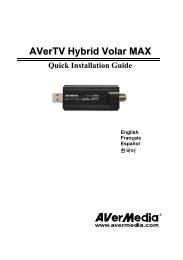AVerTV Hybrid Volar MAX- TV Tuner Kit for - AVerMedia
AVerTV Hybrid Volar MAX- TV Tuner Kit for - AVerMedia
AVerTV Hybrid Volar MAX- TV Tuner Kit for - AVerMedia
You also want an ePaper? Increase the reach of your titles
YUMPU automatically turns print PDFs into web optimized ePapers that Google loves.
Model # H826SK<br />
<strong>AVer<strong>TV</strong></strong> <strong>Hybrid</strong> <strong>Volar</strong> <strong>MAX</strong>- <strong>TV</strong> <strong>Tuner</strong> <strong>Kit</strong> <strong>for</strong> Windows®<br />
Your <strong>Hybrid</strong> USB <strong>TV</strong> <strong>Tuner</strong> Starter <strong>Kit</strong> <strong>for</strong> Windows® 7 Media Center<br />
Create your splendid moments!<br />
Thanks to the support of Digital <strong>TV</strong> (ATSC) or Unencrypted Digital Cable (ClearQAM*) reception;<br />
the <strong>AVer<strong>TV</strong></strong> <strong>Hybrid</strong> <strong>Volar</strong> <strong>MAX</strong> is the ideal travel mate <strong>for</strong> viewing High Definition <strong>TV</strong> on the go.<br />
With Microsoft Windows Media Center, users will enjoy breathtaking and glorious <strong>TV</strong> viewing.<br />
Add this <strong>TV</strong> tuner to Windows® 7 (Home Premium, Professional or Ultimate) to turn your PC into<br />
a powerful Digital Video Recorder. Watch Analog and Digital <strong>TV</strong> channels plus radio and record<br />
your favorite programs.<br />
Enjoy Unencrypted Digital Cable (ClearQAM*) and Over-the-Air Digital <strong>TV</strong> in HD Quality Video<br />
With Unencrypted Digital Cable (ClearQAM) support, you can easily enjoy more Digital Cable<br />
entertainment and view “ClearQAM” Digital <strong>TV</strong> Cable channels with HD quality. Beyond that, while<br />
watching Free Over-the-Air Digital <strong>TV</strong> programs, you can easily use the TimeShift features to control<br />
HD<strong>TV</strong> programs on your PC.<br />
<strong>AVer<strong>TV</strong></strong> <strong>Hybrid</strong> <strong>Volar</strong> <strong>MAX</strong> at a Glance<br />
Interface USB 2.0<br />
<strong>TV</strong> System<br />
Input<br />
Closed Caption<br />
Recording Format<br />
PVR<br />
Supporting OS<br />
Digital (ATSC)/Analog (NTSC)/<br />
ClearQAM*<br />
75 Ohms <strong>TV</strong> Antenna<br />
Yes<br />
Digital <strong>TV</strong>: MPEG-2<br />
Yes<br />
Windows® 7/ Window Vista MCE<br />
* ClearQAM <strong>for</strong> Windows® Media Center <strong>TV</strong> Pack 2008 and Windows 7<br />
Digital Entertainment Everywhere!
Specifications<br />
• Input Signal<br />
- 75 Ω <strong>TV</strong> Antenna<br />
- FM Radio Antenna Input<br />
System Requirements<br />
Windows® 7 Media Center<br />
Enjoy your entire digital entertainment<br />
library in full glory on your PC or even<br />
on your <strong>TV</strong> with Windows Media Center.<br />
View your photos in a cinematic slide<br />
show, browse your music collection by<br />
cover art, easily play DVDs, watch and<br />
record <strong>TV</strong> shows, download movies,<br />
and project your home videos—then<br />
pass the remote* to let friends and family join in the fun!<br />
Just turn it on.<br />
www.WindowsMediaCenter.com<br />
Getting started<br />
1. Plug the <strong>AVer<strong>TV</strong></strong> <strong>Hybrid</strong> <strong>Volar</strong> <strong>MAX</strong> <strong>TV</strong> tuner into your Windows® 7 PC.<br />
2. Open Windows Media Center from the Start Menu.<br />
3. Plug your <strong>TV</strong> antenna or cable into the <strong>TV</strong> tuner.<br />
4. Setup your <strong>TV</strong> signal in Windows Media Center.<br />
• For MPEG-2 Recording and<br />
TimeShifting<br />
- Intel® Pentium® 4 2.6GHz<br />
- AMD Athlon XP 2600+<br />
- Intel® Pentium® Mobile<br />
1.8GHz<br />
• VGA card supports DirectX<br />
9.0c and HD DXVA<br />
• 1GB of memory or above<br />
• USB 2.0 Port<br />
• Sound Card<br />
• Windows® 7*<br />
* Windows® 7 Starter and<br />
Home Basic Edition are not<br />
Supported.<br />
Package Includes<br />
• <strong>AVer<strong>TV</strong></strong> <strong>Hybrid</strong> <strong>Volar</strong> <strong>MAX</strong><br />
• Quick Instructions Guide<br />
• USB Cable<br />
NOTE: This product was designed <strong>for</strong> Windows Media Center and will not work with<br />
AVer MediaCenter application.<br />
* USA and Canada only: Order optional Media Center Upgrade <strong>Kit</strong><br />
Remote Control from <strong>AVerMedia</strong> In<strong>for</strong>mation, Inc. USA e-Store.<br />
http://www.avermedia-usa.com/<strong>AVer<strong>TV</strong></strong>/estore/estore.html<br />
SKU# MPDMCEUKW<br />
High Gain Antenna and S-Video/Composite 2-in-1 Cable are not included,<br />
but can be purchased separately at the <strong>AVerMedia</strong> In<strong>for</strong>mation, Inc. USA e-Store.<br />
http://www.avermedia-usa.com/<strong>AVer<strong>TV</strong></strong>/estore/estore.html<br />
High Gain Antenna<br />
SKU # 064AANT-BCC<br />
S-Video/Composite 2-in-1 cable<br />
SKU # 064AAAS9<br />
QAM<br />
HD<br />
Clear QAM<br />
<strong>AVerMedia</strong>’s Quality Insistence<br />
<strong>AVerMedia</strong>’s products are not only committed to RoHS/WEEE Directives, but conduct EMI and<br />
safety countermeasures to ensure consumers’ health and environment protection. All products<br />
are available with lead-free finishes and flame retardant.<br />
MPEG-2<br />
All trademarks and copyrights contained herein are the property of their respective holders.<br />
2010 by AVERMEDIA INFORMATION, Inc. All right reserved. <strong>AVerMedia</strong> is registered trademarks of <strong>AVerMedia</strong> In<strong>for</strong>mation, Inc.<br />
All other trademarks belong to their respective companies.<br />
www.avermedia-usa.com/<strong>AVer<strong>TV</strong></strong>/<br />
oc<br />
Digital Entertainment Everywhere!